Creating a Funnel in Insights
Last Updated December 29, 2020
Creating a Funnel
- Sign into your Insights account at insights.walkme.com;
- Click the Funnels tab on Insights' left sidebar;
- Click + NEW FUNNEL;
- A panel will pop in from the right enabling you to set up your Funnel:
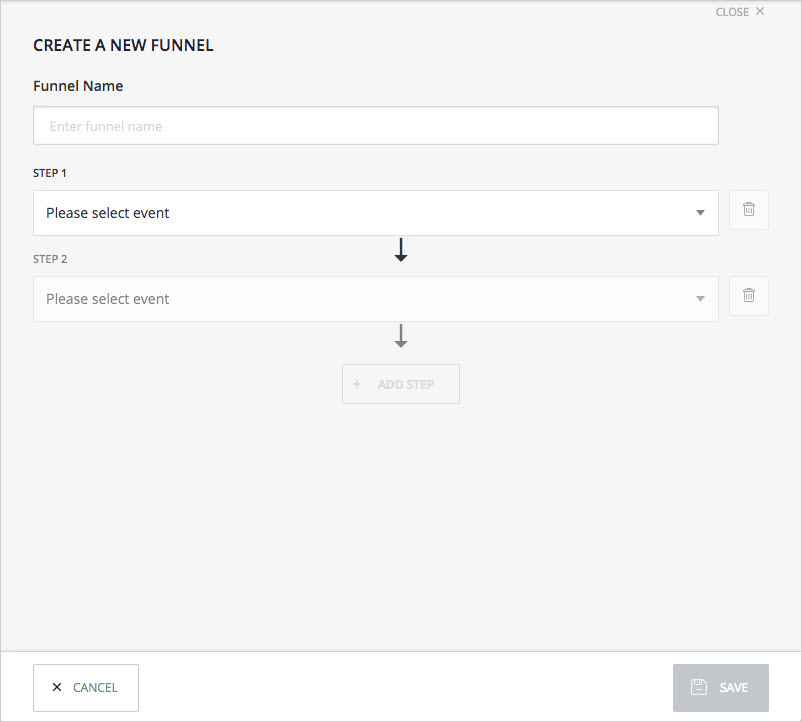
- Enter a name for your Funnel;
- Select events to create two steps or more;
- A Funnel must be built from at least two steps;
- You must have Tracked Events defined or Custom Events available.
- Click SAVE.
Was this article helpful?
Yes
No
Thanks for your feedback!

