How to Toggle Capture and Navigate Modes
Last Updated November 28, 2023
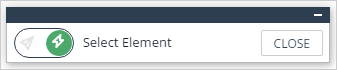
When using WalkMe to capture elements on your site, the Editor enters Capture Mode, allowing you to select elements on the current page. If you'd like to easily navigate to a different page after entering this mode, use the Editor's toggler to switch to Navigate Mode. This mode allows you to interact with your site's elements without capturing them with the Editor.
You can also toggle between Capture and Navigate Modes by pressing Ctrl on your keyboard. This is especially useful if you need to capture an element that appears inside a hover menu. In this case, we'll switch the Editor to Navigate Mode, hover over the menu, switch back to Capture Mode, and select the element.
Was this article helpful?
Yes
No
Thanks for your feedback!

