Smart Walk-Thru Stops at Drop Down
Last Updated July 8, 2021
Issue
I see my step initially, but then for some reason it disappears. How can I make sure my flow continues?
Solution
Steps disappear only when the element is not present anymore. For example:
- A page that refreshes constantly
- A Drop Down Menu
- Hover or “Flyout” Menus
To resolve this issue turn Sticky ON. Sticky will make sure that even if the element disappears (however briefly) that once it returns the step will play again.
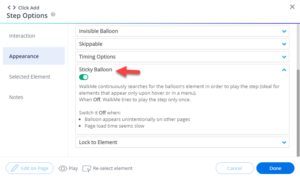
Example Video
If you're still experiencing issues with getting your step to consistently appear, please refer to this article for additional troubleshooting.
Was this article helpful?
Yes
No
Thanks for your feedback!

