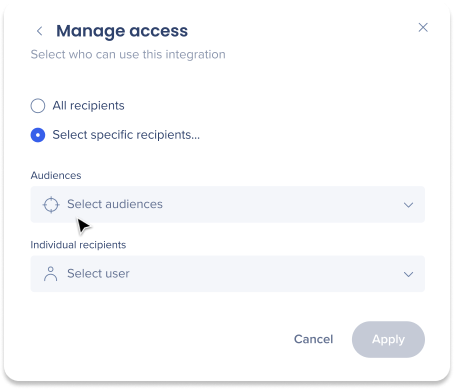Welcome to the
WalkMe Help Center
Please log in to continue
Select your data center


Please log in to continue

The GitHub integration allows developers to access and manage their GitHub repositories and open pull requests directly from the menu.
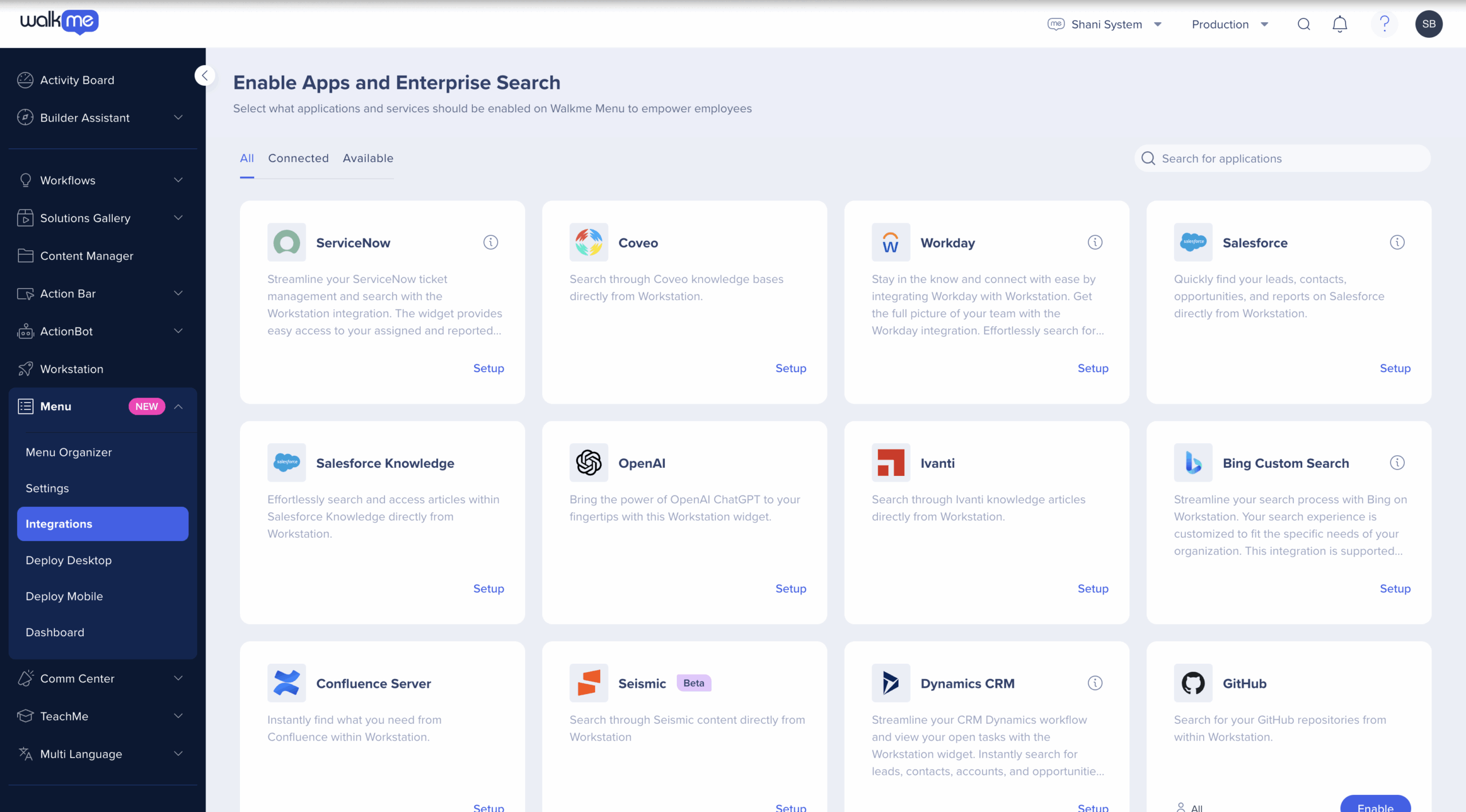
4. The integration will appear in the Integrations tab of the app's Settings
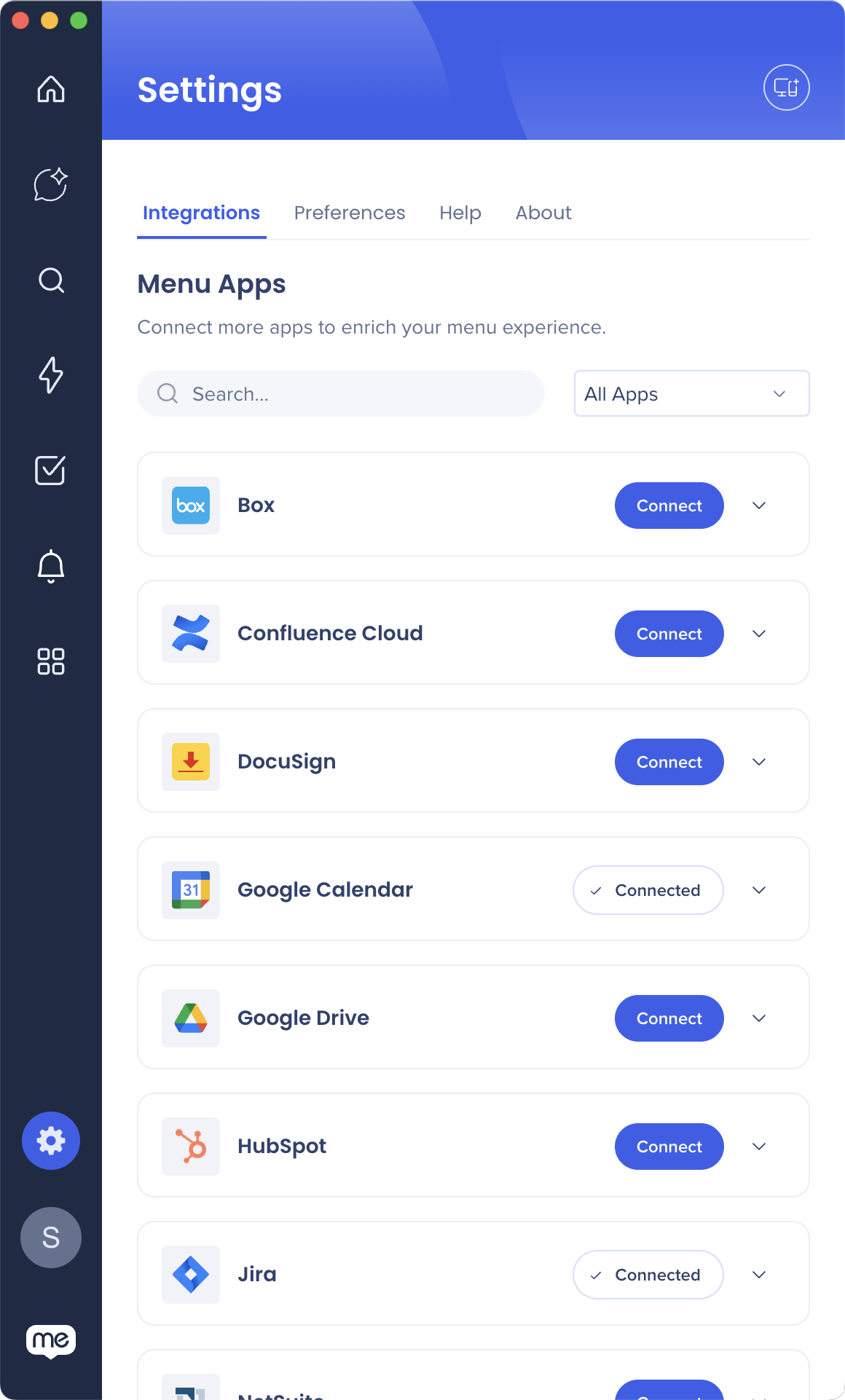
Integrations can be segmented to a sub-set of users and audiences, rather than being enabled for all end-users. This feature streamlines the integration process and helps to ensure that users are only using the integrations that are relevant to their work.
To segment a menu integration: