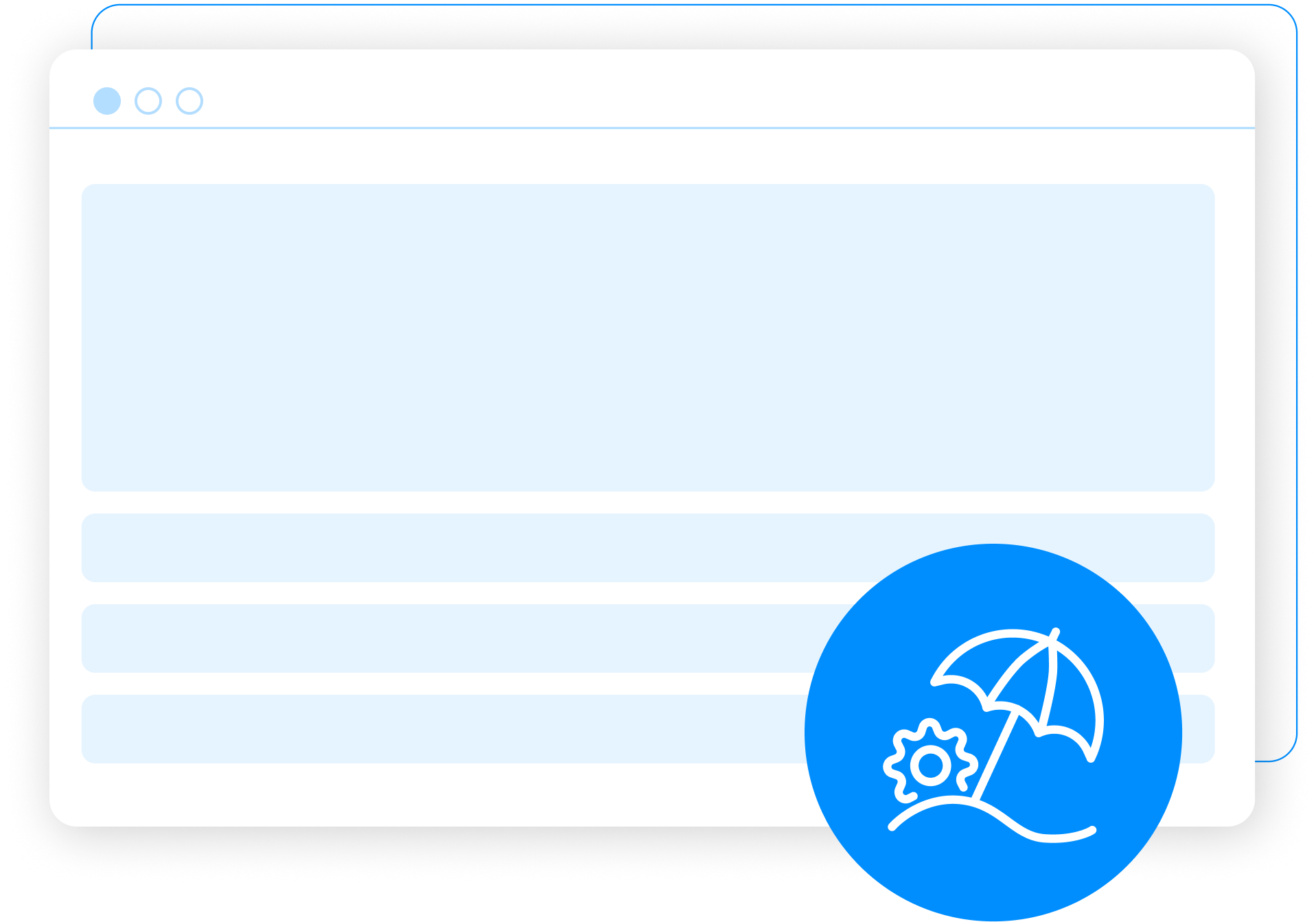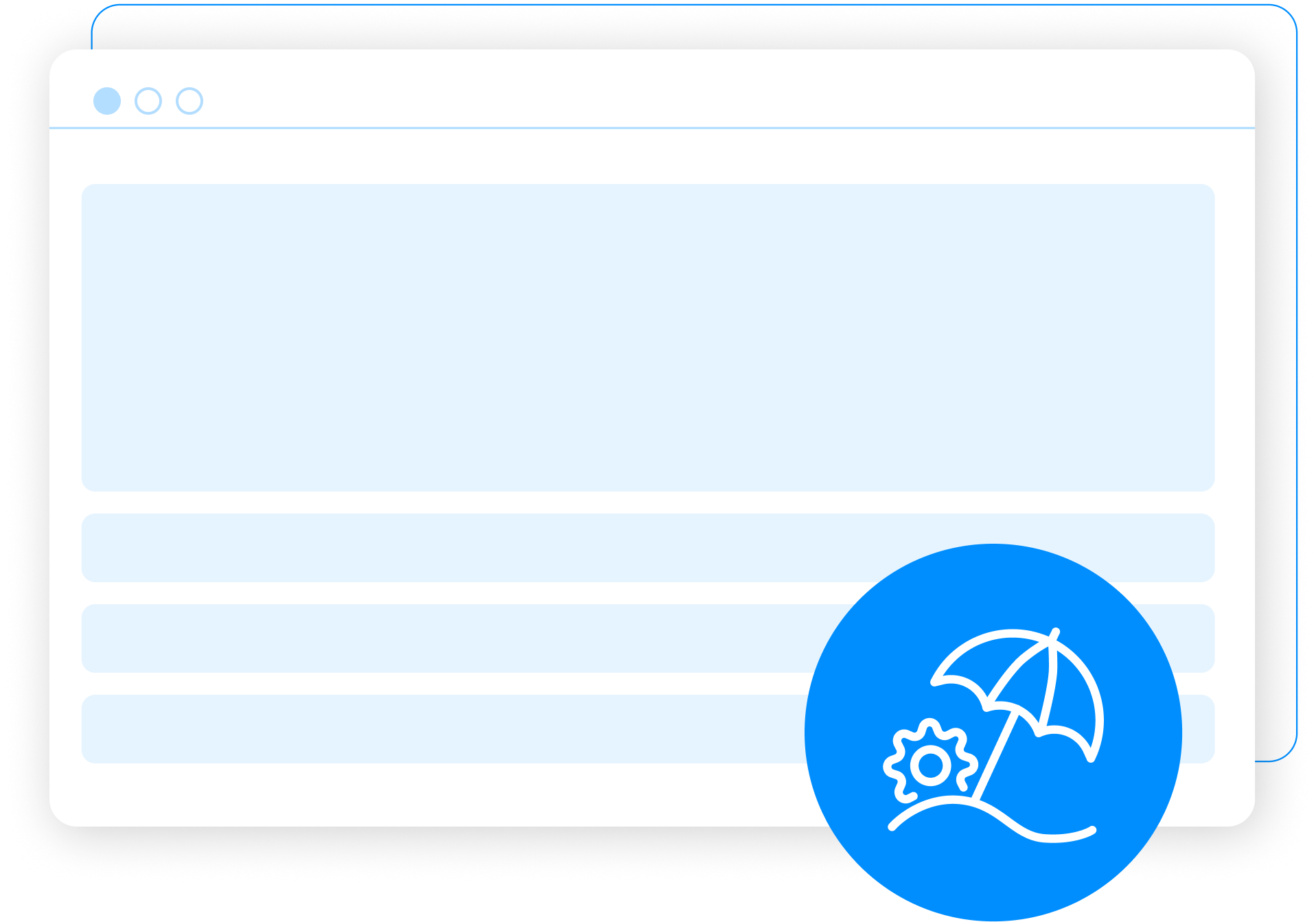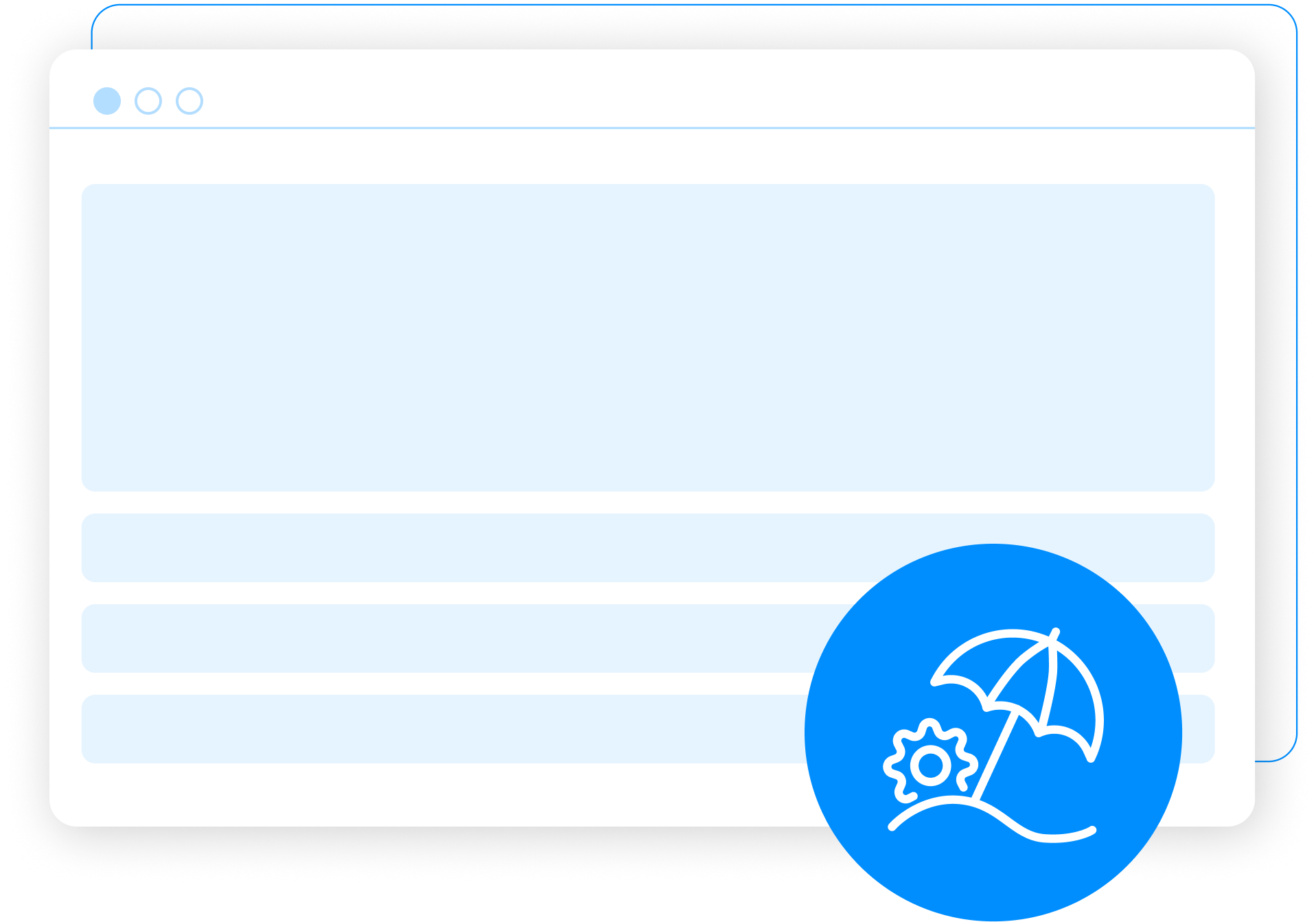Work flows better with WalkMe.

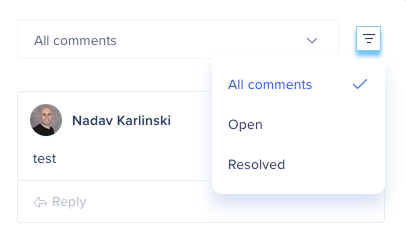
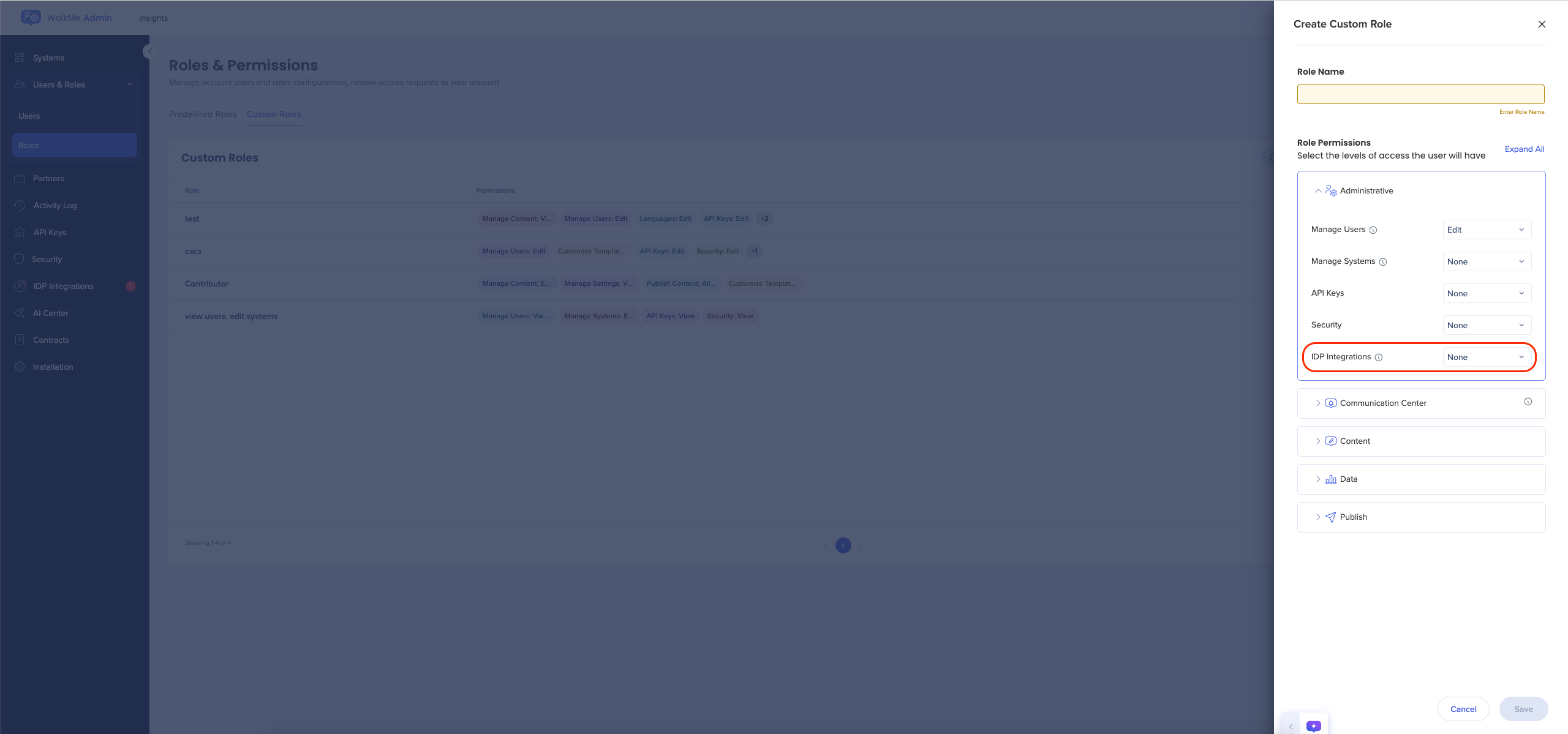
You can update and manage settings and configurations for each platform, choosing from Web or Mobile Web or both.
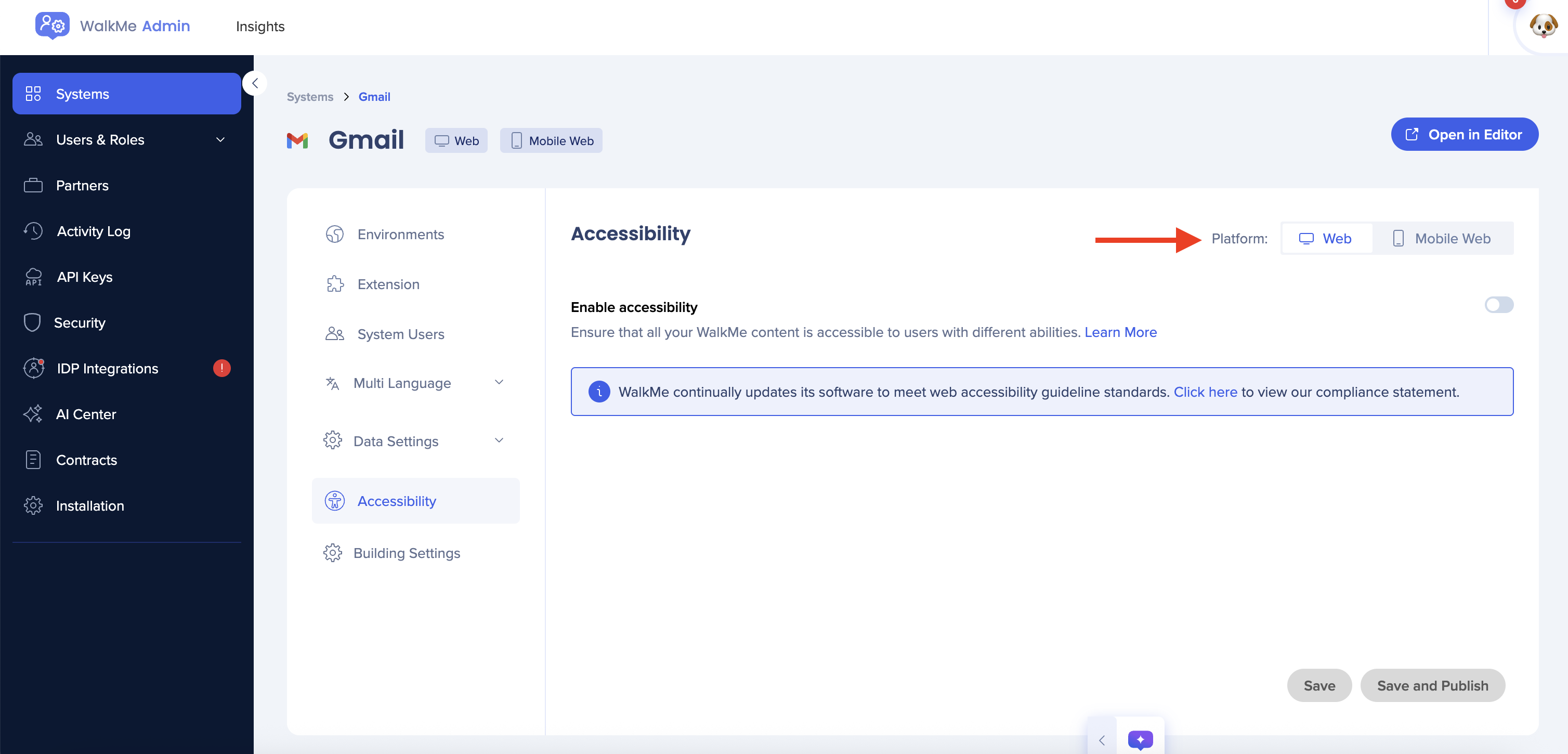
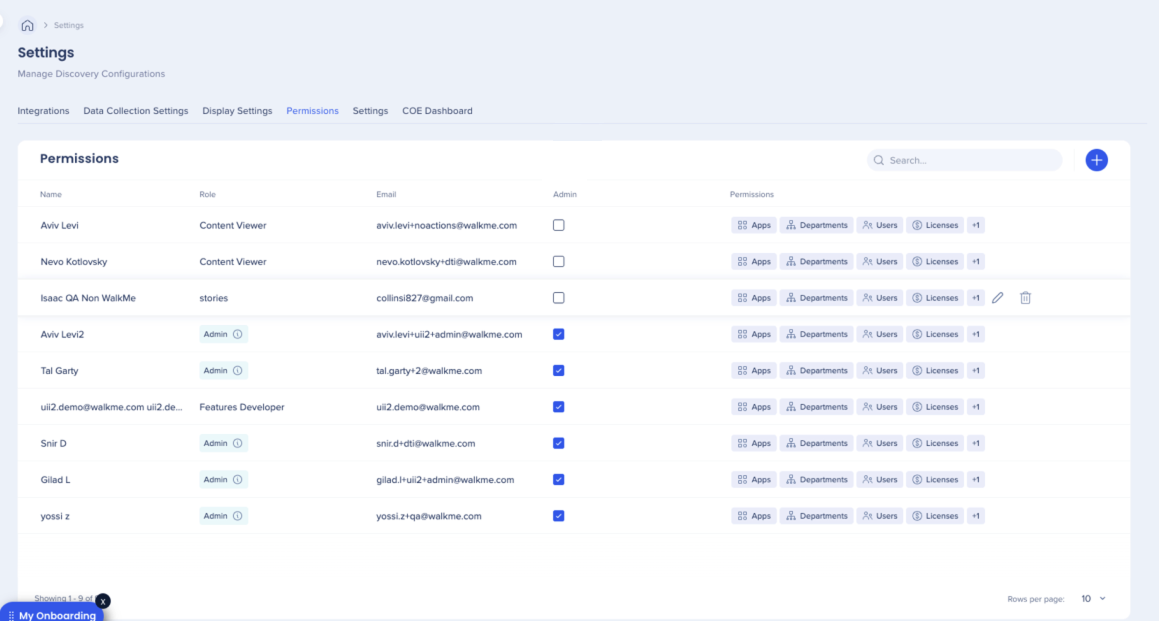
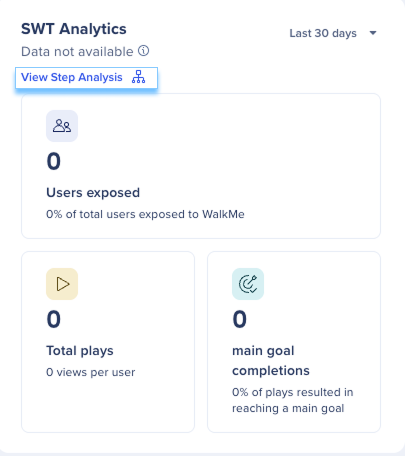
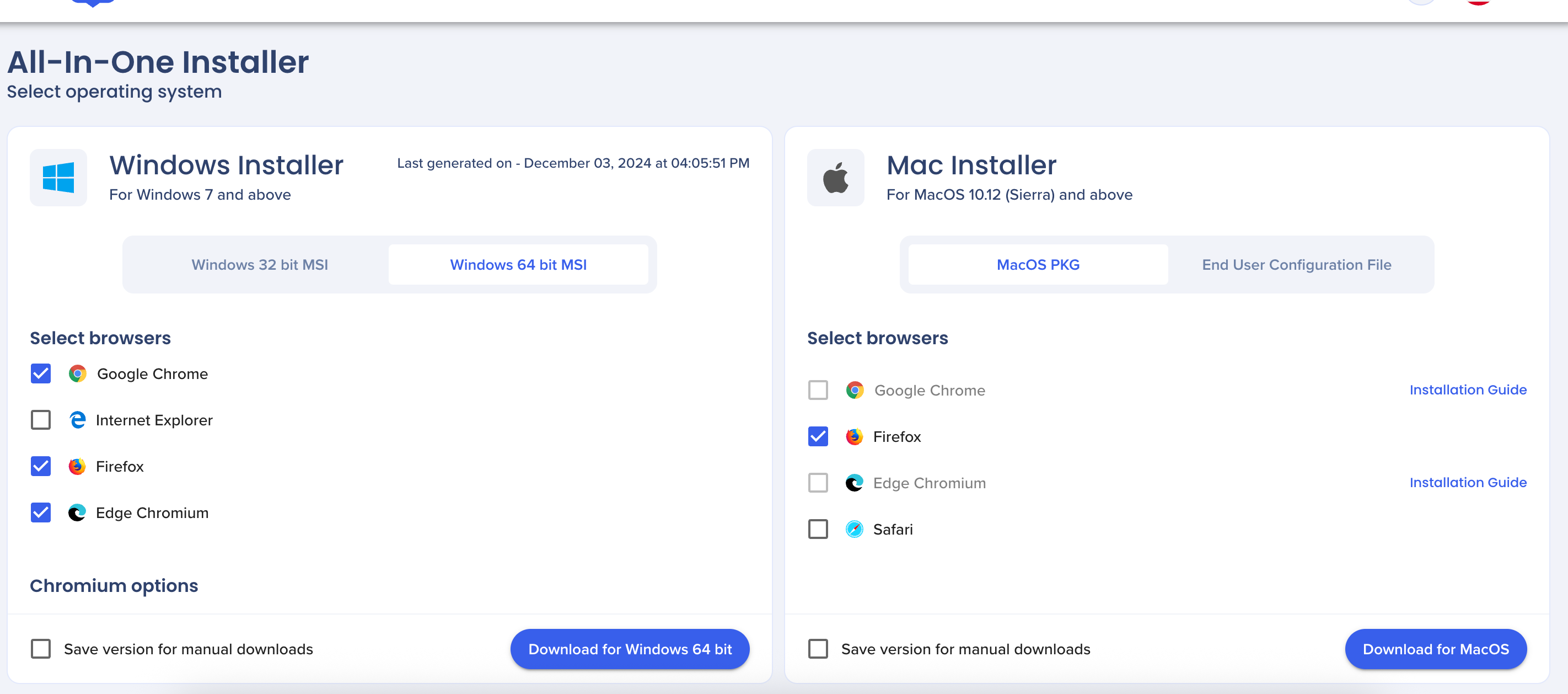

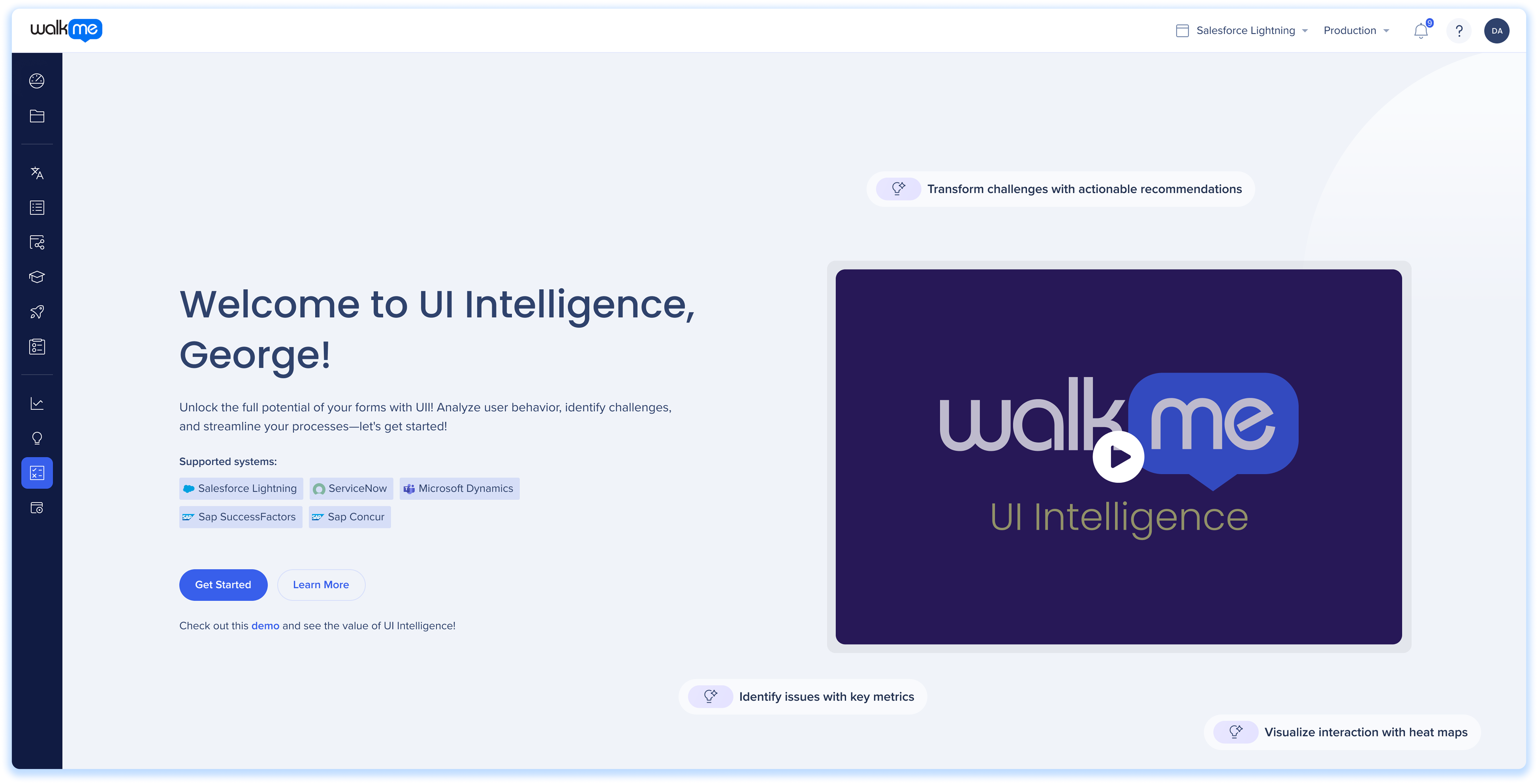
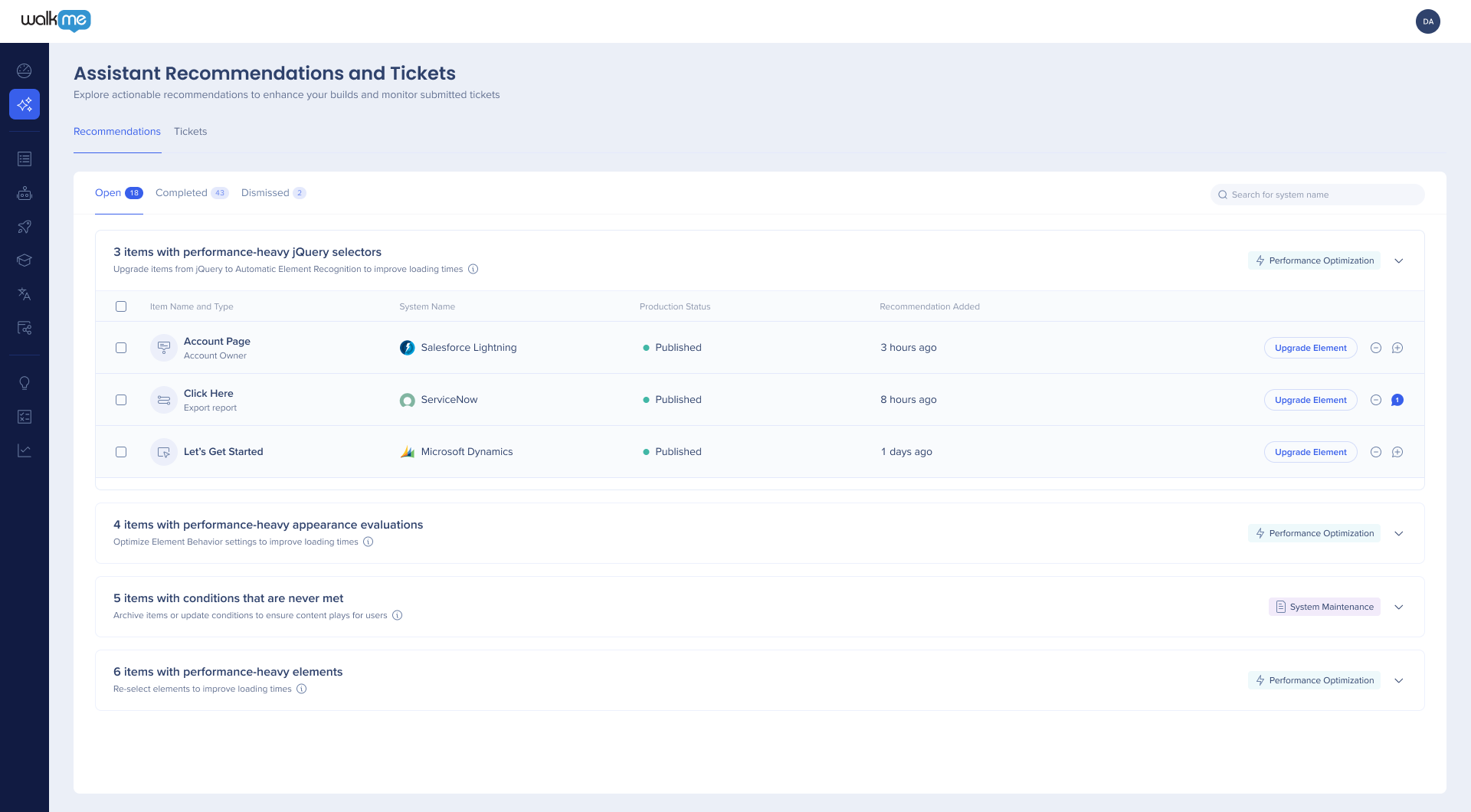



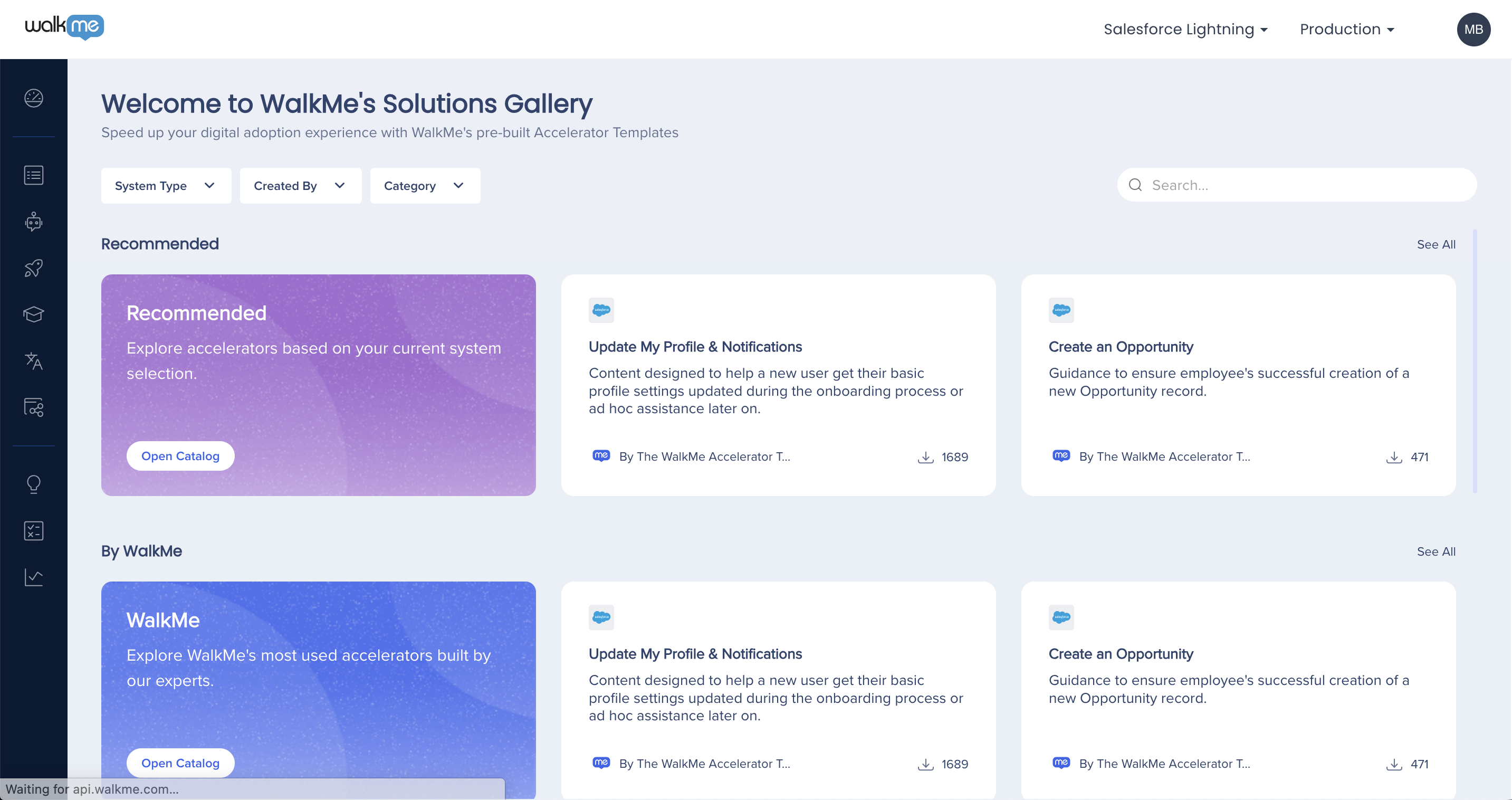
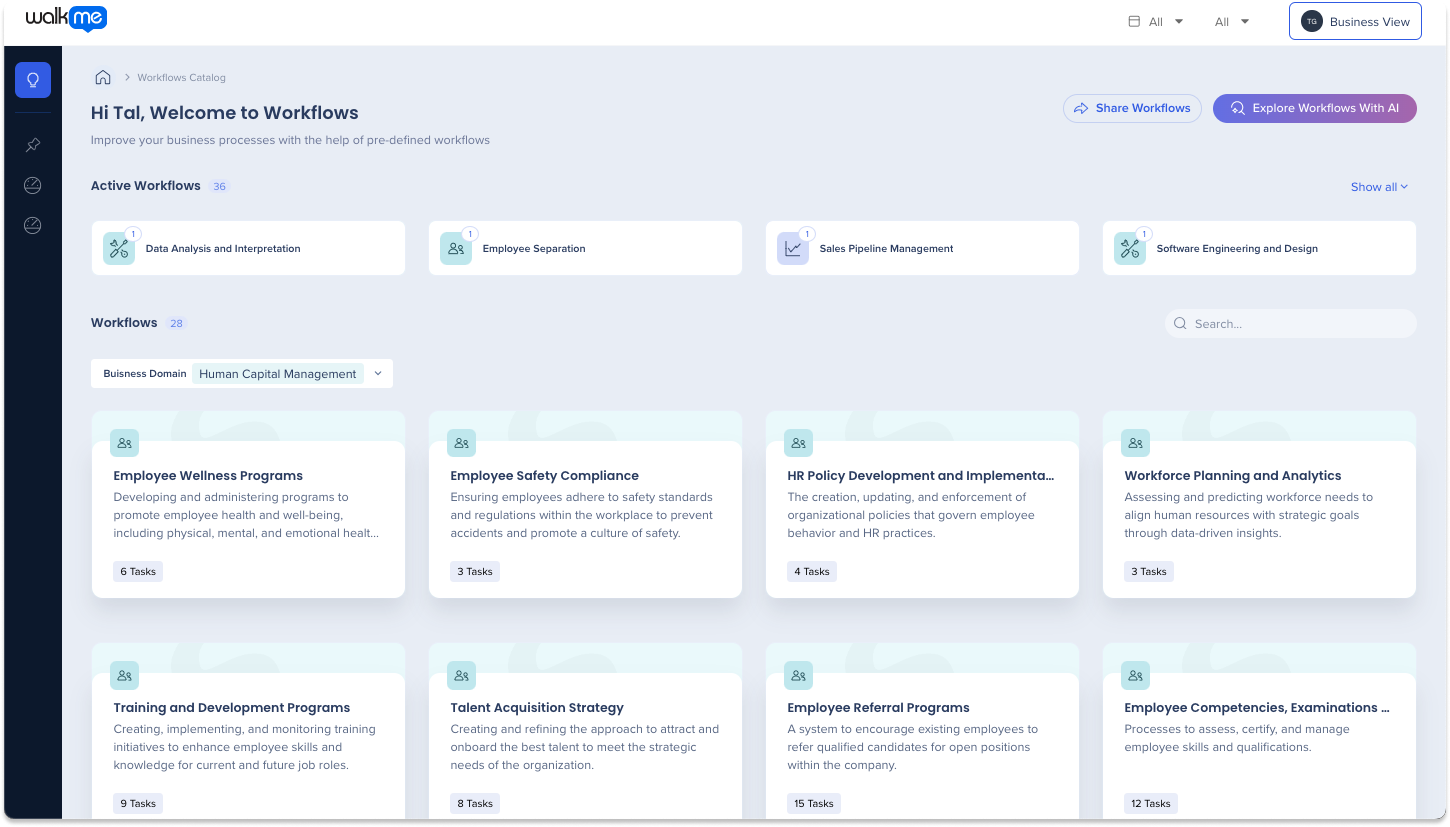
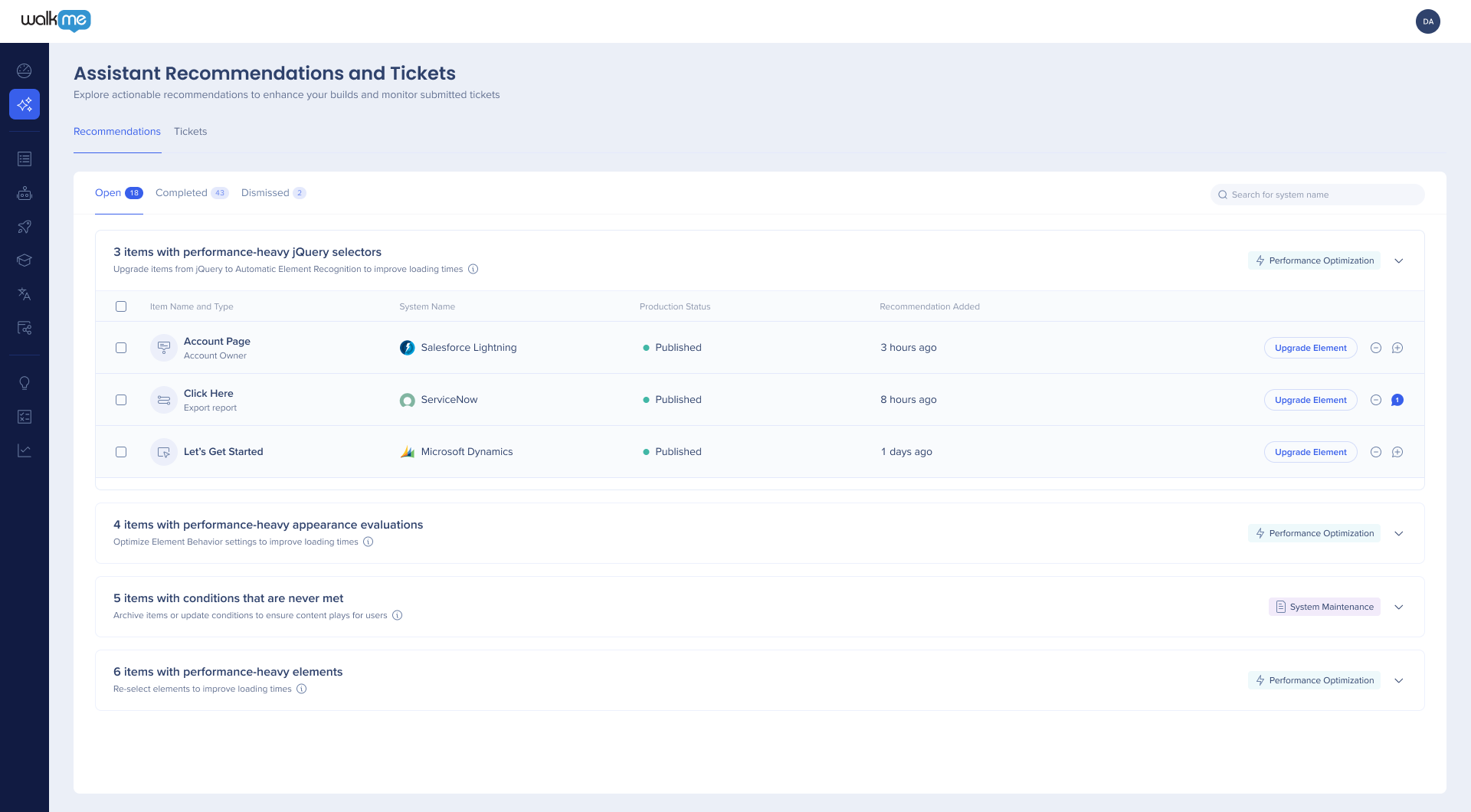
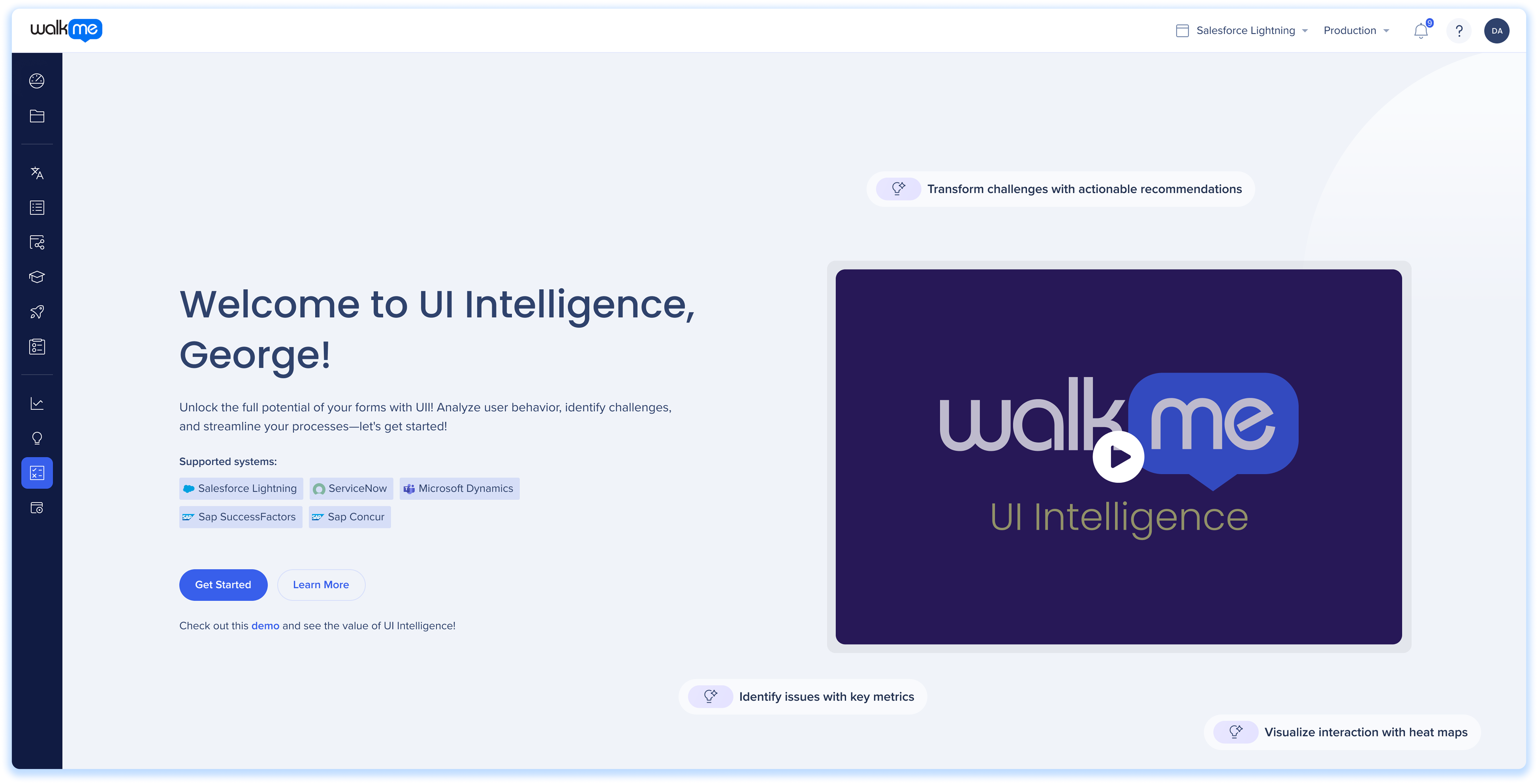

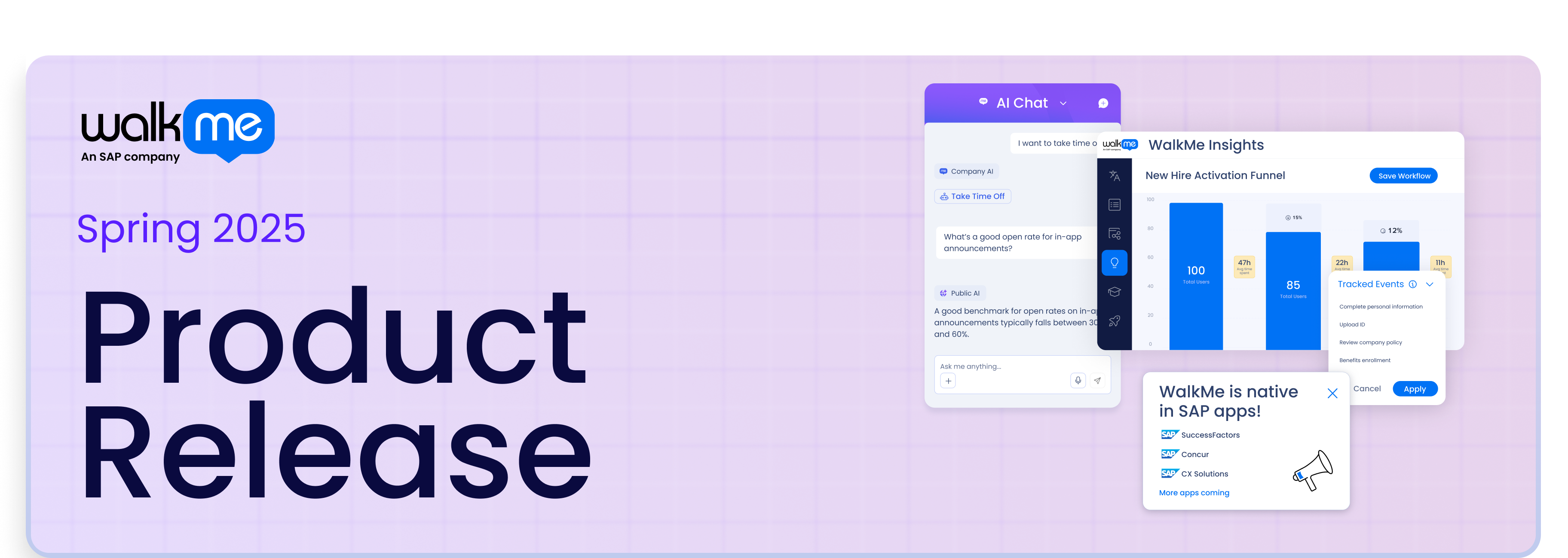
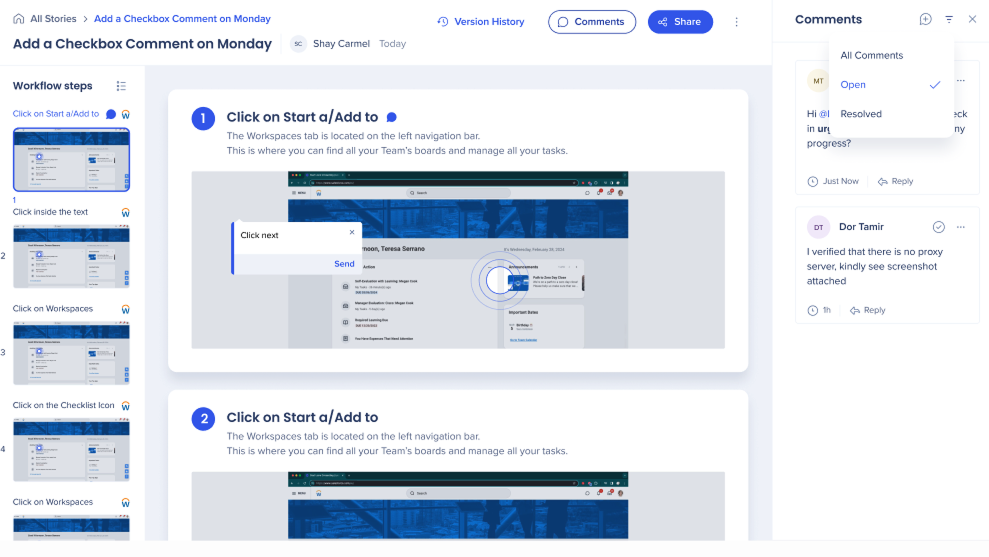
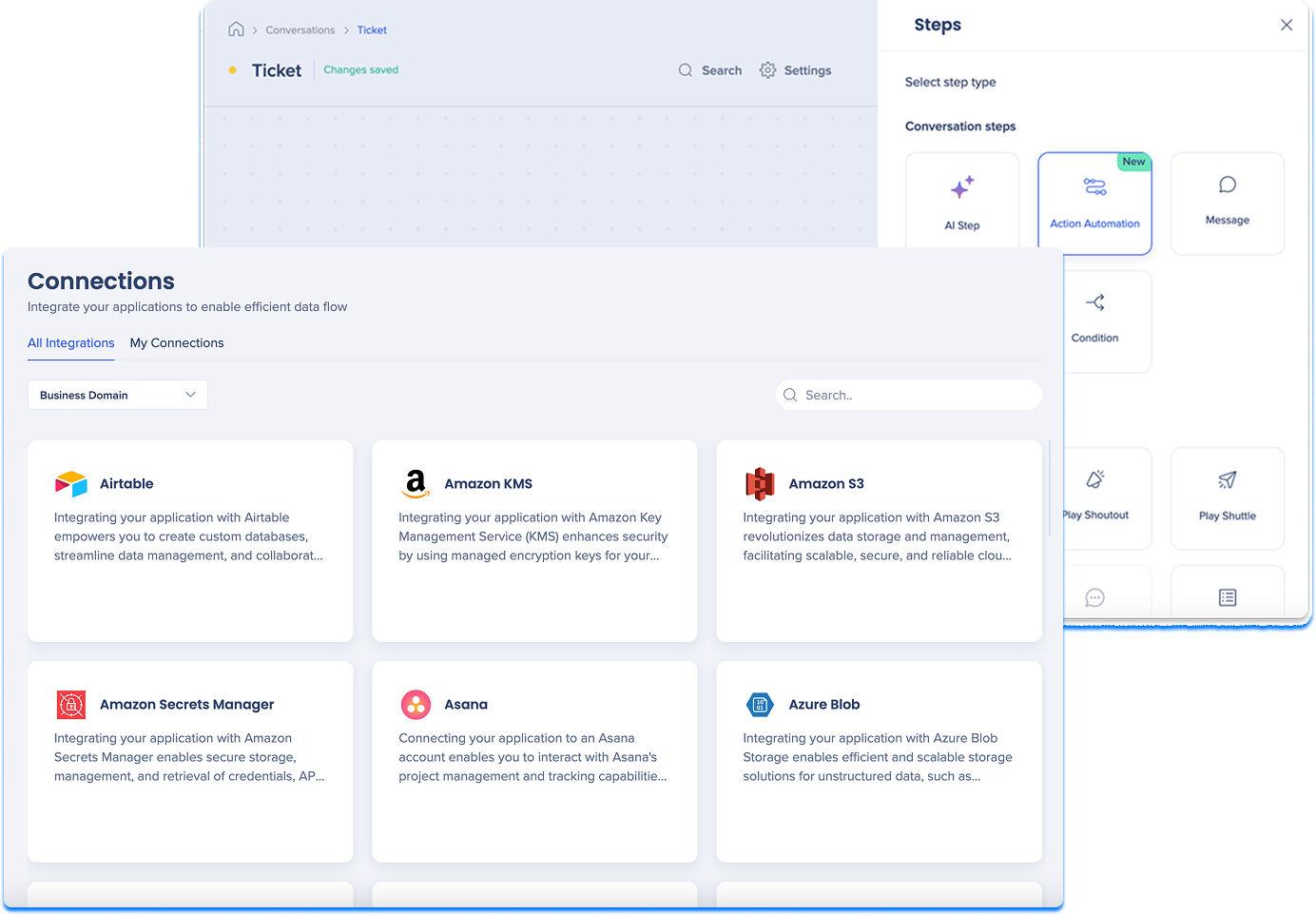

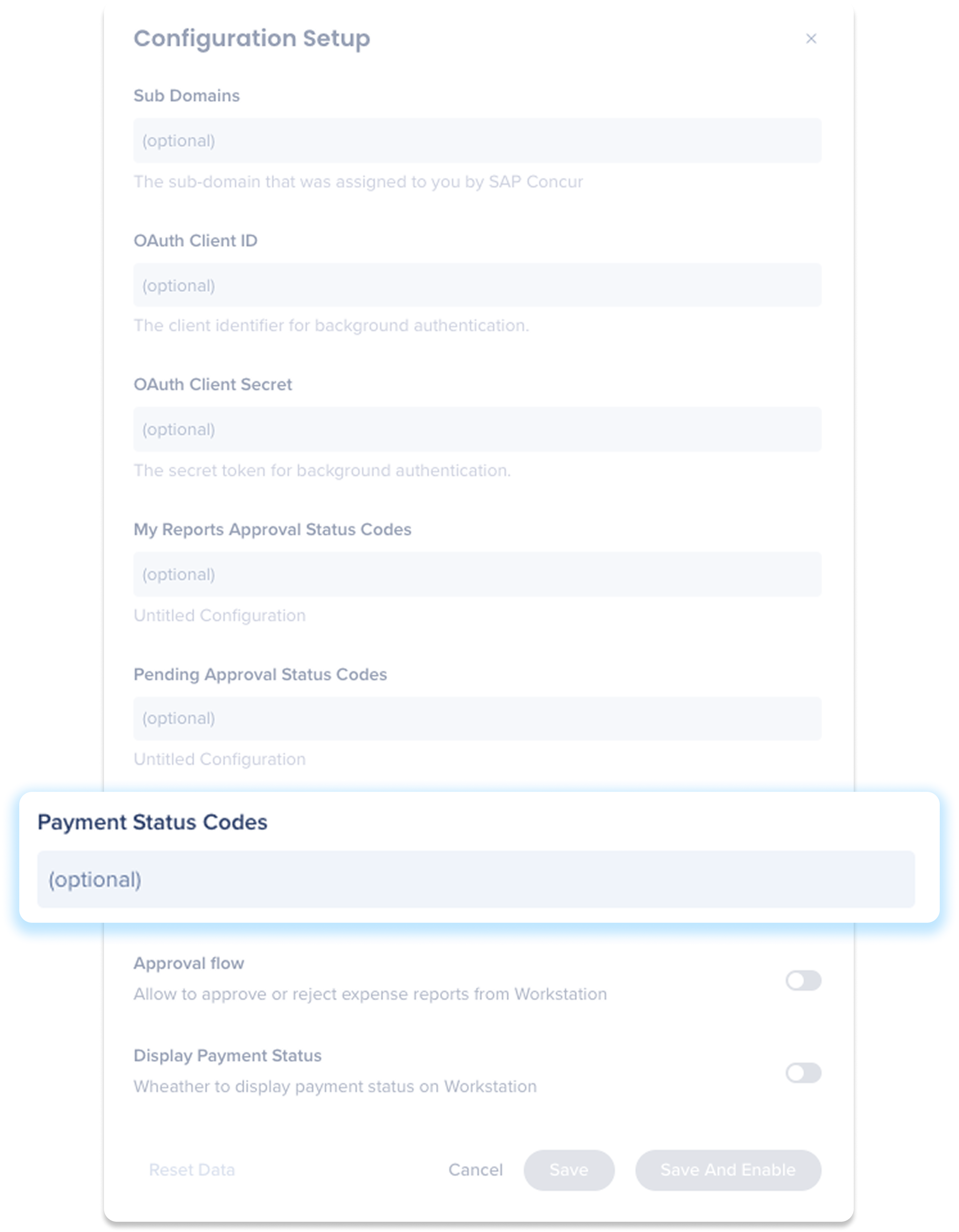
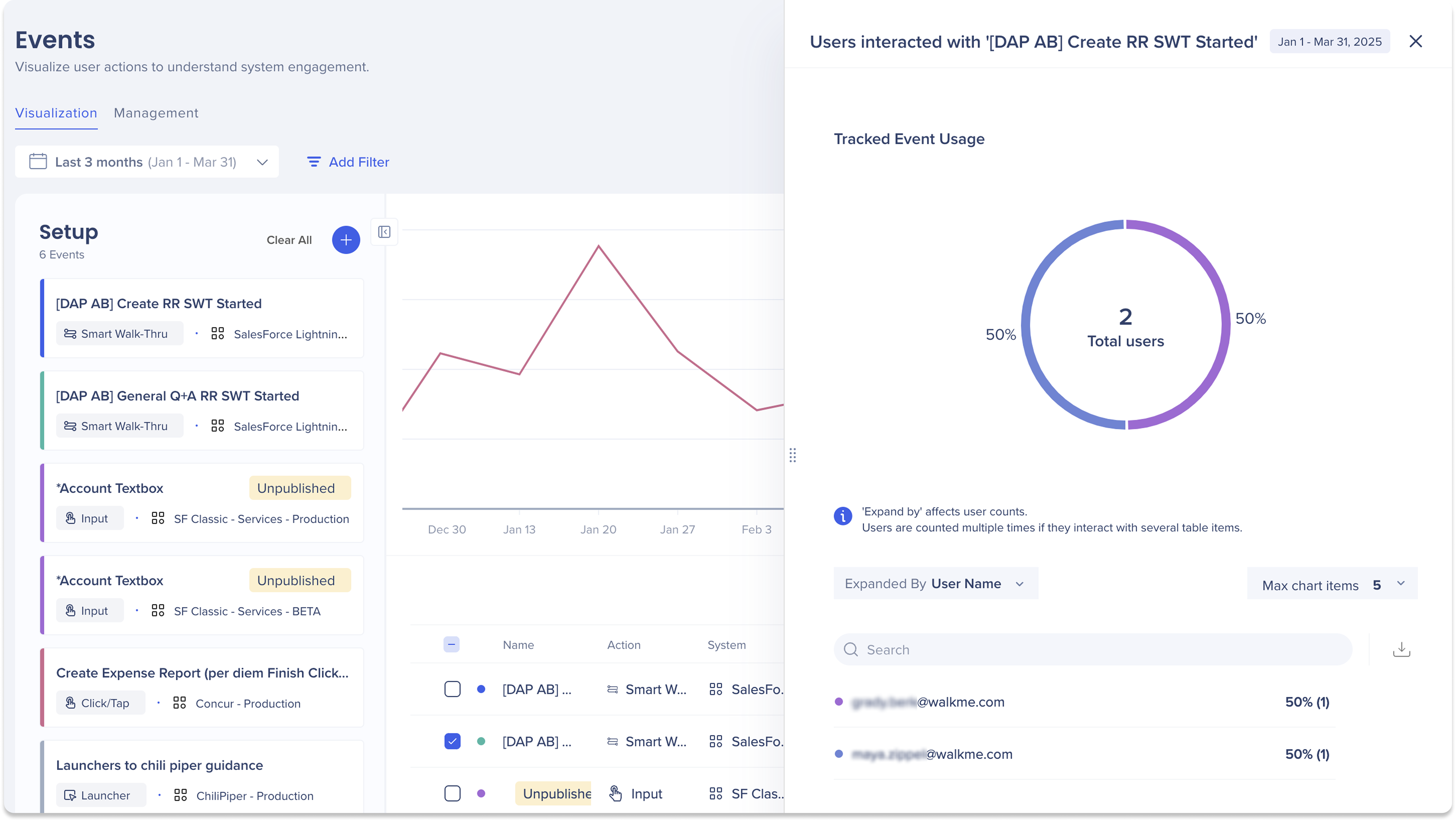

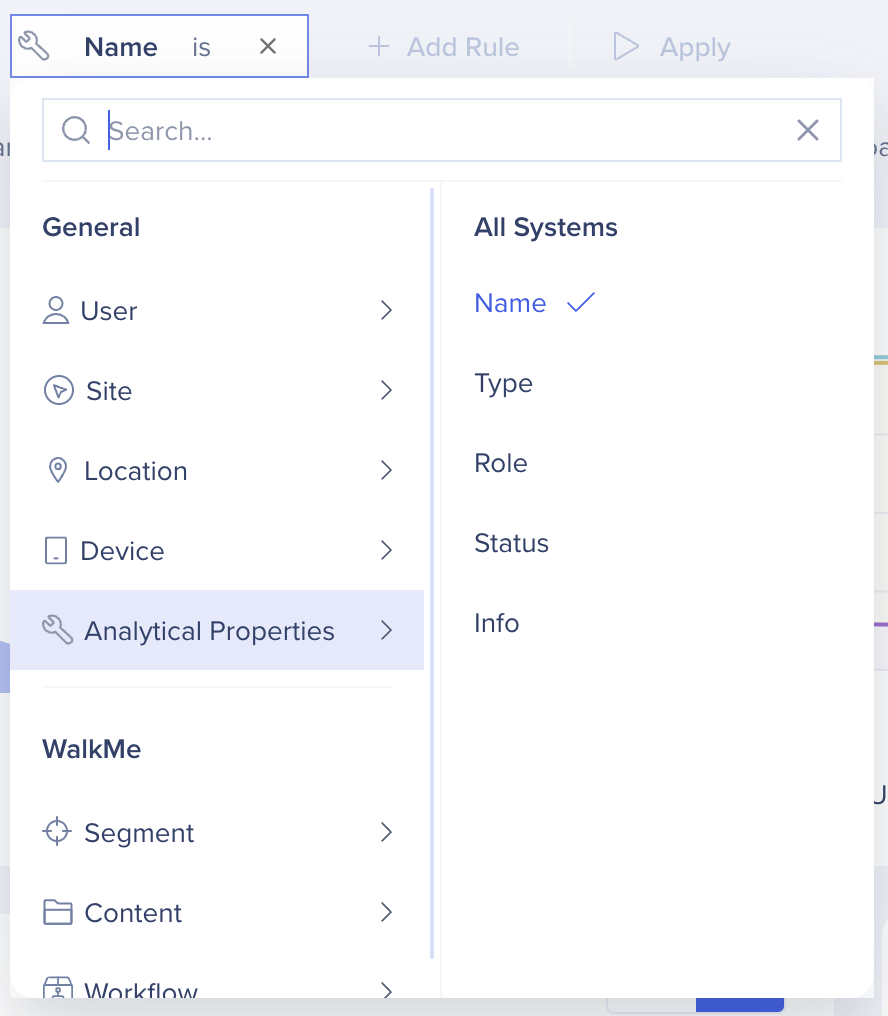
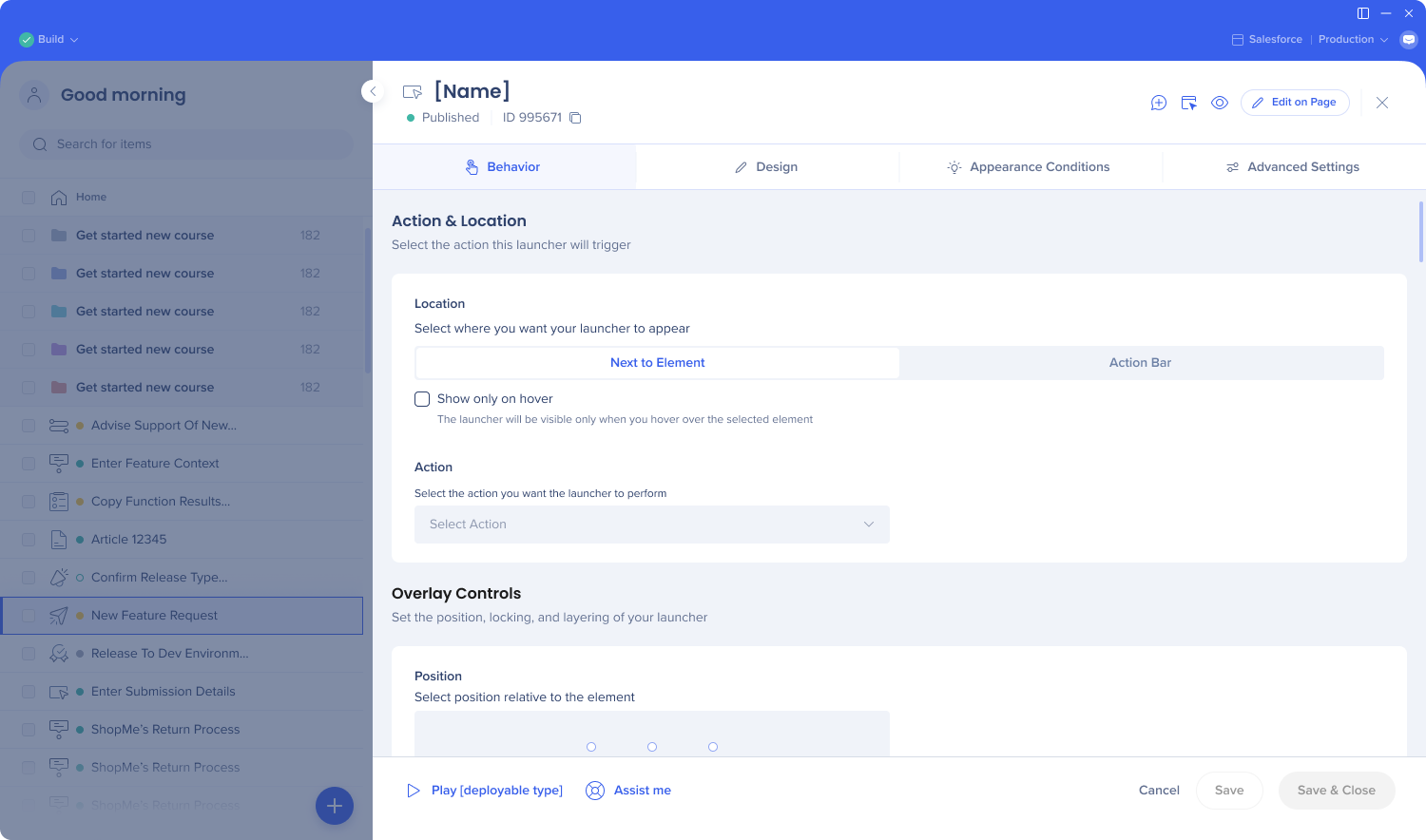
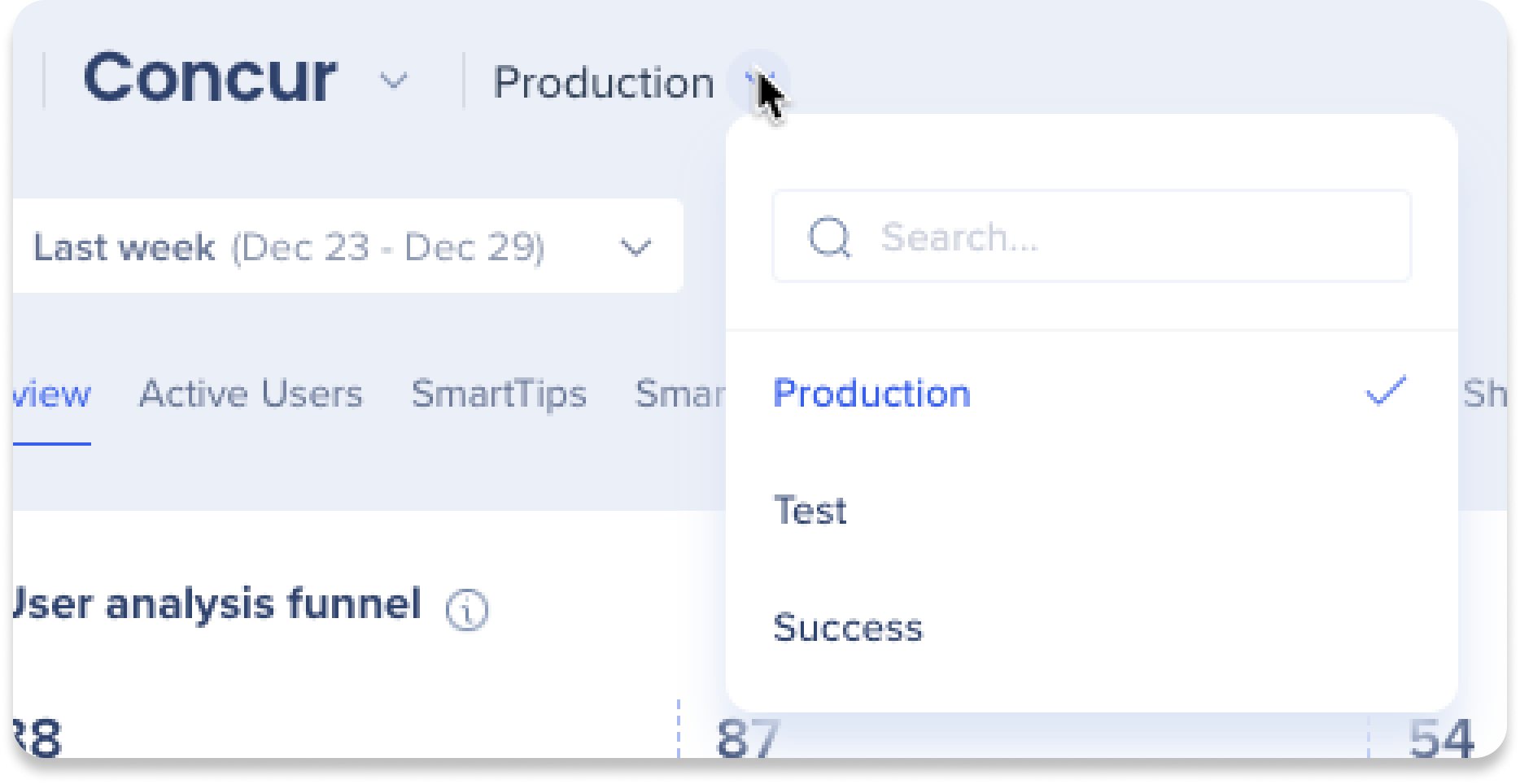

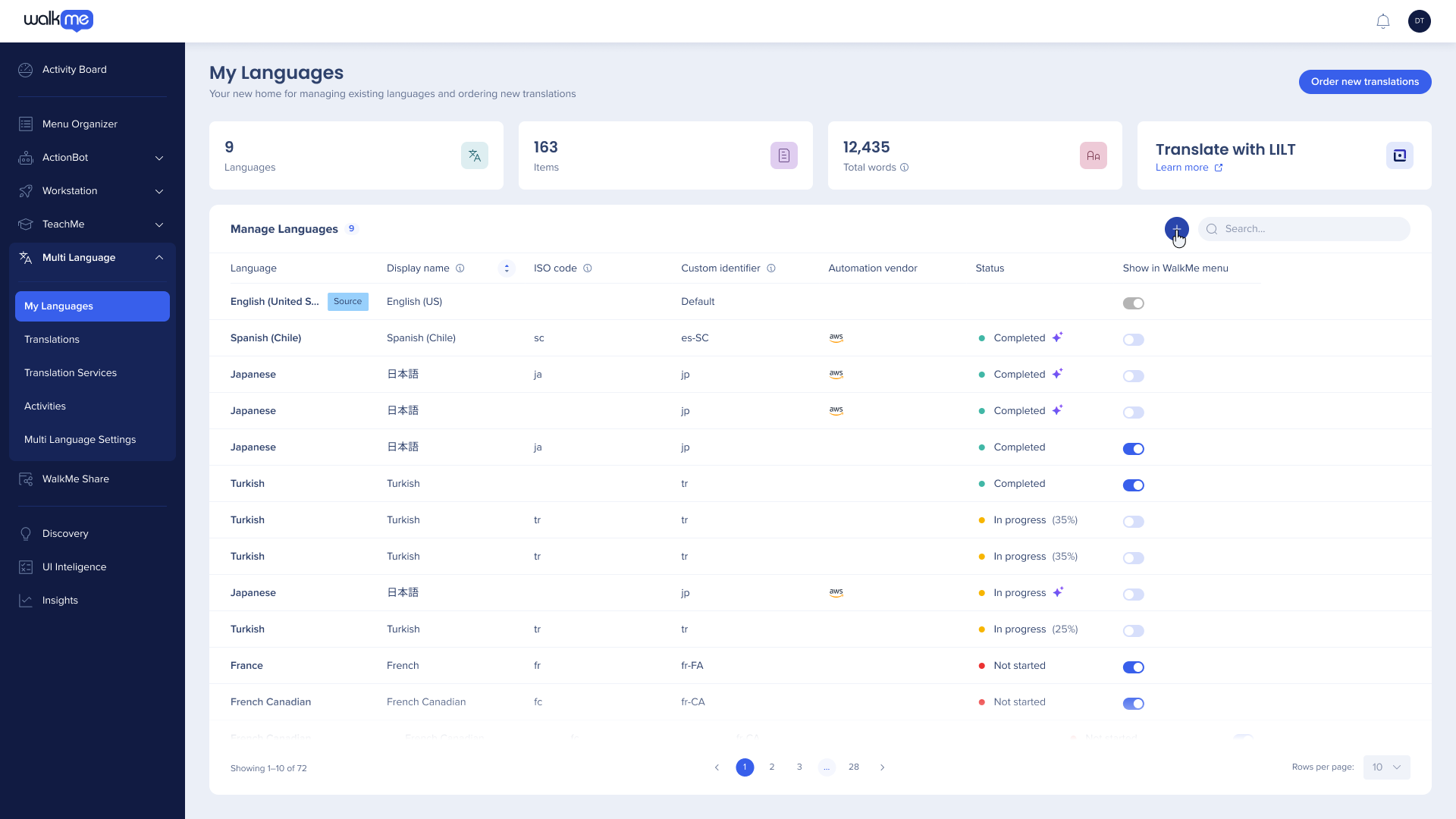
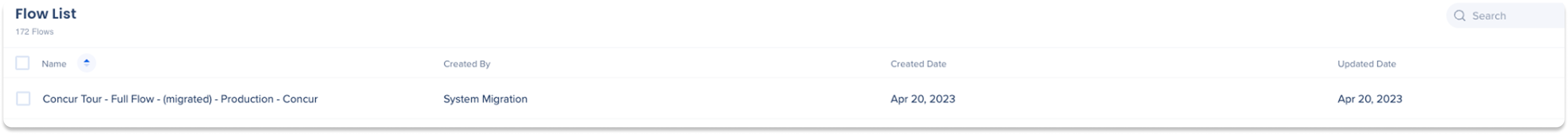
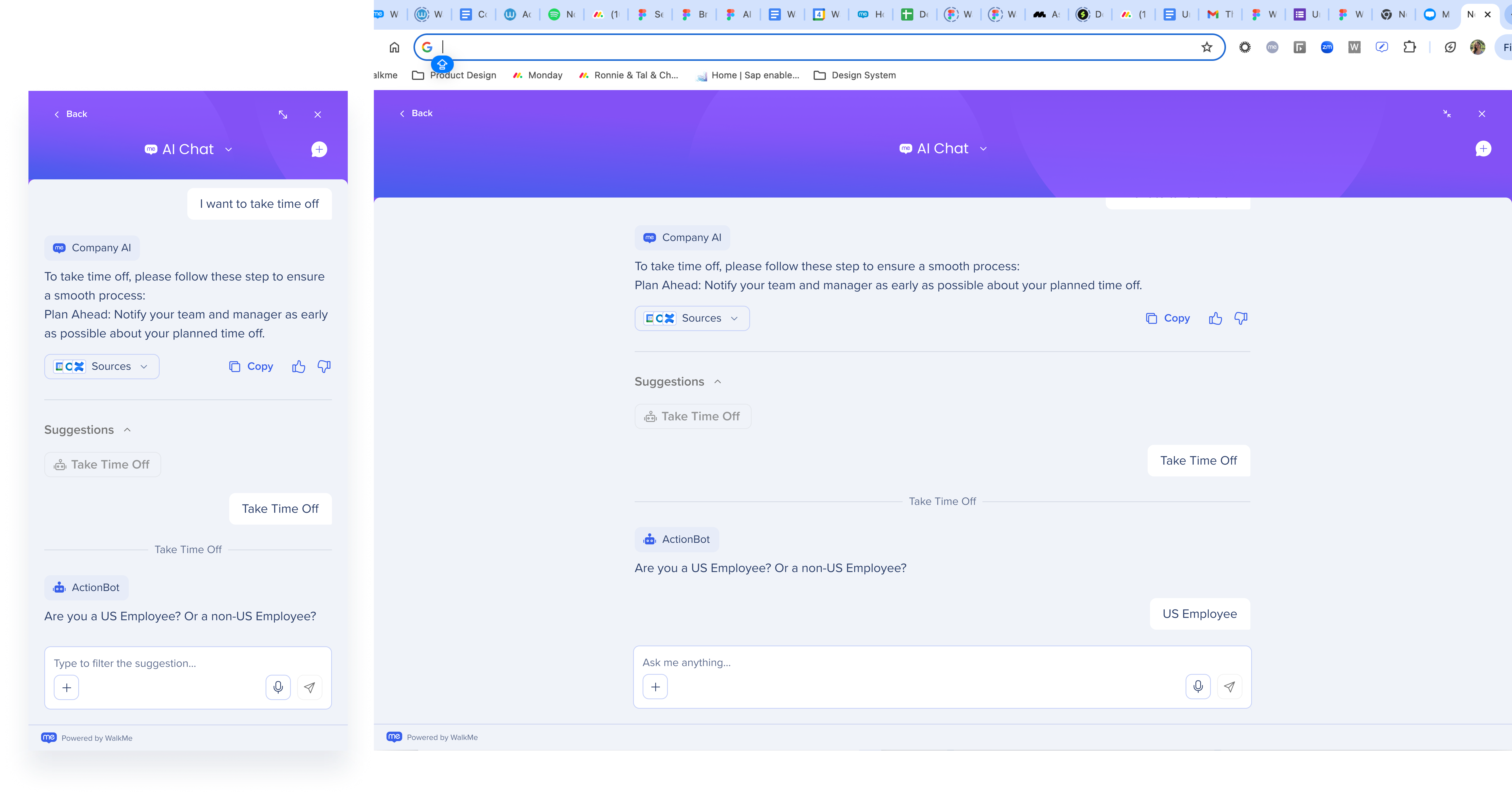
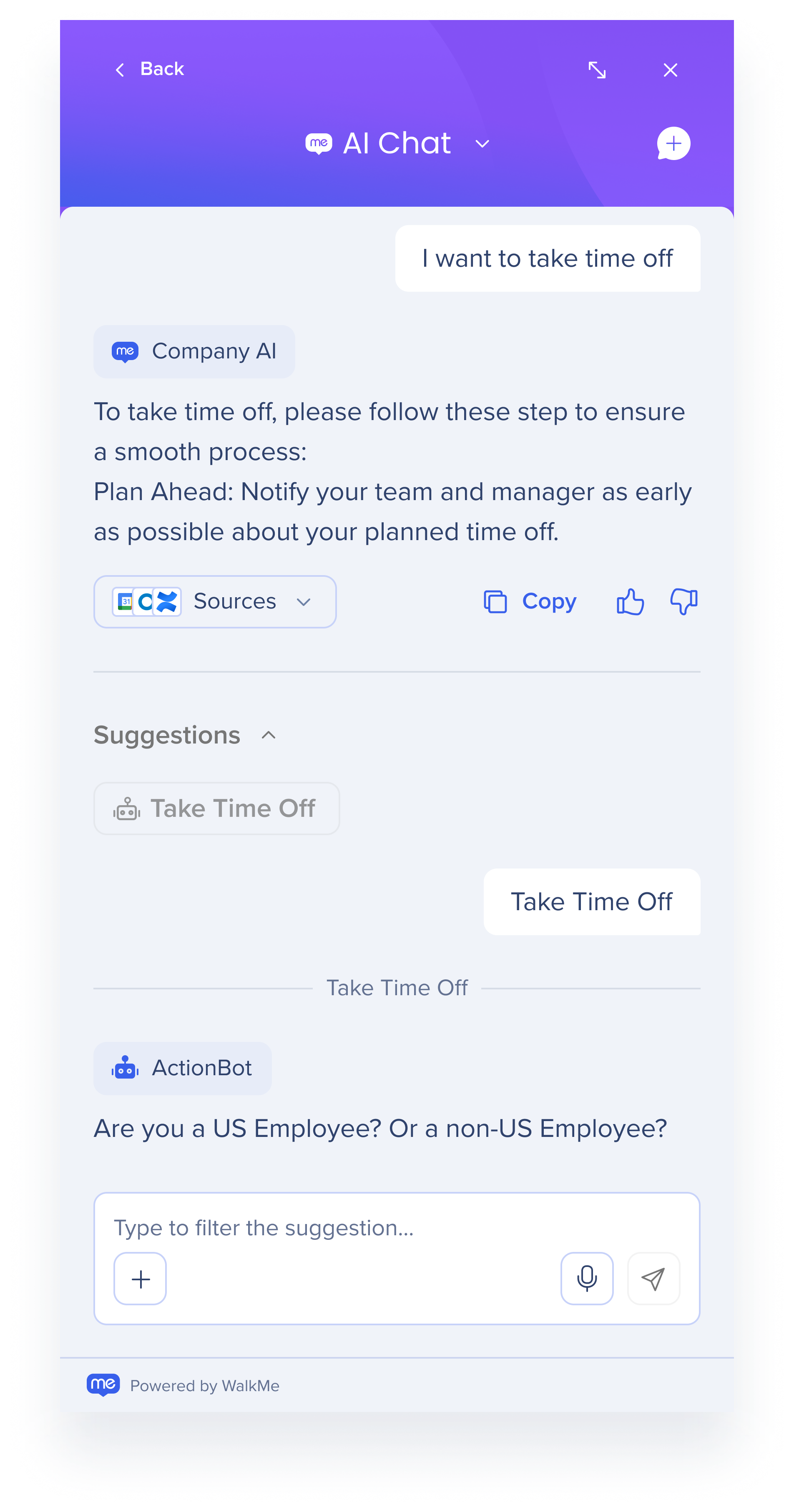
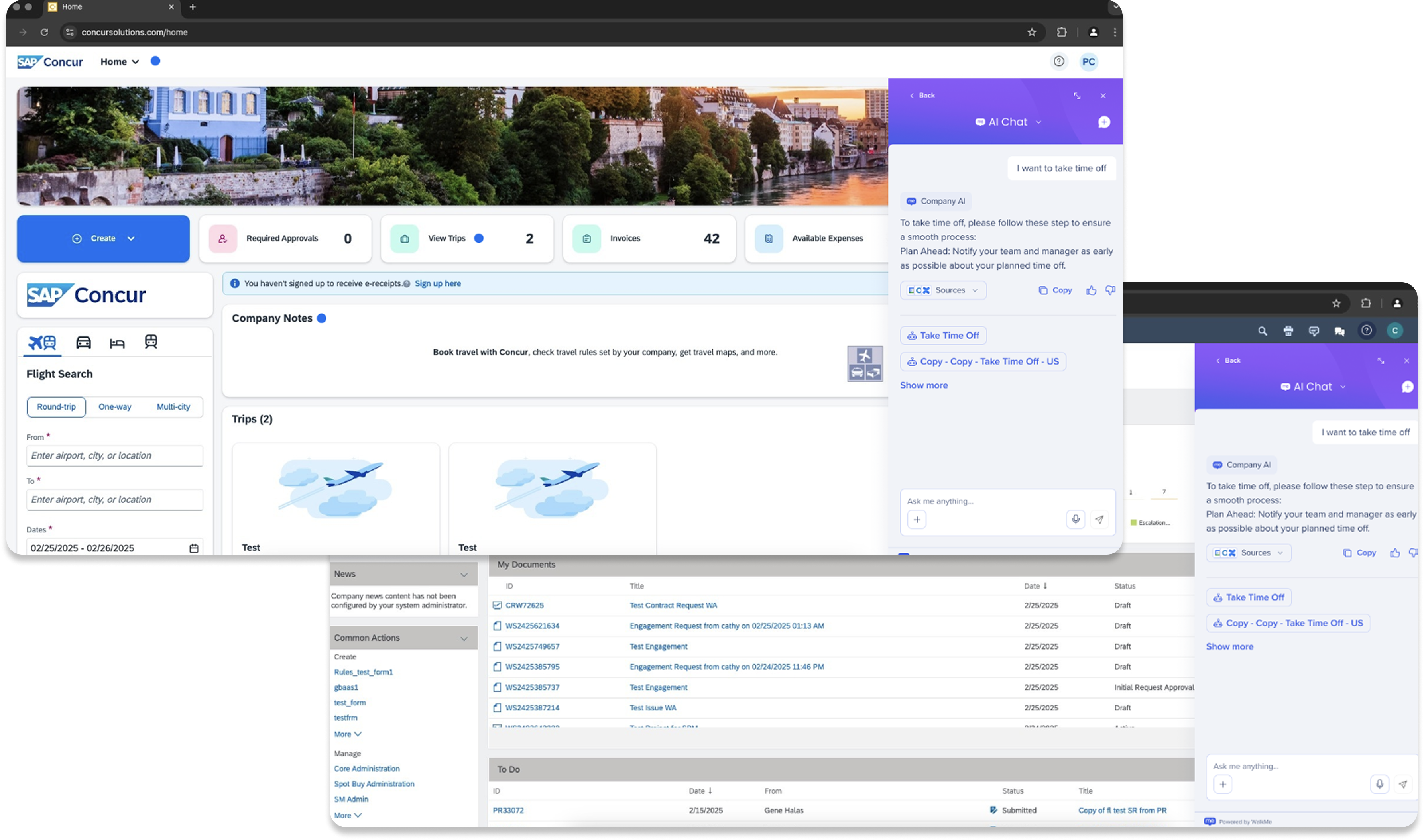
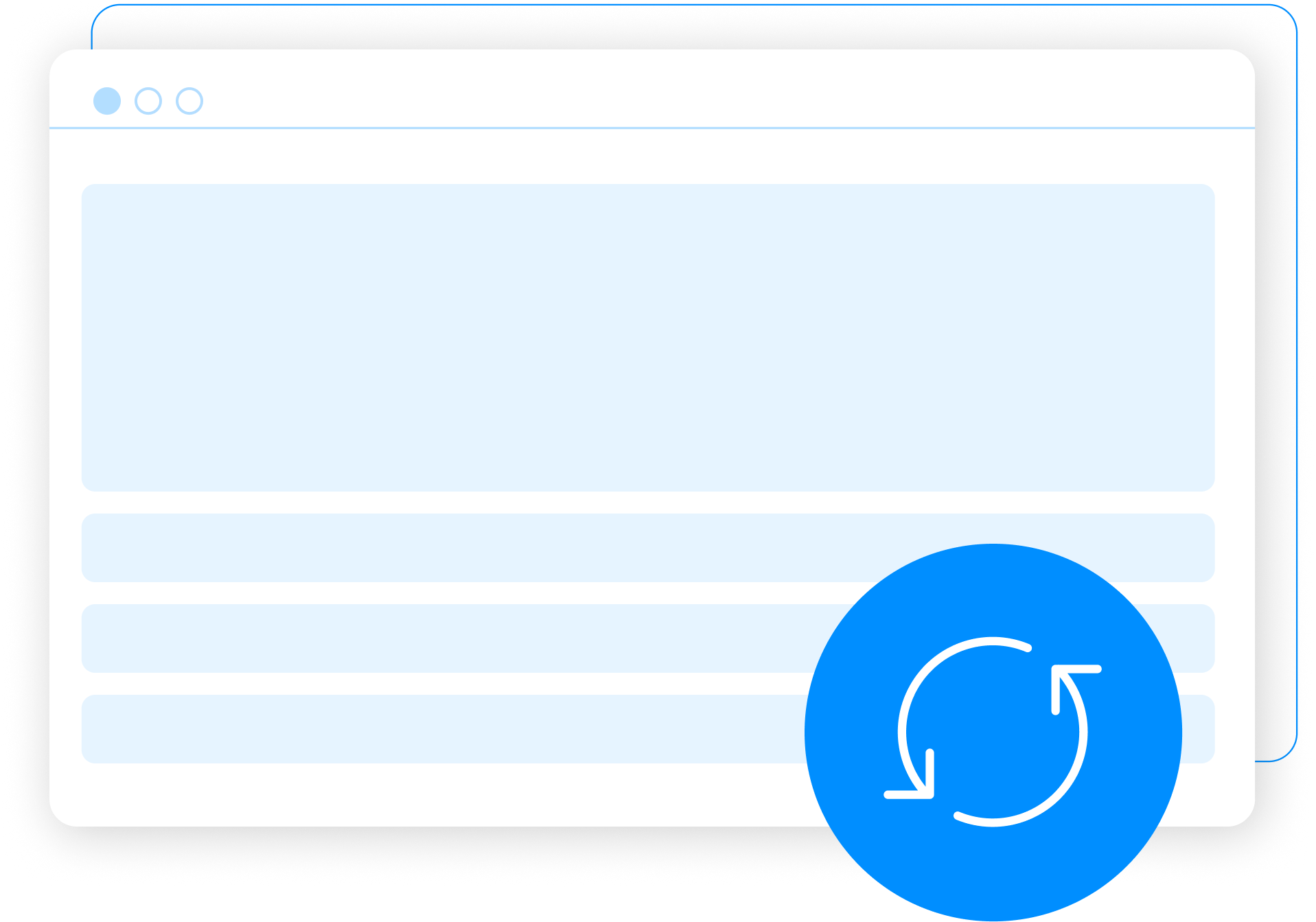

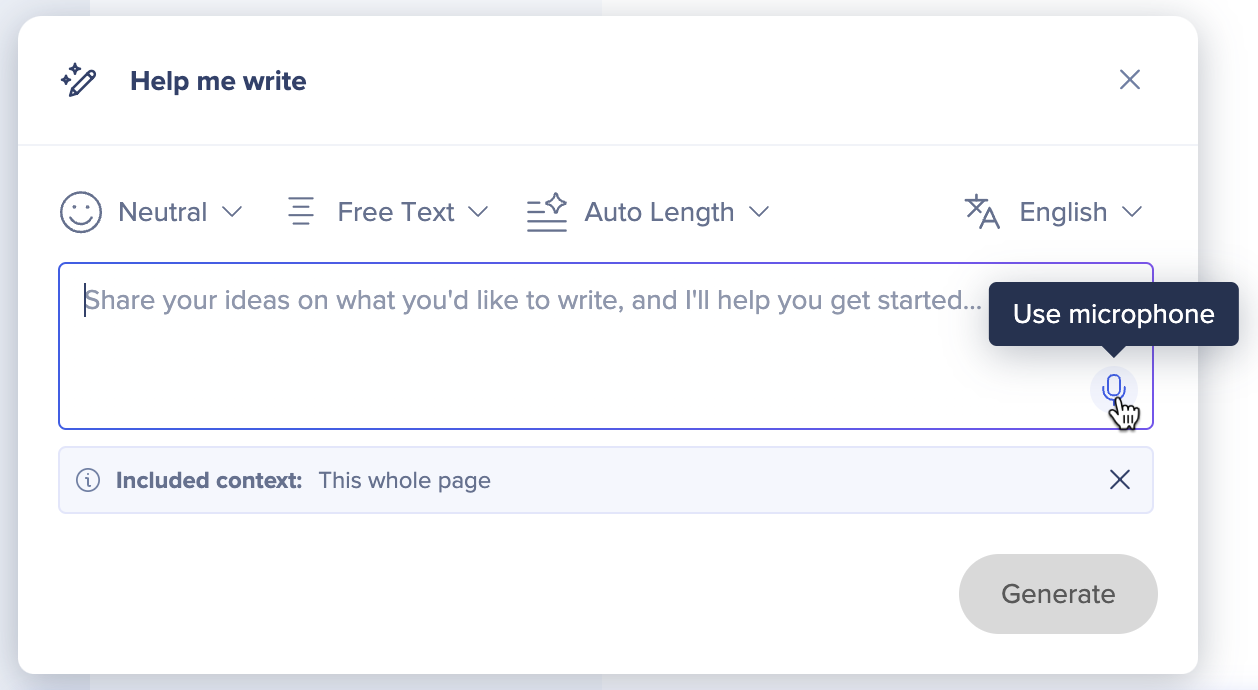
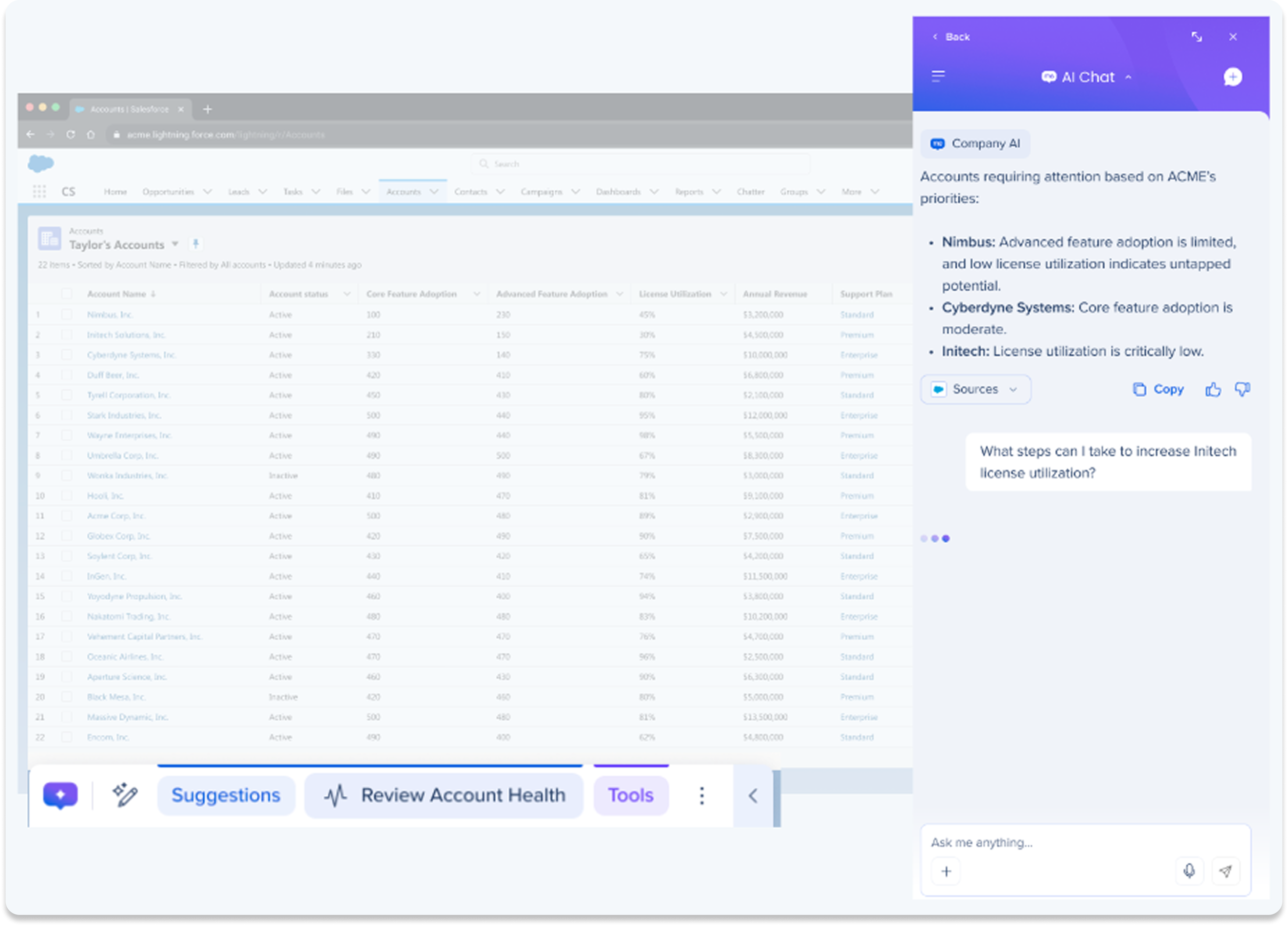
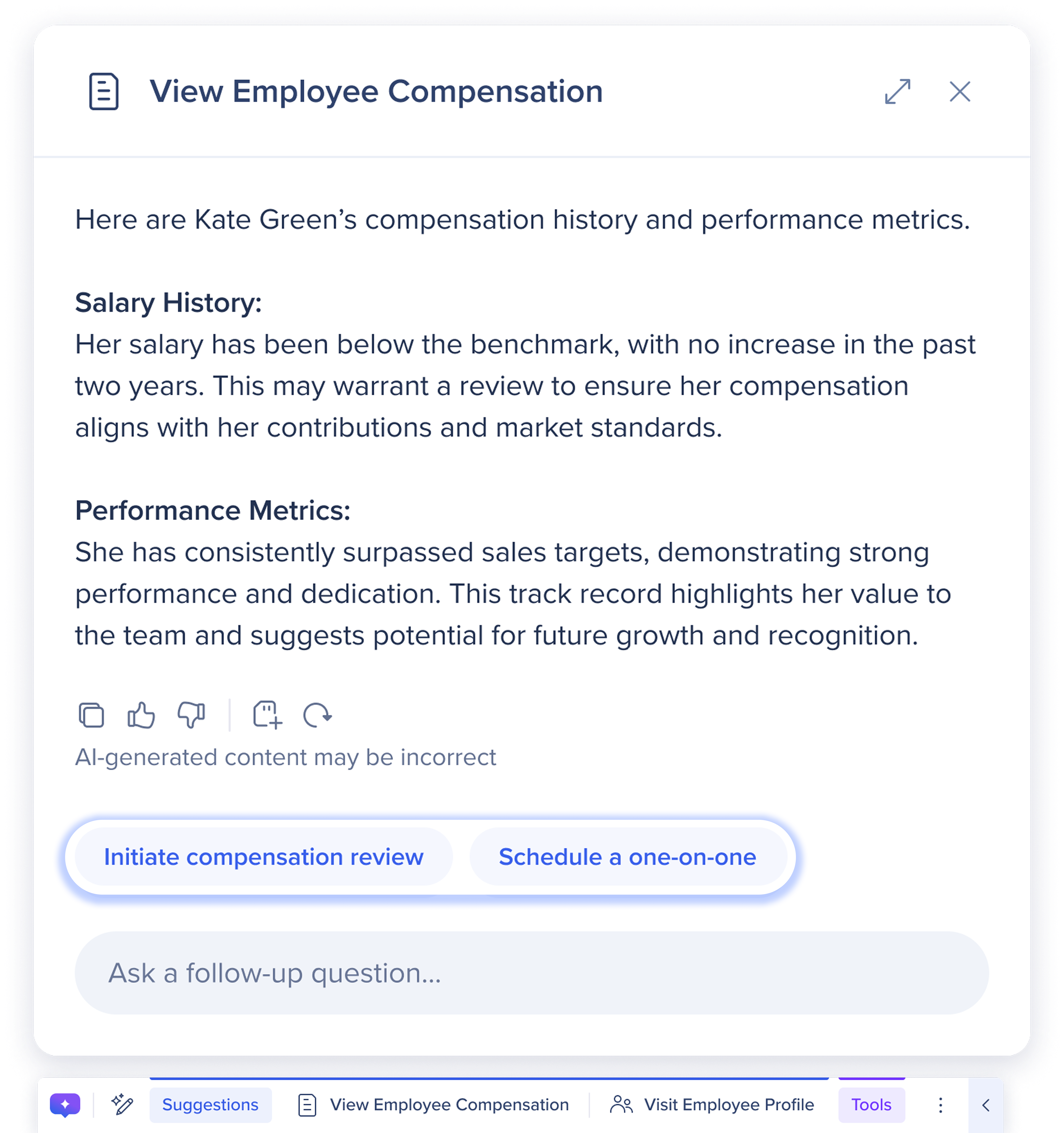
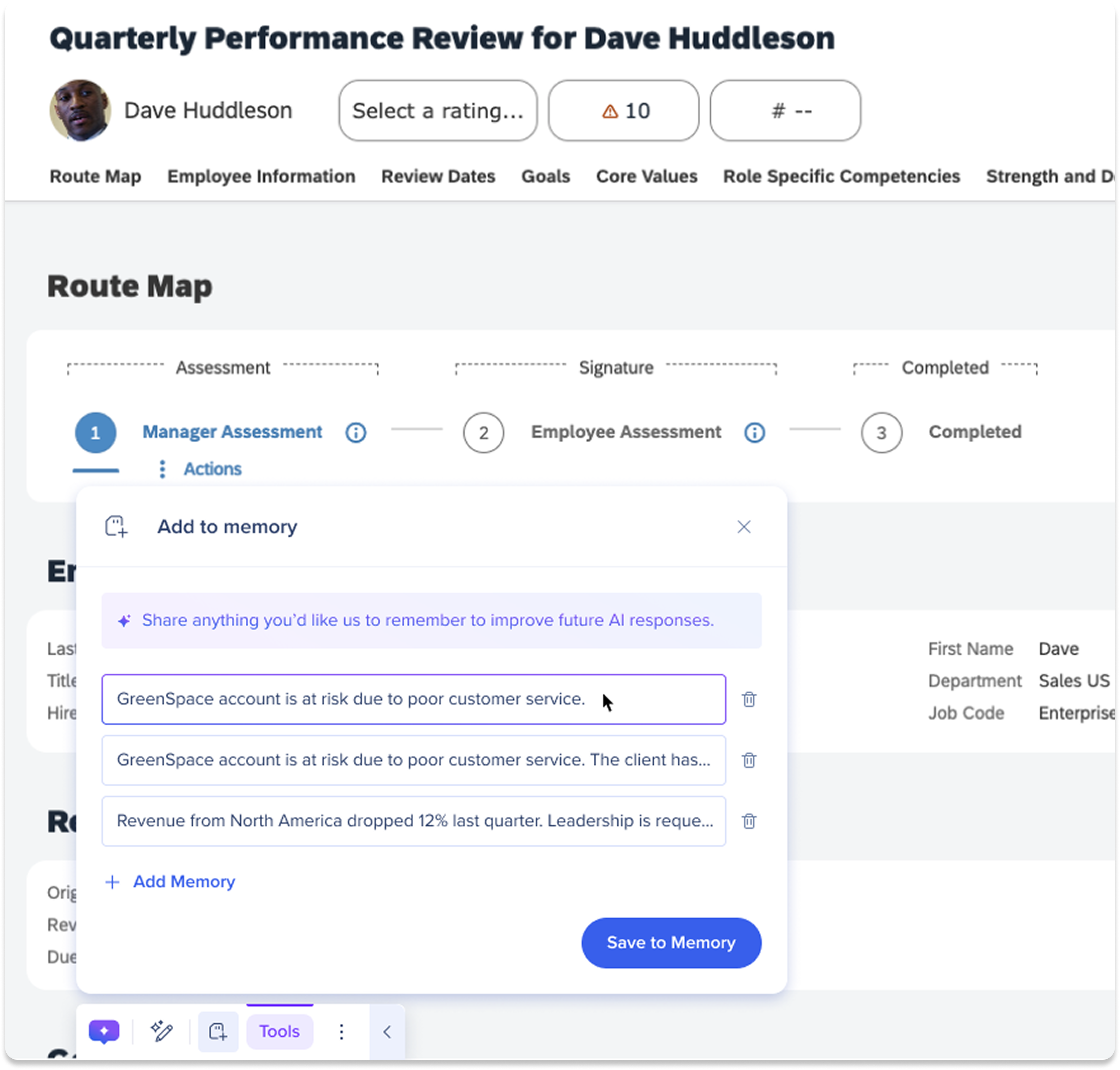
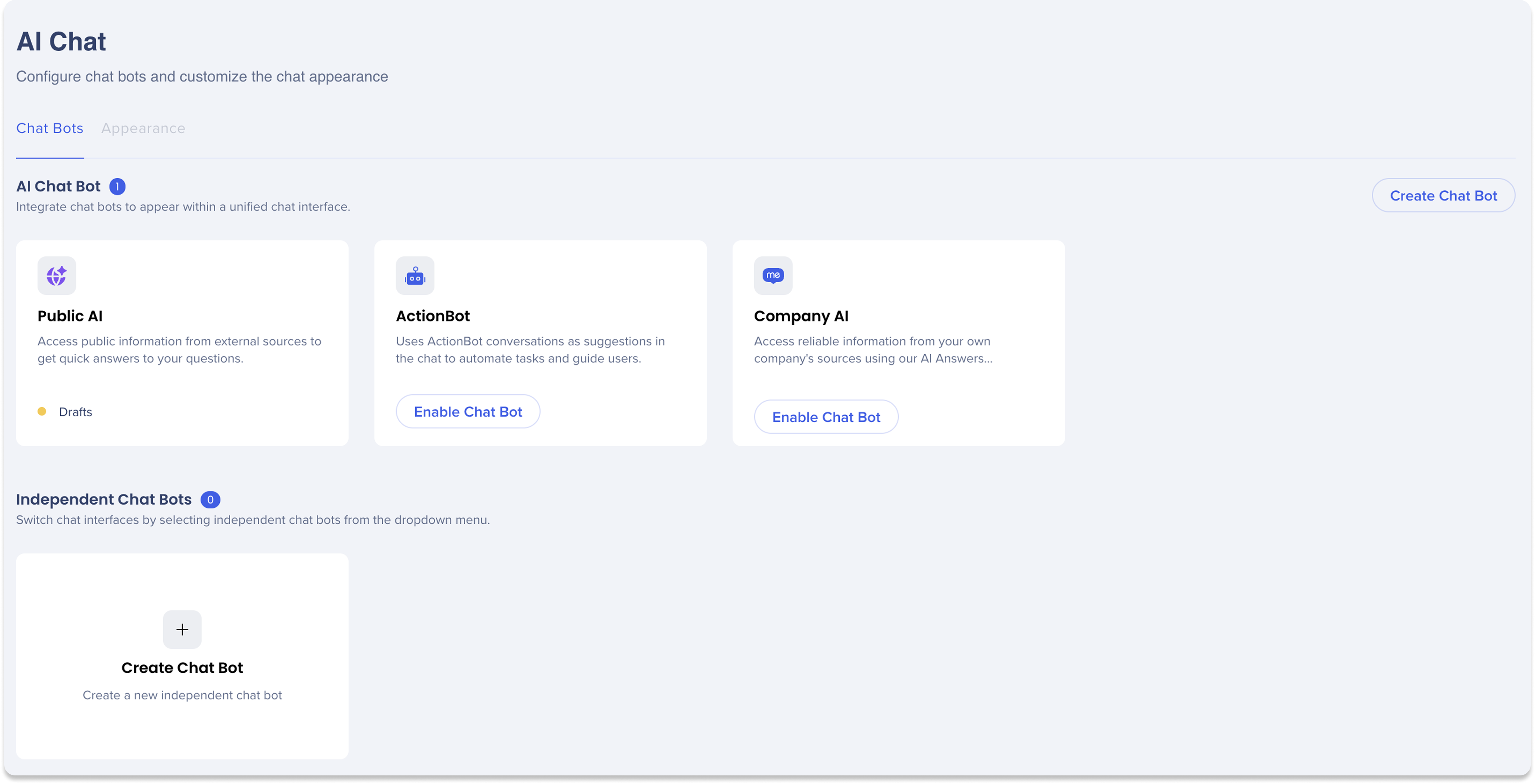
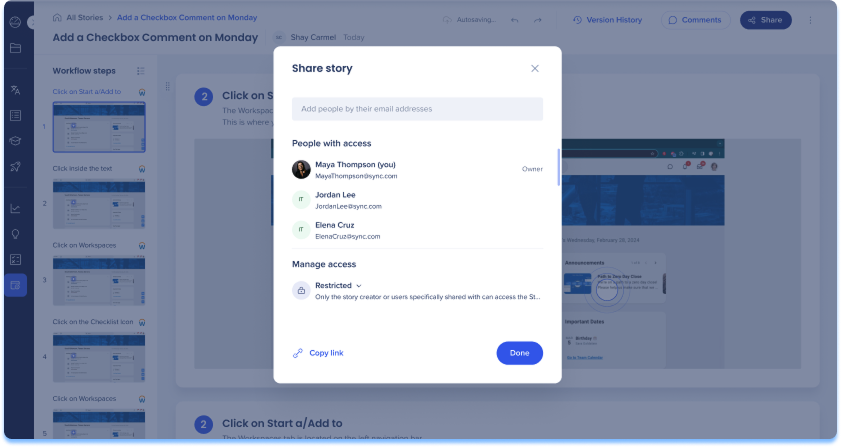
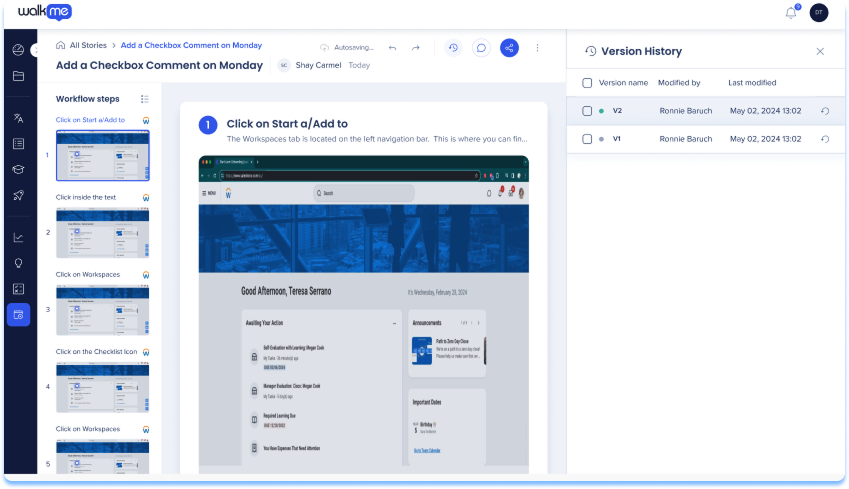
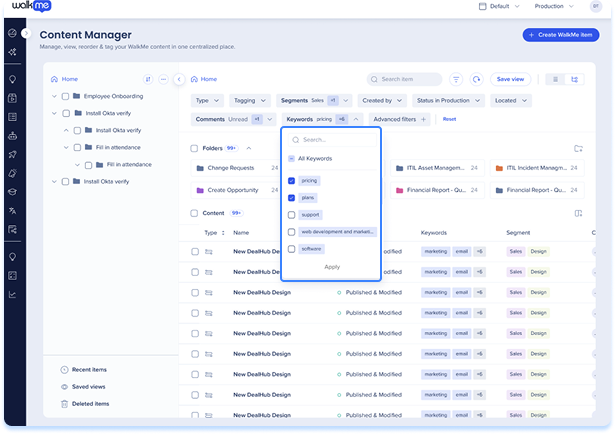
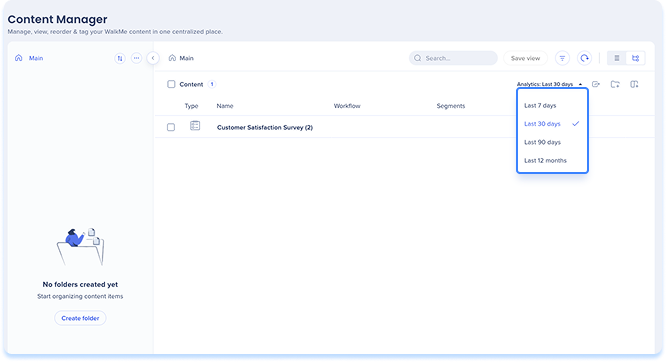

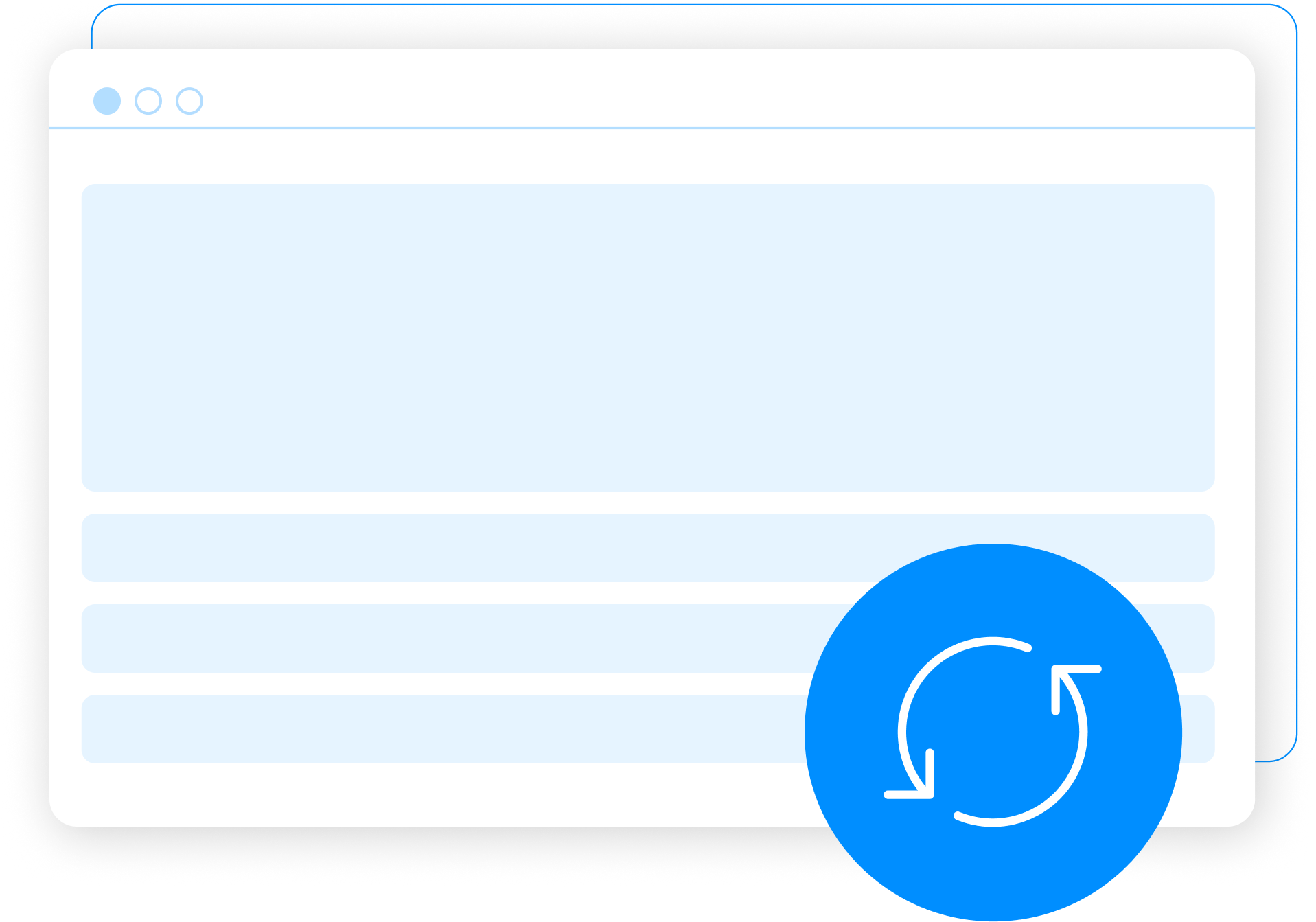
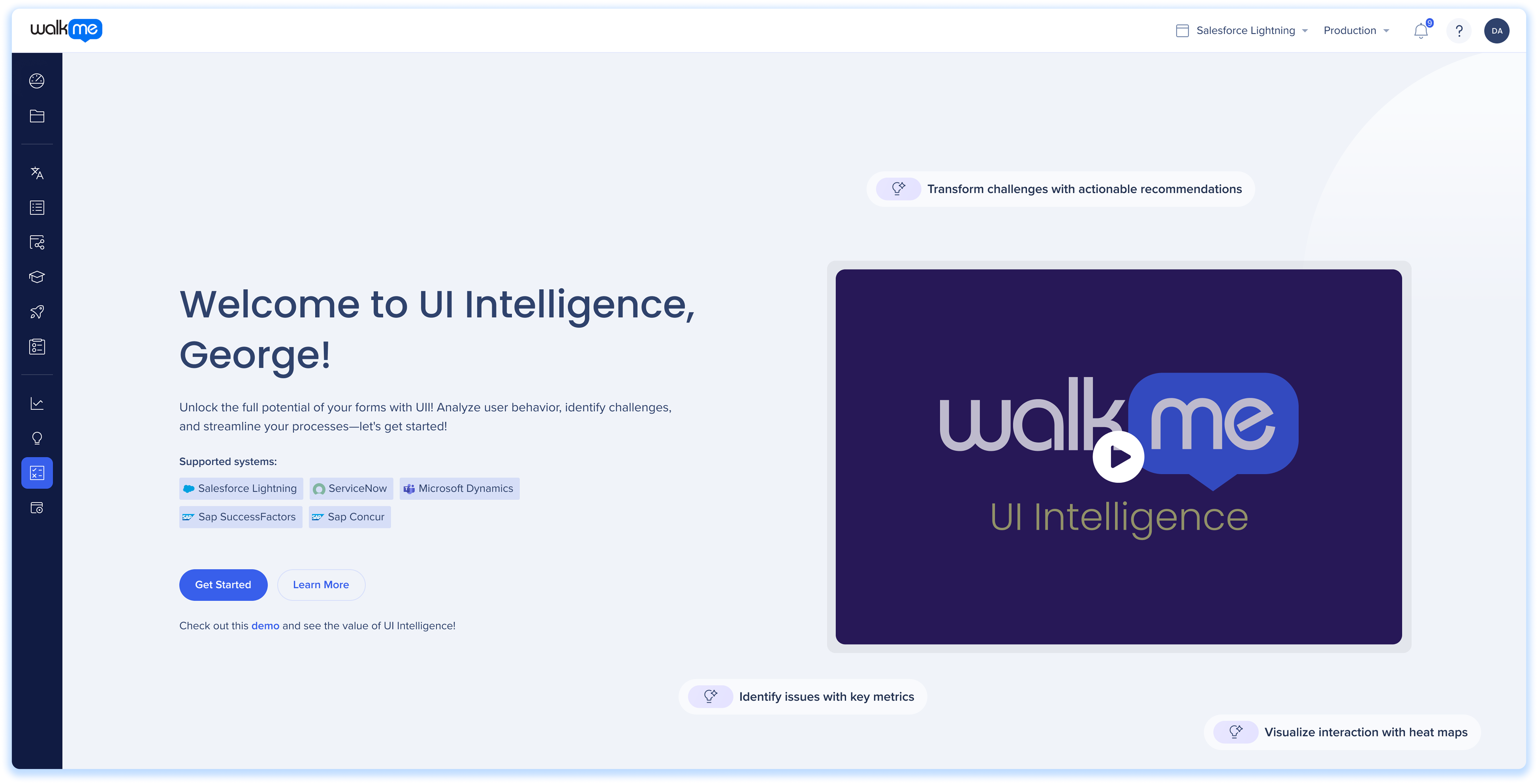
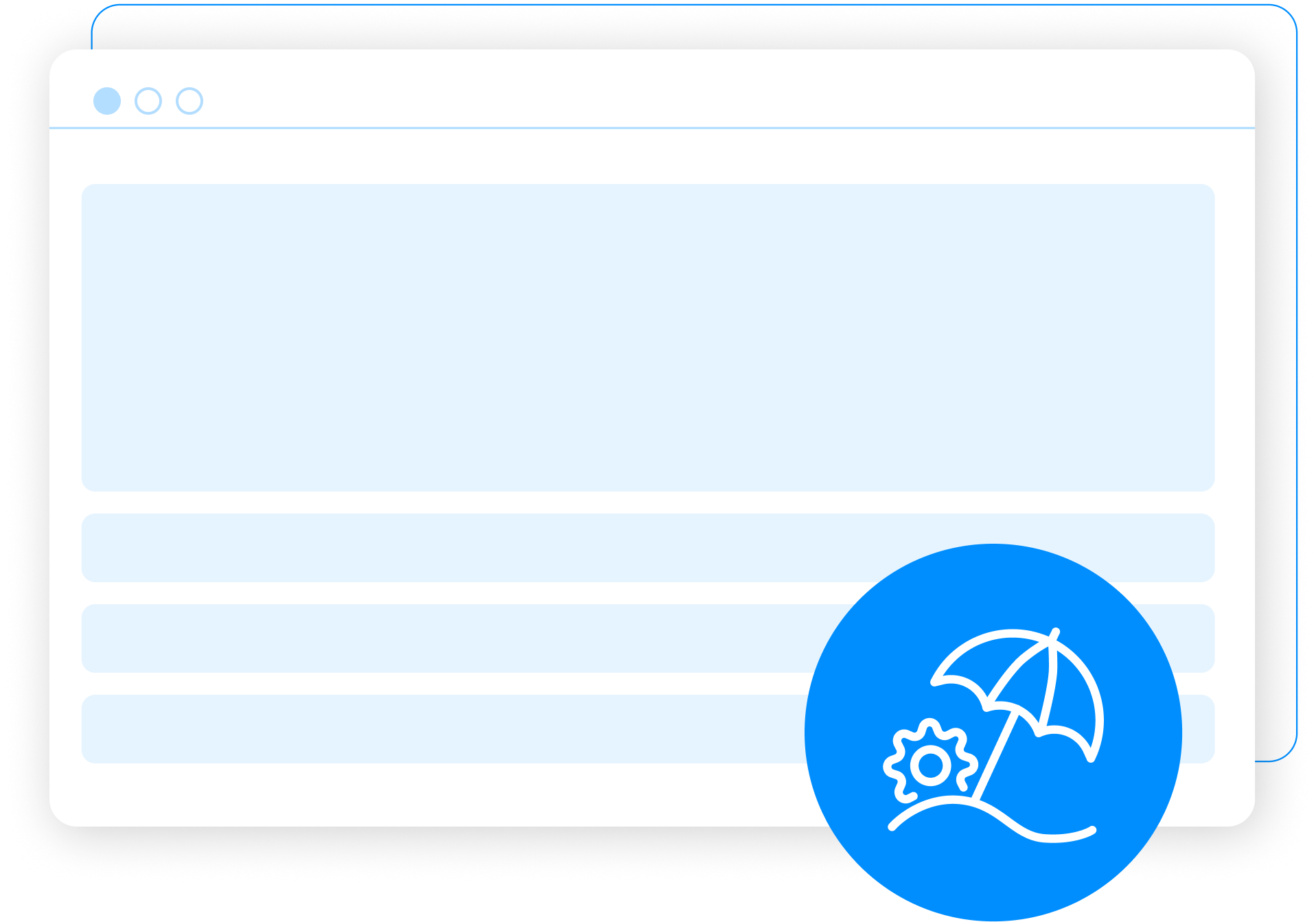
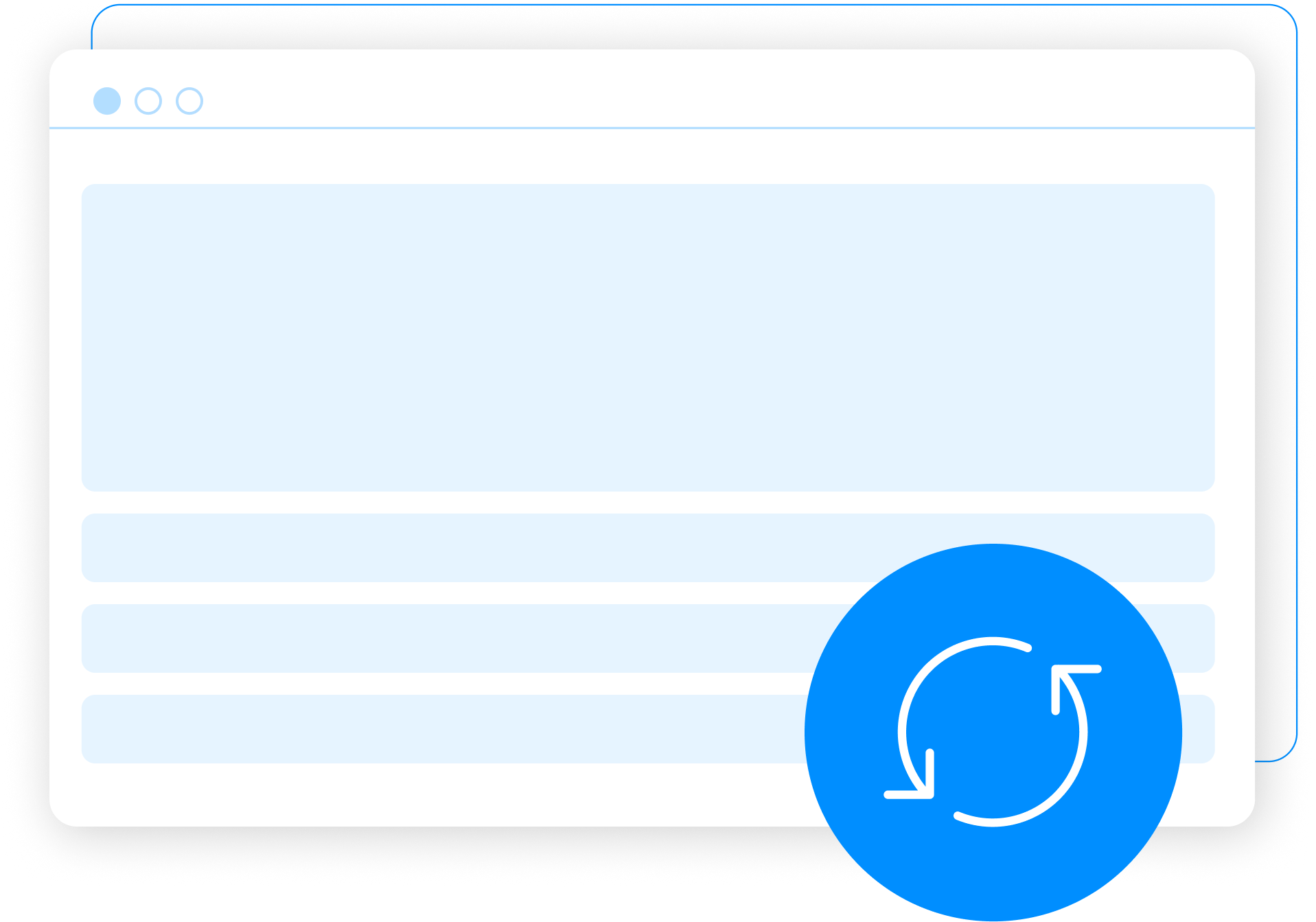
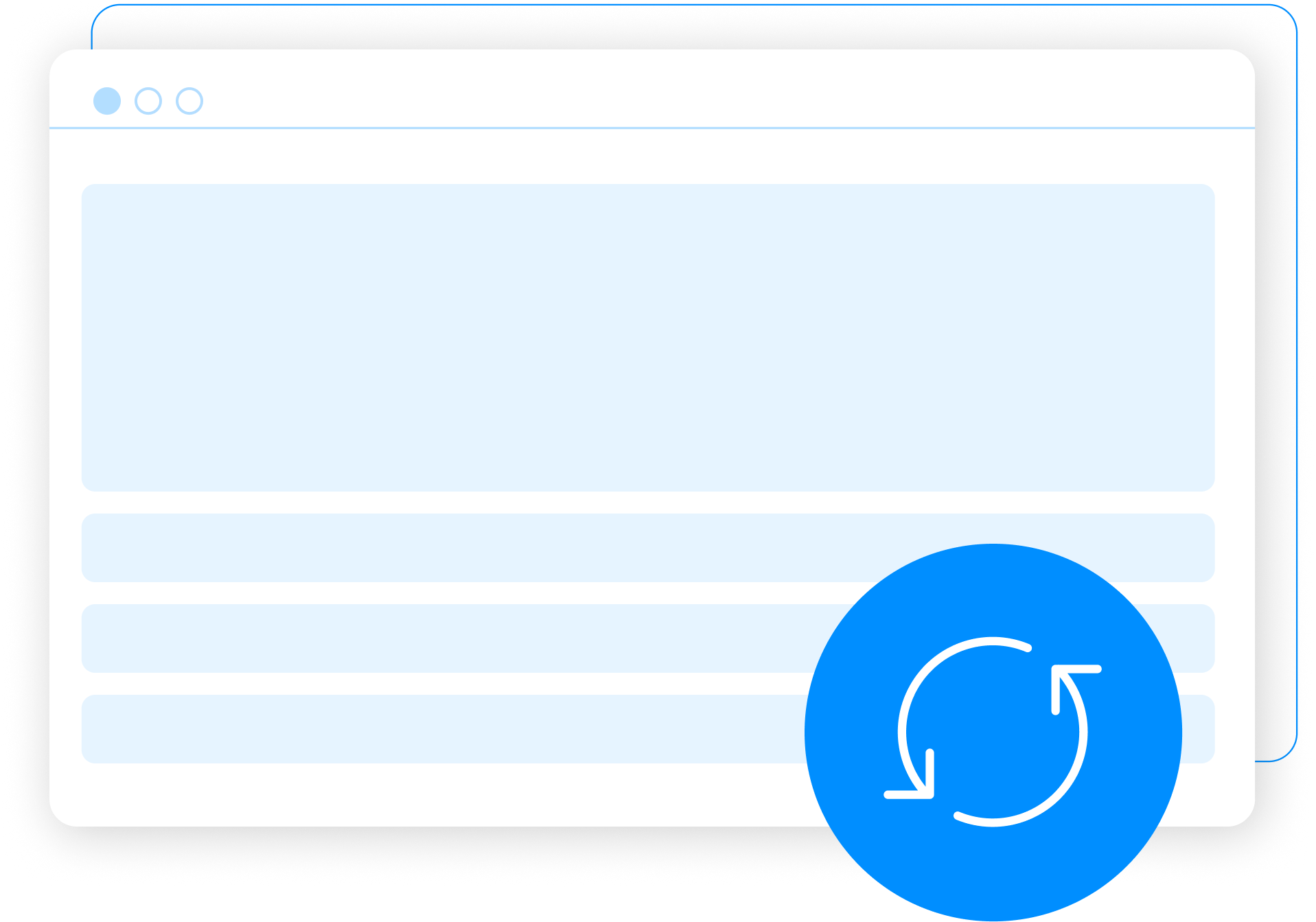
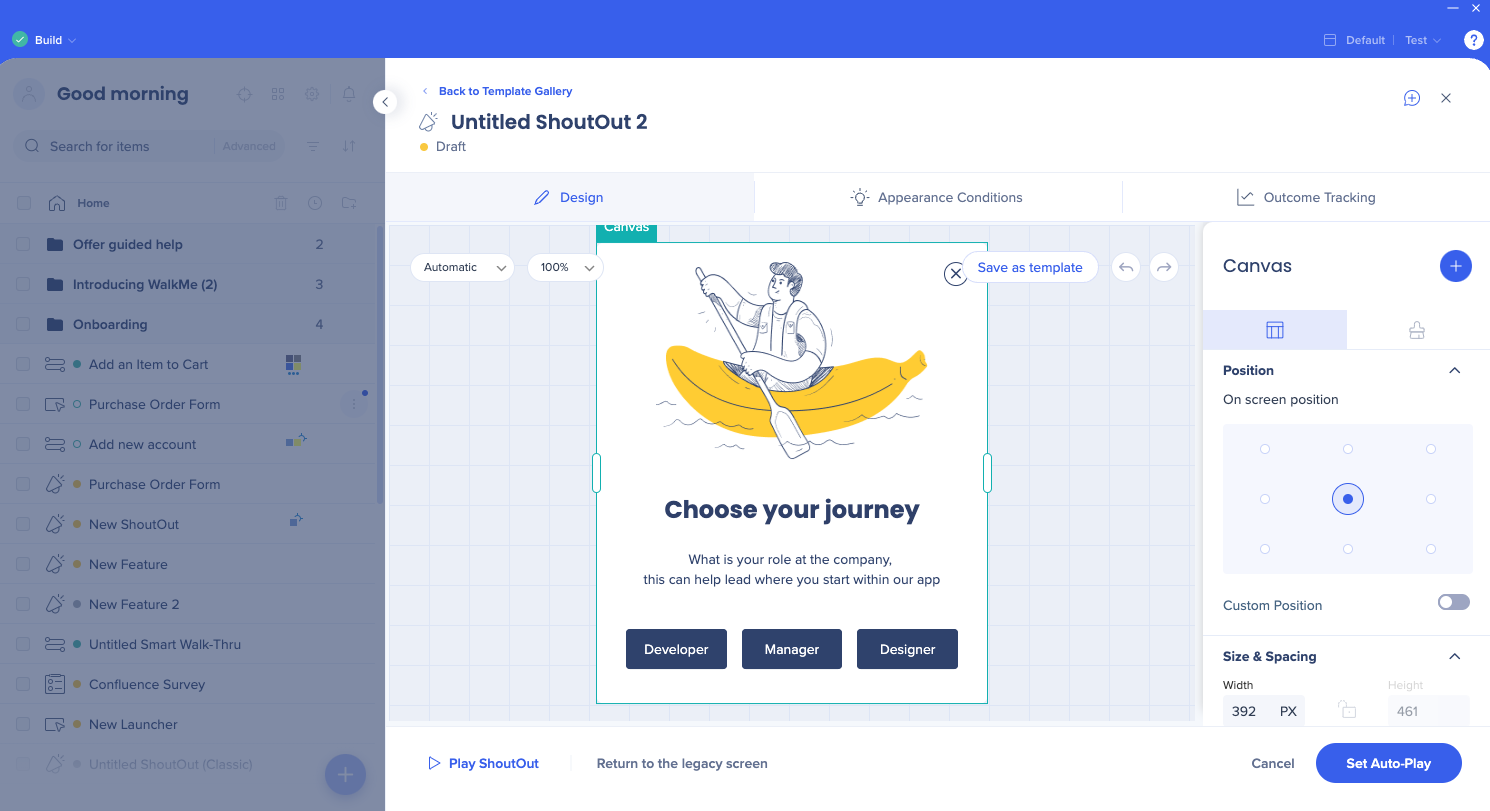
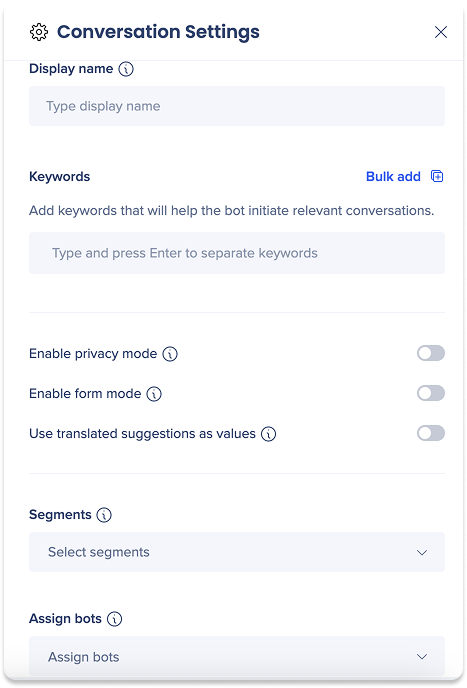
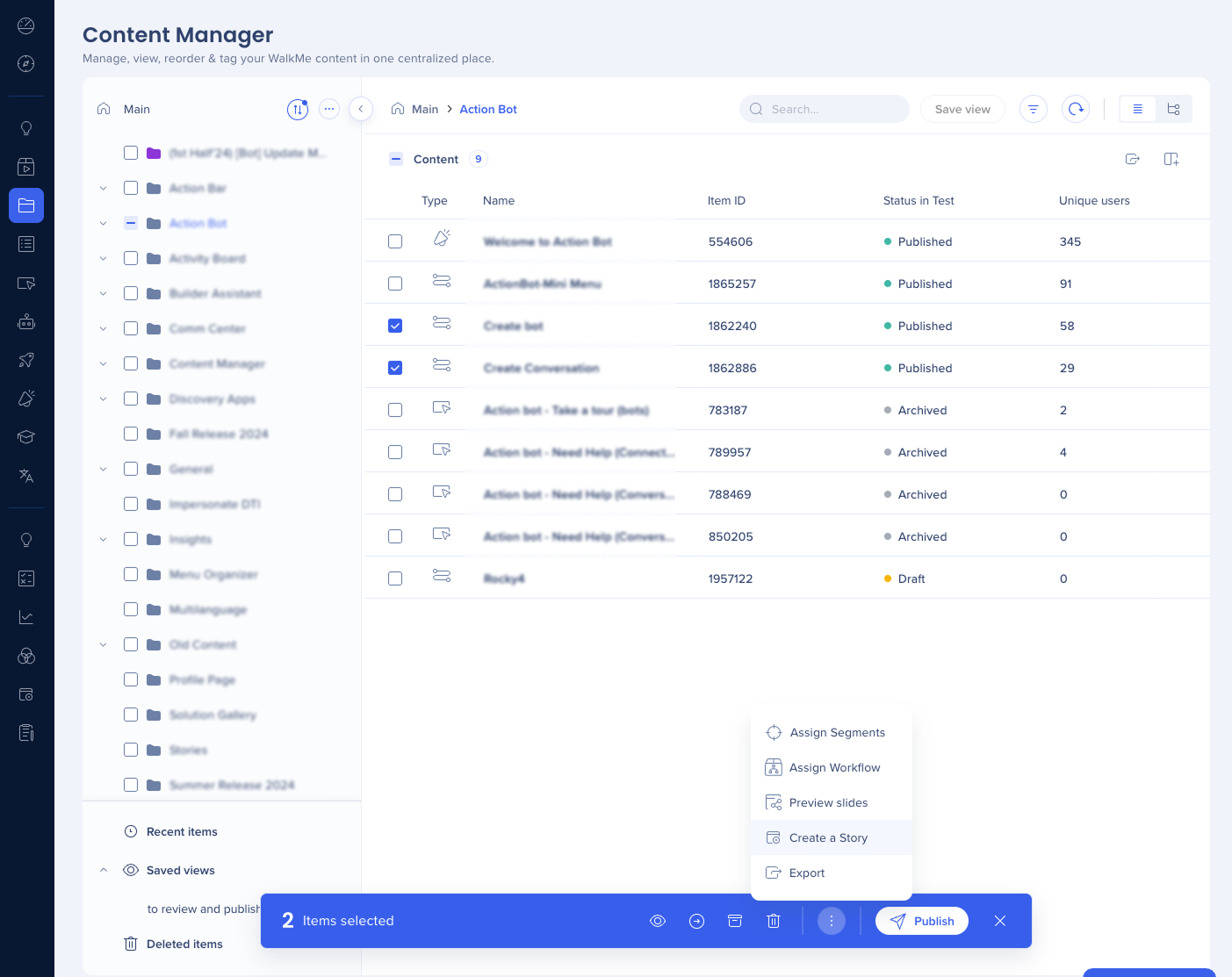
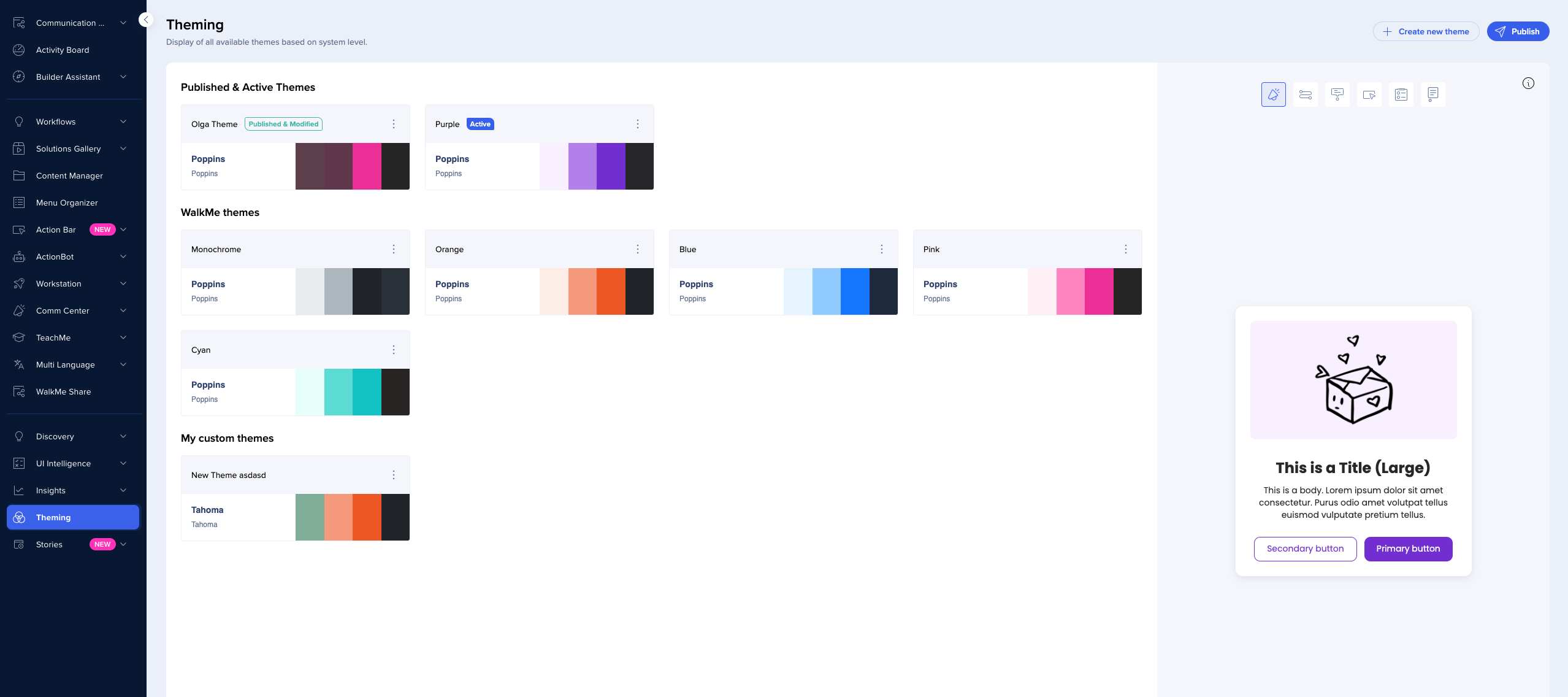
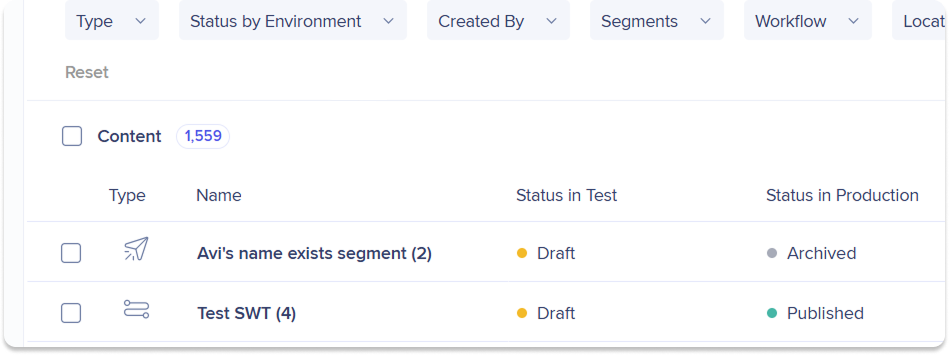
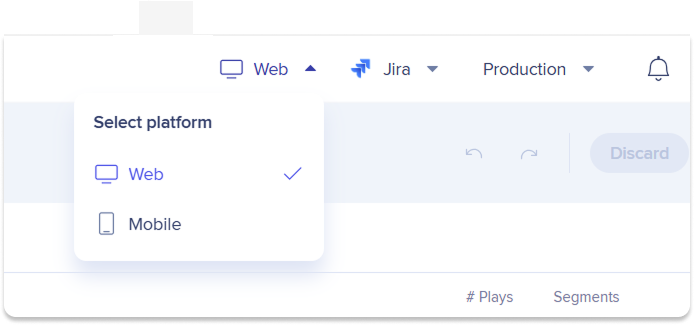
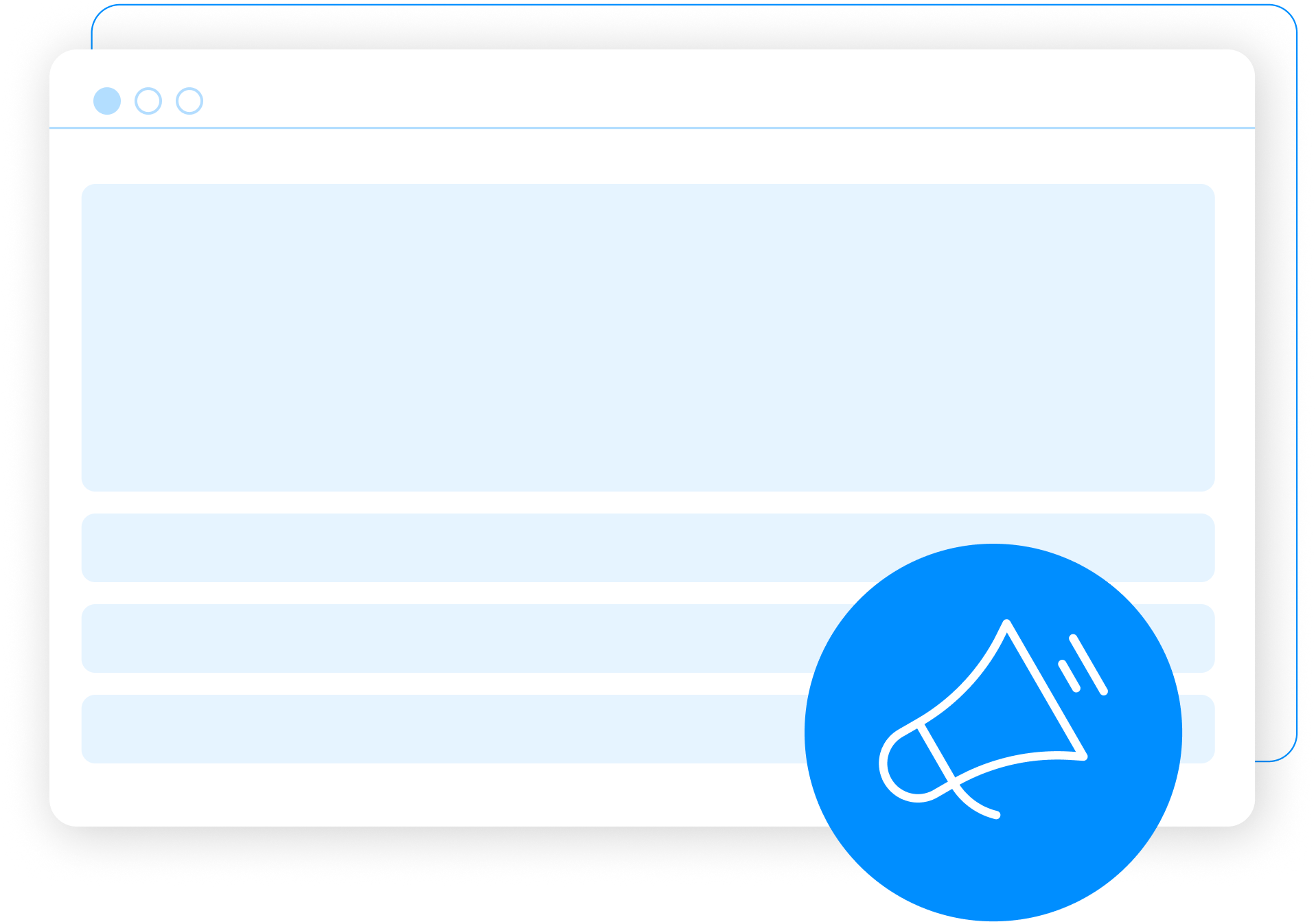

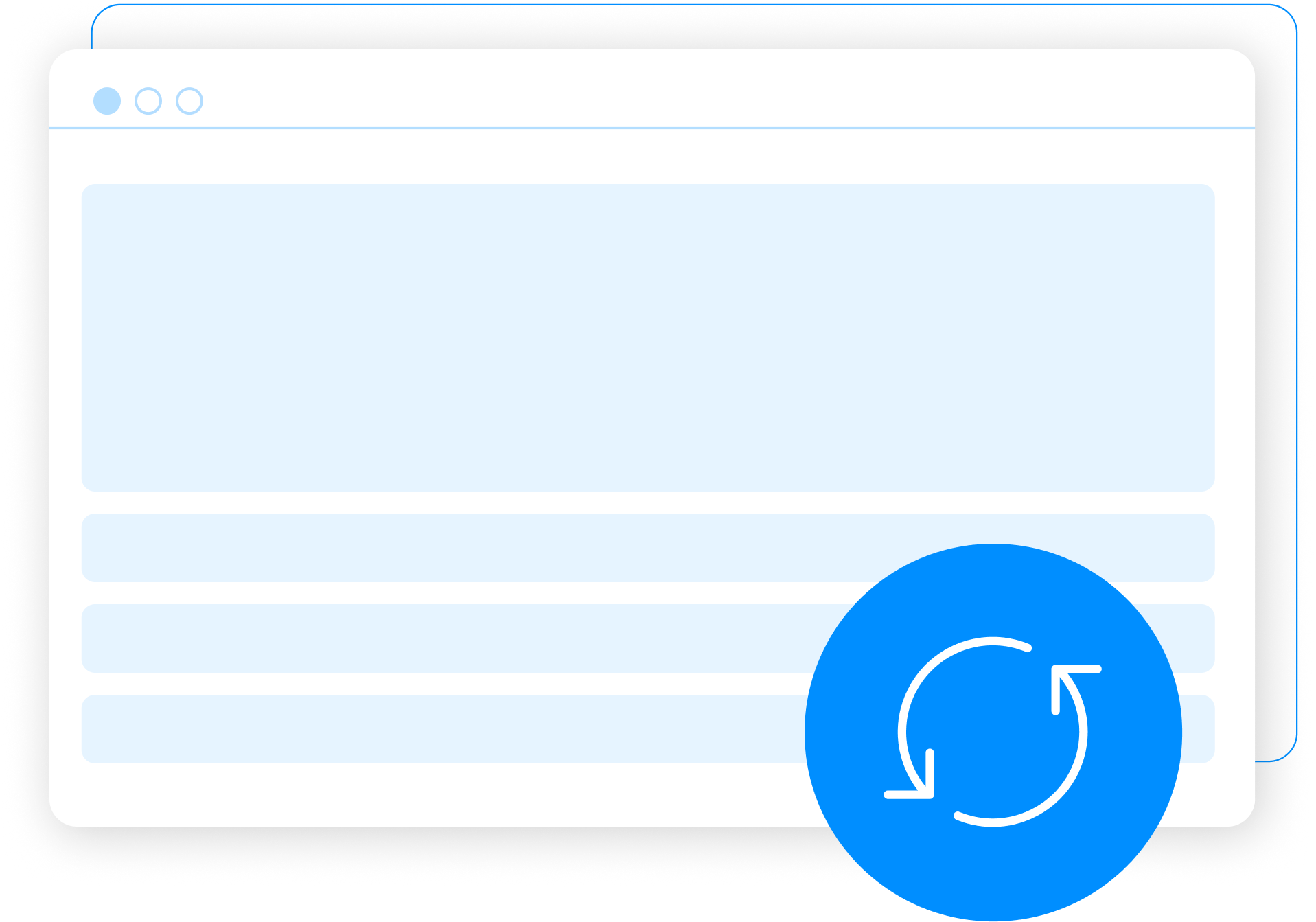
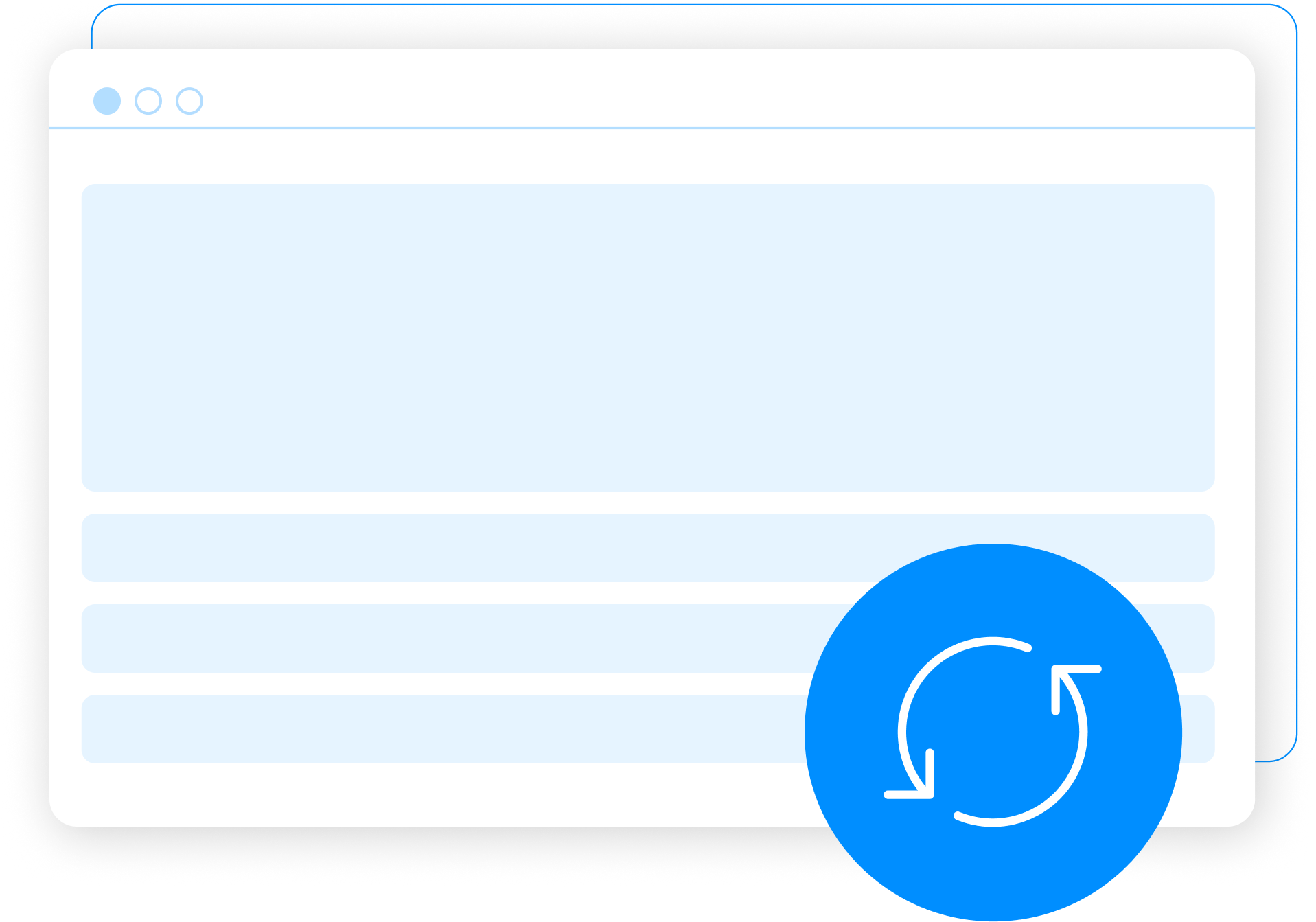
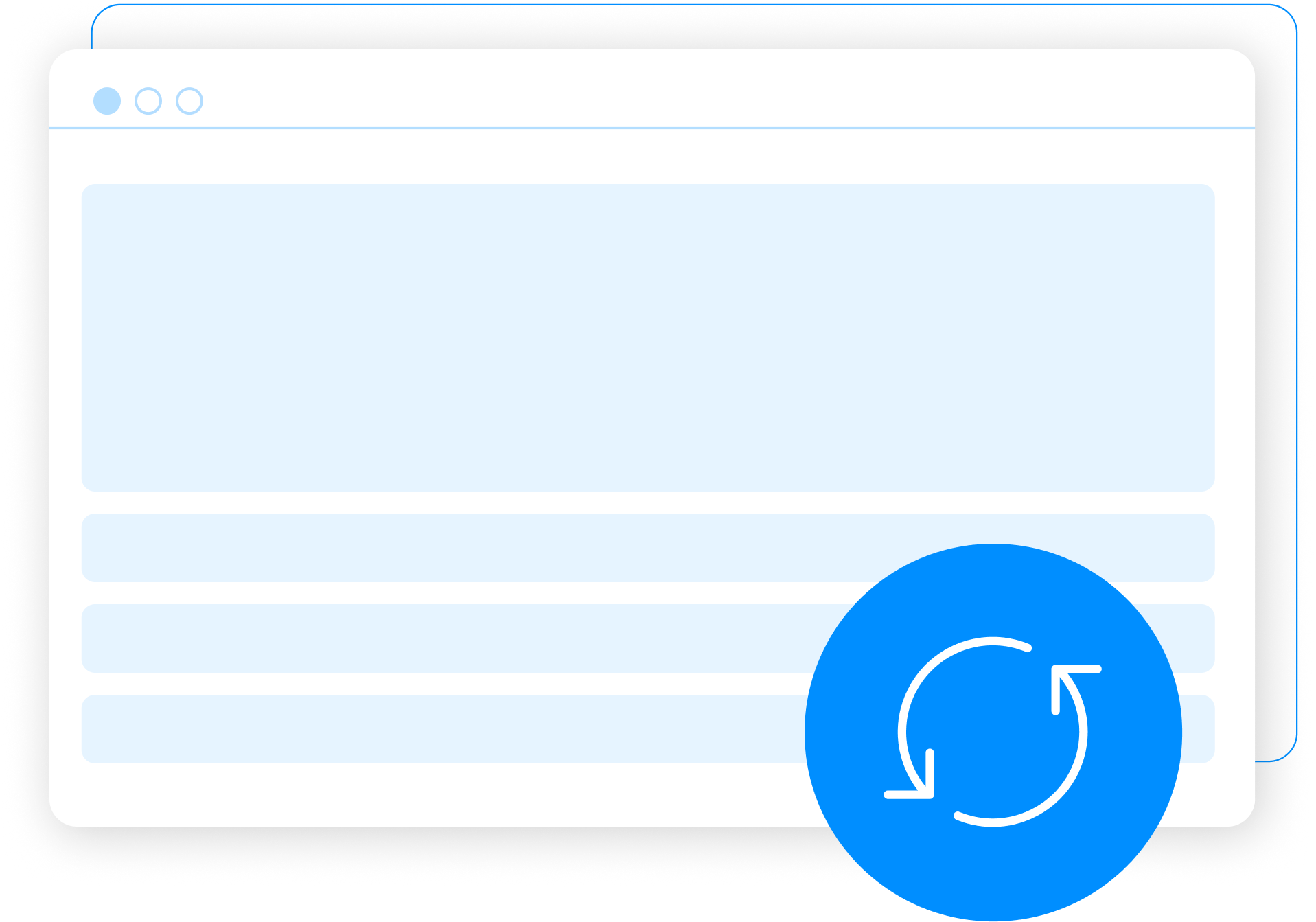
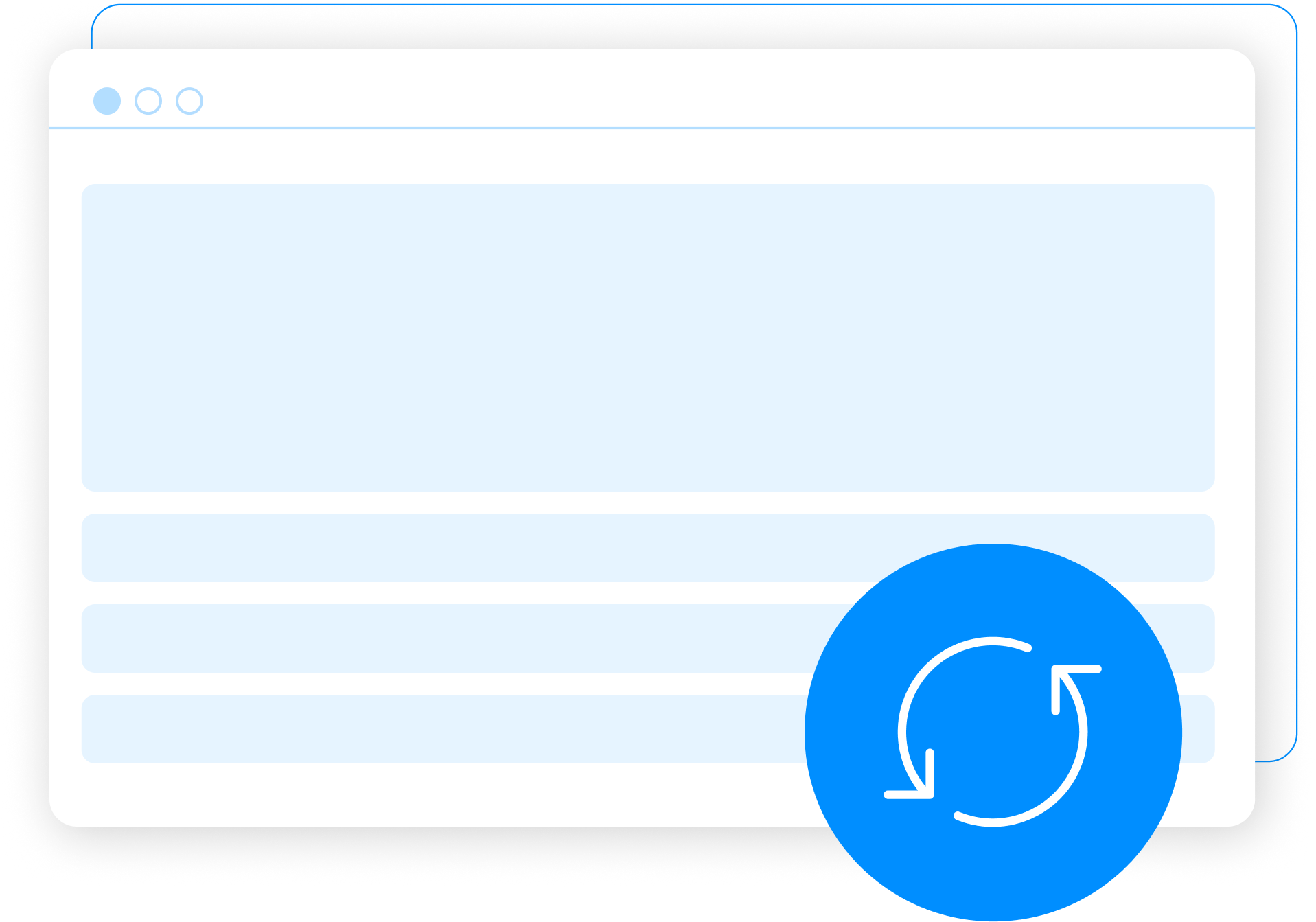
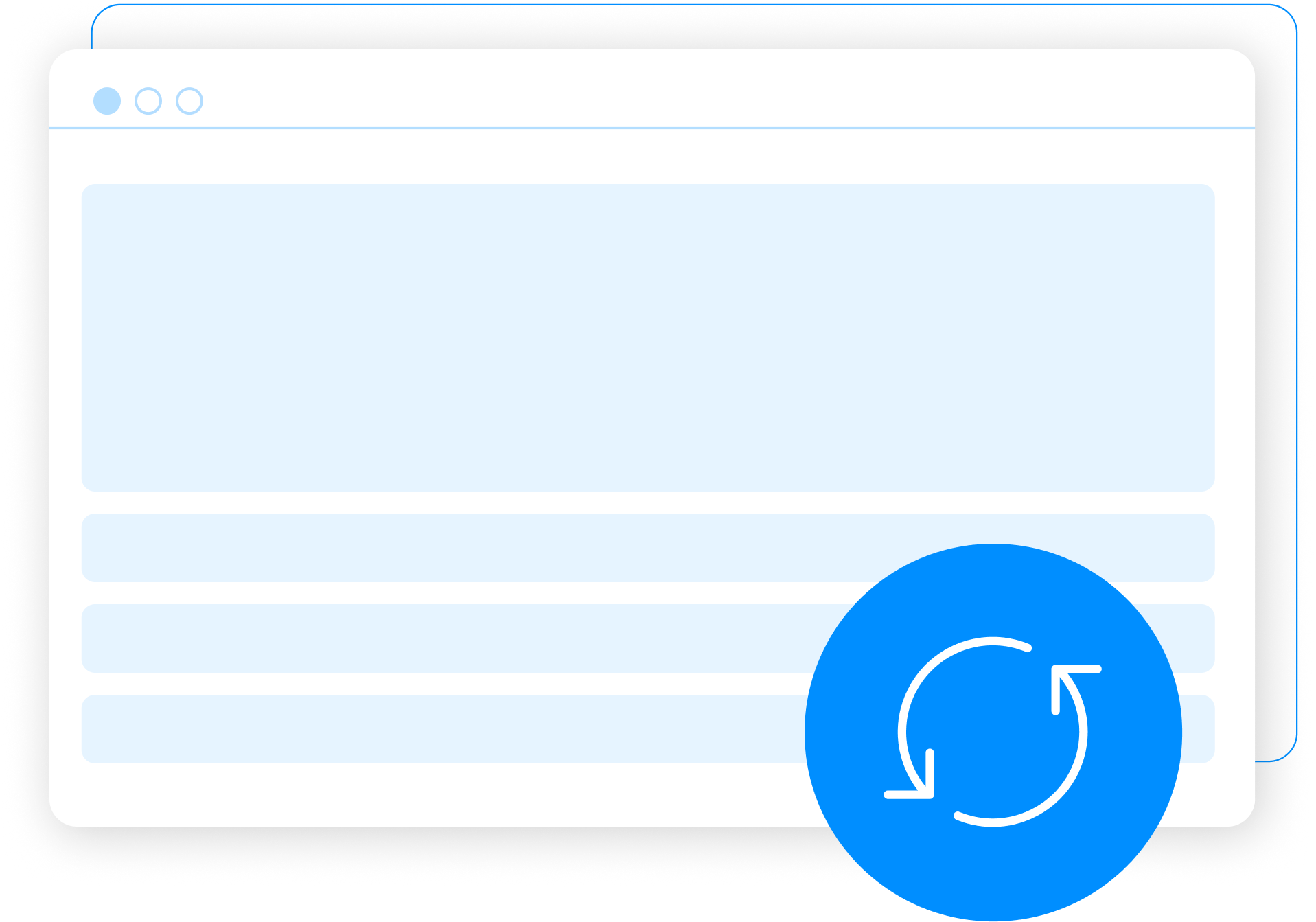

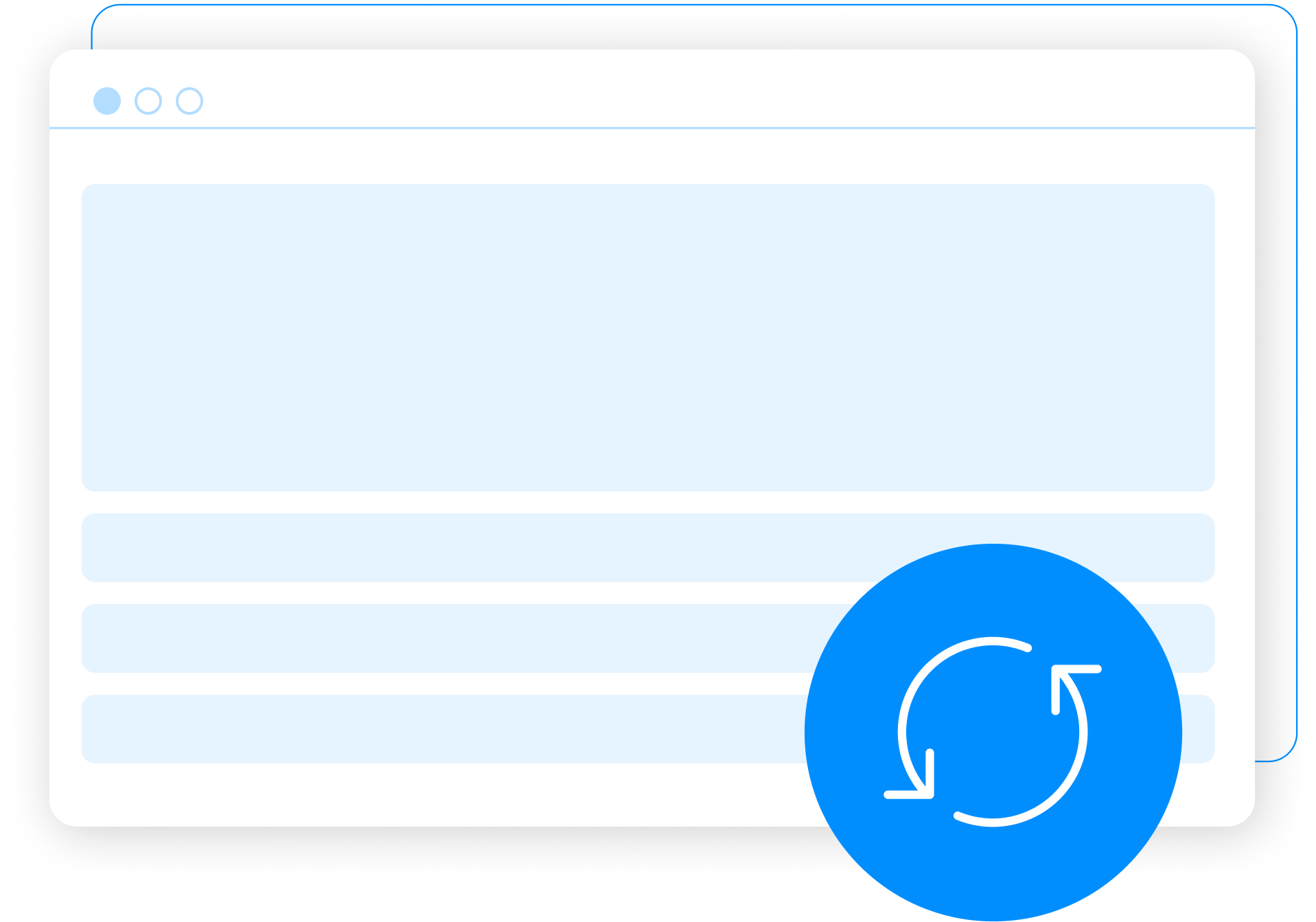
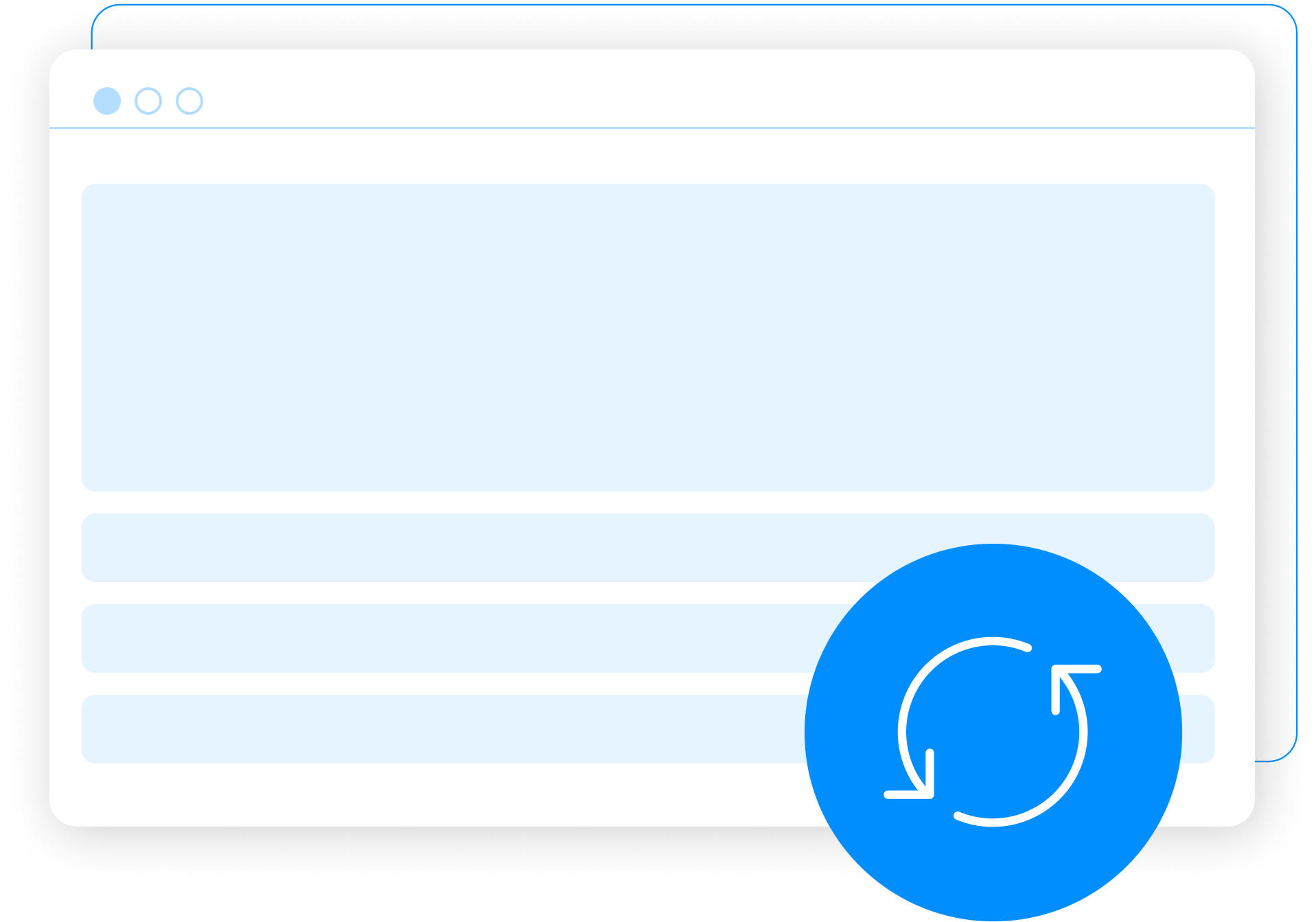

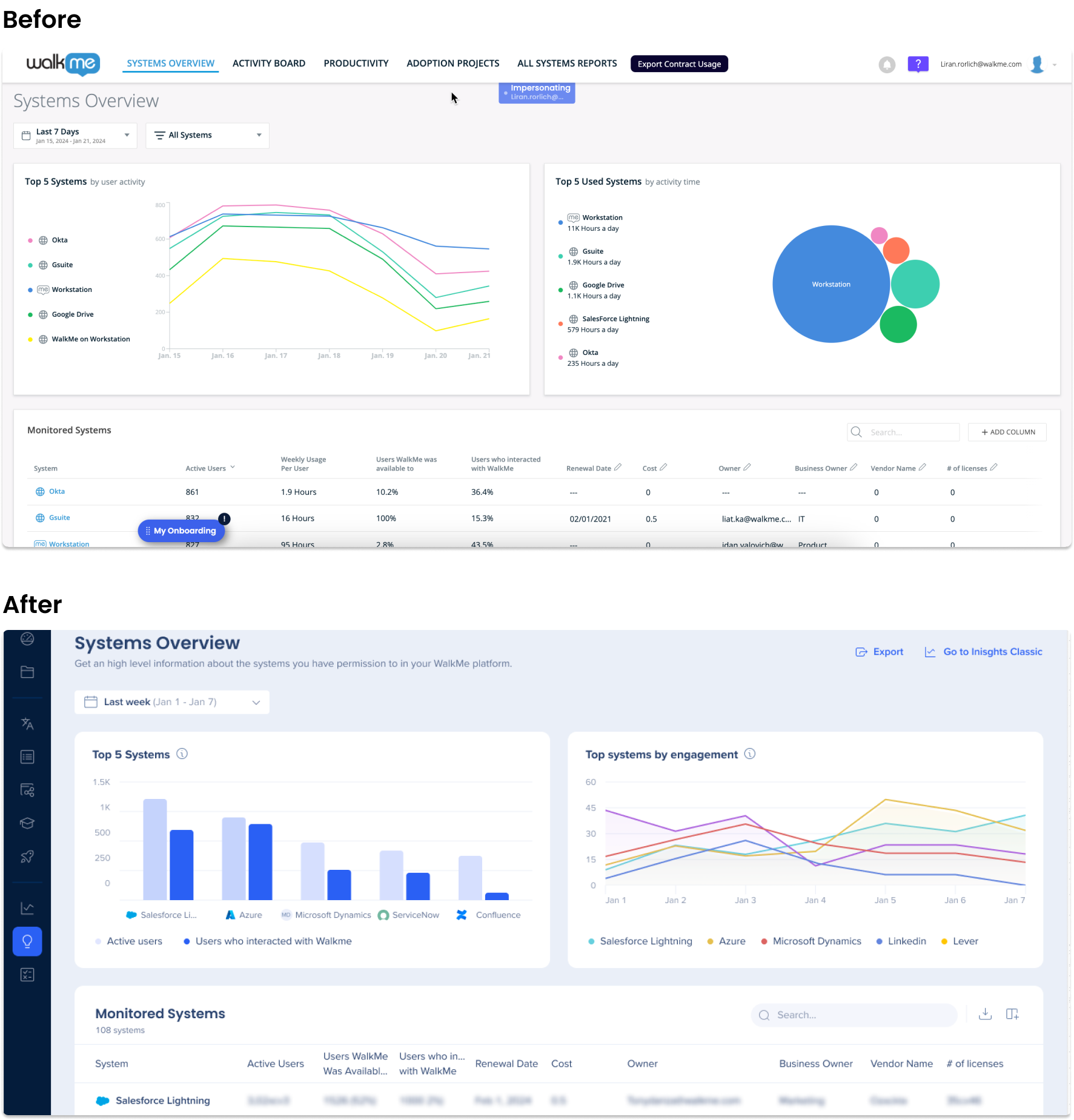


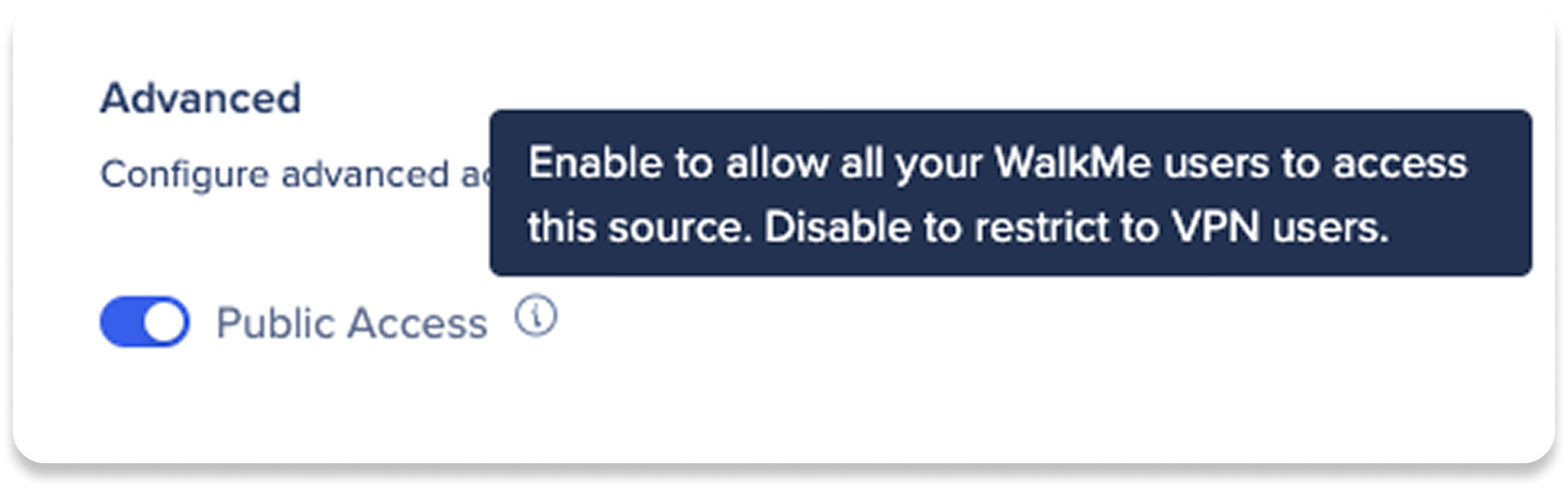

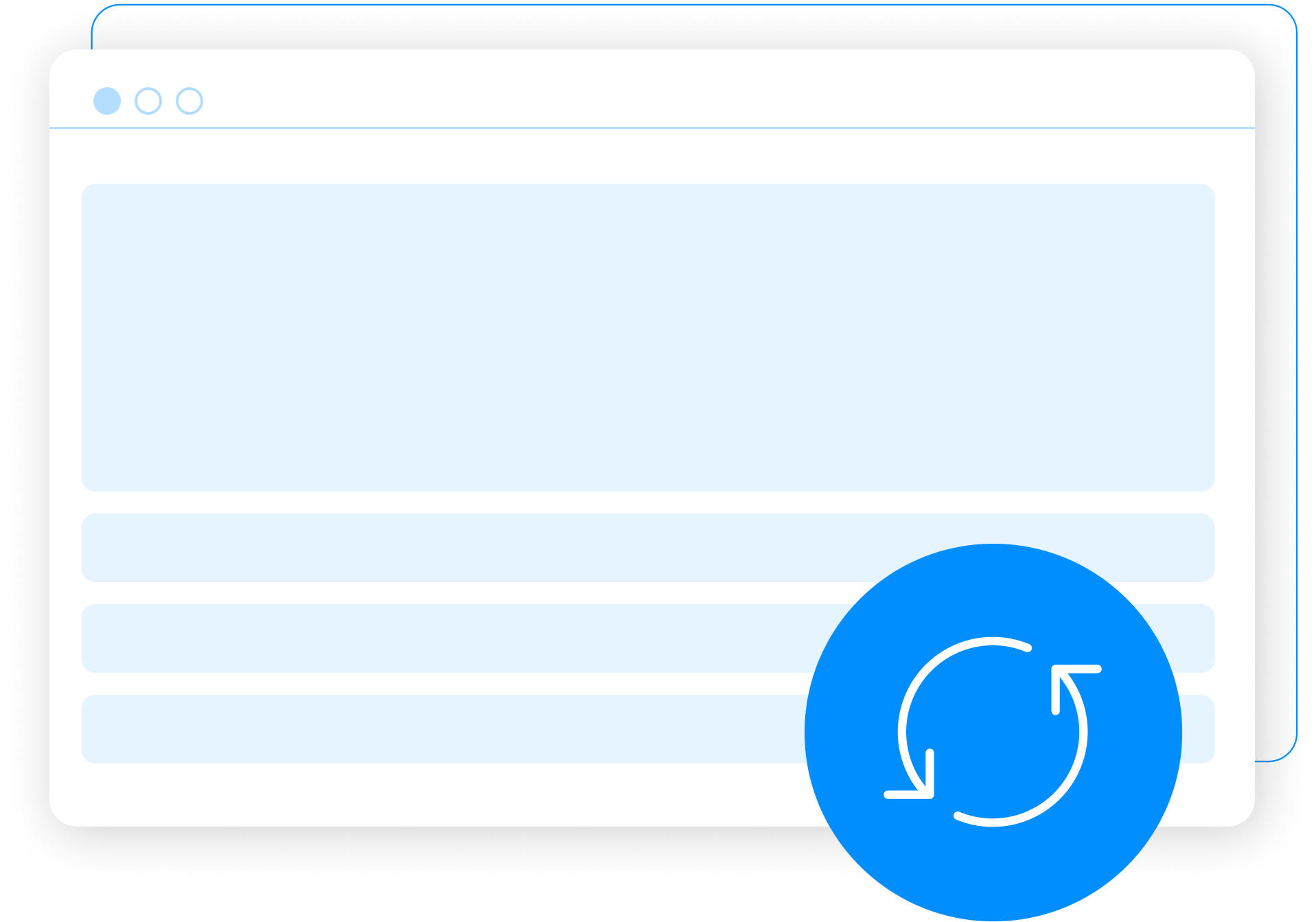
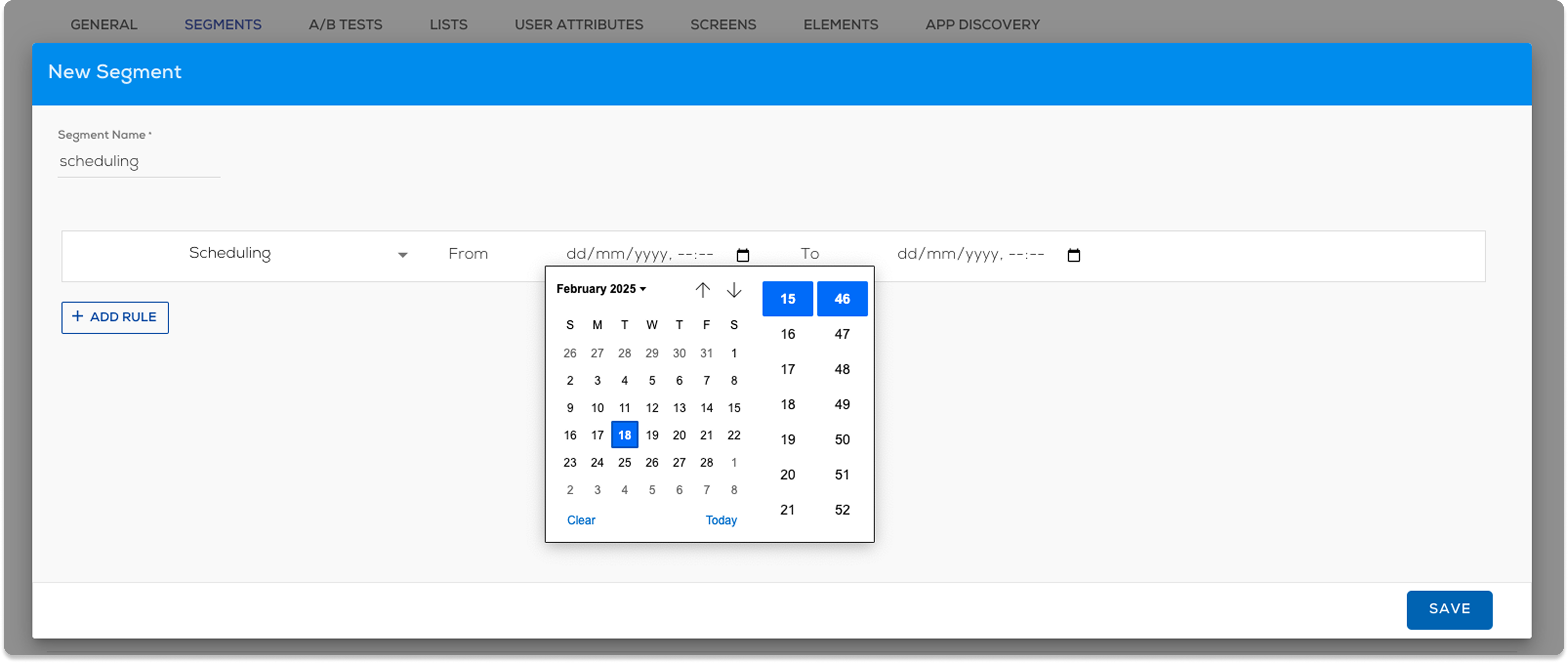
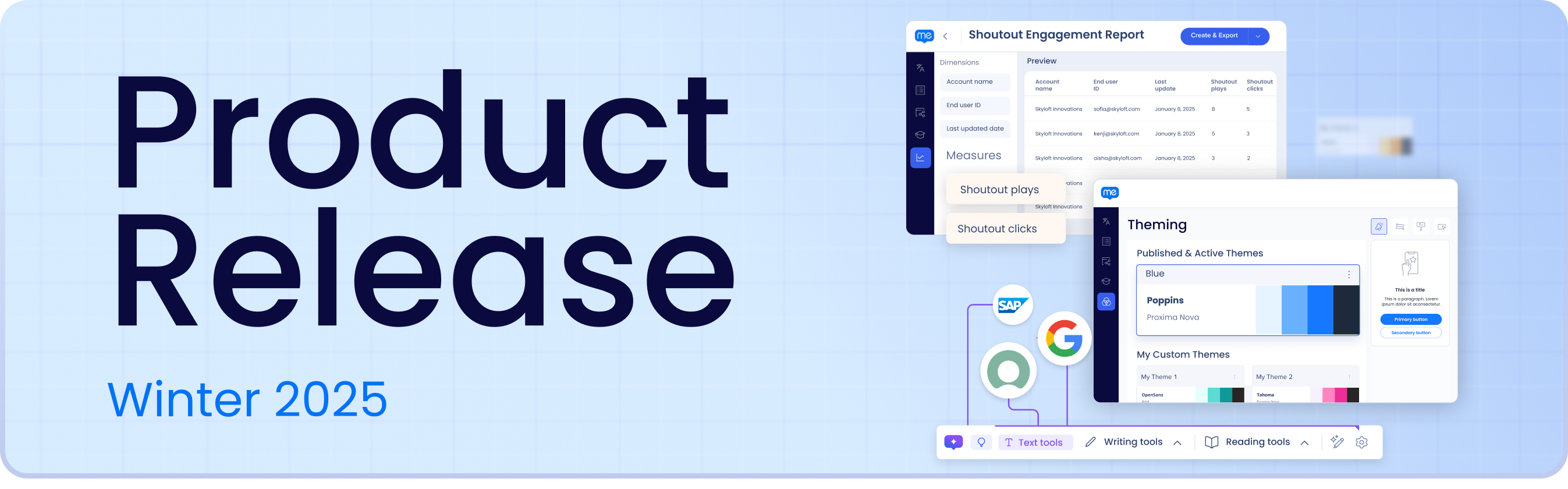
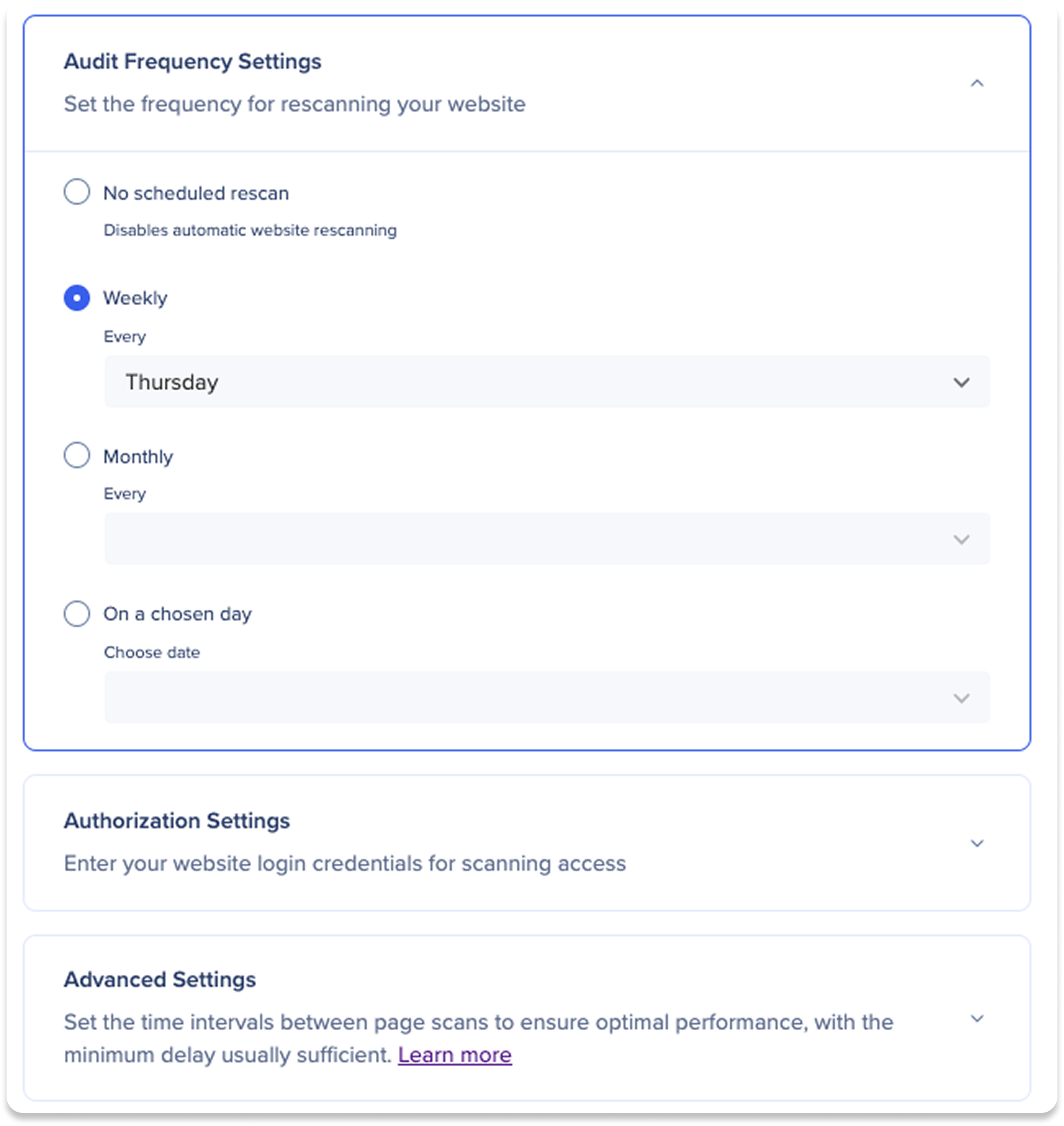
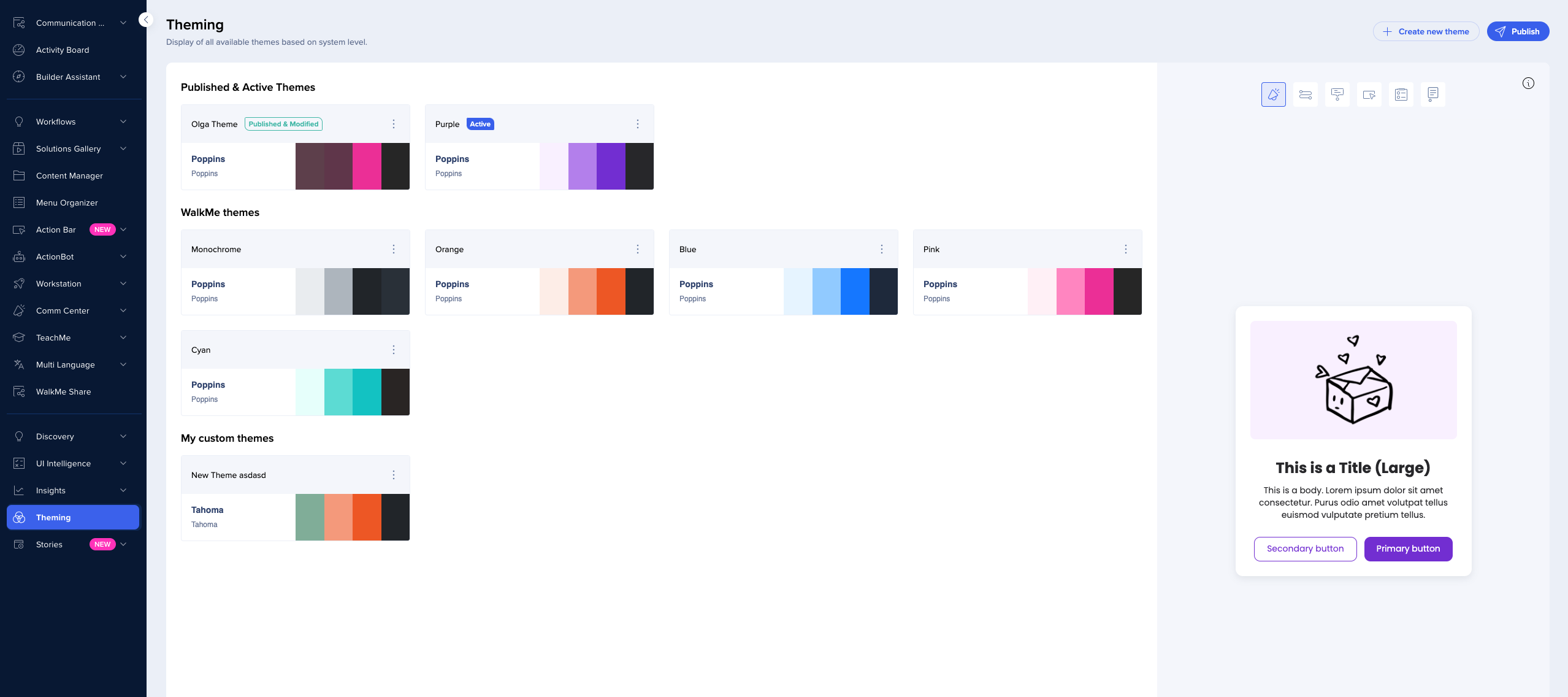
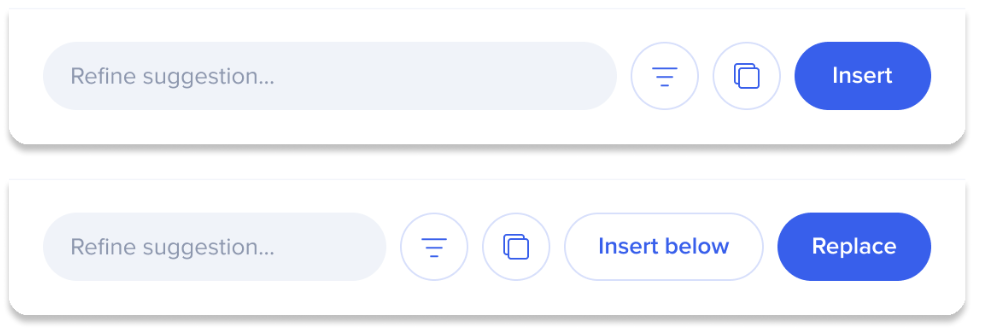
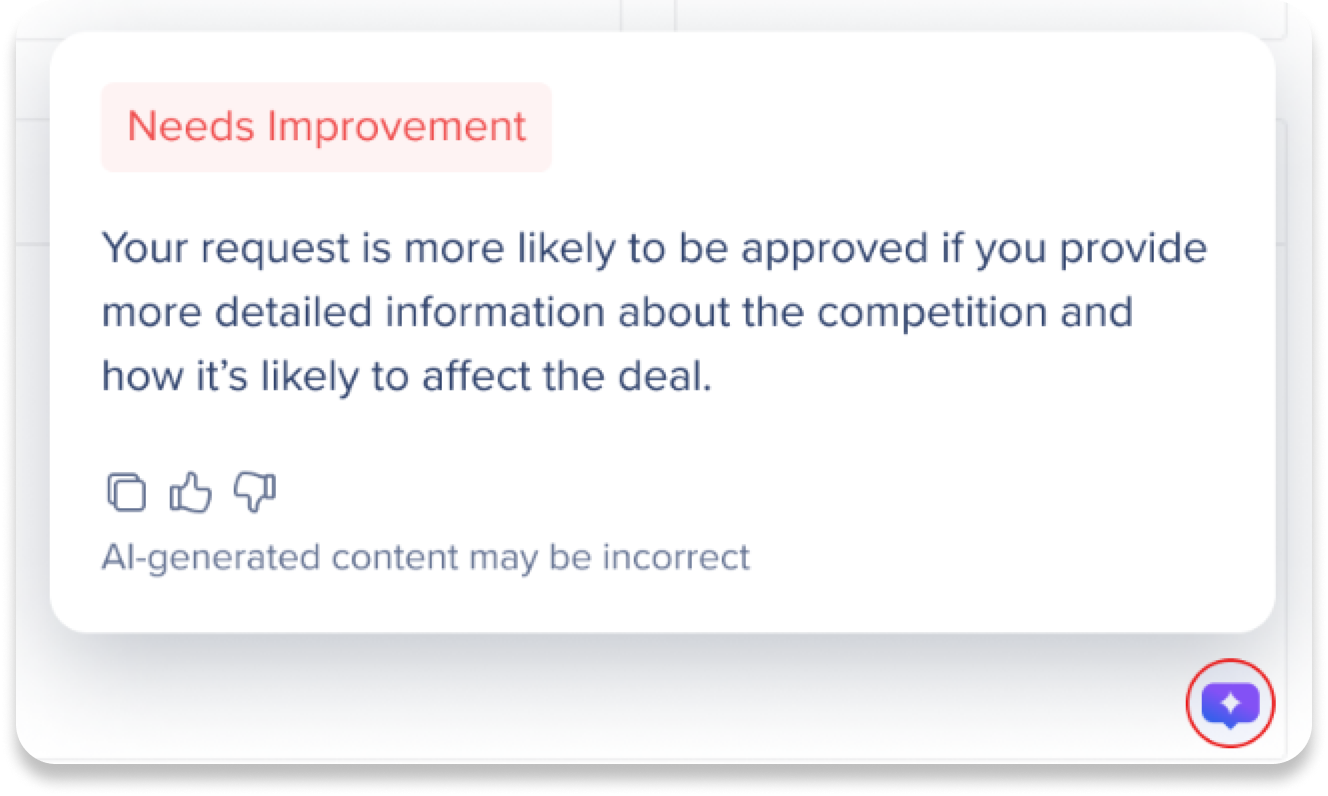
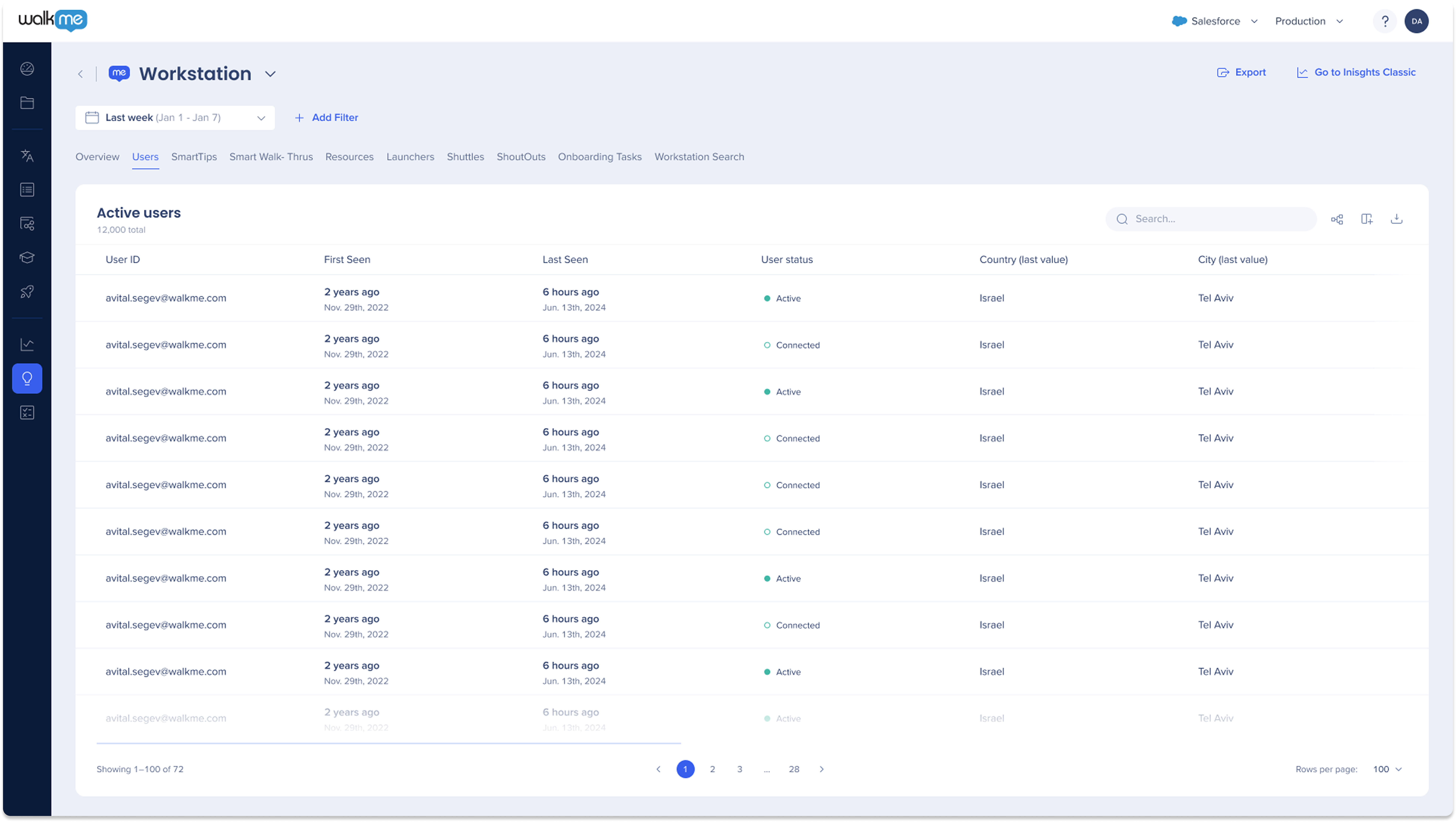
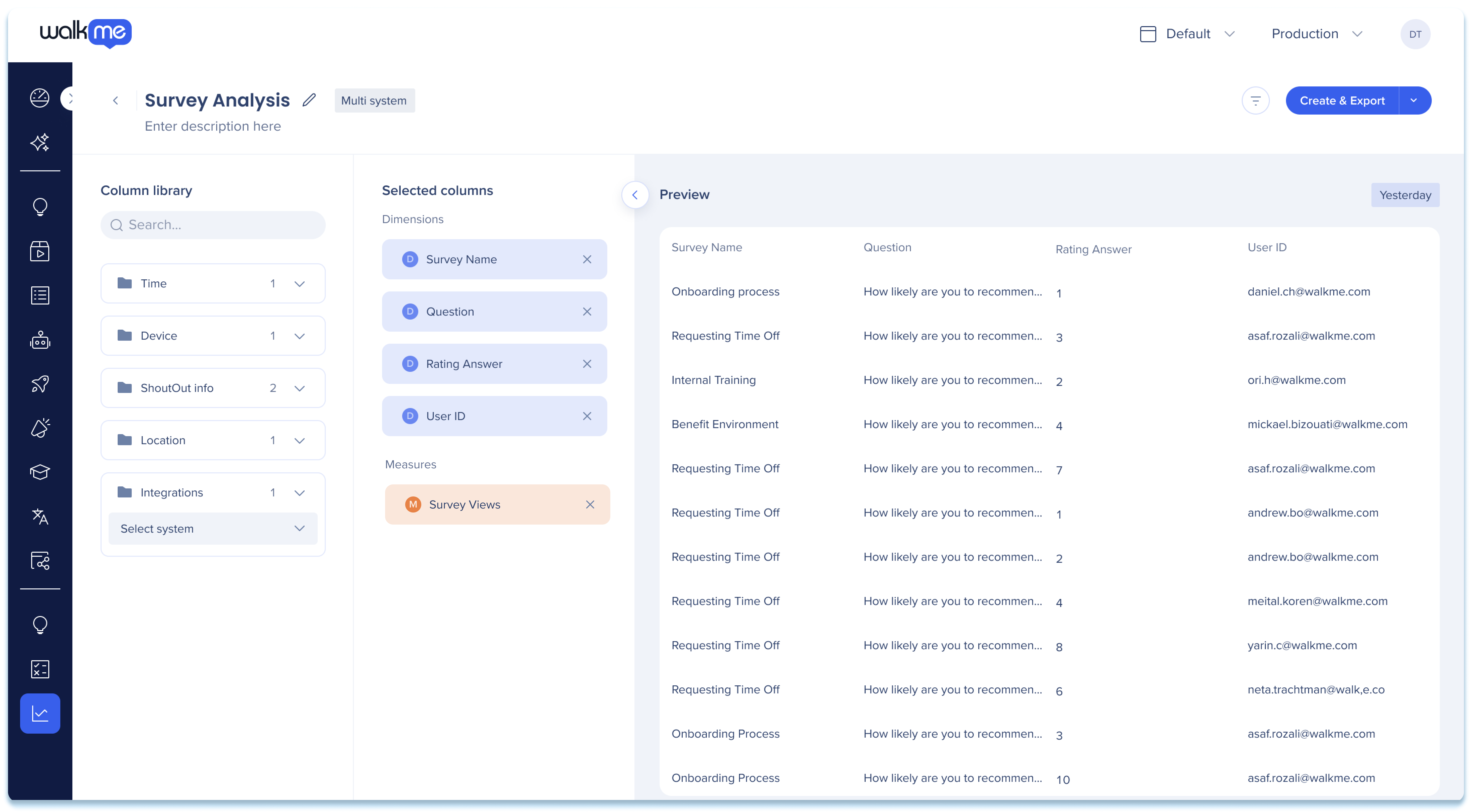
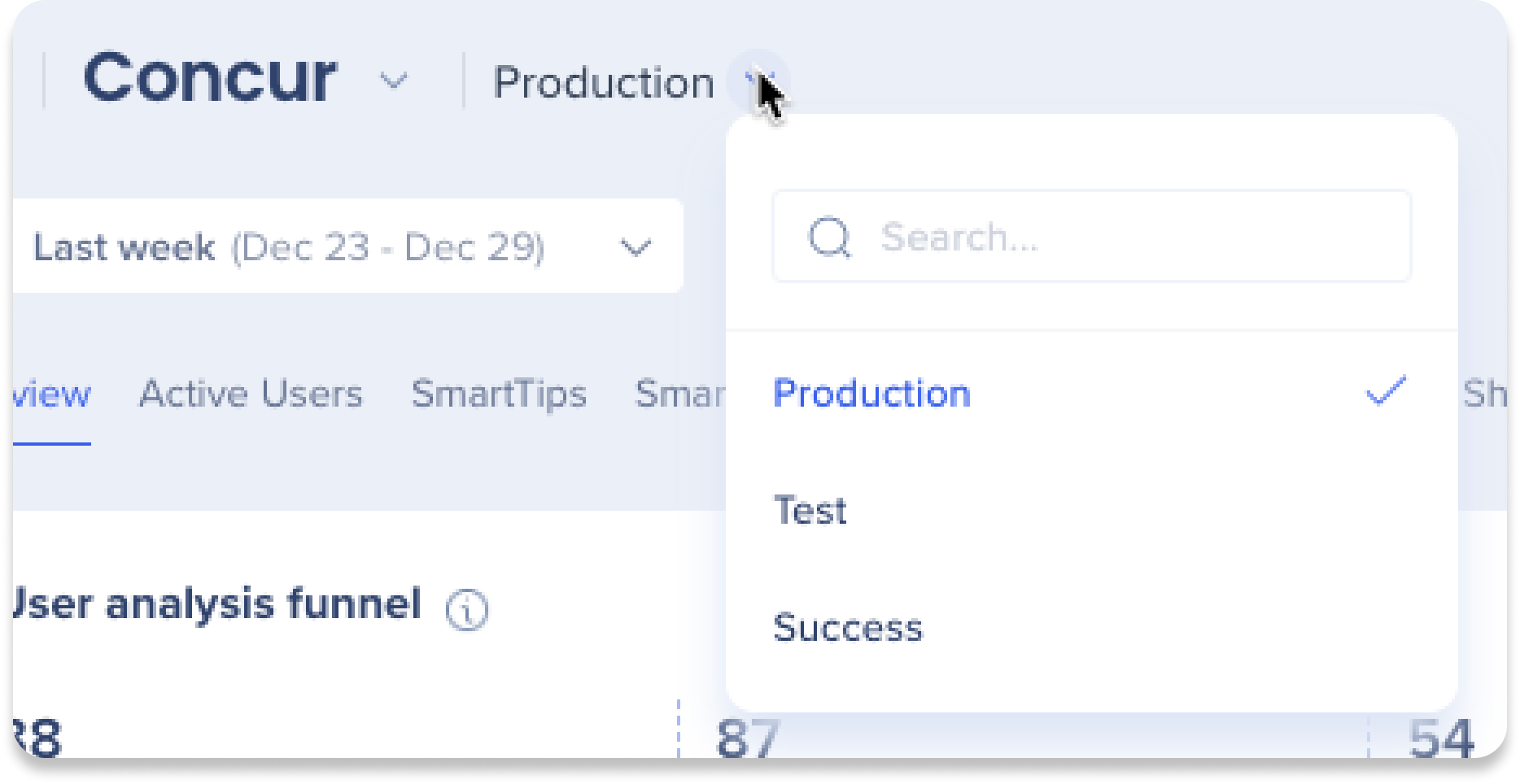
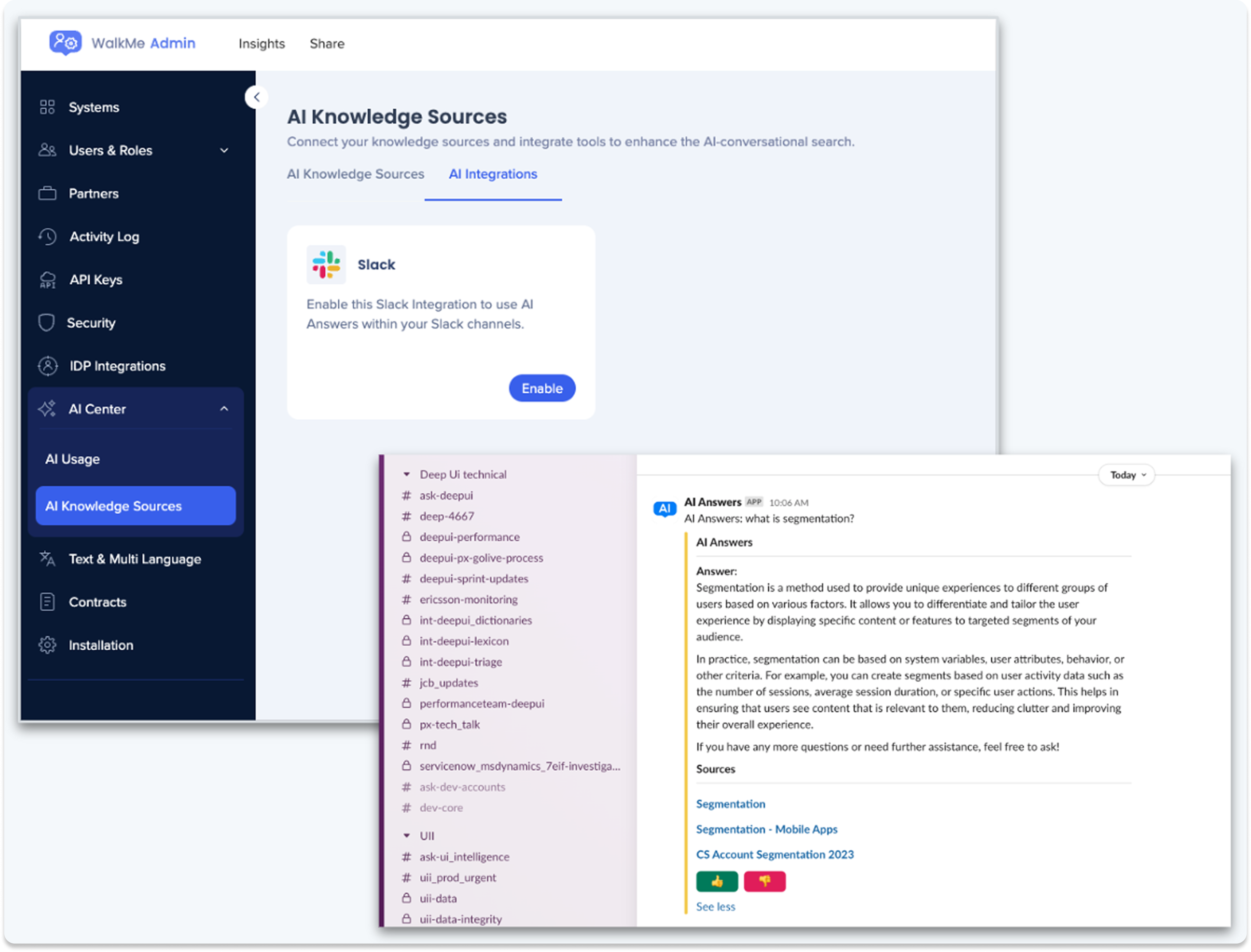
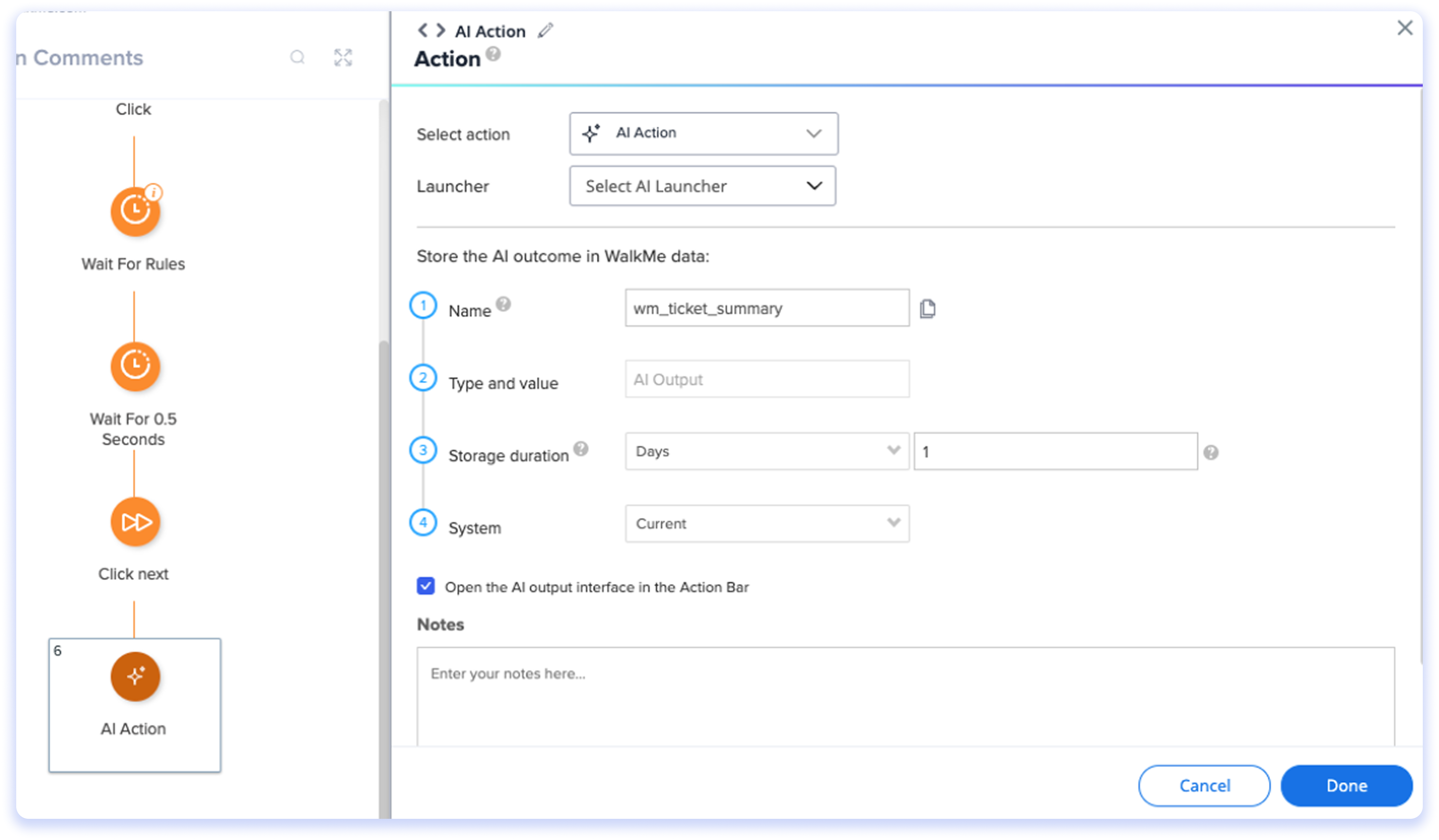
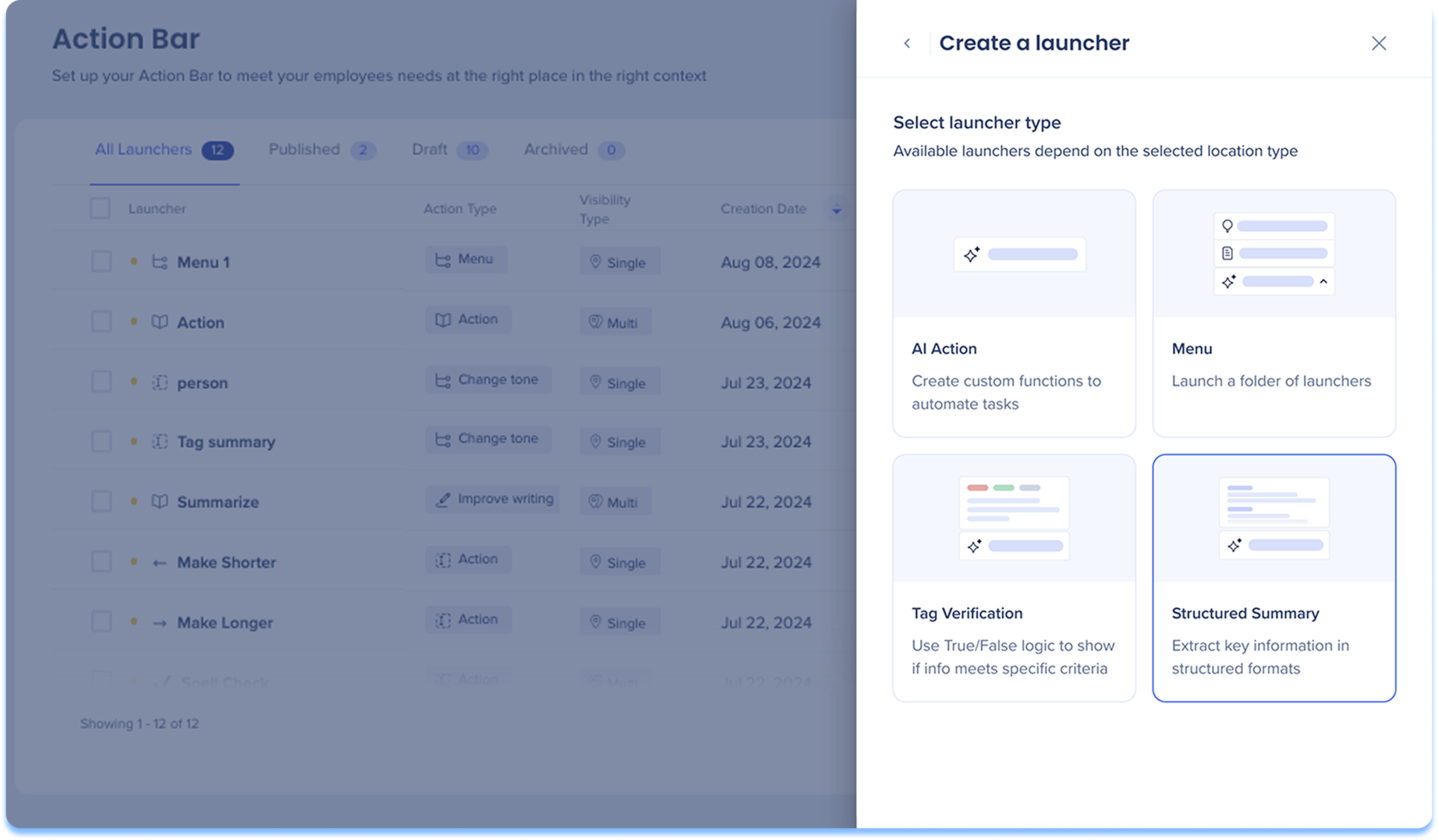
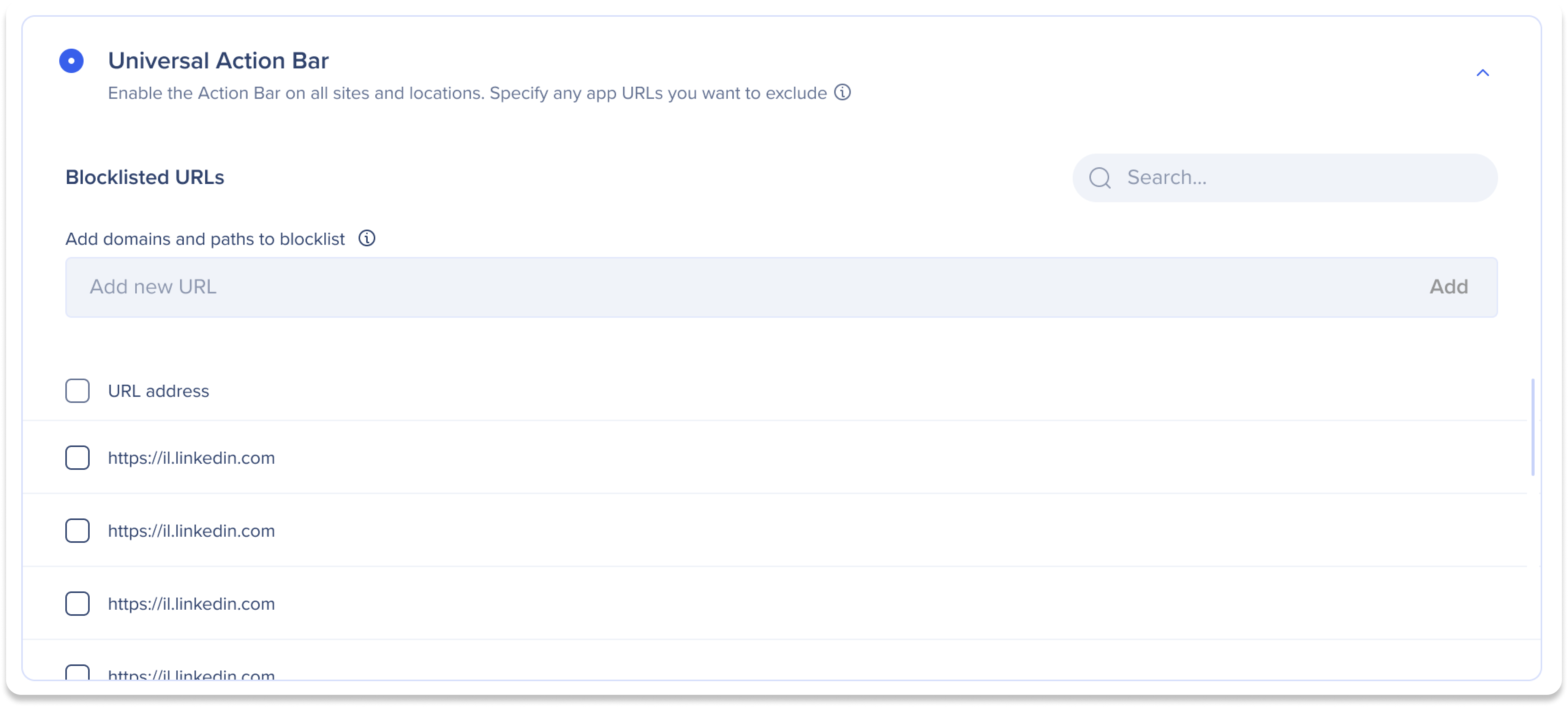
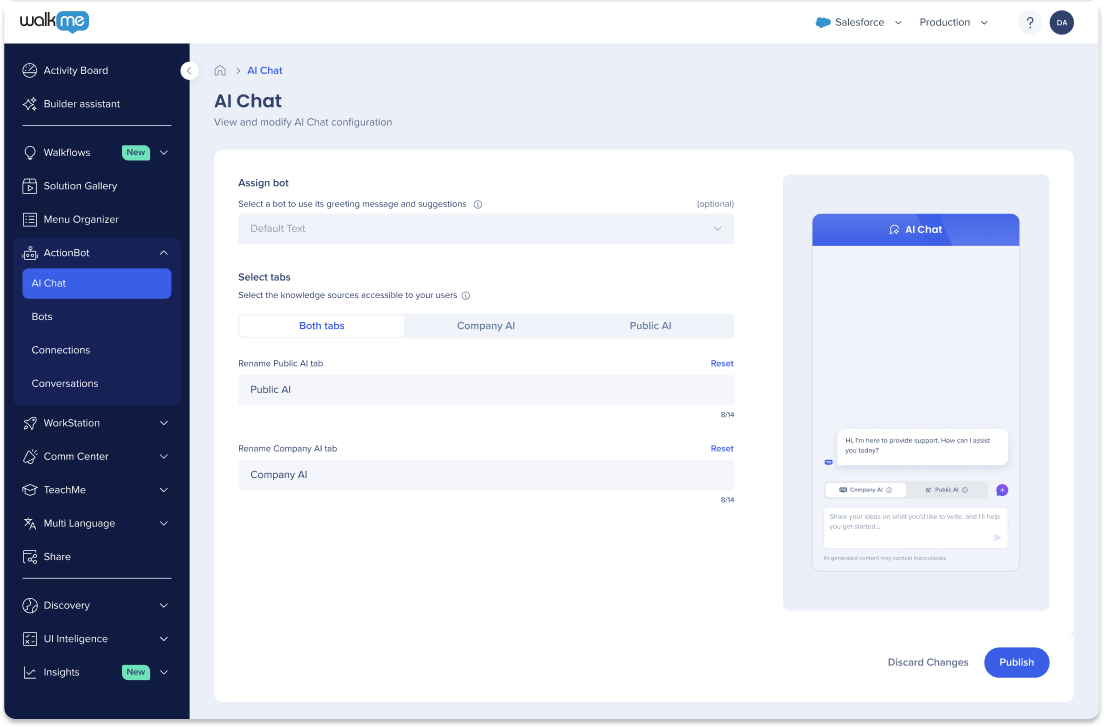

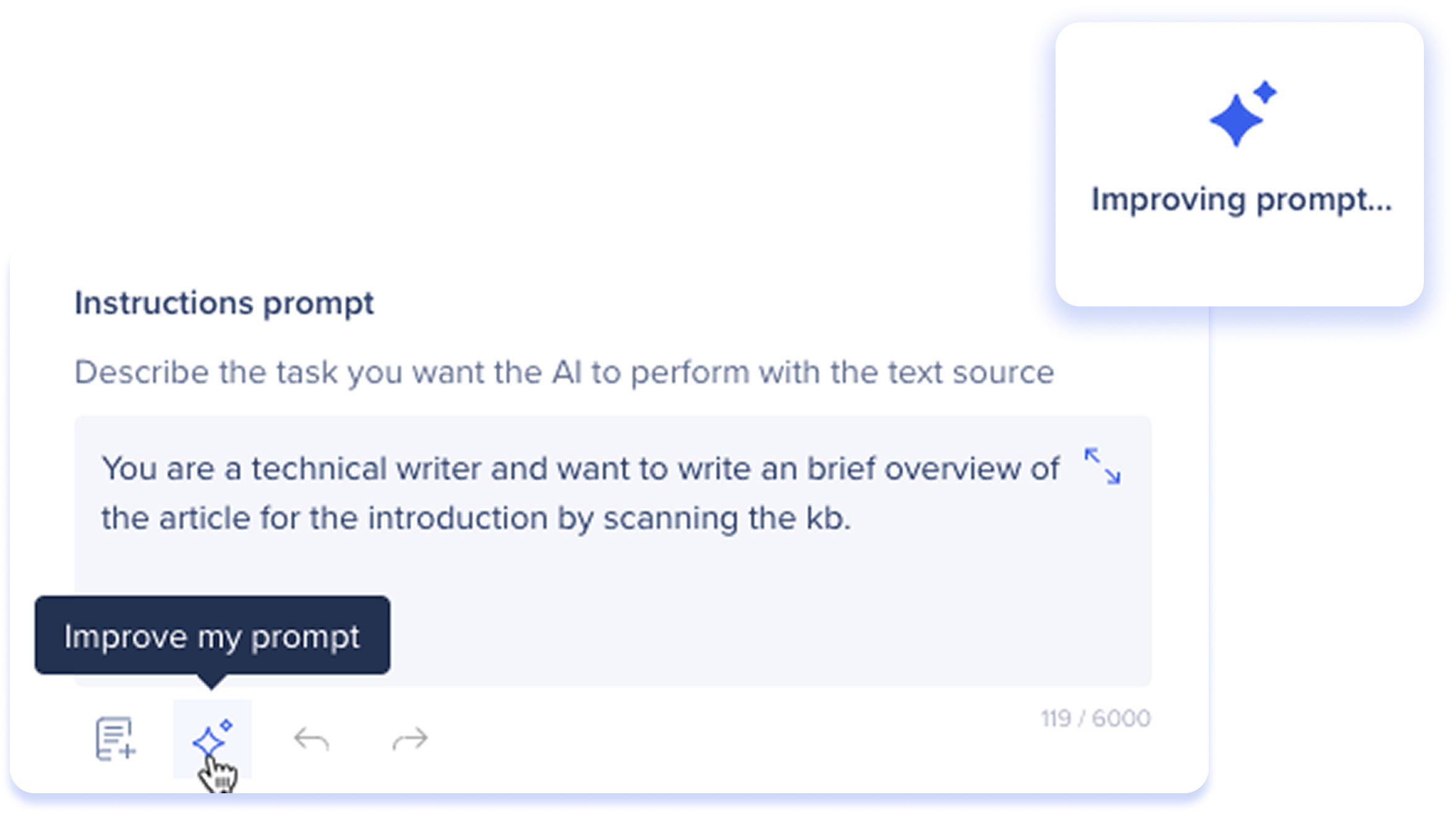
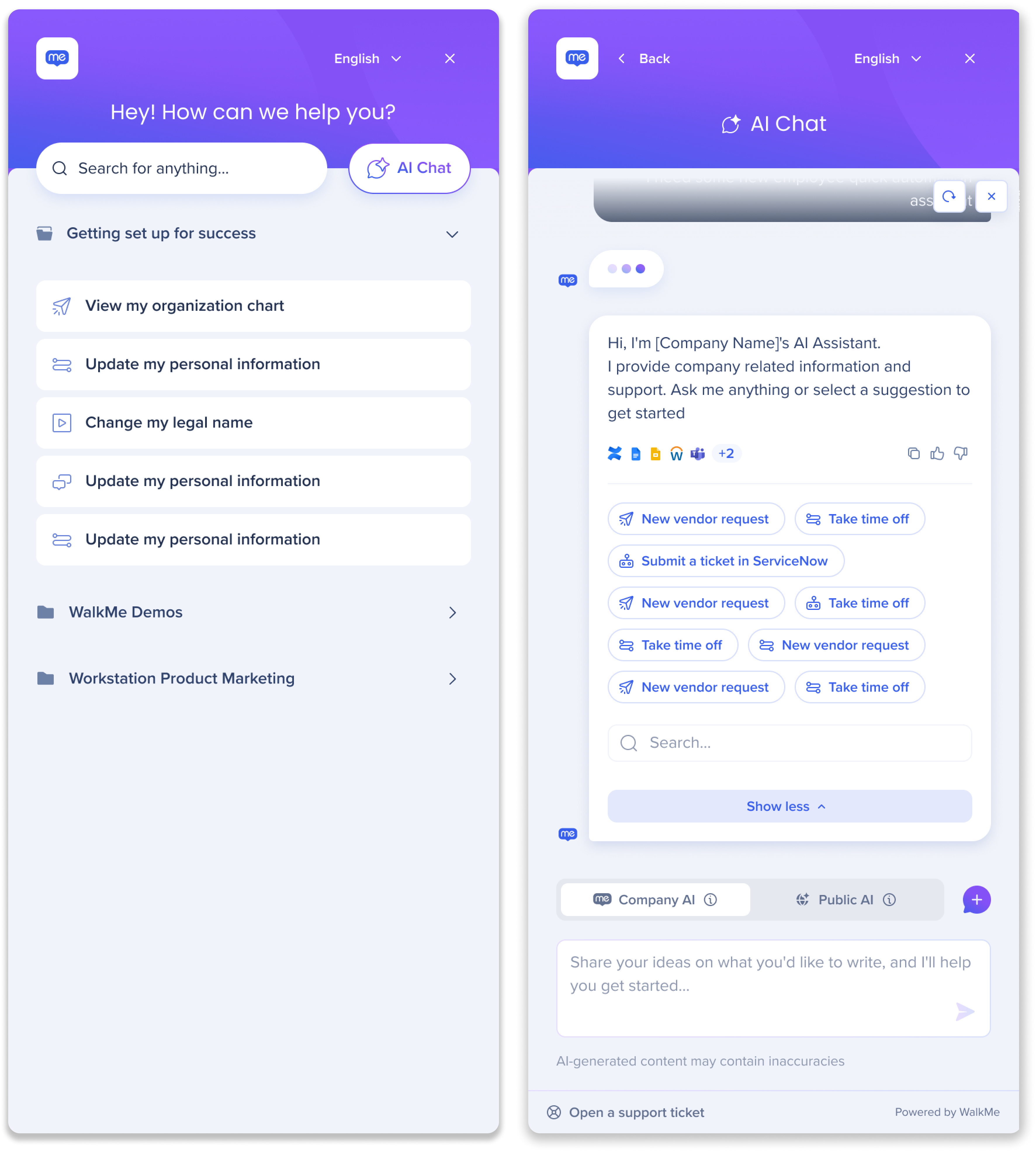
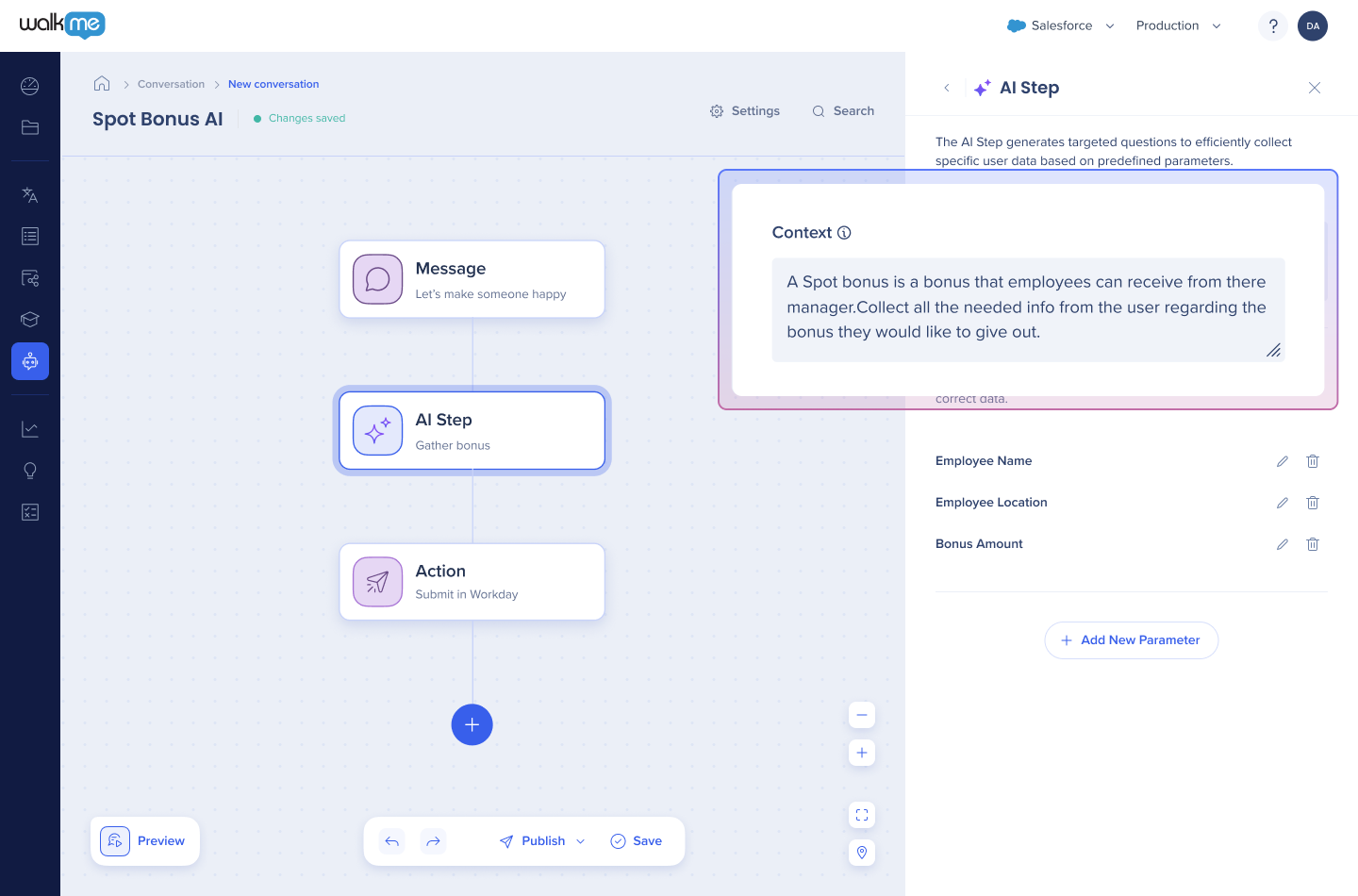
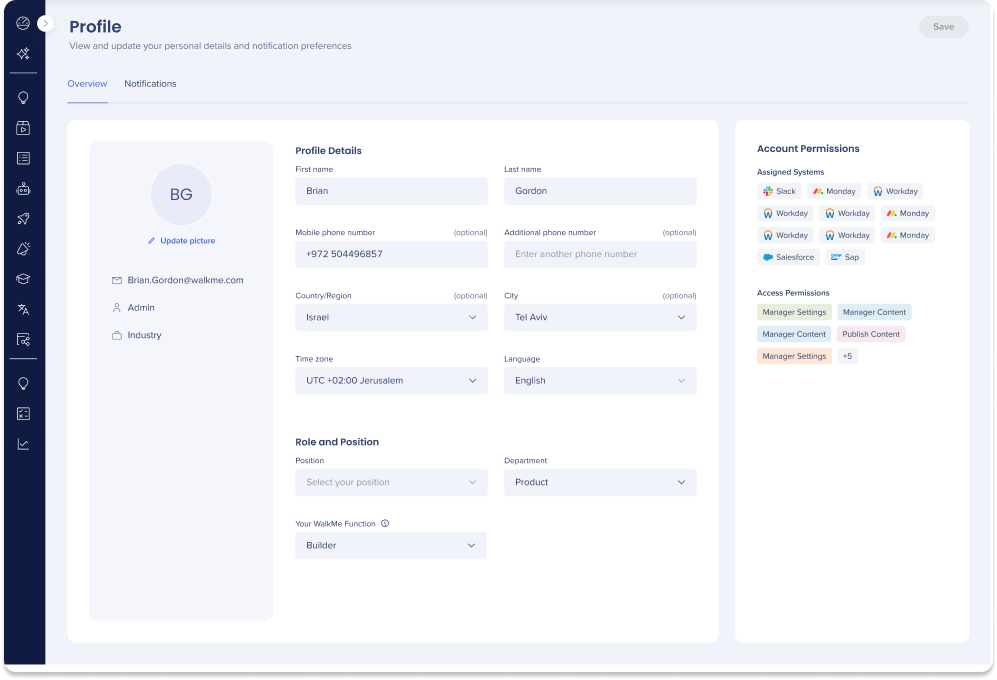
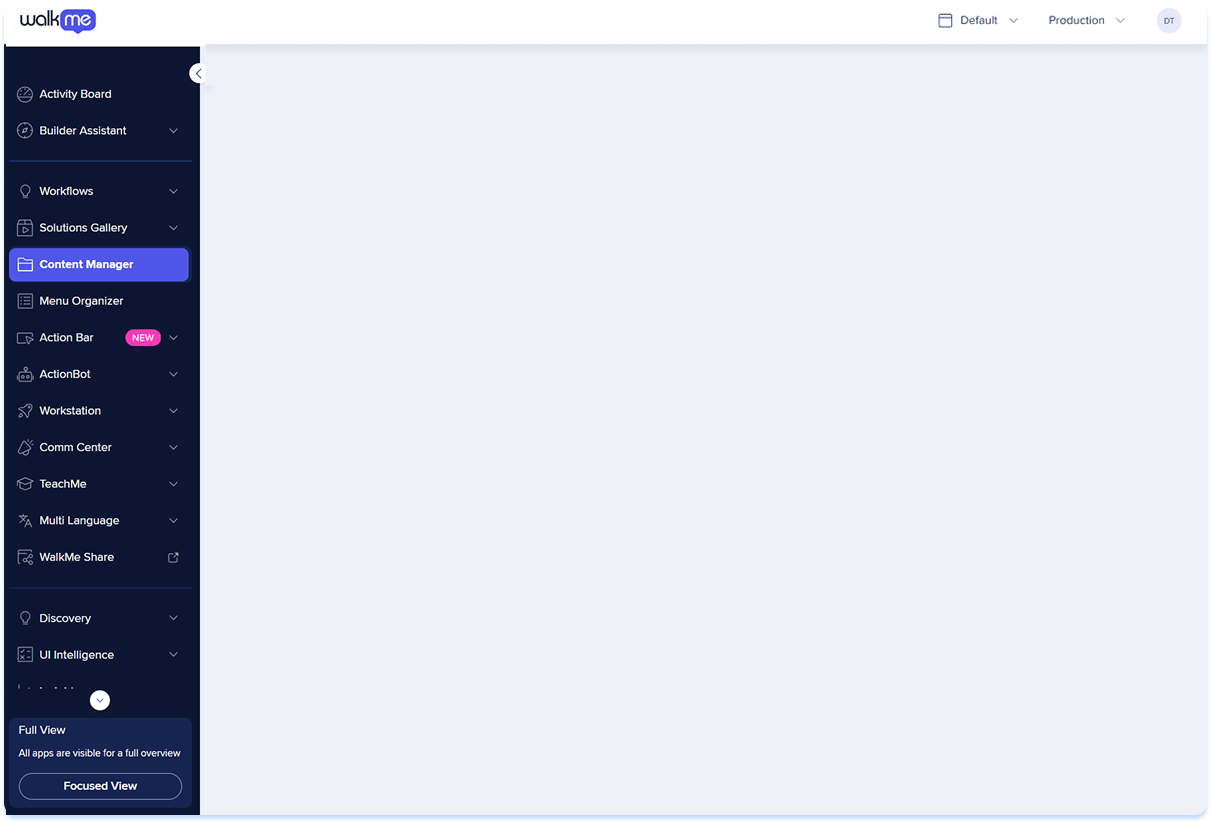
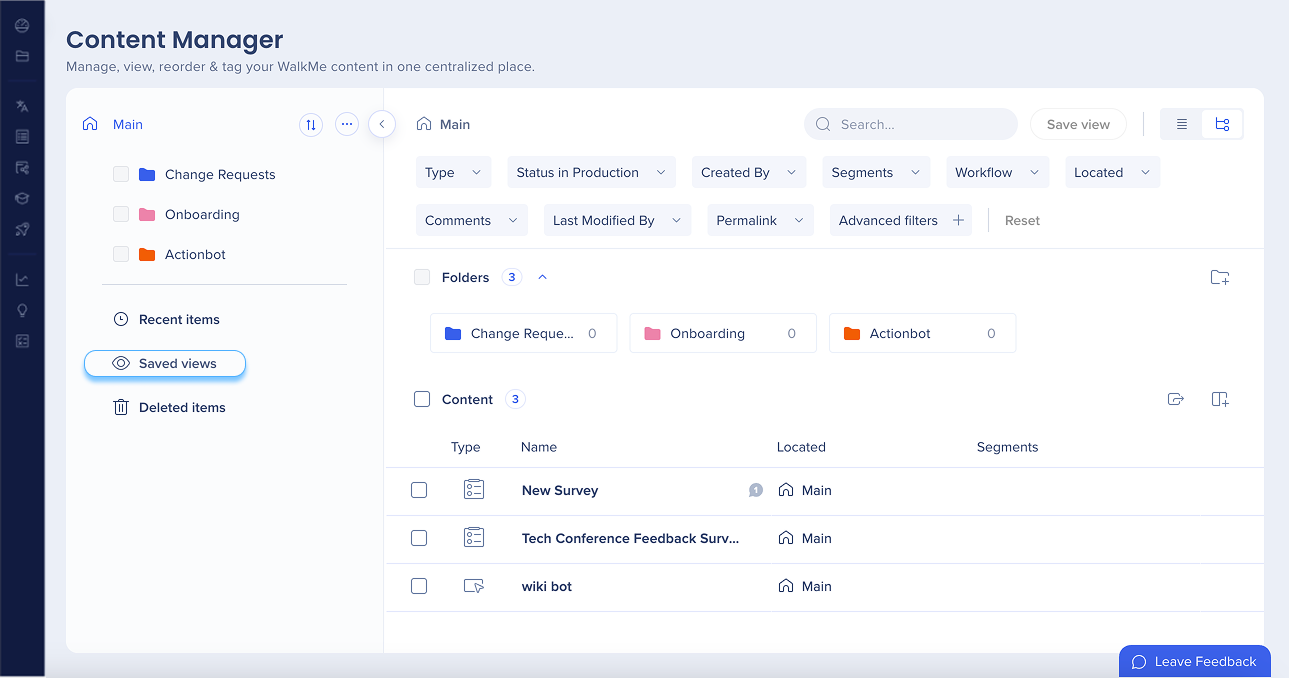
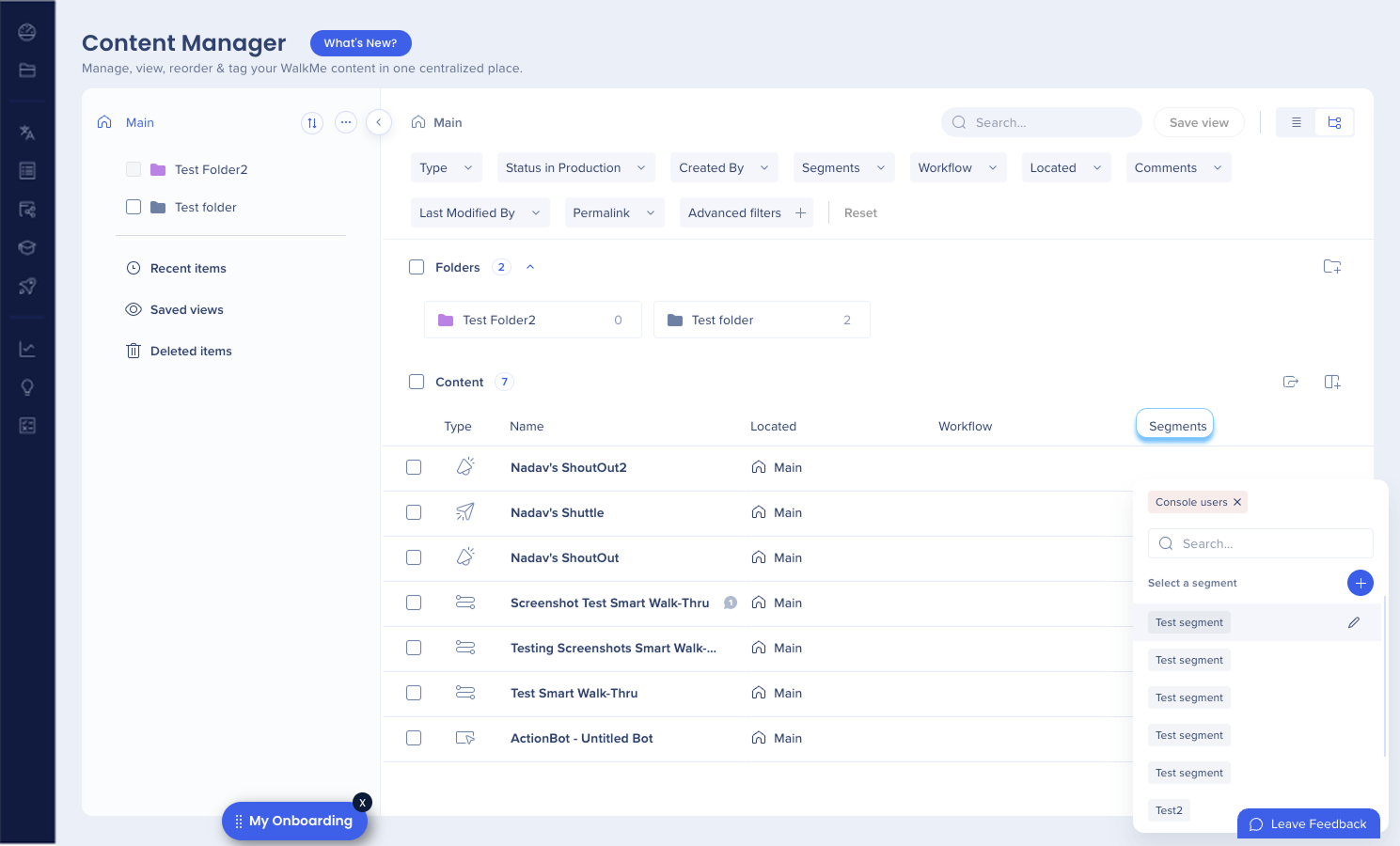
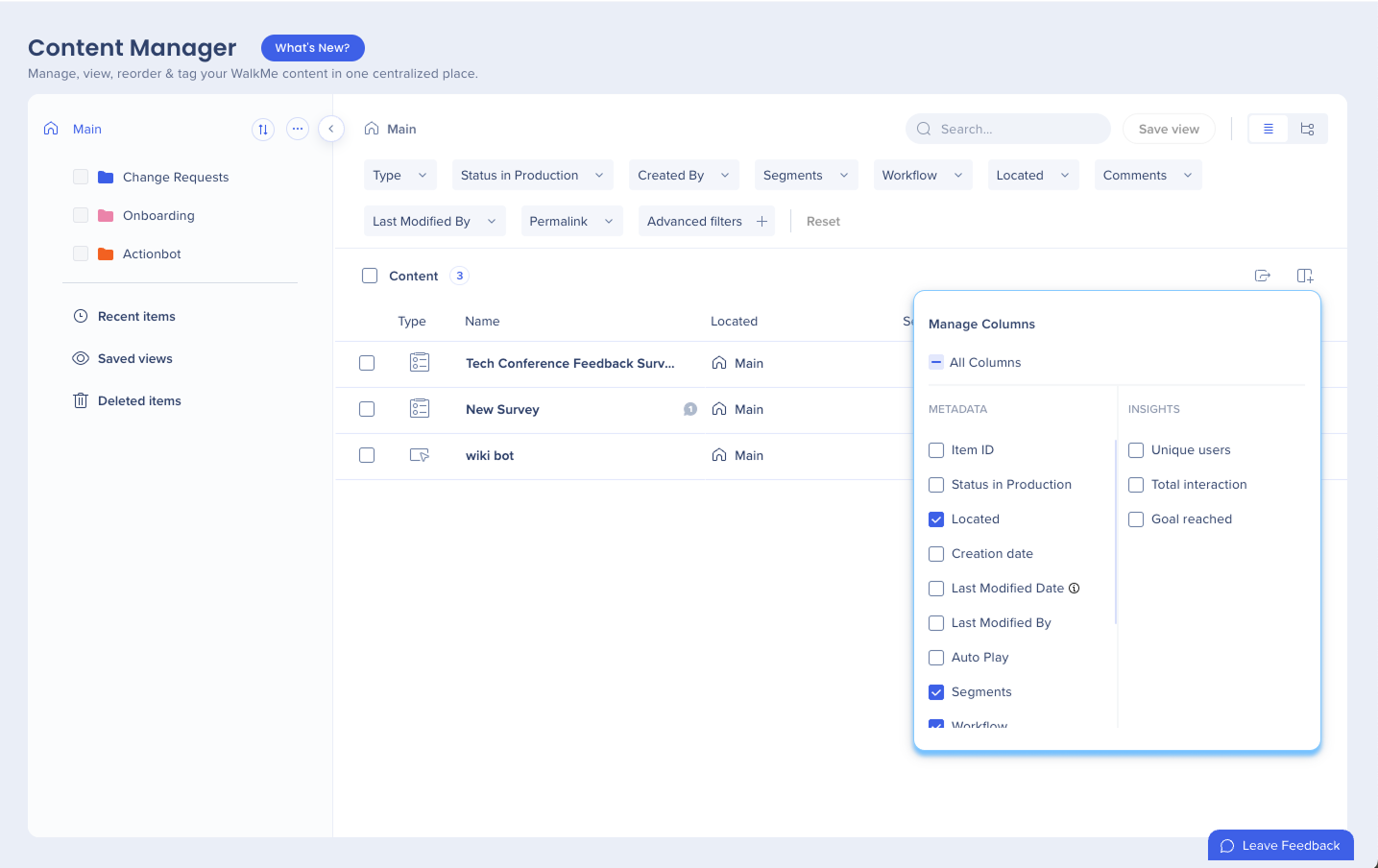

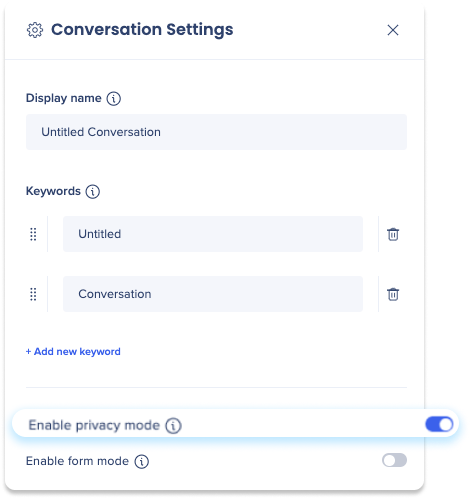
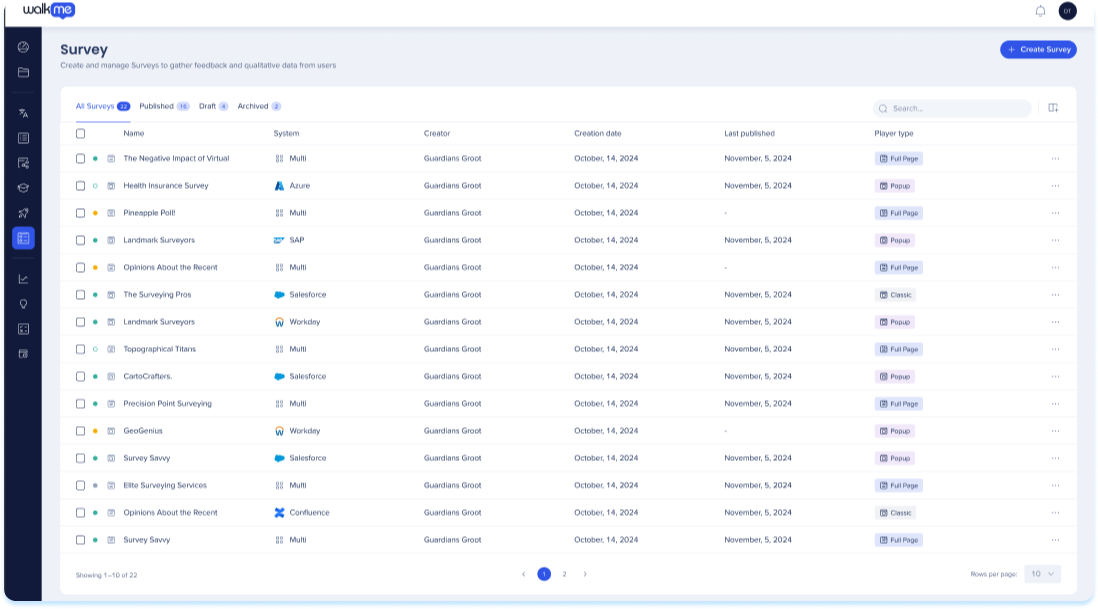
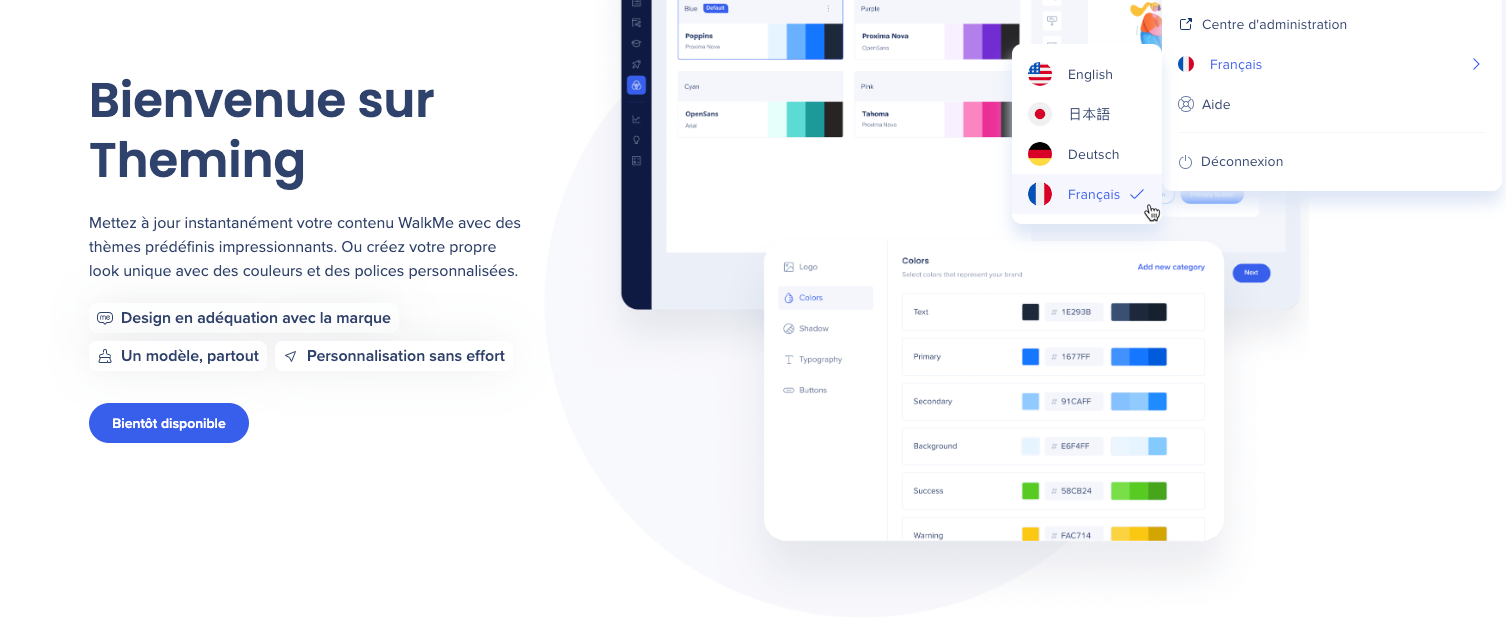
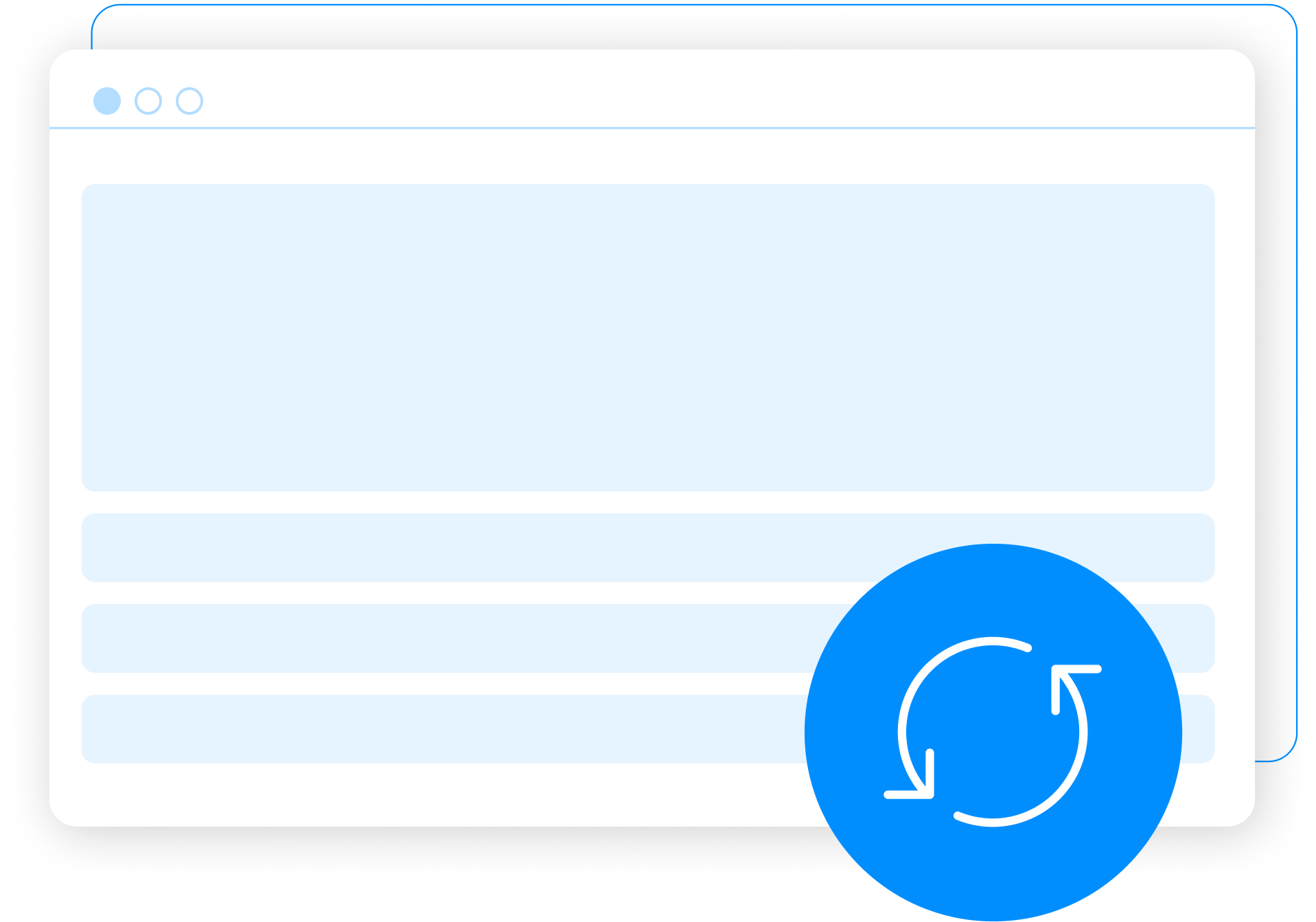
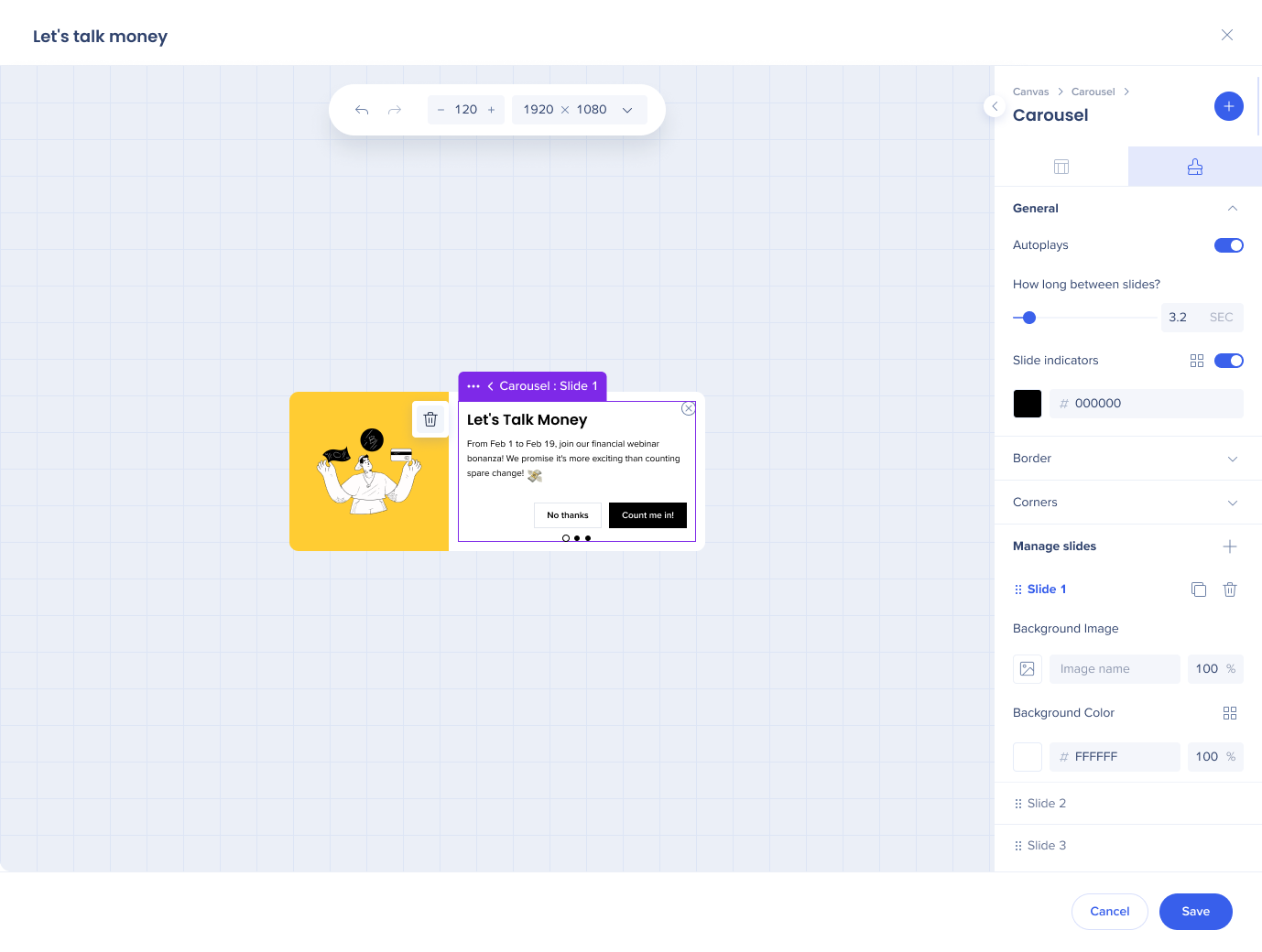
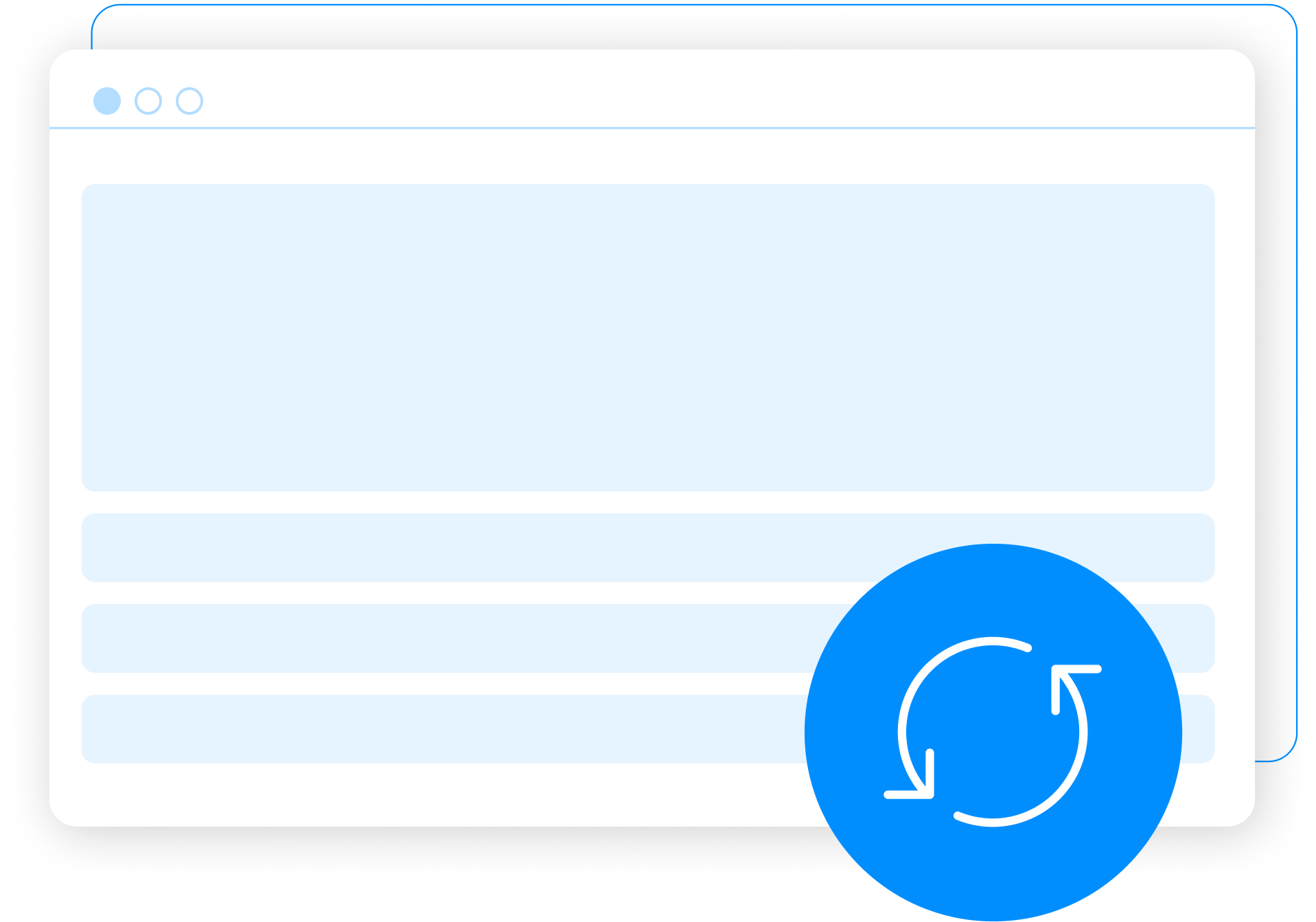
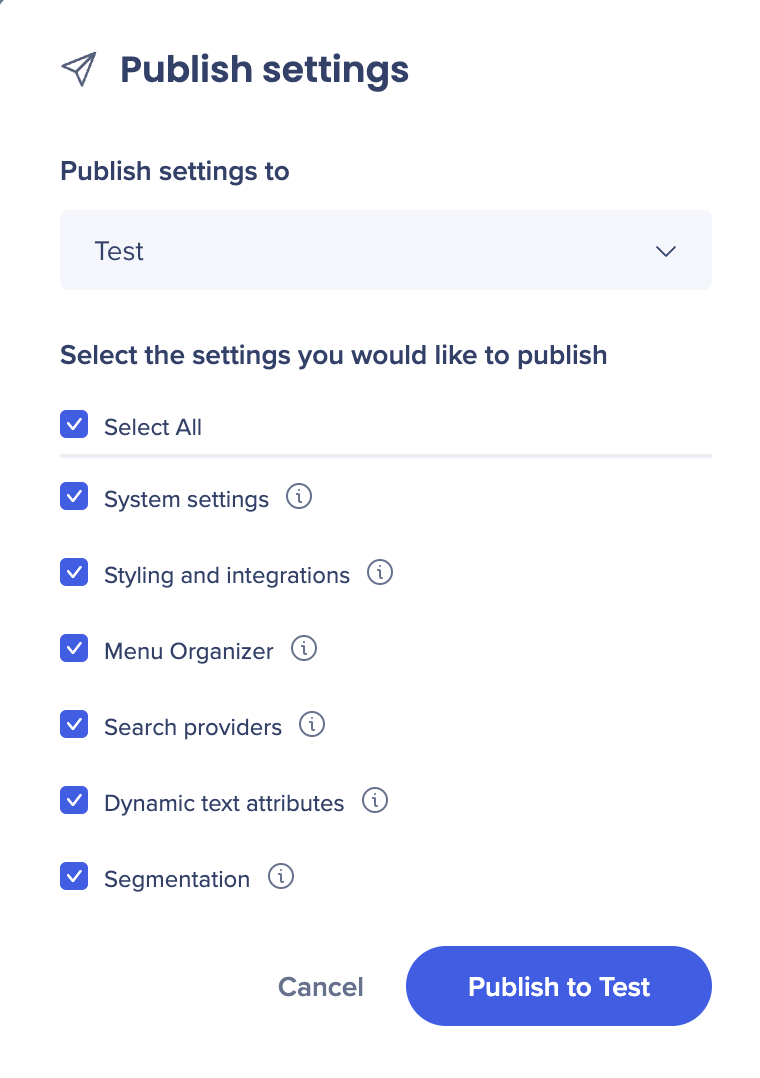
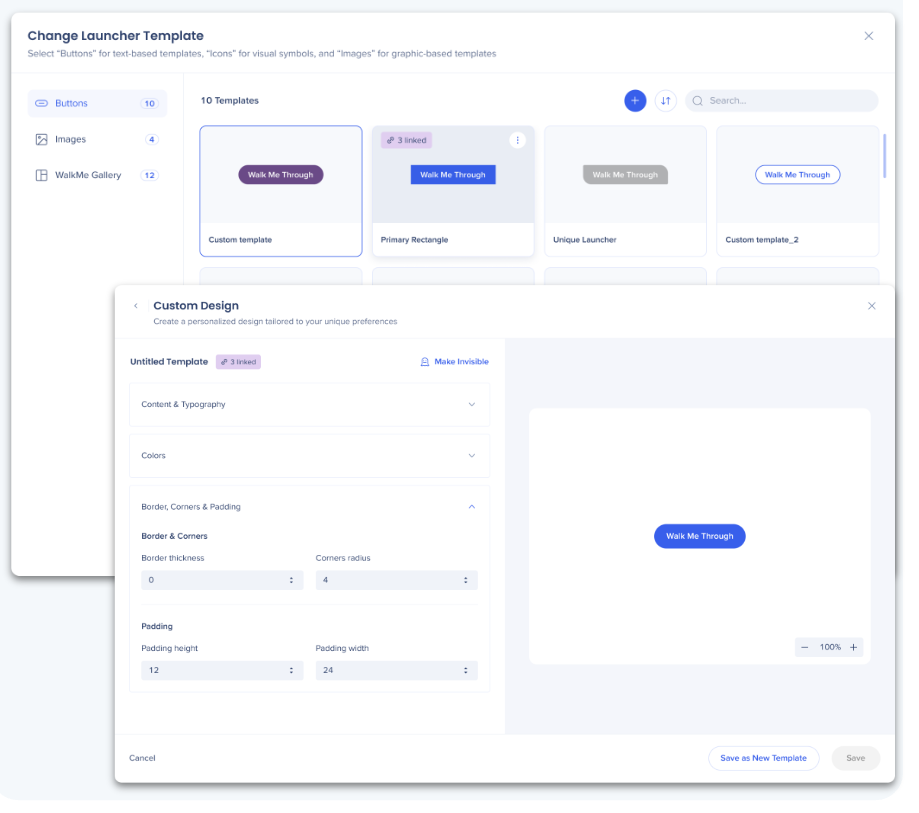
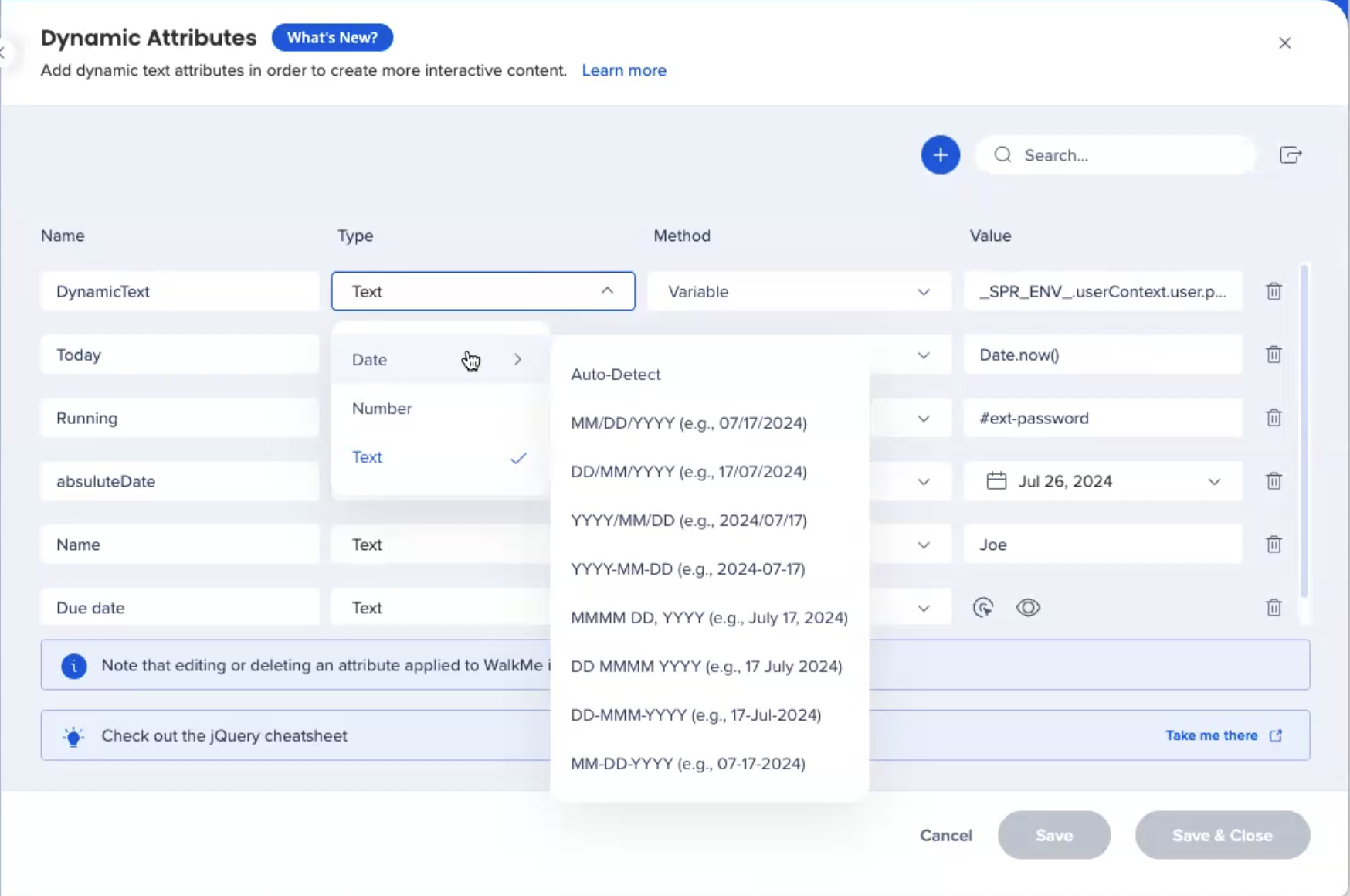
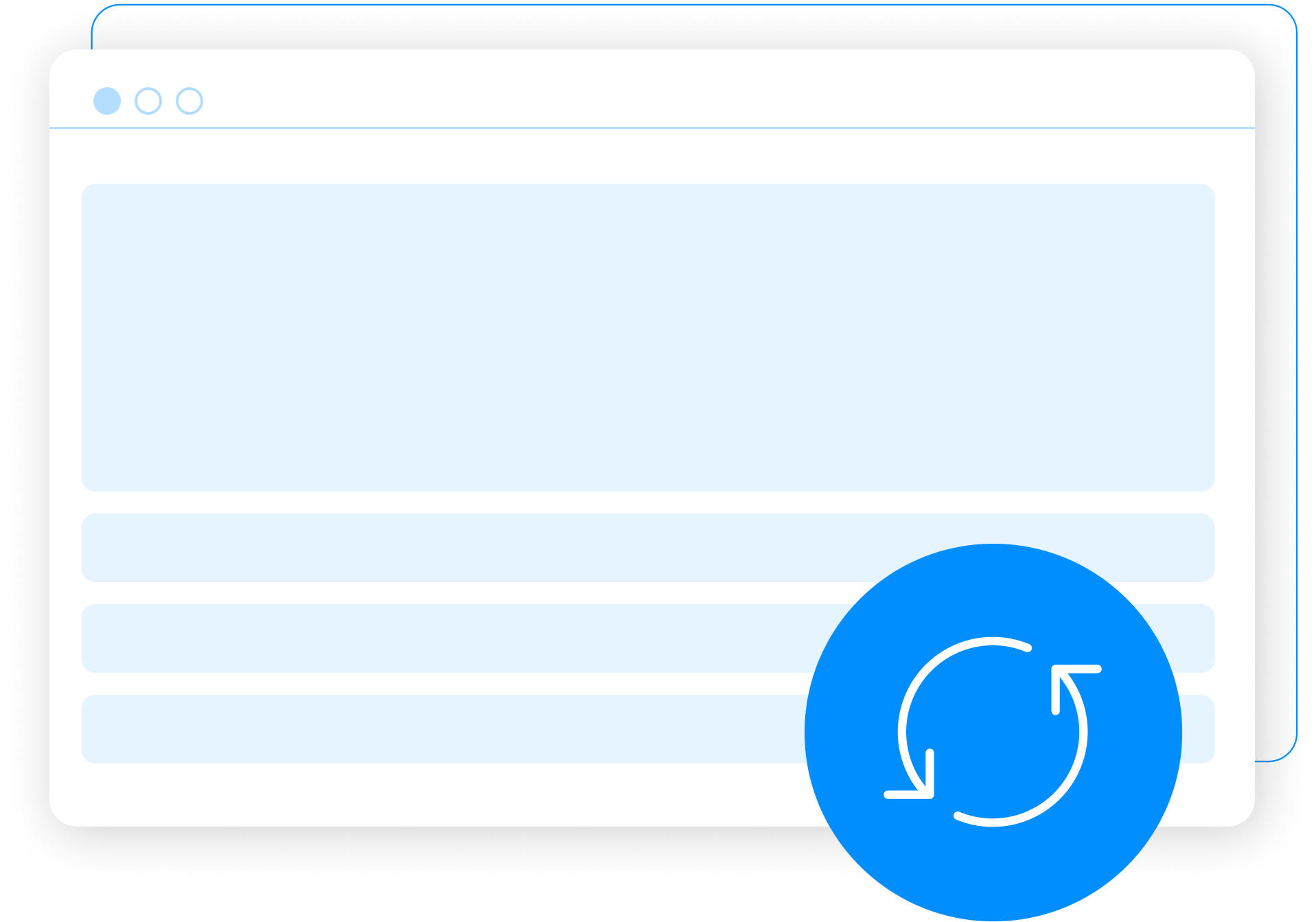
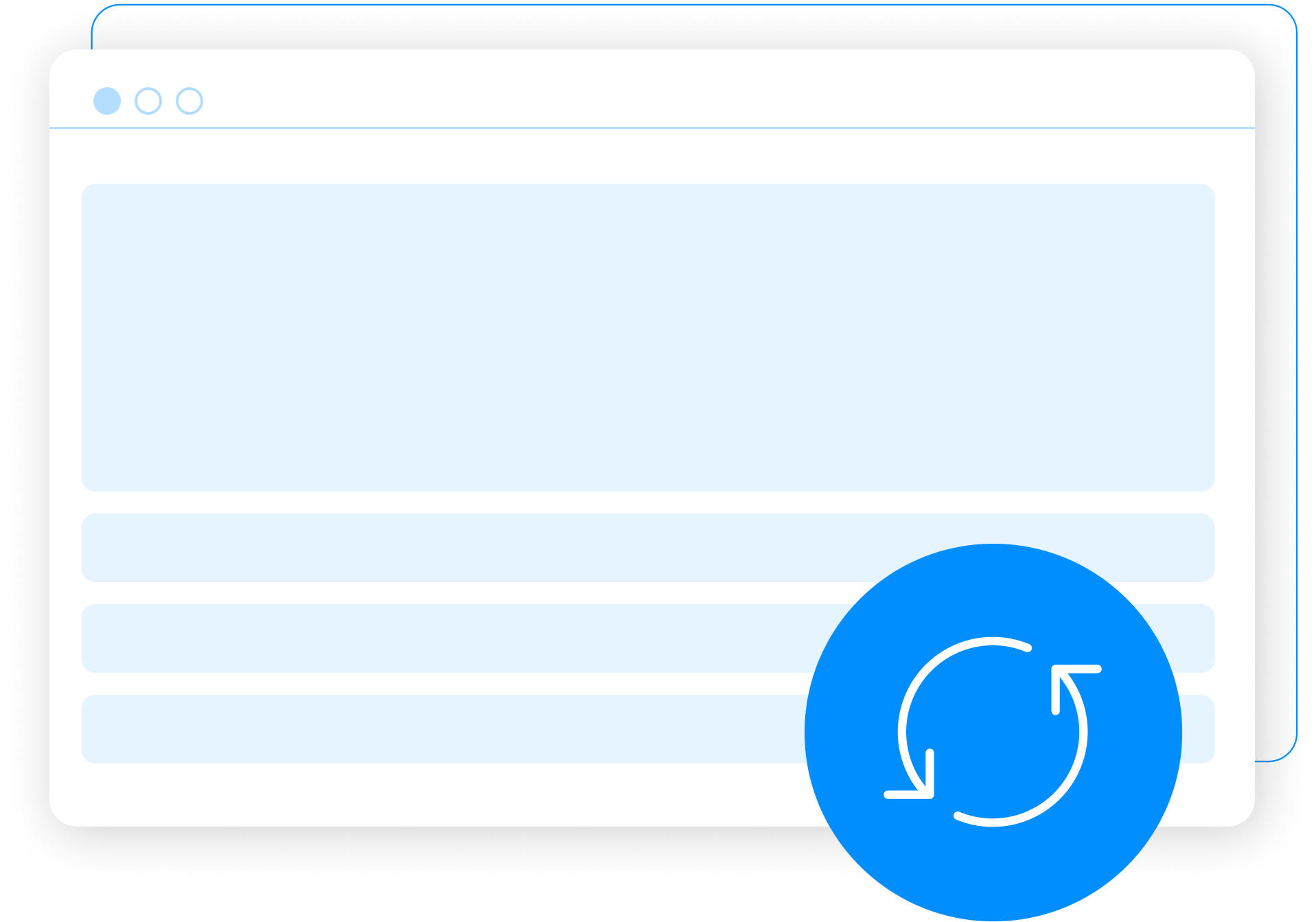
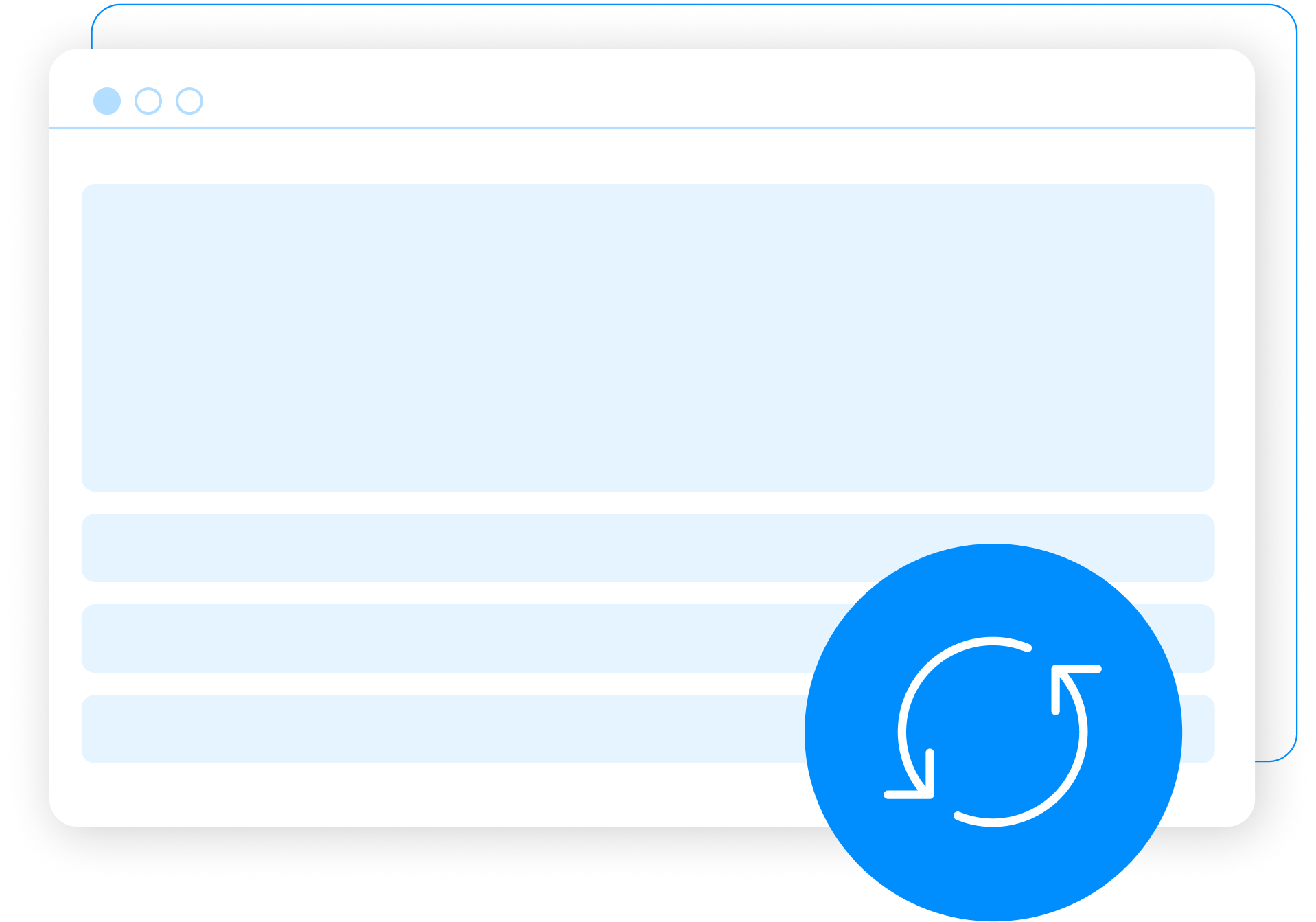
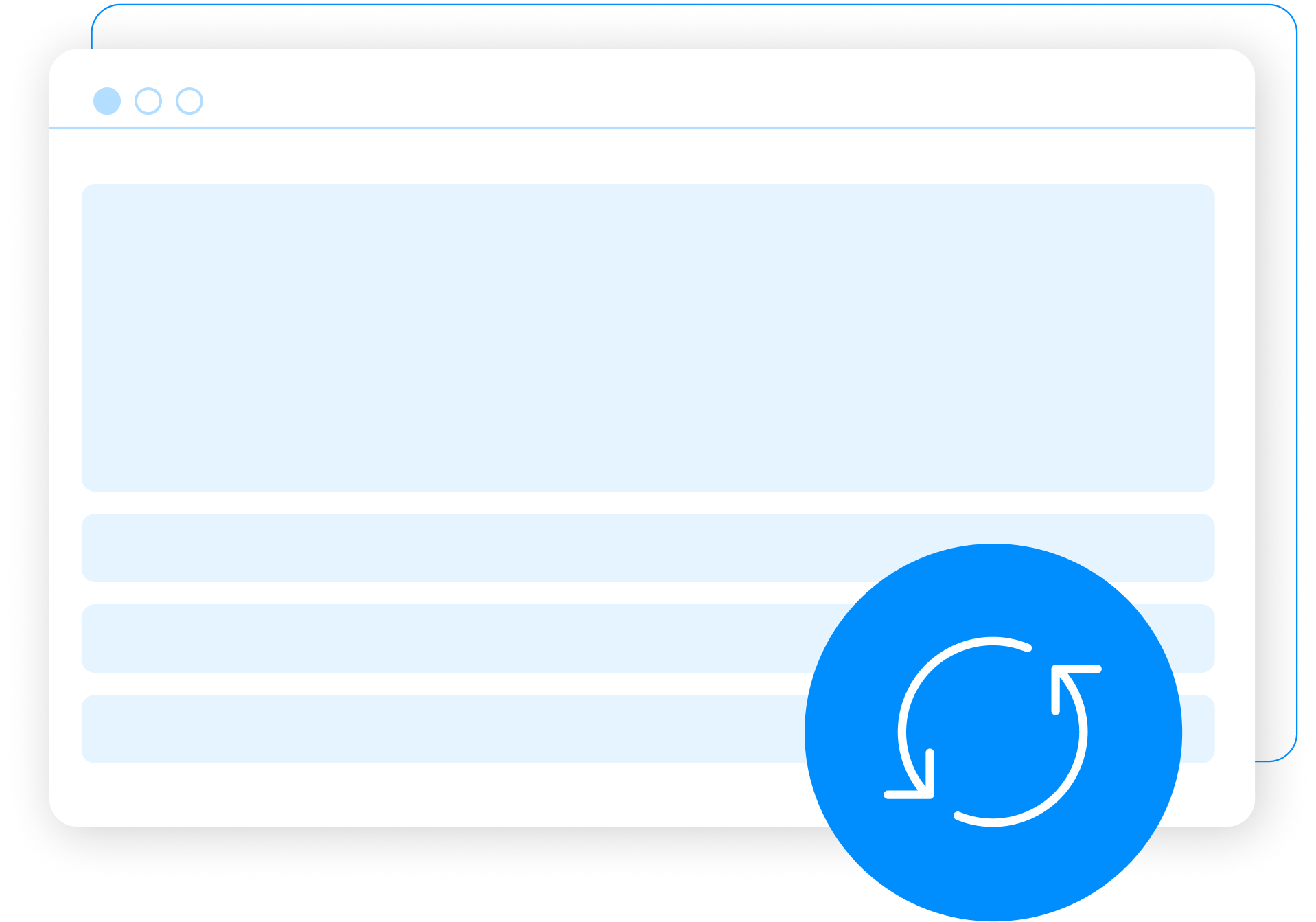
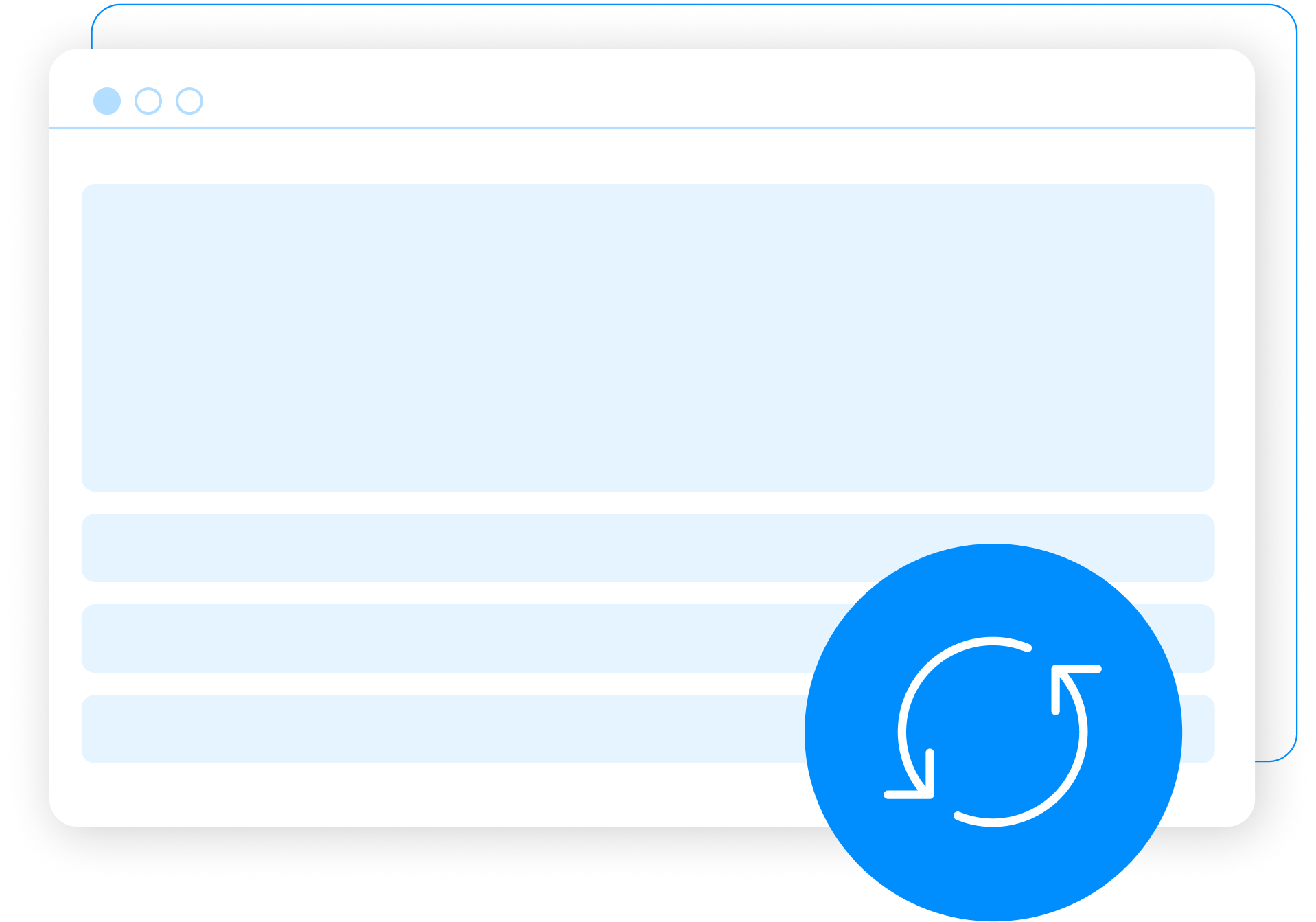
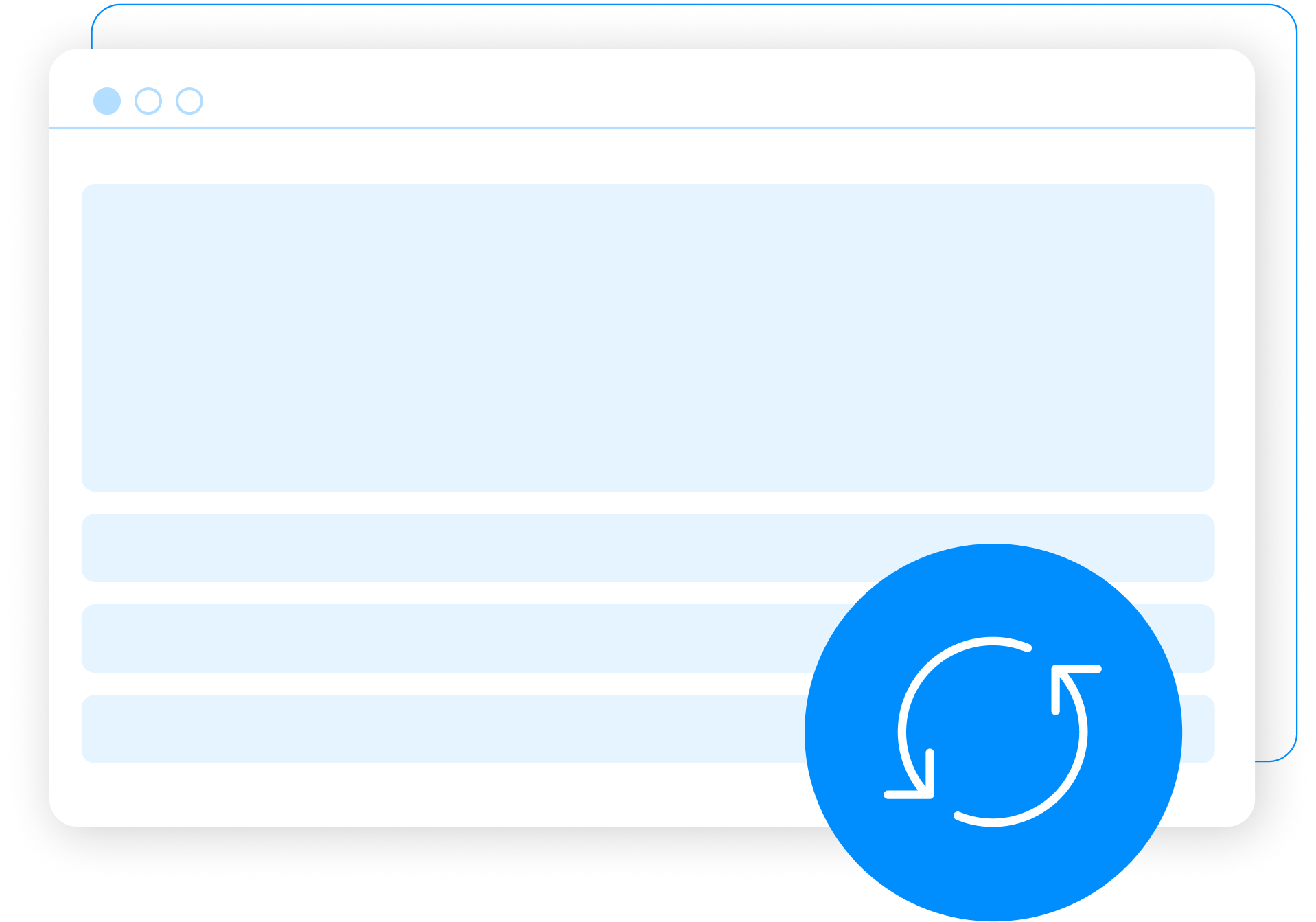
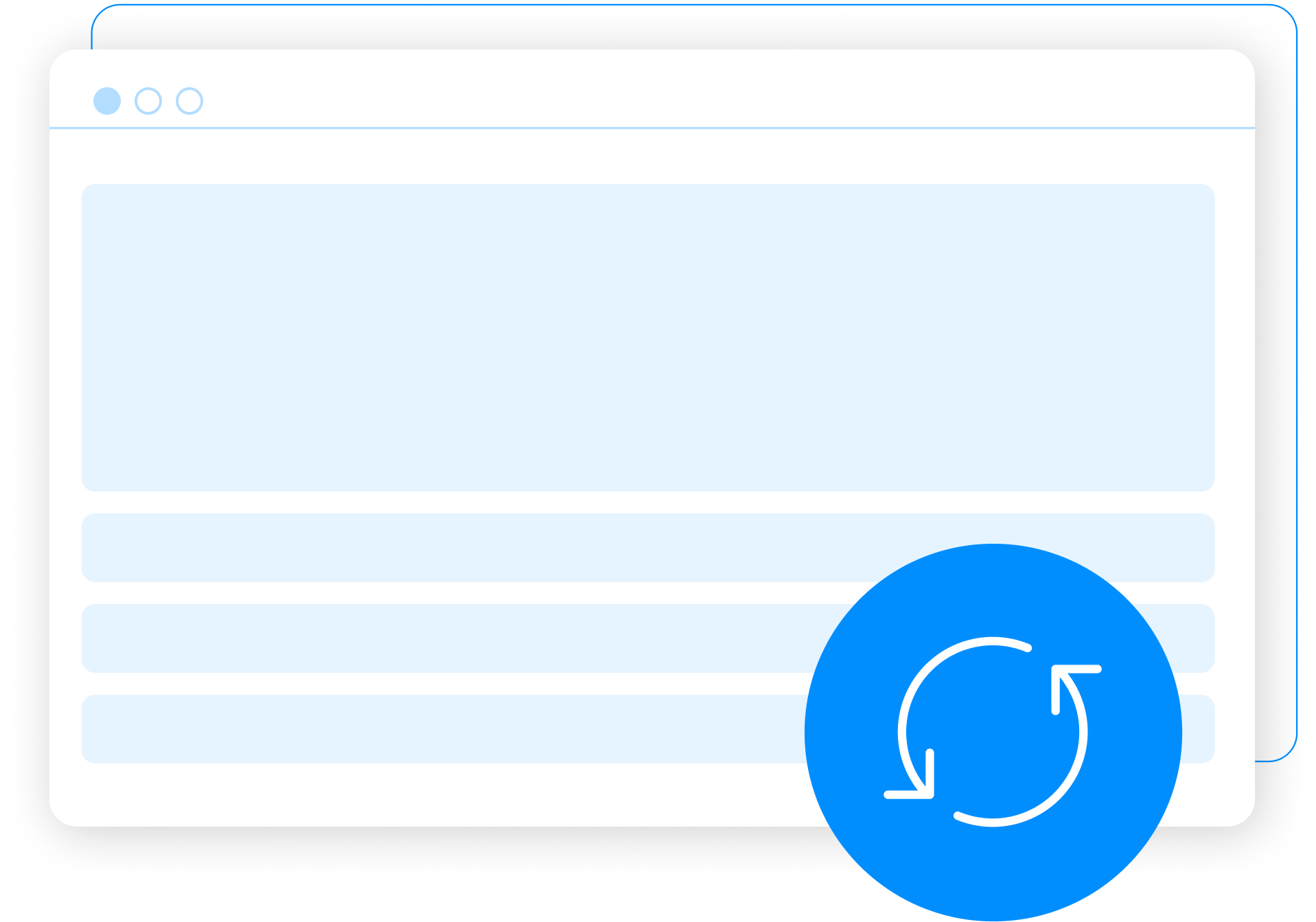

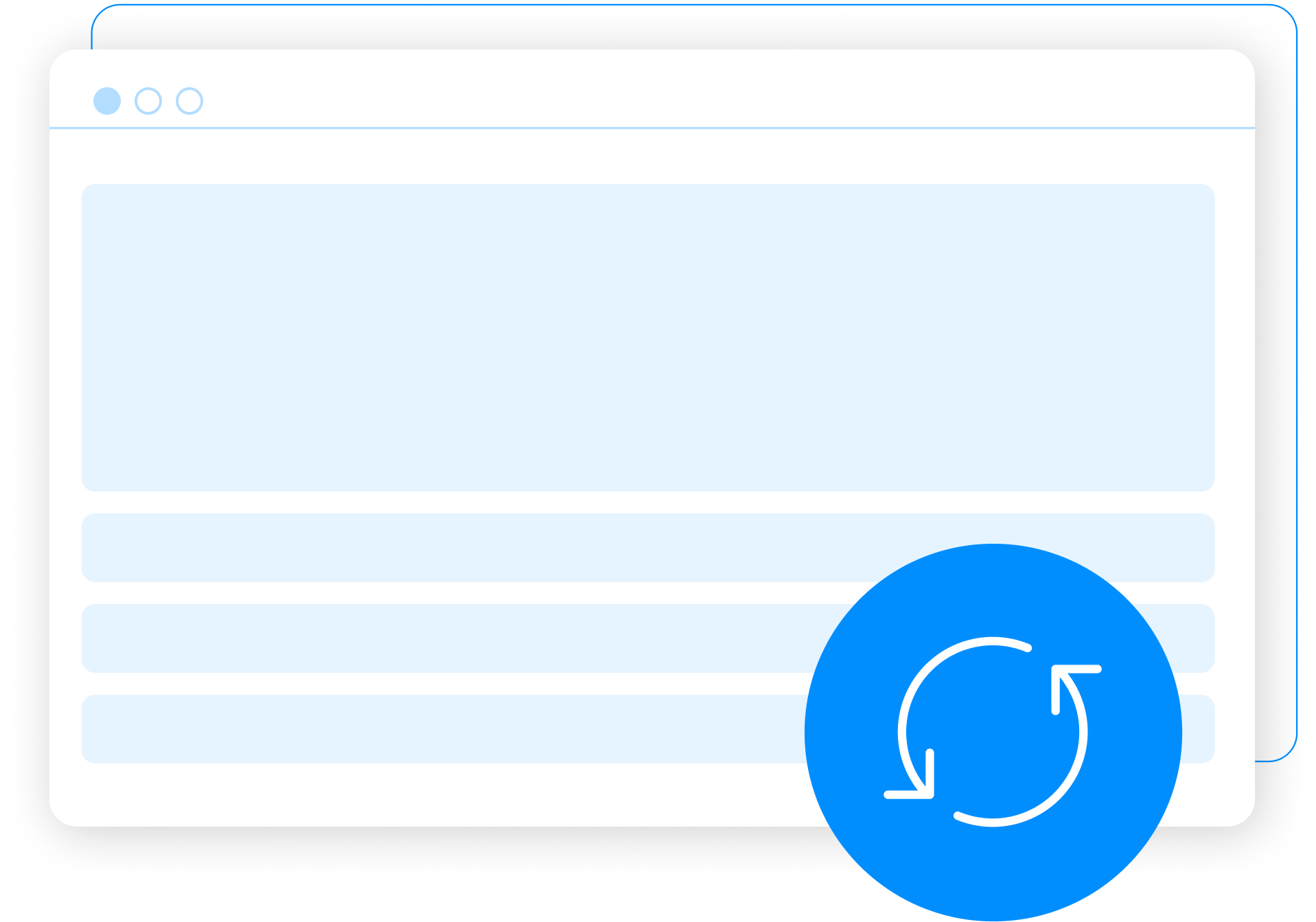

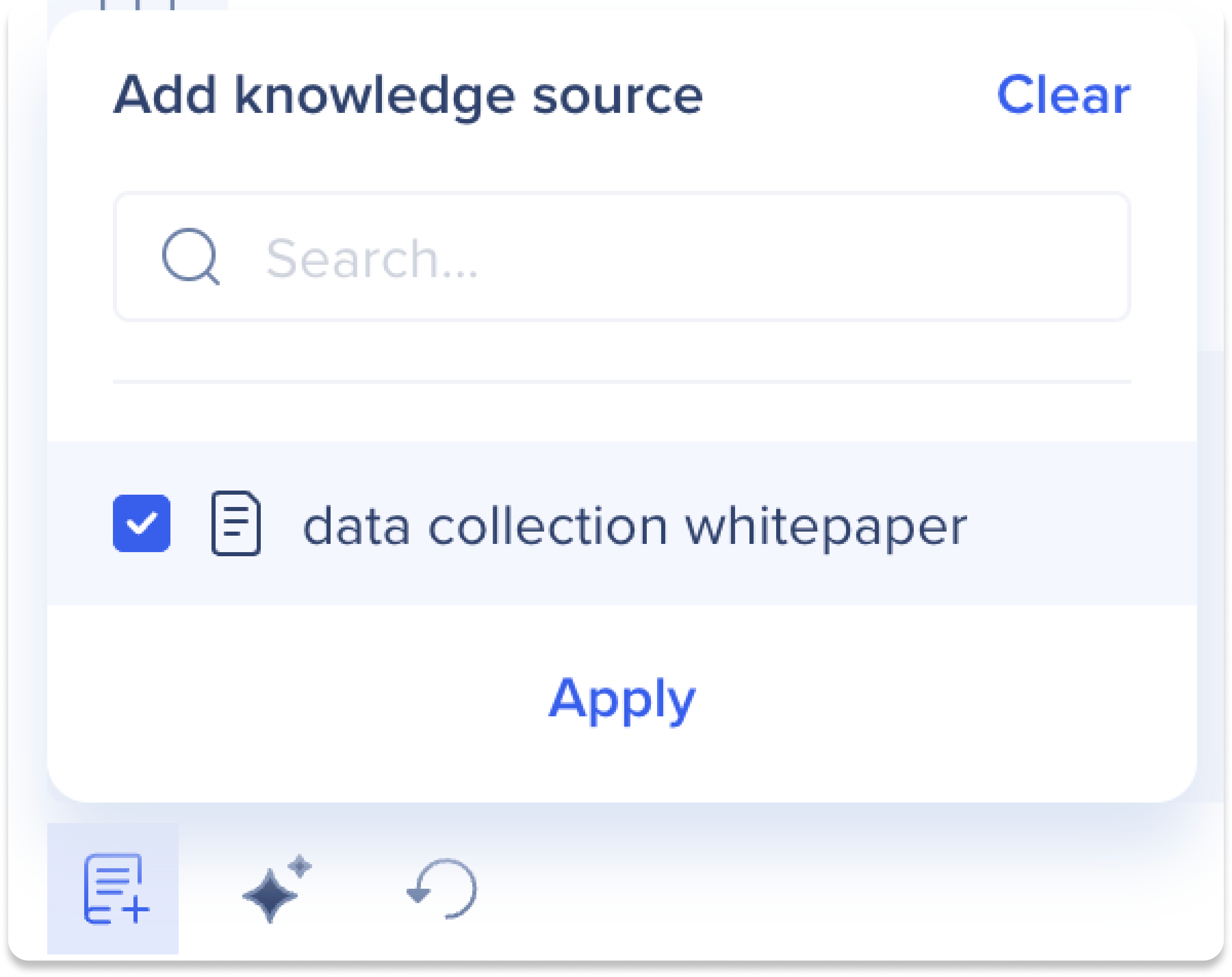

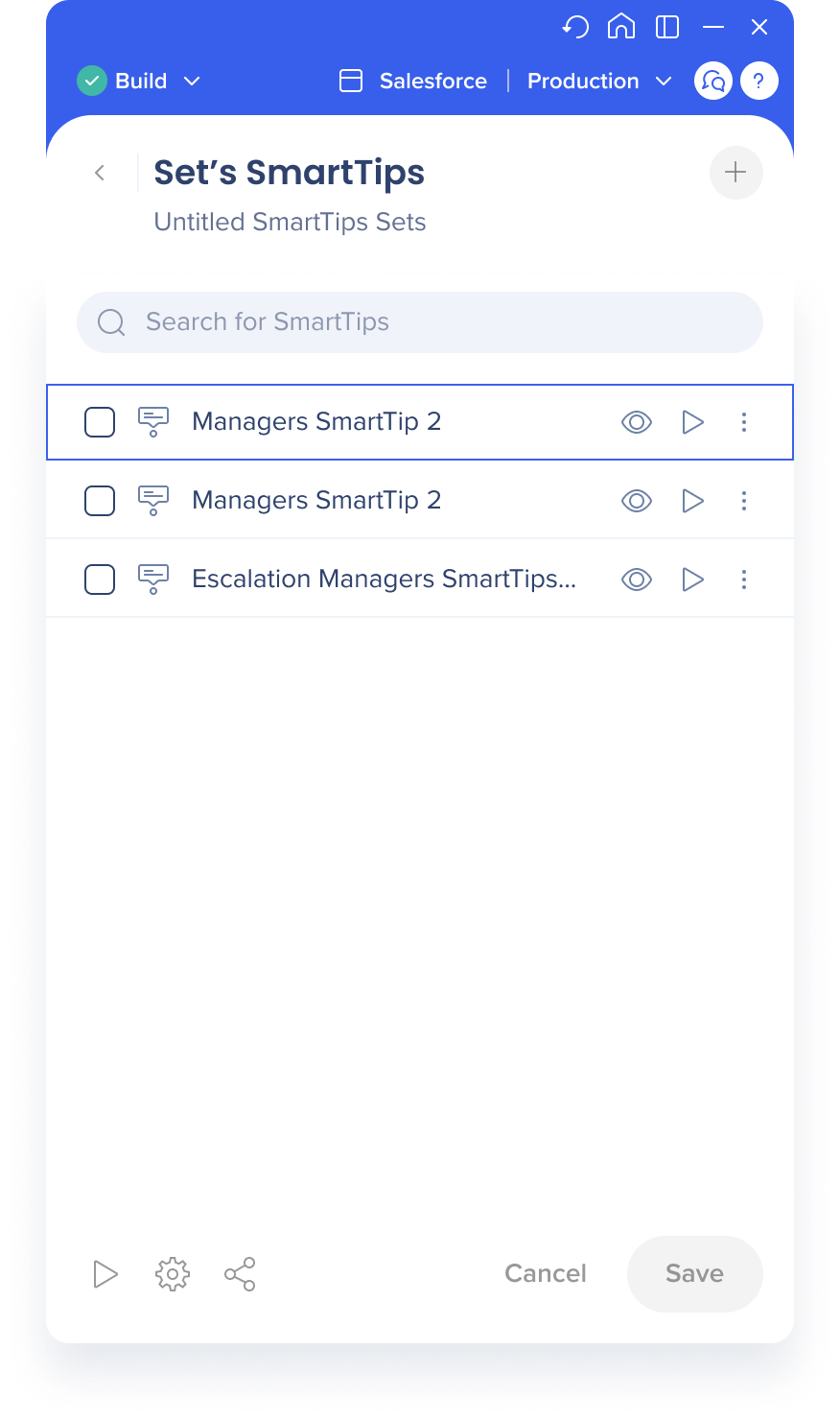

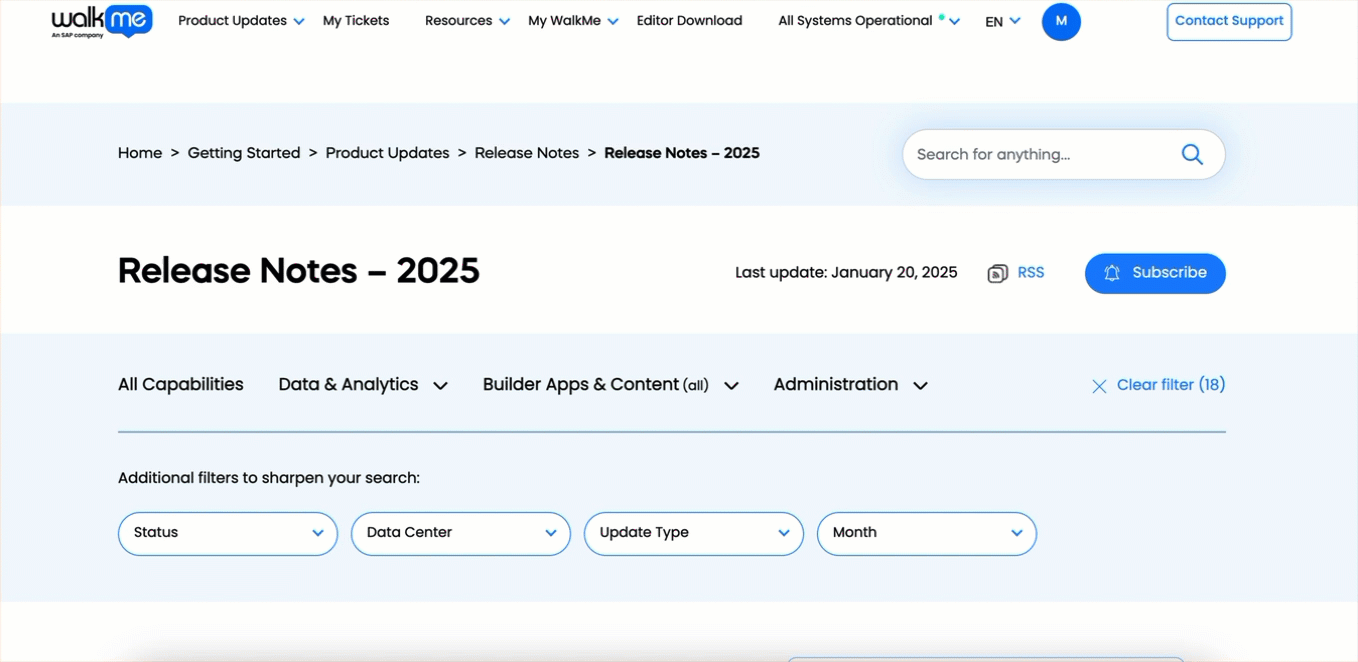
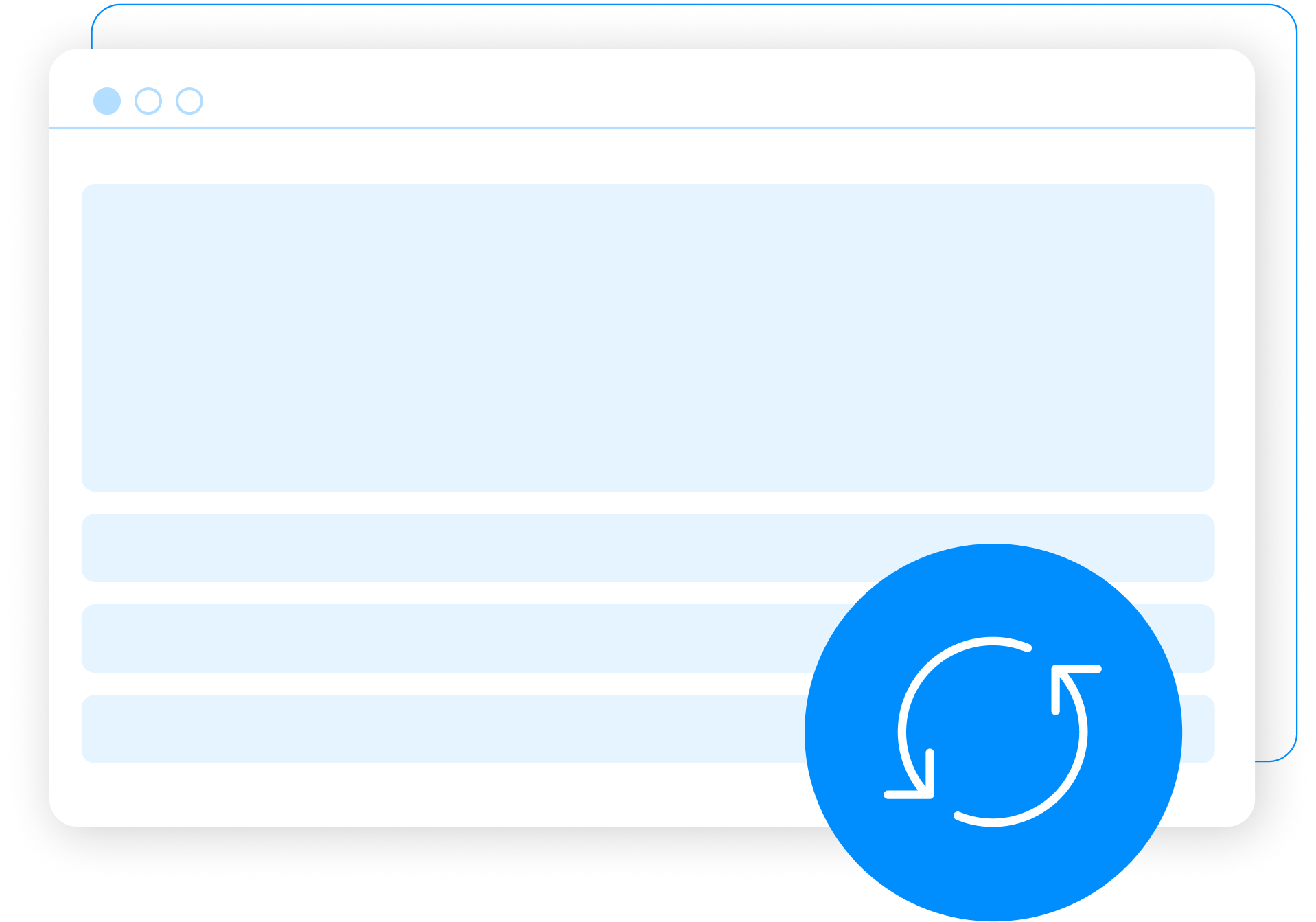
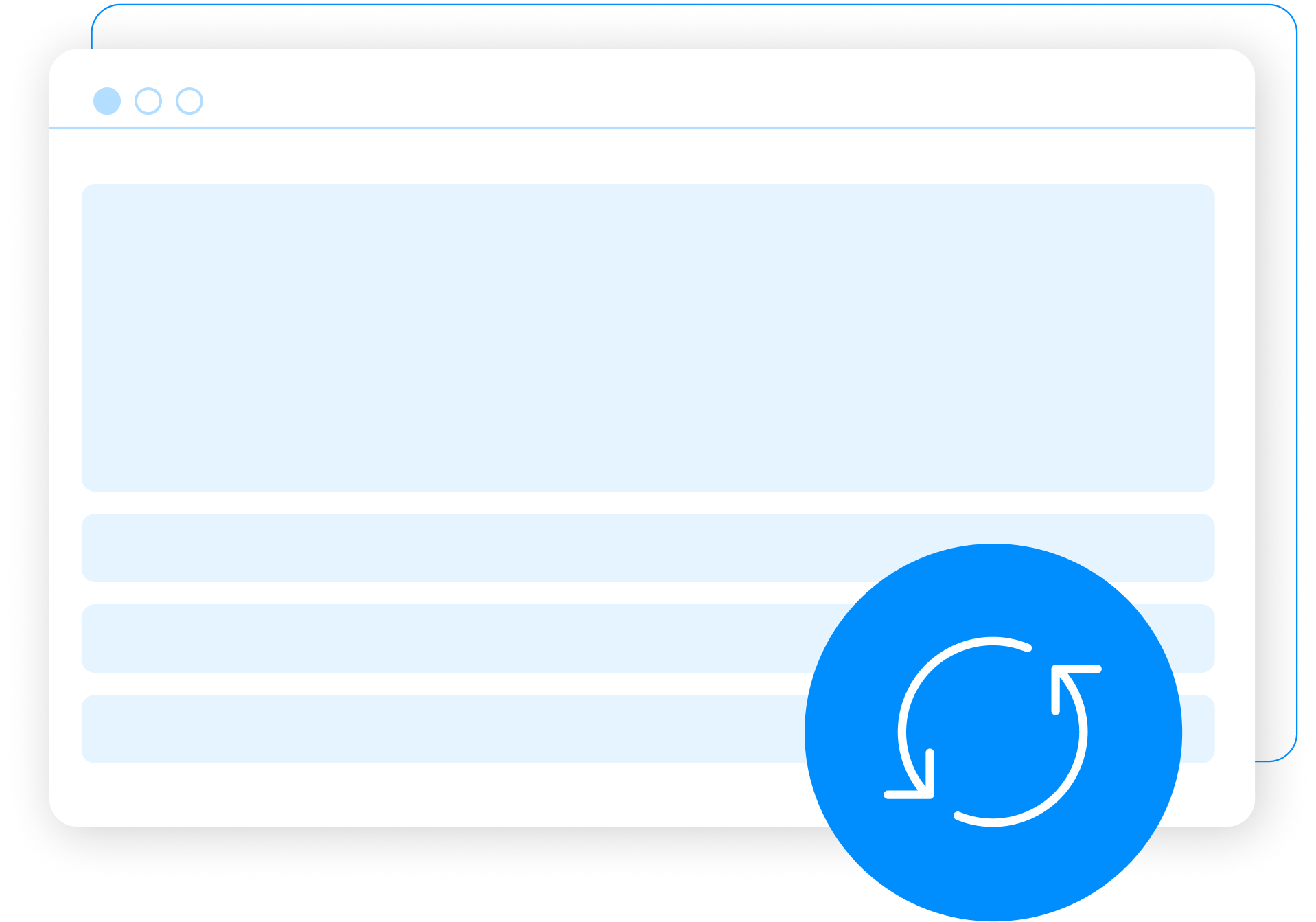
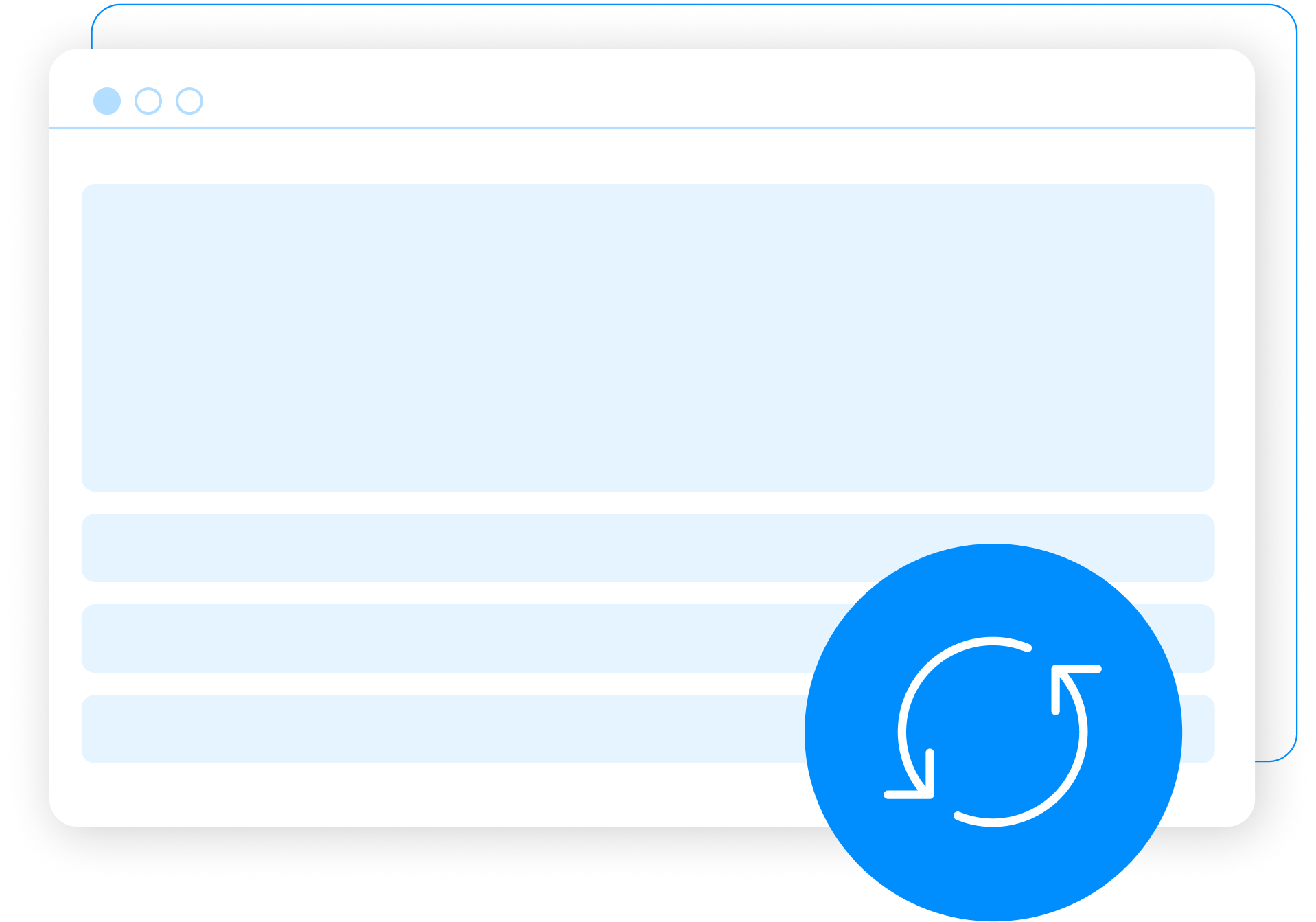
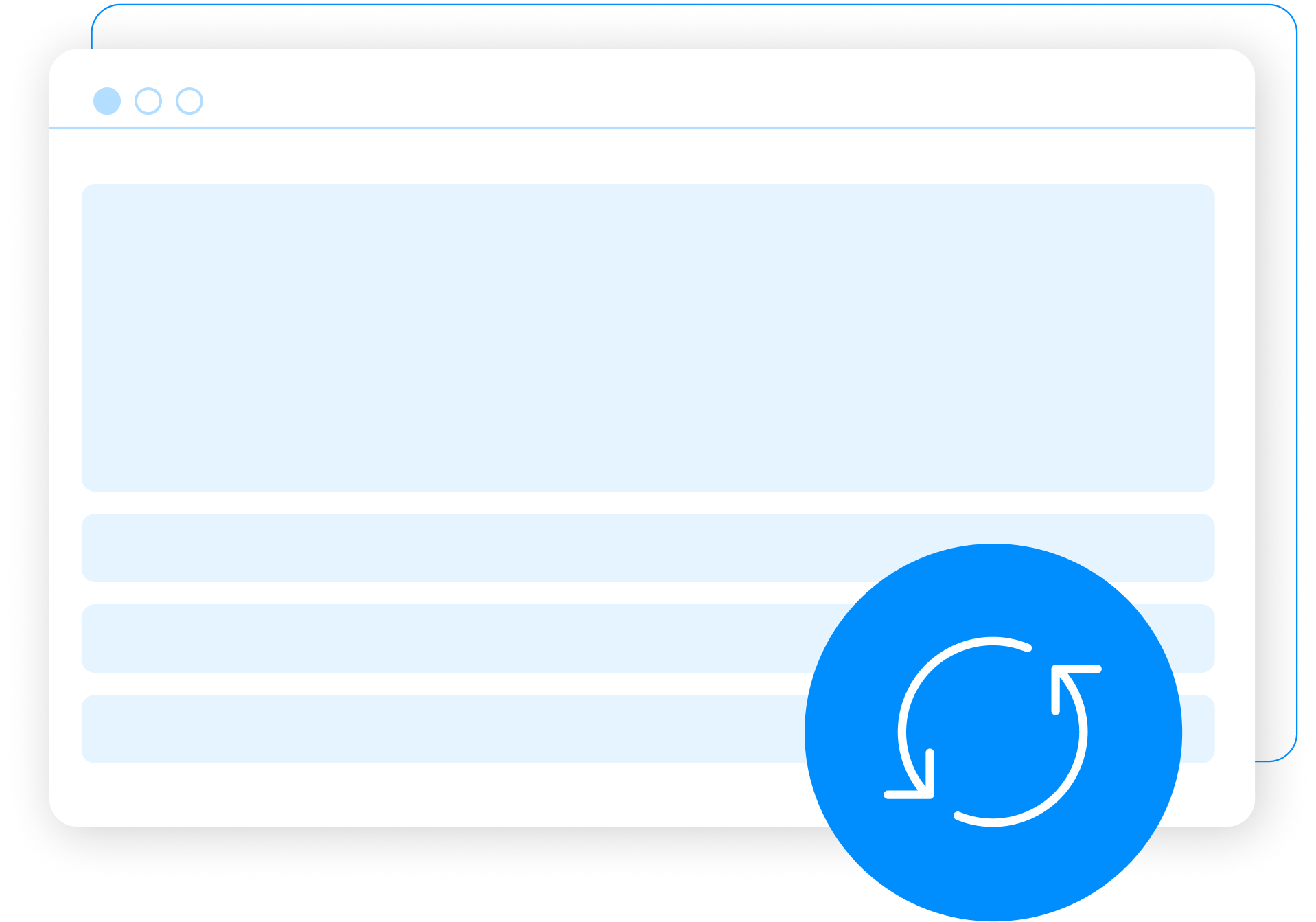
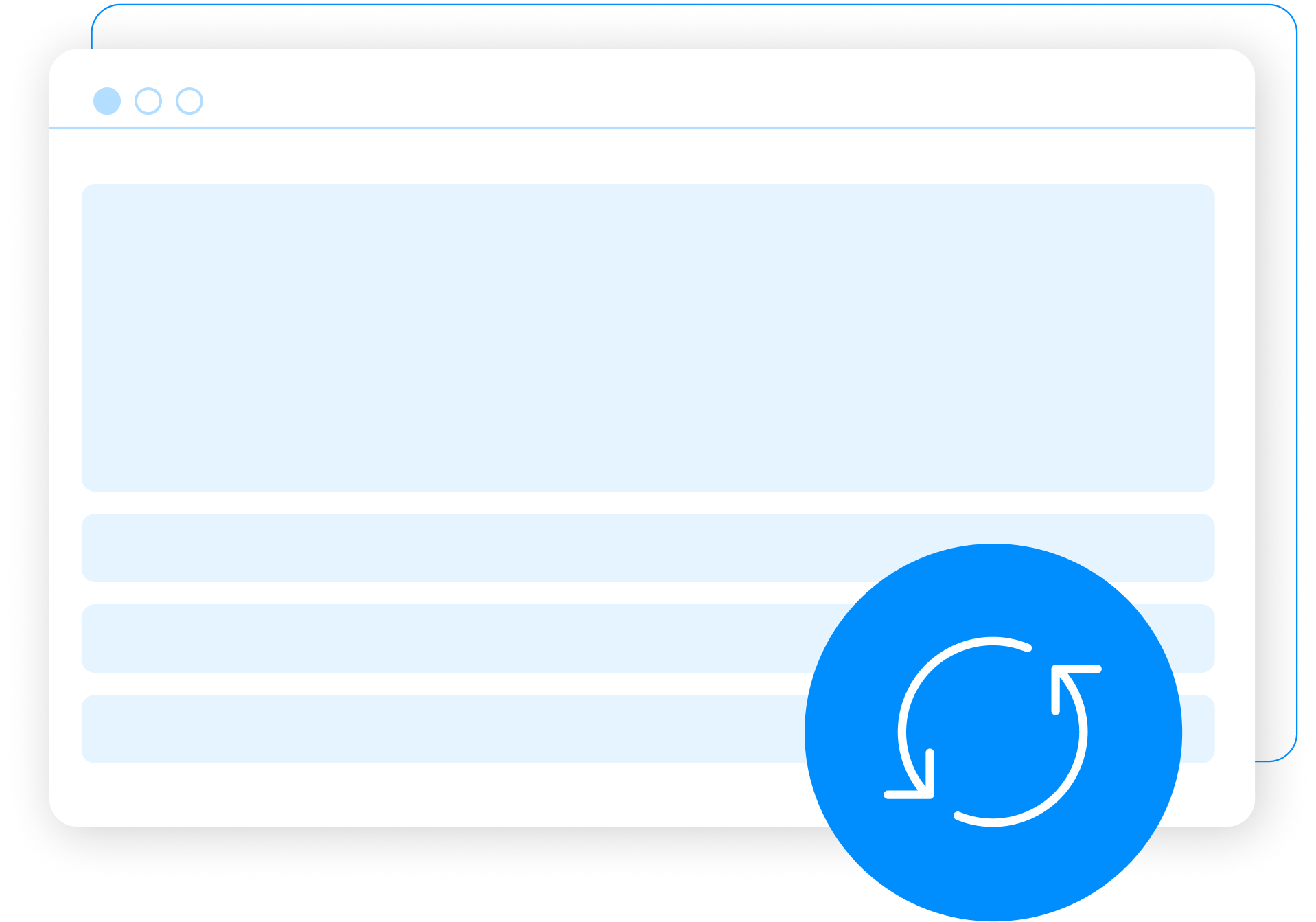
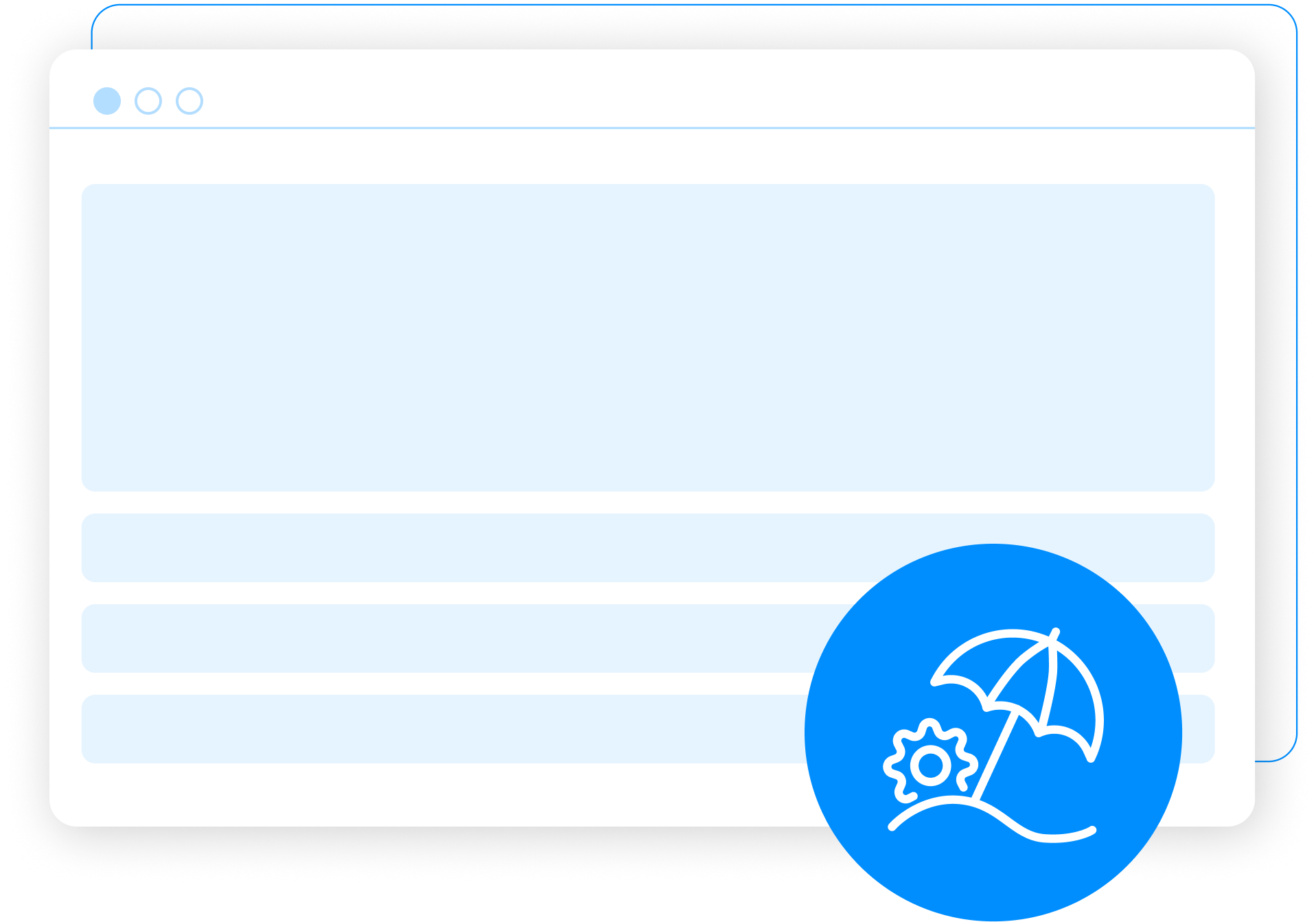
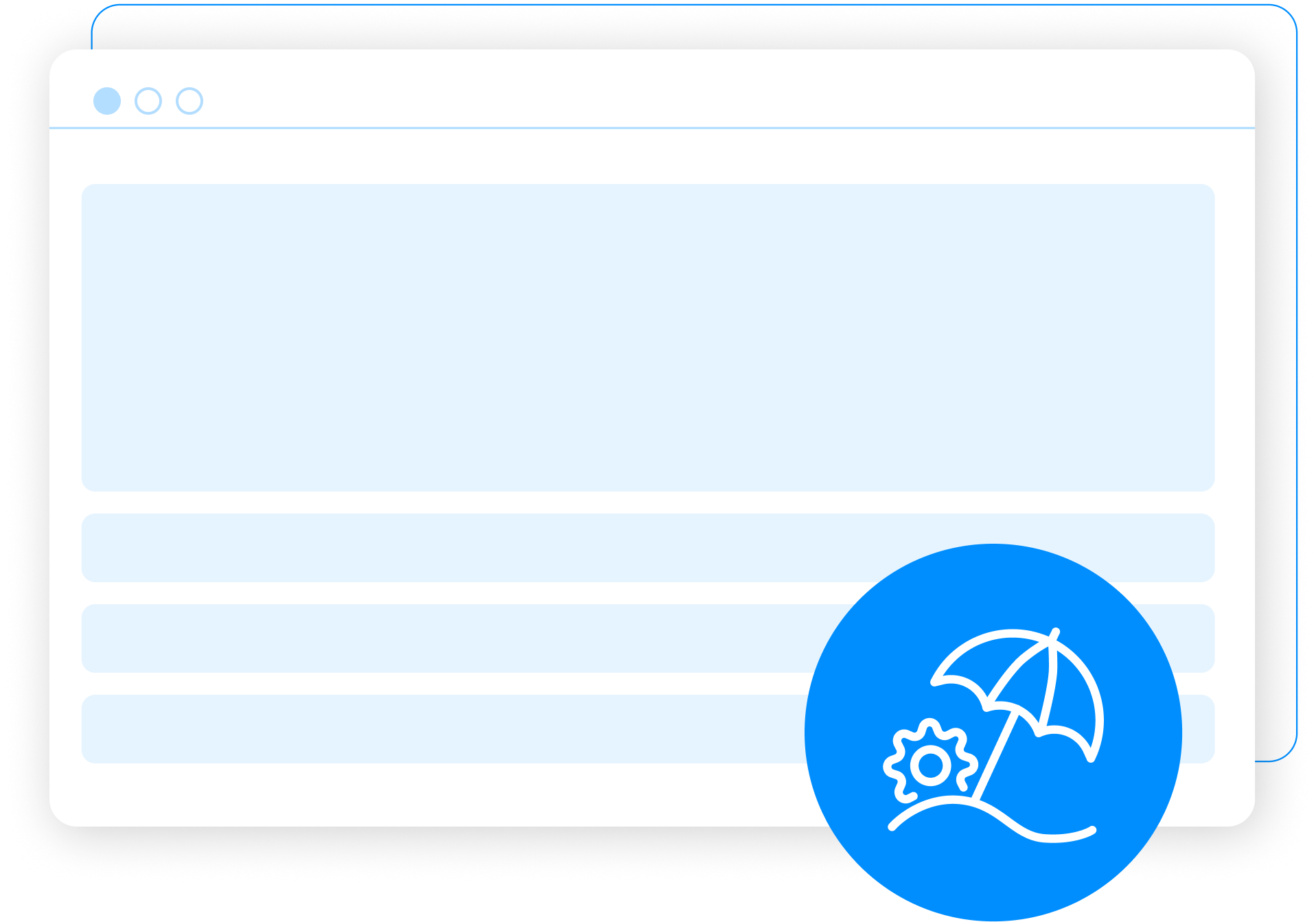
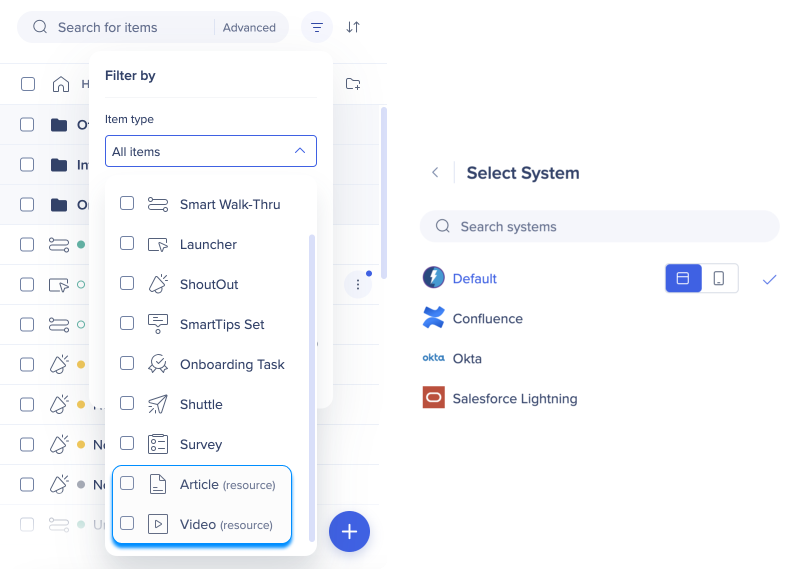
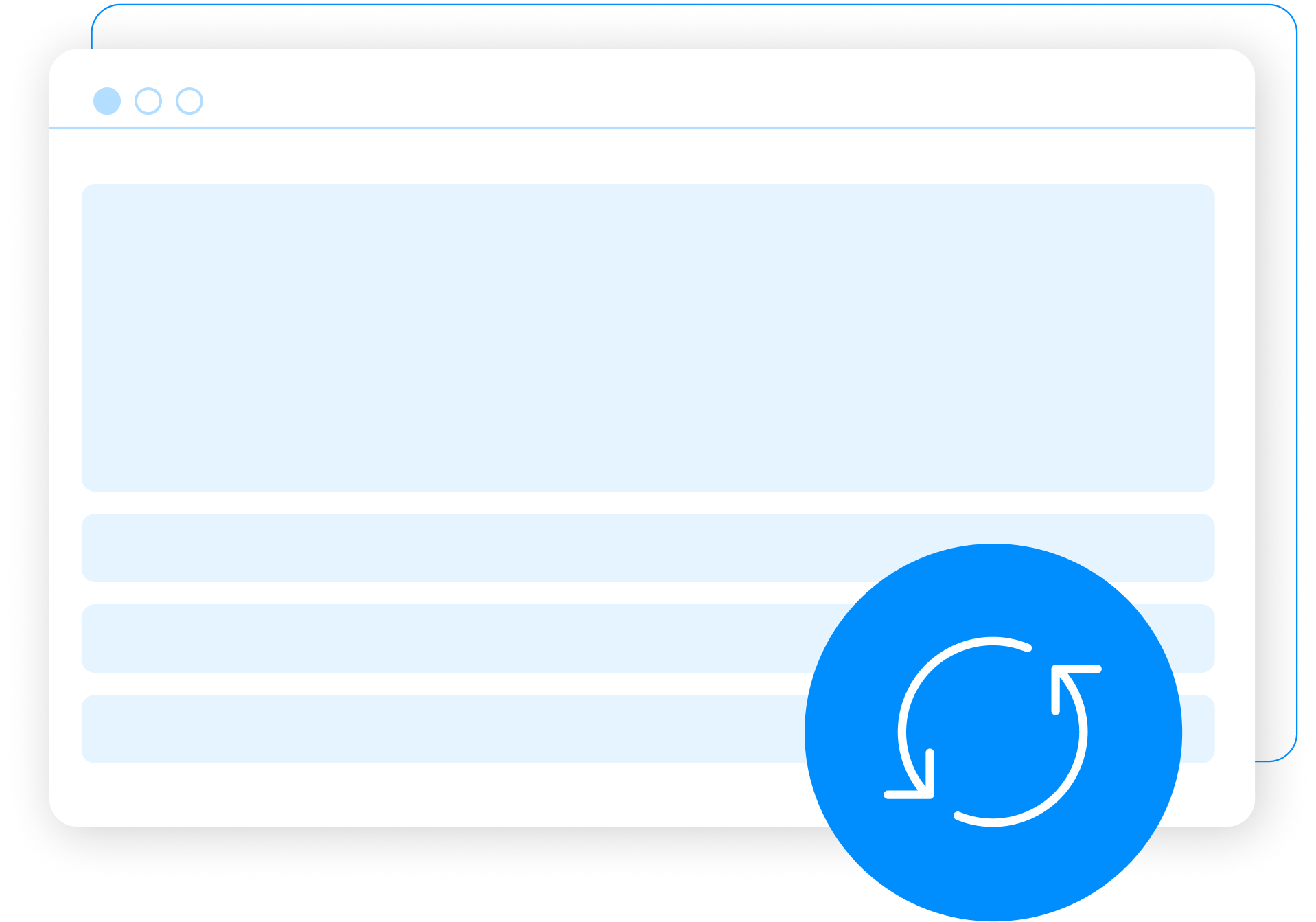
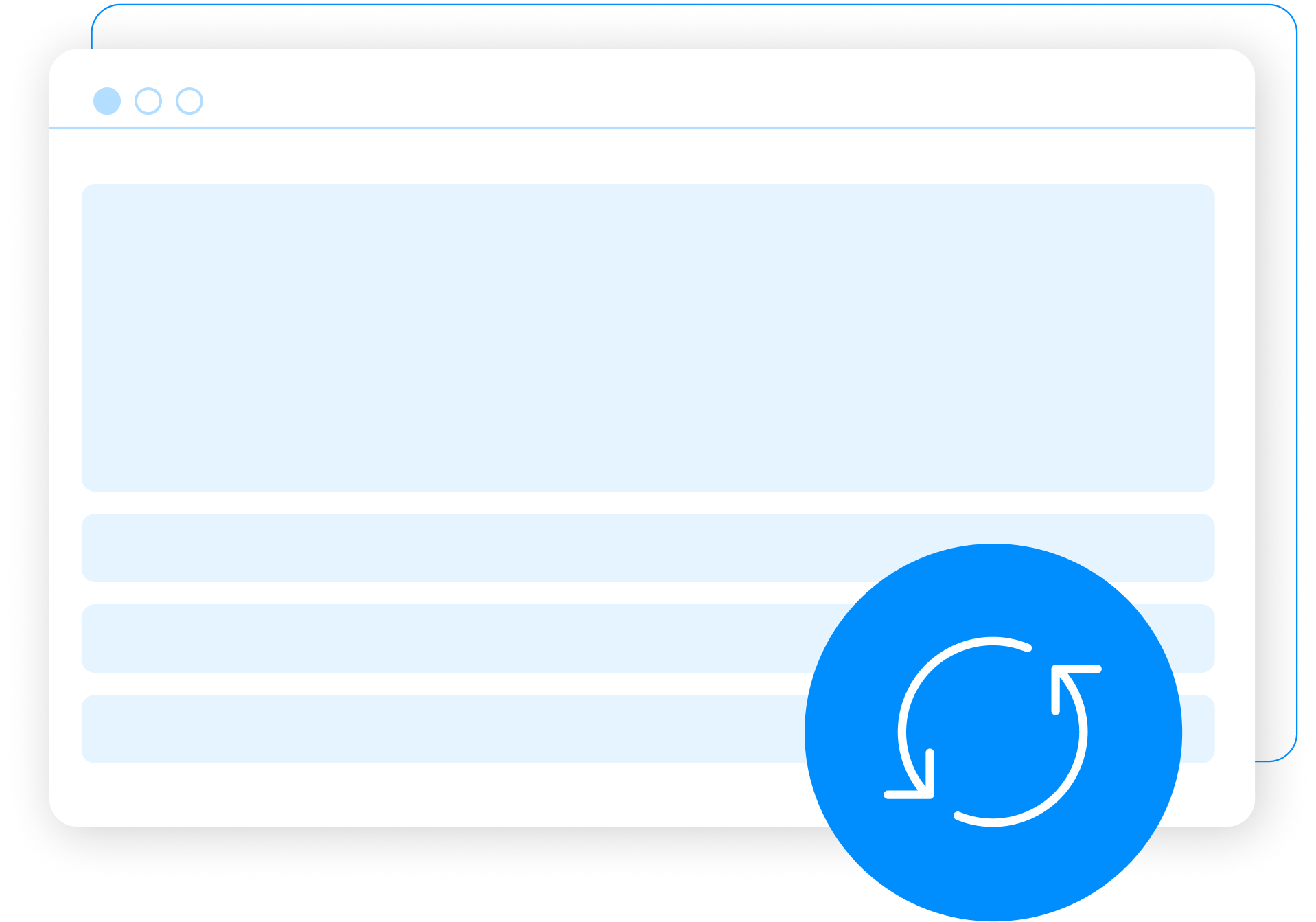
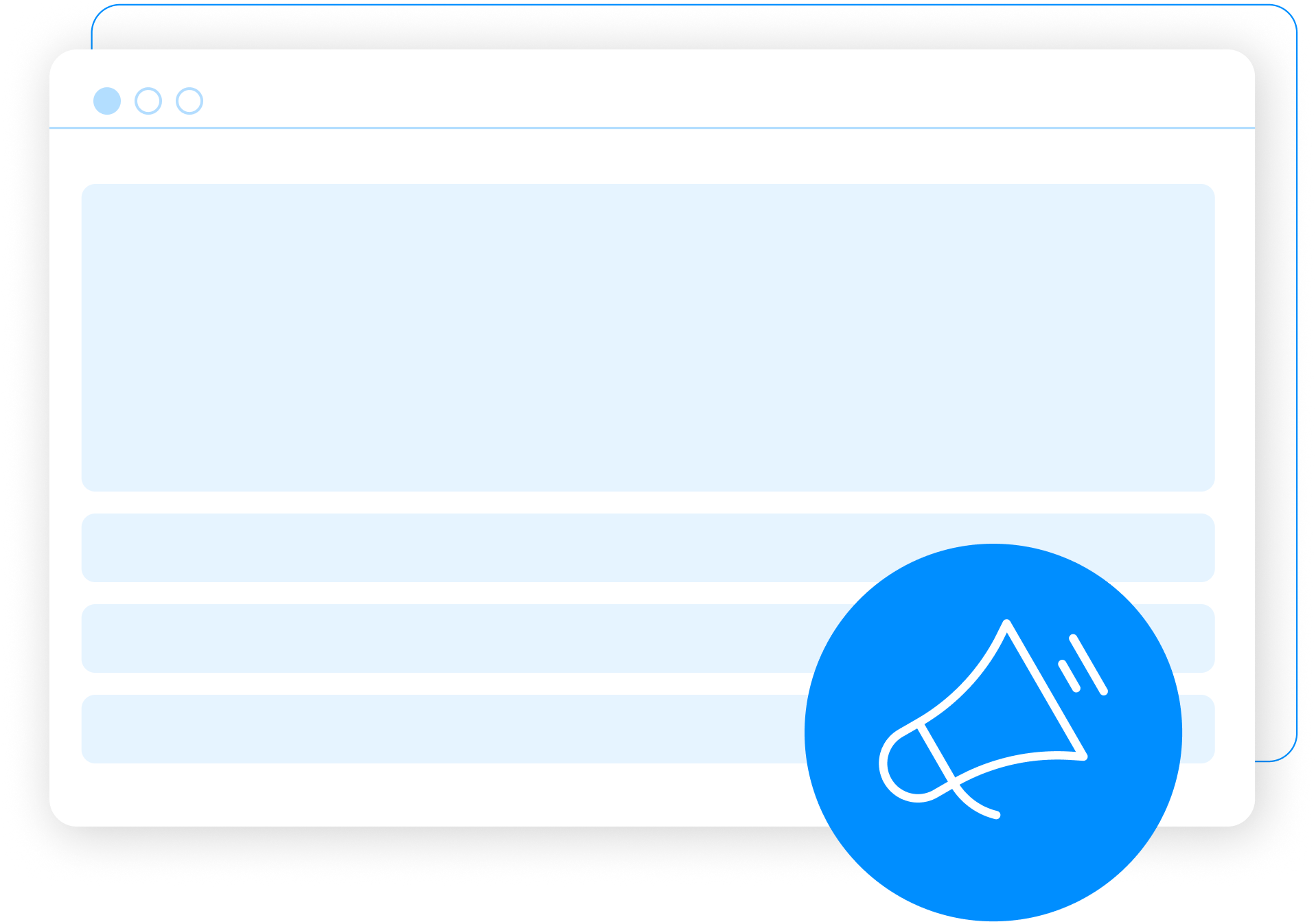

You can now add a “Permalink” column in Content Manager for easy access, management, and sharing of direct links to WalkMe items