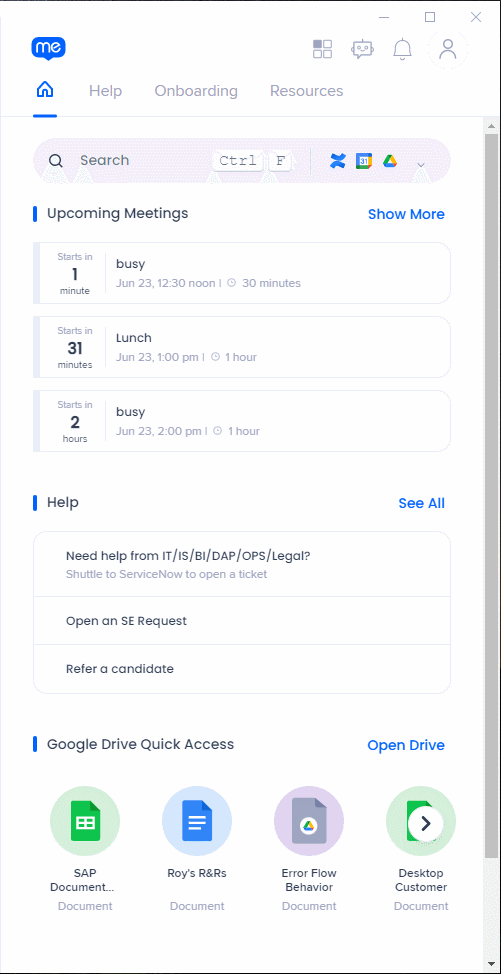Welcome to the
WalkMe Help Center
Please log in to continue
Select your data center


Please log in to continue

This article explains how to change the environment that is required for content builders in order to test the published content.
Environment can be changed by using the following Slash Command in the Menu:
/change-env xxx
xxx - Production, Test, Success (not case sensitive)
Example:
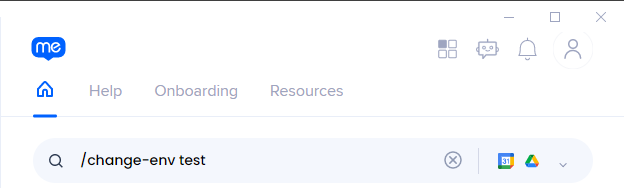
After clicking Enter on your keyboard there will be an indication of the current environment (Only for Test or Success environments).