Launch Homegrown App Actions via Mobile Workstation Permalinks (SDK)
Brief Overview
The Workstation Mobile app now supports mobile permalinks (SDK) that can open and play content on homegrown apps along with web applications. Users can create content (SWT, ShoutOuts, etc) using the Mobile Editor and then create shuttles and tasks on the Workstation system using the regular Editor (same as shuttles to a web application).
In this article, we'll go over how any end-user can launch specific actions within a homegrown app by triggering a link from Mobile Workstation.
Use Cases
-
Workflow Streamlining: For organization that rely on the Mobile Workstation app as their centralized workspace, SDK permalinks streamlines workflow processes and reduce the need for users to switch between different platforms
-
User Onboarding: With the ability to trigger permalinks from the Mobile Workstation app to a homegrown app, you can guide new users through the onboarding process with contextual guidance and support
Get to Know and Use
WalkMe Content is now compatible with homegrown applications and can be played on homegrown applications supported by the Mobile Workstation app. With the SDK Editor, users can generate WalkMe content such as SWTs and ShoutOuts, and then use the regular Editor to create shuttles and tasks on the Workstation system.
The only difference is that you'll open the permalink to the homegrown application. To add a mobile permalink to your WalkMe content, follow these steps:
-
Follow the same process for creating shuttles or tasks in the WalkMe Editor
-
Enter the mobile permalink, in the Destination URL field
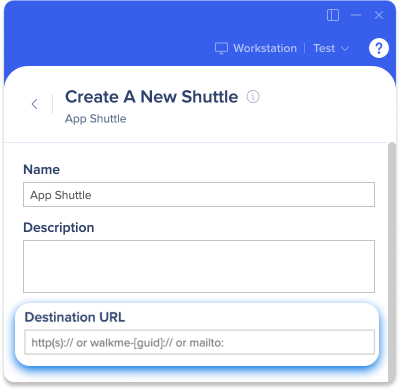
How to Structure Mobile Permalinks
Once your app is set up to support WalkMe Mobile permalinks, you will be able to create a permalink. Here's an example, of a mobile permalink:
- Example: com.walkme.eb6b70b9-7568-4051-8065-b8bd8be96c87://1.0/trigger_campaign/permalinkShoutOutExample
To learn more about how to structure your own mobile permalink, read this article.
Limitations
-
Only supports permalinks to homegrown applications
