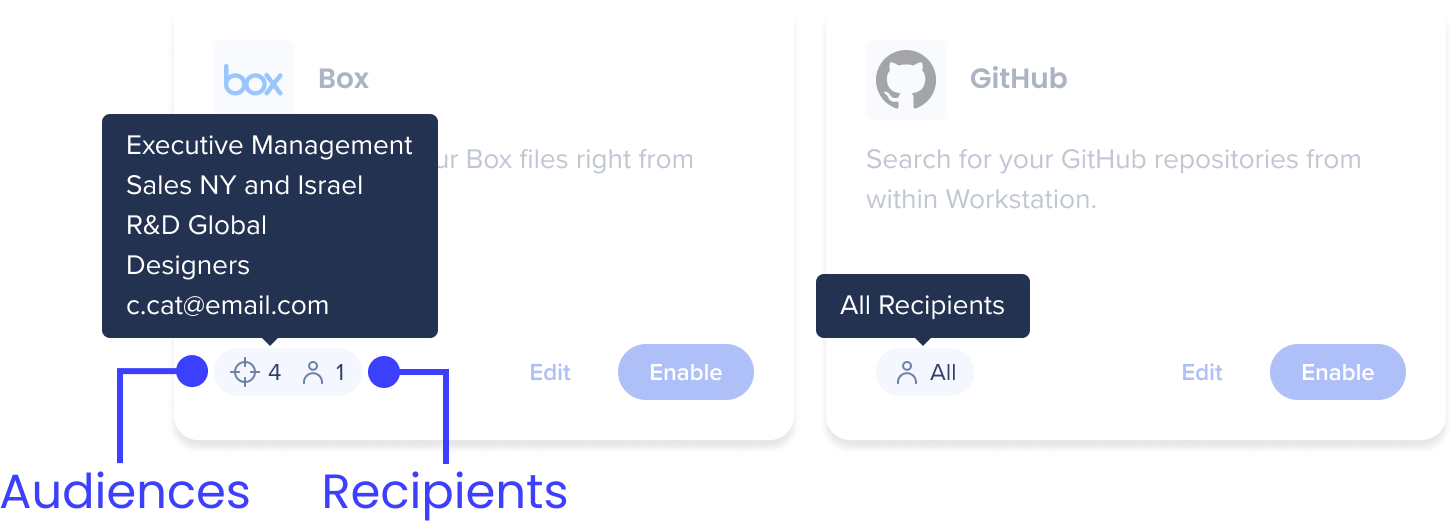Welcome to the
WalkMe Help Center
Please log in to continue

Please log in to continue

Menu integrations can be segmented using ComCenter audiences and individual recipients. After an integration has been configured, the access can be managed and the preferred audiences added.
From now, the segmentation option is also available for the mobile menu. When an integration is segmented by audience, only users belonging to a particular audience will have access to the integration's features and content on their app and see the search results related to it.
This ensures that each user group gets a personalized and relevant experience within the mobile menu.
Integrations can be segmented using ComCenter audiences and individual recipients.
After an integration has been configured, the next step in the process is to manage access and add audiences. Learn more about audiences and how to create them.
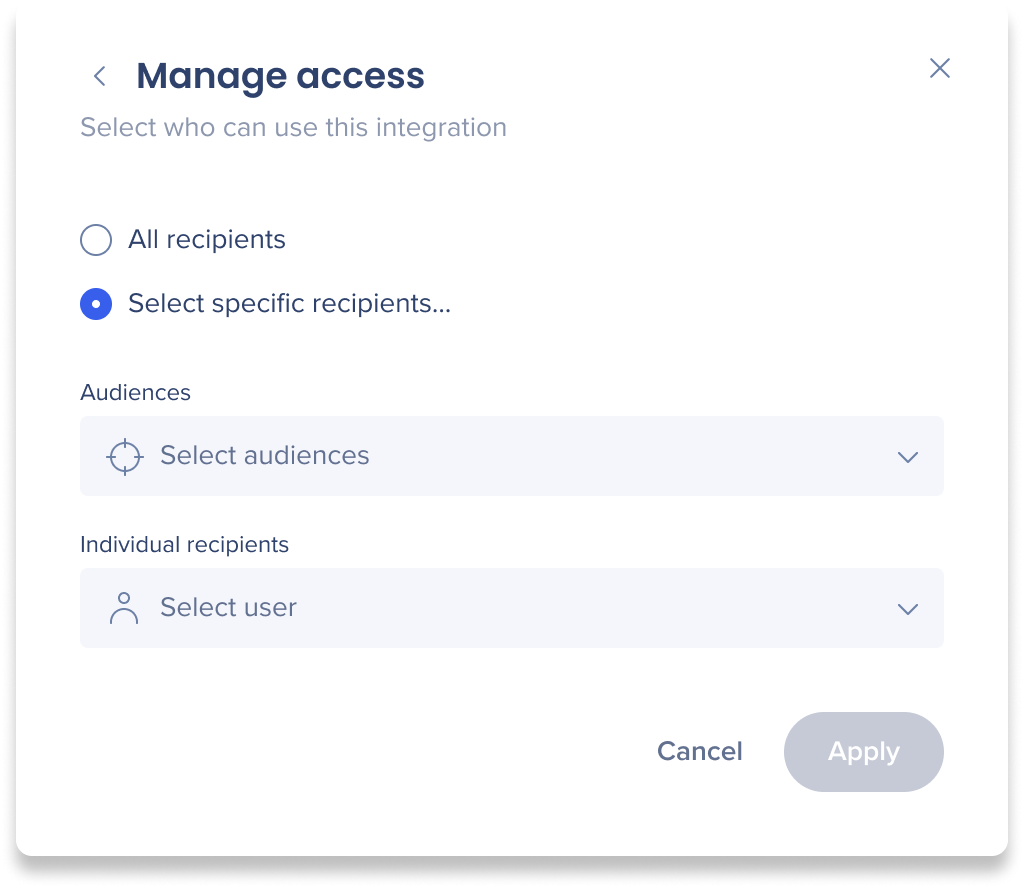
If you don't need to segment the integration, select All recipients and click apply. The integration will be available to everyone.
If you want to segment the integration:
The integrations card on the main page will indicate whether that app was segmented or not. Hover over the corner to see a list of the recipients or audiences that this app is available to. If the integrations wasn't segmented, then there will be an "All".
Click on the icons to change the segmentation.