Welcome to the
WalkMe Help Center
Please log in to continue

Please log in to continue

In the Insights Console, mobile web data is integrated across OOTB dashboards, custom dashboards, filters, flow analytics, events and reports, allowing organizations to analyze engagement across both Desktop and Mobile Web platforms.
This ensures that analytics in the console provide a complete and accurate view of user behavior across all supported environments.
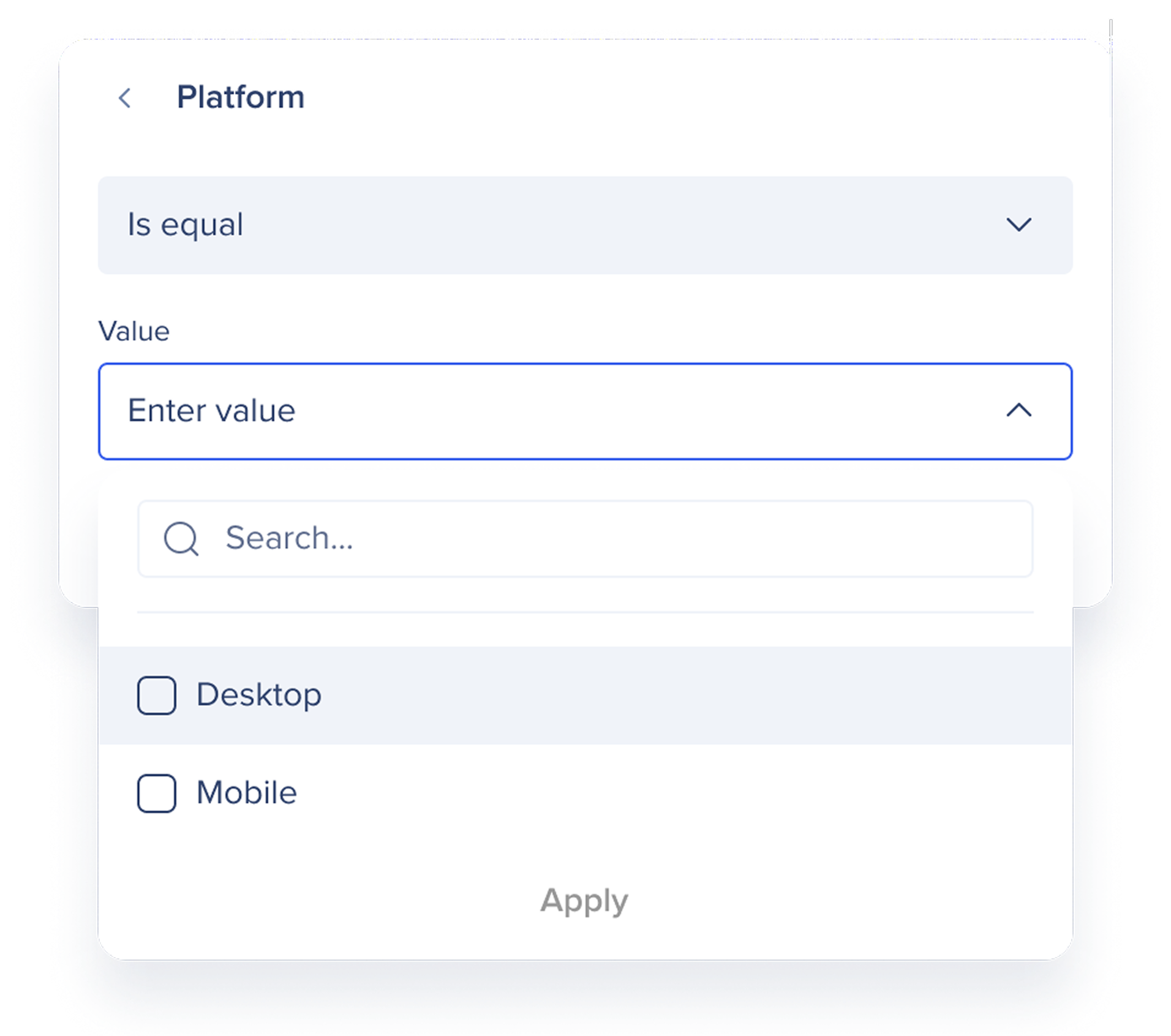
The Platform property is now available as a filter under the Device category across Insights Console dashboards and reports.
Filter values:
Supported operators: is equal and is not equal
Location: Filter panel in all OOTB dashboards, Reports, Events, Flow Analytics, and Custom Dashboards
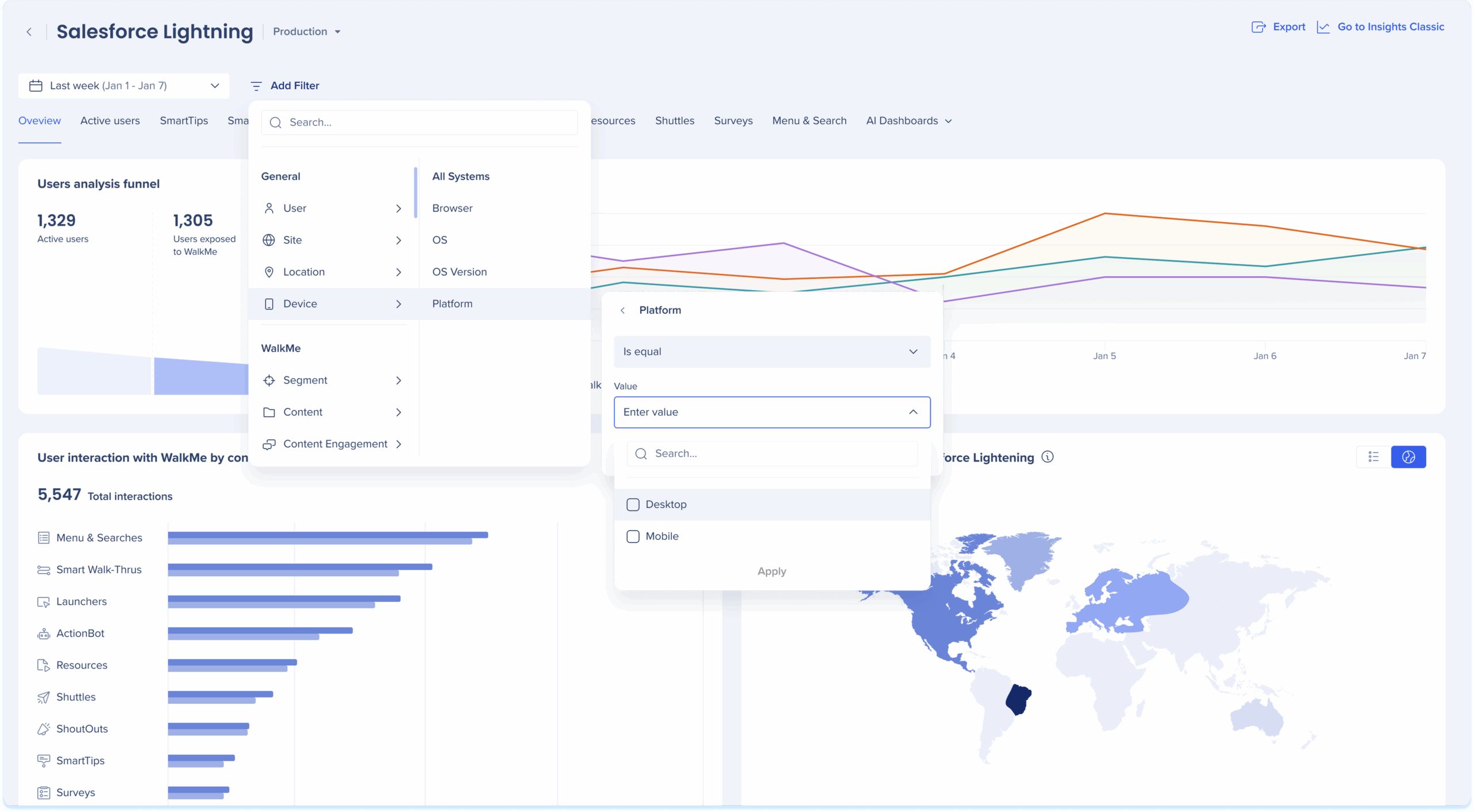
Console system dashboards include a Platform column to distinguish between Desktop and Mobile Web usage in all relevant summary tables.
Dashboards including the Platform column:
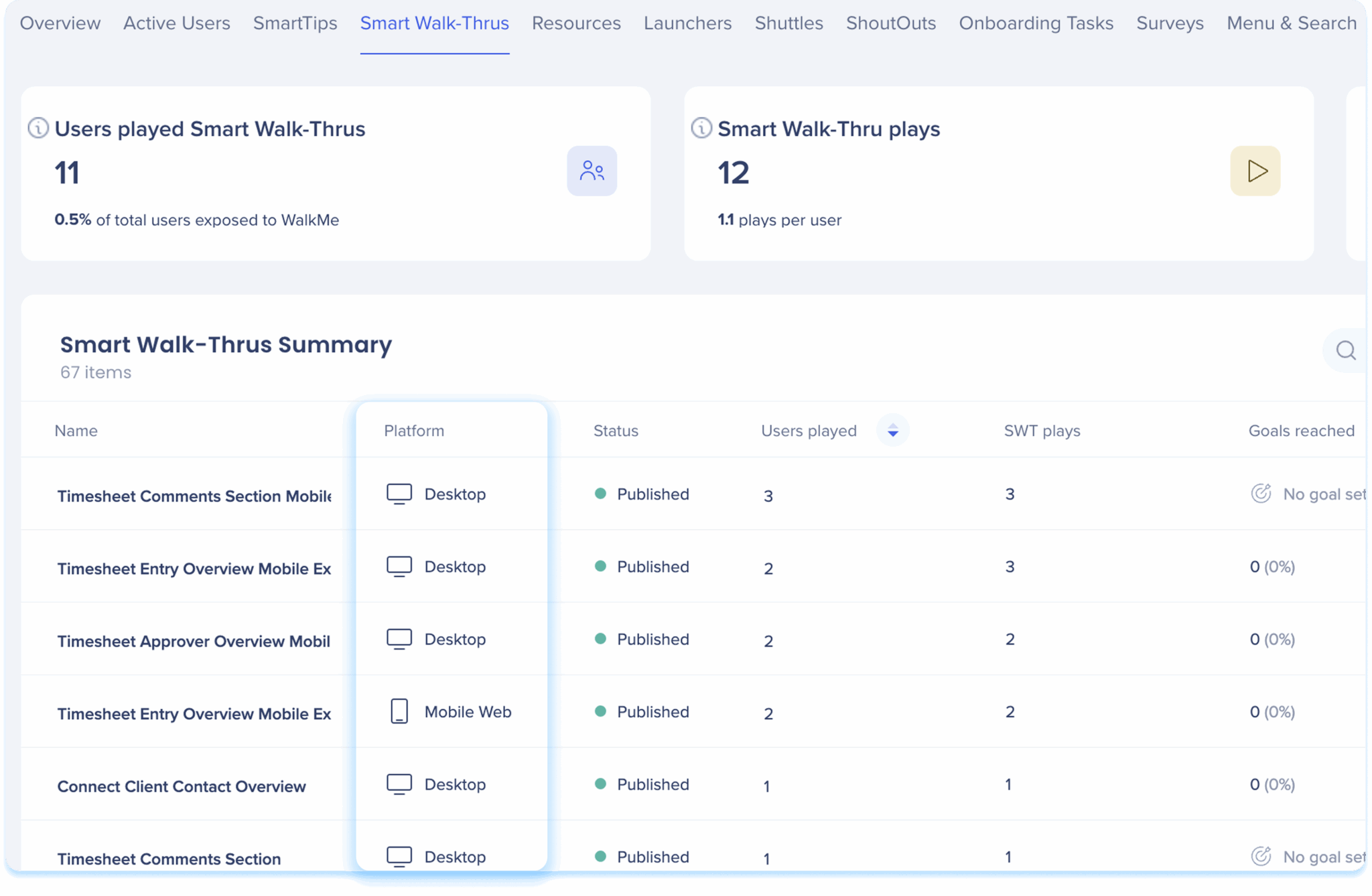
Reports in the console include Mobile Web data for both out-of-the-box and custom templates.
The Platform column identifies the data source as Desktop or Mobile Web
The Platform filter can be applied to manual exports, subscriptions, and scheduled reports
In Flow Analytics, the Platform property enables filtering and comparison across user journeys.
Mobile Web data is supported throughout Custom Dashboards as a filter and column in summary tables.
| Feature | Insights Classic | Insights Console |
| Filters | Device Type filter available across dashboards | Platform filter under Device category |
| Dashboards | Available in standard dashboards | Same |
| Reports | Device column | Platform column |
| Flow Analytics | Not available | Supported though Flow Analytics |
| Custom Dashboards | Not available | Supported with Platform filter, widgets, and custom widget builder |