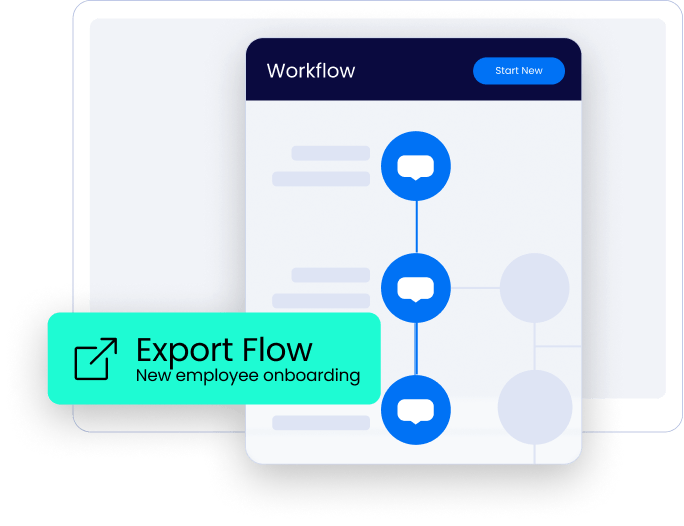Welcome to the
WalkMe Help Center
Please log in to continue

Please log in to continue

The latest version of the Editor should be accessible to both new and current users.
However, existing Builders must uninstall previous versions before updating to the most recent release. This crucial step is necessary for their initial upgrade to this particular version.
Plug & Play version.
Not designed for mass deployment
Centralized installer. Designed for Citrix, Windows Servers, and other VDIs. Auto-update is disabled by default with this version.
Once downloaded, please run the Installation file and follow the instructions.
The WalkMe Editor works with Chrome, Edge, Firefox (54.0+) and Internet Explorer (11+) browsers. To enjoy the full WalkMe builder experience, it is highly recommended to use the latest browser version available.
If you encounter any issues during or after installation please contact WalkMe Support at https://community.walkme.com/s/contactsupport
Please note, when you download the WalkMe Editor, it is customized based on the data center and account information you used to log in. If you need to download the editor for a different data center, please make sure to log in with the appropriate account credentials.
Terms of Service: https://support.walkme.com/terms-and-conditions/