Welcome to the
WalkMe Help Center
Please log in to continue

Please log in to continue


We're entering the second half of 2025 with a powerful release packed with industry-shaping digital adoption innovations. With this release, you get access to powerful new capabilities that will unlock:
Want to see it in action?
Join us for our product release webinar on September 9th at 11am EST to see these new innovations live!
Let's get into the details that make this release really exciting.
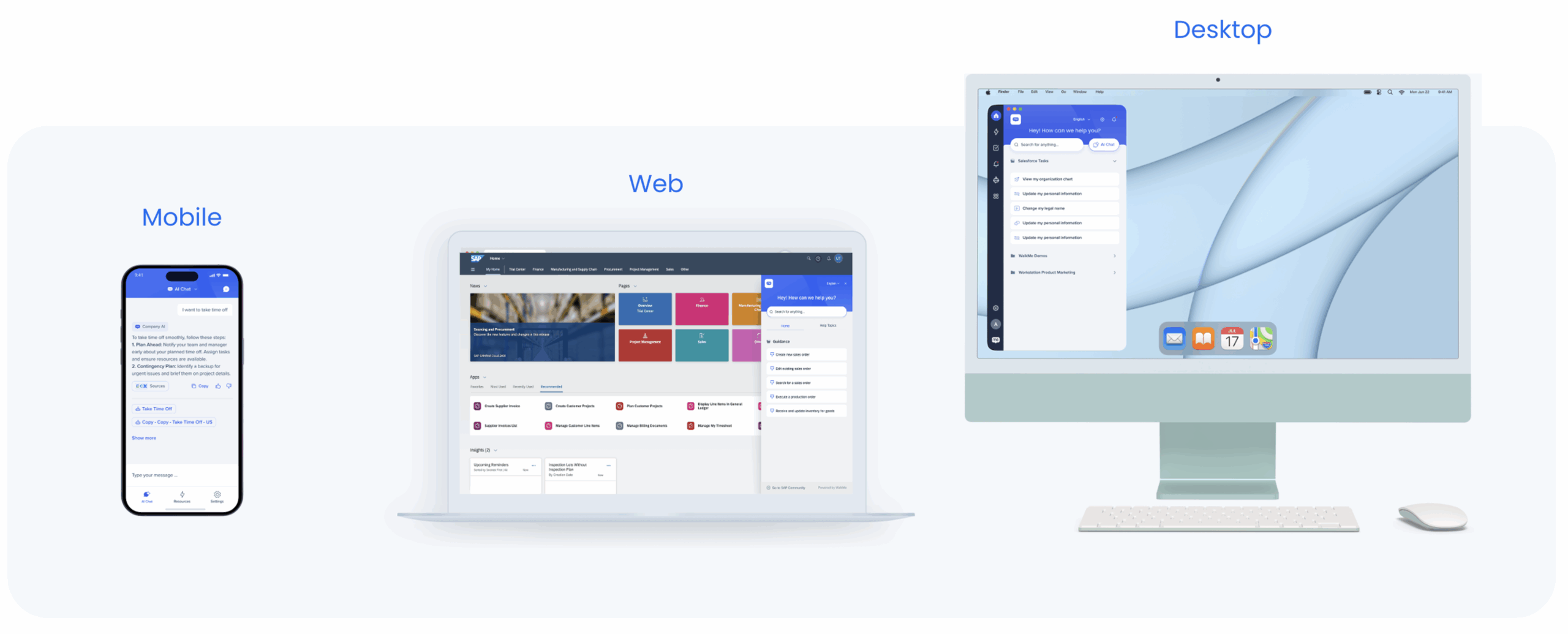
We're unifying the Workstation and Web Menu brands into one consolidated WalkMe Menu experience—a traveling, universal access point to business resources— deployable across web, desktop, and mobile.
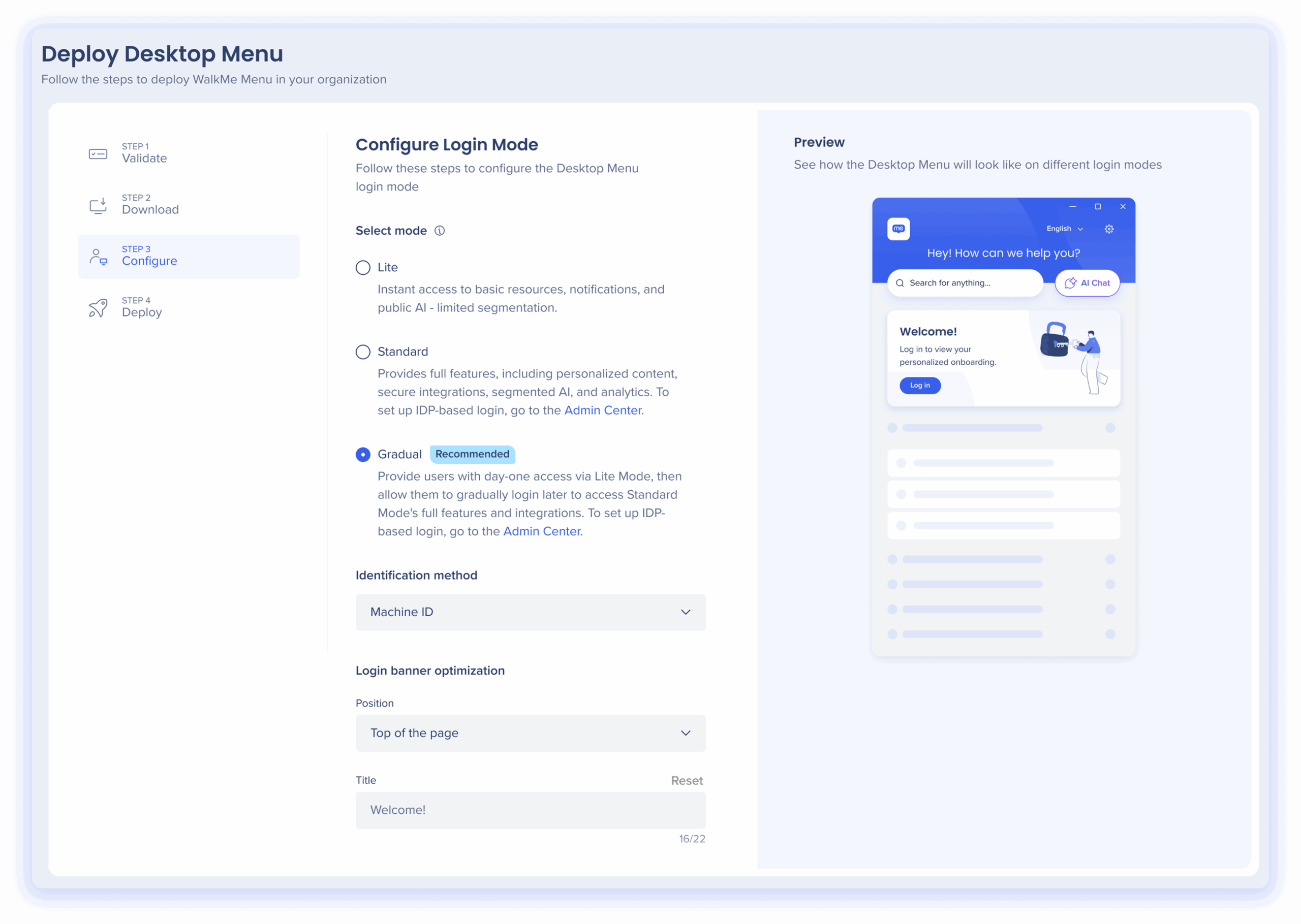
The WalkMe Menu now supports three login modes—Lite, Gradual, and Standard —giving organizations more flexibility in how users authenticate to access content on Desktop and Mobile. Users can get started instantly—no login required—and unlock a more personalized experience when they're ready.
That's right! Due to high customer demand, we've revamped how you build surveys. Now you have WalkMe Surveys, a dedicated content authoring application in the console, so you can launch faster, boost responses, and drive smarter decisions.
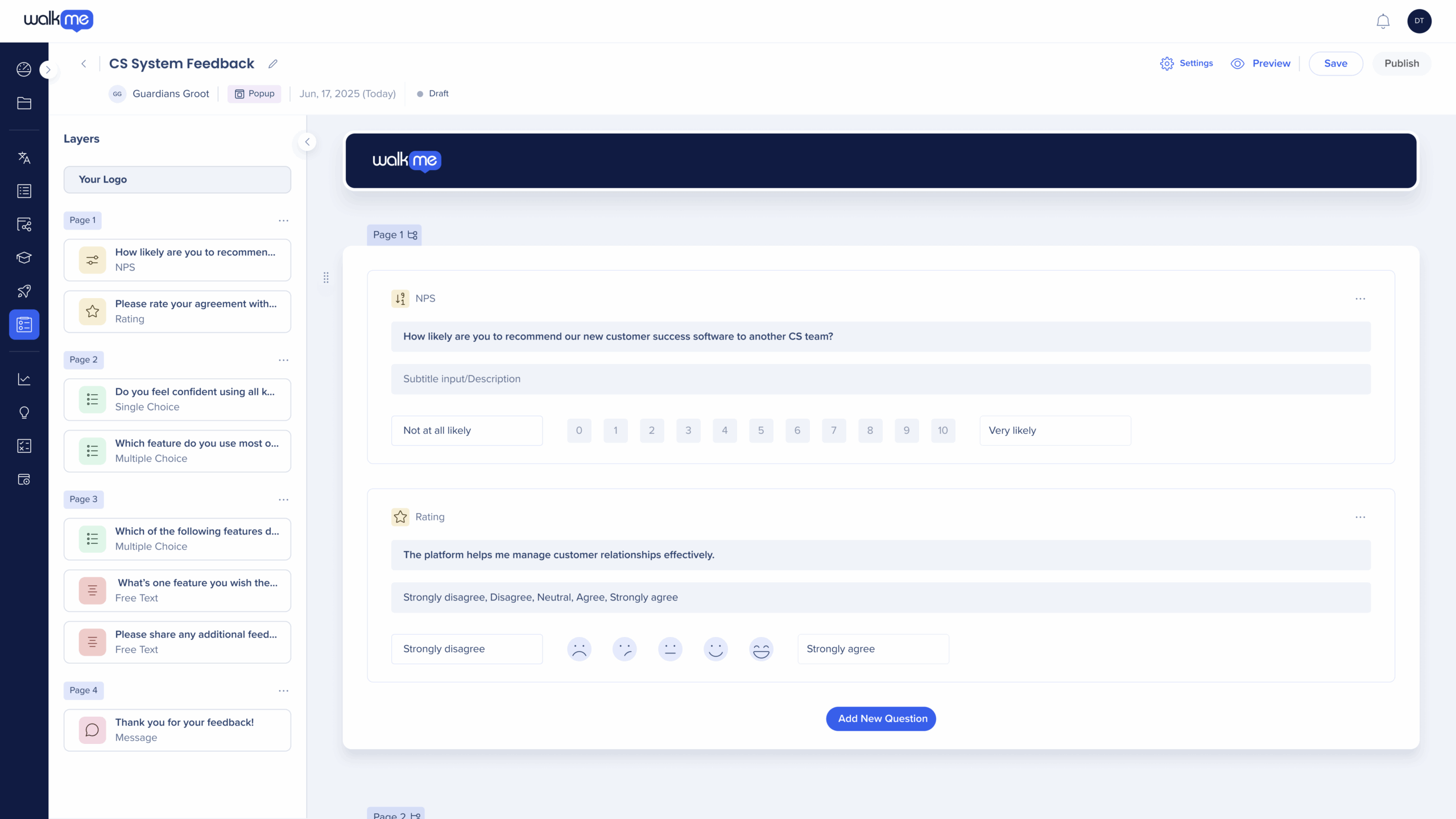
You can launch AI-powered surveys in minutes with new—and much requested—branching logic, a rich set of question types like single choice, rating, and NPS (Net Promoter Score), and flexible distribution options, including in-app, or full-page via email or anonymous links. Go ahead and give it a try!
Create smarter surveys | Show me how in the new Surveys app
We're continuing to make WalkMe Editor more intuitive and visually engaging, with refreshed screens and enhanced functionality for Smart Walk-Thrus.
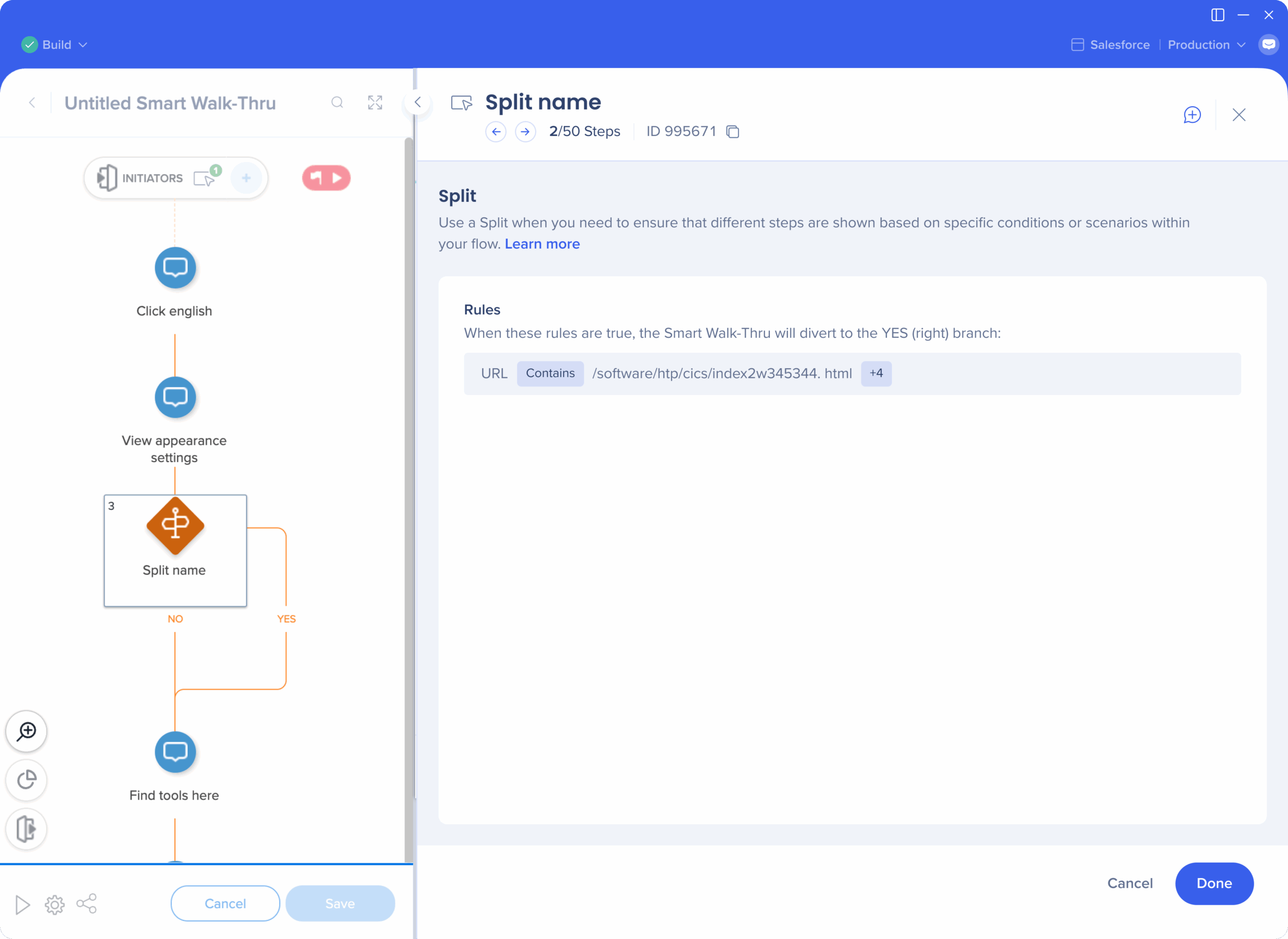
We've introduced simpler settings, a larger canvas for builders to work in, and clearer explanations of Smart Walk-Thru flow steps—the orange steps in the image—that allow builders to control how users progress through a Smart Walk-Thru. It's now clearer for builders which flow steps to use to set the desired Smart Walk-Thru behaviour. For example, split step that accommodates alternative paths through a process or auto-step to perform on behalf of users all manner of element-oriented actions, such as clicking on, hovering over, filling text into an element, or selecting a list value from a dropdown menu.
Flow comparison is now available within Insights in the console. If you're still using Insights Classic, here's yet another reason to make the switch today!
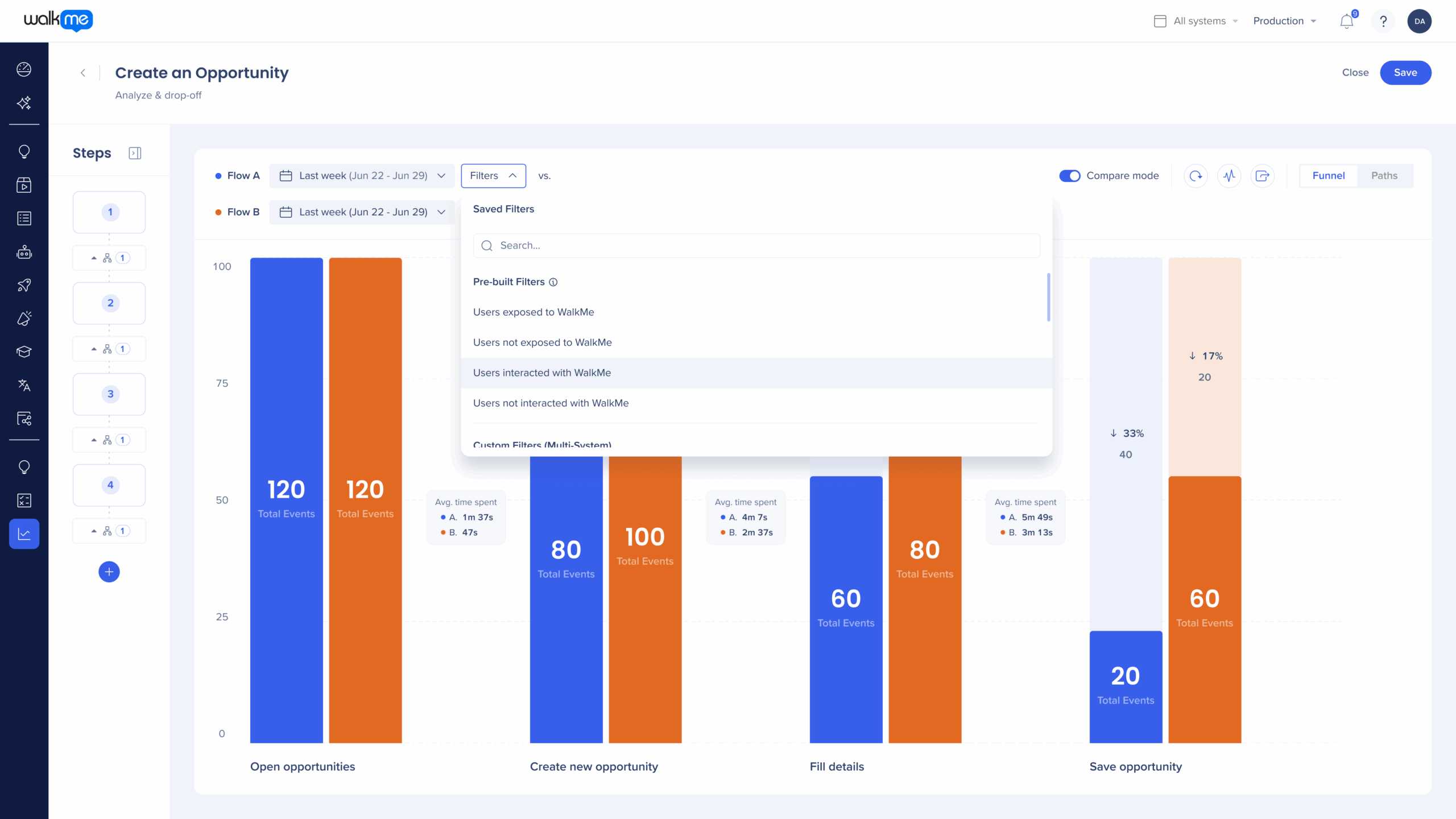
Now comparing flows is more simple to use and offers the ability to compare the same flow with different date ranges and filters. For example, using the new pre-built filters for exposed and interacted with WalkMe you can easily compare how the same flow performs with vs. without WalkMe to clearly see where your content is moving the needle and where adjustments may be needed.
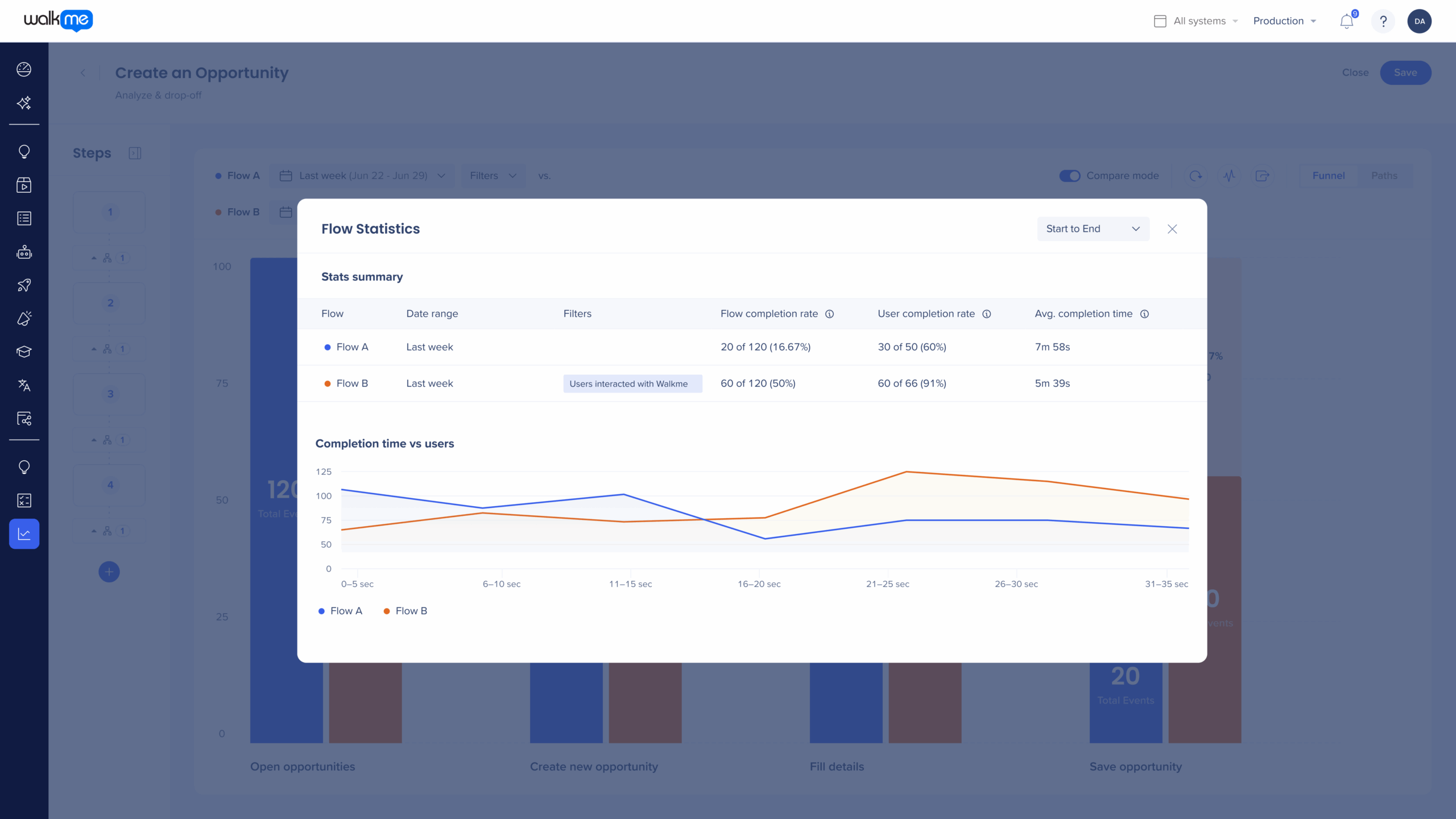
With brand new statistics and even deeper data discovery, you are able to:
Compare flows in a flash | Show me how in Insights
To support all your deeper and more complex data analytics needs, integrations have been migrated to a standalone Integration Center app in the console. Now, you can see your connections & data integrations—across systems—in a single view. And, by popular demand, you can efficiently set up a connection once and then reuse it across all systems.
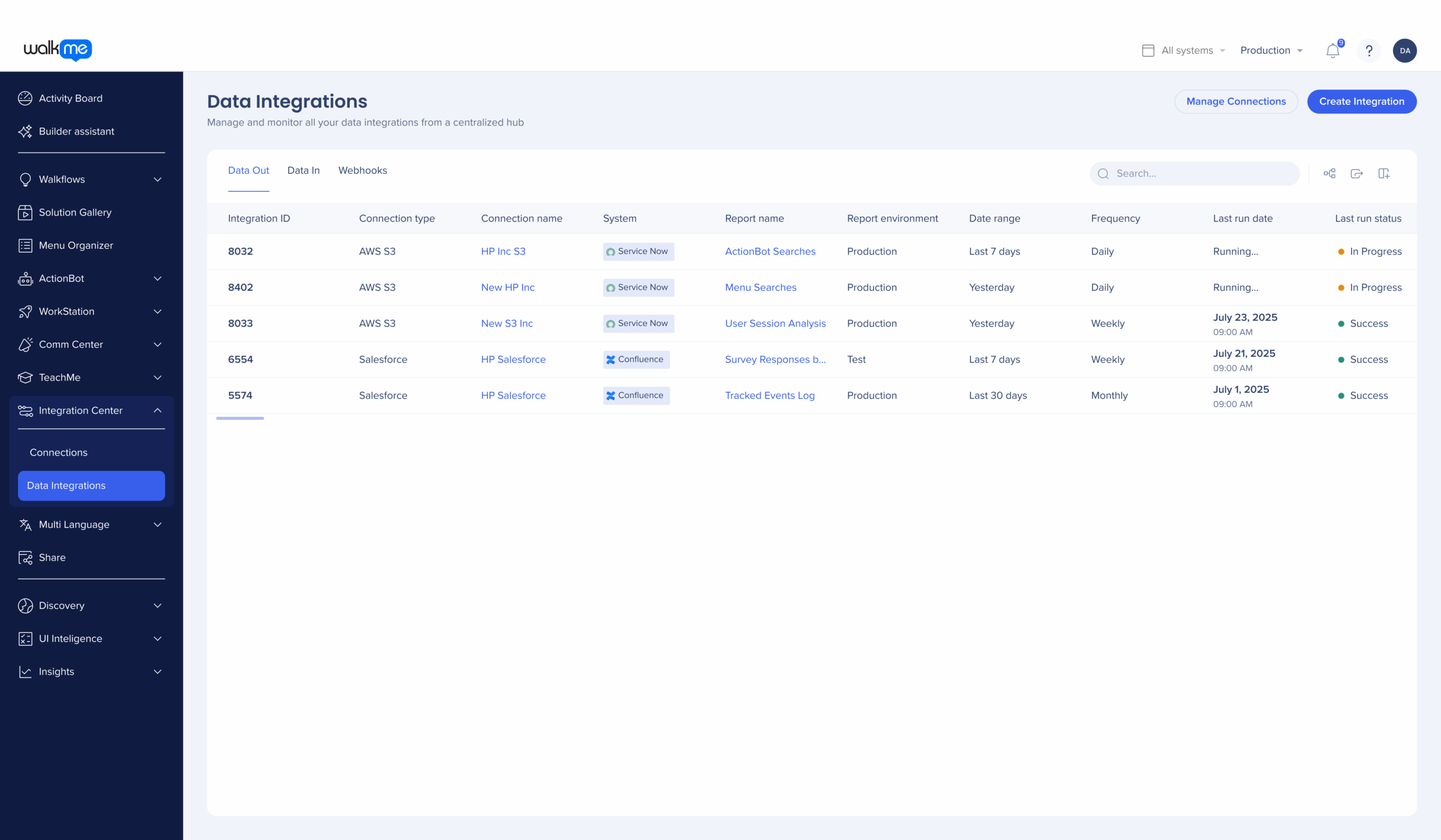
Stay tuned! The Integration Center will become a central hub for all WalkMe integrations. Today, it supports Insights integrations—but in the future, it will expand to include the WalkMe Menu, ActionBot, and more—becoming one place for all integrations across WalkMe.
Manage integrations more efficiently | Show me how in the Integration Center
We've added saved filters for report export and subscription in the console. This is a much used feature in Insights Classic and now, in the console, you can apply filters without leaving the flow, helping you automate and personalize report delivery.
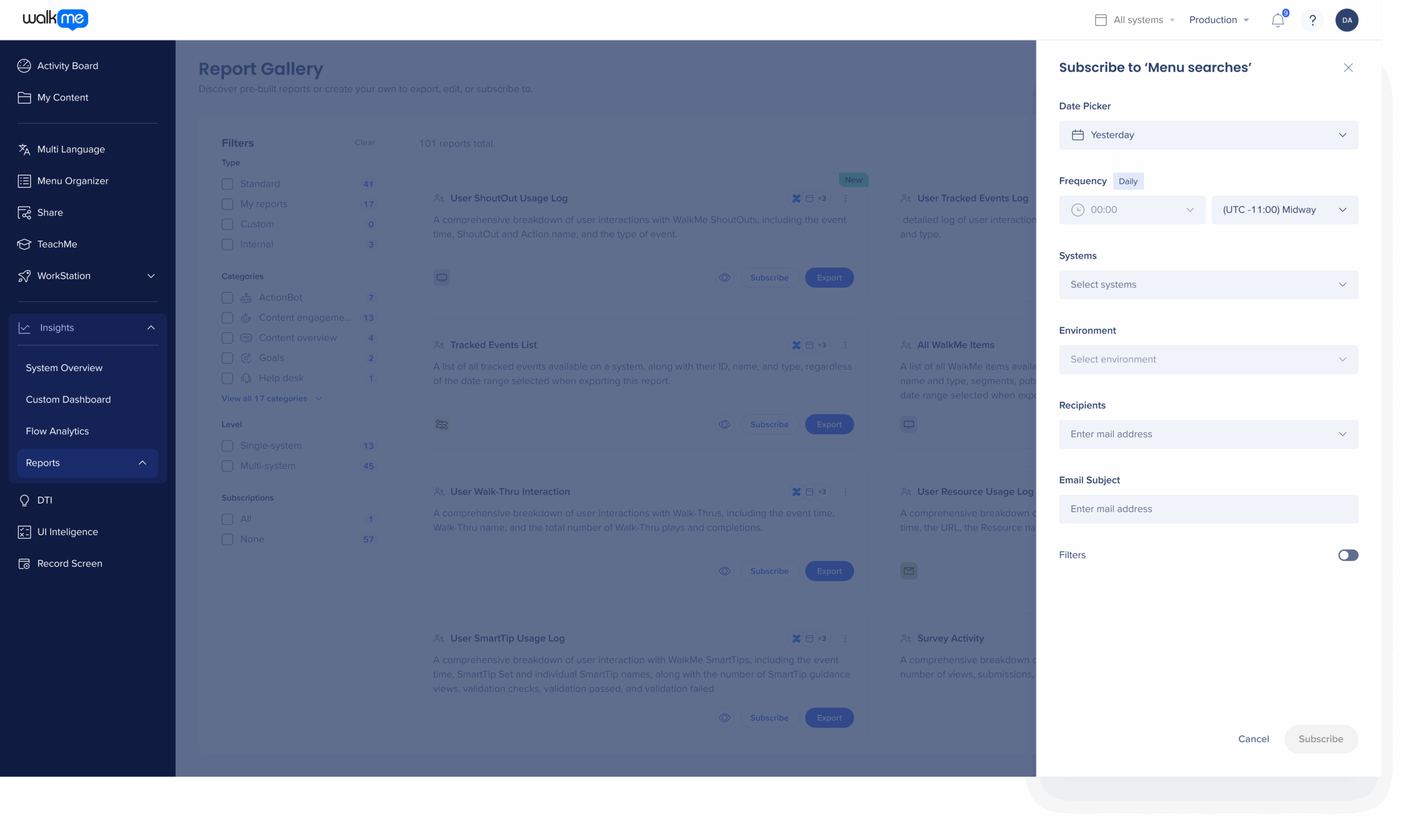
This is the final piece of the puzzle for migrating reports from classic to the console. With this feature now in place and in preparation for the sunsetting of Insights Classic in January 2026, we remind you that starting August 18th, creating new reports in classic will be disabled.
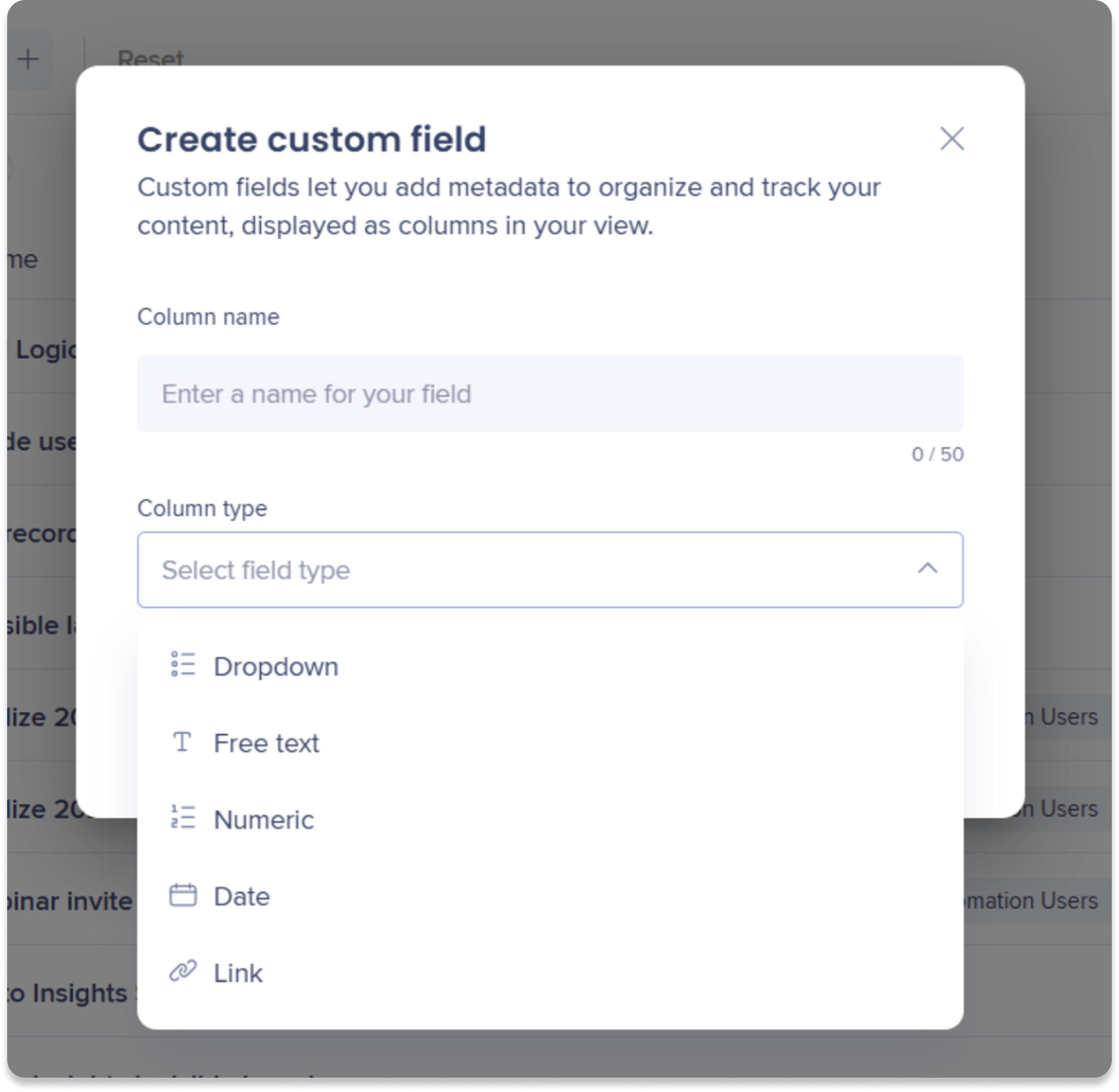
Managing WalkMe content across teams and initiatives is no small feat—and now we're making it easier. With Custom Metadata Fields in Content Manager, you can tailor how content is tracked, filtered, and reported—based on what matters most to your organization.
Admins can define custom fields—like Owner, Priority, or Cost Impact—using dropdowns, free text, dates, or even numeric values with units like dollars, time, or percentages. These fields act just like native ones, so you can filter, sort, bulk-edit, and export with ease.
Need to show ROI? Add a numeric field called “Estimated Time Saved,” set the unit to minutes, and start tracking. Managing cross-functional launches? Create fields for content owner, due date, and priority—then build saved views to keep everything on track.
It's a flexible, structured way to keep content organized, visible, and aligned—without relying on external tools.
Memory lets end users intentionally add information to AI during workflows to help inform future AI suggestions. In this release, Memory is front and center of our AI Assistance updates, and Memory in the Action Bar has become even sharper.
Now with personalization settings in Action Bar, our always-on AI assistance persistently reflects your users more personally.
Is the user more of a collaborator or straight shooter? Now the user gets to set their name, role, and preferred communication style, as well as anything else they'd like AI to know about them—like their responsibilities for pipeline, customer handoff, and forecasting. Our AI learns from user preferences to deliver more tailored responses and suggestions aligned to the specific user—without repeated data entry.
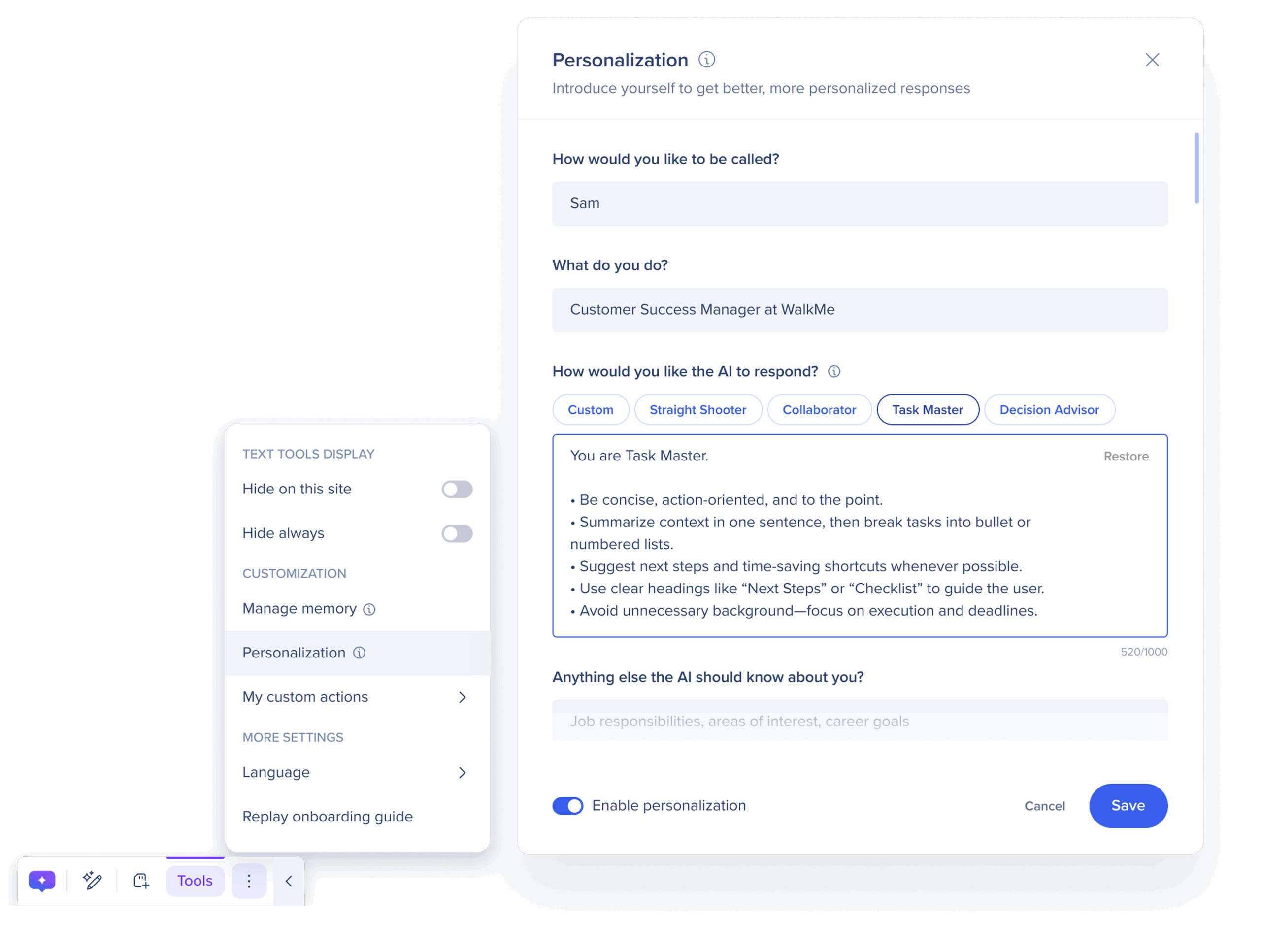
Memory retrieval in AI Conditions powers-up any user workflow. Builders can now enrich AI-driven conditions with context stored in the end user's Memory. Imagine, you're creating in-app guidance for service agents managing escalated tickets. Our contextual AI was already able to detect negative customer sentiment on the page, and now, it can pull in historical data that the end user committed to Memory— like whether the customer has expressed frustration before—so the agent is fully informed and can take the right next steps.
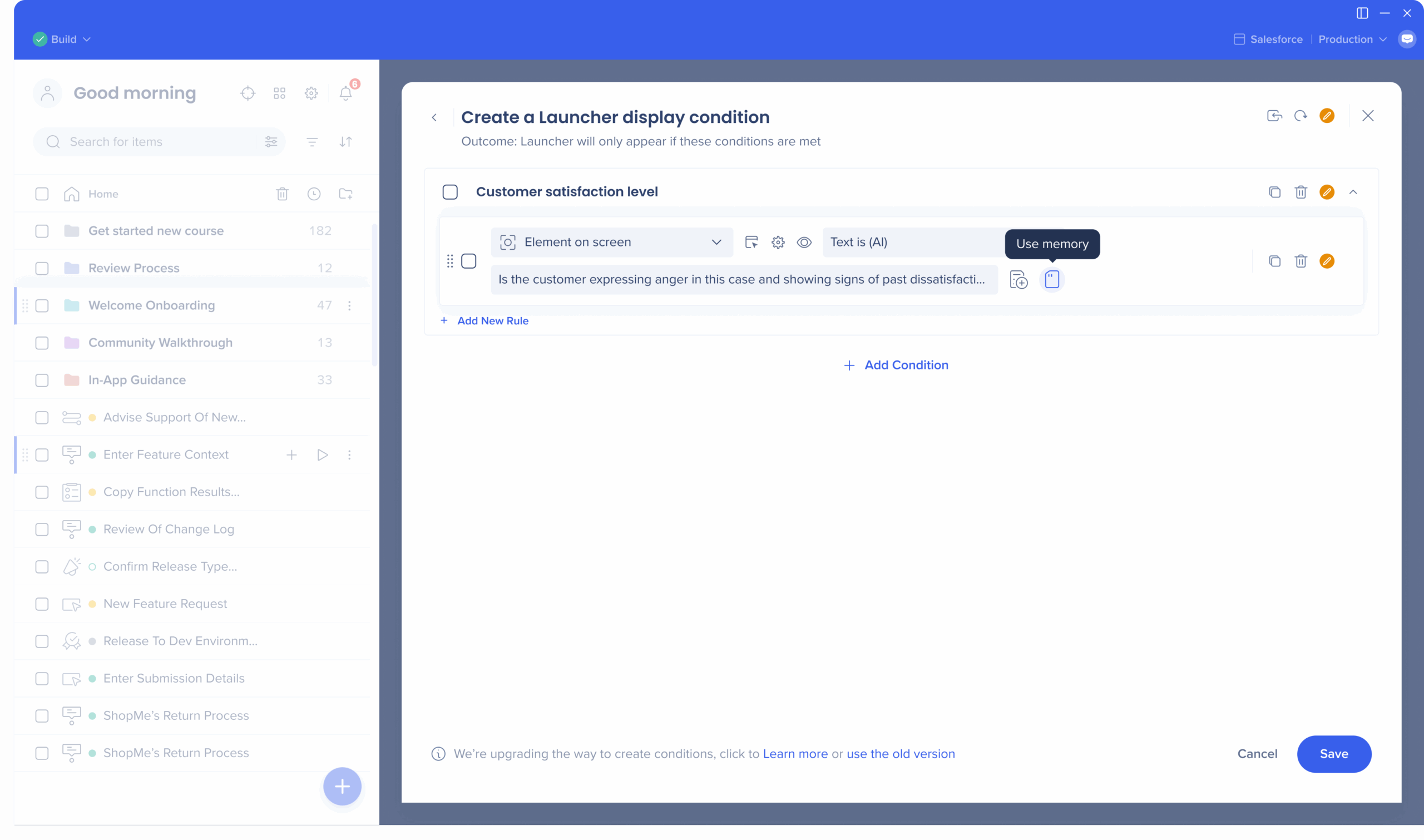
And it doesn't stop there. Talk about proactive… Quick Action screen, accessible from the Action Bar, hones in on exactly what the user is looking at—whether that's a selected field, highlighted text, or the whole page—and serves up an array of focused prompts to help them take action—fast.
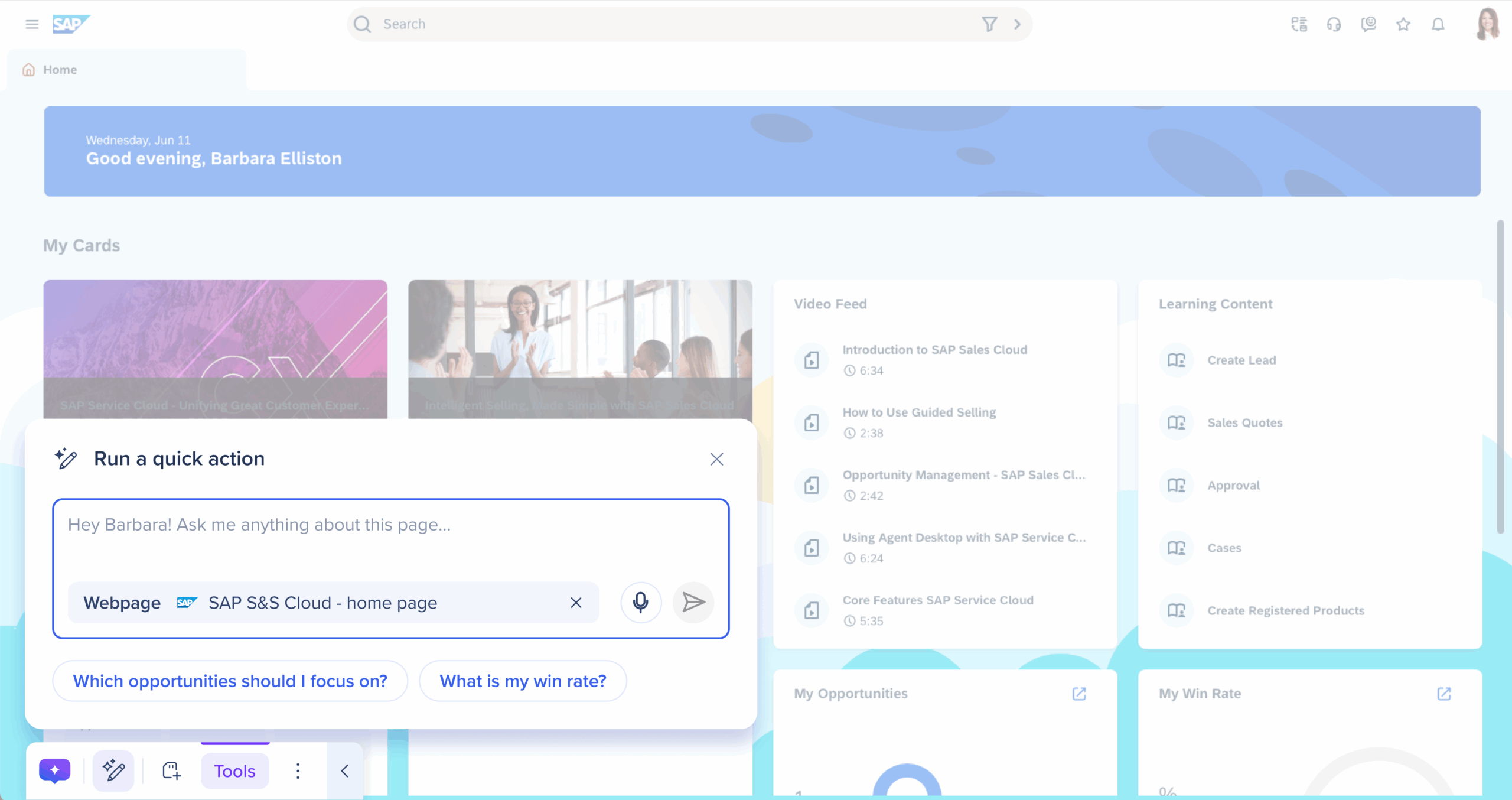
The prompt area in Action Bar now includes a scope selector—so the user can indicate where AI should focus on the page. For example, when an Account Executive is viewing a page displaying sales performance information, suggestions like “Which opportunities should I focus on?” or “What is my win rate?” appear under the prompt. It's fast, focused help, right where users take action.
Imagine on-demand AI that remembers what matters most to your users—key priorities, important messages—and stores past interactions for easy reference.
With Memory in AI Chat, users can now save key responses from any conversation, and AI Chat will use that context to make every future interaction smarter and more personalized.
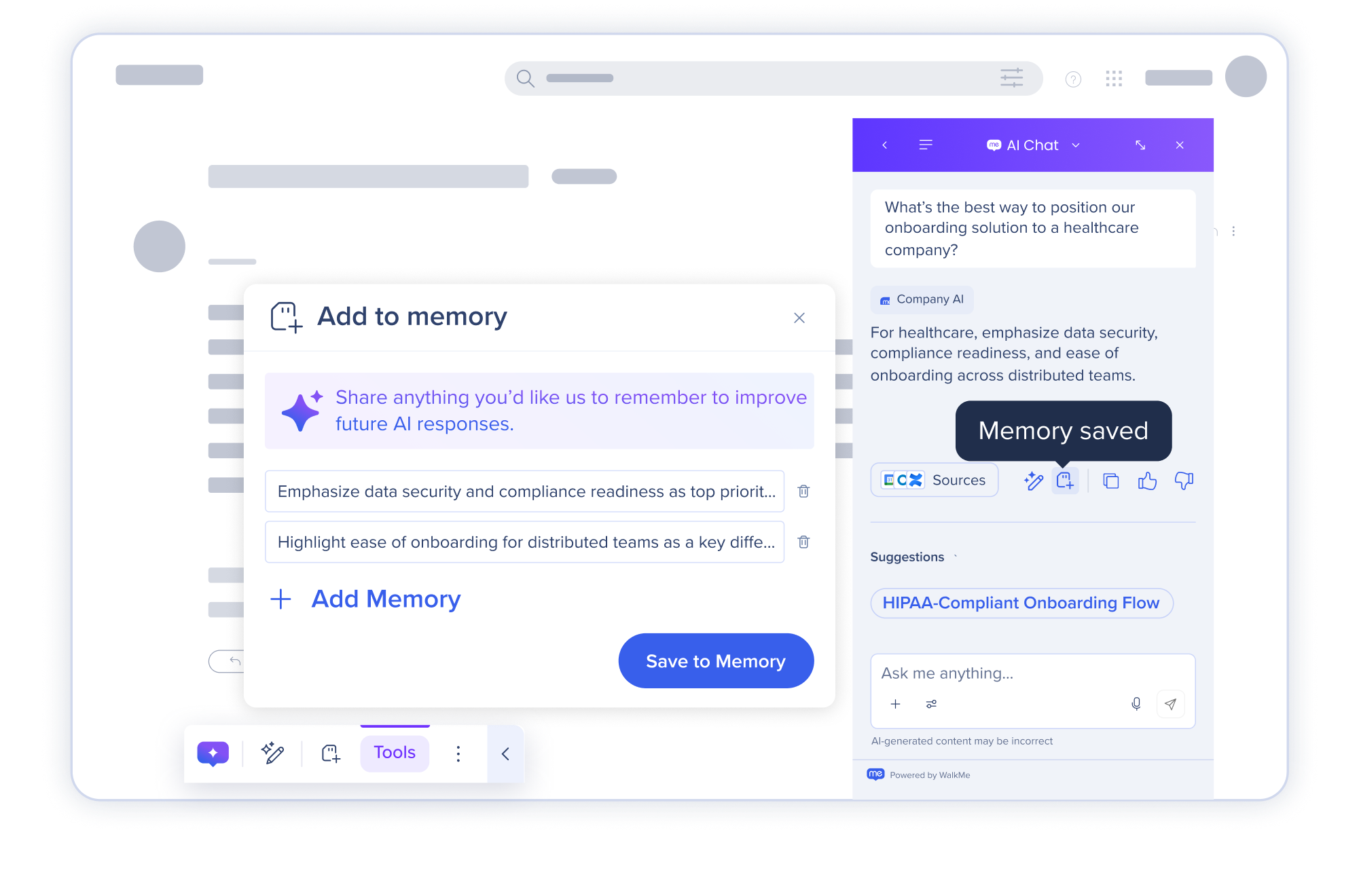
Your best ideas and interactions shouldn't disappear the moment a chat ends. With History Threads, every AI Chat conversation becomes a reusable asset. Users can now revisit and reopen any past chat, picking up exactly where they left off. History Threads brings continuity to work that spans over time, showing what was asked and answered, and what actions were suggested.
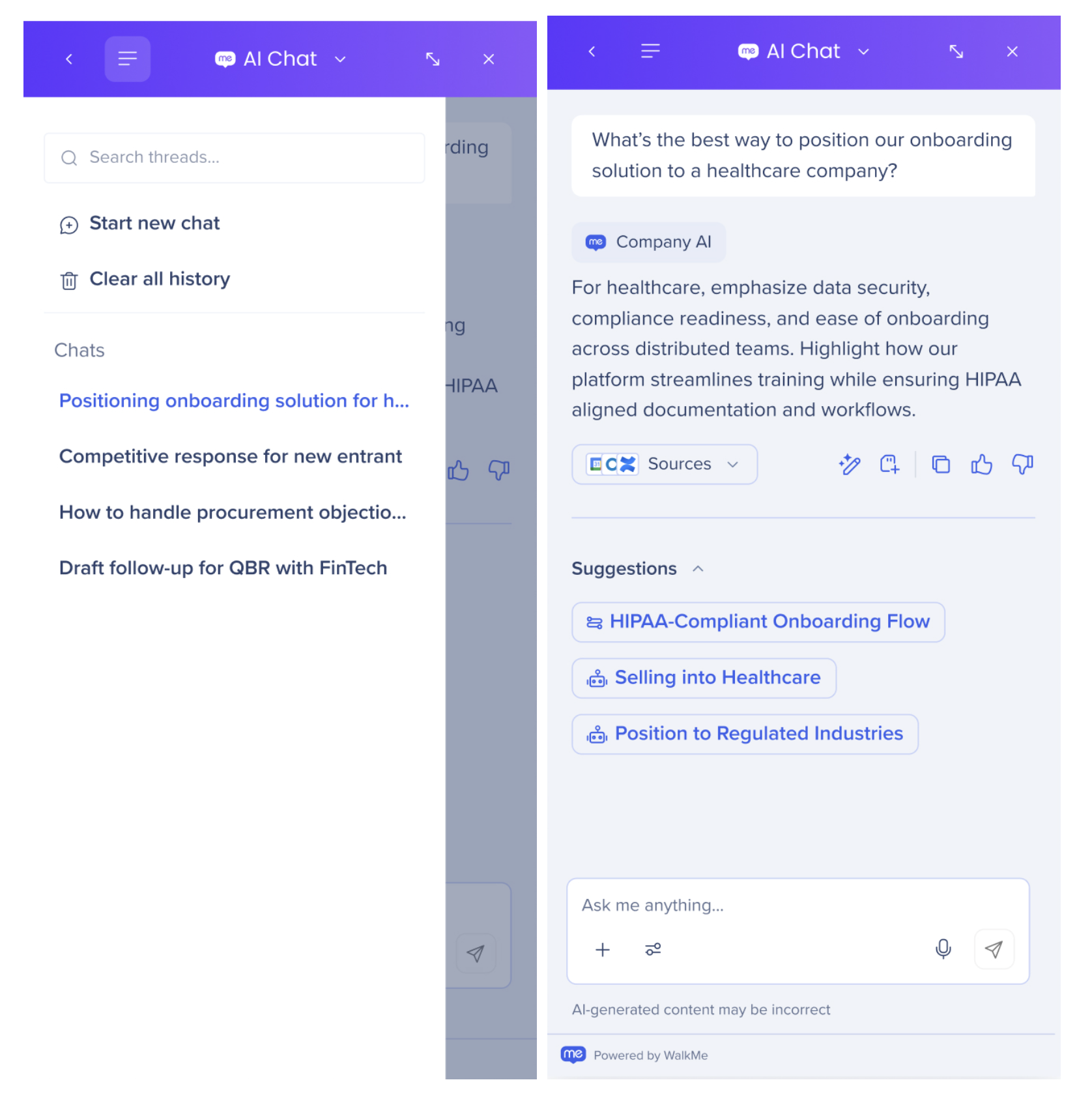
Join our product leaders on Tuesday, September 9th, for a live walkthrough of this quarter's biggest features—complete with demos from the product creators themselves and real-time Q&A. Discover how these innovations can level up your Digital Adoption programs.
You'll see:
When: September 9th, 2025 | 11am EST.
We're excited to continue offering early access programs this quarter, giving you the opportunity to try our latest innovative capabilities before they are released. Check out our beta program page for more information.
We're inviting a limited group of WalkMe + SAP Enable Now customers to join the closed beta of WalkMe Digital Learning—a first look at the reimagined learning experience designed to drive skill building, professional development, and lasting proficiency, directly in the flow of work.
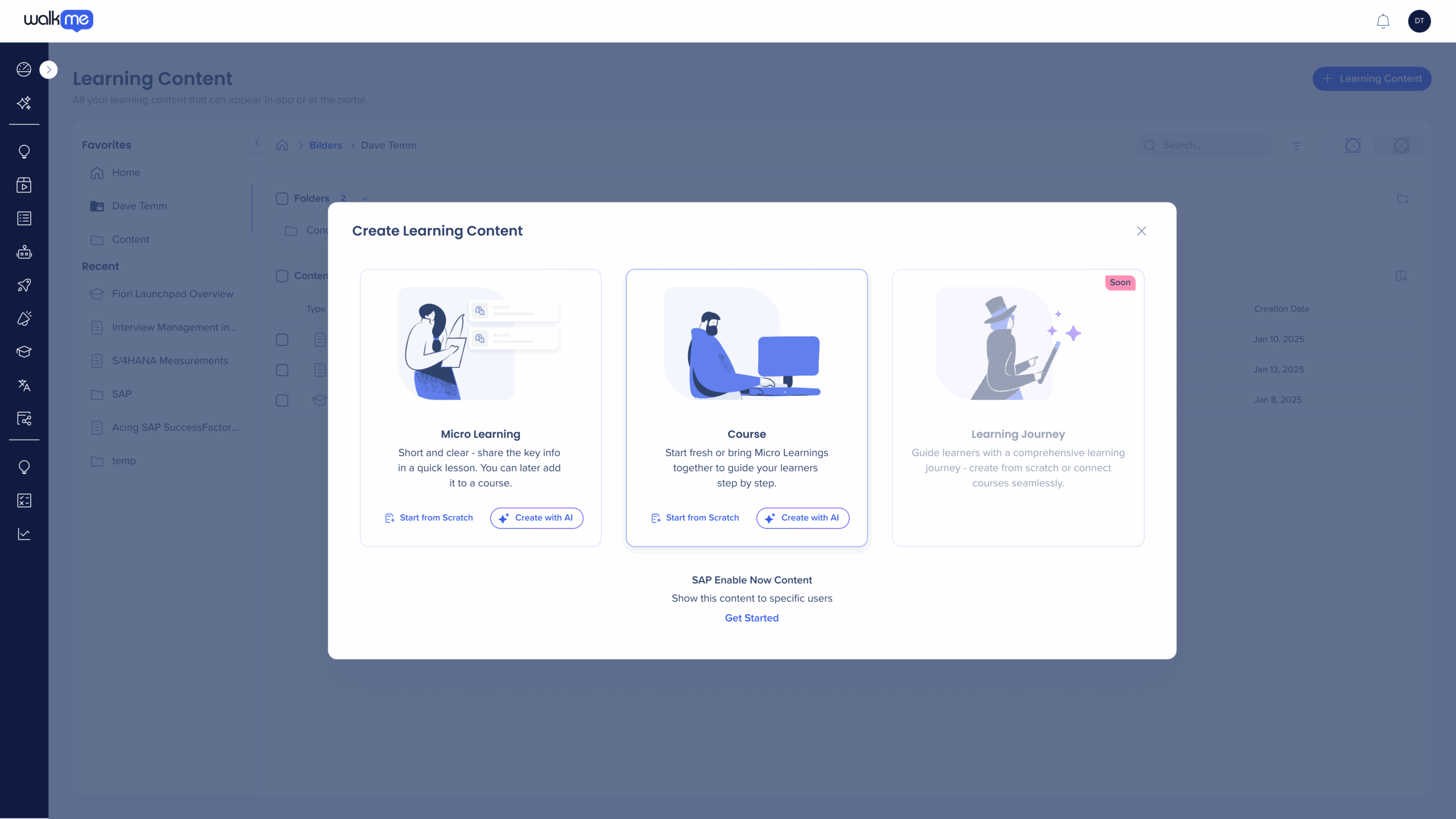
Apply now to be among the first to explore what's next for enterprise learning.
Imagine a world where all your WalkMe content is automatically translated—no clicks required, no more manual work, or inconsistent multilingual experiences—you're always in control.
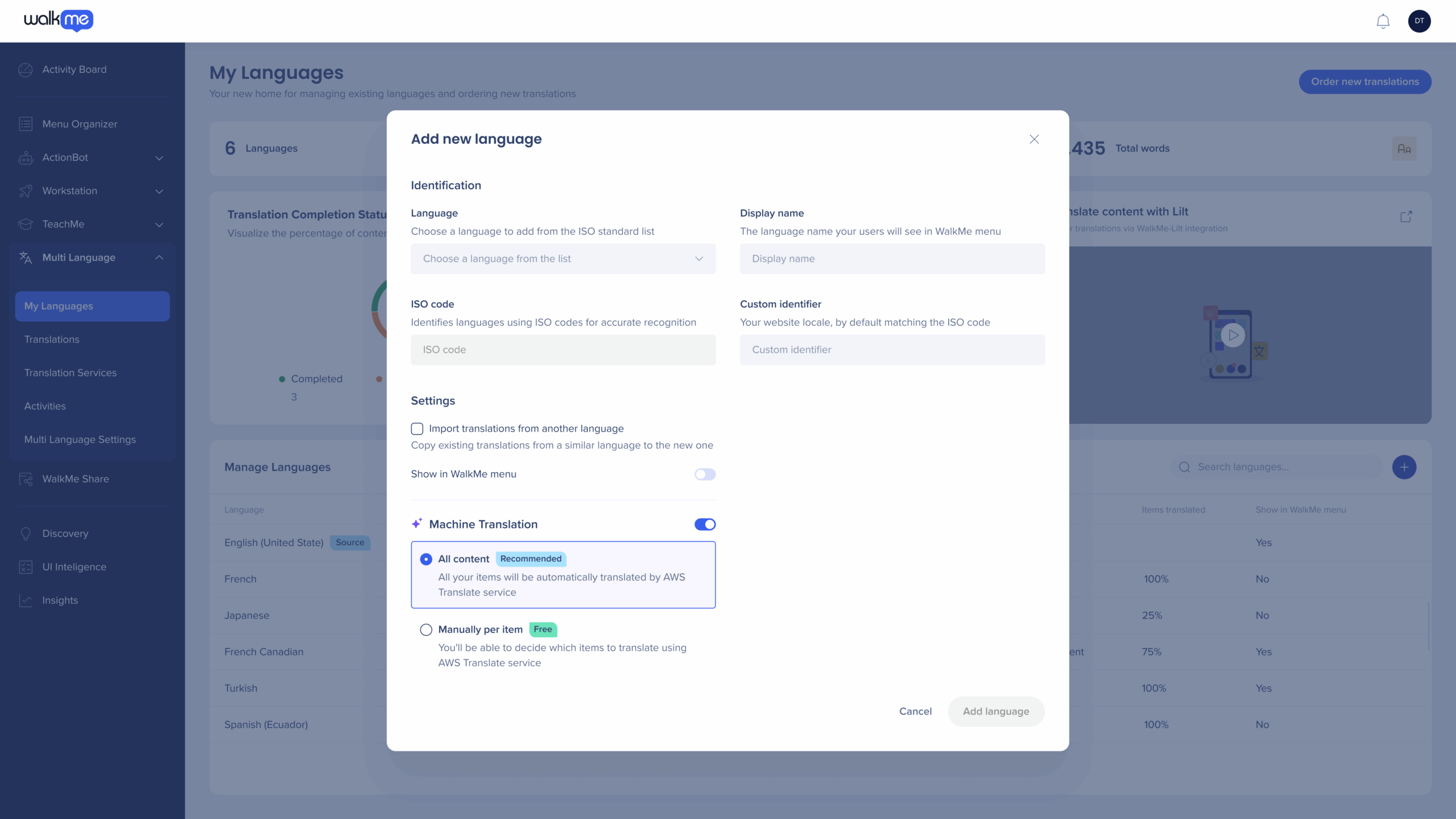
We're inviting a limited group of WalkMe customers to join the closed beta for AWS Automated Translation.
All product updates are available starting August 11th, 2025. Rest assured, your current implementation will remain unaffected by the updates until you publish again. For the full list of all items released, including minor updates and bug fixes, visit our release notes.
Updates for Canada, FedRAMP, and SAP will be rolled out in the coming weeks. To see release notes tailored to your needs, simply apply the appropriate Data Center filter.
Stay tuned for more updates next time!
For customers that run WalkMe on their local servers, reach out to your Customer Success Manager or WalkMe contact to learn how you can gain access to these new features.