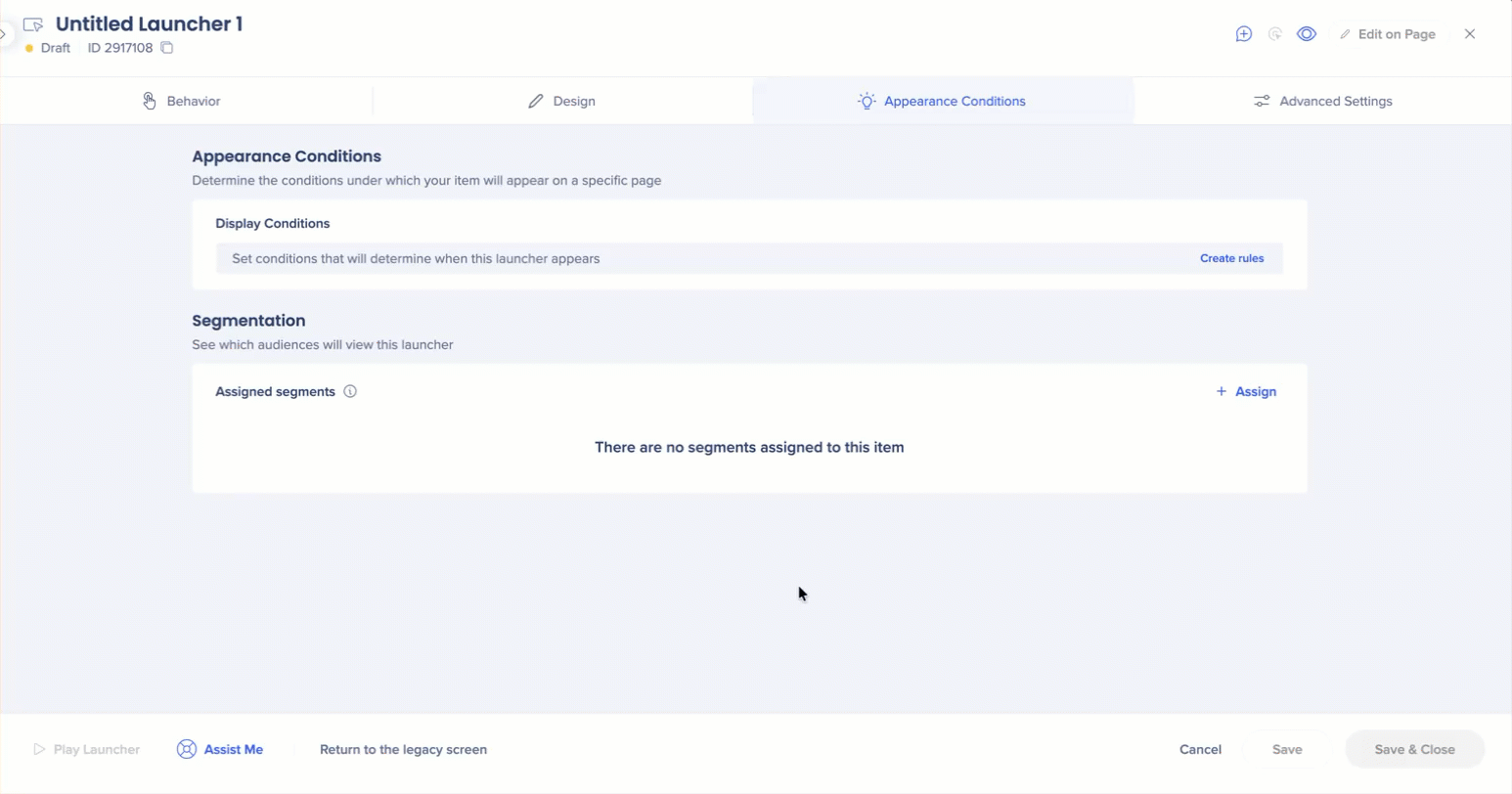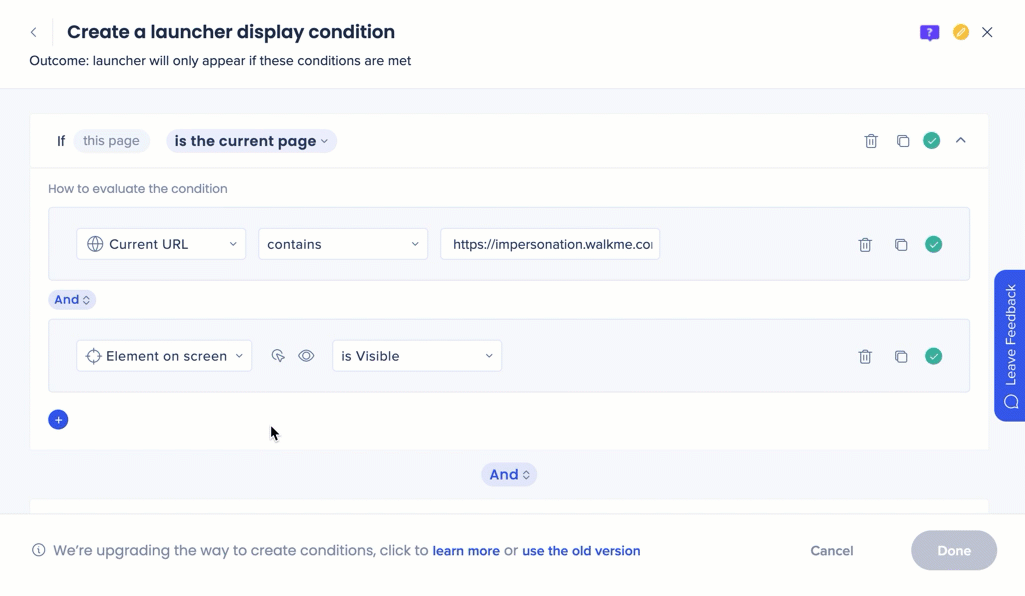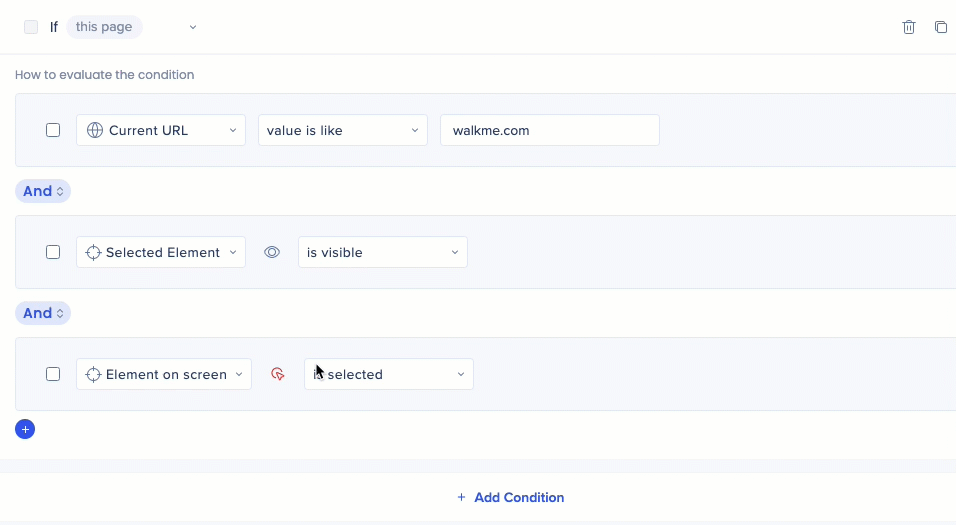Brief Overview
The condition builder is a WalkMe product that expands the capabilities of the rule engine to provide a more intuitive building experience. It provides a streamlined process for creating rules through a modernized interface, making it easier to manage complex logic within your Smart Walk-Thru or other WalkMe items.
Rule Engine
Access
The Condition Builder is available within the WalkMe Editor.
- Navigate to the Appearance Conditions or Segment of any WalkMe item
- The interface will load automatically for all new or existing rules
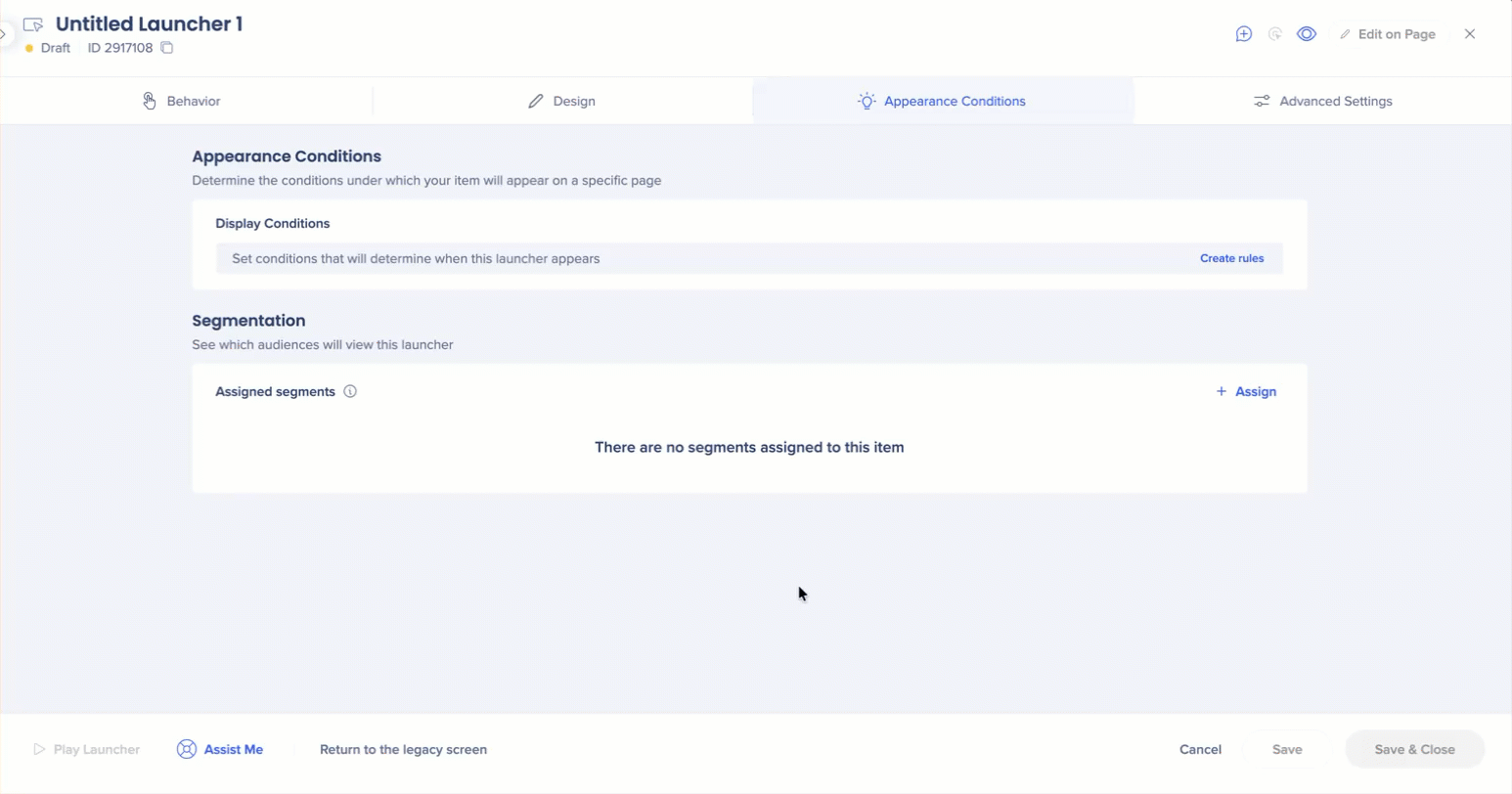
- To return to the legacy rule engine, select use the old version
Note
Unsaved changes will be lost when switching, but any conditions that were saved will be available
How It Works
Rule names and icons
The condition builder introduces several naming and visual updates to improve clarity for builders:
- Element on screen: This replaces the "On screen element" rule name used in the legacy engine
- Unique icons: Instead of generic color-coded initials, each rule type now features a unique icon illustrating its function
Automated grouping logic
Grouping of rules and conditions is currently handled automatically by the system. Manual grouping is not supported at this time.
- When two rules exist under one condition and at least one rule exists outside that condition, the rules under the single condition automatically form a group
- Select And / Or to set the relationship between conditions
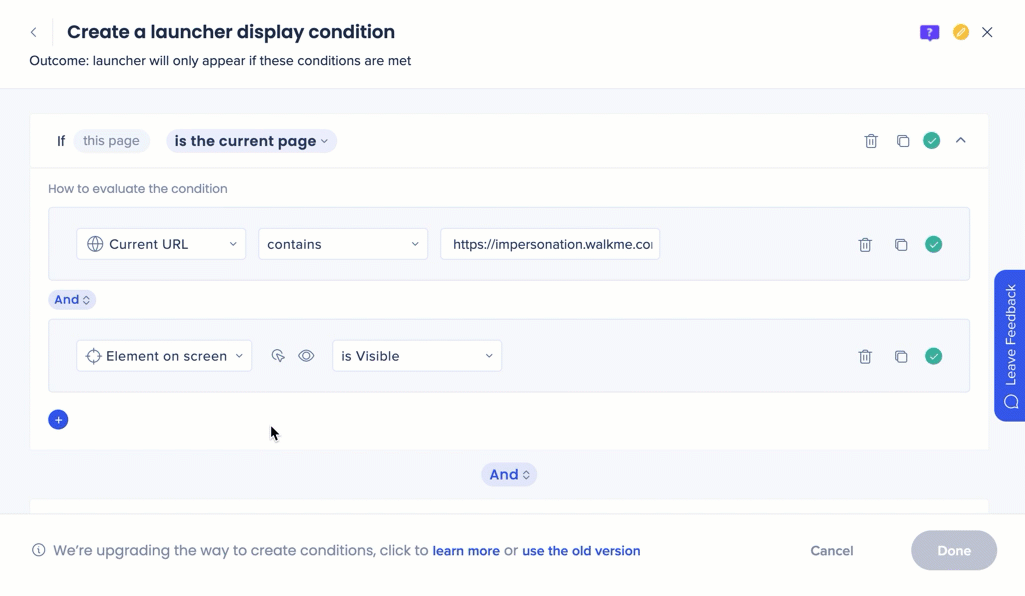
Moving rules and conditions
The condition builder supports full flexibility for reordering your logic.
- Drag-and-drop condition blocks to move rules to different positions within the builder
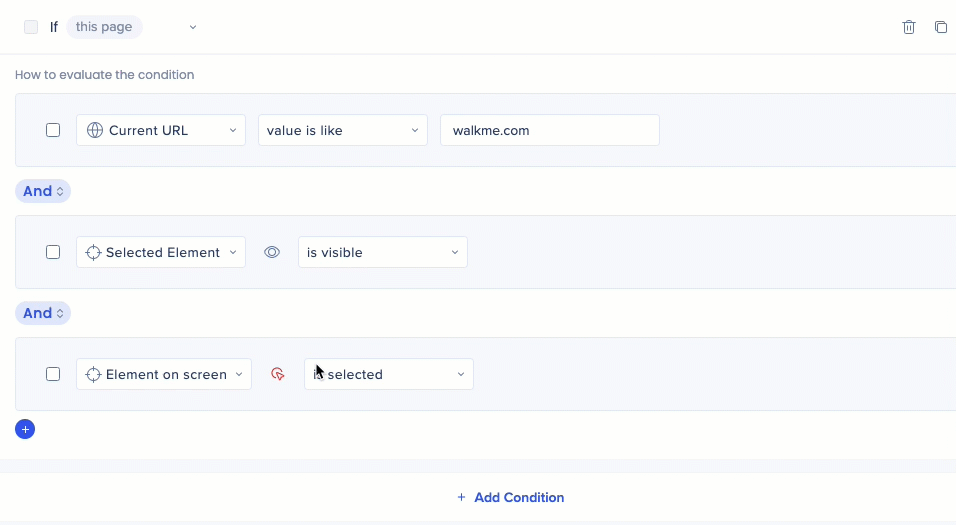
Best Practices
- Use the Current URL rule to ensure content only appears on relevant pages
- Keep conditions simple to improve performance and maintainability
- Use the Flow Tracker to verify that the automated grouping logic achieves the desired outcome during your build
Technical Notes
Supported rule types
The Condition Builder supports the following rules, categorized by their function:
- URL and page (Current URL, Referrer URL)
- On-screen elements (Element on screen, Selected element, jQuery)
- Data and variables (Variable, Cookie, WalkMe Data, jSON object)
- Workday (Workday form, Workday worklet, Workday subpage, Workday page, Workday inbox item)
- Integrations (IDP integration, CSV integration, API integration, Behavior based integrations)
- System and environment (Time, Date, Window size, Browser type, WalkMe language, Language)
- User progress and segmentation (Onboarding task, TeachMe course, TeachMe quiz, Current flow, Segment)
- Logic operations (Number/date comparison - previously known as Logic Rule)
Limitations
- Integration limitations: SFTP and S3 incoming integrations are not currently supported in the condition builder interface
- Legacy requirements: To use data from SFTP or S3, select the use the old version link to switch to the legacy rule engine
- Unsaved changes: Note that any unsaved changes are lost when switching between versions