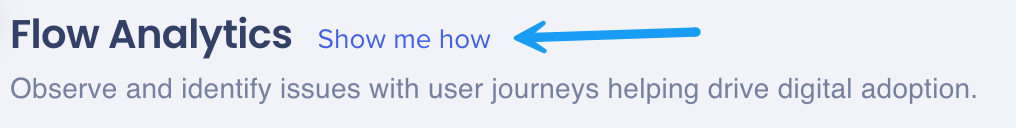Welcome to the
WalkMe Help Center
Please log in to continue

Please log in to continue

As part of our continued investment migrating insights to the console, Funnels created in Insights Classic have been automatically migrated into Flow Analytics within the WalkMe Console. This upgrade introduces a more powerful framework for tracking user behaviors, enabling deeper analysis, better visualizations, and greater flexibility in understanding end-user journeys.
This article explains the details of the migration process, the functional differences between Funnels and Flows, and why Flow Analytics represents a significant enhancement for customer-facing teams.
Funnels previously defined in Insights Classic have been automatically recreated in the Flow Analytics section of the Console. These migrated Flows can now be accessed and managed through the Flow List interface.
Tracked Events
Your existing tracked events will be supported in Flow Analytics
However, events with unsupported definitions will remain usable but not editable in Insights Console
As part of our continued investment migrating insights to the console, Funnels created in Insights Classic have been automatically migrated into Flow Analytics within the WalkMe Console. This upgrade introduces a more powerful framework for tracking user behaviors, enabling deeper analysis, better visualizations, and greater flexibility in understanding end-user journeys.
This article explains the details of the migration process, the functional differences between Funnels and Flows, and why Flow Analytics represents a significant enhancement for customer-facing teams.
Funnels previously defined in Insights Classic have been automatically recreated in the Flow Analytics section of the Console. These migrated Flows can now be accessed and managed through the Flow List interface.
Tracked Events
Your existing tracked events will be supported in Flow Analytics
However, events with unsupported definitions will remain usable but not editable in Insights Console
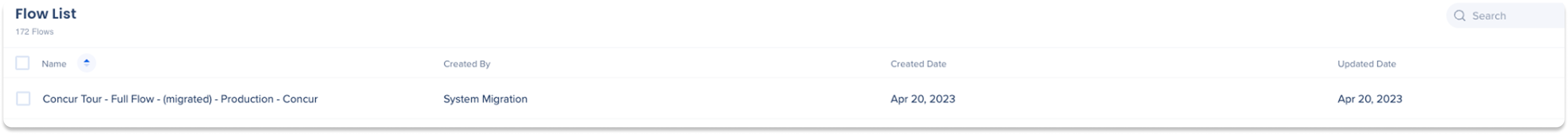
Column displays
Example: “Open Email Flow-(Migrated)-Production-Gsuite”
Funnels (Classic Insights) and Flows (Flow Analytics) are both tools for analyzing how users progress through a series of steps—like clicking buttons, viewing pages, or completing tasks. While they serve a similar purpose, they're calculated differently.
This breakdown explains how each method works, highlights key differences, and shows how Flow Analytics offers a more advanced and flexible way to track user behavior across sessions, users, and systems.
|
Funnels (Classic Insights) |
Flows (Flow Analytics) |
|---|---|
|
|
|
Funnels (Classic Insights) |
Flows (Flow Analytics) |
|---|---|
|
|
|
Funnels (Classic Insights) |
Flows (Flow Analytics) |
|---|---|
|
|
|
Funnels (Classic Insights) |
Flows (Flow Analytics) |
|---|---|
|
|
Let's say a user logs in and adds items to their basket multiple times over two days:
User A's Activity:
Monday
11:00 AM – Login
11:30 AM – Add to Basket
11:45 AM – Login
12:00 PM – Add to Basket
Tuesday
11:00 AM – Login
11:35 AM – Add to Basket
11:45 AM – Login
12:00 PM – Add to Basket
Here we will describe the logic of Classic Funnels in multi-session mode since Flows doesn't support single-session analytics. For those looking to replicate a single-session in Flows, use a duration condition between steps.
What gets counted:
One login → add to basket counted
All repeated actions are ignored
Why?
Funnels only track the first valid completion per session or user
Any duplicate events (like the second login or second add to basket) are considered noise and are discarded
So even if the user adds to their basket twice, only the first Login → Add to Basket is counted per session.
Result:
You get a simplified overview of how many users complete a funnel once — but you miss out on repeated behaviors, retries, or ongoing engagement patterns.
|
Session |
Steps Counted |
Time Between Steps |
|---|---|---|
|
Monday |
Login (11:00) → Add to Basket (11:30) |
30 min |
|
Tuesday |
Login (11:00) → Add to Basket (11:35) |
35 min |
Why?
What gets counted:
Every Login → Add to Basket counted — even repeated ones
Why?
Flows are built to reflect real-world usage patterns, where users often repeat the same journey multiple times.
So in this case, every Login → Add to Basket pair gets counted, including the second and third times the user goes through the same process.
Result:
You get a full behavioral map — showing all attempts, completions, and variations — which is critical for identifying patterns like:
Retry behavior
Re-engagement
Drop-off after initial success
Time between completions
|
Sequence |
Steps Counted |
Time Between Steps |
|---|---|---|
|
#1 (Monday) |
Login (11:00) → Add to Basket (11:30) |
30 min |
|
#2 (Monday) |
Login (11:45) → Add to Basket (12:00) |
15 min |
|
#3 (Tuesday) |
Login (11:00) → Add to Basket (11:35) |
35 min |
|
#4 (Tuesday) |
Login (11:45) → Add to Basket (12:00) |
15 min |
(30 + 15 + 35 + 15) / 4 = 23.75 minutes
Why?
Ready for guidance on creating your first flow?
Smart Walk-Thru guidance: Click Show me how to begin a guided Smart Walk-Thru on building a new flow in the console