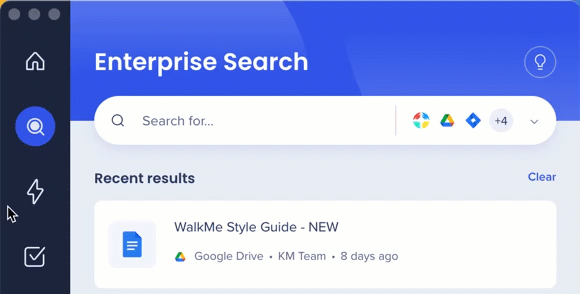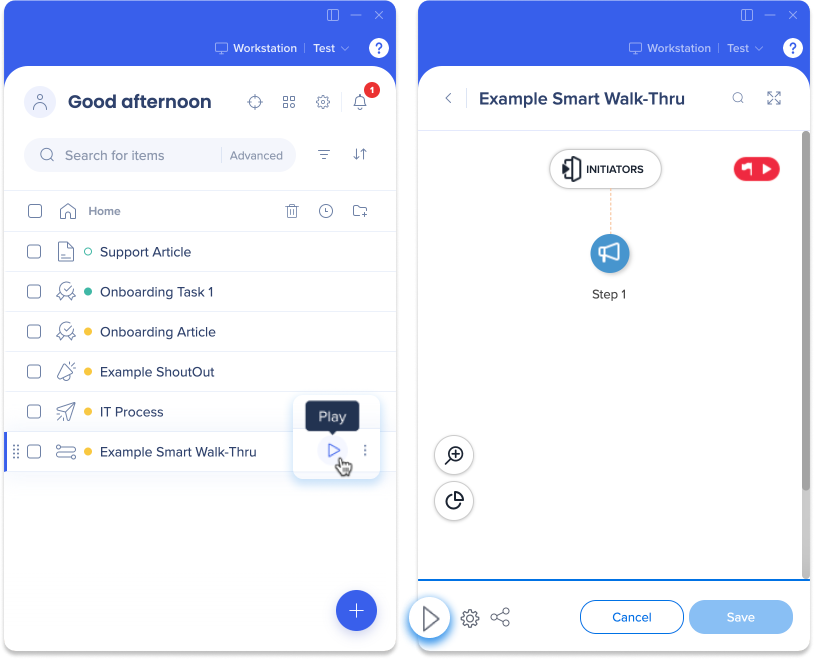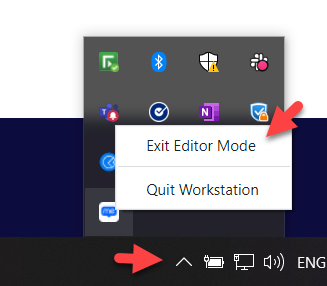Welcome to the
WalkMe Help Center
Please log in to continue
Select your data center


Please log in to continue

While creating content for the desktop menu, builders may want to test their work without having to save, publish, and refresh with each change.
With content preview, builders can preview content instantly from the editor.
The switch to the editor mode and preview content:
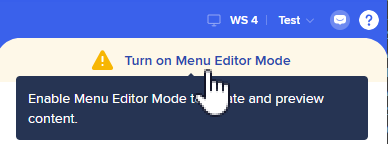
Another way to switch to the editor mode: