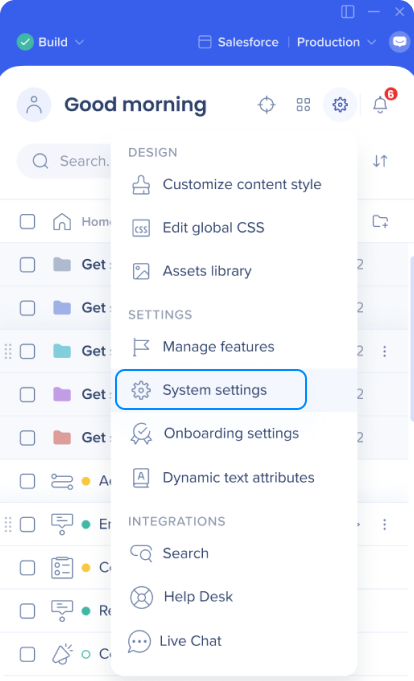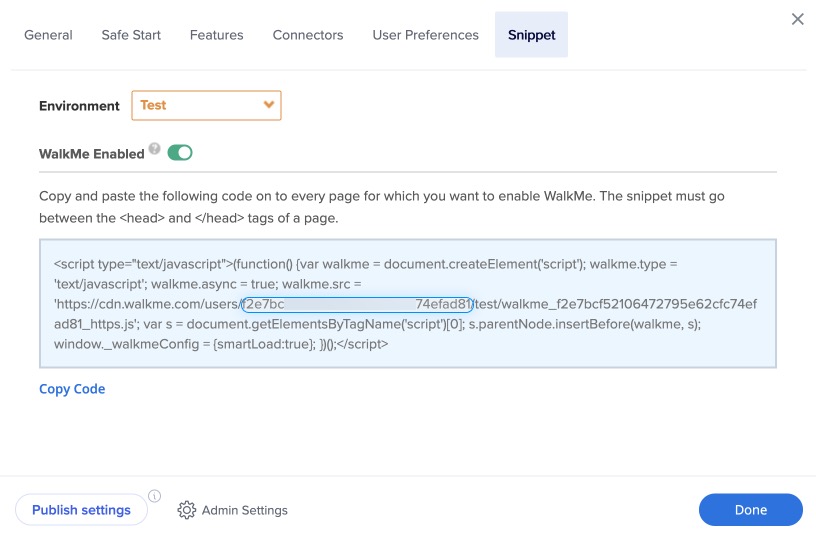Welcome to the
WalkMe Help Center
Please log in to continue
Select your data center


Please log in to continue

This guide shows you how to retrieve your GUID from the WalkMe Editor.