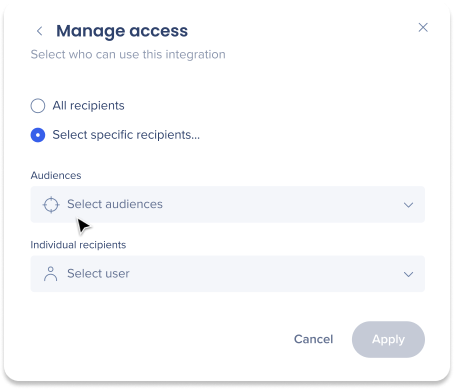Welcome to the
WalkMe Help Center
Please log in to continue

Please log in to continue

HubSpot is a cloud-based CRM (customer relationship management software) designed to help sales and marketing teams.
HubSpot products and services aim to provide tools for customer relationship management, social media marketing, content management, lead generation, web analytics, search engine optimization, live chat, and customer support.
Search for HubSpot Leads, Contacts and Companies from the home screen widget.
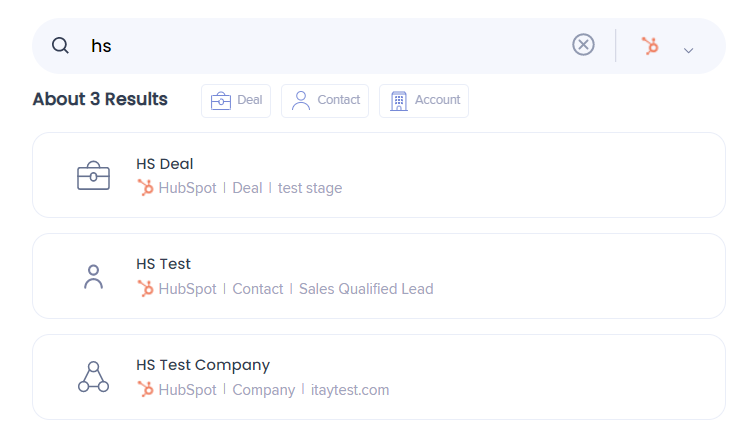
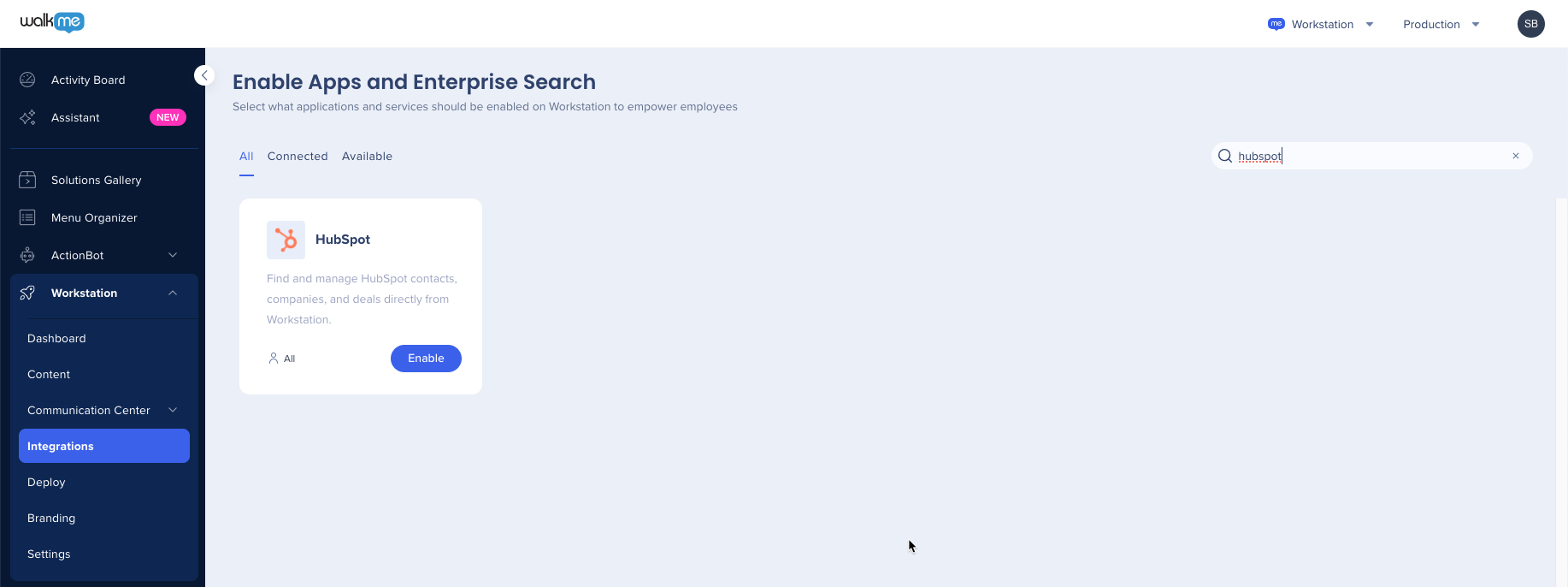
4. Navigate to the Settings page in the desktop menu. Hubspot will appear in the Integrations tab
5. Click Connect
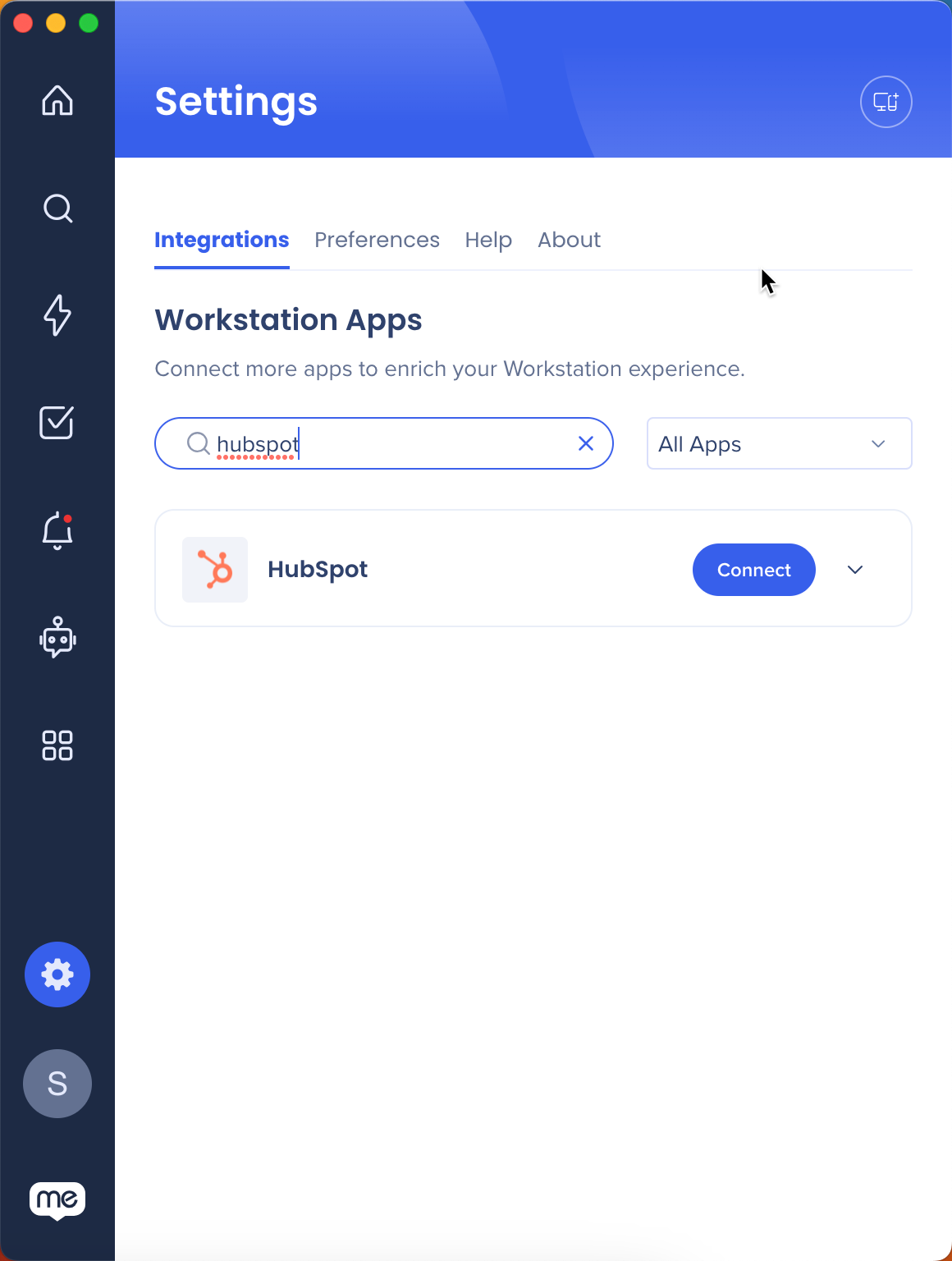
6. You will be asked to connect WalkMe to Hubspot. Select your account
7. Click Choose Account
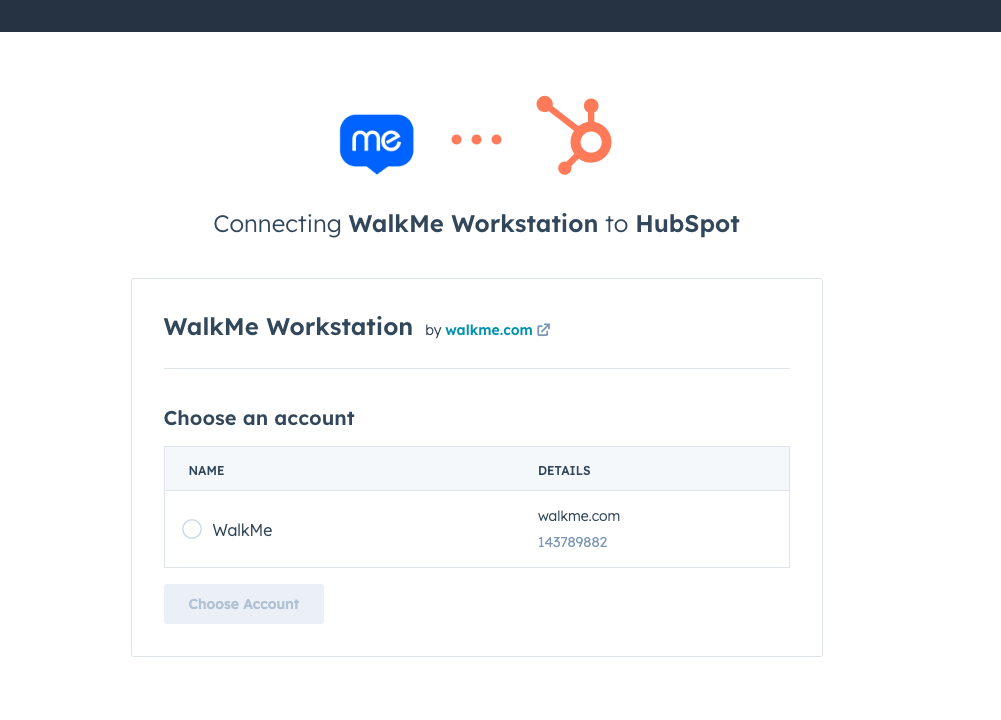
8. Click Connect app
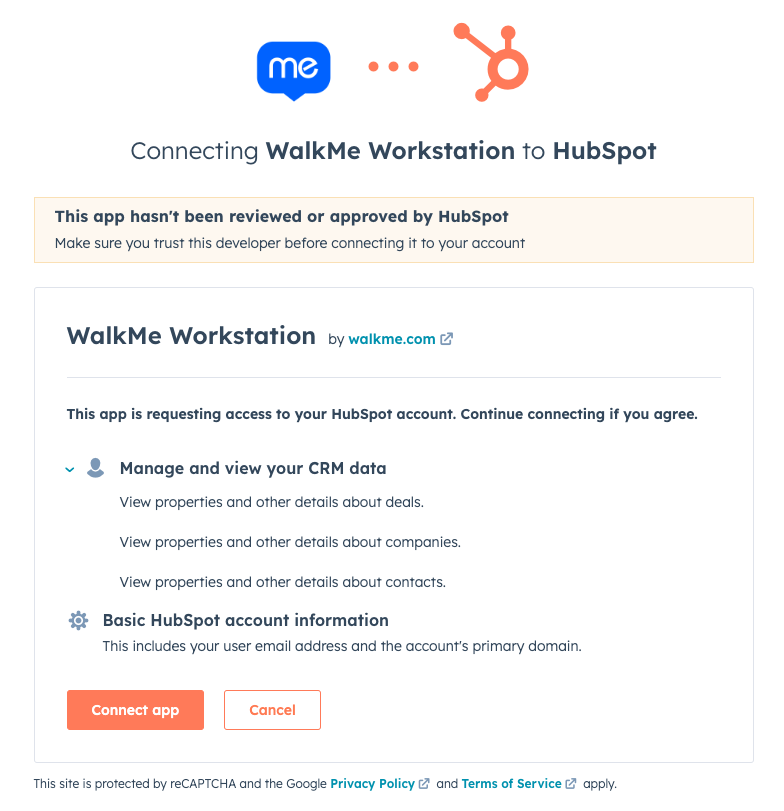
9. Done!
Integrations can be segmented to a sub-set of users and audiences, rather than being enabled for all end-users. This feature streamlines the integration process and helps to ensure that users are only using the integrations that are relevant to their work.
To segment a menu integration: