Welcome to the
WalkMe Help Center
Please log in to continue

Please log in to continue

Now you can build native survey campaigns without the need for any coding or 3rd-party integrations. Surveys in WalkMe Mobile are on-screen images, questions and buttons that provide your end-users with the opportunity to submit feedback about your app or a process within it.
Surveys are only available to end-users who have upgraded to the WalkMe Mobile SDK version 1.14.0 and higher.
Here is a simple Survey in all of its glory!
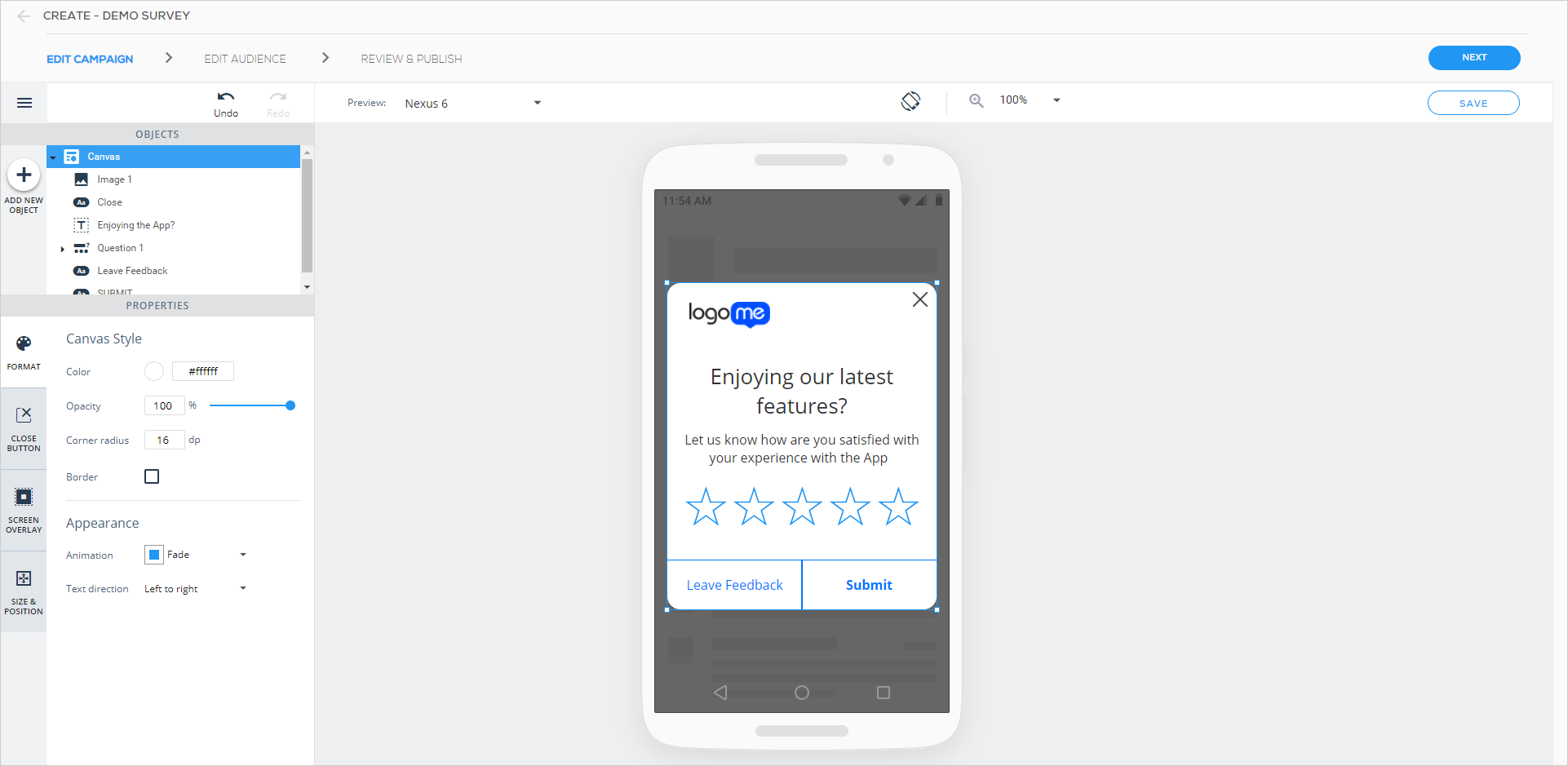
This is one of numerous types of surveys you can create in WalkMe Mobile.
There are currently four Survey objects you can drag from the OBJECTS inventory into your device preview screen:




Survey data is available in the WalkMe Console's Campaigns dashboard. There are also custom reports available that show the aggregated results of surveys and the raw data of each user's submission(s).
Survey analytics are available in the form of custom reports. If you are interested in Survey analytics, please contact your Customer Success Manager and request that the report be added to your reports list.