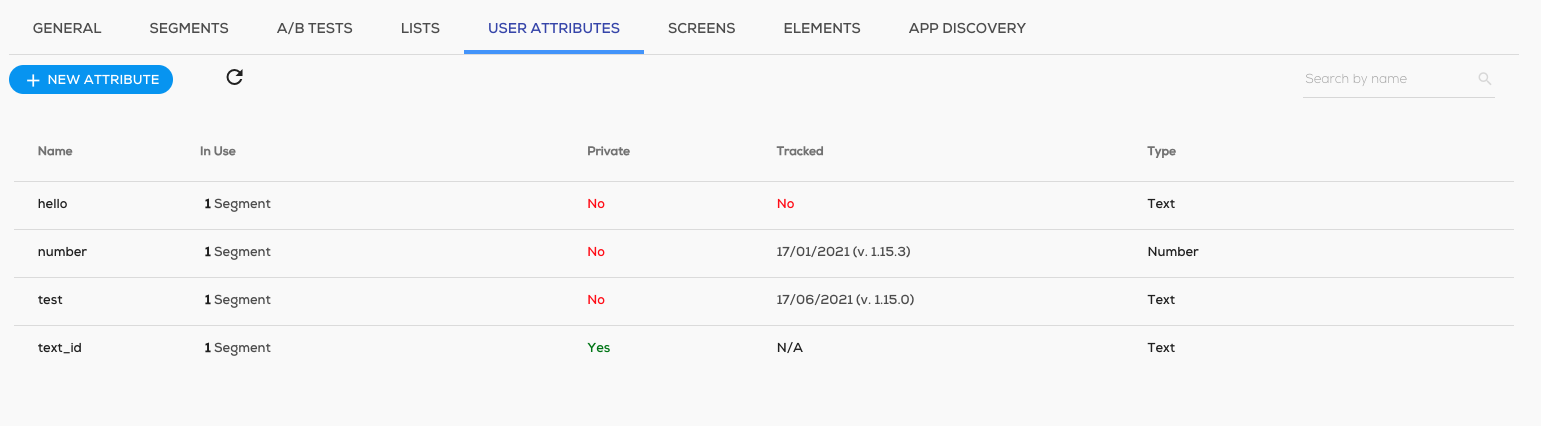Mobile: What Are User Attributes and How Are They Used?
Brief Overview
User Attributes, enabled by the WalkMe User Attribute API, enable you to expose information about your app's end-users, such as their role, preferences, subscription and other characteristics, to WalkMe Mobile.
Once you have set up a User Attribute in the Mobile Console and your developers have set it up in the WalkMe Mobile SDK (in the case of API attributes), it can be used to define Segmentation and Rule-Based Tracked Events (Goals). If a Segment refers to a User Attribute that is not available for a given end-user, it will be evaluated as false for that end-user.
User Attributes enable app-owners to better identify different categories of their end-users, adding context to WalkMe Mobile segmentation and Rule-Based Tracked Events.
There is no limit on the number of User Attributes that may be set up for each app.
Use Cases
User attributes' use cases include the following:
- Expose non-sensitive data about your end-users to WalkMe Mobile
- Create segments and Tracked Events more closely aligned with your end-users' needs within your app.
- Personalize campaigns content by adding dynamic text relevant to the end user.
Examples of User Attributes and their Applications
Here are some examples of User Attributes you might set and the way you might use them in your app:
- Age:
- Target a Summer Break campaign to end-users who are under the age of 18.
- App role:
- Avoid showing guidance on how to use advanced features to freemium end-users.
- Days registered to service:
- Prompt service onboarding campaigns only during end-users' first 15 days using the service.
- Did user enable touch ID login:
- Suggest guidance on how to enable touch ID only for end-users who haven't enabled it yet.
- Customer groups:
- Target all of the end-users in your app that have been identified as strong prospects for a specific offering.
How to Add User Attributes
To create User Attributes, you must both add them to the Mobile Console and your developers must use the WalkMe Mobile SDK API to set them up in your app. Learn how:
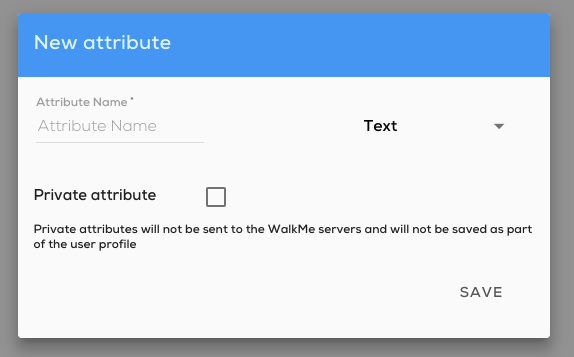
Tracking User Attributes
User Attributes sent from by the WalkMe Mobile SDK will be shown as "Tracked" in the Mobile Console.
For each User Attribute, you can see the date when it was last tracked in the most up to date app version. If you click on the tracking information you can see a full list of when the User Attribute was last tracked in all the app versions where it was active.