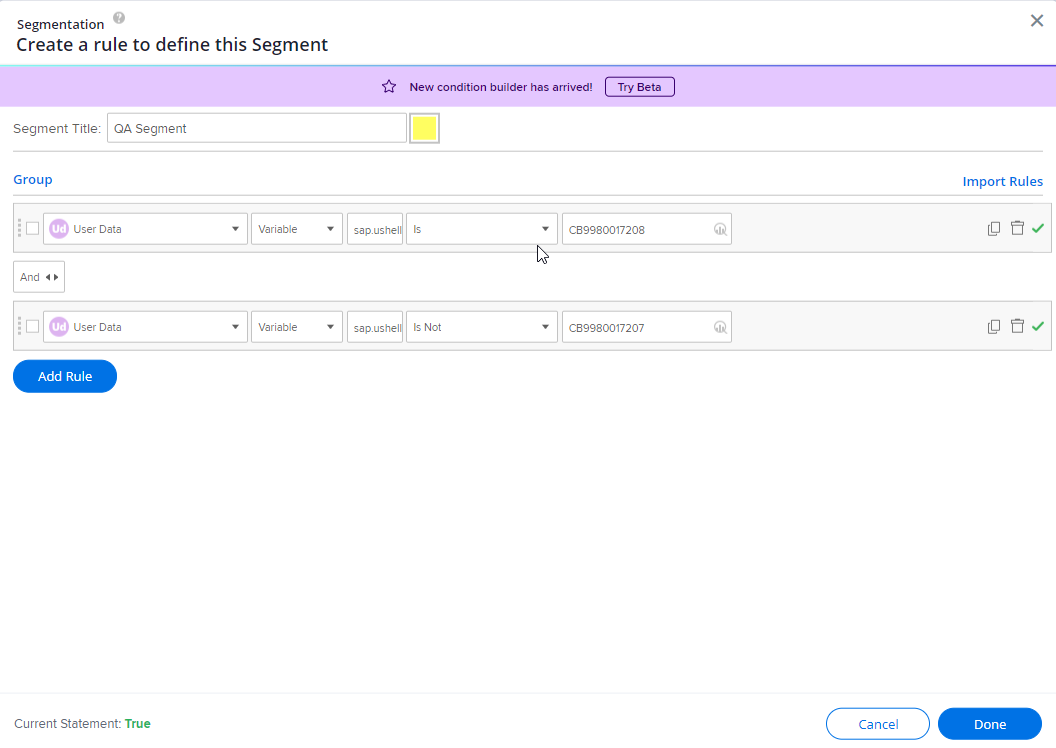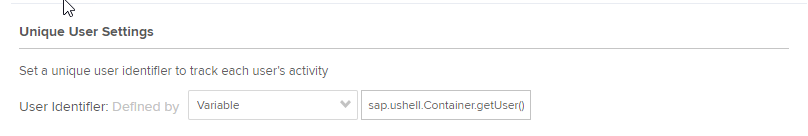Using Website Functions within WalkMe
Last Updated May 16, 2025
Brief Overview
WalkMe features can't call website functions directly. To work around this, the functions must pass their information as variables that WalkMe can read.
How It Works
To define the supported WalkMe features, use the type "Variable".
Technical Notes
- The best practice is to make the function available on all pages across the environment
- Functions must be populated before WalkMe has loaded on the page
- Functions must return a text value, or an array of values
- Arguments cannot be used while incorporating the function into the rule (nothing inside the parenthesis)
- When the returned value is a JSON, we can add a parameter after the function to further refine it
- For example, if getUser() returns {Name:”Test User”, ID: “123”} then getUser().Name will only return the value “Test User”
- Functions are not intended for mathematical calculations
Was this article helpful?
Yes
No
Thanks for your feedback!