Welcome to the
WalkMe Help Center
Please log in to continue

Please log in to continue

Modifying WalkMe Events settings lets admins manage data collection for WalkMe Events. You can use the available censorship and privacy controls to prevent the collection of sensitive information, disable specific page data tracking, and censor elements before data is sent to WalkMe's servers.
You can access and modify these settings from the Data Collection Level page in the Admin Center.




Use Censorship and Privacy settings to disable the collection of data that may include Personally Identifiable Information (PII) and censor specific elements on your site before data reaches WalkMe's servers.
Page data settings
Control whether page URL, page title, and page view events are collected.
Event properties censorship
Control and protect event data by removing specific properties from collection.
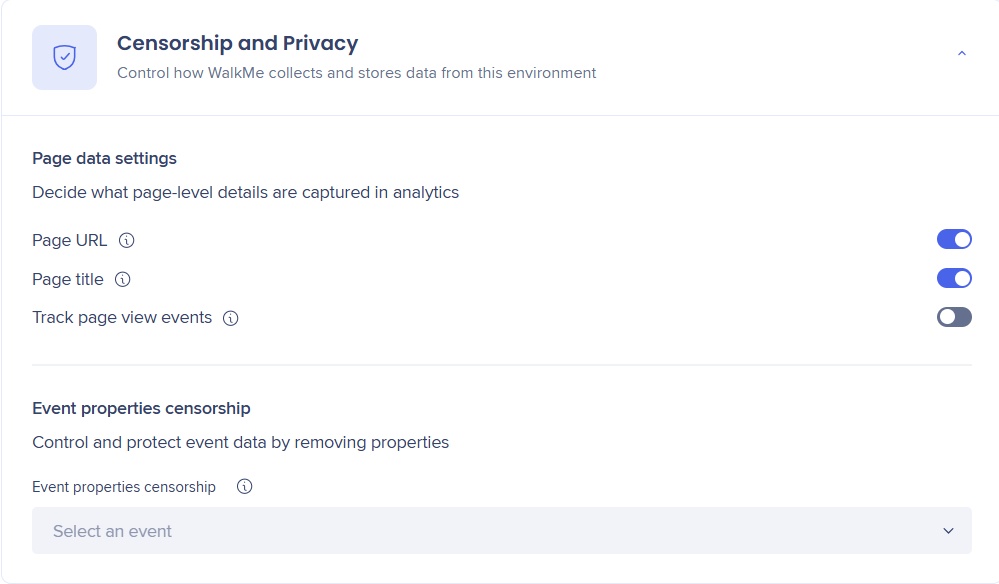
WalkMe collects two fields that may contain PII:
Disabling either field prevents its collection across all events sent to Insights. Some reports that rely on these values may be affected.
If a customer is concerned that one of the fields contains sensitive user information, we suggest they censor elements. When an element is censored, the fields aren't sent; however, events are still collected.