WalkMe Admin Center
Brief Overview
WalkMe's Admin Center is your gateway to increased self-service and account transparency. The Admin Center is a central dashboard for WalkMe admins to control their WalkMe set-up and configurations and perform certain account configurations on their own. The WalkMe Admin Center is the unified configuration area for WalkMe customers to set up their accounts, control their users' access control, and manage the systems they work on.
The WalkMe Admin Center helps you go-live faster with the following configurations:
- Installation: Quickly download the WalkMe extension
- Users & Roles: Manage user permissions and roles
- Text & Multi-Language: Reach a global audience by adding new languages to your build
- Systems: Add a new System from a preconfigured list and manage existing ones
- Activity Log: Monitor actions conducted by WalkMe users across your Account
- Security: Configure WalkMe accounts to log out after a specific amount of inactive time
- API Keys: Create users and keys, and give the users roles for WalkMe's API's
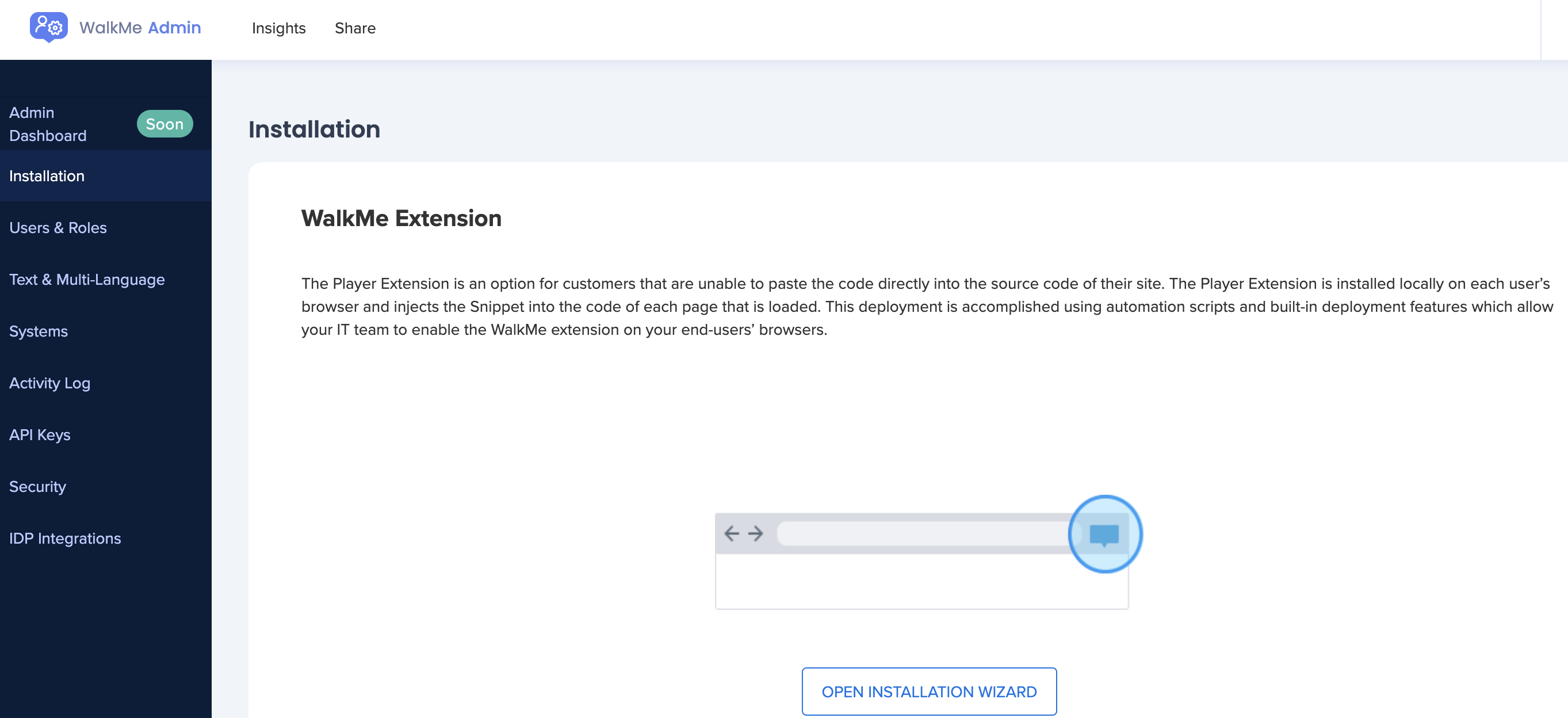
Use Cases
- An Admin would like to deploy WalkMe to their organization
- An Admin would like to add/edit users' access or create/edit roles' permissions for WalkMe services
- An Admin would like to create a new system WalkMe will run on or change the URL/regex an existing system runs on
- An Admin would like to change how end-users are identified in a system
How It Works
The Admin Center can be accessed directly from the Editor, or by navigating to admin.walkme.com
Installation
The installation page provides you with information on how to deploy your WalkMe build using the WalkMe Extension.
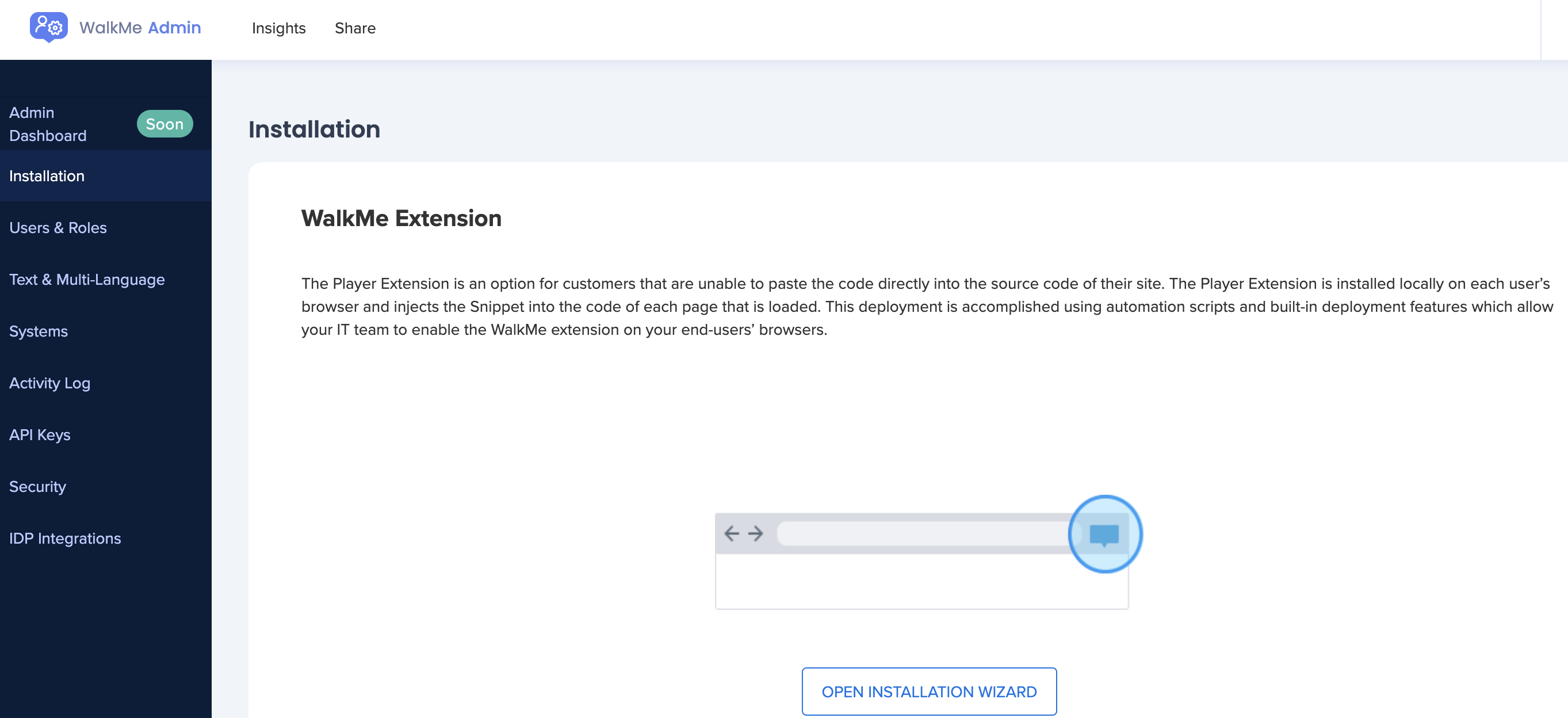
WalkMe Extension
Clicking "Open Installation Wizard" will automatically open the All-In-One Installer page, so users can download the relevant extension and distribute it within their organization.
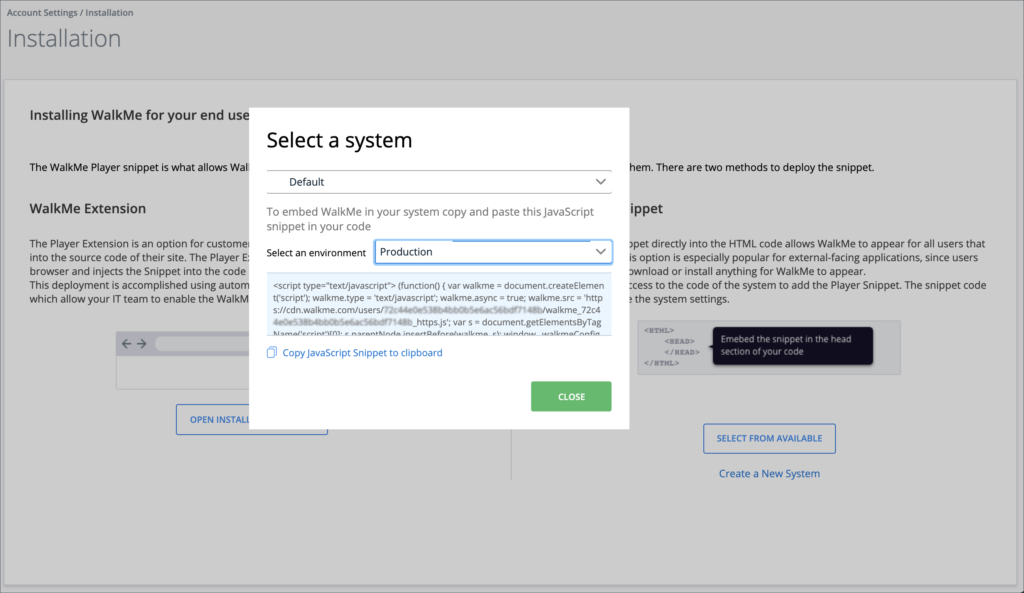
Users & Roles
The Users & Roles pages are where you can manage who has access to your WalkMe account, and in what capacity.
Here you are able to add new users and manage existing ones, as well as view and manage the roles your users are assigned to.
For more information on Users and Roles, see the Users article and the Roles and Permissions article.

Text & Multi-Language
The Text & Multi-Language page allows you to support a global audience by offering your WalkMe content in multiple languages for your users.
You can add and delete languages, manually translate content directly in the Admin Center, export and import translation files, and view all translation activities.
For more information, please read the Text & Multi-Language article.
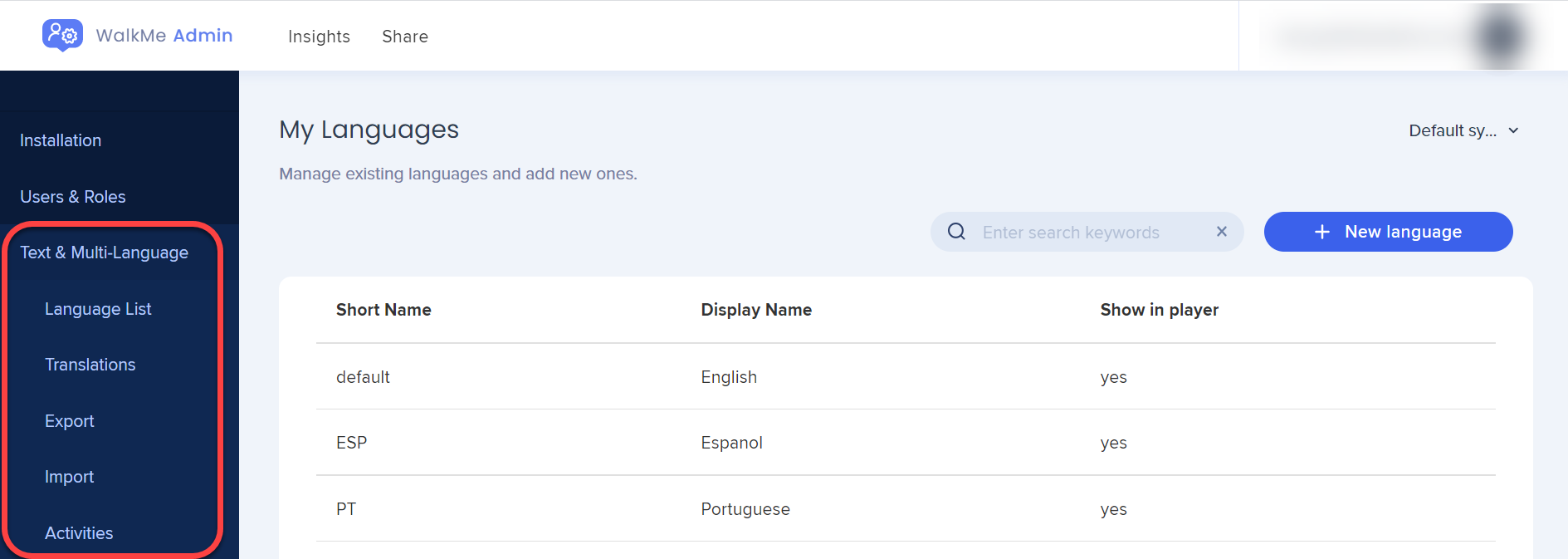
Systems
The WalkMe Systems pages allow you to manage your existing systems and add new ones to your account. You will find options for both Web Systems and Desktop Apps.
For more information, please read the WalkMe Systems article.
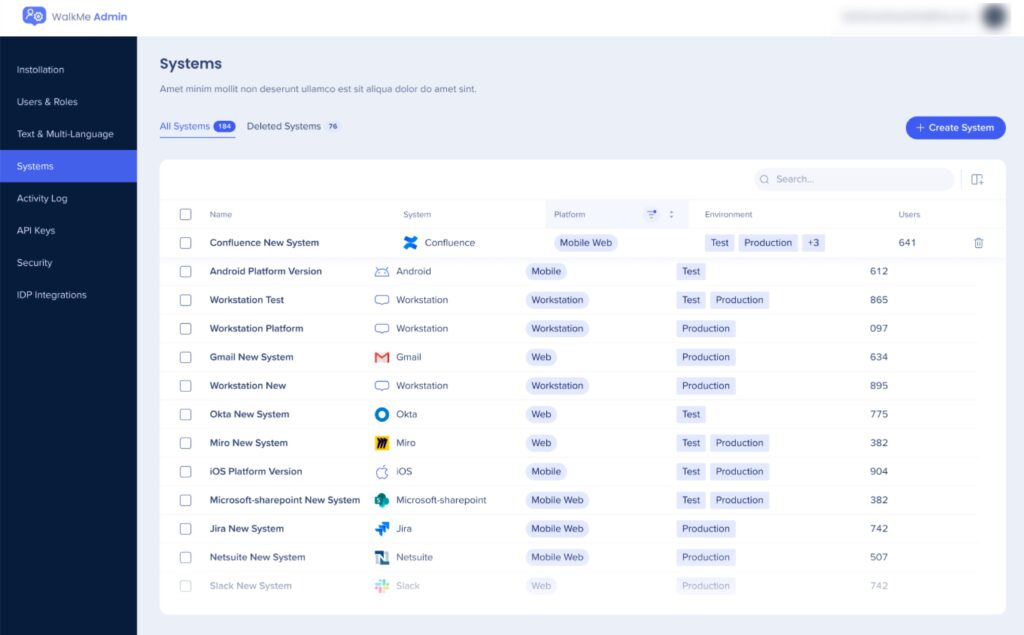
Activity Log
The Activity Log page allows you to track all the activities conducted in your WalkMe account, such as content creation and configuration changes.
For more information, please read the Activity Log article.
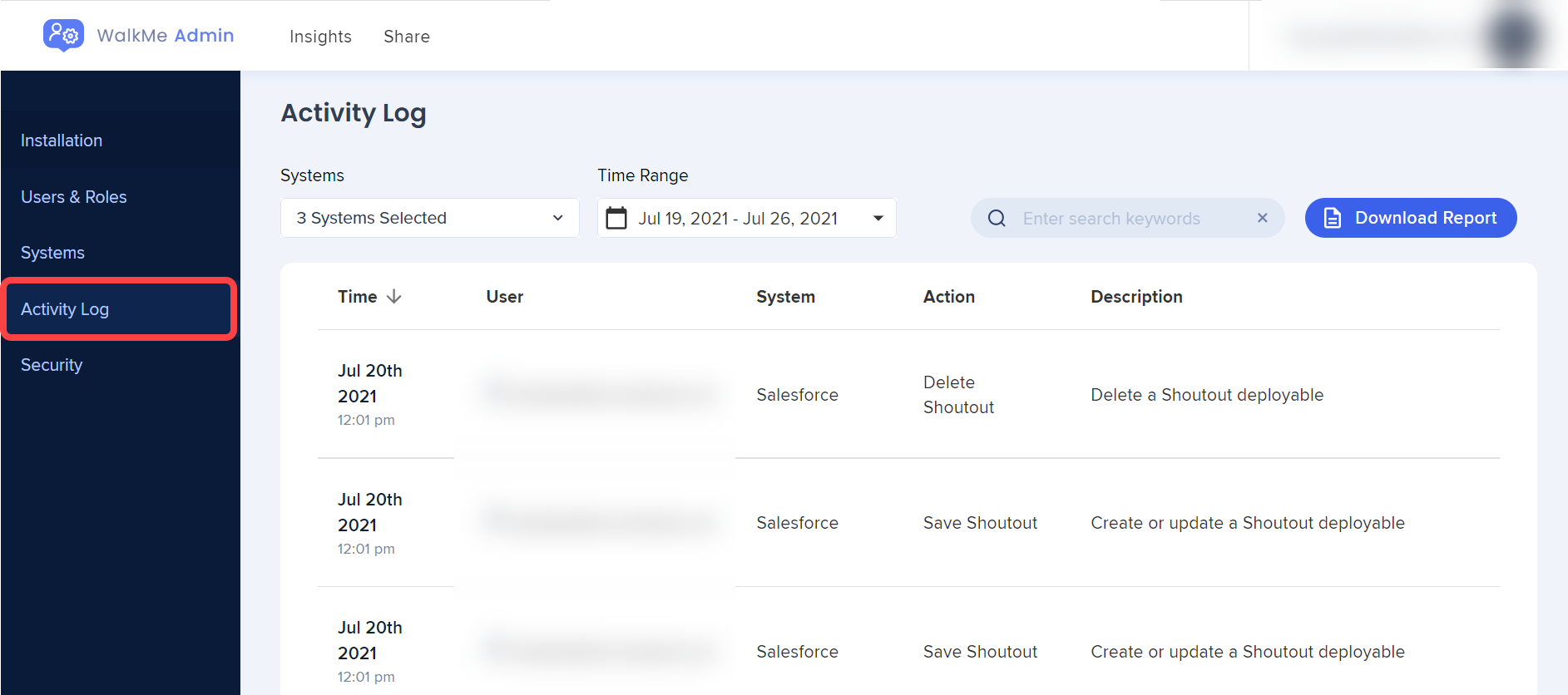
Security
The Security page houses the Session Timeout settings which allows WalkMe administrators to configure WalkMe accounts to log out after a specific amount of inactive time. By default session timeout is set to all customers for 24 hours of inactivity.
For more information, please read the Session Idle Timeout article.
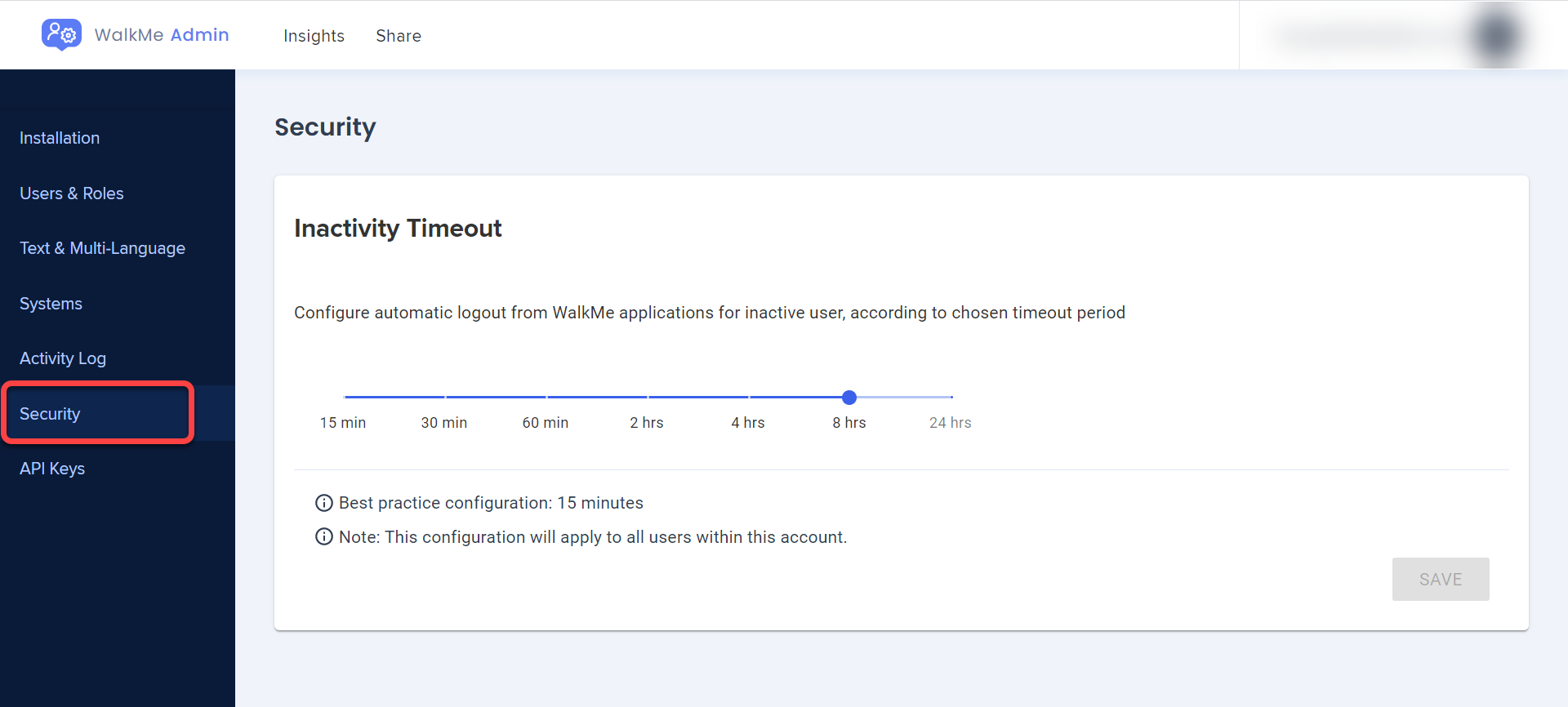
API Keys
The API Keys page allows you to create and manage API keys for the WalkMe platform directly in the Admin Center. WalkMe API was created so customers can integrate the WalkMe Platform with their internal or 3rd party systems, leading the way for automation of internal processes that wouldn't otherwise be possible.
For more information, please read about WalkMe API & API Keys.
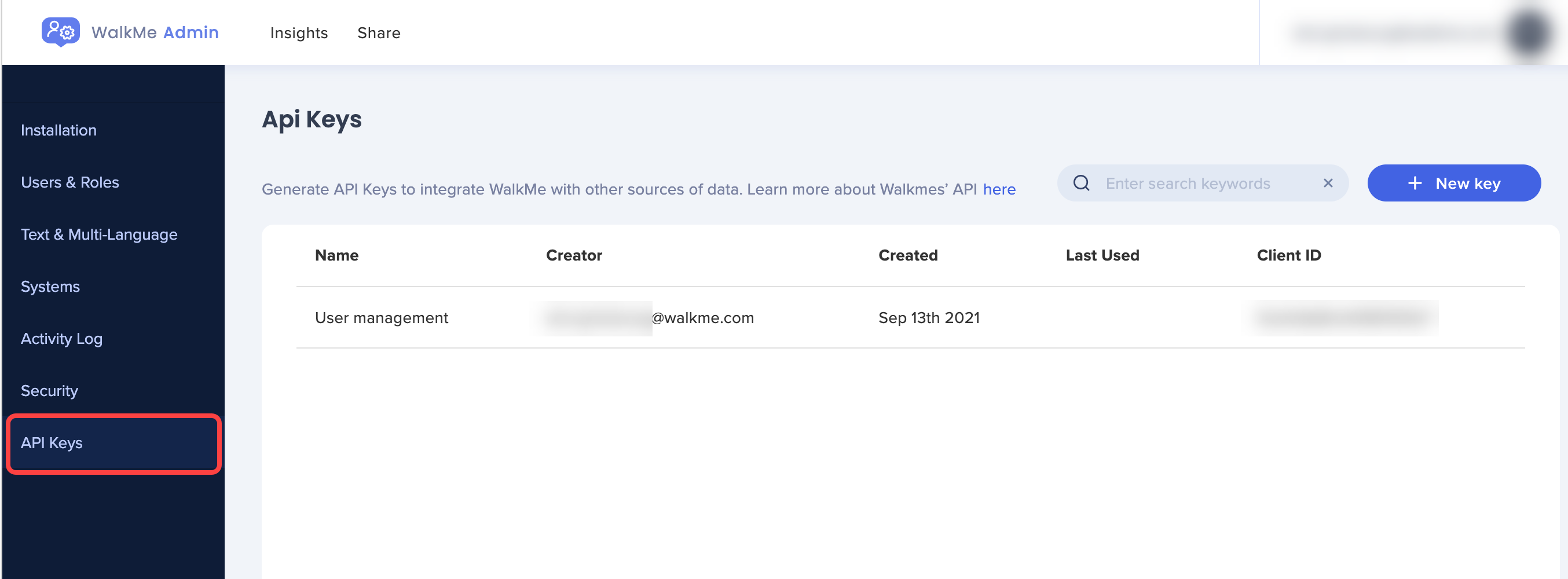
Technical Notes
- The app is supported in Japanese, French, and German languages
