Activity Log
Last Updated July 4, 2024
Brief Overview
The WalkMe activity log in the Admin Center is where users can track all the activities conducted in their WalkMe account, such as content creation and configuration changes.
Having the visibility and monitoring capabilities becomes more important as:
- Global organizations want to monitor the activities of branches/regions
- Content is managed across different environments
We will go over the advantages of using the activity log in the article below.
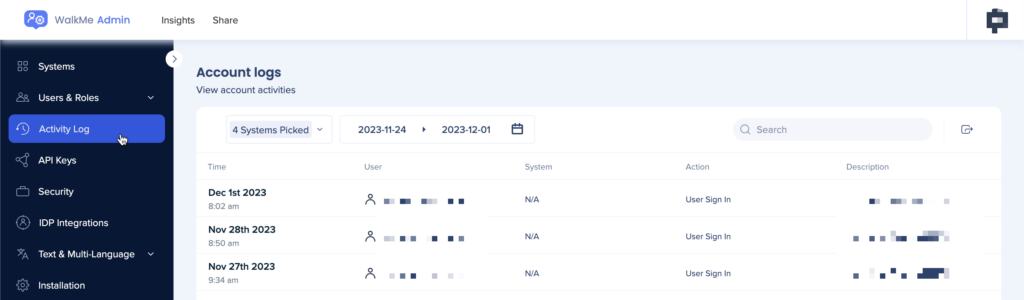
How It Works
How to Access the Activity Log
- Go to the Admin Center at admin.walkme.com
- Open Activity Log via the side bar
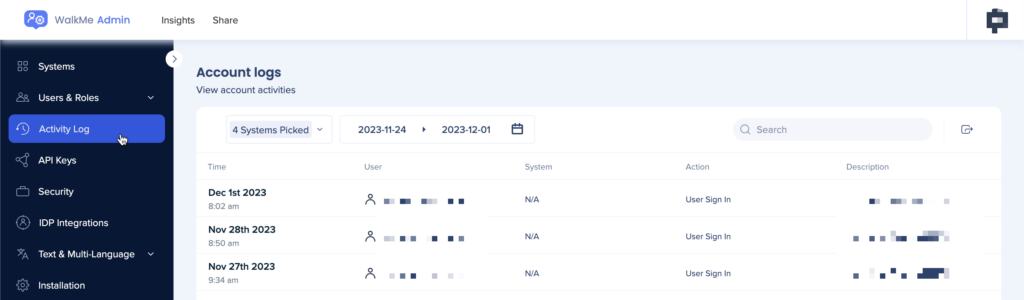
- Or open the Apps menu in the WalkMe Editor
- Select Activity log

- By default, you will see the Activity Log for all systems the account is connected to
The following information is shown:
- Systems: Dropdown to select the Systems you wish to view activity on
- Time range: Dropdown time range to apply
- Search bar: Search for specific events and keywords
- Download Report button: Downloads a .csv file of the log
- Time: Date + time the event occurred
- User: The user who conducted the action the event documents
- Actions conducted on behalf of a user will be shown as "WalkMe user"
- System: The system where the action was performed
- Action: The action that was performed
- Description: Informative text explaining the event
You can click on any event to see the event details with additional information.
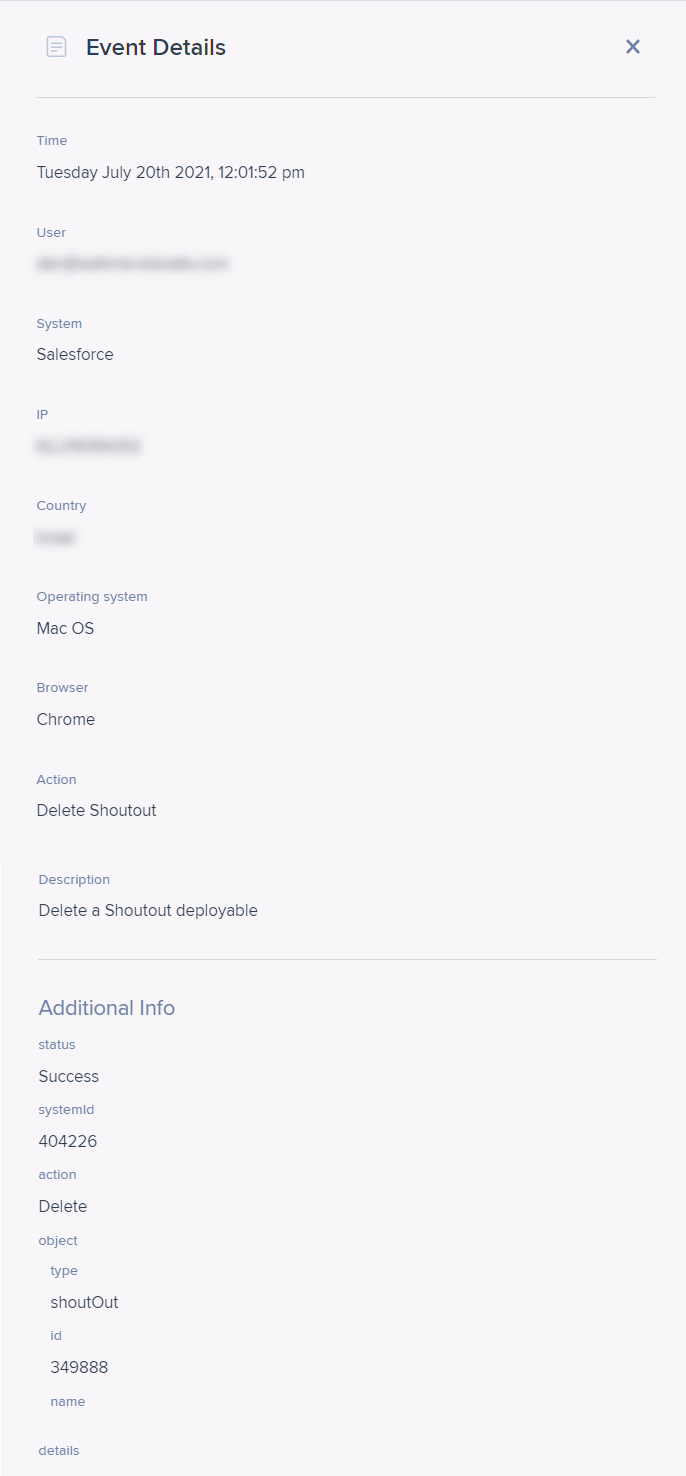
Was this article helpful?
Yes
No
Thanks for your feedback!
