Brief Overview
On November 11th 2022, Microsoft is turning off a service that the older (1.x) versions of the Dynamics CRM package rely on. It's now essential to upgrade to the new 2.x package to ensure WalkMe continues to load successfully.
This update is only required if you use the old (1.x) version of the Dynamics package to inject WalkMe.
How to update to the new package
These steps will need to be performed by a Dynamics System Administrator
- Leave the old package installed for now
- Install the new package from the Microsoft AppSource store following our support article.
- Note: Alternatively you can download the solution ZIP file (in the article) and install manually
- Follow the steps to set up the new package
- When you open the solution configuration page it will automatically copy the existing configuration to the new solution and disable the old package
- Once it's activated you have successfully and confirmed it's working, you can remove the old package from the solutions list
Check that the new package is working
- Wait 15 minutes for the new package to complete processing across all screens
- Close all browser sessions and log back into Dynamics
- WalkMe should still appear
Check if you are using the old package
To see if you're using the old package to inject WalkMe, as a Dynamics user,
- Click the Advanced Find Funnel icon on the top nav bar
- Click on the dropdown arrow to the right of “Look for:”
If you see WalkMe Configs in the “Look for” dropdown, you're using the legacy package:
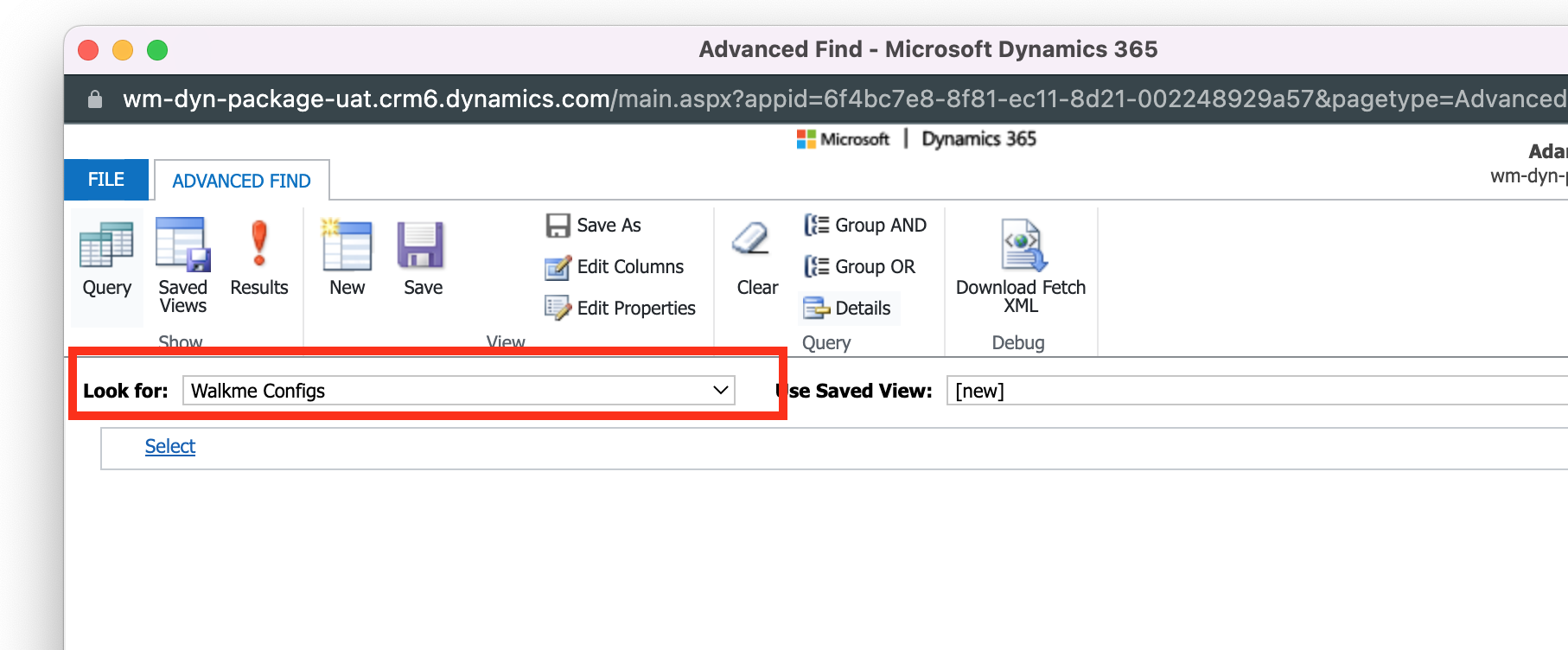
Admins can also verify their version of the package in the Solutions List
Any version starting with 1.x is the old package
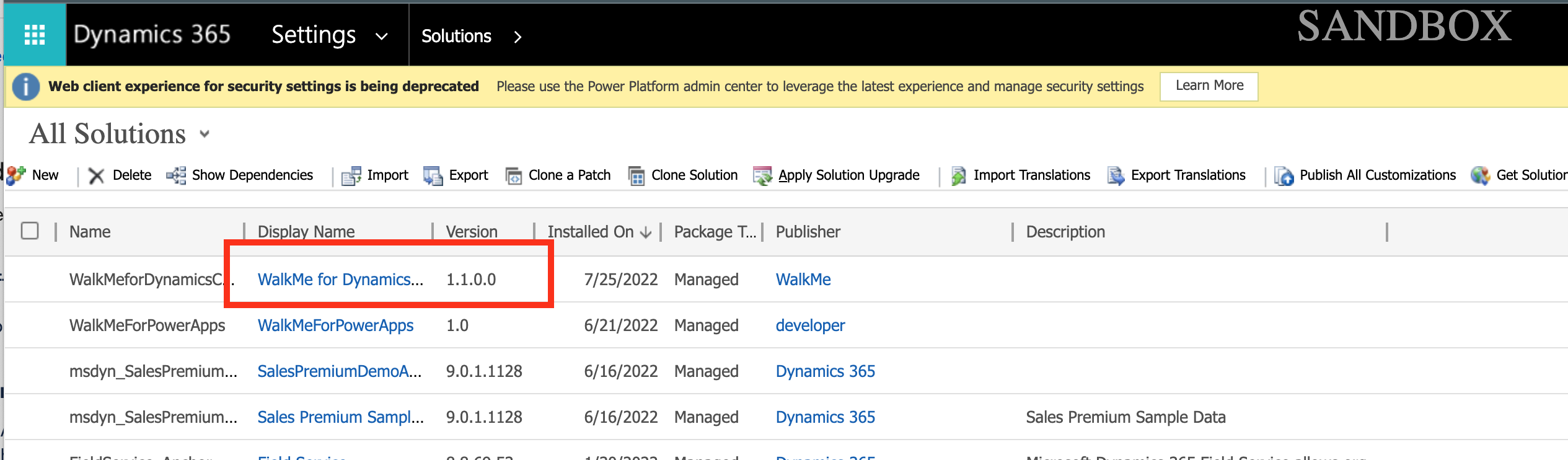
If you don't see either of the above options, your Dynamics is probably deployed using a user extension and you are not affected by this update
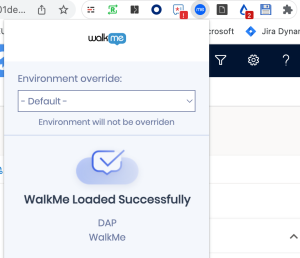
How to check the current package configuration
To check your current config in the old package:
- Click the Advanced Find Funnel icon on the top nav bar
- Click on the dropdown arrow to the right of “Look for:”
- Select WalkMe Configs from the “Look for” dropdown
- Click the "Results" icon on the ribbon
- Open the entry returned to view your current config

