

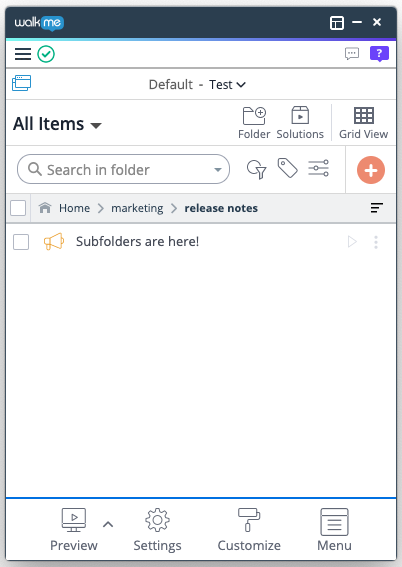
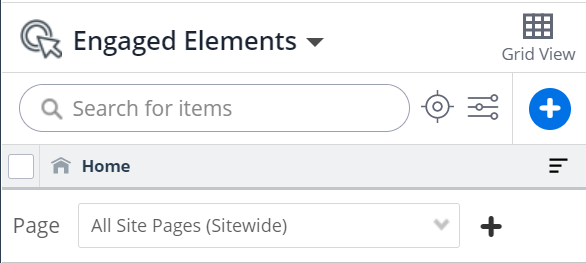
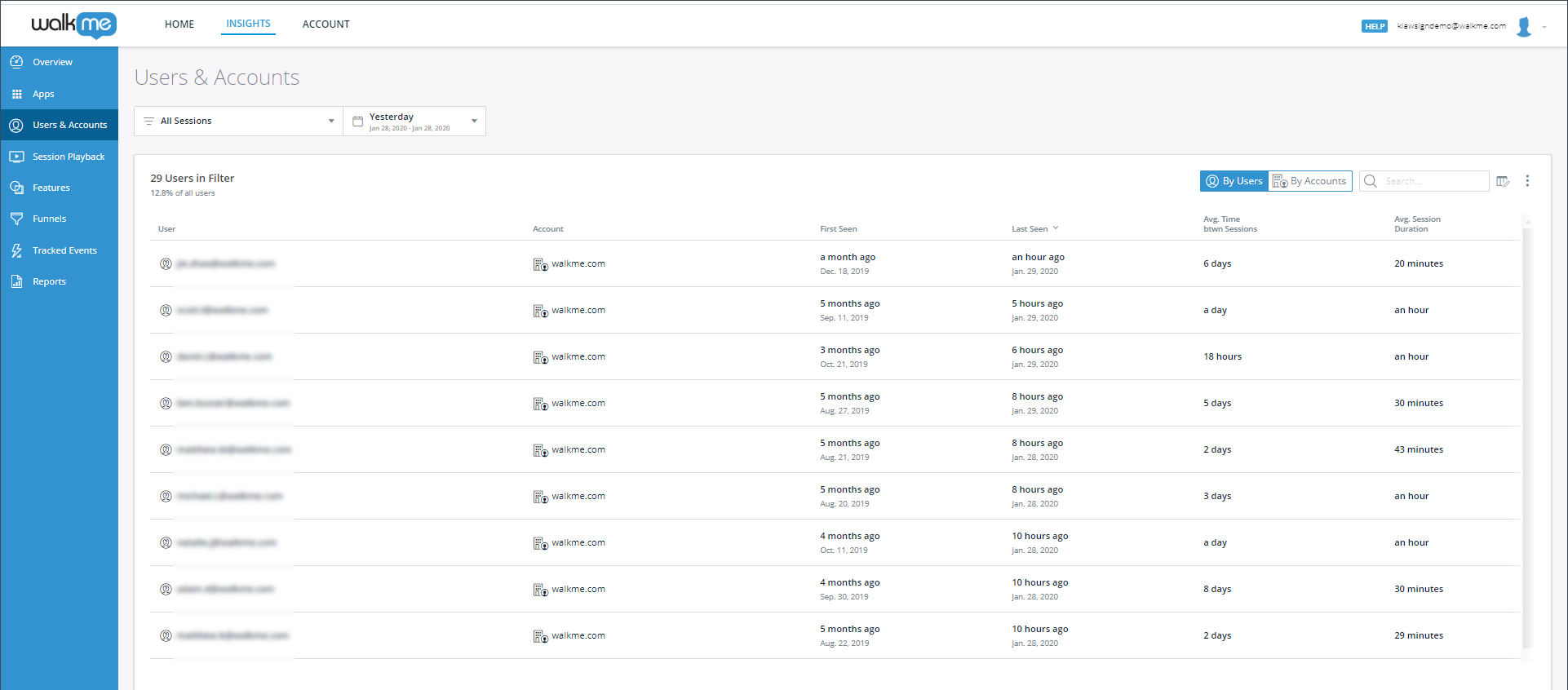
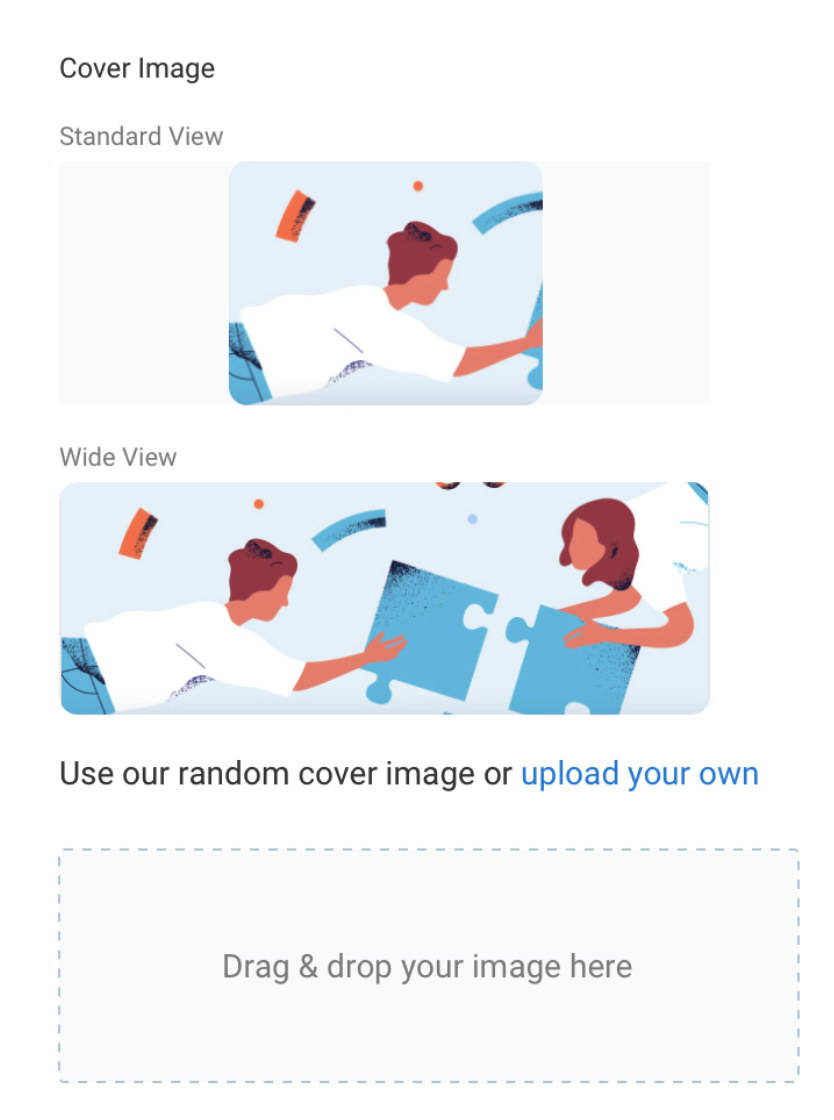
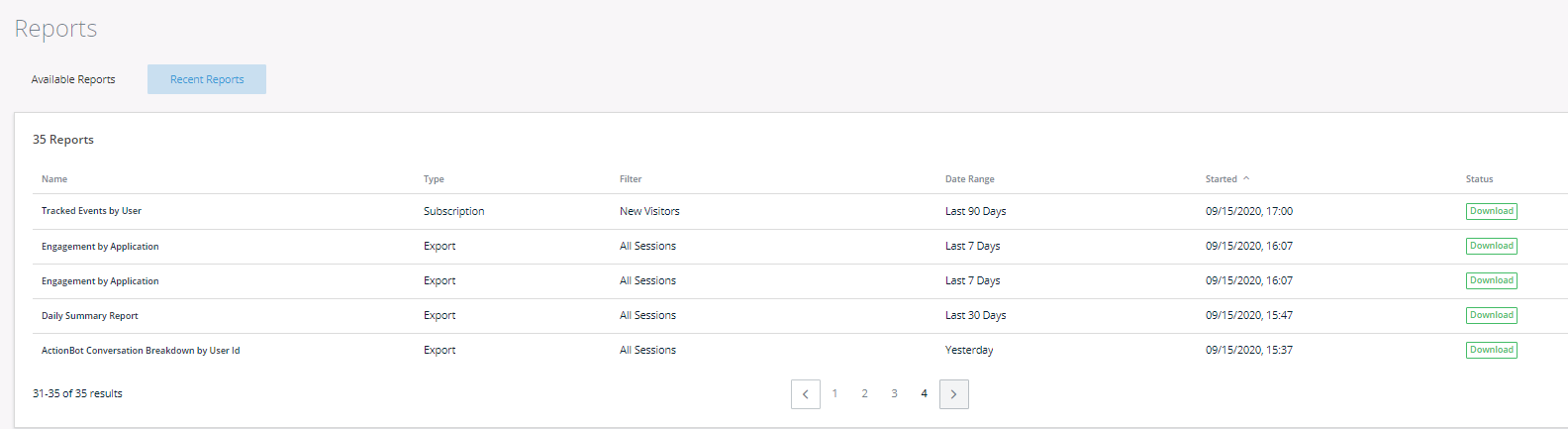
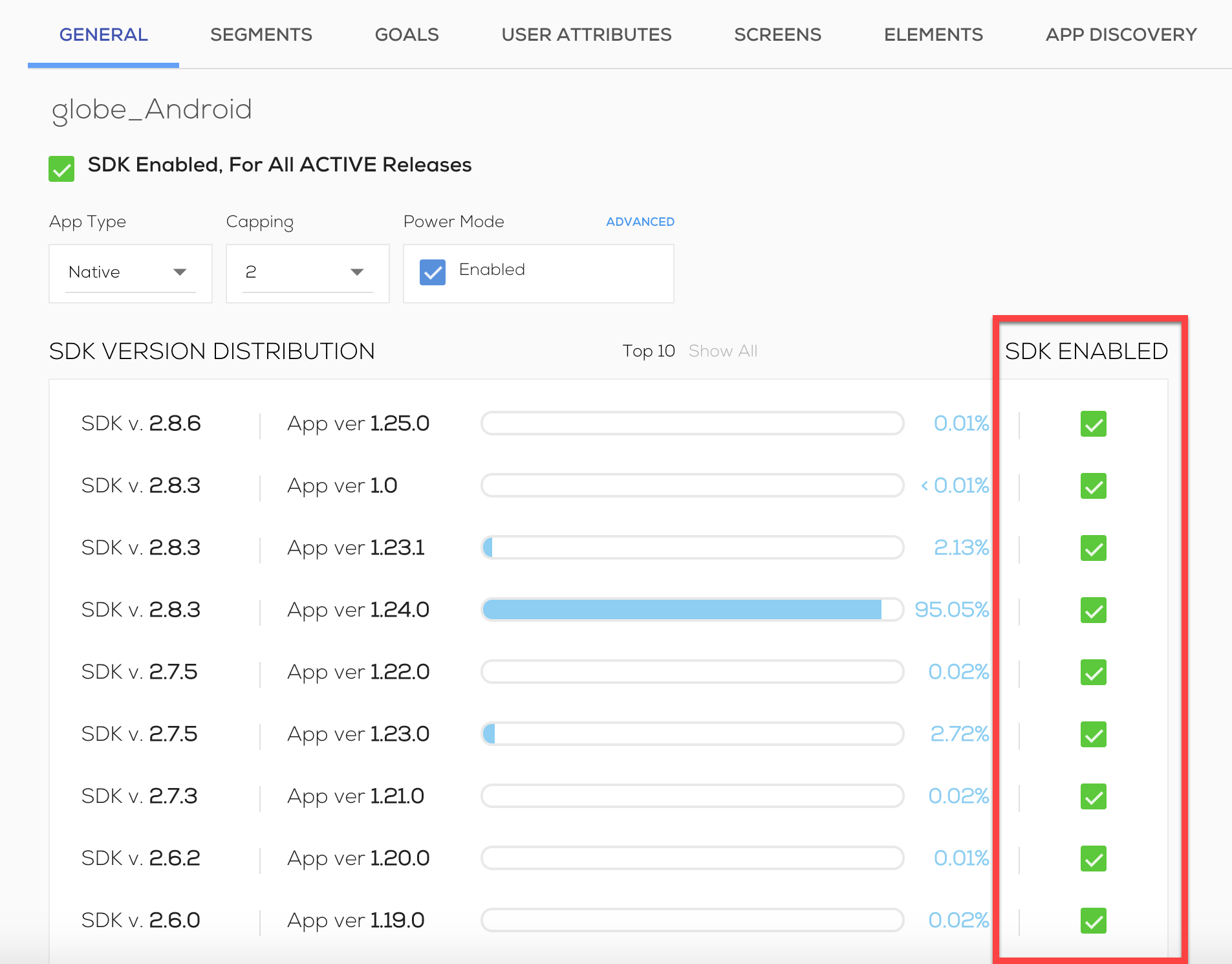
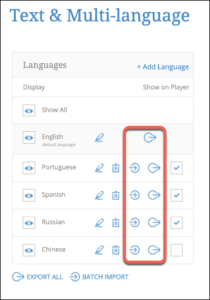
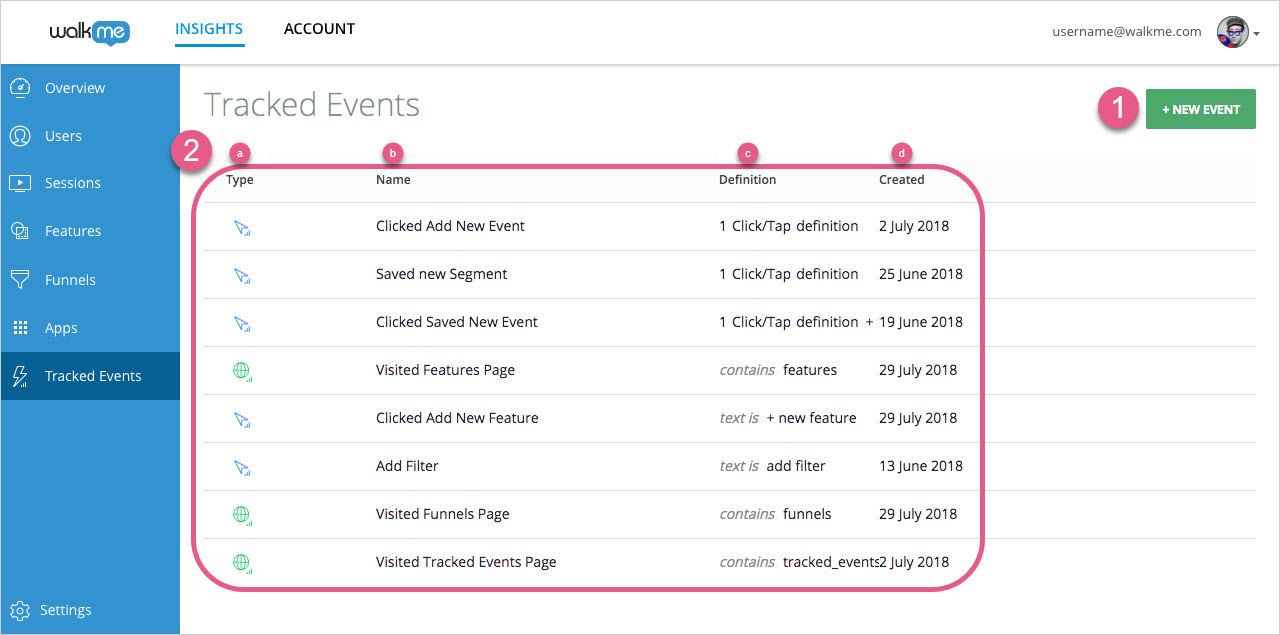
Nach dem Exportieren eines Berichts von der Benutzerseite, dem Smart Walk-Thru oder dem Survey-Dashboard kann der Bericht nun auf der Seite „Recent Reports“ – Aufschlüsselung angezeigt werden.
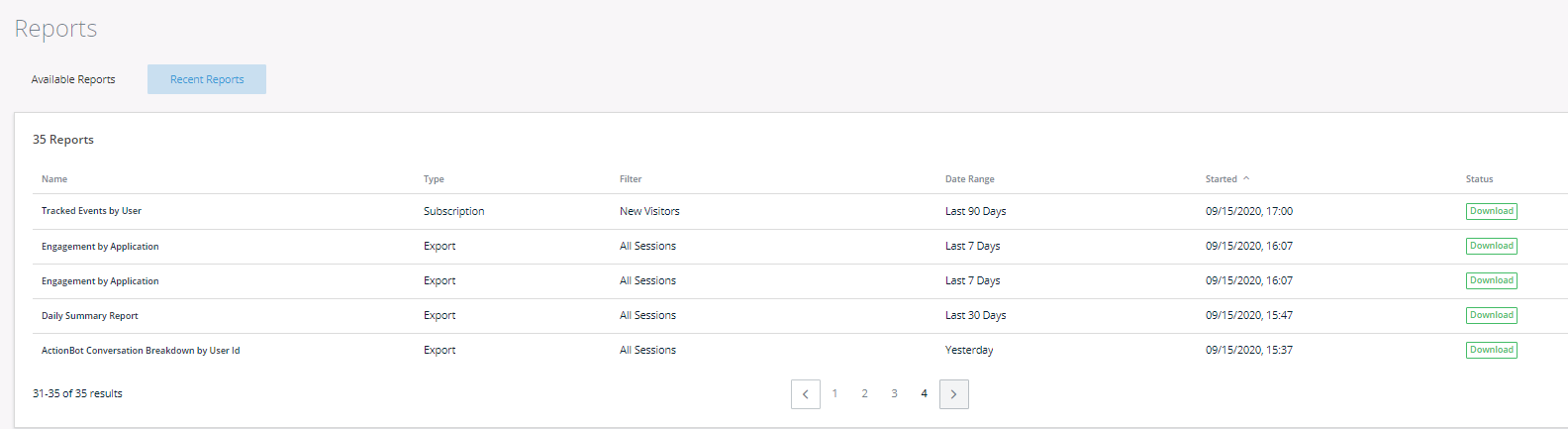
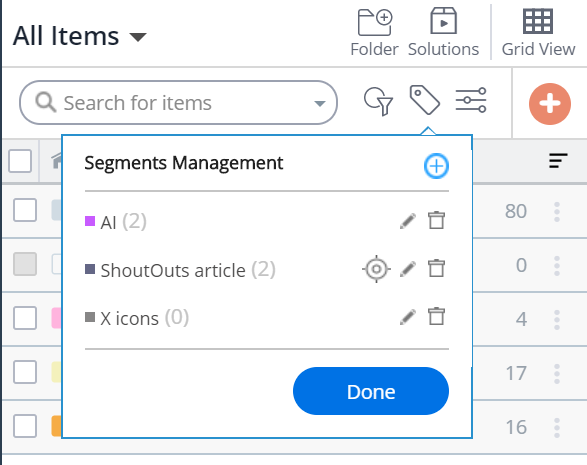
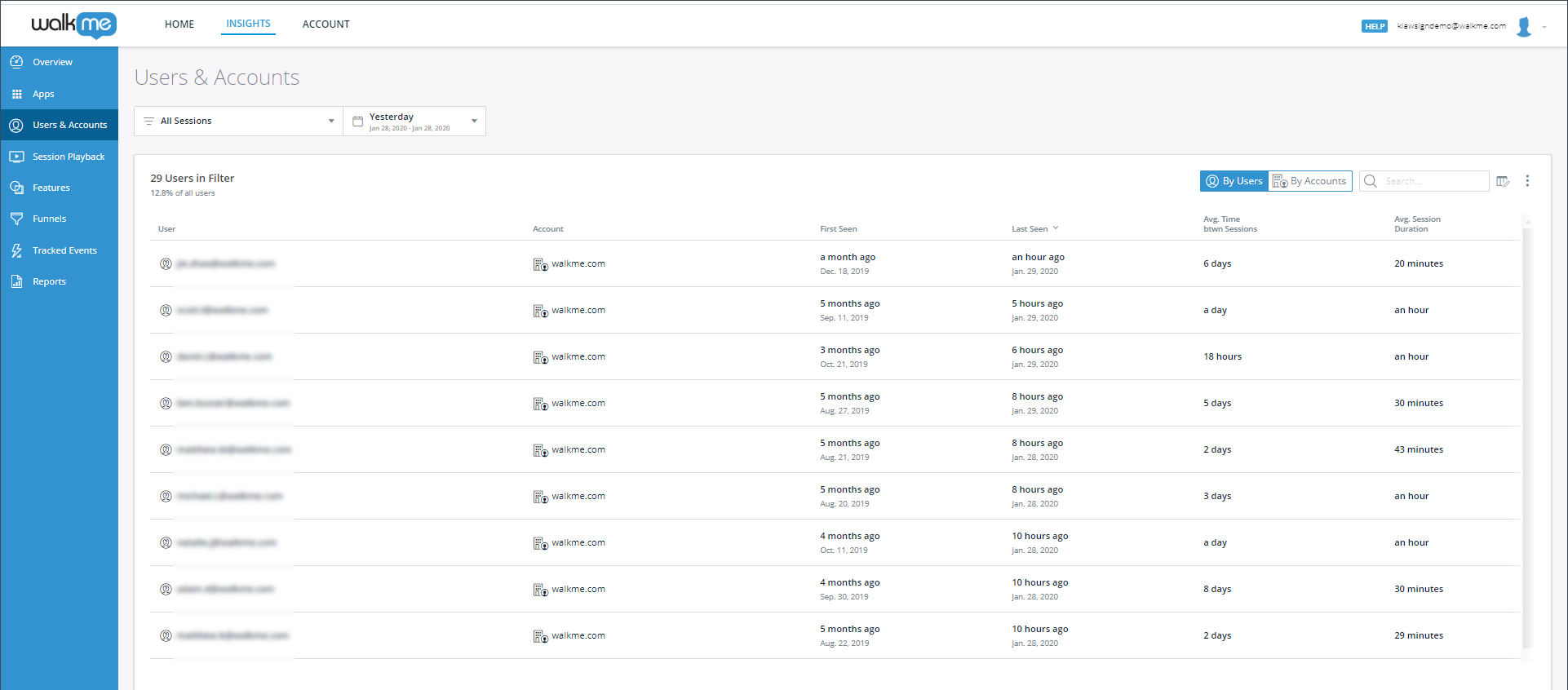
The “Customize on Screen” button has been replaced by an “Edit on Page” button in a new place for Smart Walk-Thrus, Launchers, and SmartTips
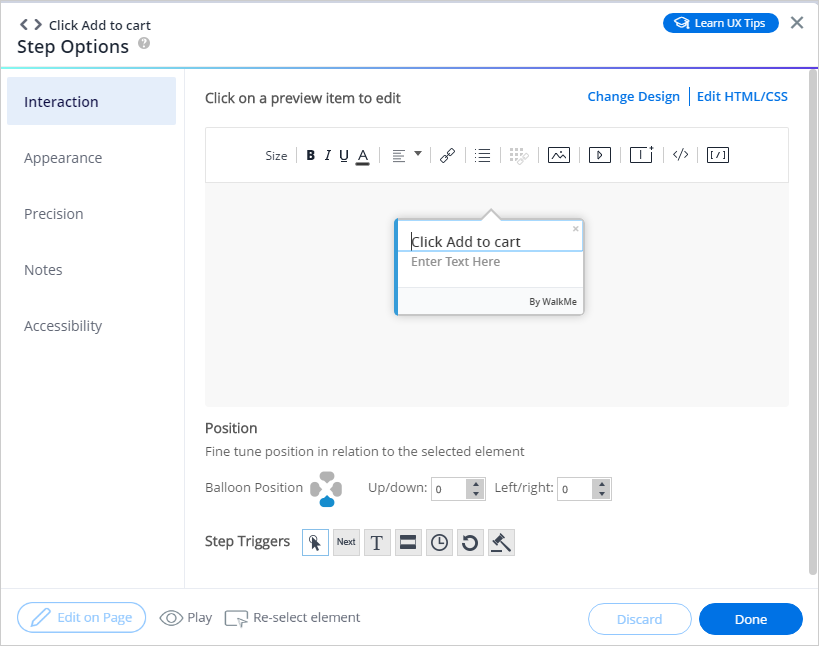
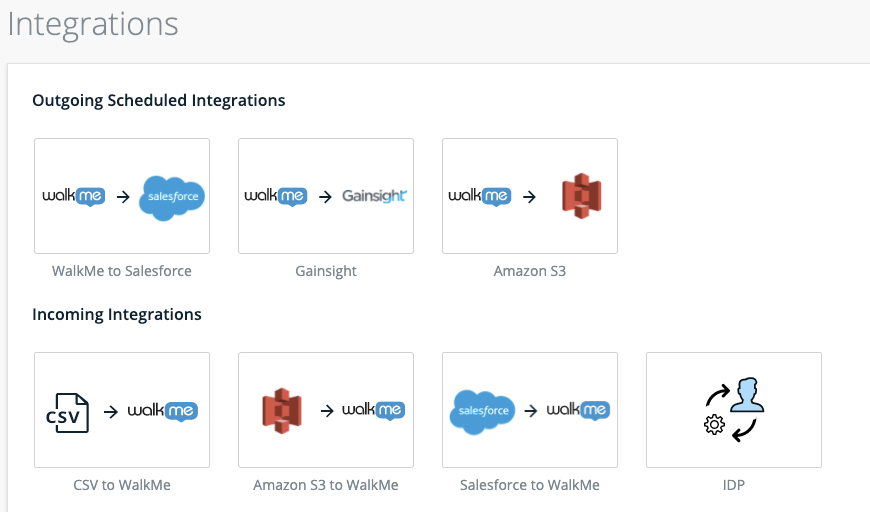
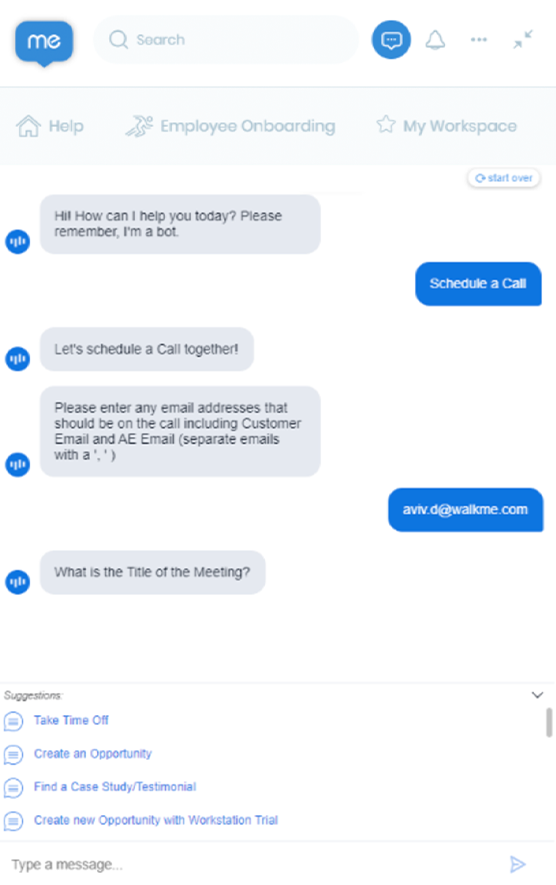
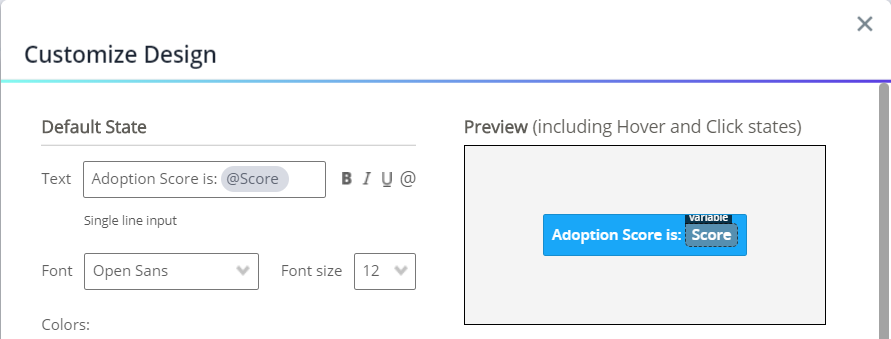
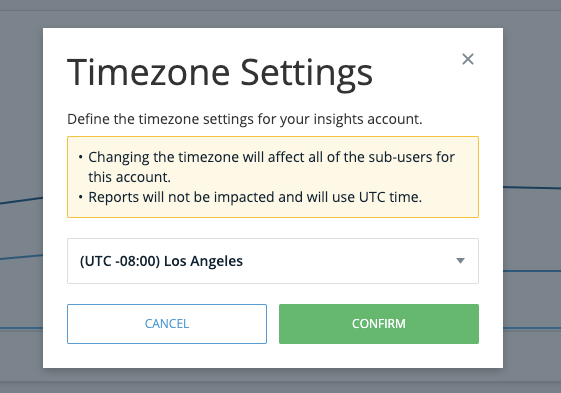
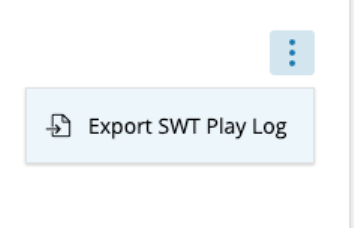
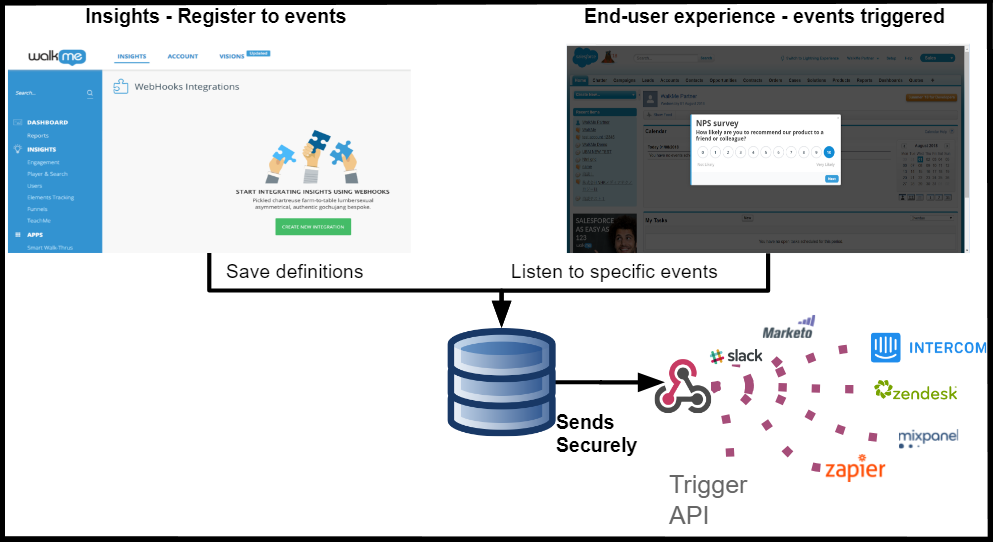
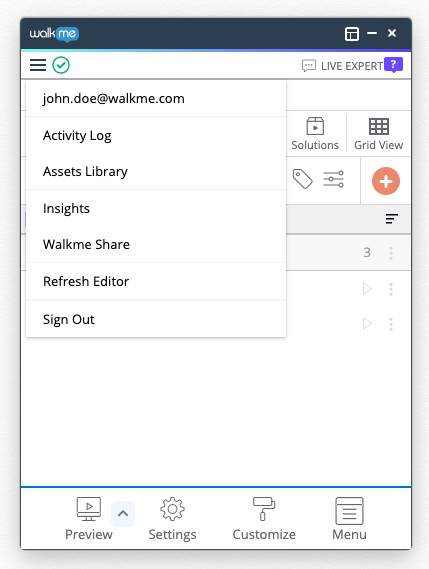

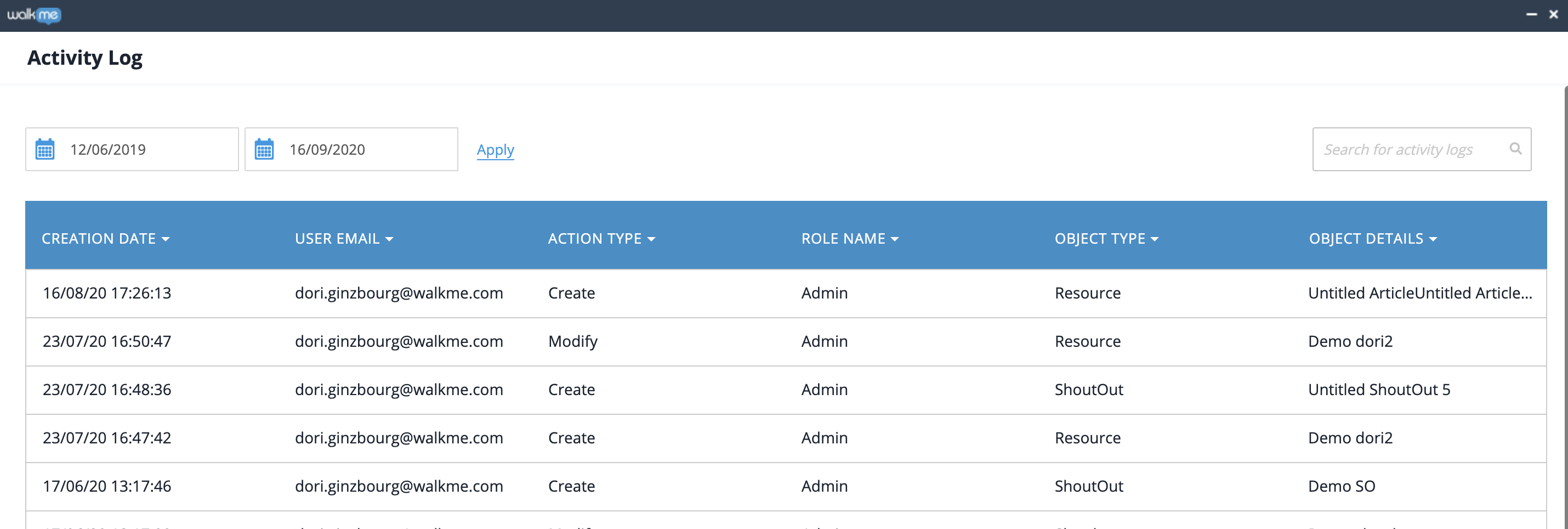

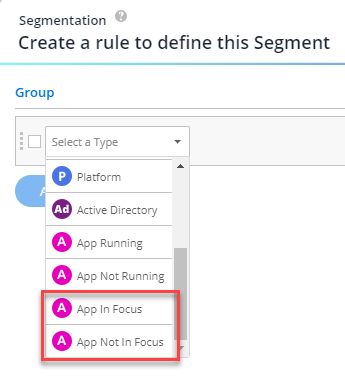
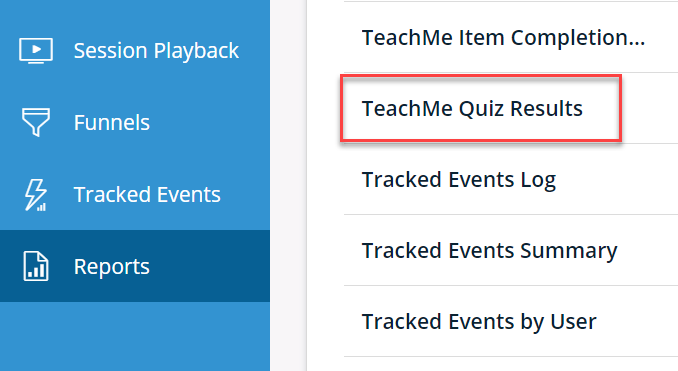
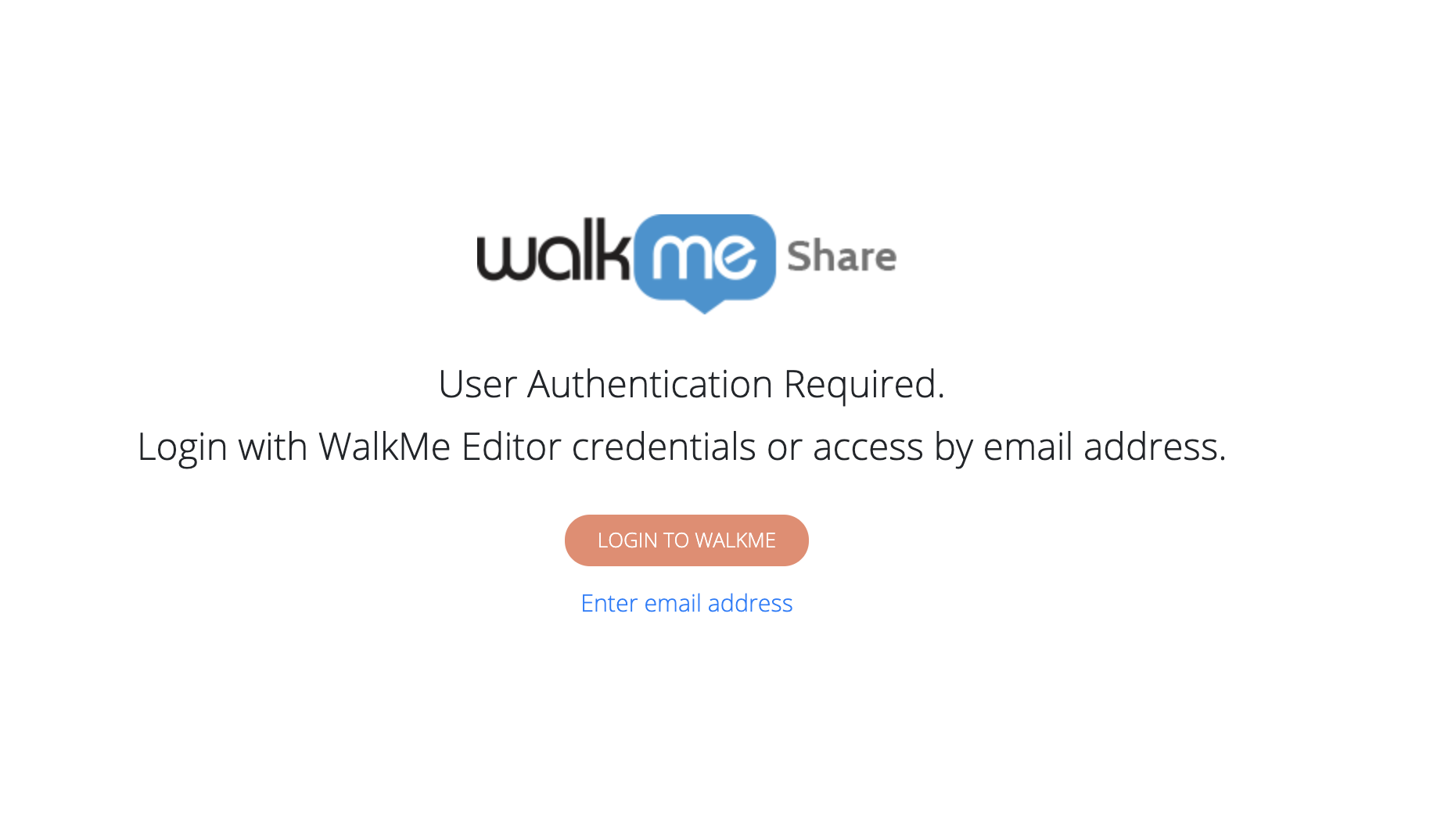

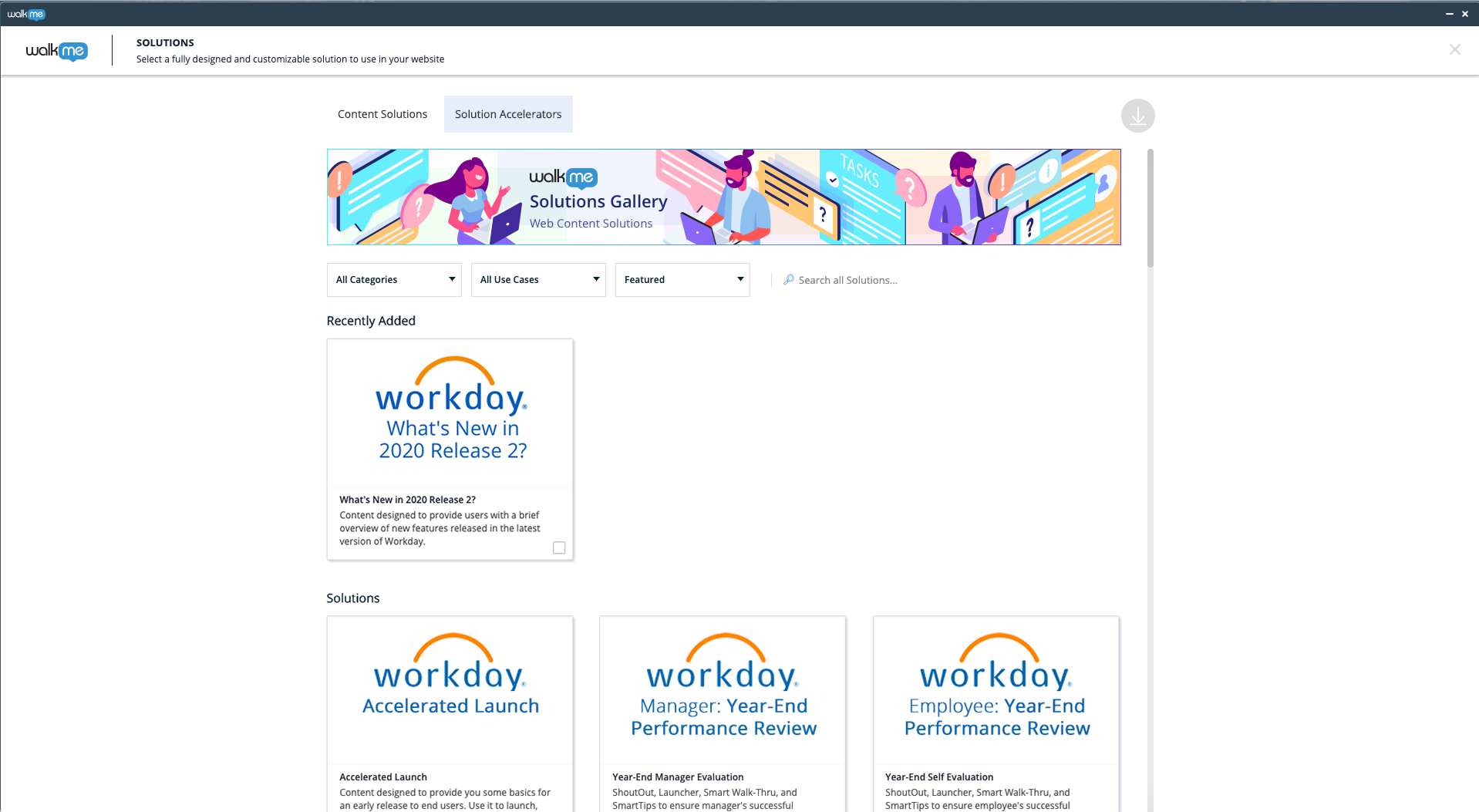
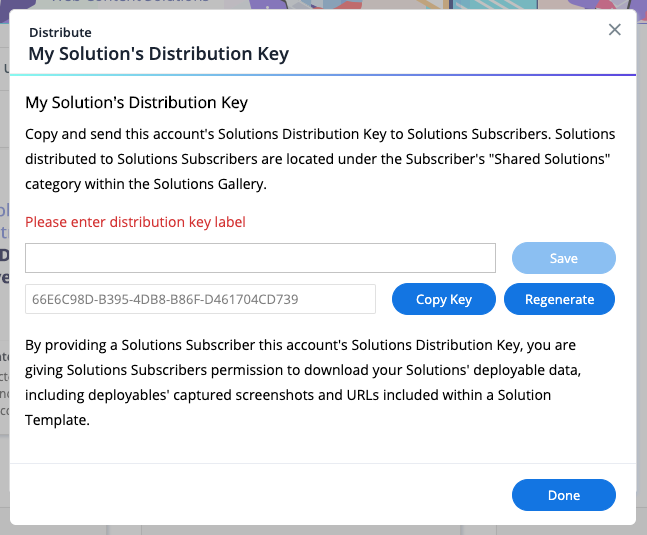
The Systems Overview page (formerly known as CIO dashboard) is now open to all MSA accounts with more than one system.
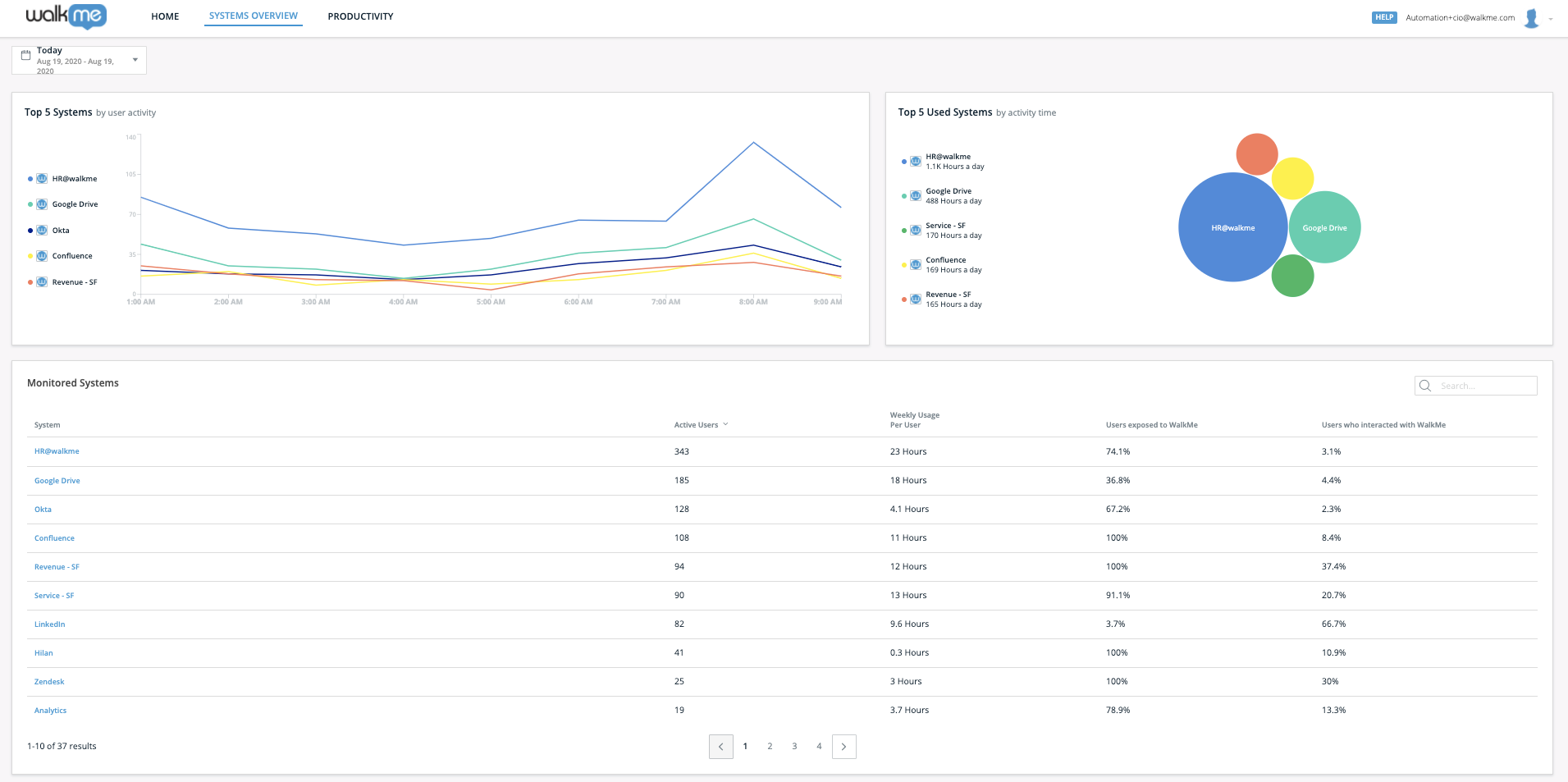
"Users not exposed to WalkMe", showing all end-users that were not exposed to WalkMe during the chosen date range, was added to common reports.
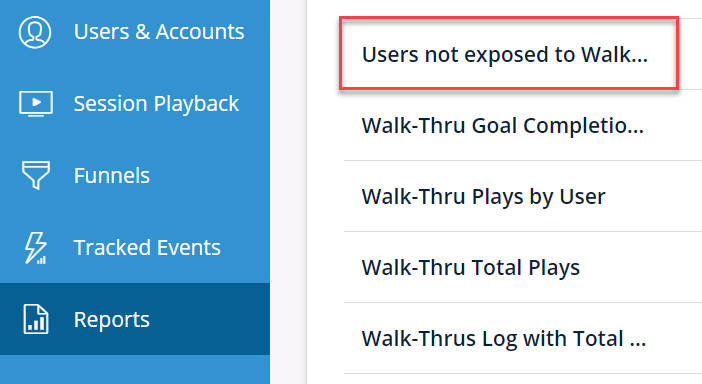
A share button was added to Single and Multi-Item Presentations.
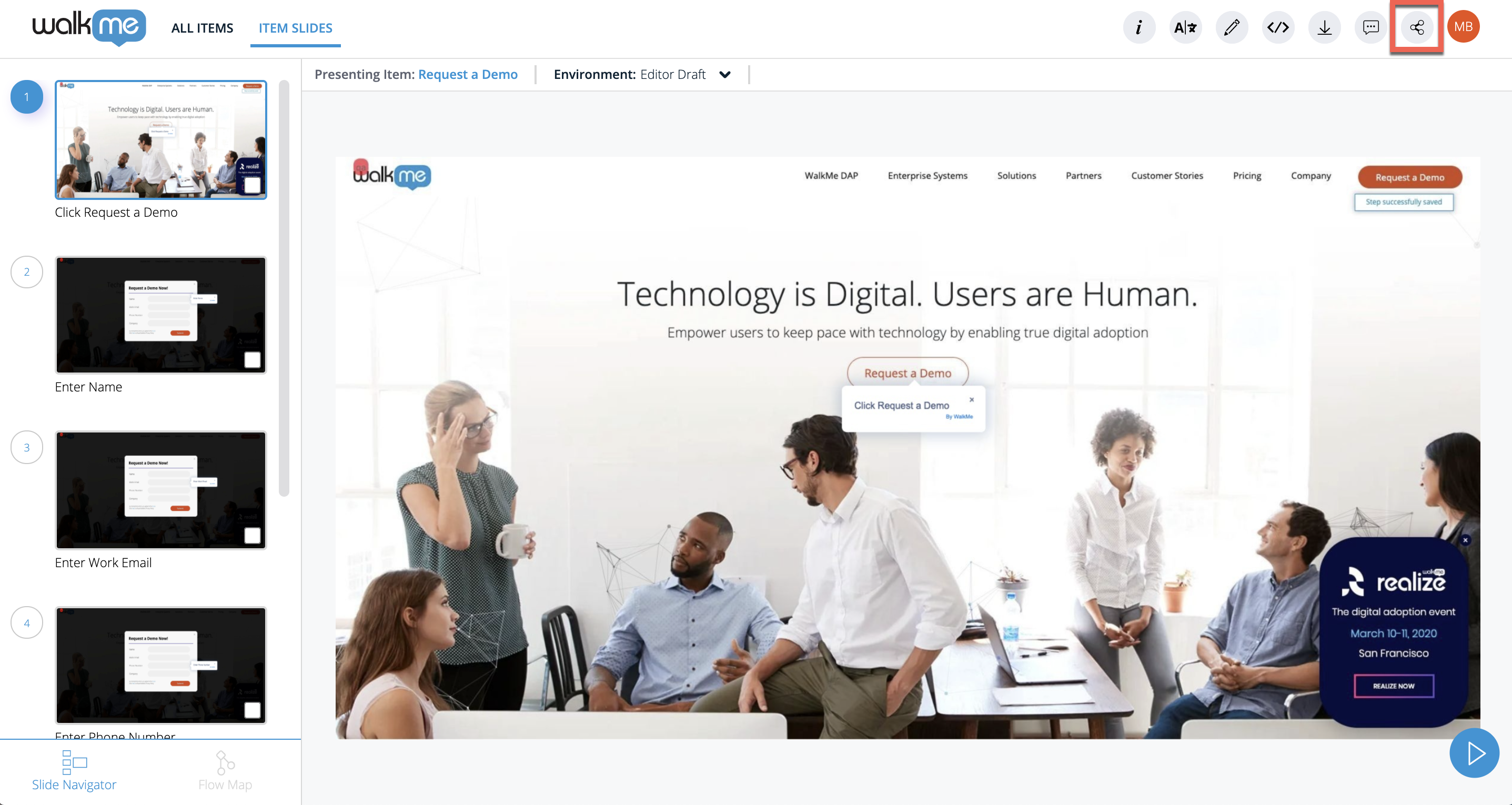
When you create a new Smart Walk-Thru, you can now add it to an existing Segment or Menu.
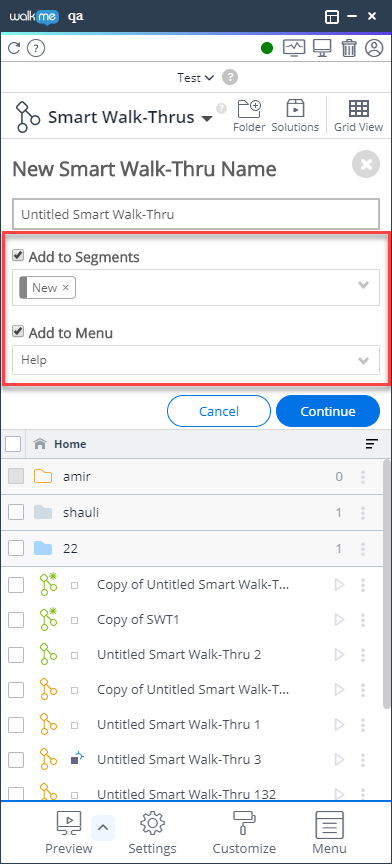
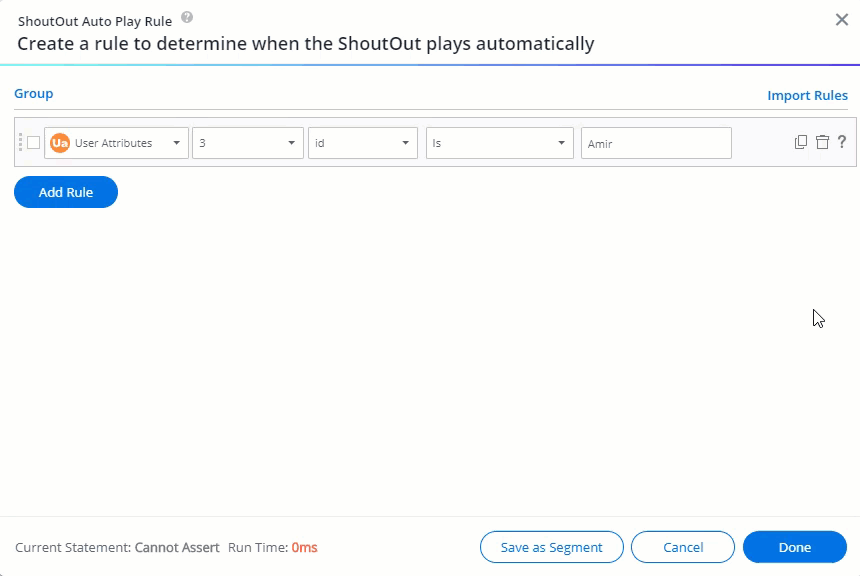
Custom CSS templates can now be applied to the WalkMe Editor’s default California Balloon.
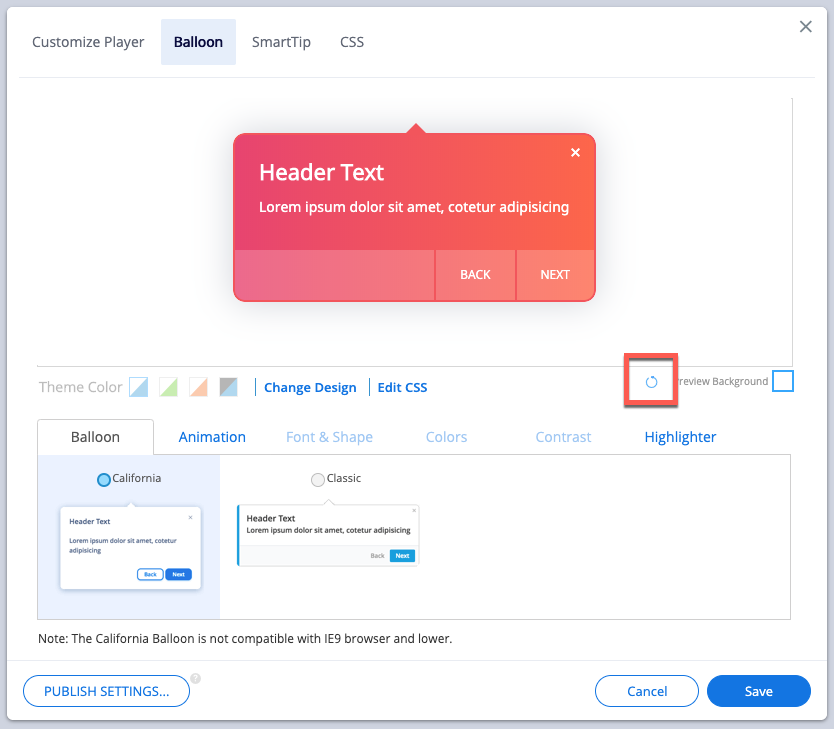
Tablet devices are now categorized as a mobile device in Insights.
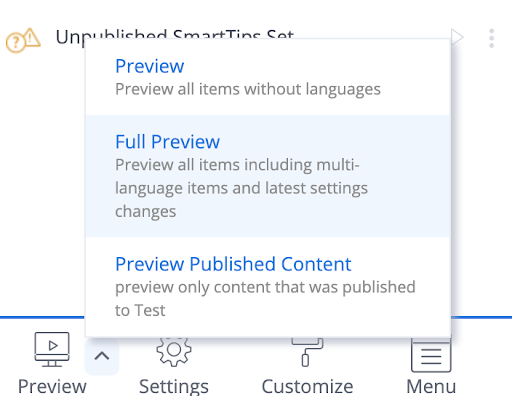
End-User Update API can now update multiple users in one request & is supported in the EU Data Center.
Newly designed logo and Connectivity Status Message – WalkMe users will now see a message saying whether WalkMe content loaded successfully or not.
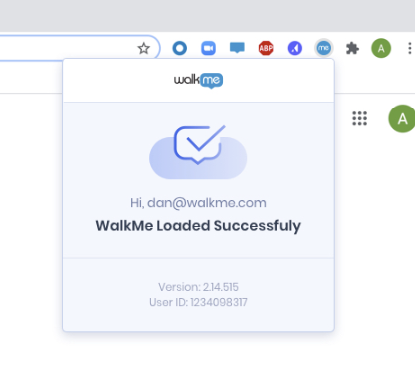
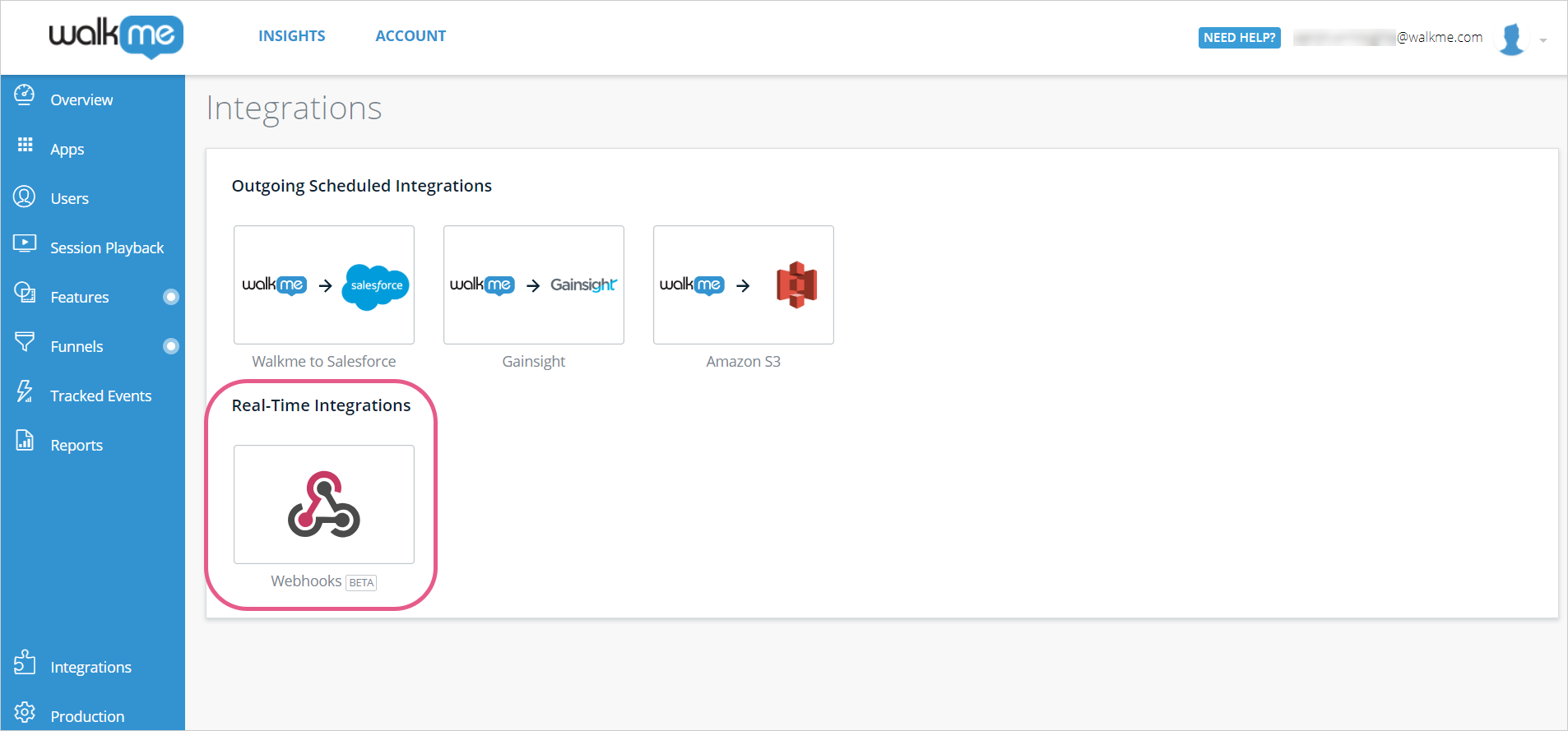
Includes: Edge Chromium browser support, improved loading time, improved porting mechanism, and new Electron infrastructure.
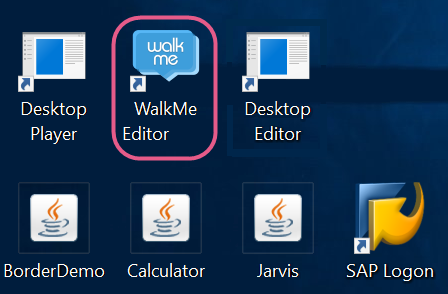
All the data can now be found in the Tracked Events Dashboard.
Editor accounts enabled into the Solutions Accelerator program can now recapture a Library Element and replace the initially captured screenshot.
Users can now replace a slide’s screenshot background or change a deployable’s on-screen location within WalkMe Share, and then see the change reflected within the step’s captured screenshot in the Editor.
Editor users can now build WalkMe content using Edge.
Including: Improved usability, simplified the UI of arranging & positioning the elements to be clearer and more intuitive and added ReOrder, Align to Size and Position for a quicker arrangement of elements.
You will now be able to use the “Email me” option to get a one time report or “Subscribe” to schedule a recurring report.
New widget “Top 5 systems by user activity”, two new columns added to the Monitored Systems table, data discrepancy fixed, now supports all system types - both snippet-based and extension based.
Salesforce Classic integration improvements in page identification.
Improvements to the ‘Export All mechanism’ feature: It now uses the same export module/pop-up that is used for filtering during single Language Export. When Exporting all Languages, you can also filter based on Deployable, Environment, and Status.
Previously known as UBT - Improvements and upgrades have now been rolled out to all customers.
The session playback quota enforcement mechanism is now fixed. The session recording is stopped once the free/purchased quota is reached. For the most accurate session numbers in Insights, we recommend performing a global publish in the Editor.
The width of the Editor can ow be customized for different screen sizes.
We’ve changed the logic of Analytics Properties Filters and they now work much faster. What you can expect: Quicker results on Insights when a filter of Type: Session: Custom Attributes are applied.
You can save all the page controllers and filters that you have a preference to and easily get back to it those same filter views without having to reconfigure it again and again.
“Users Interacted More than Once” - The report calculates the number and % of Users that Interacted with WalkMe more than once in the report date range.
The interaction counted in “Users who Interacted with WalkMe” is now aligned with interactions counted in “WalkMe Usage by Item Type”.
Including: Download Presentation as Word Doc (.docx), Export Flow Map as Portable Network Graphic (.png), Multiple Slide Selection, and Batch Actions.
Several steps were removed where the most users were falling off.
The Insights Filters “Contains” operator logic and performance was improved
Provides a quick and efficient way to upload/host/delete a file (image, video, etc) and then add this to a deployable by using the link during the build and customization of your app.
It is now possible to rename Restarts on a SWT. This will differentiate Restarts on the Insights SWT dashboard.
Gain a real-time view and understanding of your user’s journey on your website as it happens. *Relies on Walkme analytics or Digital Experience Analytics data.
We’ve updated the name! Digital Experience Analytics (DXA), formerly known as User Behavior Tracking (UBT).
Select your preferred page controllers and filters, save to a favorite view, and easily get back to the same views without having to reconfigure it again and again.
Funnels are used to analyze specific user behaviors or to identify dropping points in a process or flow. Now, you can also analyze specific behaviors based on engagement with WalkMe when DXA is not available.
It is now possible to search for an individual SmartTip as well as a SmartTip set in the Editor.
It is now possible to refresh the Editor with the new button at the top of the Editor.
Meaning the CMD window will not open anymore. Also, we will now remove existing installations of Edge extensions (which were installed without AIO)
It is now possible to toggle between the US and EU Editor directly from the Editor.
We have added the option to prevent a ShoutOut from playing if another ShoutOut is already playing, as well as if a Walk-Thru is already in progress. Find this in the ShoutOut engagement settings.
Each WalkMe Editor platform (Web, Mobile Web, Desktop/Workstation) now has its own unique Solution Gallery and Solution Templates. Each platform is indicated with a unique page banner.
Users may now choose to view how a single deployable (Smart Walk-Thru, ShoutOut, Survey, etc.) will appear in the Editor Environment and then toggle to see how it appears in their Production Environment.
It is now possible to replace the background image for the following deployables Popup Steps, ShoutOuts (all versions), Surveys.
It is now possible to apply an existing Segment to multiple WalkMe deployable items within the Editor by using Bulk Segmentation.
Using the new Editor Connection Indicator, it is now possible to see if your Editor is connected to your browser at all times.
When creating an OnBoarding task in the Editor, it is now possible to set an activation rule in the Onboarding settings menu according to “User Activity” and “Task completed”.
In the Integration center, Webhooks can now send TeachMe events.
We’re now supporting Microsoft Dynamics CRM Sales & Customer Service. We’ve also added 6 new processes to our Workday content offering centered on the Workday HR module.
WalkMe Share now supports Surveys and ShoutOuts (Classic ShoutOuts, Visual ShoutOuts, and Notifications).
In Insights, you can now leverage Funnels to measure WalkMe engagement without having to rely on User Behavior Tracking.
Including IDP Integration support, Search integration, rich-text editing in the Visual Editor, and more.
You can now select and drag multiple elements together, change the formatting of a whole text box when selecting a text box, and use the toolbar to modify formatting.
“Where do users reach for help?” report, now shows Page Title if URLs are not collected. If both Page URL and Page Title is not collected, the report will show: “URLs and Page Title are not collected for this account”.
Editor accounts enabled with the Element Repository feature for Salesforce Lightning, can now access Element Versioning dropdown within the Editor settings.
Users can now reference existing Segments in conditions and easily create a new Segment from an existing condition within the Rule Engine.
When creating a new filter in Insights the total number of filter rules and conditions is now limited to 20.
It is now possible to Convert a ShoutOut which has been created using the new Visual Editor into a Notification ShoutOut using the new ShoutOuts to Notifications Converter feature.
In the Insights Smart Walk-Thru Dashboard, in case another Smart Walk-Thru is initiating the Smart Walk-Thru, we are now displaying the initiator Smart Walk-Thru name in the report, instead of the Smart Walk-Thru step name.
Folders in the Editor have been upgraded with several new capabilities, including, click to open, a new softer color palette, and filtering options.
The Session Playback page in Insights now shows the exact time in which a session started, instead of the hour.
In Insights, we have removed the collection of ‘select’ and ‘keypress’ events since these events are not supported in Insights Tracked Events mechanism.
We have fixed a bug in the Insights Onboarding Dashboard: the percentage of users who completed a task calculation was fixed.
We have fixed a limitation in WalkMe Share where we changed the codec conversion to generate faster, allowing users to download the video directly from Share without the download email.
In response to changing workforce needs, leverage WalkMe Workstation to communicate with employees from a centralized hub directly on their desktop.
With the new Business Productivity Dashboard, ensure employees are leveraging the tools they need to get their job done. Gain an in-depth view into business productivity based on software usage across departments, business processes, and applications
New IDP Integrations: Microsoft Azure & Active Directory. Leverage IDP user data to create more personalized and segmented experiences across WalkMe Web & Workstation.
DAP Admin Center is now available for all Enterprise Accounts (MSA), offering self-served user and system management from one convenient location.
This continues to bring our support globally adding to the currently available languages of German and French.
jQuery Selector Optimizer is now available automatically in the Editor. JQuery selector input in the “Selected Element” tab will be automatically optimized for better performance. (Web platform). Want to read more?
In the WalkMe Share feature, we have fixed a limitation with the video codec.
You can now select a checkbox to remove the click animation from a generated video, download a single slide as a JEPG, & download your entire presentation as a .Zip file that contains all slides as JEPGs.
We have created 18 New SalesForce Lightning Solutions Accelerators.
Insights Session playback has a new infrastructure to ensure the stability of the Session Playback feature. This will eliminate user identification issues, and reduce data discrepancies in session numbers.
The All-In-One (AIO) Installer now supports browser selection for Mac installation. This allows customers to choose which browsers will be installed by the AIO for Mac machines.
We have released several new functionalities in WalkMe Share, including generating slideshows and videos and folder presentation view, which allows users to view and present all deployable items within a folder as a single end-to-end presentation
ITMS-90809: Deprecated API Usage – Apple will stop accepting submissions of apps that use UIWebView APIs starting from April 2020.
The WalkMe Editor app (Electron) has been upgraded to version 8, providing built-in spell-checking and security improvements. This affects new installations and Editor users who choose to update their app version
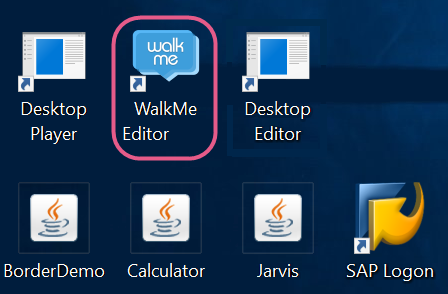
The new Grid View mode in the Editor now supports single item action, similar to the list view functionality .
Editor list view will now load with all content folders closed by default, new and/or unsorted items will now automatically be put into the “Unsorted items” folder, + a new folder icon.
The Features page has been deprecated and its contents (scatter plot) can now be found in the Tracked Events Analytics page
Within the AIO, it is now possible to access the download page extensions without requiring validation.
We have fixed some bugs within the Menu Organizer in the Editor for better user experience.
WalkMe Integration Center IDP now supports self-hosted accounts.
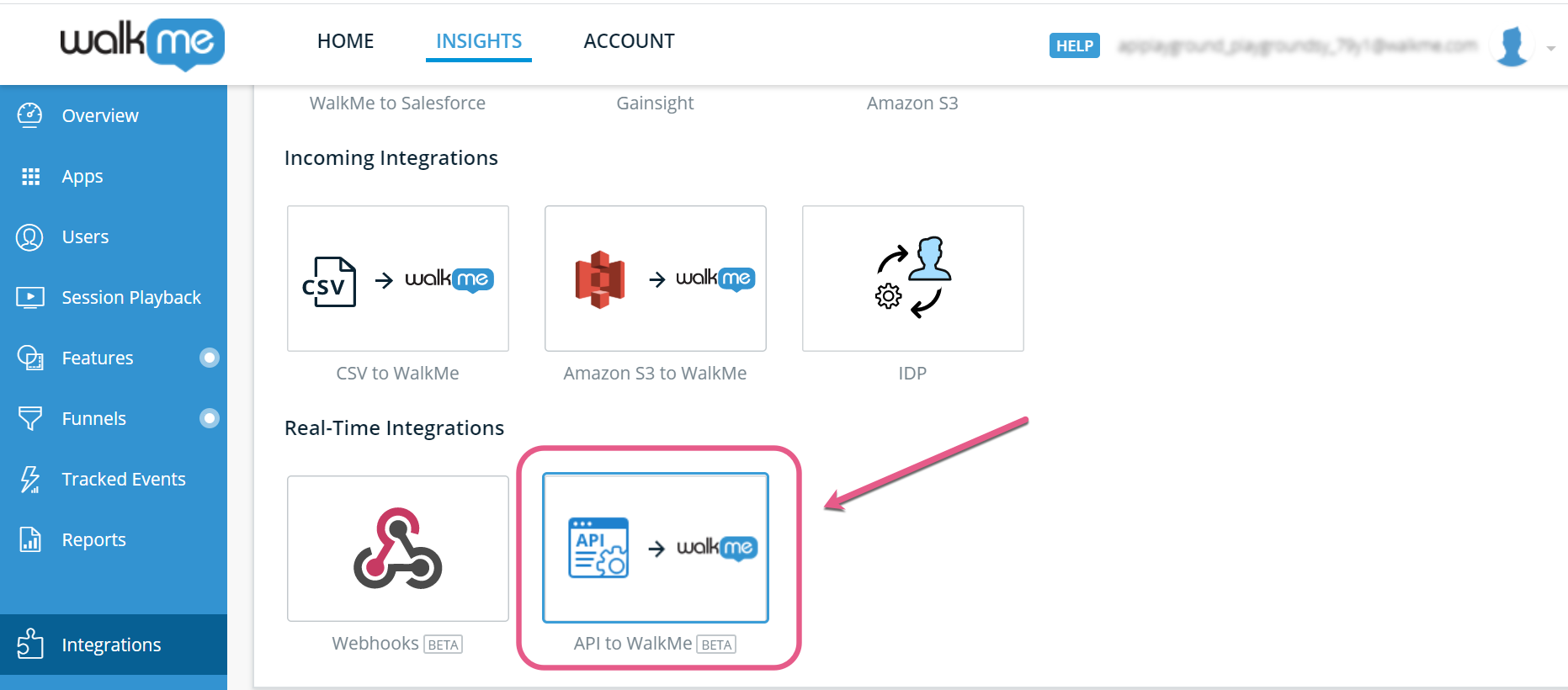
A central dashboard for our WalkMe admins, you can now control your WalkMe set-up and configurations and perform certain account configurations on your own, accessible from the DAP Homepage.
WalkMe Share is now supported on Mobile Web and the “Platform” column for MSA; and has several new capabilities including Edit Slide Visibility mode, Drag and Drop Balloon Position and Draw on Screenshot.
In the WalkMe ActionBot, within a number type question, it is now possible to choose which decimal operator will be used (period/comma)
Ireland Menu type data will now be presented in Insights on the menu opens and searches. This requires a publish in order to be applied.
Gain more insight into your users using an end-user attribute enrichment API. Integrate the end-user attribute enrichment API and gain immediate insight and take action based on your end user’s attributes.
The new WalkMe Homepage, dap.walkme.com (Home page for EU data center http://eu-dap.walkme.com/) is your one-stop-shop for WalkMe. Now you can plan, analyze, and build your WalkMe content from a single entry point.
Tracked Events Dashboard in Insights, now you can visualize and analyze usage trends over time, and access engagement data that reflects these trends to help you better understand your users and their behavior (Insights).
Controlling UBT data collection is now available for User Behavior tracking in Insights.
In the WalkMe Integrations Center, we now offer out of the Box Salesforce Incoming Integration
Manage your WalkMe content easier with our new Editor grid view. Expands your existing WalkMe content into a smart grid structure so you can better view, sort, filter, and manage your content.
Rich-text and Dynamic text is now available in the ShoutOut Visual Editor
The All-In-One-Installer download page now lets you choose which browsers will be installed, providing you with more control and independence.
WalkMe Share now possesses the ability to hide slides from a presentation. Slides hidden will not appear in a generated slideshow or video