Welcome to the
WalkMe Help Center
Please log in to continue

Please log in to continue

When using the Multi-Language feature at WalkMe you may opt to export XLIFF files, as they are generally seen as best for outsourcing translation and localization.
Once your translations are complete, you can then import the files and publish every WalkMe item for which translations were imported in the appropriate environment.
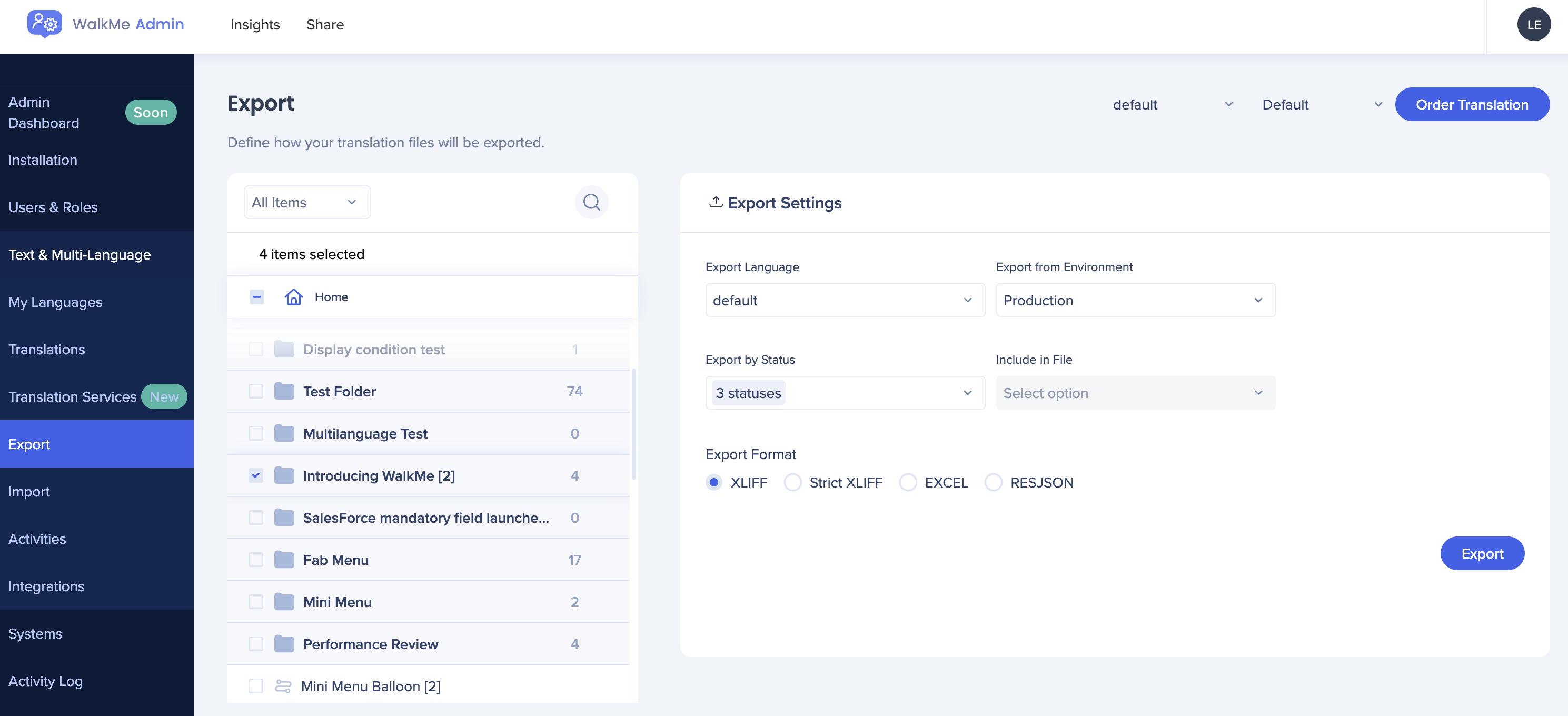
XLIFF (v1.2) XML File
The XML file is comprised of trans-units that contain text to be translated into your desired language. Each Trans-unit has a Type, ID, and Text Field Name. WalkMe uses this information during the import process, but you can use this information to help understand what is being translated. The trans-unit type designates the object type being translated.
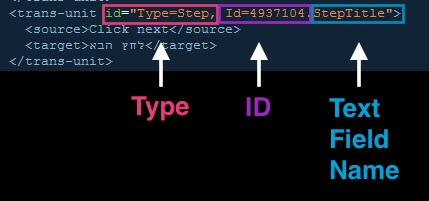
For the 2019 visual editor items, we will now see new values in the xliff file, as follows:
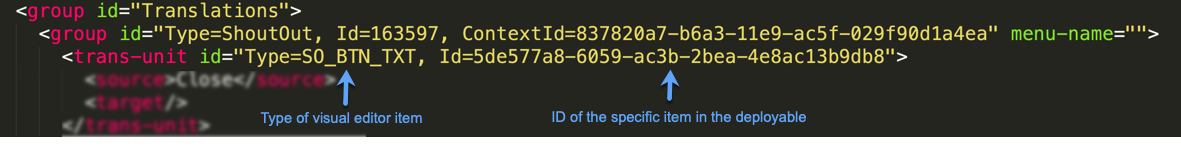
In the Group section → ContextId refers to the visual editor deployable ID as saved in the translations table in the database. The Id="" will present the item's ID as it can be found in the editor.
For example, in the image below we are looking at steps in a Walk-Thru, so the trans-unit type is “Step”. Each step has its own unique ID which WalkMe uses to identify it and each step has two translatable text fields, the “StepTitle” and “StepText”. Here we see that the top two trans-units have the same ID but different text field names. One display text from the StepTitle and the next is the text from the StepText.
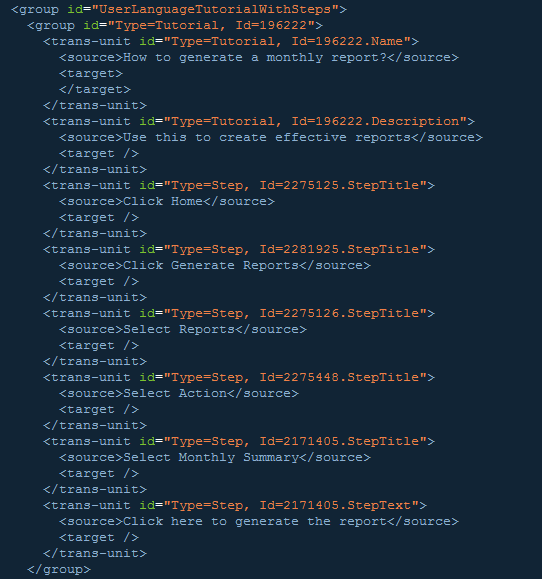
Trans-units are organized into groups with parent IDs that WalkMe uses to identify which App and specific item the trans-units belong to. For example, the group ID for a Walk-Thru would first identify the App and then the following group ID would identify the specific Walk-Thru that the trans-units belong to. Each trans-unit would then represent the different parts of a step that can be translated. Group IDs are used by WalkMe during the import and should not be translated or removed from the XLIFF file.
Below is the official WalkMe extension of XLIFF schema:
<?xml version="1.0" encoding="UTF-8"?>
<xsd:schema xmlns:xsd="http://www.w3.org/2001/XMLSchema" elementFormDefault="qualified">
<xsd:attribute name="deployable" type="xsd:string"/>
</xsd:schema>