Welcome to the
WalkMe Help Center
Please log in to continue

Please log in to continue

WalkMe Editor App (Electron) Version - 2.4.9, Chrome Master Extension Version - 2.2.87, Firefox Master Extension Version - 2.2.11, Edge Master Extension Version - 2.2.11, IE Master Extension Version - 2.2.31.0 (released in September), IE Editor Extension version - 2.1.114.0, Chrome Editor extension version - 2.0.104
August 12th, 2018 release, WalkMe delivers updates to improve your experience.
Product Updates give you brief, high-level descriptions of new and updated WalkMe features.
Our new updates will be available on August 12th, 2018.
Your current implementation will not be affected by the update until you publish again. For customers that run WalkMe on their local servers, contact your Customer Success Manager, or success@walkme.com, to learn how you can gain access to these new features.
Contact your CSM for a recording of this session
WalkMe ActionBot
https://walkme.wistia.com/medias/hxh7l354m2
Customers and employees are often overwhelmed by learning different software tools and new processes. Give them the ability to complete tasks without training by simply chatting with a bot that understands their needs and automates processes for them.
Adopt software processes with zero training
Complete work tasks by chatting with the ActionBot
ActionBot automates any process in your software
No APIs or R&D effort required
Powered by Natural Language Processing (NLP)
Create bots and build conversations using the WalkMe Editor
A single user interface that helps you across systems
Available for all users in public beta
Contact your CSM to learn more about the ActionBot.
Auto-Steps and Quick Record

WalkMe Automation simplifies the user experience and boosts productivity by eliminating empty clicks and automating tedious and complex tasks. Now anyone can build automated experiences with Auto-Steps and Quick Record.
Smart Walk-Thru Actions are now called Auto-Steps
Refresh, Redirect and Open Menu actions are now called Page Actions
Easily access Auto-Steps from the hover menu
Create multiple Auto-Steps at once
Toggle between capturing regular steps and automated steps
Seamlessly record an entire process by using Quick Record (Coming soon)
Contact your CSM to learn more about WalkMe Automation.
Outgoing Webhooks

API integrations are often resource-intensive and capped by 3rd party tools, making you wait for important data. With webhooks, you can integrate real-time WalkMe Events into your 3rd party tools, so your teams can take action on time-sensitive information.
Add real-time WalkMe Events to your Analytics/BI tool
Trigger 3rd party APIs based on WalkMe Events
Get immediate Slack notifications when WalkMe AI predicts a user will churn
Add a user to a marketing list when they click a promotional ShoutOut
Create a Zendesk ticket when a user submits a survey requesting extra help
Add users to a spreadsheet to track onboarding when they complete onboarding tasks
Receive an email when users complete an NPS survey
Supports real-time outbound webhooks for WalkMe Events
No development required, use a simple setup wizard
Securely transfers data using server-to-server calls
Rename WalkMe Events for an out-of-the-box integration with analytics tools (by end of Q3, 2018)
Contact Your CSM to learn more about webhooks.
Multi-App View
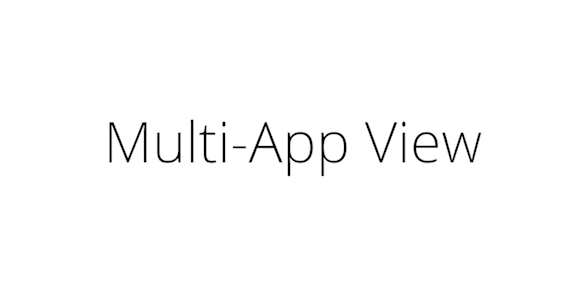
Building powerful experiences with WalkMe requires using multiple apps, but switching between apps can make it difficult to understand your entire solution. With Multi-App View, you can see all your WalkMe Items in one place, no matter how many apps you use.
See all WalkMe items in one view
Organize complete solutions using Folders
See the publish status of every item
Create any app type in one place
New App Menu drop down
Improved, more identifiable app icons
Available to all user in public beta
Contact your CSM to learn more about Multi-App View.
Restart Smart Walk-Thru Steps
Advanced builders, do you have a Smart Walk-Thru that branches into multiple subprocesses? Now you can just restart the same Walk-Thru from the beginning if all the sub-processes begin with the same steps.
Spell Check in the Editor
As you type content into the WalkMe Editor, we'll now check your spelling just in case you make a misteak… I mean mistake. Spell check currently supports English and is enabled across all text inputs in the WalkMe Editor.
Regex (Regular Expressions) for Dynamic Text
With Dynamic Text you can personalize a ShoutOut using text that appears on the page, e.g., “Welcome Back John.i@walkme.com.” With Regex, you have more control over the text you use. Now you can drop the email and just say, “Welcome Back John.” That's better, right?
Out-Of-The-Box LiveChat Integrations
You can now integrate the top live chat tools from the WalkMe Editor's menu without making a special request.
Join the discussions in our community! Each new feature has its own thread where you can learn more, ask questions, and share your thoughts!
To gain access to the WalkMe Community, contact your CSM.