Welcome to the
WalkMe Help Center
Please log in to continue
Select your data center


Please log in to continue

The Discovery Apps API enables organizations to share the data found on the Discovery Apps dashboard with any other platform, to enrich and support existing data and asset management practices.
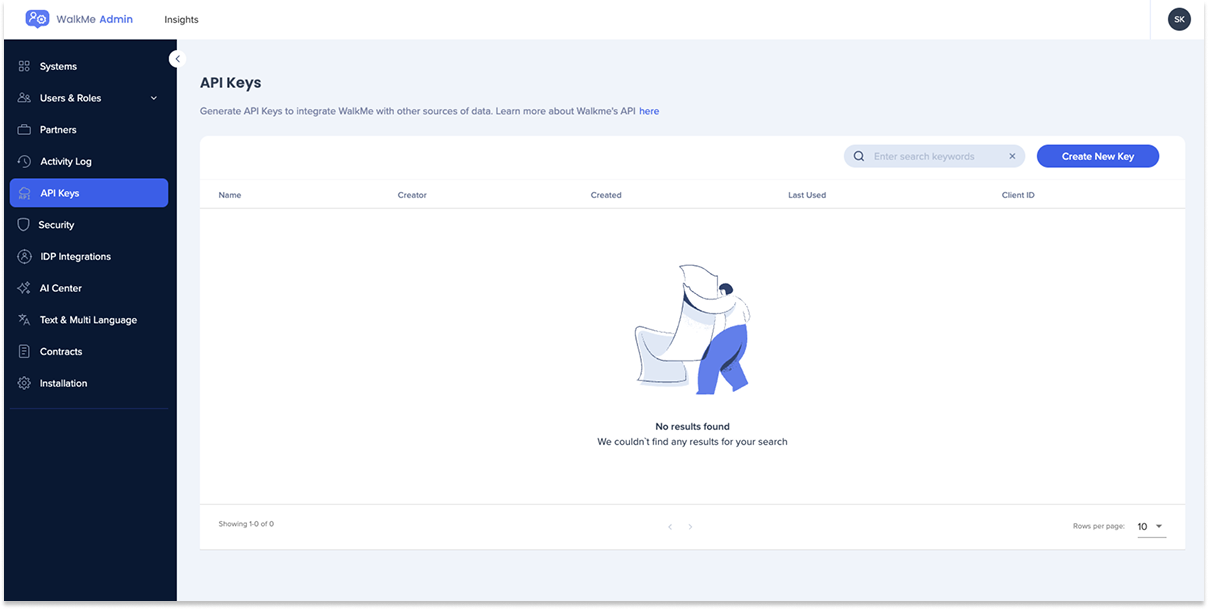
Navigate to the Admin Center
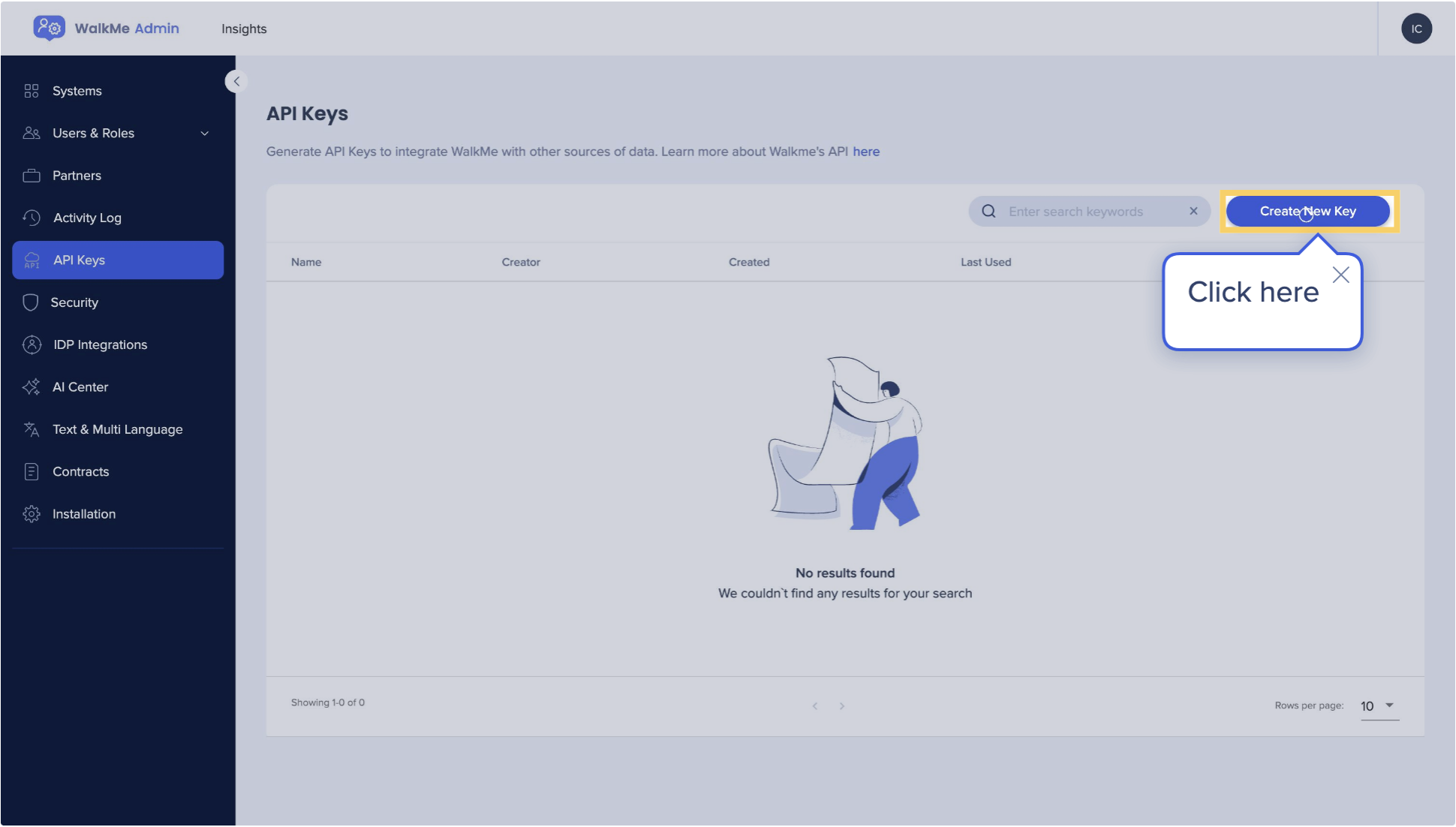
Enter the name of the key
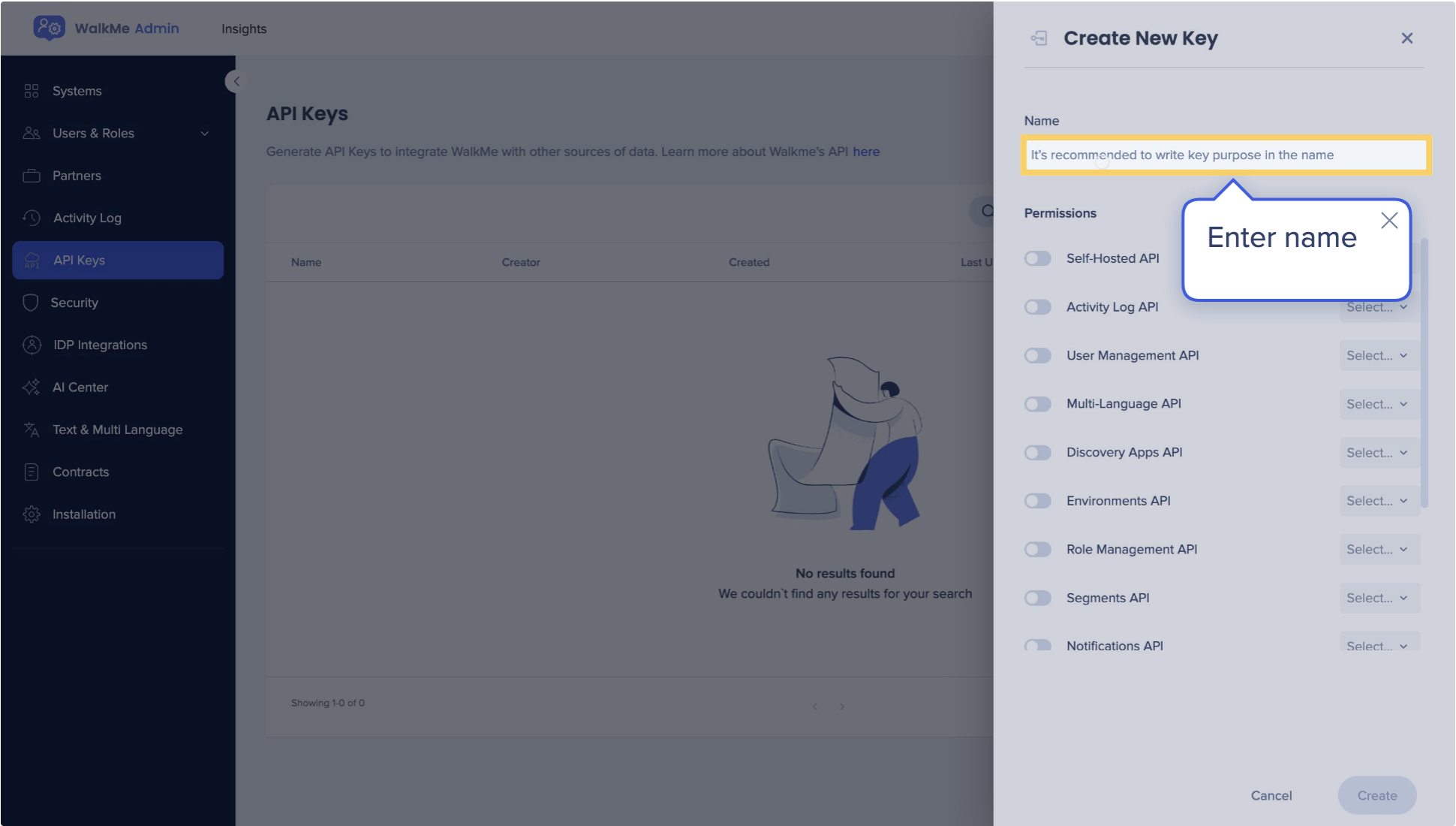
Enable the Discovery Apps API permission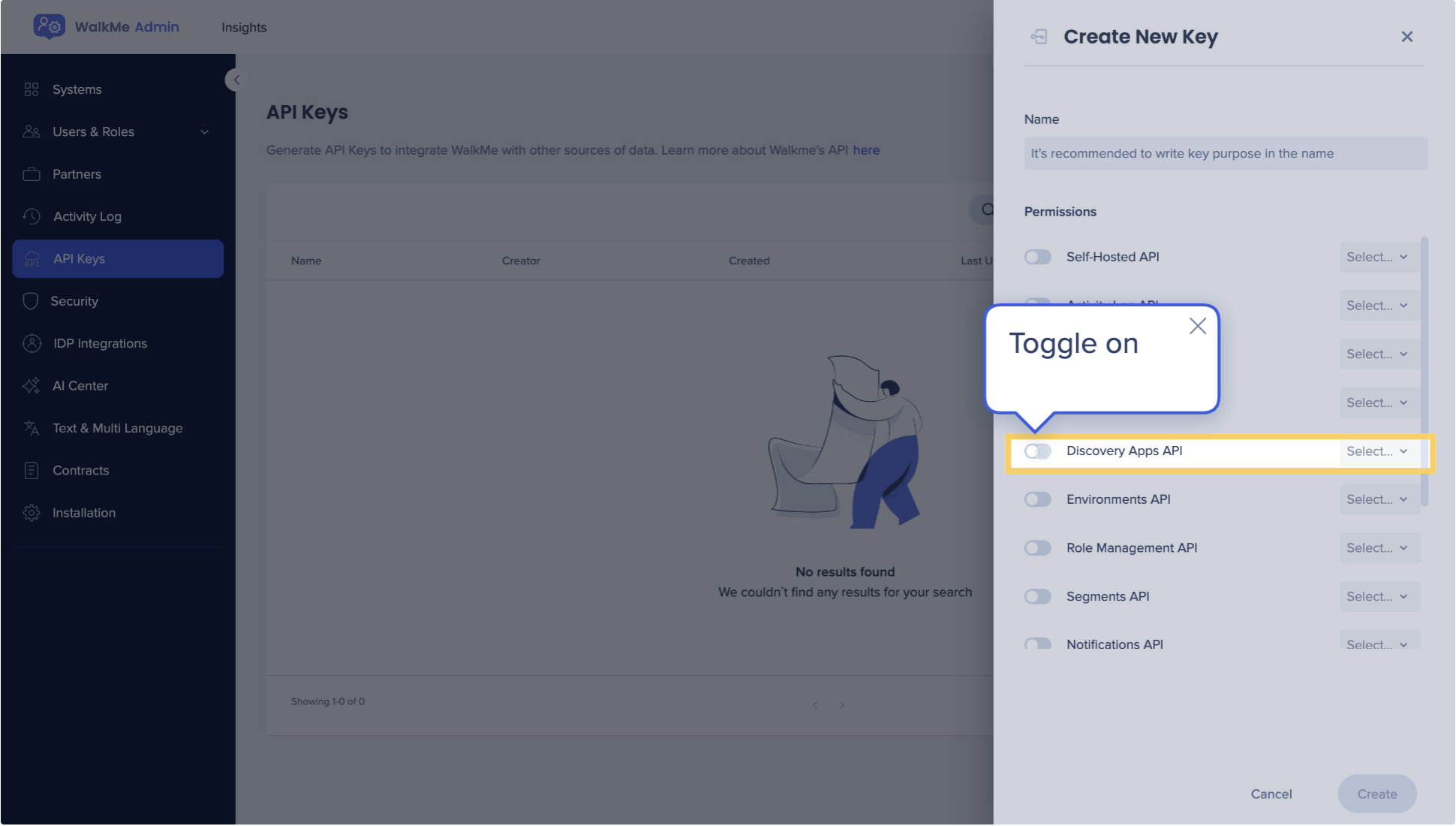
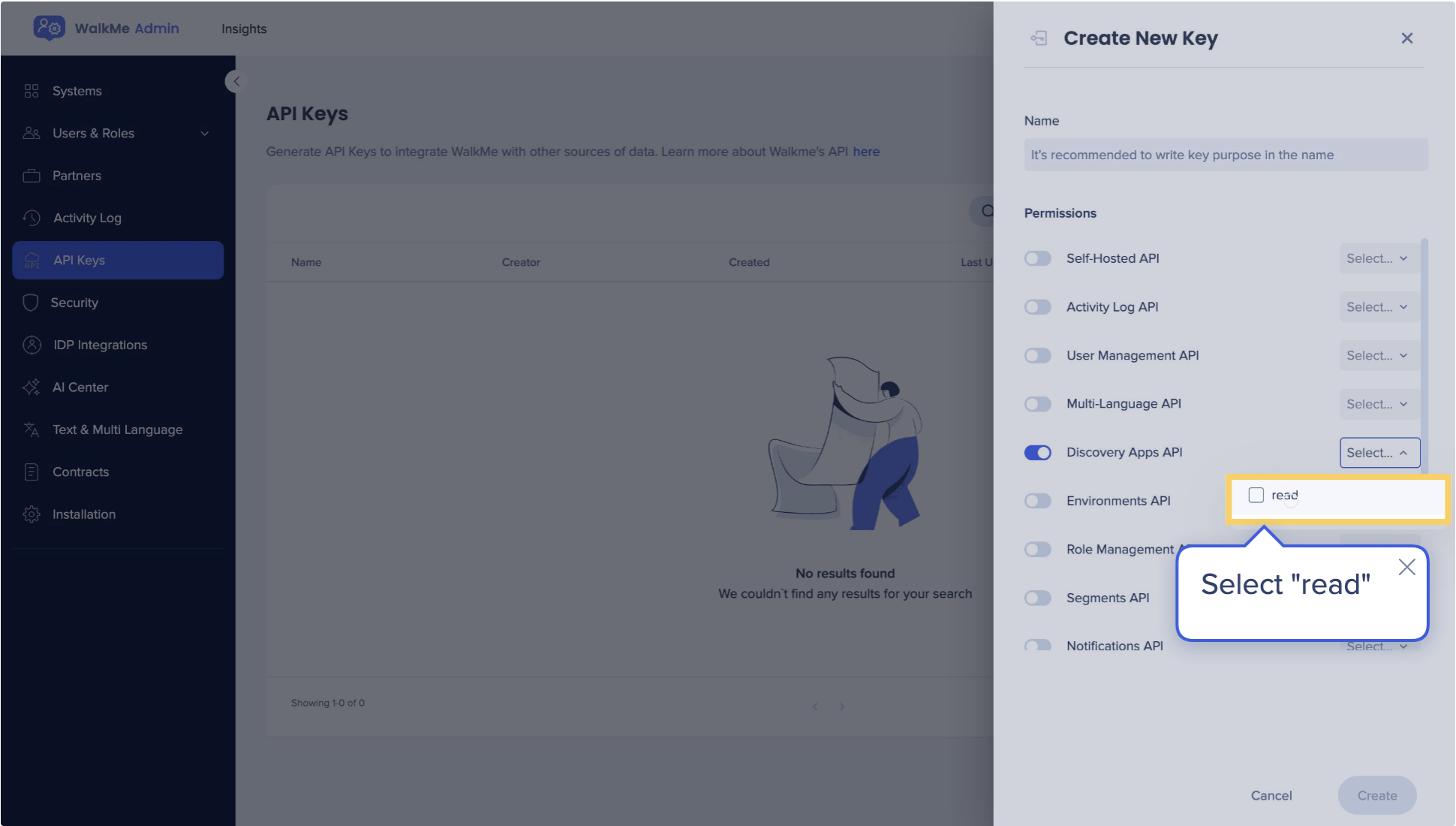

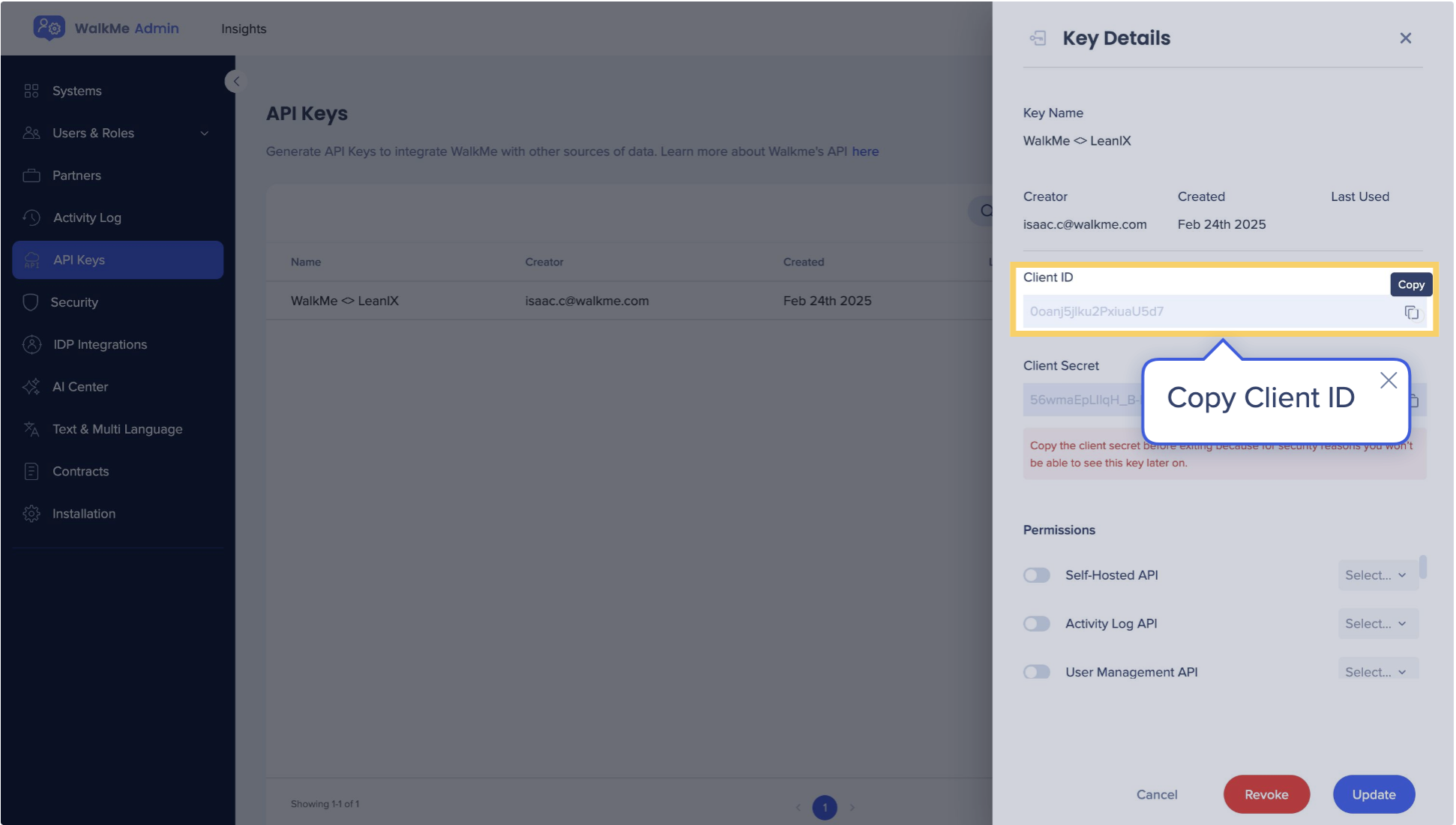
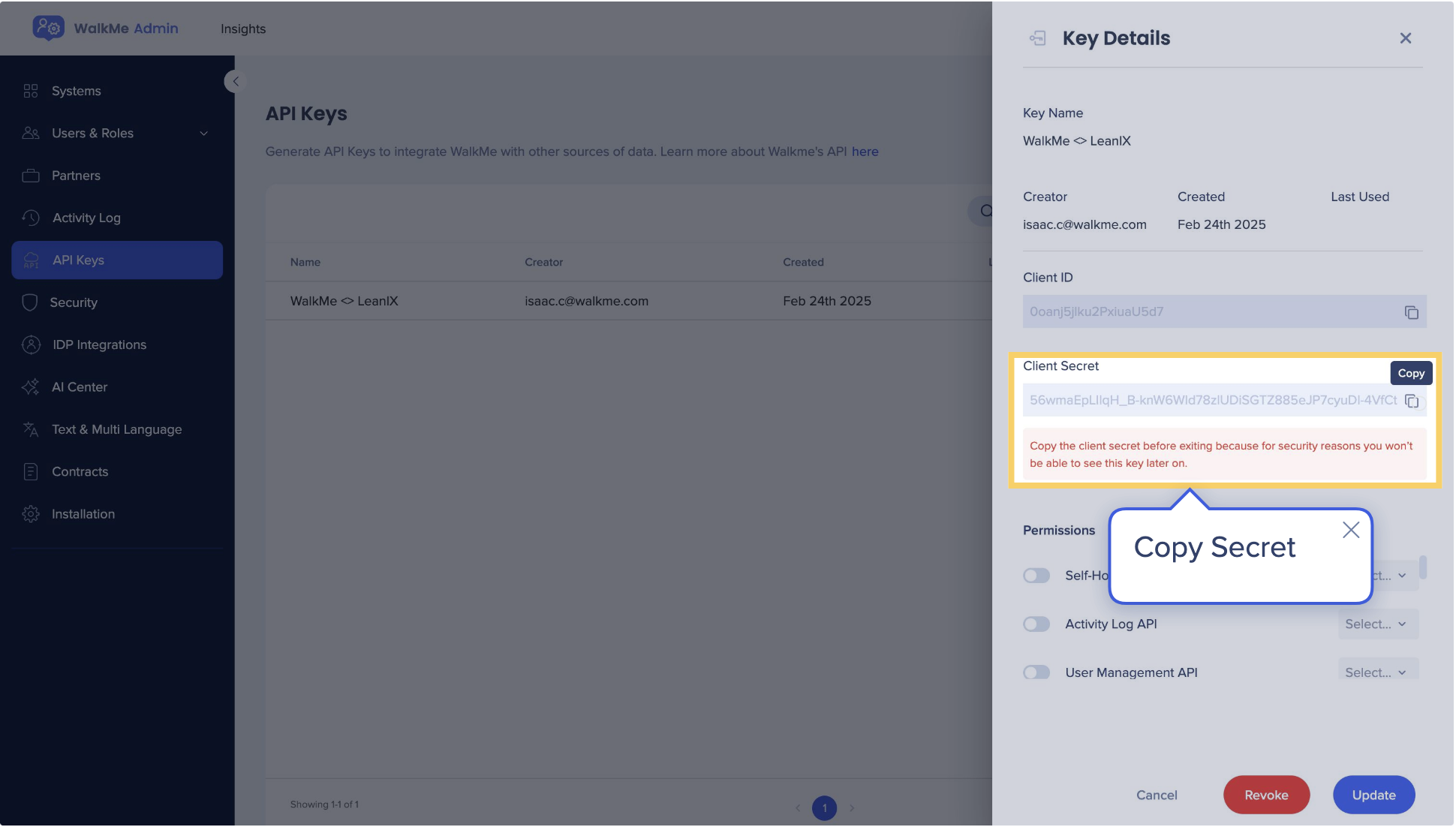
For more information and examples, visit the API Documentation.