AI Chat Setup in Console
Last Updated August 20, 2025
Brief Overview
The AI Chat tab in the console allows users to view and modify AI Chat configurations. This feature allows for the customization of chat preferences, ensuring that each user can tailor their experience to better suit their individual needs.
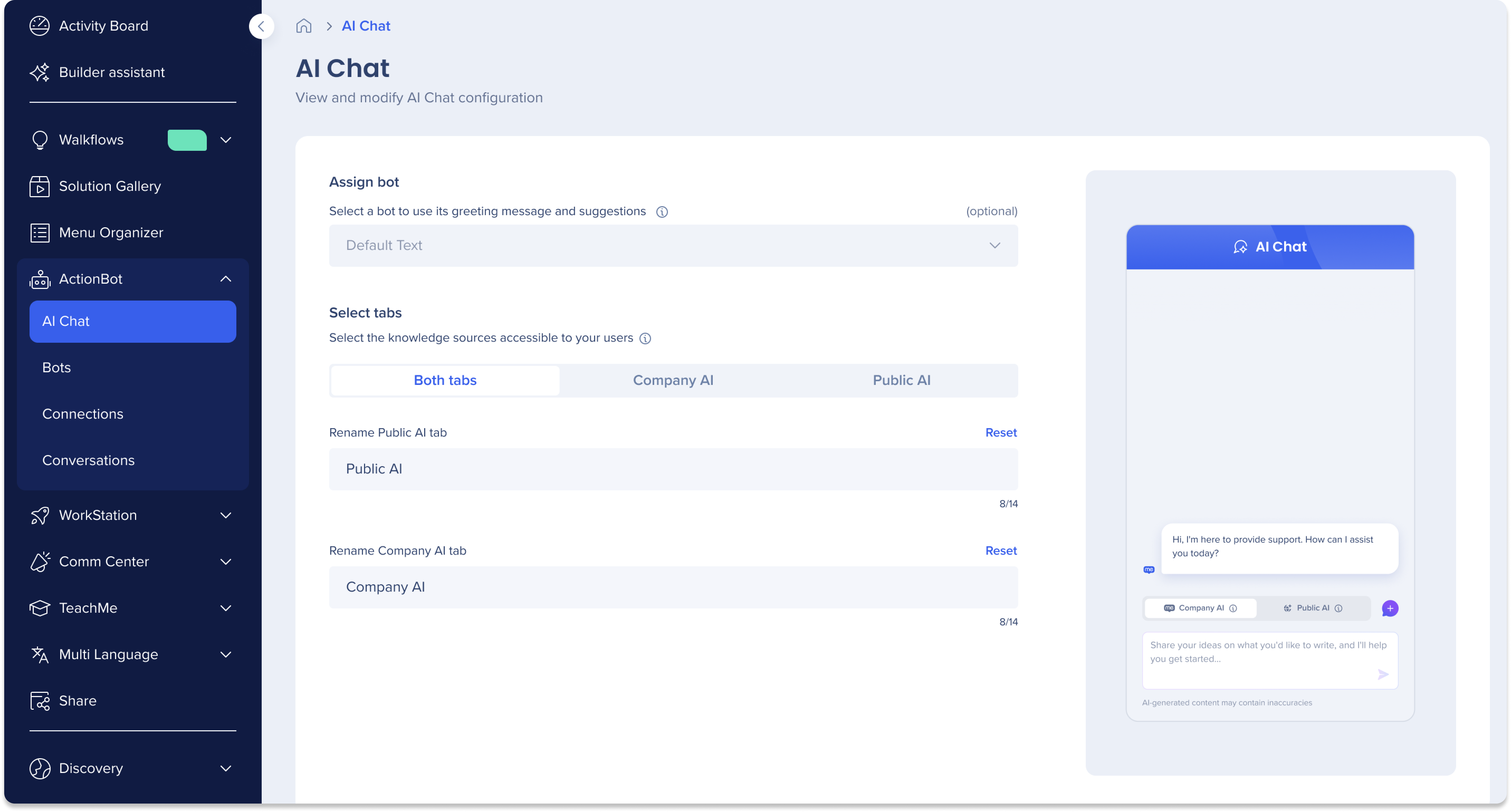
Access
To access the AI Chat tab, navigate to the ActionBot app in WalkMe console:
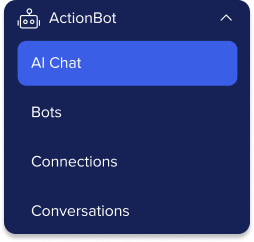
How It Works
Assigning a bot
Optional: Select a bot to use its greeting message and suggestions
- Edit the bot's greeting in Bot settings. Without a bot, AI Chat uses the default greeting and suggests ActionBot conversations

Select tabs
Select the knowledge sources available to your users by selecting the tabs that meet your requirements: "Company AI" for company-specific information or "Public AI" for general knowledge.
- Both tabs
- Company AI: Company-specific knowledge
- Public AI: General knowledge
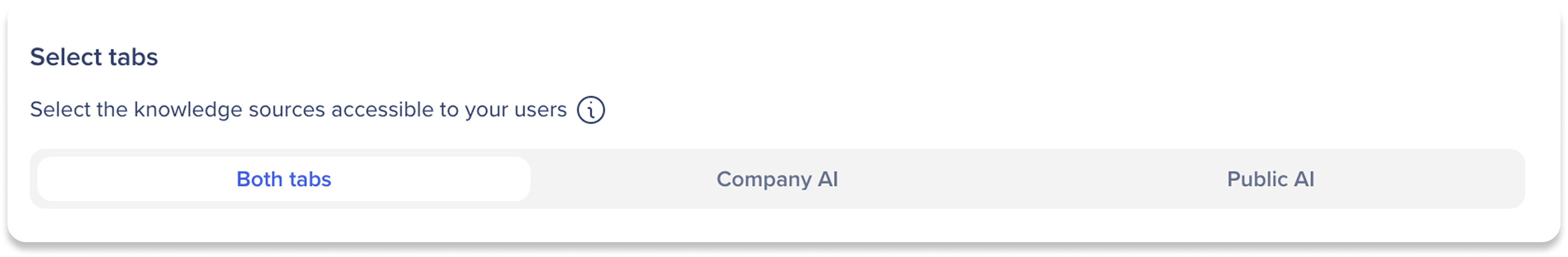
Rename tabs and publish
- Optional: Rename the Company AI tab
- Optional: Rename the Public AI tab
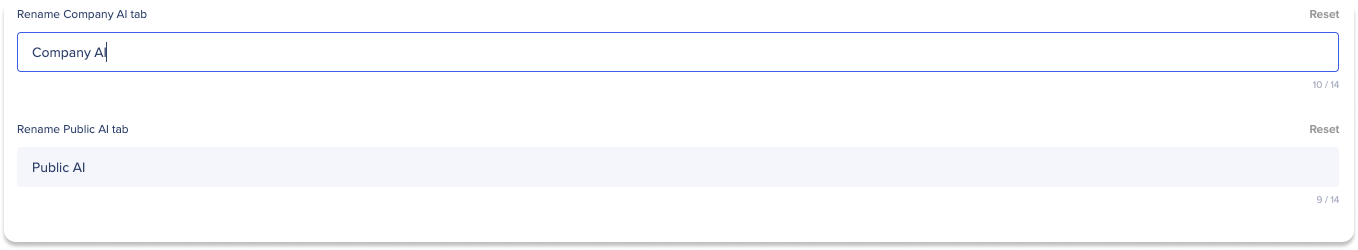
- Click Publish
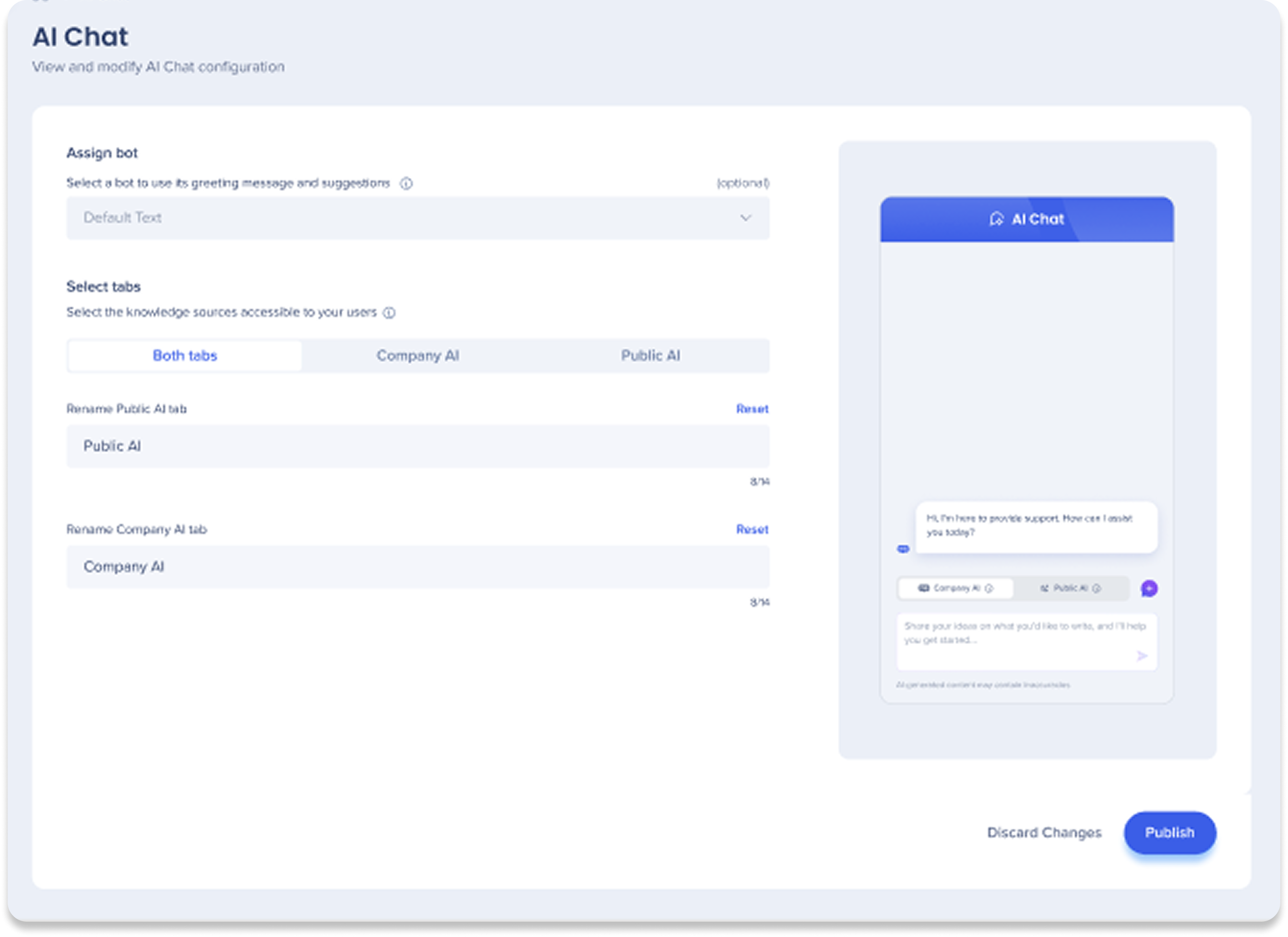
4. Select environment to publish to in the dropdown menu
5. Click Publish
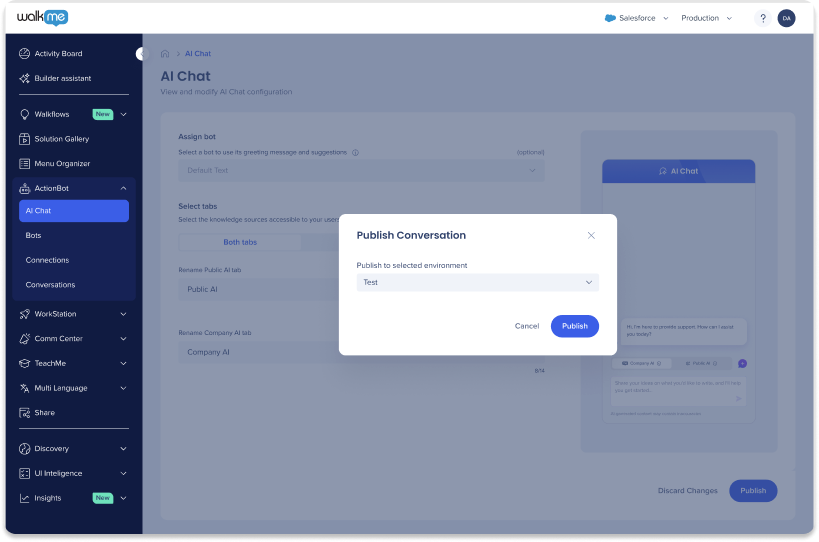
Was this article helpful?
Yes
No
Thanks for your feedback!
