Keychain Access to WalkMe Menu
Overview
Keychain Access is a macOS app that stores your passwords and account information and reduces the number of passwords you have to remember and manage.
When you access a website, email account, network server, or other password-protected item, you may be given the option to remember or save the password. If you choose to save the password, it's saved in your Keychain. This way it's not necessary to remember or type in the password every time.
How to use it?
Keychain may popup automatically when you first log in to desktop and mobile menu or log in again. If you don't see it popup, you can open search for the Keychain app on your computer's applications.
- Enter your password
- Select Always Allow when prompted. You may encounter this dialog box a few times per app
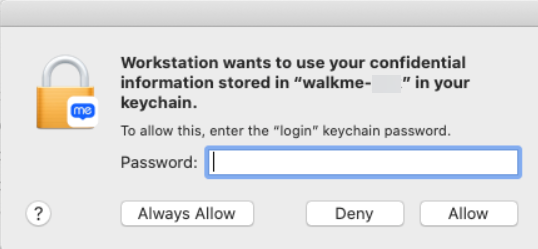
2. The application will now launch successfully
