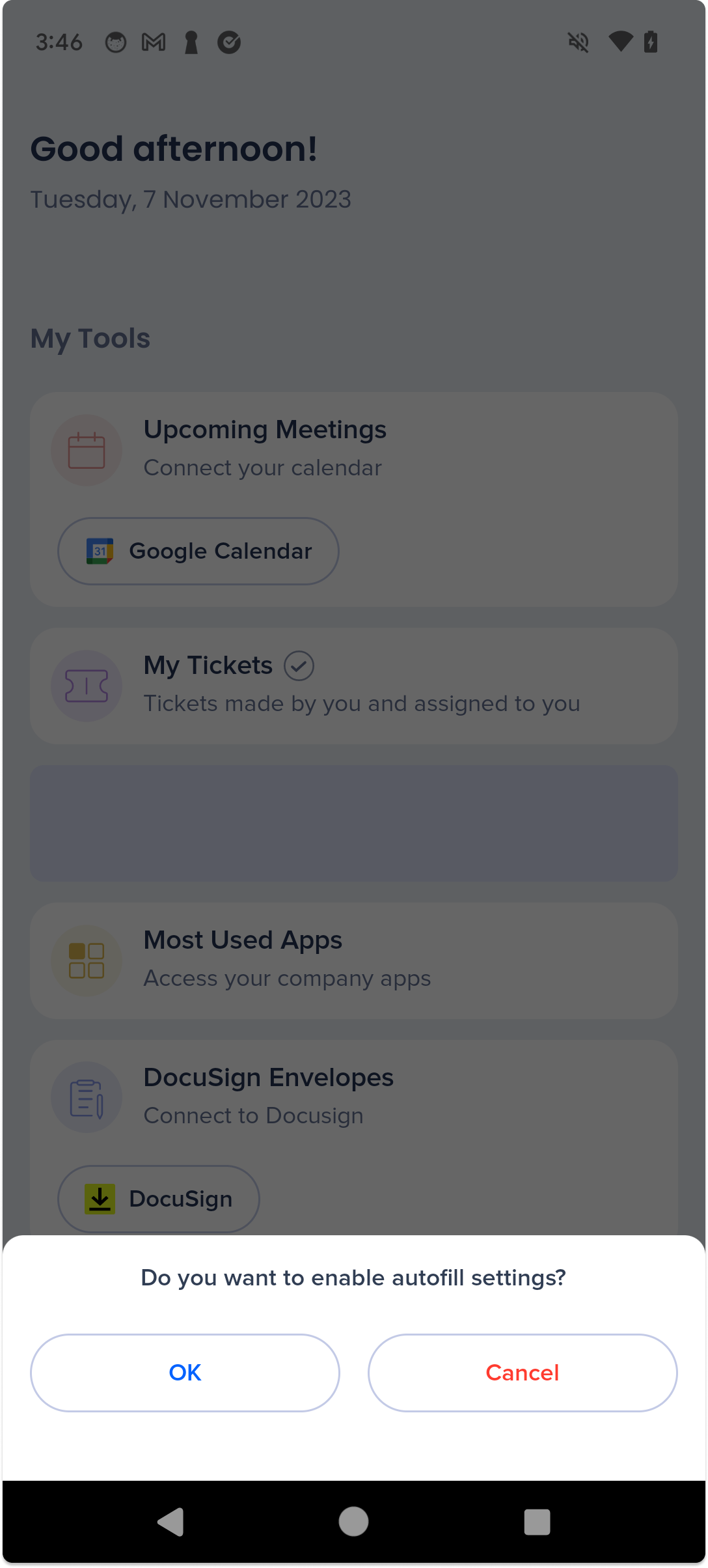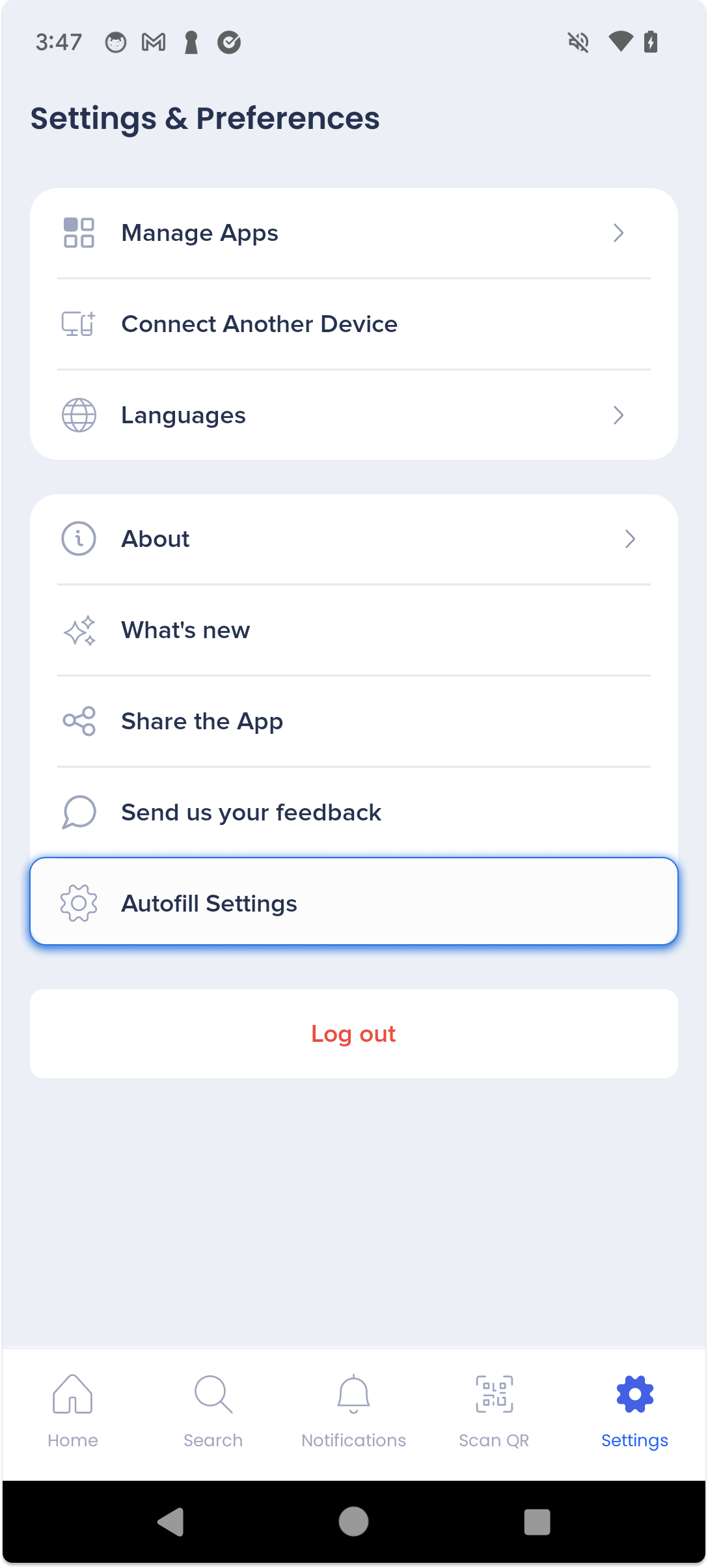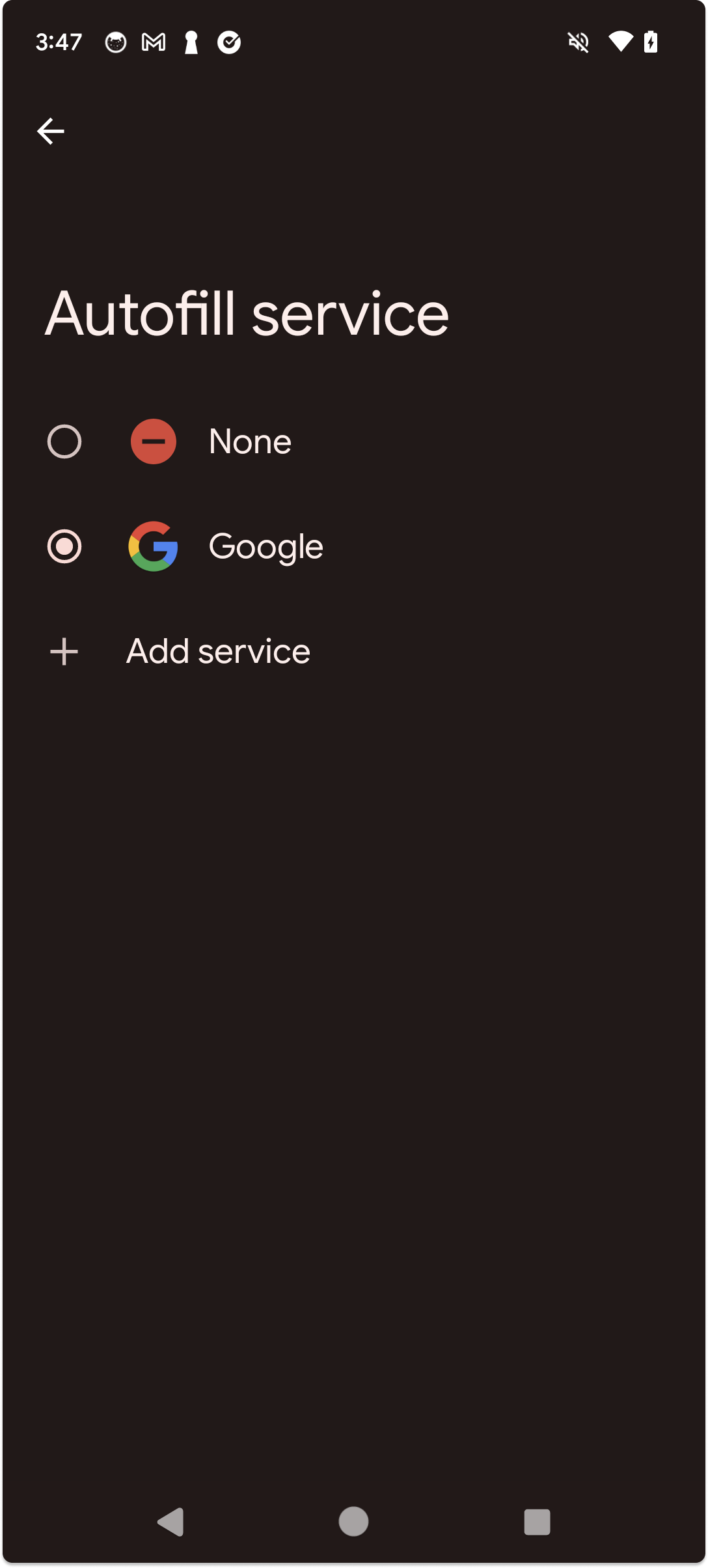Welcome to the
WalkMe Help Center
Please log in to continue

Please log in to continue

For users of the mobile menu, we now provide an account memory feature to enhance your user experience when connecting to the IDP.
To remember your account on the app, the autofill settings must be enabled. This functionality enables your device to holds essential information about your login credentials that aid the IDP in recognizing you and logging you in automatically the next time you enter the mobile menu.
This feature is designed to save you time and enhance the convenience of the login process, especially if you visit the IDP on a regular basis. By utilizing this feature, you can enjoy a seamless login experience that eliminates the need to input your login credentials repeatedly.
The autofill feature is available to users upon their initial login to the mobile menu platform, as well as at any subsequent point in time as needed through the app settings. Learn how to apply the autofill settings:
After your initial login to the mobile menu, you will be directed to a popup screen asking if you'd like to enable the autofill settings.
Click OK to enable the autofill setting.
Learn more about logging in to the mobile menu here.