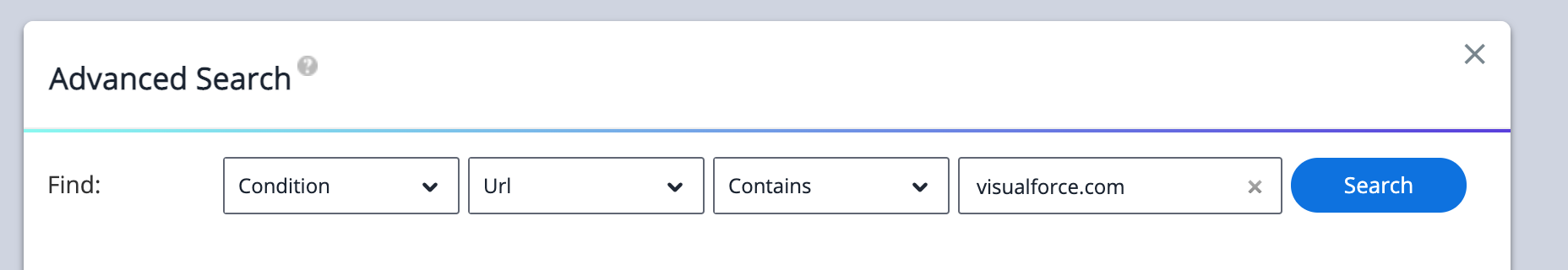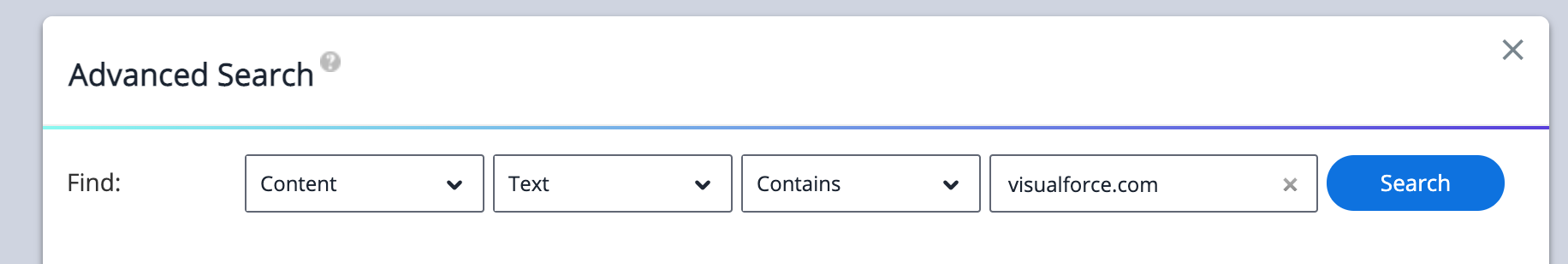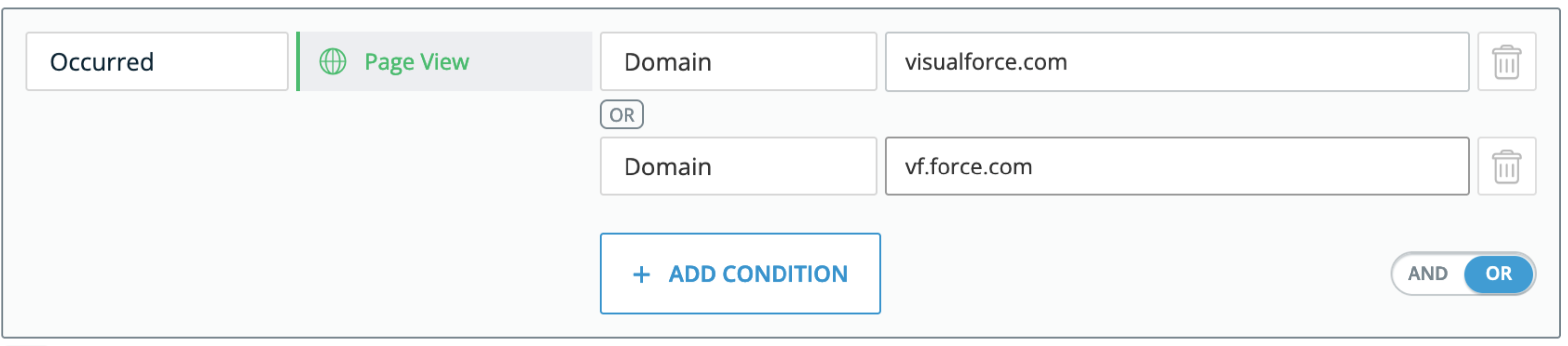Salesforce Summer ’23 Release Readiness for WalkMe Customers
Brief Overview
In the Salesforce's Summer '23 release all orgs will have the Enhanced Domains feature enabled. Take a look at the following actions needed to ensure your WalkMe implementation works seamlessly with this transition:
1) Enhanced Domains
Salesforce is moving all of their customers to Enhanced Domains in the Summer '23 release to comply with the latest browser security standards. When this happens, you will experience a change in a number of your Salesforce domain names. This impacts WalkMe content that relies on URL conditions and certain deployment methods like using Salesforce Connectors.
2) Salesforce Platform API Versions 21.0 through 30.0 Retirement - Delayed
Salesforce has delayed the retirement of API versions 21 to 30 until Summer '25. No additional action is required, however WalkMe has updated it's systems and components in compliance with the coming retirement.
Enhanced Domains
Key Summary:
- Enhanced domains have been optional for a number of months and you may have already chosen to move to the new configuration
- Since Summer '22, all new Salesforce orgs have enhanced domains enabled by default
- Summer '23 release deployment starts in May 2023 (sandboxes) and June 2023 (production)
- Salesforce will deploy enhanced domains in all orgs that don't have enhanced domains yet
- You will retain the ability to disable and enable enhanced domains in this release
Key domain changes that may impact URLs
| URL TYPE | FORMAT | URL FORMAT |
|---|---|---|
| Experience Cloud sites | Old | ExperienceCloudSitesSubdomainName.force.com |
| New | MyDomainName.my.site.com |
|
| Lightning Container Component | Old | MyDomainName--PackageName.container.lightning.com |
| New | MyDomainName--PackageName.container.force.com |
|
| Salesforce Sites | Old | SitesSubdomainName.secure.force.com |
| New | MyDomainName.my.salesforce-sites.com |
|
| User Content | Old | MyDomainName--UniqueID.a.forceusercontent.com |
| New | MyDomainName--UniqueID.my.force-user-content.com |
|
| Visualforce (production) | Old |
Non-stabilized:
|
| New | MyDomainName--PackageName.vf.force.com |
|
| Visualforce (sandbox) | Old |
Non-stabilized:
|
| New | MyDomainName--SandboxName--PackageName.sandbox.vf.force.com |
Actions Required
1) WalkMe configuration
Perform a settings publish at the beginning of May (and no later than the beginning of June) in order to ensure their WalkMe system has all the latest configurations required.
2) URL-based rules/conditions
Note: In order to reduce the impact, we have updated our conditions system to be "forgiving", meaning if your URL rule uses the old style or the new, we'll accept both, so your content will still play!
Limitations:
-
- Perform a publish to receive the new behavior
- This applies for conditions with the domain "visualforce.com" only. Rules with other changing domains will still need to be reviewed and updated.
- This does not change the actual URL rule - you will still see "visualforce.com" or "visual.force.com" in the condition
Once Enhanced Domains has been activated, any rules not updated to include the new domain format will fail. This potentially affects:
- Goals with URL rules
- Segments with URL rules
- Conditions (SmartTips, SmartTip sets, ShoutOuts, Launchers, Smart Walk-Thrus) containing URL rules
- Engaged element page conditions with URL rules
- Remove WalkMe conditions that have URL rules
Required Action: Review your WalkMe conditions using the Editor's Advanced Search feature to ensure they will work correctly:
- Click Advanced next to the search bar in the Editor and choose the following options:
- Condition | URL | Contains | visualforce.com
- Replace any conditions with the new format
3) URL in content as links
Because Salesforce has redirects in place to send you to the correct URL, these items will continue to function as normal as long as Salesforce's default redirects are active:
- Shuttles and Resources
- BB Code links in content (balloons, ShoutOuts, Surveys etc.)
Because redirects will not be in place forever, still update your content as soon as convenient.
Required action: Review your WalkMe conditions using the Editor's Advanced Search feature:
- Click Advanced next to the search bar in the Editor and choose the following options:
- Content | Text | Contains | visualforce.com
4) Insights Filters
Because Insights events will be captured with the redirected / new URL, any page URL-based filters build with the old URLs will not pick up activity on sites with Enhanced Domains active.
Required Action: Update your current Insights filters with an OR condition, to also include the new domain:
Insights filters are retroactive, so you can update this now or later, and the data will still be there.
5) WalkMe Extension
You may need to update your extension configuration in order to (primarily) accept the new visual force domain format, in particular:
- The new sandbox domain for non-production environments
- If you have WalkMe active on customer visual force pages, you will need to add the new domain format there as well
To review your current extension configuration:
- As a WalkMe admin, log in to the Admin Center at https://admin.walkme.com
- In the left-hand menu, click the Systems tab
- Click on the name of your Salesforce system and a panel will appear on the right-hand side
- Use the Environment drop-down to check each environment and make sure you have the updated formats
Key changes to look for:
- If you currently have a rule including "visualforce" or "visual.force", you will also need to include "vf.force"
- If you currently have a rule like "MyDomainName--SandboxName.lightning.force.com" you will also need to include "MyDomainName--SandboxName.sandbox.lightning.force.com"
Notes:
- WalkMe recommends you include both the old and new formats, as Salesforce admins can still revert back from Enhanced Domains after Summer '23
- This list of domain changes is not exhaustive. For a full list review the Salesforce article on the changes
- If you need assistance reviewing or updating your configuration, you can go to community.walkme.com and raise a support case (use your Editor credentials to log in)
6) The WalkMe for Salesforce package
No action required.