Welcome to the
WalkMe Help Center
Please log in to continue

Please log in to continue

This page contains a list of pre-built reports that are available for each account in Insights console by default.
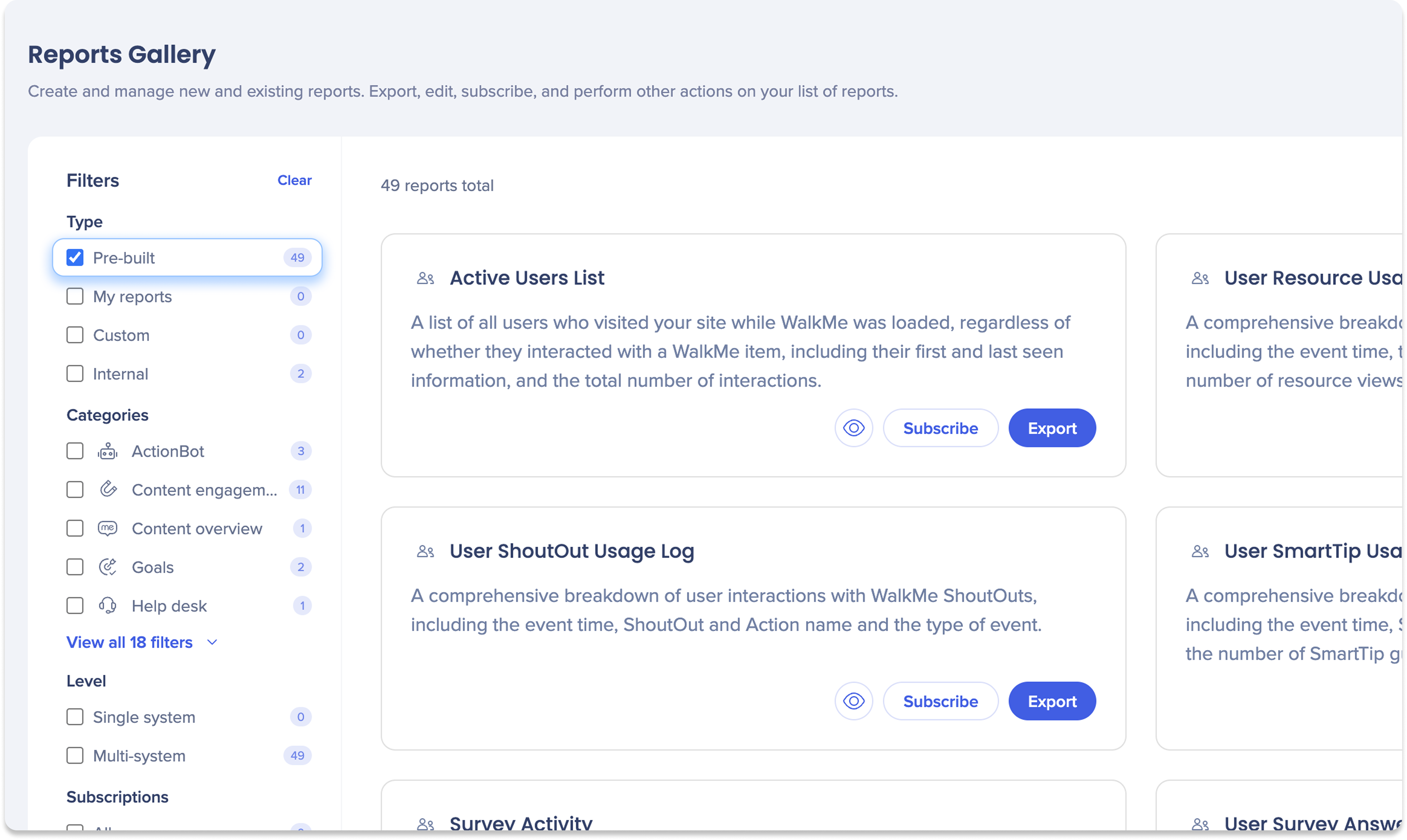
| Report name | Columns | Description |
| Active Users List |
System name Platform WalkMe Environment Name User ID User All-Time First Seen User All-Time last Seen Interactions |
A list of all users who visited your site while WalkMe was loaded, regardless of whether they interacted with a WalkMe item, including their first and last seen information, and the total number of interactions. |
| User Resource Usage Log |
System name Platform WalkMe Environment Name User ID Event Time URL Resource Name Resource Type Resource View |
A comprehensive breakdown of user interactions with WalkMe Resources, including the event time, the URL, the Resource name and type, and the total number of resource views. |
| User ShoutOut Usage Log |
System Name Platform WalkMe Environment Name User ID Event Time ShoutOut Name Action Name Event Type |
A comprehensive breakdown of user interactions with WalkMe ShoutOuts, including the event time, ShoutOut and Action name and the type of event. |
| User SmartTip Usage Log |
System Name Platform WalkMe Environment Name User ID Event Time SmartTip Set Name SmartTip Name SmartTip Guidance Views SmartTip Validation Checks SmartTip Validations Passed SmartTip Validations failed |
A comprehensive breakdown of user interaction with WalkMe SmartTips, including the event time, SmartTip Set and individual SmartTip names, along with the number of SmartTip guidance views, validation checks, validation passed, and validation failed. |
| Survey Activity |
System Name Platform WalkMe Environment Name Survey Name Survey Views Survey Submissions Users Viewed Surveys Users Submitted Surveys |
A comprehensive breakdown of WalkMe Survey activity, including the survey segments, number of views, submissions, and the number of users that viewed and submitted a survey. |
| User Survey Answers |
System Name Platform WalkMe Environment Name User ID Survey Play Time Survey Name Question Question Answer Type Rating Answer Free Text Answer |
A comprehensive breakdown of user interactions with WalkMe Surveys, including the survey play time, survey ID, survey name, the questions submitted by the user, and the respective answers. |
| Task Engagement By User |
System Name Platform WalkMe Environment Name User ID Task Views Task Completions Highest Completed Tasks Highest Completion Percentage of All Tasks |
A summary of the number of task views and completions per user ID, including the highest completed task and the percentage of tasks completed out of all tasks. |
| TeachMe Activity By Course |
System Name Platform WalkMe Environment Name Course Name Users Started Course Users Engaged Course Users Completed Course Users Completed Course (%) Average Course Completion Duration (minutes) |
A detailed summary of the TeachMe Course activity, including the number of users who started and completed a course, the completion rate, and the average completion time in minutes. |
| Teach Me User Progress By Course |
System Name Platform WalkMe Environment Name User ID Course Name First Course Started Time First Course Completed Time Course Completion Ratio |
An overview of each user completion progress with a TeachMe Course, including the course name, start and completion times, and the ratio of course completion. |
|
TeachMe User Progress By Course Item |
System Name Platform WalkMe Environment Name User ID Course Name Course Item Name Course Item Type First Step Started Time First Step Completed Time |
A detailed summary of each user progress on specific TeachMe Course items, including the item name, type, and the start and completion times of the first step. |
| TeachMe Quiz Submission Log |
System Name Platform WalkMe Environment Name User ID Event Time Course Name Quiz Score Quiz Passmark Score Quiz Result |
A comprehensive overview of each user performance on TeachMe Course quizzes, detailing the event time, quiz question, submitted answer, question score, total quiz score, passmark score, and overall quiz result. |
| Engagement By Date |
System Name Platform WalkMe Environment Name Date Launcher Clicks Menu Opens Menu Searches Task Views Task Completions Resource Views ShoutOut Views Action Clicks ShoutOut Closes Shuttle Clicks SmartTip Guidance Views SmartTip Validation Checks Survey Views Survey Submissions Walk-Thru Plays Walk-Thru Plays (excluding branching) |
A comprehensive day-by-day breakdown of user interactions with each WalkMe item type (Smart Walk-Thru, ShoutOut, SmartTip, etc). |
| Engagement By Item |
System Name Platform WalkMe Environment Name Item Type Item Name Item Segments Active Users Users Interacted with WalkMe Users Interacted from Active Users (%) Interactions |
A comprehensive breakdown of WalkMe items by type, name, and segments, including the percentage of users who interacted with each item out of all active users, and the total number of interactions. |
| Engagement By User |
System Name Platform WalkMe Environment Name User ID Item Type Item Name Interactions |
A high-level breakdown of user interaction with WalkMe items. |
| Engagement By System |
System Name Platform WalkMe Environment Name Active Users Users Exposed to WalkMe Users Interacted with WalkMe |
The number of active, exposed, and interacted users for each system. |
| User Engagement Log |
System Name Platform WalkMe Environment Name User ID Event Time Item Type Item Name URL |
A list of all interacted user IDs broken down by event time, item name, item type, and URL. |
| Users with WalkMe Extension |
System Name Platform WalkMe Environment Name User ID Browser Name Operating System |
A list of all User IDs that have installed the WalkMe extension, along with their browser name and operating system. |
| Goal Completions |
System Name Platform WalkMe Environment Name Goal Name Main Goal (Yes / No) Item Type Item Name Users Completed Goal |
A detailed overview of user goal completion, broken down by goal name, whether it is a main goal, the type and name of the item associated with the goal, and the number of users who completed each goal. |
| Tracked Events Activity |
System Name Platform WalkMe Environment Name Tracked Event ID Tracked Event Name Tracked Event Type Tracked Event Interactions Users Interacted with Tracked Events Average Interactions per User |
An overview of tracked event interactions, detailing the total interactions, user count, and average interactions per user for each tracked event. |
| Tracked Events List |
System Name Platform WalkMe Environment Name Tracked Event ID Tracked Event Name Tracked Event Type |
A list of all tracked events available on a system, along with their ID, name, and type, regardless of the date range selected when exporting this report. |
| User Goal Completion Log |
System Name Platform WalkMe Environment Name User ID Event Time Goal Name Main Goal (Yes / No) Item Type Item Name |
A detailed log of users goal completions, including the event time, goal name, whether it is a main goal, and the type and name of the item associated with the goal. |
| User HelpDesk Ticket Log |
System Name Platform WalkMe Environment Name User ID Event Time URL |
A list of User IDs who clicked on a link leading to the customer help desk, along with the URL from which the event was triggered. |
| User Launcher Usage Log |
System Name Platform WalkMe Environment Name User ID Event Time Launcher Name Launcher Plays Launcher Clicks |
A comprehensive breakdown of user interactions with WalkMe Launchers, including the event time, the launcher name, and the total number of launcher plays and clicks. |
| ActionBot Activity |
System Name Platform WalkMe Environment Name Bot Name Bot Opens Bot User Interactions Conversations Started Conversations Ended Conversation Nodes Displayed |
A comprehensive overview of engagement with a WalkMe ActionBot including the number of bot opens, user interactions, conversations started, conversations ended, and conversation nodes displayed. |
| Menu Search Terms |
System Name Platform WalkMe Environment Name Search Term Users Searched Term Menu Searches Menu Searches Resulted in Action Resulted Actions Action Types |
A detailed list of terms searched in the WalkMe Menu. |
| User Tracked Events Log |
System Name Platform WalkMe Environment Name User ID Event Time URL Tracked Event ID Tracked Event Name Tracked Event Type |
A detailed log of user interactions with tracked events, including the event time, URL, ID, Name, and type. |
| ActionBot User Search Prompts |
System Name Platform WalkMe Environment Name User ID Event Time Bot Name URL Searched Term Conversation Matches for Search |
A detailed account of user interactions with the WalkMe ActionBot, capturing initial search prompts and the number of conversation matches, along with user ID, event time, bot name, and URL. |
| User Search Log |
System Name Platform WalkMe Environment Name User ID Event Time URL Searched Term Action Type Resulted Action Action Item Type Action Item Name |
A detailed record of user search activities, capturing information such as User ID, Event Time, URL, Search Term, Action Type, whether the search resulted in an action, and details of the Action Item including its ID, Name, and Type. |
| User ActionBot Conversation Log |
System Name Platform WalkMe Environment Name User ID Event Time Bot Name Conversation Start Time Conversation Name Conversation Initiator Prompt Conversation End Reason Conversation End Time Conversation Duration Conversation Node Display Time Conversation Node Name User Response Item Type Initiated Item Name Initiated |
A detailed log of user activity with the WalkMe ActionBot, capturing every aspect of user interactions from conversation initiation to conclusion, including user responses and items initiated. |
| Walk-Thru Activity |
System Name Platform WalkMe Environment Name Walk-Thru Name Walk-Thru Step Count Walk-Thru Segments Walk-Thru Plays Walk-Thru Plays (excluding branching) Walk-Thru Completions Users Played Walk-Thru Users Who Completed Walk-Thrus |
A comprehensive breakdown of Walk-Thru activity, including the Walk-Thru step count and segments, number of Walk-Thru plays with and without branching, Walk-Thru completions, and the number of users that played and completed a Walk-Thru. |
| Walk-Thru Step Activity |
System Name Platform WalkMe Environment Name Walk-Thru Name Step Name Step ID Step Index Step Type Step Action Type Step Plays Users That Played Step |
A comprehensive breakdown of Walk-Thru step analysis, including the step name, ID, index, type, and action type, along with the number of step plays and the total number of users that played this step. |
| Walk-Thru Last Steps Reached |
System Name Platform WalkMe Environment Name User ID Date Walk-Thru Name Last. Reached Step Name Last Reached Step ID Last Reached Step Index Step Plays as Last in Walk-Thru |
A detailed record of a each user and the last step they reached in a Walk-Thru, broken down by the date, Walk-Thru name, and the last step name, ID, and index, along with the number of step plays and Walk-Thru plays. |
| User Walk-Thru Interaction |
System Name Platform WalkMe Environment Name User ID Date Walk-Thru Name Walk-Thru Plays Walk-Thru Completions |
A comprehensive breakdown of user interactions with Walk-Thrus, including the event time, Walk-Thru name, and the total number of Walk-Thru plays and completions. |
| Walk-Thru Step Failures |
System Name Platform WalkMe Environment Name Walkthru ID Walkthru Total Plays Step ID Step Name Step Index Step Type Step Total Plays Step Failures Reason Step Failures |
A comprehensive data set on Walk-Thru step failures, including the Walk-Thru ID, name, type, and the total number of steps, along with information on the specific step failure including the step name, index, type, total plays, the failure reason, and the number of failures. |
| All WalkMe Items |
System Name Platform WalkMe Environment Name Item ID Item Name Item Type Item Segments Item Creation Time Item Publish Status Item Last Change Time Item Component Name Item Component Type |
A list of all WalkMe items available on this system, along with their ID, name, type, component name and type, segments, publish status, creation time, and last change time, regardless of the date range selected when exporting this report. |
| Workstation Devices List |
System Name Platform WalkMe Environment Name Device ID Device Status Latest Workstation Version Operating System Version Updates Performed Users Logged In |
A list of all devices with their status, latest workstation container version, operating system and the number of updates performed. |
| Workstation Users List |
System Name Platform WalkMe Environment Name Users ID User Status Devices Devices List User Activity Days First Activity Date Last Activity Date Workstation Interactions |
A list of all users who signed into Workstation, regardless of whether they opened Workstation or not.
|
| Workstation Activity By Date |
System Name Platform WalkMe Environment Name Event Date Workstation Opens Users Opened Workstation App Usages Users Used App ActionBot Conversation Initiations Users Initiated ActionBot Conversations Notification Screen Opens Users Opened Notifications Screen Task Initiations Users Initiated Tasks Search Result Clicks Users Clicked Search Results Resource Views Users Viewed Resource SmartTip Views Users Viewed SmartTips Launcher Views Users Viewed Launchers Shuttle Views Users Viewed Shuttles ShoutOut Views Users Viewed ShoutOuts |
A breakdown of user actions in Workstation by date. |
|
Workstation Apps Activity |
System Name Platform WalkMe Environment Name App Name Users Opened App App Opens |
An overview of user interaction for each Workstation connected app. |
|
Workstation Walk-Thru Step Activity Log |
System Name Platform WalkMe Environment Name User ID Step Play Time Walk-Thru ID Walk-Thru Name Walk-Thru Step Count Walk-Thru Segments Walk-Thru Flow Start Time Walk-Thru Play ID Step ID Step Name Step Index Step Type |
The list of steps played by each user.
|
|
Workstation User Search Terms |
System Name Platform WalkMe Environment Name Search Term Users Searched Term Total Searches Searches Resulted in Action Resulted Apps |
A comprehensive analysis of user search behaviour in Workstation, including search terms and the number of users that used them.
|
|
Users Not Exposed to WalkMe |
System Name Platform WalkMe Environment Name User ID Operating System Browser Name Country State City First event Time Last Event Time |
List of end-users that were not exposed to WalkMe during chosen date range.
|
|
Workstation WalkMe Items Activity |
System Name Platform WalkMe Environment Name Item Type Item Name Item ID Item Interactions Users Interacted With Item |
A detailed report outlining interaction with WalkMe items, including item type, name, and ID, along with the number of users who interacted with each. |
|
Users Exposed to WalkMe and not Engaged |
System Name Platform WalkMe Environment Name User ID Operating System Browser Name Country State City First Event Time Last Event Time |
A list of unique users who were exposed to WalkMe but did not interact with it during the selected date range. |
|
Workstation Apps Log |
System Name Platform WalkMe Environment Name User ID Event Time App Name App Element Type App Element |
A detailed log of each action performed by users with Workstation apps. |
|
Workstation User Search Log |
System Name Platform WalkMe Environment Name User ID Event Time Search Term Action Type Action Item Type Resulted Action Name |
A detailed record of user search activities, capturing information such as User ID, Event Time, Search Term and the results clicked. |
|
Menu Activity By URL |
System Name Platform WalkMe Environment Name URL Menu Opens Users Opened Menu |
A breakdown by URL of the total numbers of times the menu was opened and the number of unique users who opened the menu. |