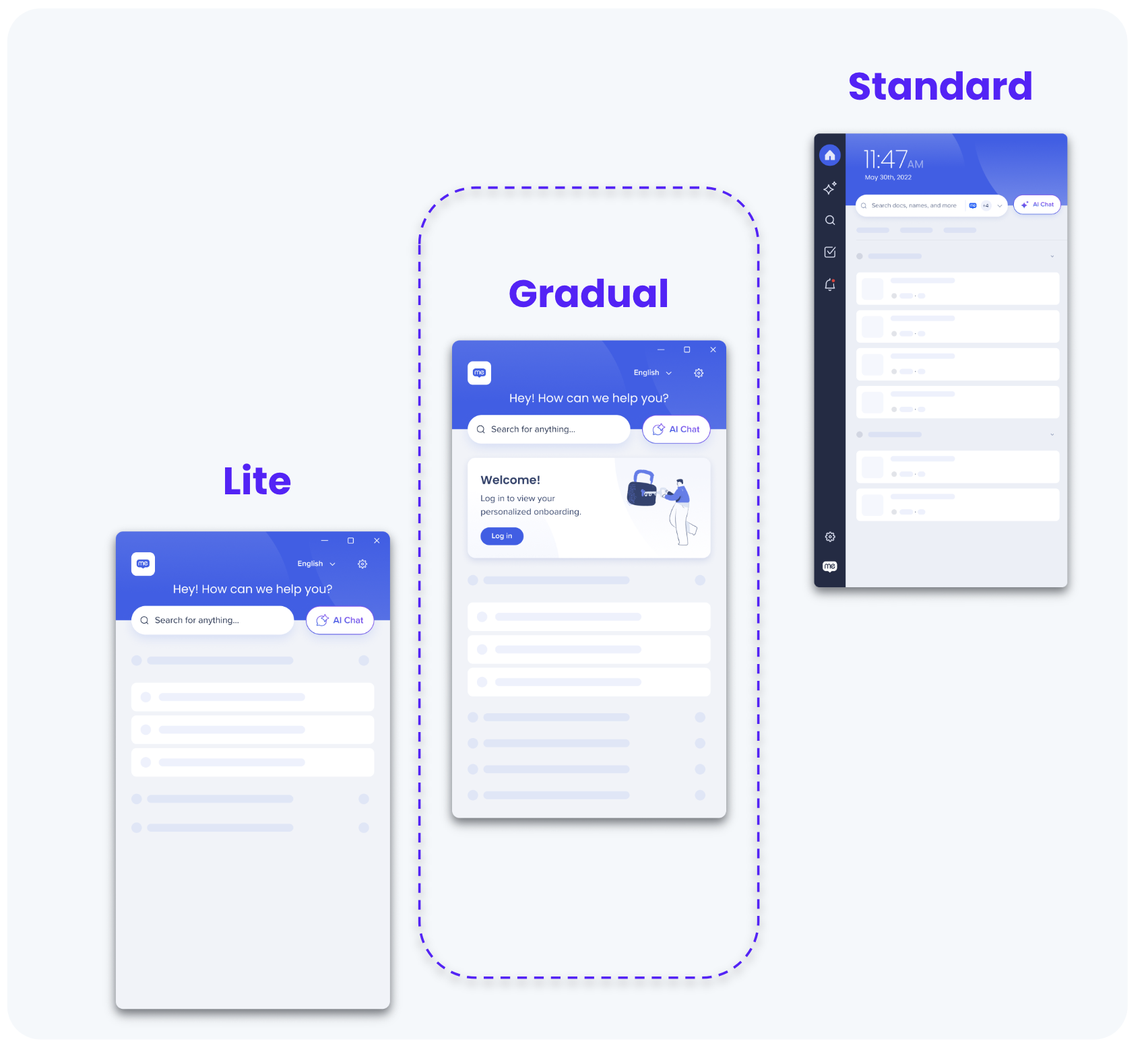Welcome to the
WalkMe Help Center
Please log in to continue

Please log in to continue

Workstation is now being repositioned and rebranded as the WalkMe Menu — a single, unified experience available across web, desktop, and mobile. This change simplifies our product offering, brings consistency across platforms, and delivers a smarter way for users to access guidance, content, tasks, and AI support.
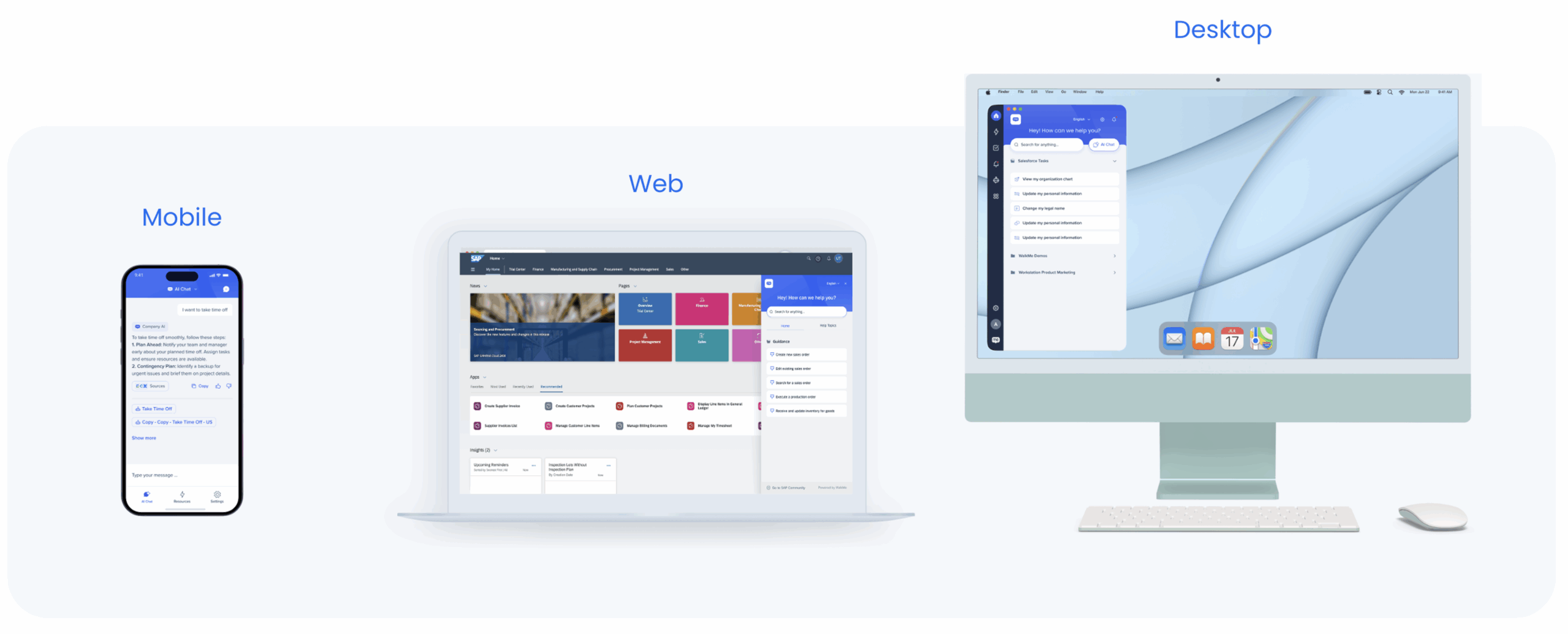
Why we're repositioning Workstation
Simplify the experience: Merges Lite, Pro, and mobile menus into one consistent WalkMe Menu
Unify platforms: Desktop and mobile apps are no longer separate "Workstation" products but fully part of the WalkMe Menu
Omnichannel presence: A consistent look, feel, and experience across web, mobile, and desktop
Focus on value: Centered around AI, WalkMe content, and SAP use cases, rather than app integrations
Scalable identity: Identity is now flexible—users can start without login and opt in later (see login article)
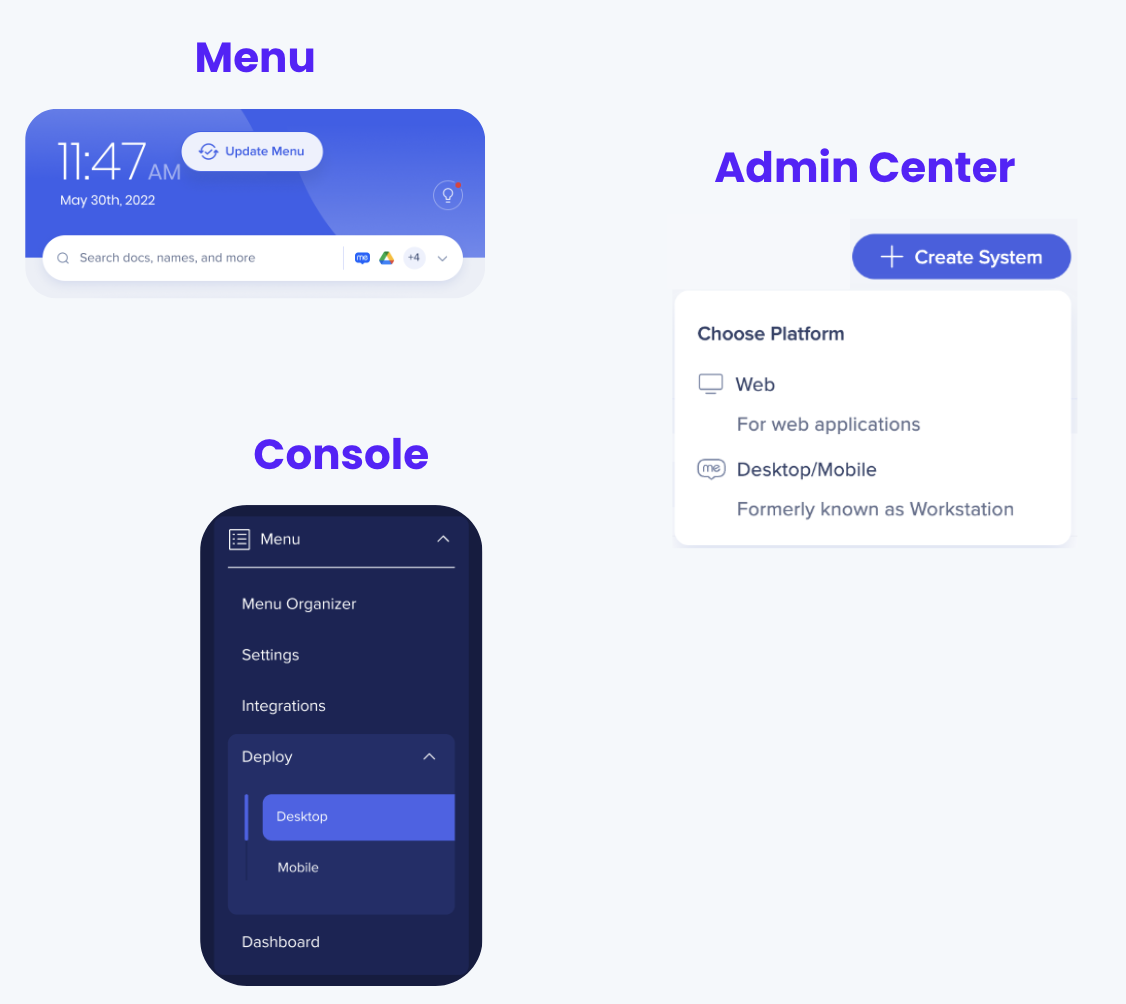
What is it?
The WalkMe Menu is now the official name for the menu experience. It is a universal access point to business resources - delivering guidance, company knowledge, and AI assistance, across web, desktop, and mobile
Terminology
Workstation ➝ WalkMe Menu
Workstation system ➝ Desktop/Mobile system
Activation
Admin Center: Choose between Web and Desktop/Mobile platforms (previously Workstation)
WalkMe Editor: Updates for Pro Menu activation in WalkMe Editor
Console: New tab for WalkMe Menu in the console navigation
Includes new user login options: Lite, Gradual, Standard modes
What's not changing?
All capabilities including Enterprise Search, notifications, and integrations still available
Web: Includes all web-based menu templates, previously referred to as the "Pro Menu" or "Classic Menu"
Desktop and Mobile: Previously called Workstation. These are now "WalkMe Menu for Desktop" and "WalkMe Menu for Mobile"
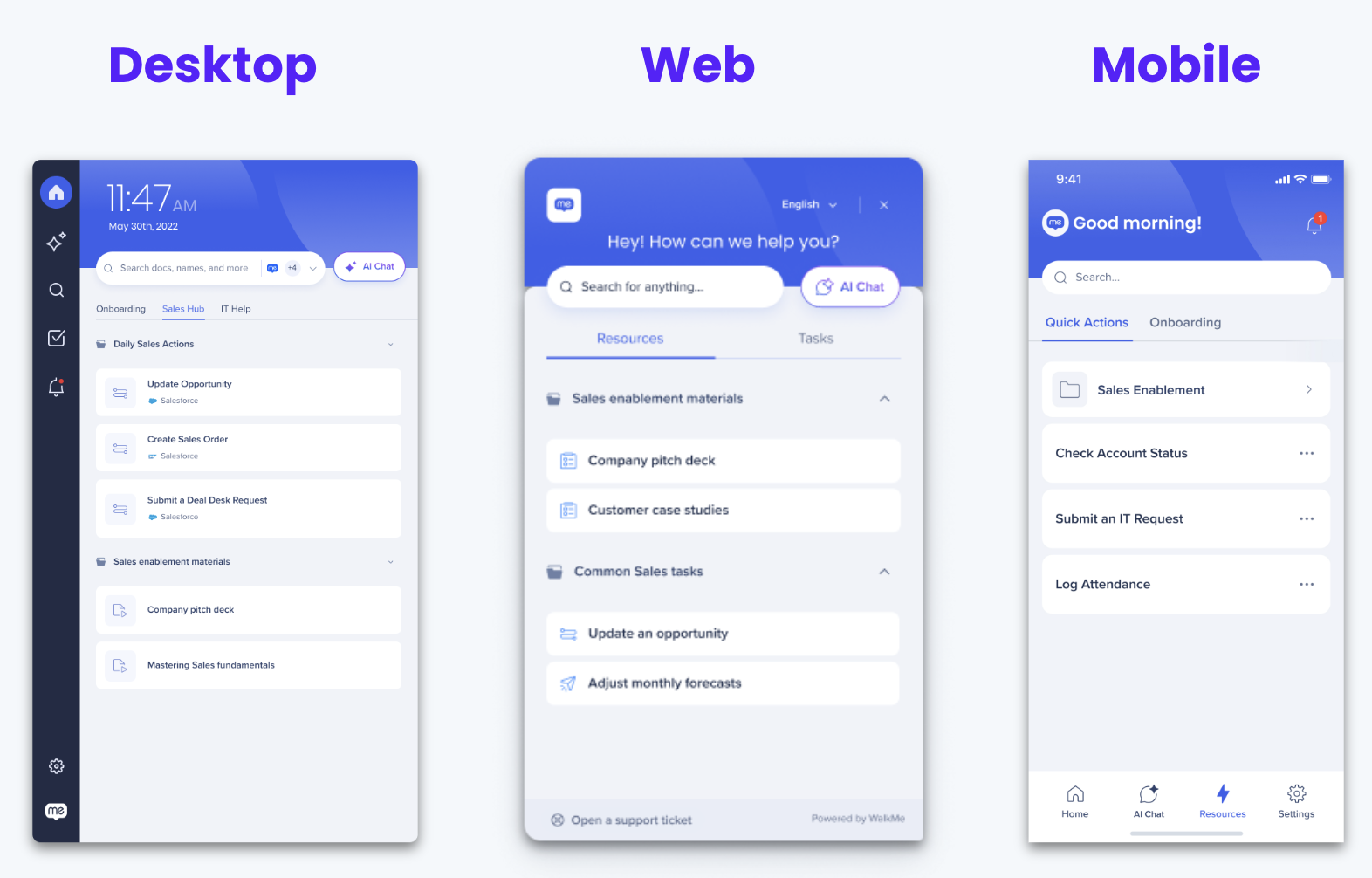
Desktop/Mobile system must be created on Admin Center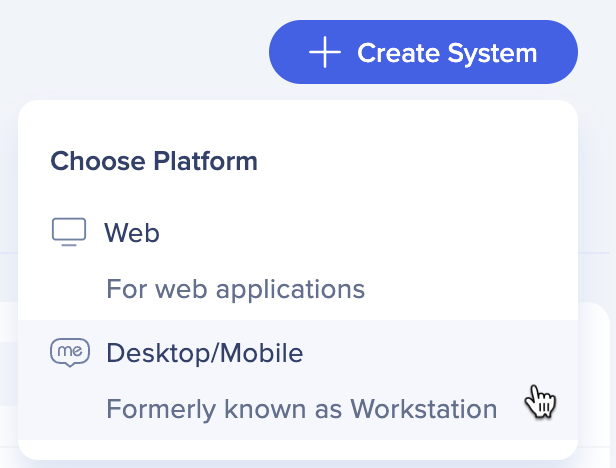
The Workstation section in console has been fully replaced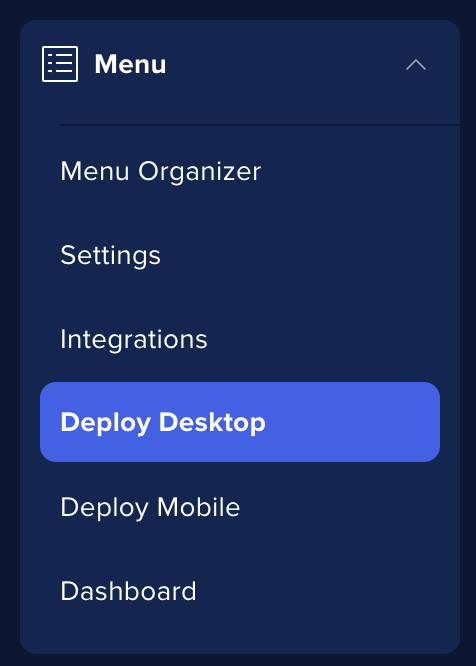
All related setup and configuration tasks are now found under the Menu section in the console navigation panel. This includes everything that was previously accessed through the Workstation tab. You'll now see:
Menu Organizer
Settings
Integrations
Deploy Desktop
Deploy Mobile
Dashboard
Please note: there are separate deployment flows for Desktop and Mobile, each with its own tab under the Menu section — making it easier to manage and configure each platform independently
Login mode is configured on console (Menu -> Deploy)
Default state for new systems is Lite
Existing Workstation customers will be automatically migrated to Standard Mode and will have the option to switch to Gradual Mode
Pro Menu: A modern, unified template that replaces the old Pro and Pro Lite. Includes:
Docked mode: Anchored to the screen (Old Pro)
Floating mode: A draggable launcher that opens the menu (Pro Lite)
Hybrid mode: Admins can allow users to choose
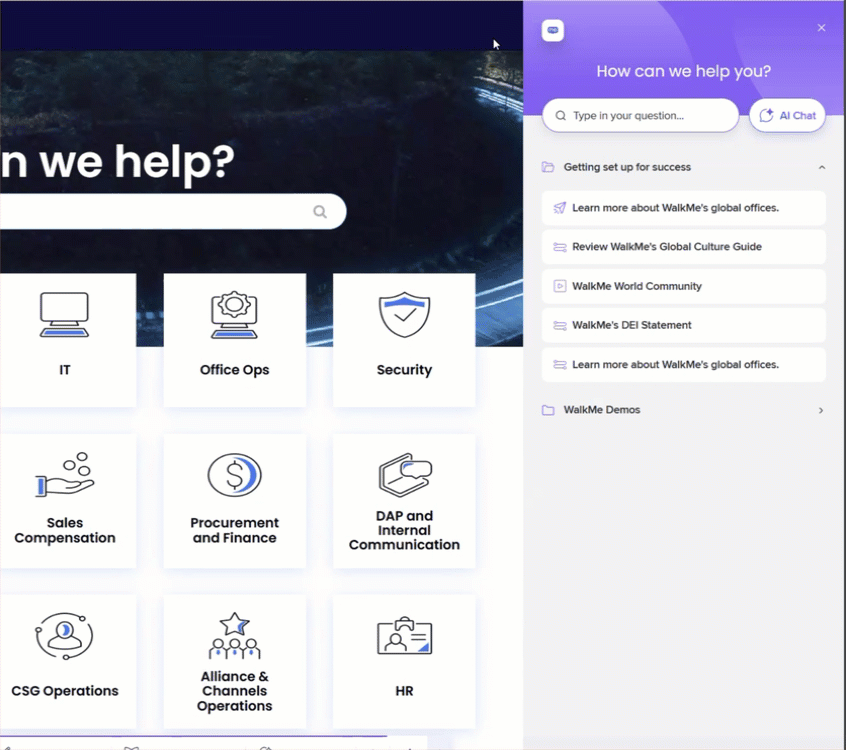
Legacy Templates: Includes older templates such as Penguin, California, and Ireland. These are still supported but are not the recommended default
|
Capability |
Web |
Mobile |
Desktop |
|
Global IDP-Free Capabilities |
|||
|
Company Knowledge & Resources |
✅ |
✅ |
✅ |
|
Onboarding Tasks |
✅ |
✅ |
✅ |
|
DAP In-App Guidance |
✅ |
✅ |
✅ |
|
ActionBot Conversations |
✅ |
✅ |
✅ |
|
Custom Notifications |
❌ |
✅ |
✅ |
|
Basic Segmentation¹ |
✅ |
✅ |
✅ |
|
White Label Branding & Custom Theming |
✅ |
✅ |
✅ |
|
Advanced IDP-Based Capabilities |
|||
|
Advanced Segmentation |
❌ |
✅ |
✅ |
|
3rd-party App Integrations |
❌ |
✅ |
✅ |
|
Enterprise Search |
❌ |
✅ |
✅ |
|
Additional Upgrades (Separate Packages) |
|||
|
SAP Joule / WalkMeX AI Chat |
✅ |
✅ |
✅ |
|
WalkMe Digital Learning Course Library |
✅ |
✅ |
✅ |
1. Light segmentation possible at the WalkMe system-level for web based on segmentation rules, and via unique device ID for desktop and mobile with customer-side maintenance
The WalkMe Menu now supports three login modes for desktop and mobile: Lite, Gradual, and Standard.
Lite: No login or IDP required. Ideal for organizations without SSO or for fast, low-friction adoption
Gradual: Starts in Lite mode with the option to log in later. Helps boost adoption while offering a personalized experience
Standard: Login required upfront, typically via IDP. Enables advanced features like segmentation, analytics, and integrations
To learn more, see the Login Mode article for full setup instructions and capabilities breakdown.