Welcome to the
WalkMe Help Center
Please log in to continue

Please log in to continue

WalkMeメニューは、従業員にとって中心的なハブとして機能し、更新、リソース、トレーニング、オンボーディング、セルフサービスサポート、WalkMeコンテンツへのアクセスなど、必要なすべてをウェブ、モバイル、デスクトップ全体にわたって単一の統一されたインターフェースに集約します。
選択してインストールするメニューに応じて、AIチャット、検索統合、パーソナライズされたブランディングなどを活用して、その機能をさらに拡張することができます。
WalkMeは、組織全体でガイダンス、オンボーディング、AI、コンテンツを提供するための2つのメニューオプションを提供します。 この記事では、ニーズに最適な設定を選択できるように、使用可能な2つのパスを概説しています。
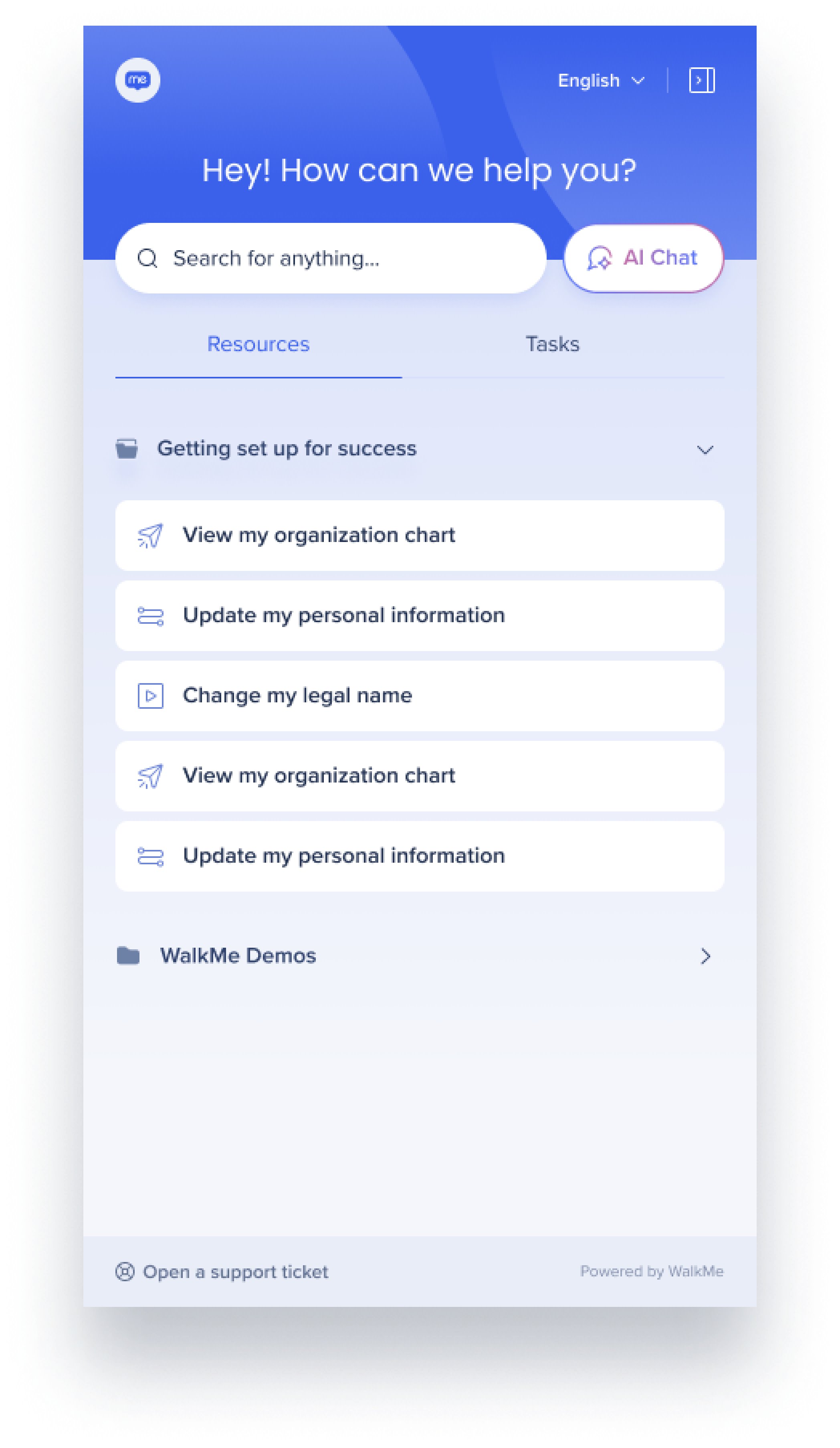 オプション1:WalkMeメニュー(ウェブ、デスクトップ、モバイル)
オプション1:WalkMeメニュー(ウェブ、デスクトップ、モバイル)WalkMeメニューは、ウェブ(Proメニュー)、デスクトップ、モバイルのプラットフォームで利用可能な現在の統一されたメニューエクスペリエンスです。
完全に設定可能で、ブランドが容易であり、すべてのデバイスで一貫したユーザーエクスペリエンスを提供するように設計されています。 このメニューは、以下の強力な機能をサポートしています。
AIチャットとエンタープライズ検索
オンボーディングタスクとリソース
ドッキング、フローティング、またはハイブリッドレイアウト
セグメンテーションと分析
モダンで洗練されたデザイン
ログインの柔軟性(Lite、Gradual、Standardモード)
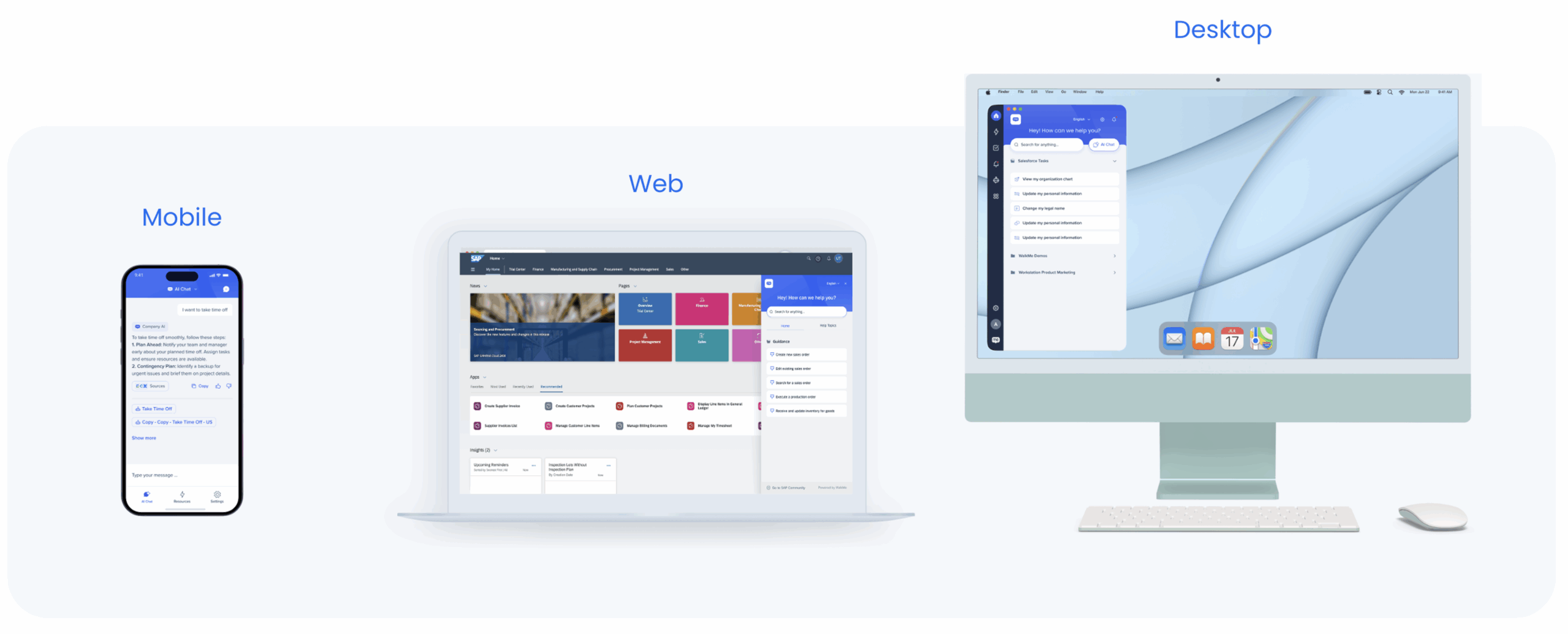
新しいメニューに移行する準備がまだ整っていない場合でも、WalkMeは複数のレガシーウェブメニューテンプレートをサポートしています。 これらのテンプレートは、既存のお客様に基本的な機能と使い慣れたデザインを提供します。
利用可能なテンプレート:
カリフォルニア
アイルランド
ペンギン
これらのメニュー:
ウェブでのみ利用可能。
ドッキング/フローティングレイアウトモードはサポートしていません。
WalkMeコンテンツとオンボーディングタスクを一覧表示するためのタブのみをサポートしています。
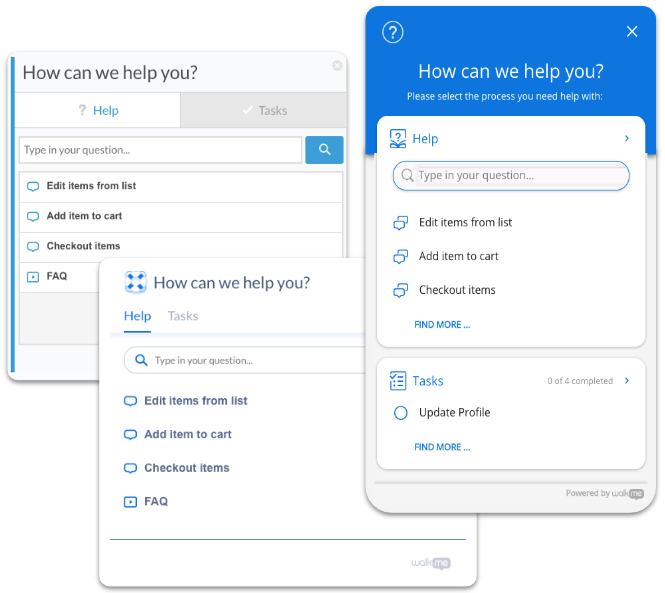
メニューオーガナイザーの概要については、こちらの記事をご覧ください。
メニューの構築を開始する準備はできましたか?
メニューからアクセスできるトレーニング目的のチェックリストを作成するには、「オンボーディングタスク:スタートガイド」をご覧ください。