Welcome to the
WalkMe Help Center
Please log in to continue

Please log in to continue

WalkMe Menu for Desktop/Mobile is a centralized hub - deployed directly on the desktop or mobile device - that simplifies information discovery, employee workflows, communication, and application usage.
It allows organizations to improve employee engagement through desktop and mobile notifications, reduce expenses by promoting employee self-service, and streamline change management by centralizing resources and communication.
You employees can use desktop/mobile menu to:
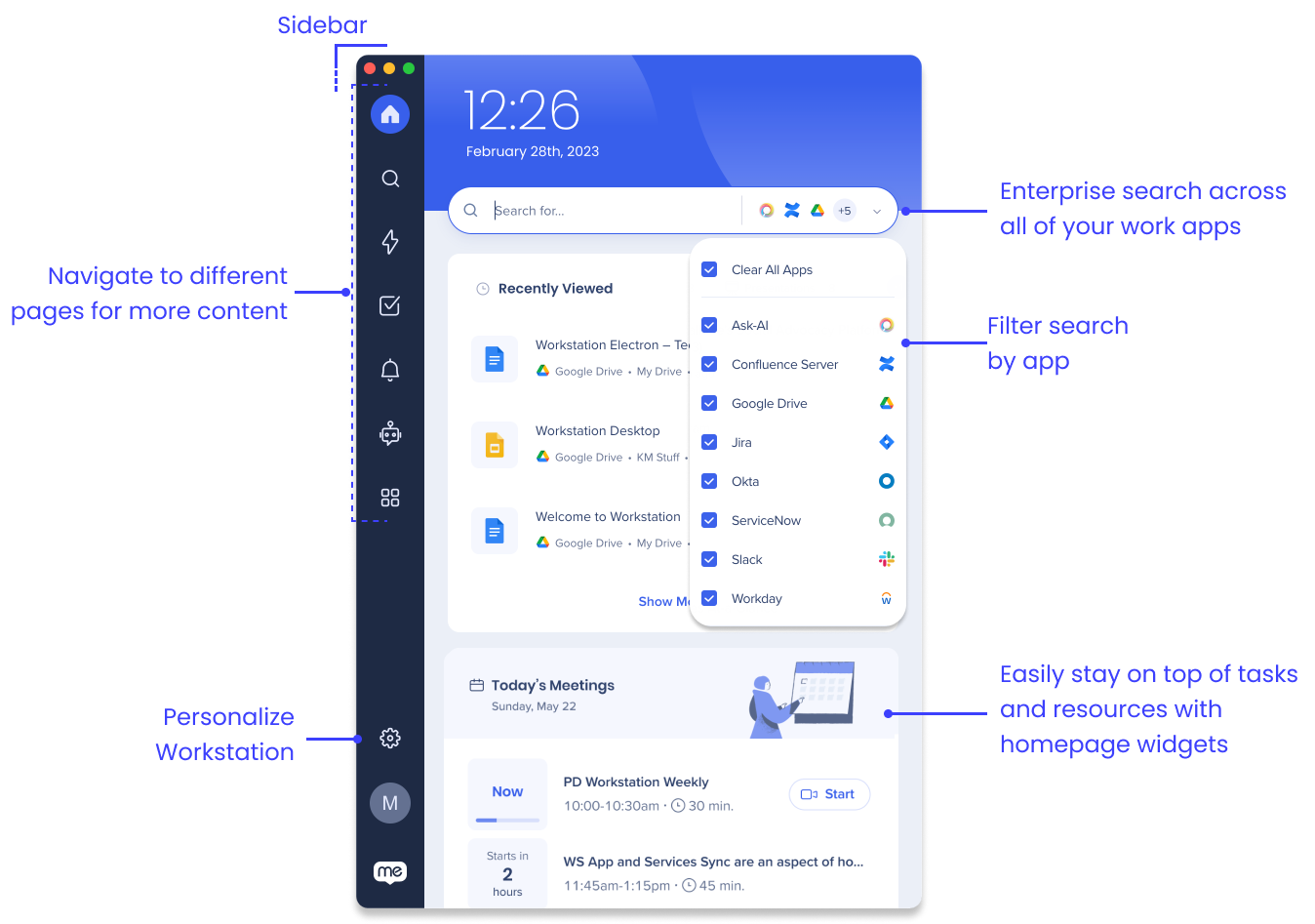
Improved employee productivity by simplifying information discovery, workflows, communication, and application usage.
Reduced expenses by promoting self-service and reducing traditional training costs.
Improved employee engagement by sending critical communications and initiating workflows directly on the desktop.
Streamlined change management by offering desktop notifications and in-app shoutouts to warn employees of upcoming migrations, and then seamlessly guide them through migrations in the flow of work.
Enterprise Search allows users to securely discover applications and resources with a single unified search, providing personalized, AI-powered results. It allows businesses to provide fast and efficient knowledge discovery, eliminating the need to search across multiple disparate data sources.
Access frequently used apps and files, view personalized widgets and initiate processes directly within the menu.
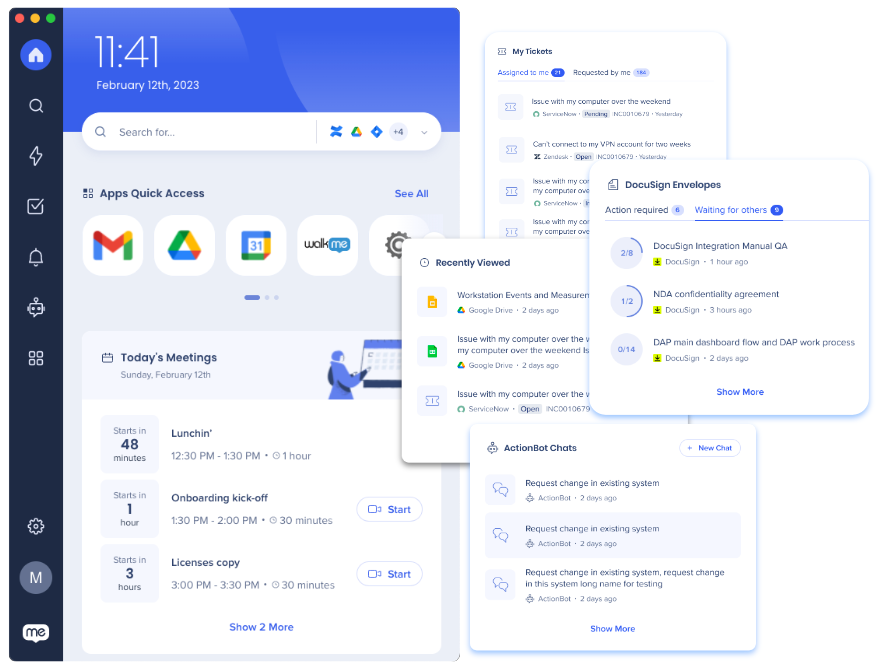
Send critical or important announcements directly to an employee's desktop or mobile device.
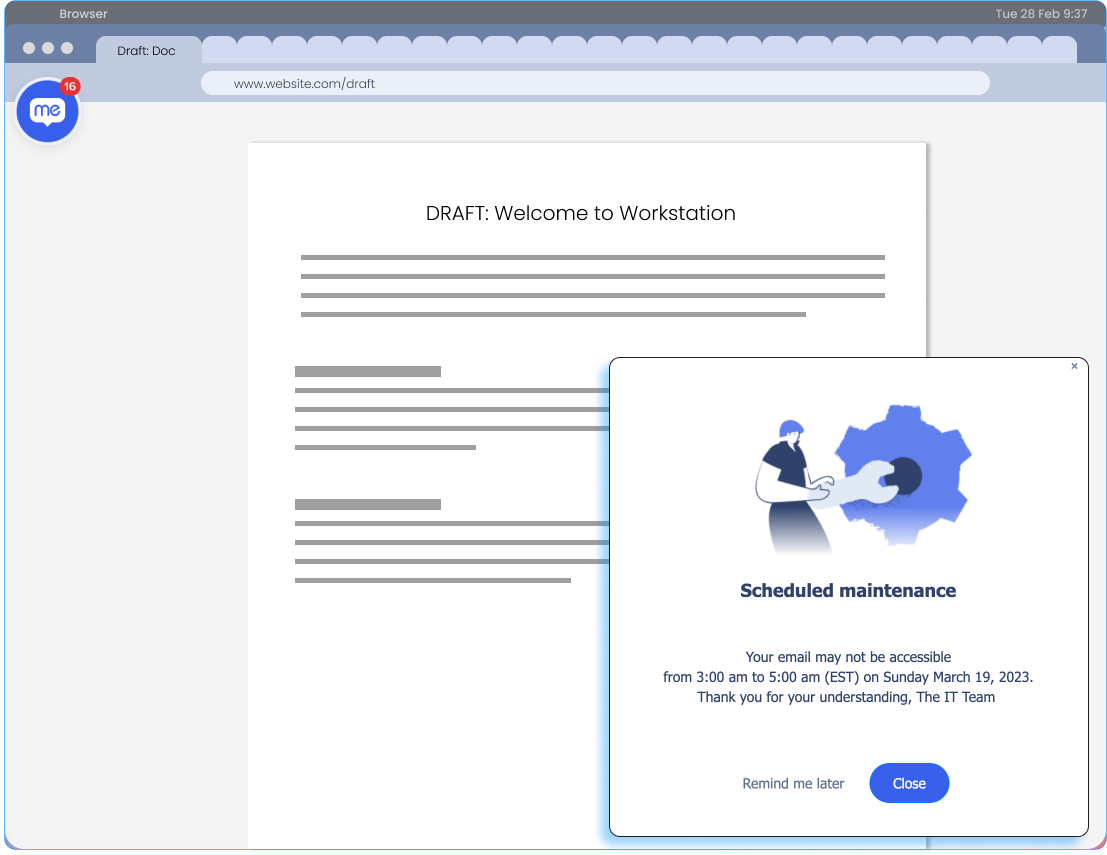
A centralized location where organizations can connect common resources like apps, articles, tools, or WalkMe guidance of key processes.
ActionBot is a conversational chat interface that automates repetitive, tedious, and complex processes to drive higher satisfaction and efficiency across the organization.
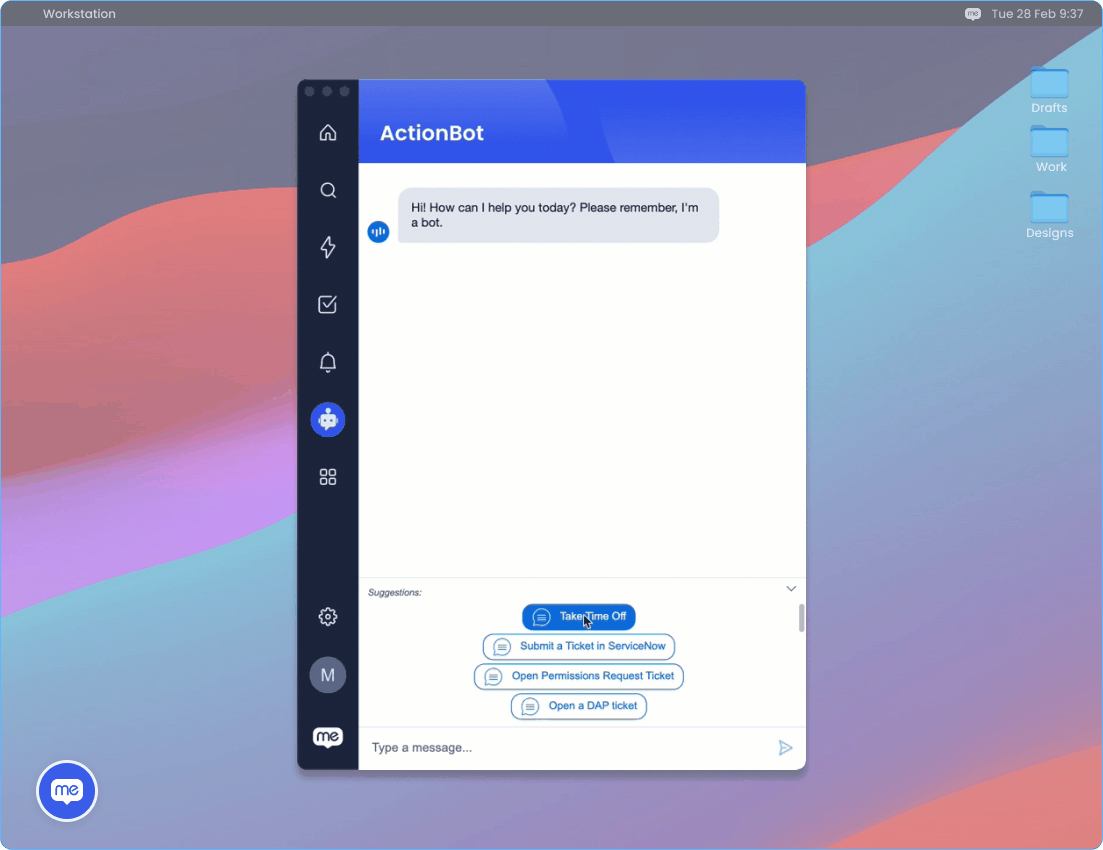
Read to get started? Check out these articles to learn more about the menu and building content:
Localization: Available in Japanese, German, French, and Spanish