Mobile: How To Integrate the Android WalkMe Mobile SDK with Xamarin
Last Updated September 14, 2022
Steps For Integration
- Go to https://github.com/abbiio/androidsdk/tags
- Select a specific version (it is recommended to select the latest version)
- Download the "Source Code" file
- Extract the file and select the abbisdk-release.aar file
- Download the binding project from GitHub and make sure to replace the abbisdk-release.aar with the one you extracted in step 4
- Add a reference to the binding project by following the instructions found in this Xamarin documentation
- From sdk 2.12.0 - add AndroidX Room nugget to the project
- Use ABBI.Start("<key>", "<secret>", this.Application) with your app key in order to start the WalkMe Mobile SDK
-
Complete the integration by entering Power Mode in the app:Launch the app with WalkMe SDK integrated and press and hold 5 fingers on the screen for 5 seconds until the login popup displays. This is the default setting and can be configured at any time in the console.
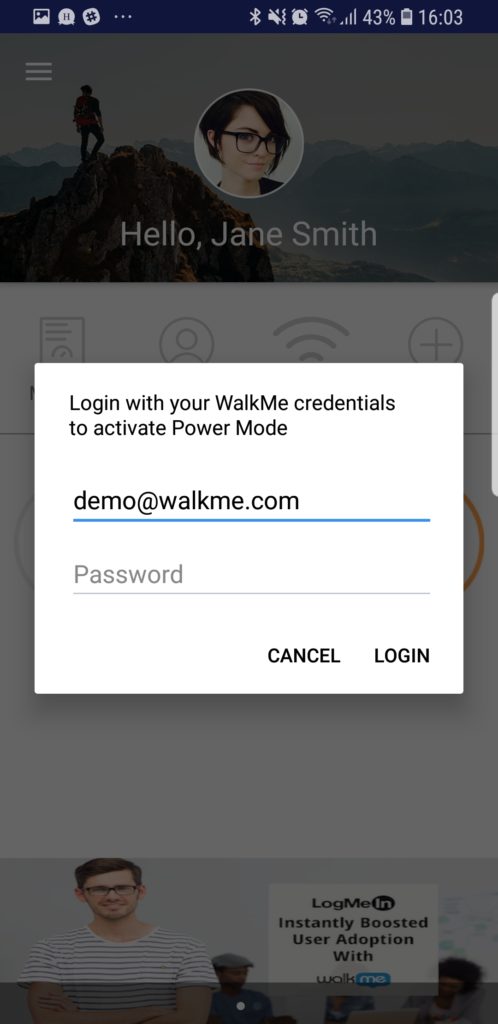 Log in to Power Mode with your mobile console credentials to complete the sync.
Log in to Power Mode with your mobile console credentials to complete the sync.
You've now integrated the Android WalkMe Mobile SDK with Xamarin. Congratulations!
Was this article helpful?
Yes
No
Thanks for your feedback!

