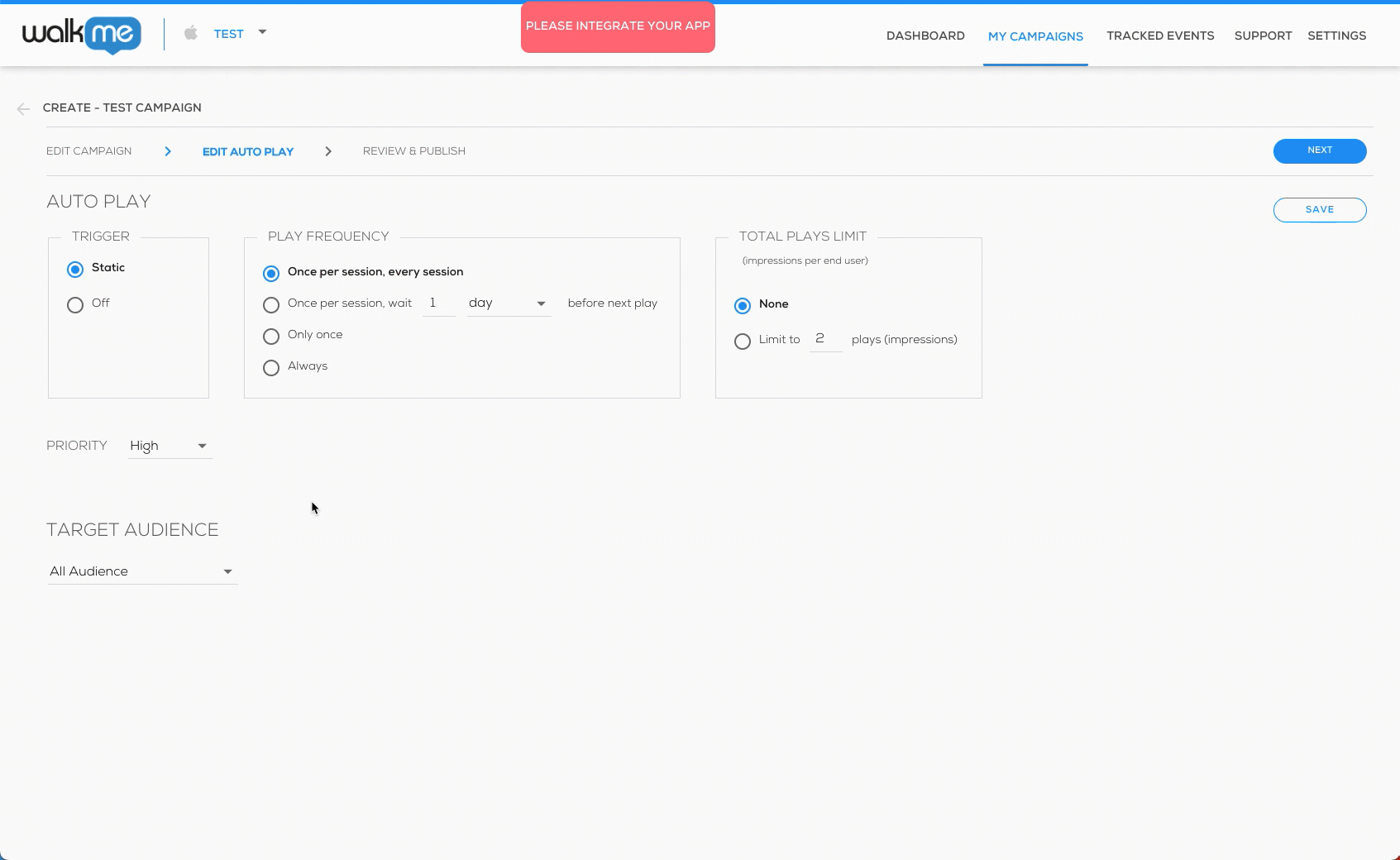Mobile: What Is The End User Identifier API and How Is It Used?
Brief Overview
As of version 1.6.0, the WalkMe Mobile SDK supports setting a unique identifier for apps users.
Unlike User Attributes, the end-user identifier is attached to every event sent from the SDK. That means that using a business context identifiable ID to an app user can help to analyze this user's journey.
Since WalkMe doesn't store any private information about the user, the End User Identifier should be set every time the app starts.
The End User Identifier should be set BEFORE WalkMe is loaded (before the ABBI Start call), so that the user is identified from their very first interaction with WalkMe.
Starting from SDK version 1.18.0, the End User Identifier is used as the main method of identifying the user. This means that all user behaviors and history performed on the device will only be attributed to that user, including interactions with campaigns and with the app, reaching Goals and accumulating sessions.
If more than 1 user is using the same device, the End User Identifier can be used to separate their WalkMe history on the device in order to provide each of these users a unique and personalized experience with WalkMe.
Implementing the End User Identifier API
End User ID can be set using the following API:
Android
/** * Sets user id * * @param userId the user id as String * @code Usage Example: * [ABBI setUserId:@"myuserid"]; */ public static void setUserId(String userId);
iOS
/** * Sets user id * * @param userId the user id as NSString * * @code * Usage Example: * [ABBI setUserID:@"myuserid"]; */ + (void)setUserID:(NSString*)userId;
User ID Segmentation
In order to segment by user-ID, you must first add them using the instructions above.
To segment a targeted audience by User ID, choose "User ID" from the variables list.
The options will be:
- Equals/doesn't equal to this User ID value.
- Includes/doesn't include this User ID value.
- Including or not including the value of their set User ID in a list that is uploaded to the Mobile Console (In "Media and Lists").
- Lists uploaded as .csv or .txt files and the data should all be in in a single column
- Note: List segmentation is evaluated on the server side and is only done at the beginning of the app session. Therefore, the end user id (or user attribute) being used for list segmentation must be defined prior to the SDK start line (just as described above in the Brief Overview).
Please notice IDs that include a "+" character may only be targeted upon upgrading to WalkMe Mobile API version 1.8.0 or higher.