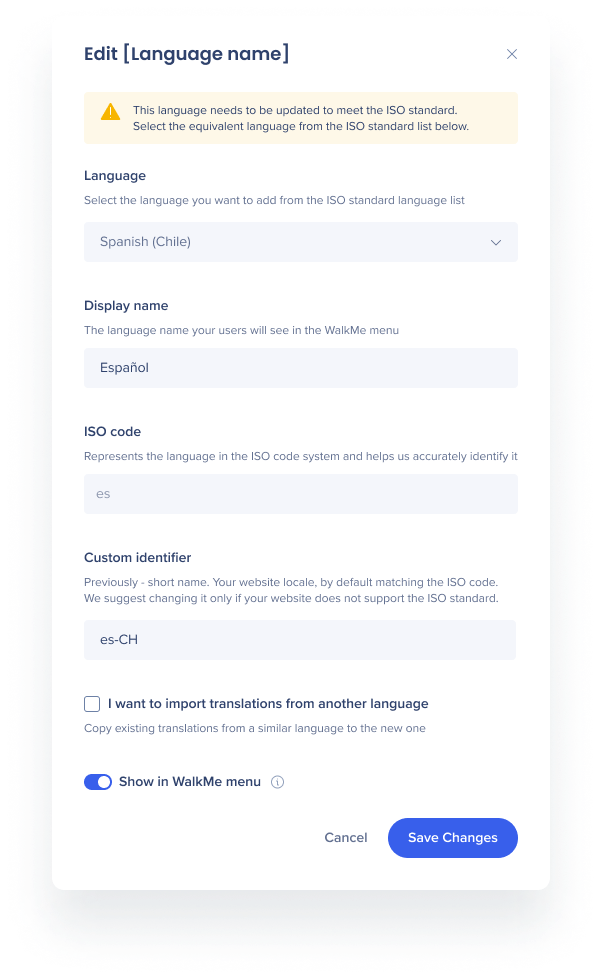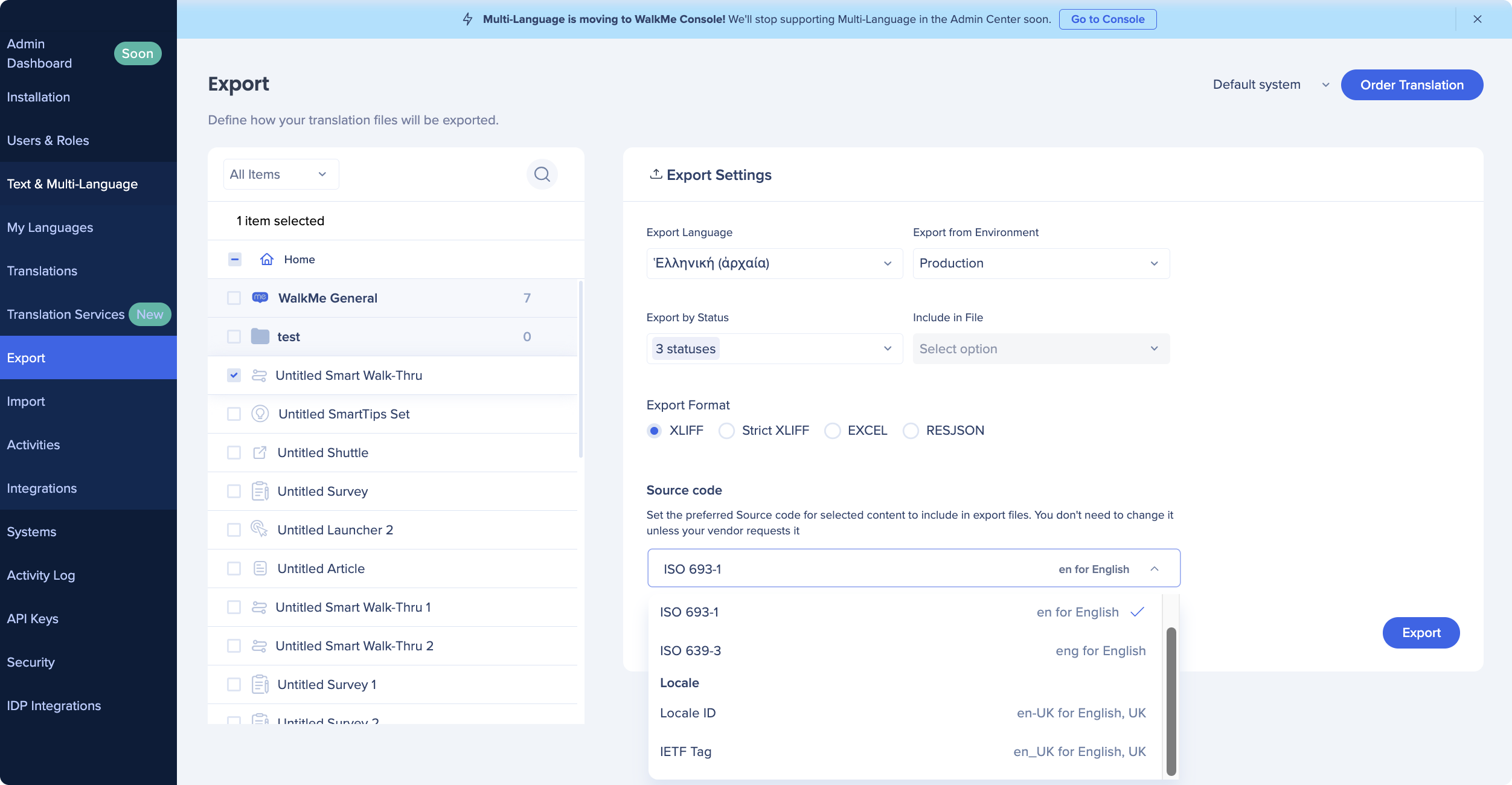Welcome to the
WalkMe Help Center
Please log in to continue

Please log in to continue

The ISO (International Organization for Standardization) standard establishes a unified code system for identifying languages. Until now, we didn't have such a system at WalkMe, which demanded extra actions from you, the user and caused issues. Now we've implemented the ISO standard.
This article covers the benefits of the ISO standard, how it works and how it alleviates various pain points experienced by you.
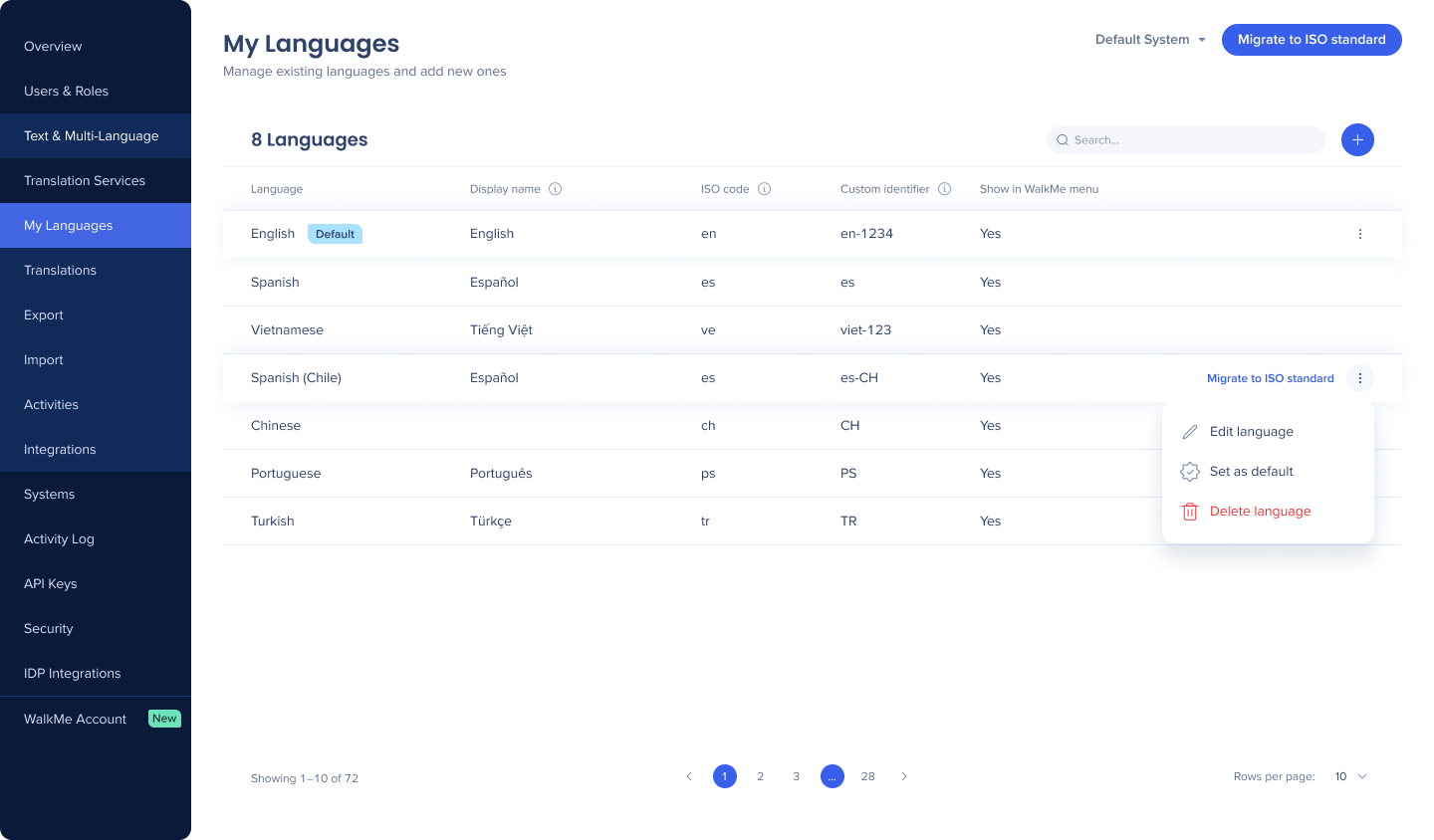
In My Languages section of the Text & Multi-Language in the Admin Center, you will be able to migrate to the ISO standard. A button will appear next to the languages which are not using ISO standard codes, as well as a button in the top right corner of the screen. When clicked, you will be offered to select languages you'd like to have migrated to the ISO standard.
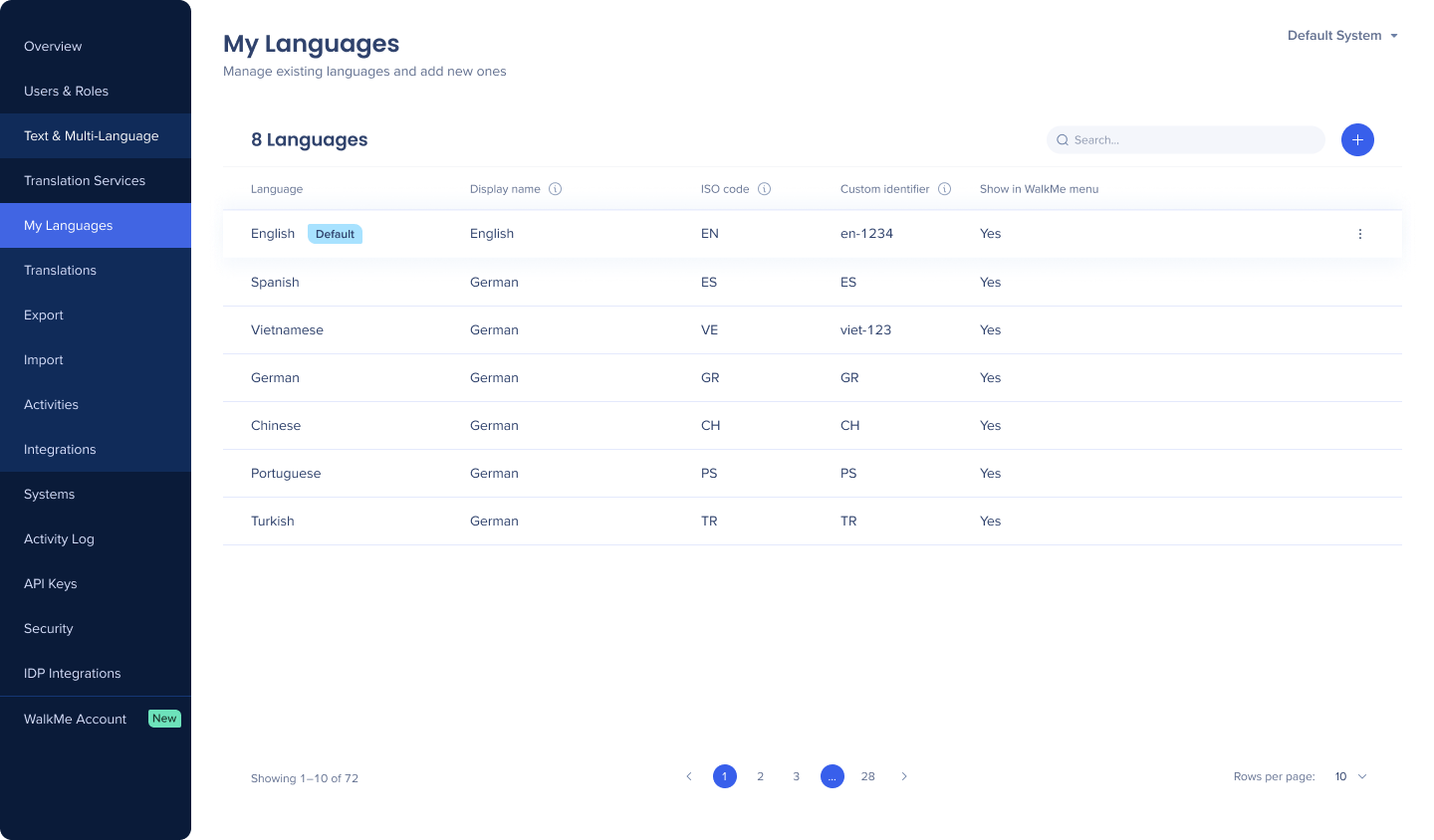
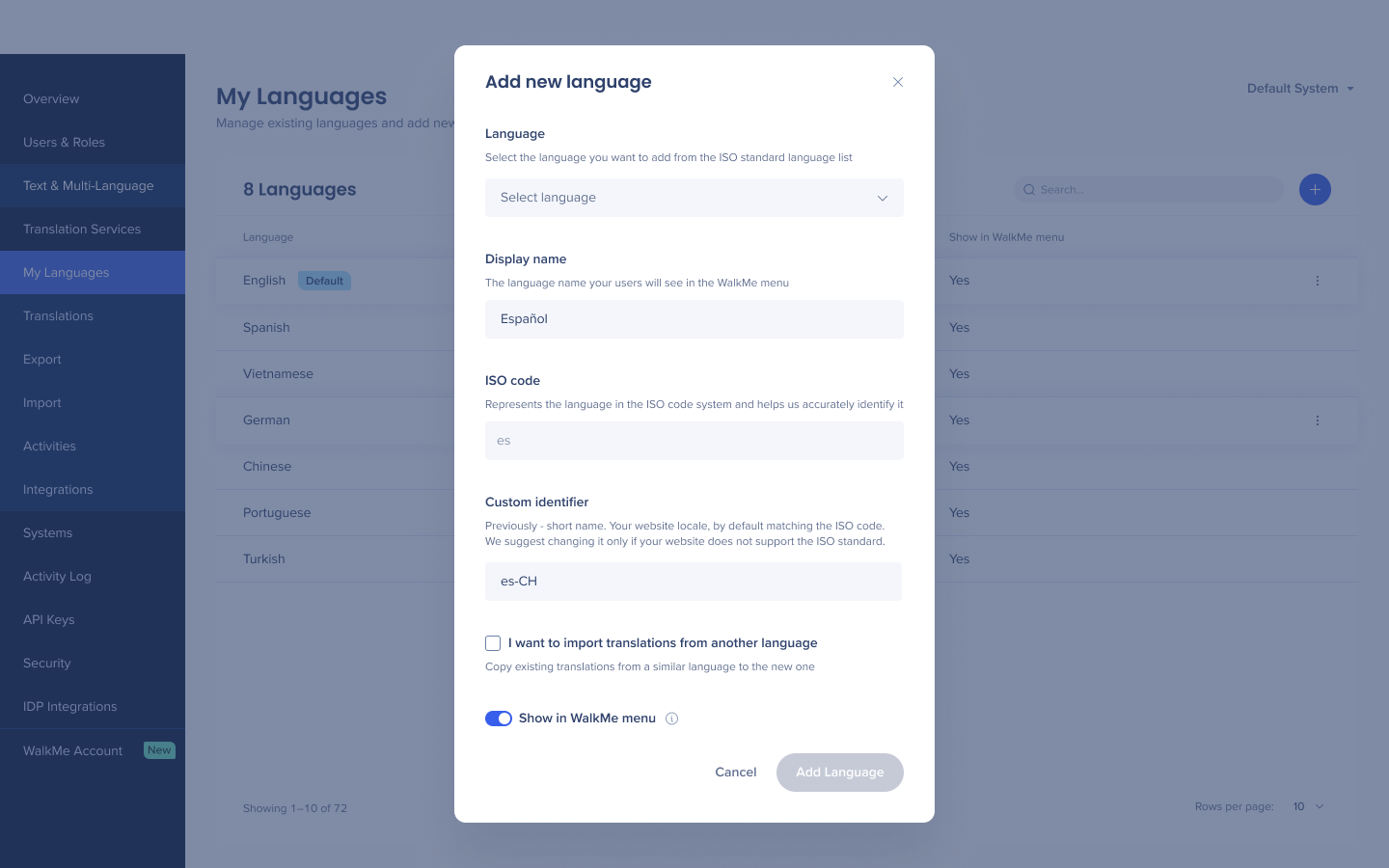
When adding a new language, you will be prompted to select your desired language from the ISO standard language list.
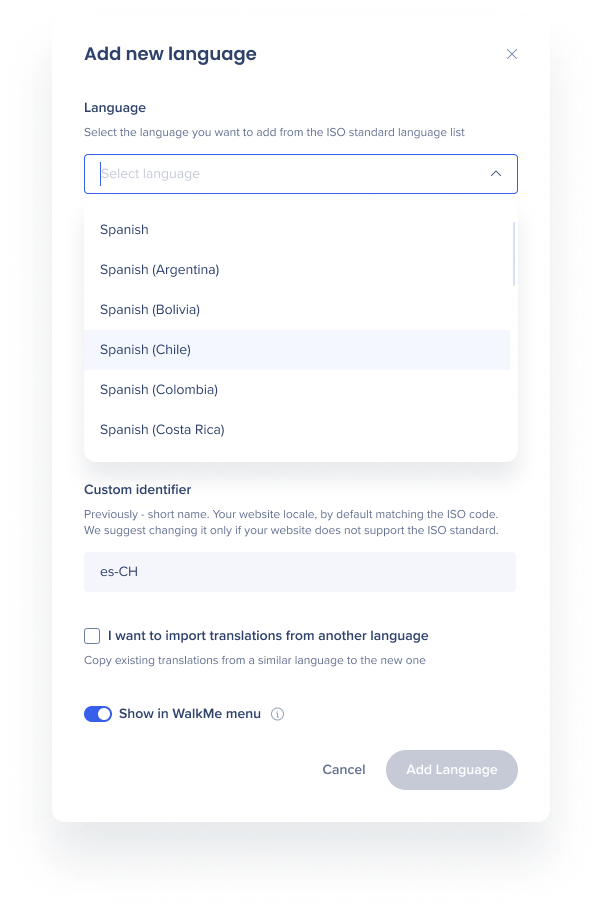
Once the language is selected, the corresponding language code will be automatically added based on the ISO standard.
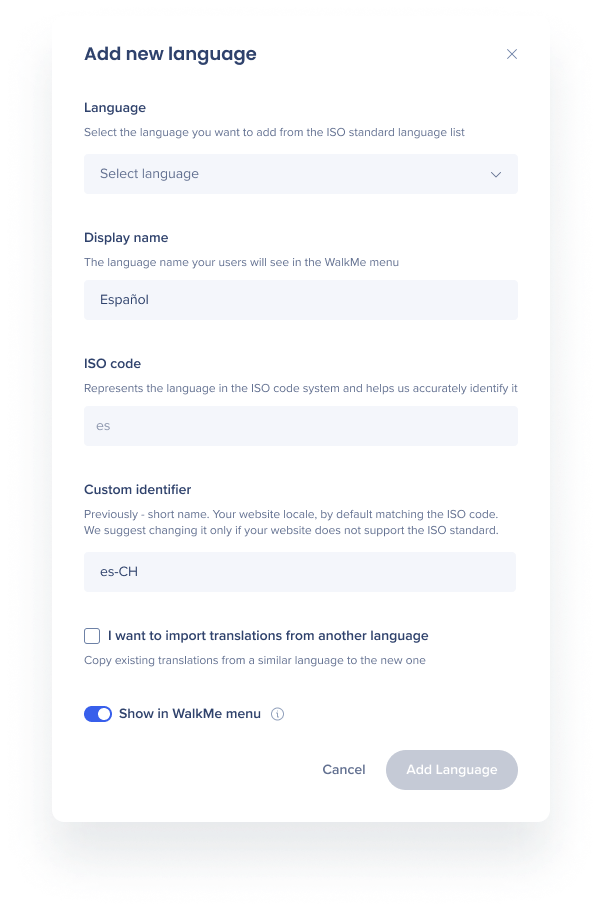
If you modify the code to a customized one, a button will appear suggesting a switch to the Locale (ISO code).
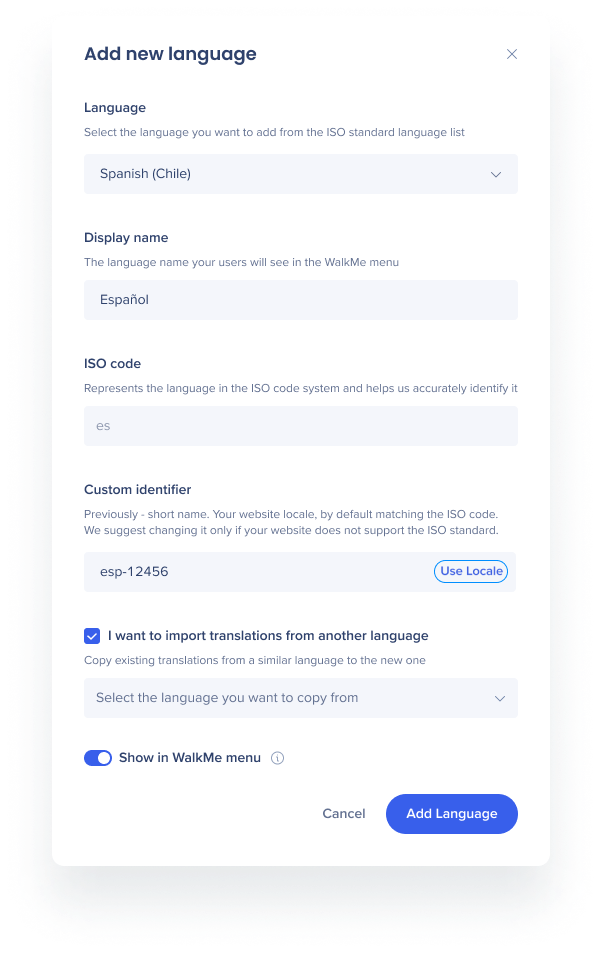
When you edit a language that does not have any existing content, you will have the option to import translations from another language in the same manner as when creating a new language.
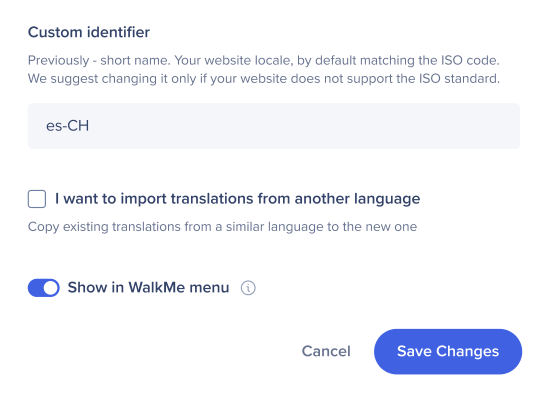
When you edit a language that already contains content, the import option will not be available. Instead, you will see a note explaining how to utilize the import option.
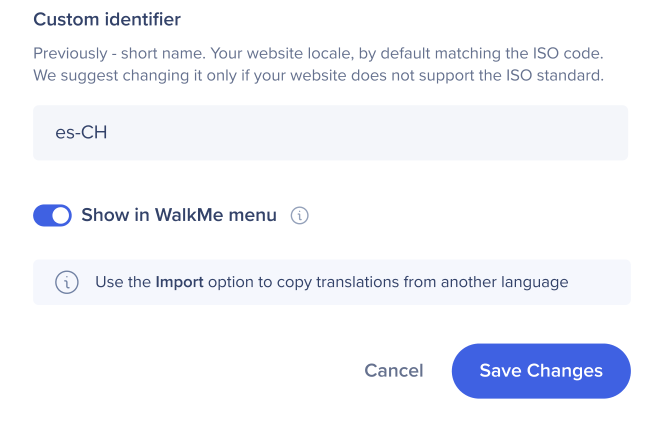
If you edit a language with a name that does not conform to the ISO standard, a warning message will appear, suggesting a switch to the ISO standard. The message will disappear once you select the language from the ISO standard list.