Product Updates: November, 2018
WalkMe Editor App (Electron) Version - 3.1.2, Chrome Master Extension Version - 2.2.87, Firefox Master Extension Version - 2.2.165, Edge Master Extension Version - 2.2.11, IE Master Extension Version - 2.2.31.0, IE Editor Extension Version - 2.1.117, Chrome Editor Extension version - 3.0.18
November 25th, 2018 release, WalkMe delivers updates to improve your experience.
Product Updates give you brief, high-level descriptions of new and updated WalkMe features.
How Will I Receive New Updates?
Our new updates will be available on Nov. 25th, 2018.Your current implementation will not be affected by the updates until you publish again. For customers that run WalkMe on their local servers, contact your Customer Success Manager (CSM), or success@walkme.com, to learn how you can gain access to these new features.
Webinars
Ask your CSM to get a recording of our Webinar.
WalkMe's Fall Release was Built By You
WalkMe's Fall Product is all about you, our Builders! We focused on the small updates that would make the biggest impact on your day-to-day work and that meant reading your product ideas, talking to you on the phone and understanding your pain points.
https://walkme.wistia.com/medias/jda0ydj9ml
Product Updates
Build SmartTip Sets Faster
Capture Mode for SmartTips
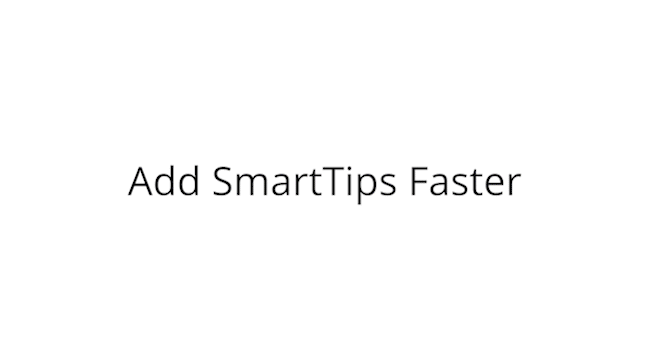
We know you love using SmartTips to give users guidance when and where they need it. That's why we're making it much faster for you to make a Set of SmartTips on a form all at once using Capture Mode.
- Creating a Set of Guidance SmartTips is now just as easy as adding steps to a Smart-Walk-Thru
- Quickly add multiple SmartTips to a form at once without opening the WalkMe Editor
- Add SmartTips to tricky drop down menus by pressing the Control key on your keyboard and switching to Navigate Mode
- New Next SmartTip button appears when adding Guidance SmartTips
- Validation SmartTips will continue to be added individually so you can configure your validation rules in real time
- Bonus: We made it easier to rename SmartTips in a Set too
Contact your CSM to learn more about adding SmartTips faster
See Only What You Want With Selective Preview
Selective Preview
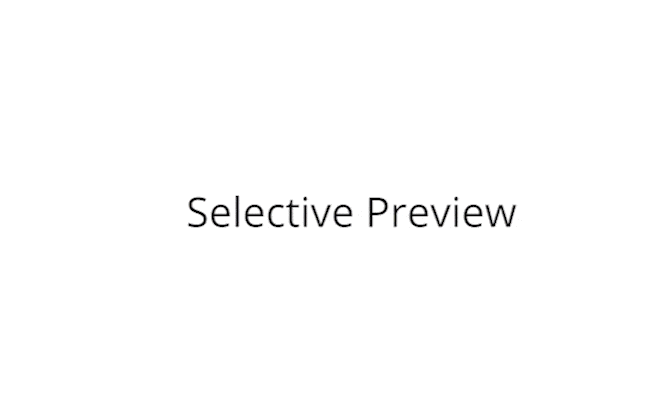
You want to see how your new WalkMe content will work together, but when you preview from the Editor all your old and existing content appears on your site too. With our new Selective Preview feature you only see what you want and nothing else.
- Preview only:
- Items for a future version of your software
- Modified content to quickly test out small updates
- A specific Folder of WalkMe content that you're working on right now
- Filter by publish status, or view only a specific app to customize what you preview
- Reduce QA and testing effort for new solutions
- Using simple check-boxes you can select individual items or entire Folders to preview
- Once selected, the new Preview button appears at the bottom
Contact your CSM to learn more about adding Selective Preview
Edit and Customize WalkMe Content Faster
WYSIWYG Improvements

Our users want to create beautiful and engaging content. That is why we've made lots of small tweaks to our WYSIWYG Editor. Now, customizing your content is easier than ever before!
- Add video directly into your balloons from new services like Ustream, Vidyard, and AWS Cloudfront to go along with our existing Youtube, Vimeo, and Wistia support
- Video parameters now allow you to set a video to autoplay, or have it start from a specific time
- Select from our extended list of font sizes or quickly type in any text size you like, even the really huge ones, without worrying about BBcode or CSS. (Coming later in Q4)
- Images and videos now instantly scale to your balloon size without you having to worry about the height and width or maintaining the aspect ratio
- New improvements appear wherever you find the WYSIWYG Editor
- Video improvements also appear in the Resources app as well
Contact your CSM to learn more about adding updates to our WYSIWYG Editor
Z-Index, But Easier
Arrange Layer Order
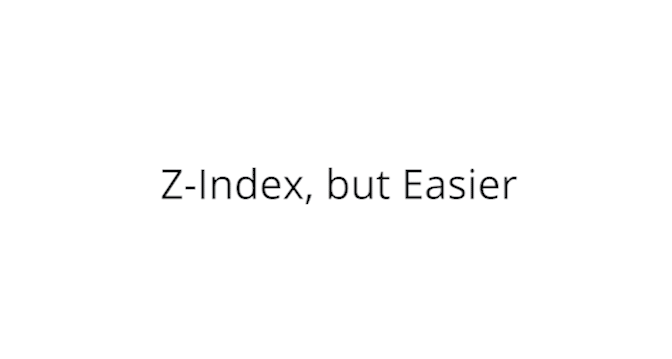
Applications are built with layers. That's why a menu in your application appears on top of others items on a page. You choose these layers using something called "z-index." WalkMe's updated z-index feature lets you select an element on screen and then just pick if your WalkMe item should move above or below it. It could not be easier!
-
- Easily fix when WalkMe content appears behind or above an unwanted site element
- Significantly speed up any QA fixes related to z-index for SmartTips, Launchers, or Smart Walk-Thrus
- Instead of picking a specific z-index number, just move your WalkMe item forward or backward on the page with the click of a button. Select a reference element on the page so WalkMe knows which element to move it in front of or behind in the stacking order
- That's it! No more guessing the z-index number
- New z-index features appear when you select Customize on Screen in the Editor
- It's so much easier to use we even renamed it to: “Arrange layer order (z-index)”
- AVAILABLE: End of December
Contact your CSM to learn more about adding z-index updates
Better Features for Our Builders
Smart Walk-Thrus Get Smarter
- Skip steps in your Smart Walk-Thru if the element on the page doesn't appear for a user with new Skippable Steps
Survey Says You Wanted…
- Easily set Surveys to stop Auto Playing after users complete them or close them. A perfect way to set and forget your NPS surveys!
- Change Survey settings with less confusion with our updated layout designed to match other app settings
- In the past, the name of your Survey in the Editor is what your end users would see. Now Survey titles that appear to your user can be easily changed or even removed (coming soon!)
Better Exports for Better Collaboration
- Export Smart Walk-Thrus in .docx format to collaborate and share with others
- Export all WalkMe languages in one Excel file
Plus More!
- TeachMe now supports Multi-Language so your global workforce can experience full WalkMe courses and personalized learning paths
We Love Your Ideas!
Add a Product Idea to the Community
Our Fall Release was made by and for you, our builders, from your ideas and your feedback. Tell us what features would make the biggest impact for you in our Community's Product Ideas section and vote on the ideas of others as well.
To gain access to the WalkMe Community, contact your CSM.
