Smart Walk-Thru Steps Analysis
Last Updated April 3, 2024
Brief Overview
The Smart Walk-Thru steps analysis provides important information related to your Smart Walk-Thru.
In order to make data-driven decisions while building content, builders can now view the steps analysis from the Editor.
You will be able to view the same data that appears in Insights, providing builders a quick and contextual view of step analytics while they are building with a simple click of a button.
Steps analysis mode presents an analysis of published content for the last 30 days.
How to Access
- Access steps analysis mode by clicking the "Steps Analysis" icon while viewing a Smart Walk-Thru in the Editor
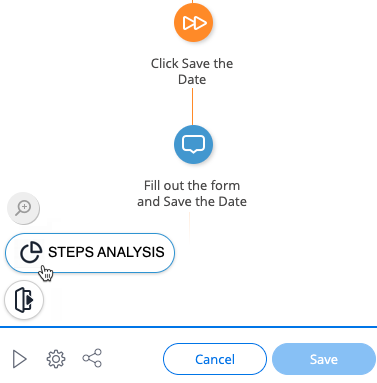
- Hover over each step to view the analysis
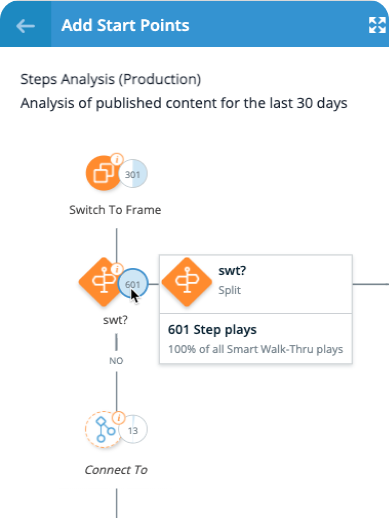
- Click "Exit Steps Analysis" icon to switch back to Edit mode
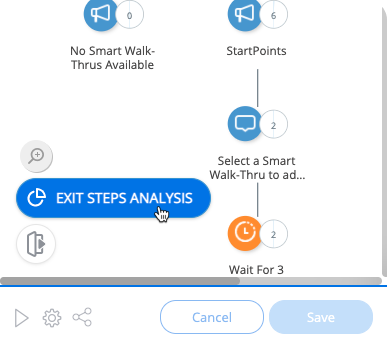
How to Use
- Each bubble is represented by blue shading:
- The higher the percentage of the play number, the more of the bubble will be shaded in blue
- Hover over the bubble to see the step name, step type, and the percentage of the time this step was played of all the times this Smart Walk-Thru was played.
- The analysis will show a flow diagram of each step, including branches, of this Smart Walk-Thru.
- The flow diagram, including names of steps and their position in the flow, reflects the last published state of the Smart Walk-Thru - any changes that were not published won't show up in this usage analysis.
- Numerical step-play indicator:
- The number in this bubble represents the number of times this step was played of all the times this Smart Walk-Thru was played
- Note: The step analysis map counts distinct plays. For example, if a step was played again using the Restart option, the step plays counter would only represent the first play of this step in the unique Smart Walk-Thru play, and the counter would not be increased when using Restart.
- Possible reasons for step plays drops between steps:
- User does not click on any of the actions of the Smart Walk-Thru balloon - closes the browser, user closes the Smart Walk-Thru, clicks on any other element in the site.
- The following step is not played due to the element not being found on the screen.
- Steps were created and added in the middle of a flow, so there won't be as many plays as the older steps
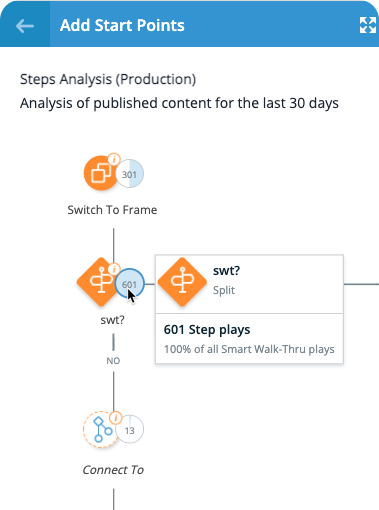
Was this article helpful?
Yes
No
Thanks for your feedback!
