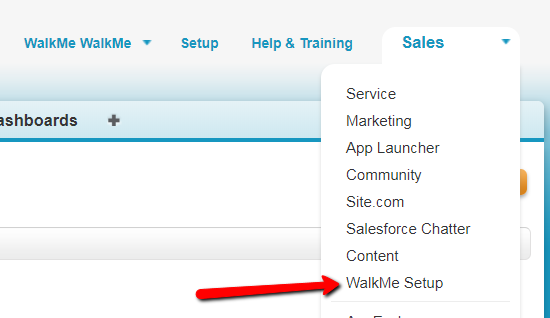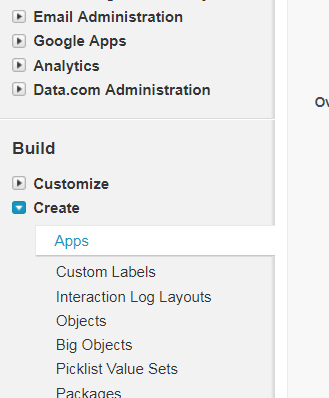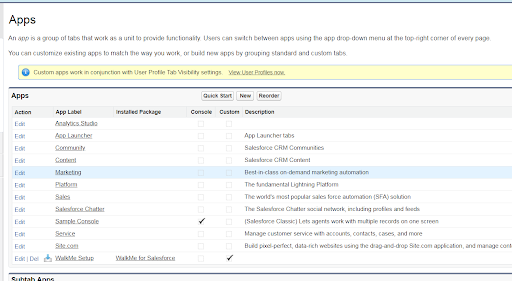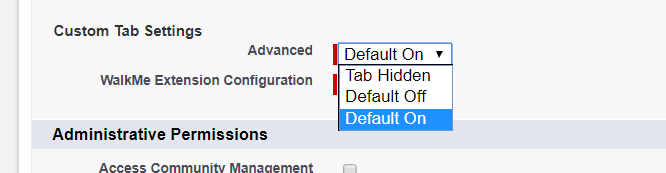Brief Overview
After installation of the Salesforce package, it could be that some pages that are part of the package are visible to users and the Salesforce Admin would like to remove them. This article will guide you through that process.
Some common tabs/pages that the Salesforce Admin may like to hide are: “WalkMe Setup” and “WalkMe Extension Configuration”.

Please note
- This is a Salesforce feature and not a WalkMe feature, changes may occur in future Salesforce releases.
- This article does not cover the installation of the WalkMe package. You can find the guide for that in this How to Install the Salesforce Package article.
Steps for Hiding the WalkMe App
- Complete "WalkMe Setup"
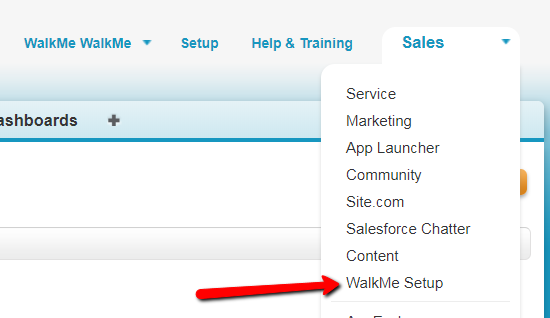
- After installation of the package, click on “Setup”

- Click on “Apps”
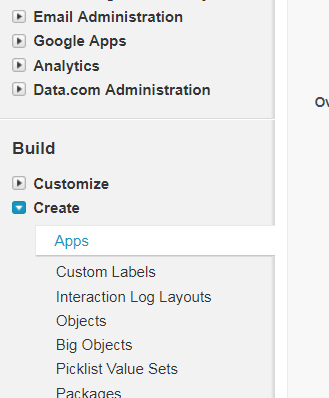
- Click on "Edit" next to “WalkMe Setup”
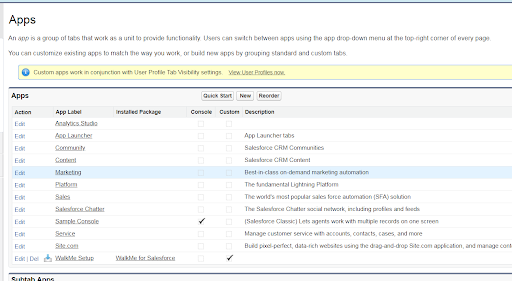
- Uncheck the “Visible” category box on all Profiles, except the System Administrator

- Click “Save”
How to Remove WalkMe Tabs for Specific Profiles
- Click Setup
- Click “Profiles”

- Click “Edit” next to the desired profile

- Change visibility to “Tab Hidden”
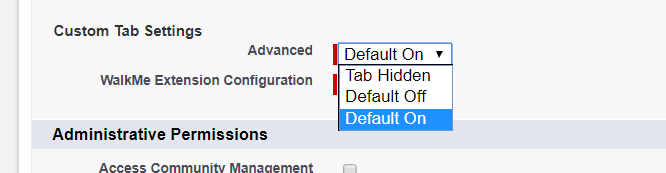
Visualforce Page Guide
- In the setup menu, find "Visualforce Pages"
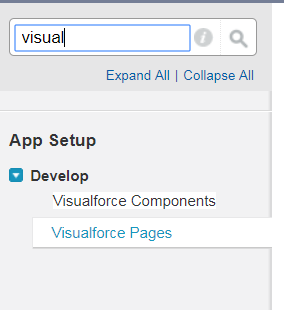
- Find the page named “vf_LicensePage”, and click on the “Security” link next to it

- Keep only the System Administrator in the Enabled profiles (Profiles that have access to the page)
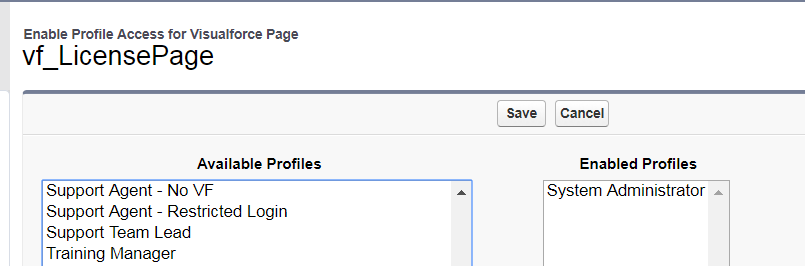
WalkMe's Salesforce Metadata Access
- WalkMe can interact with Salesforce metadata, but it does not directly alter or modify it
- Instead, WalkMe requires certain permissions to read and update metadata for its functionalities
- Specifically, a Salesforce user with admin access or ModifyAllData permissions is needed to grant WalkMe access to OAuth 2.0 authorization, which allows WalkMe to read and update the metadata of Salesforce objects