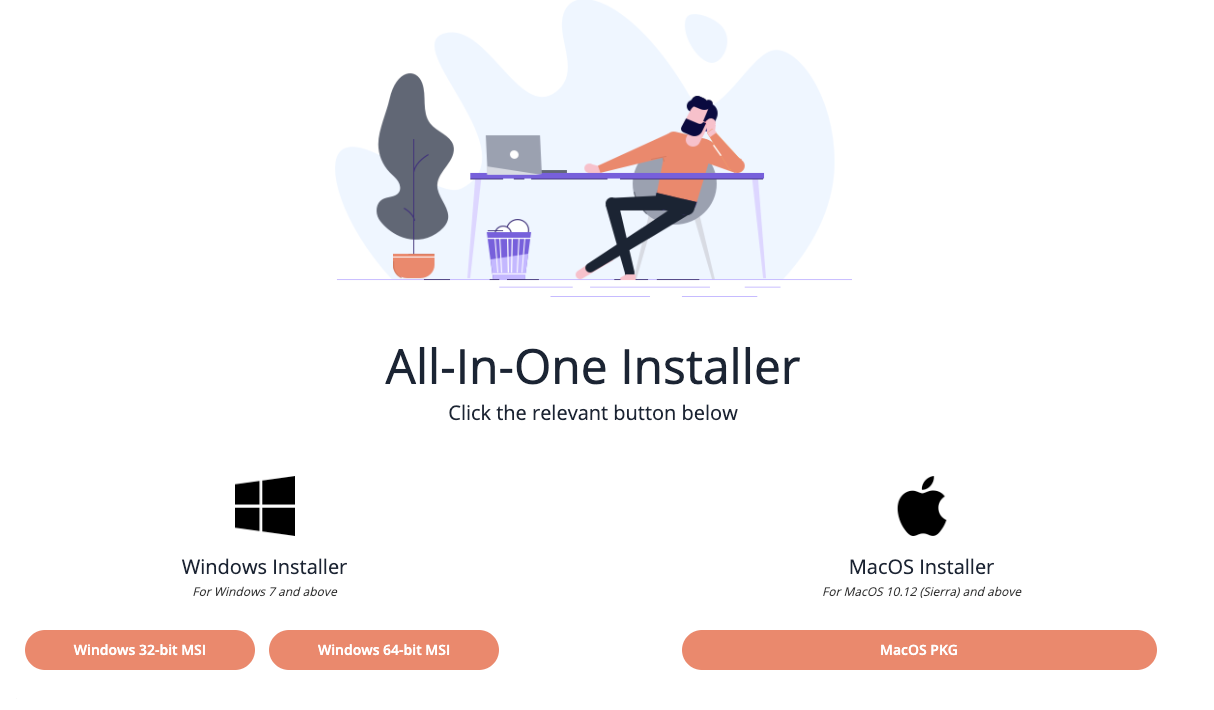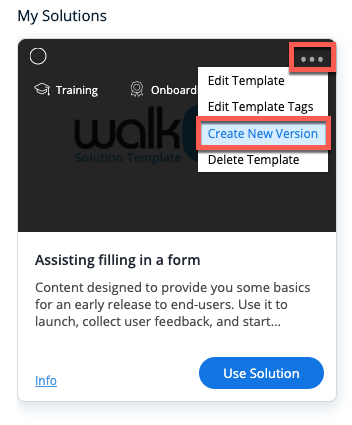
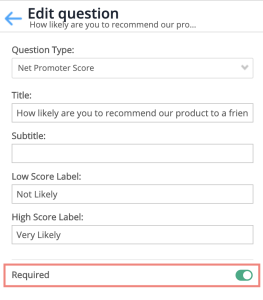
WalkMe has released Solution Accelerators for Microsoft Teams (Desktop). We now offer content built around the following processes:
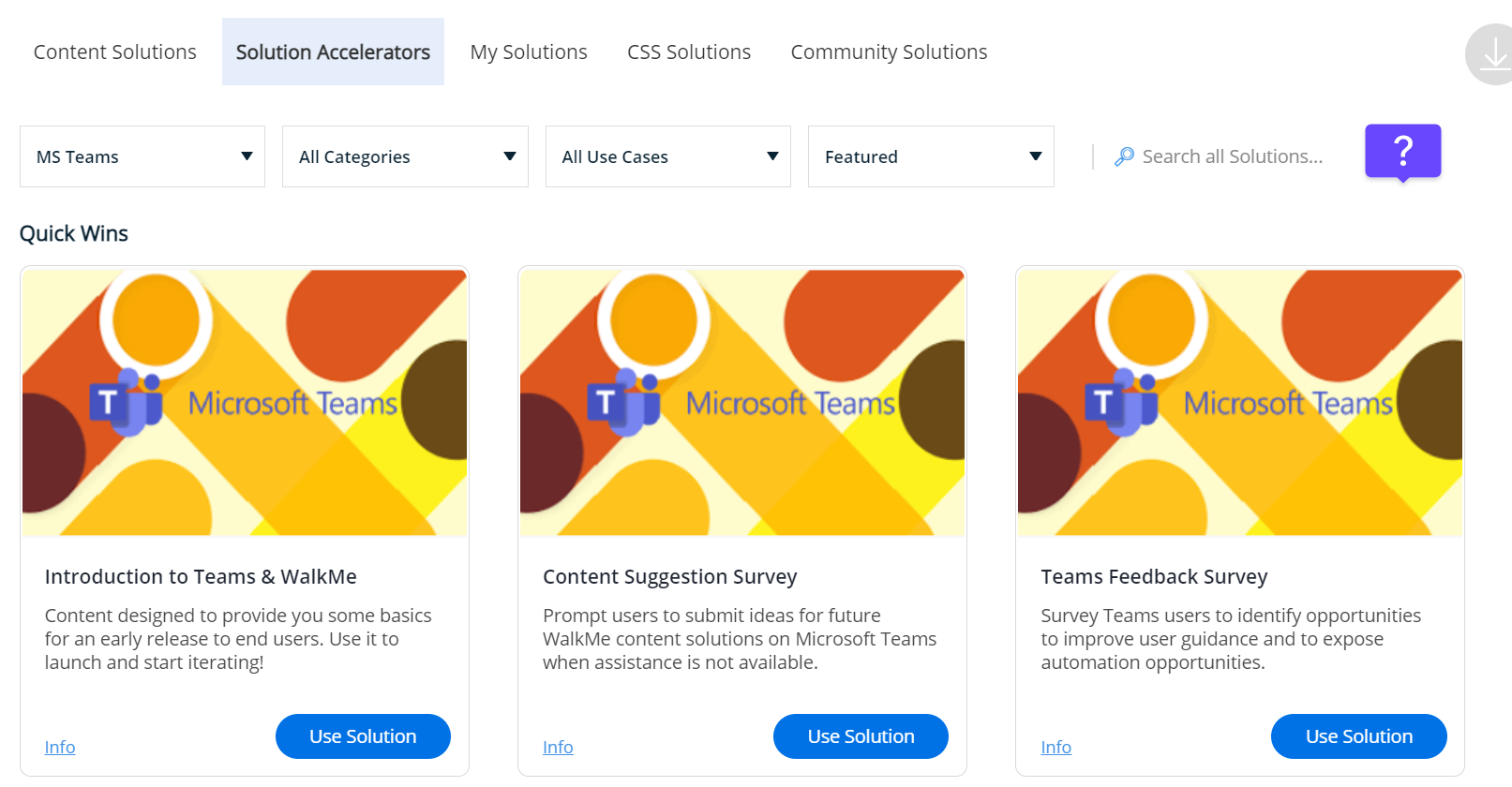
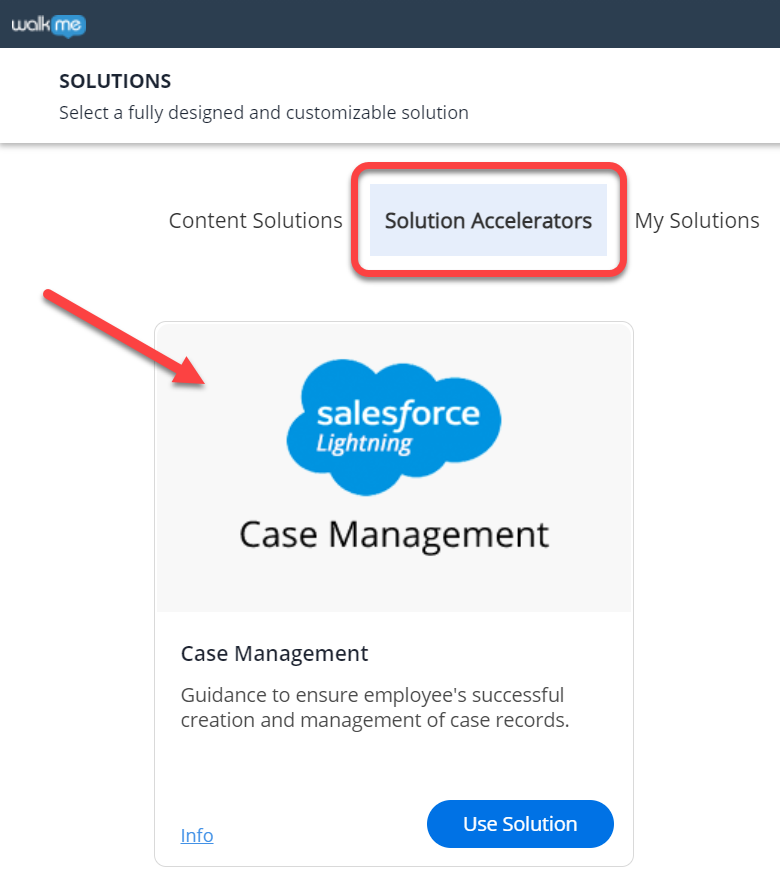
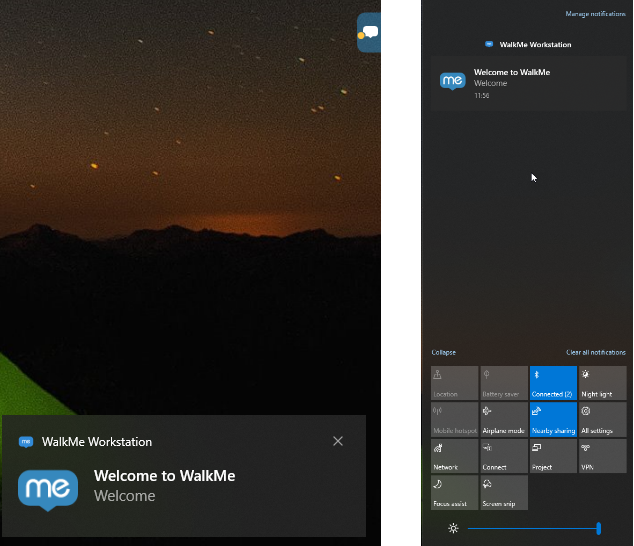
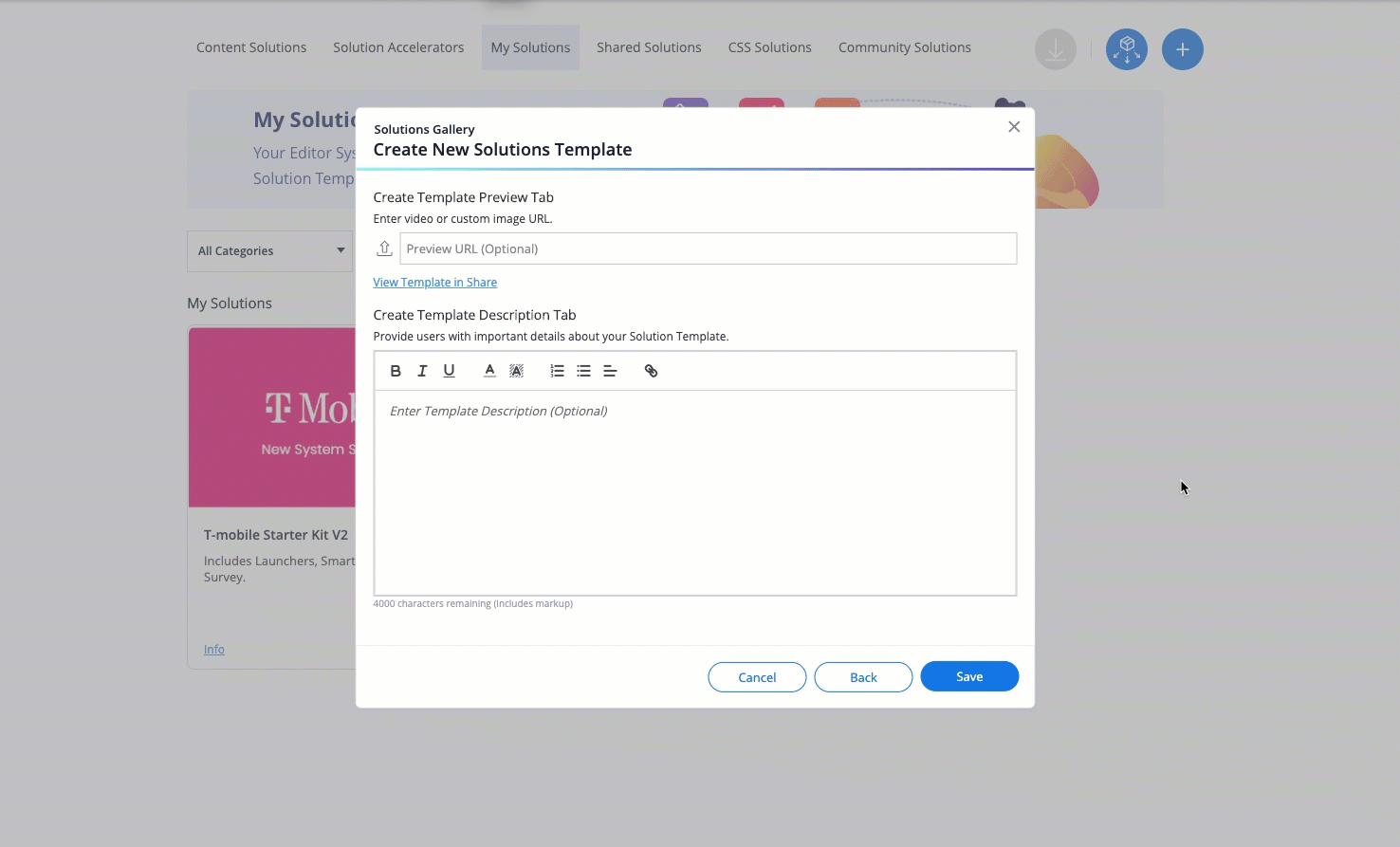
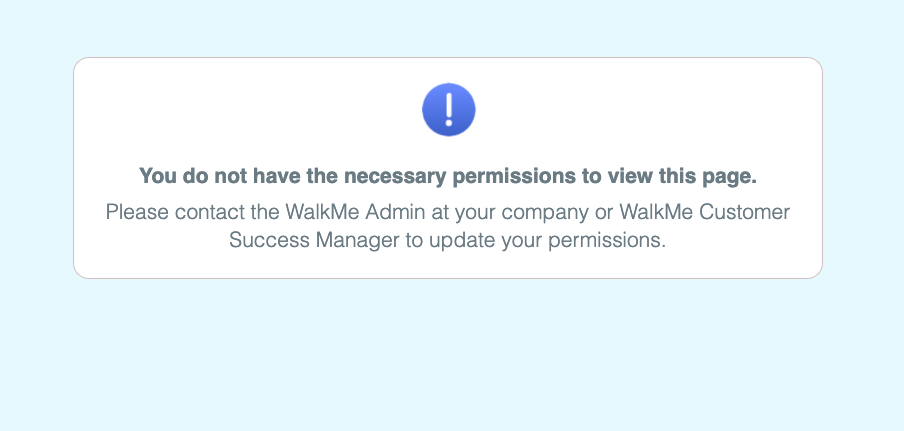
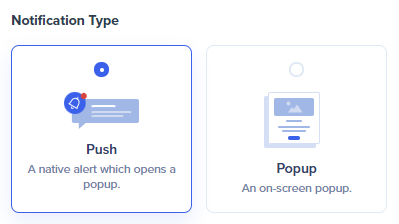
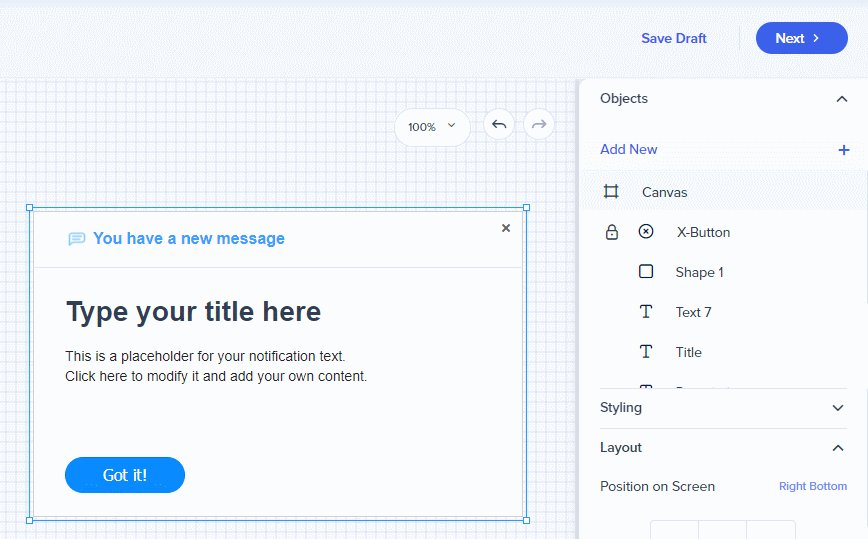
Improvements have been made to Workstation, including native OS notifications, new search services (Pocket, Okta, Slack), and EU Data Center full support.
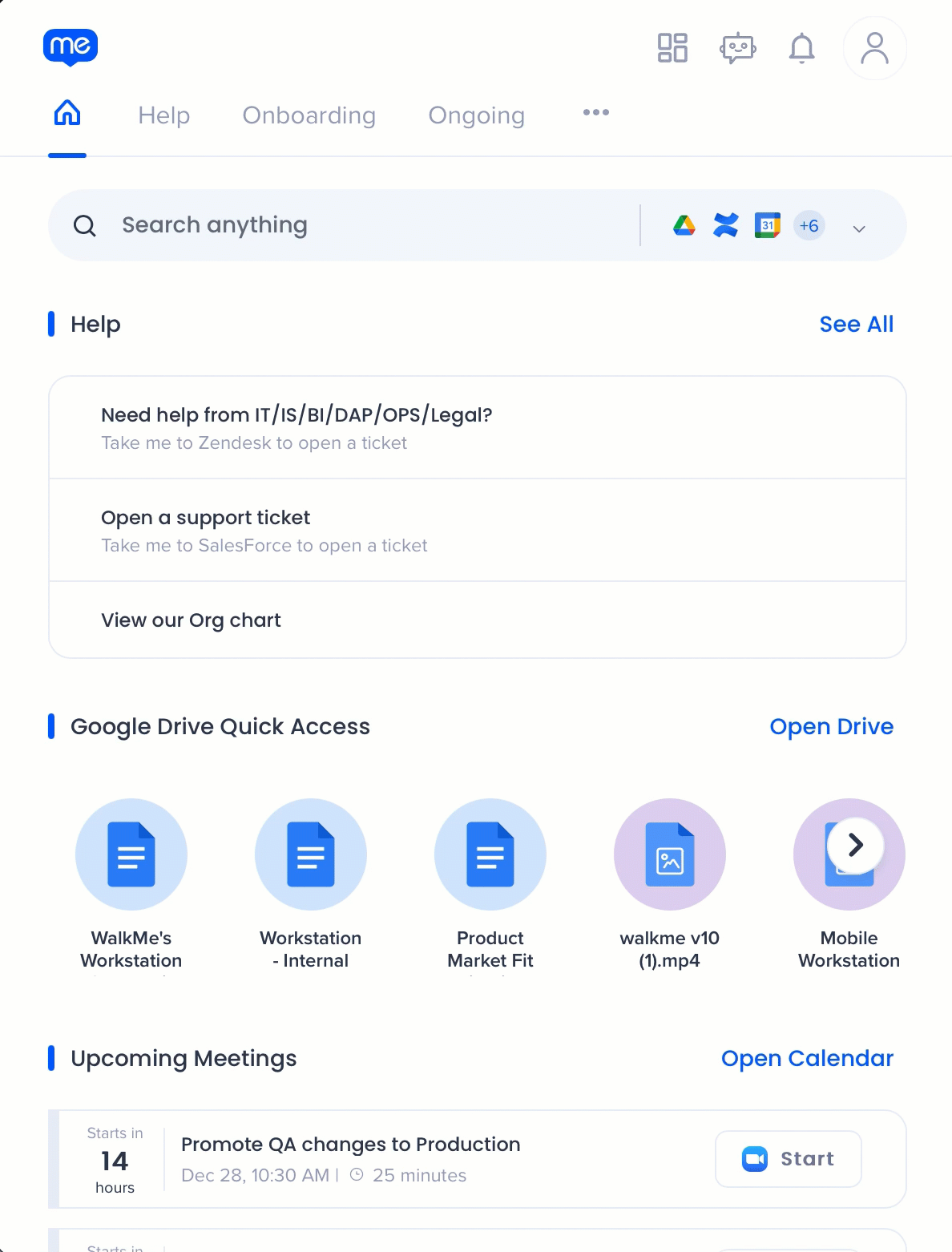

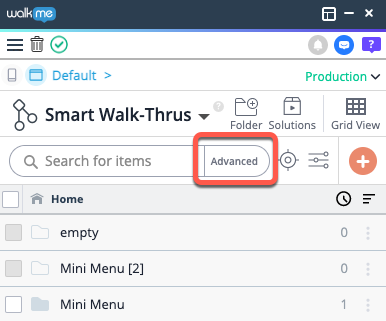
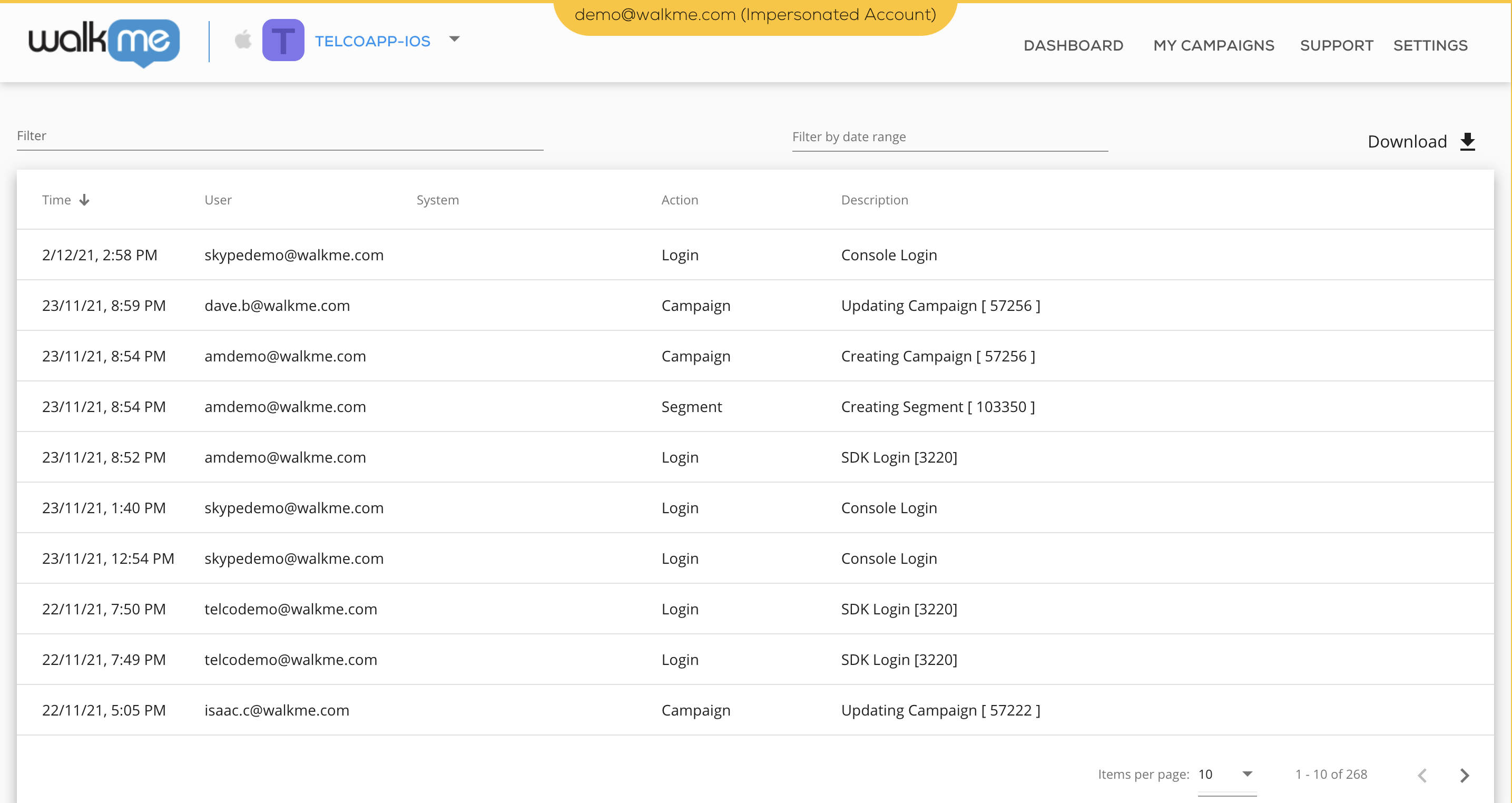
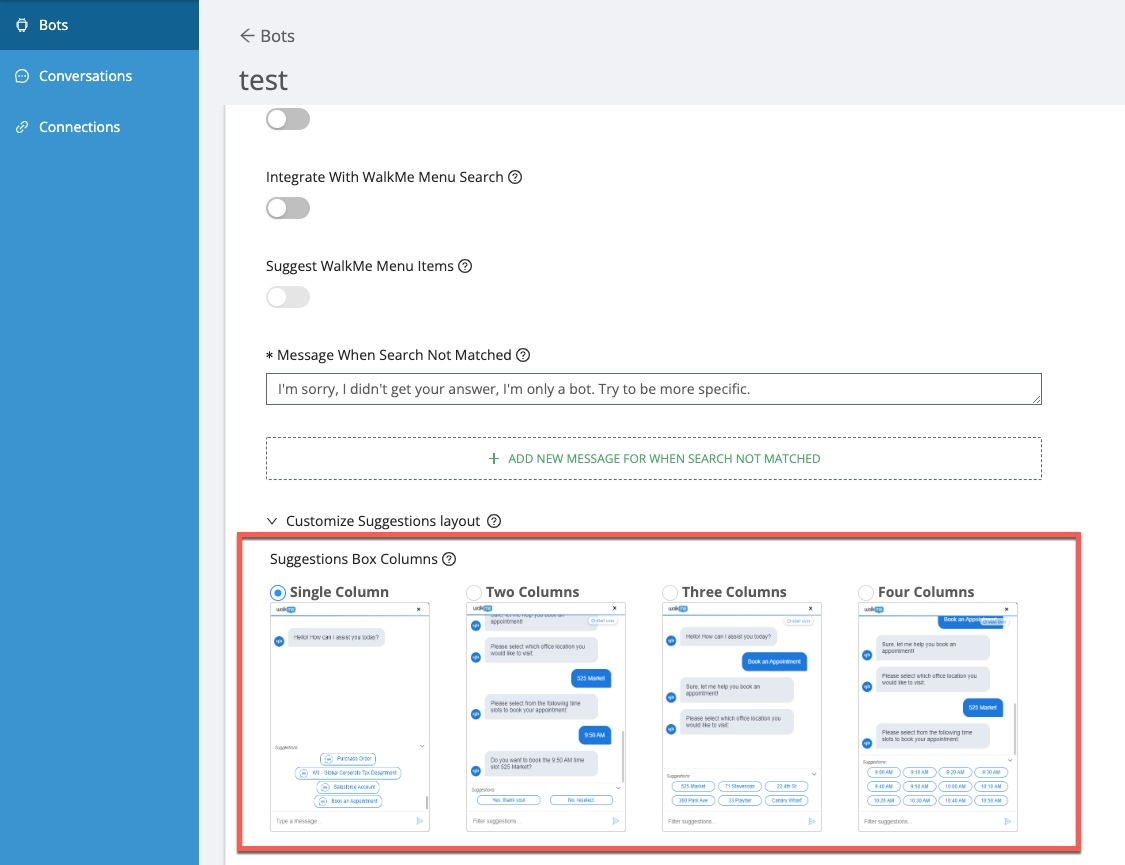
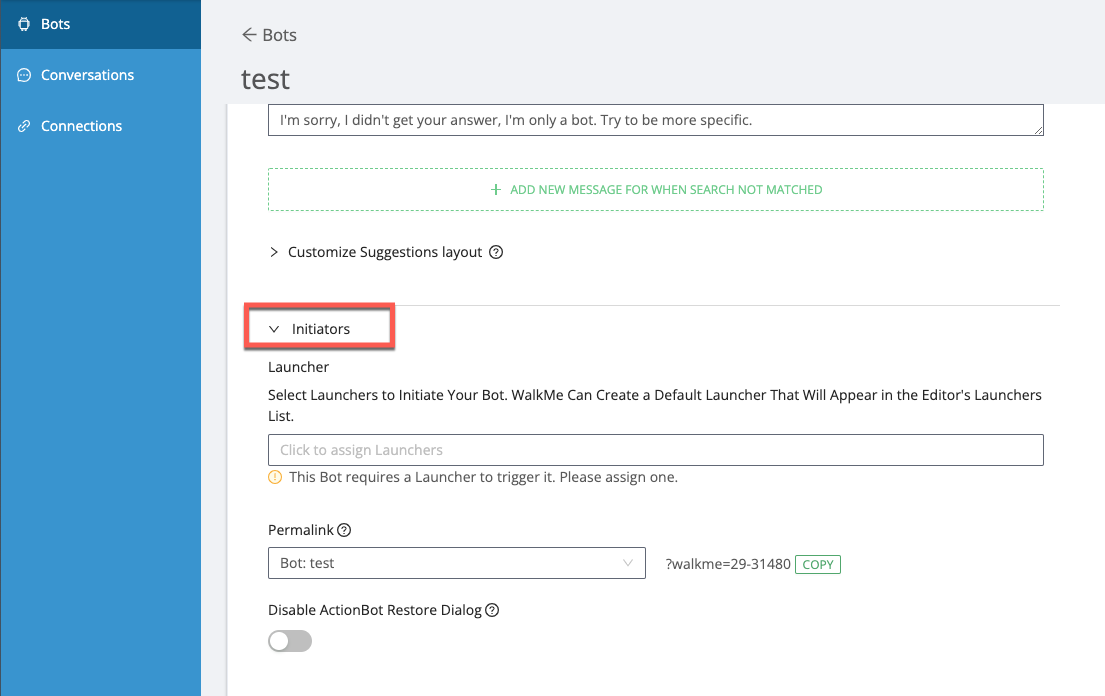
New icons have been added for the Editor and WalkMe Extension.


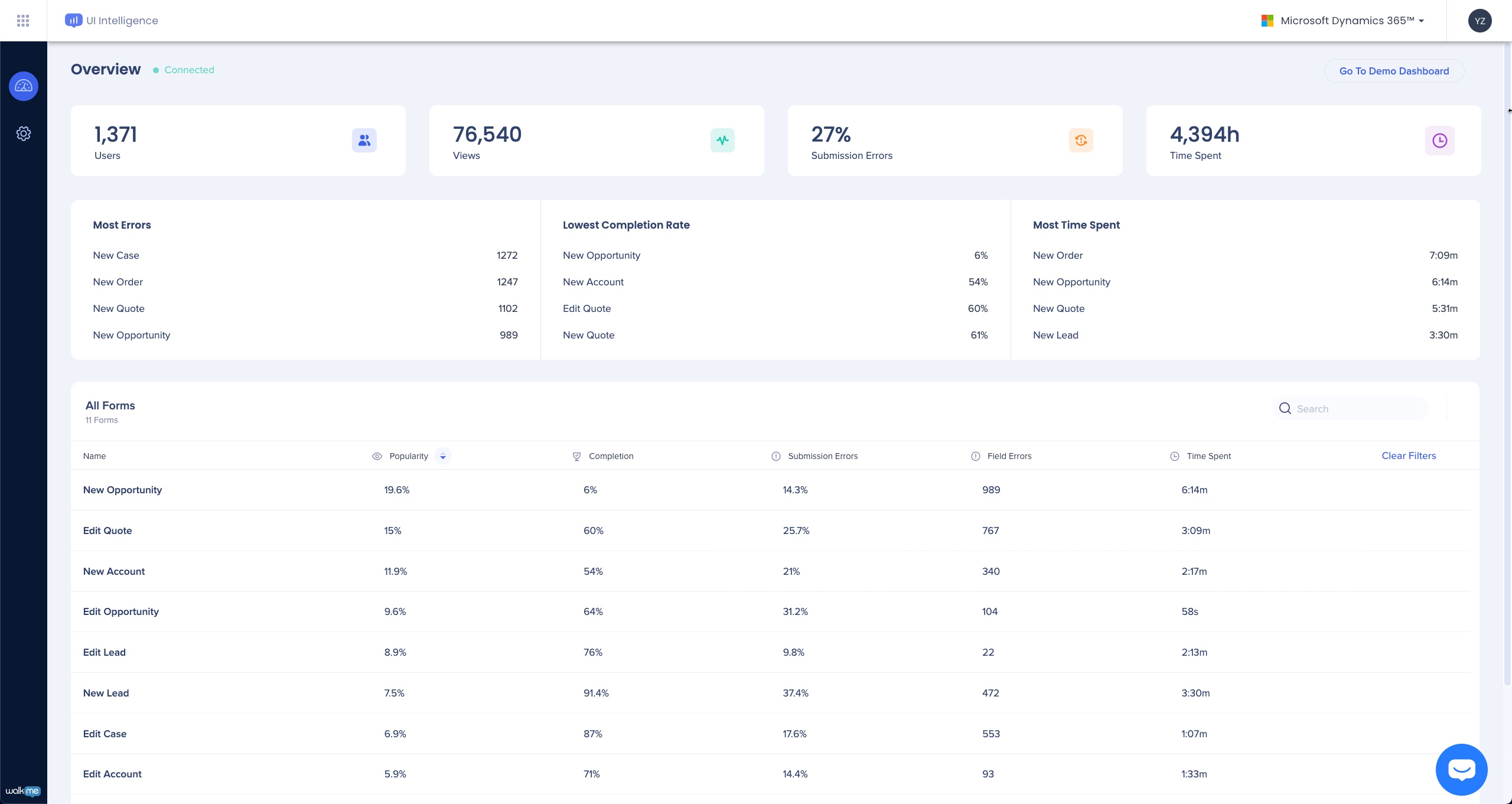
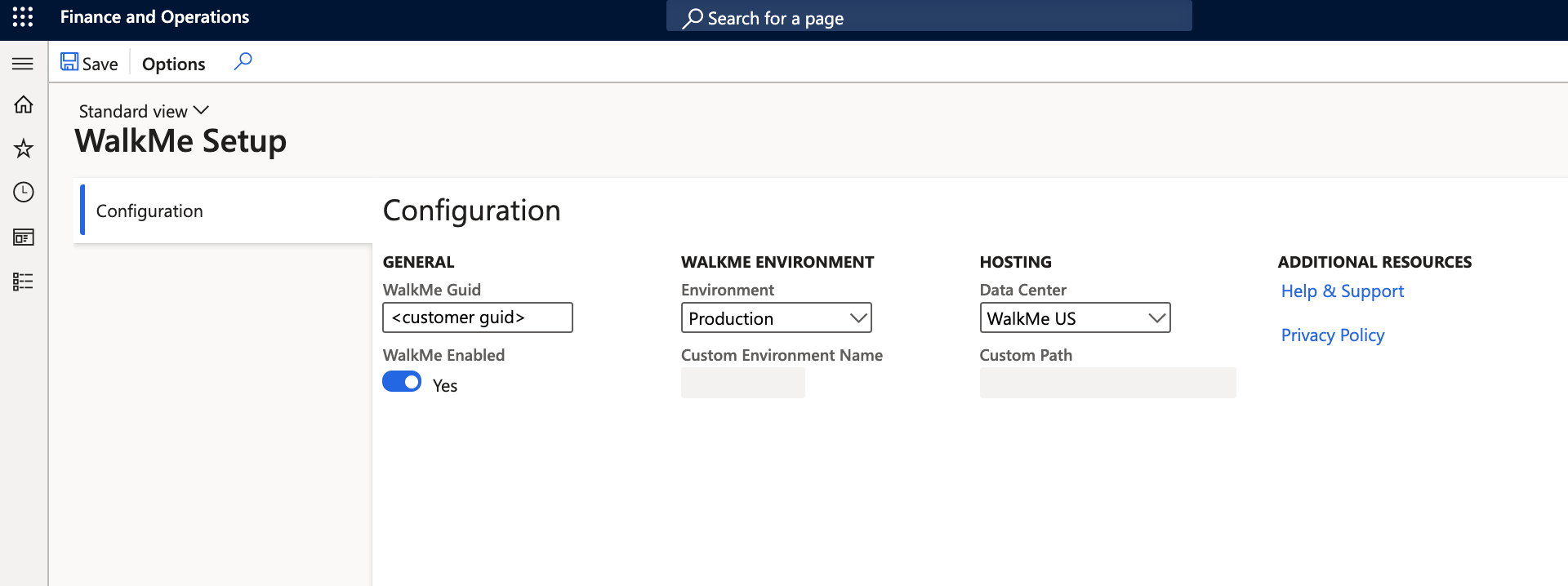
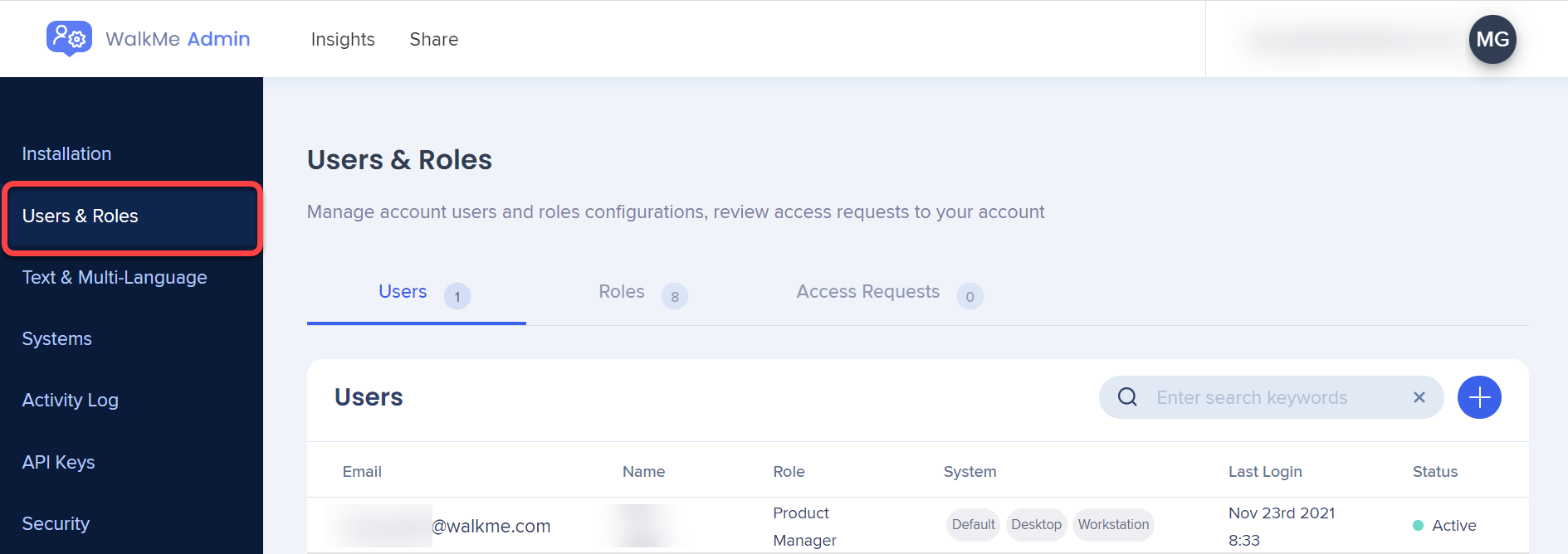

Improvements were made, including:
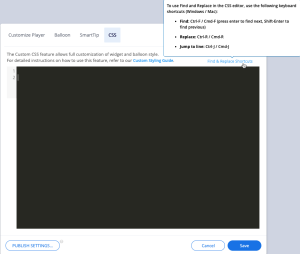
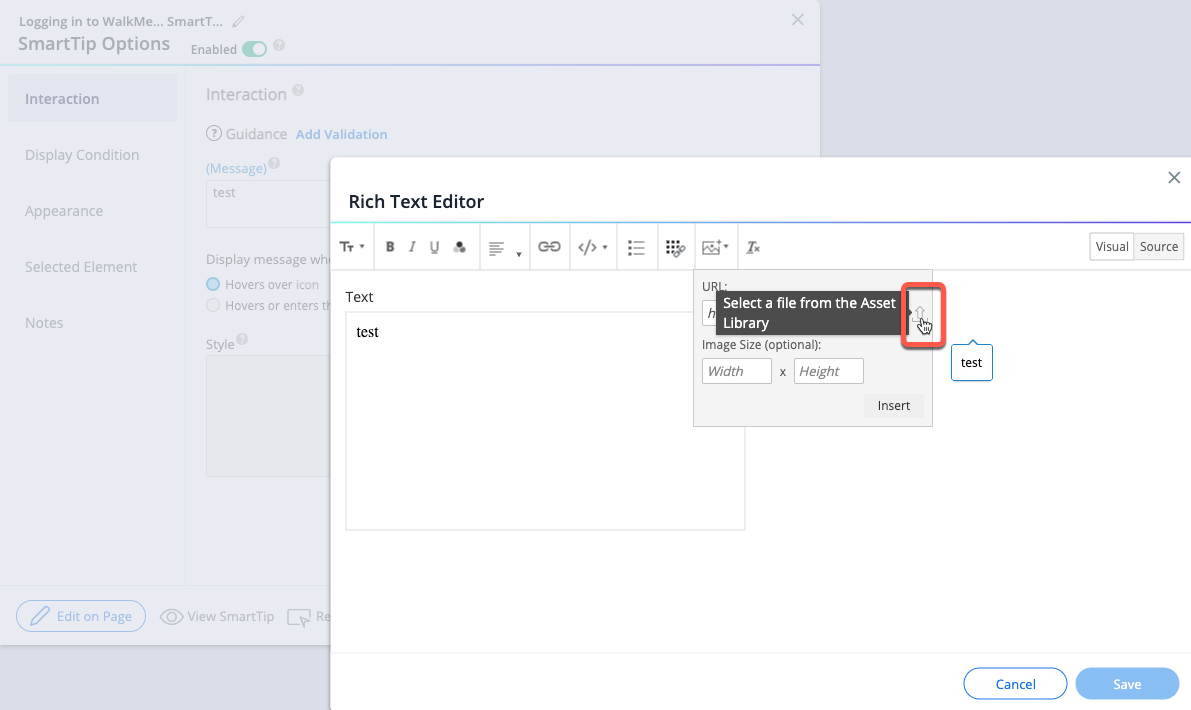
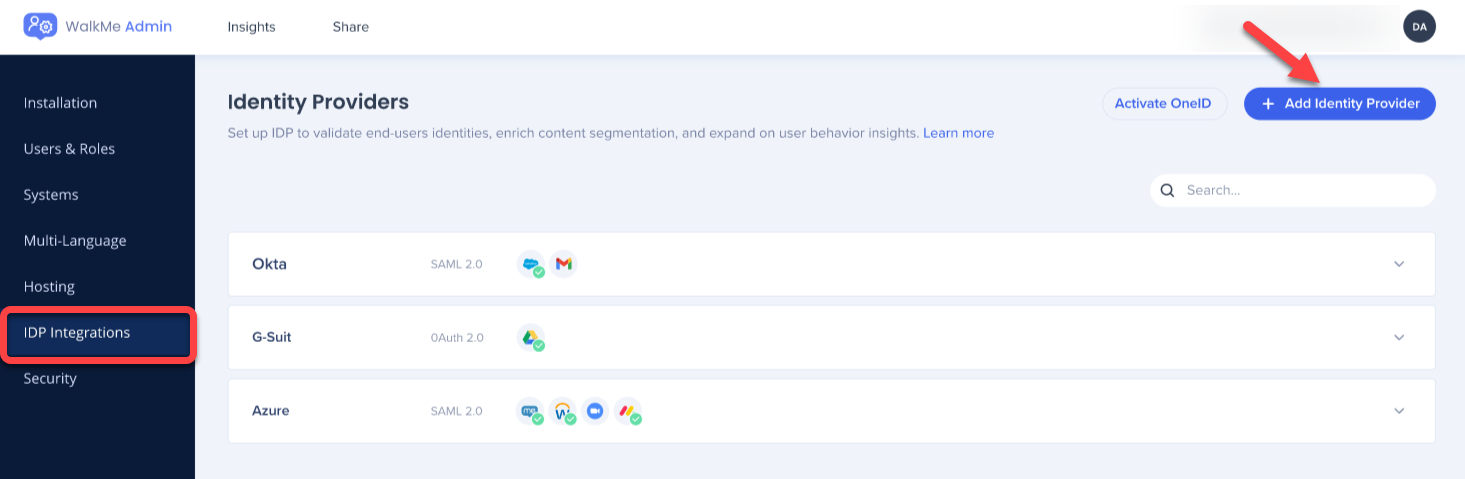
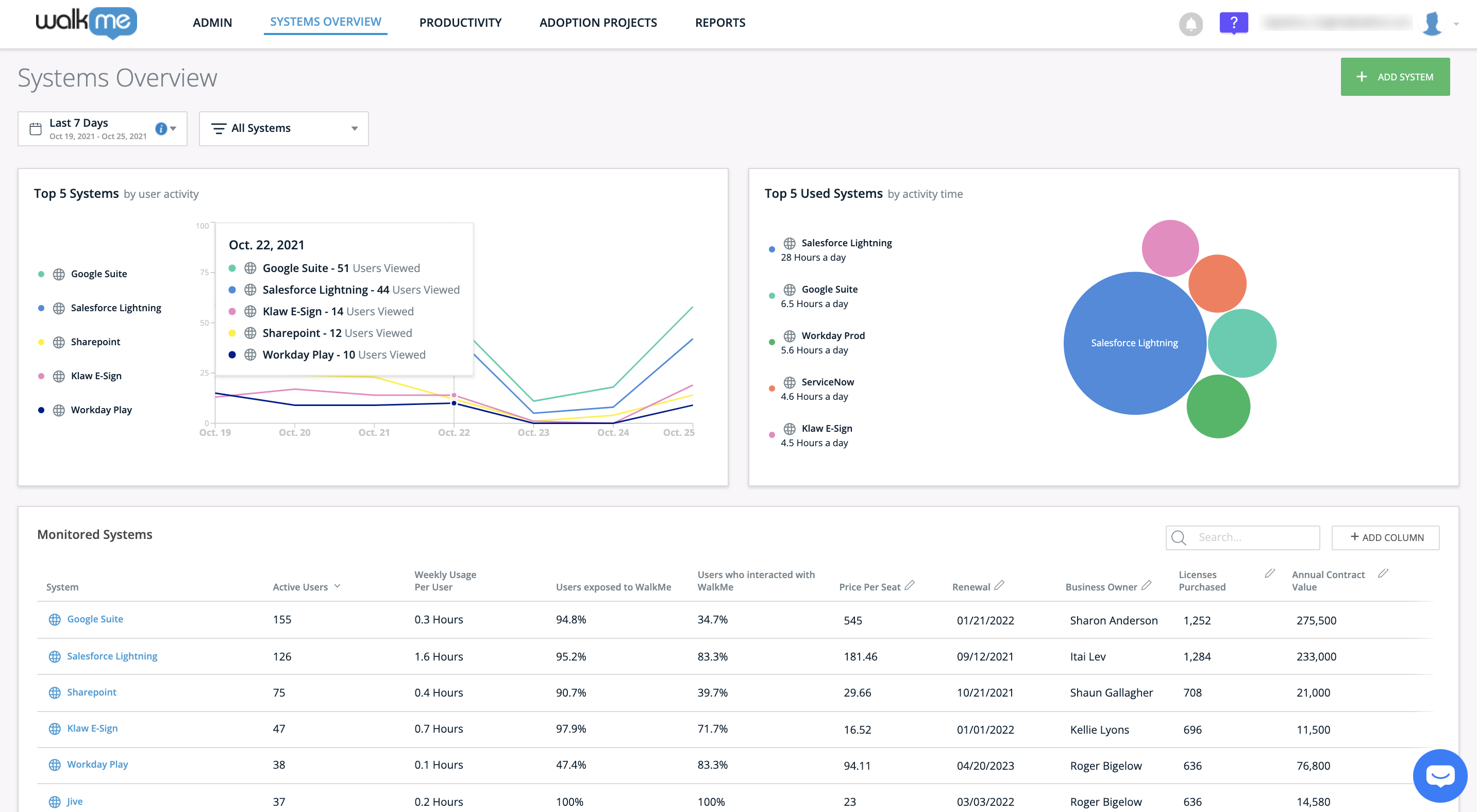
The following metrics have been updated regarding SmartTips Insights:
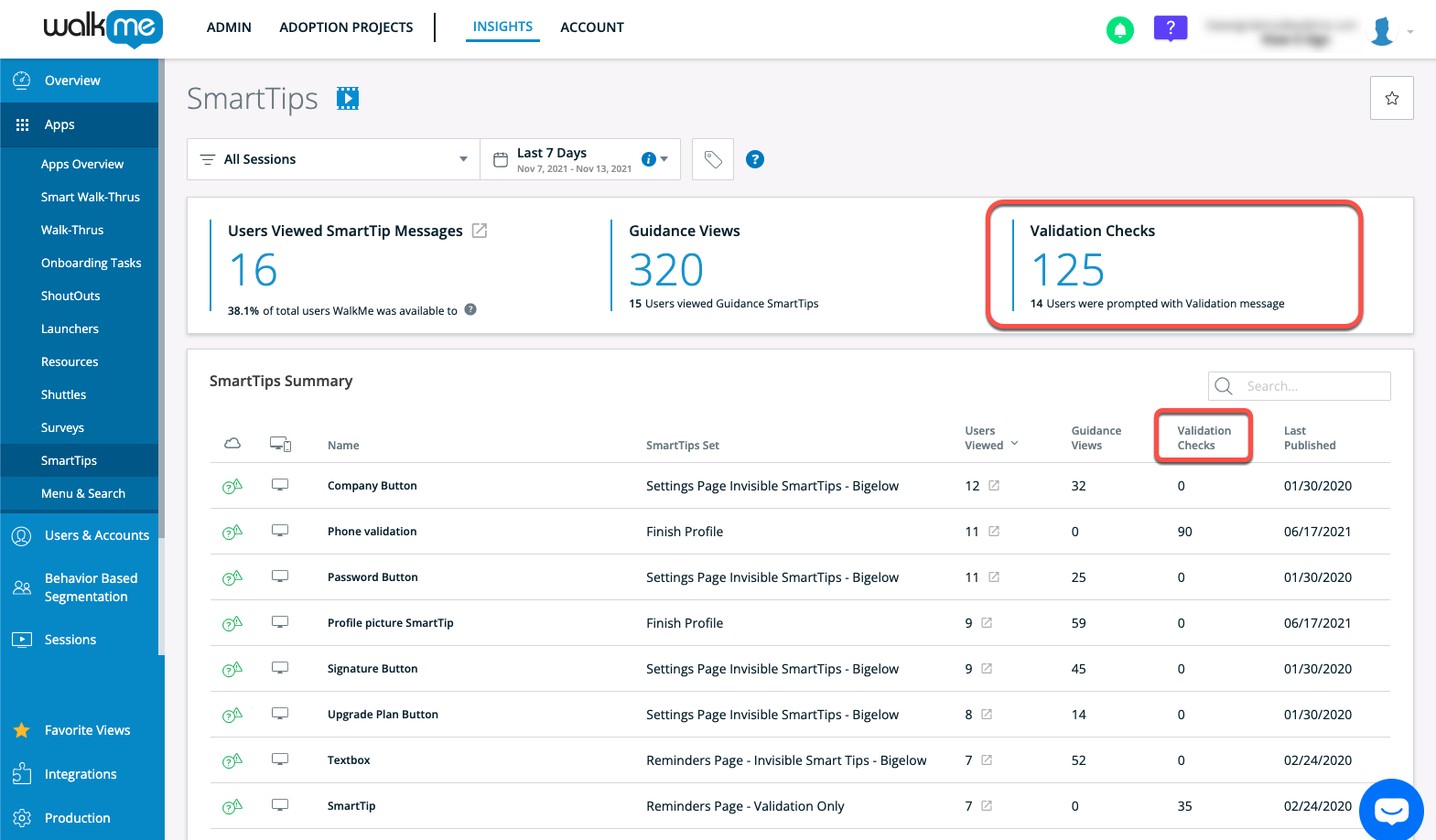
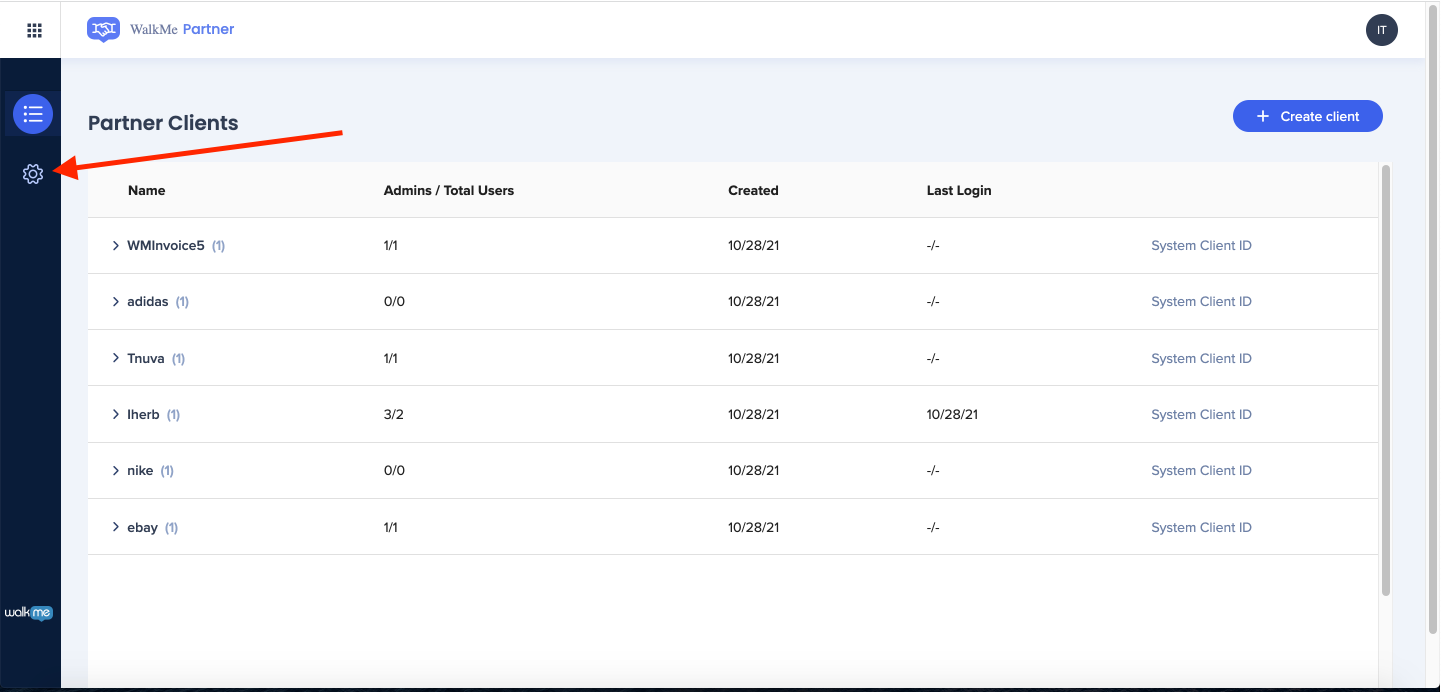
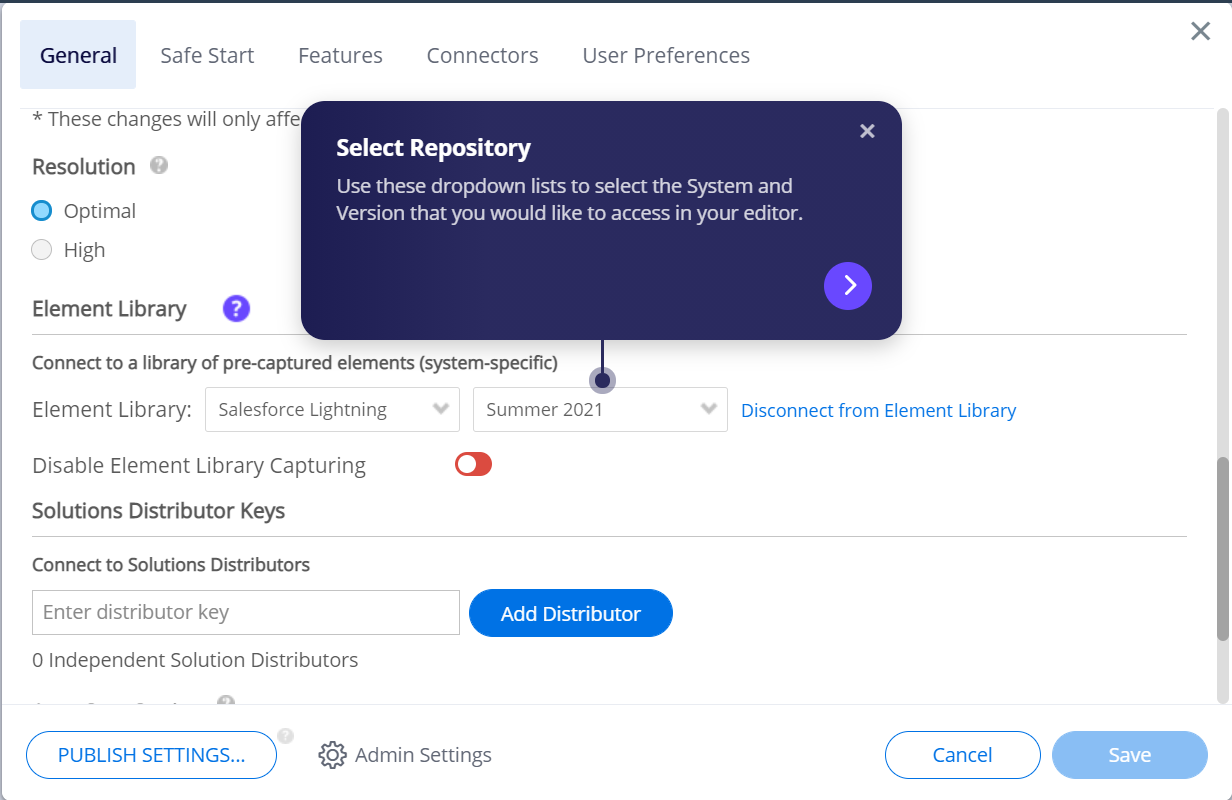
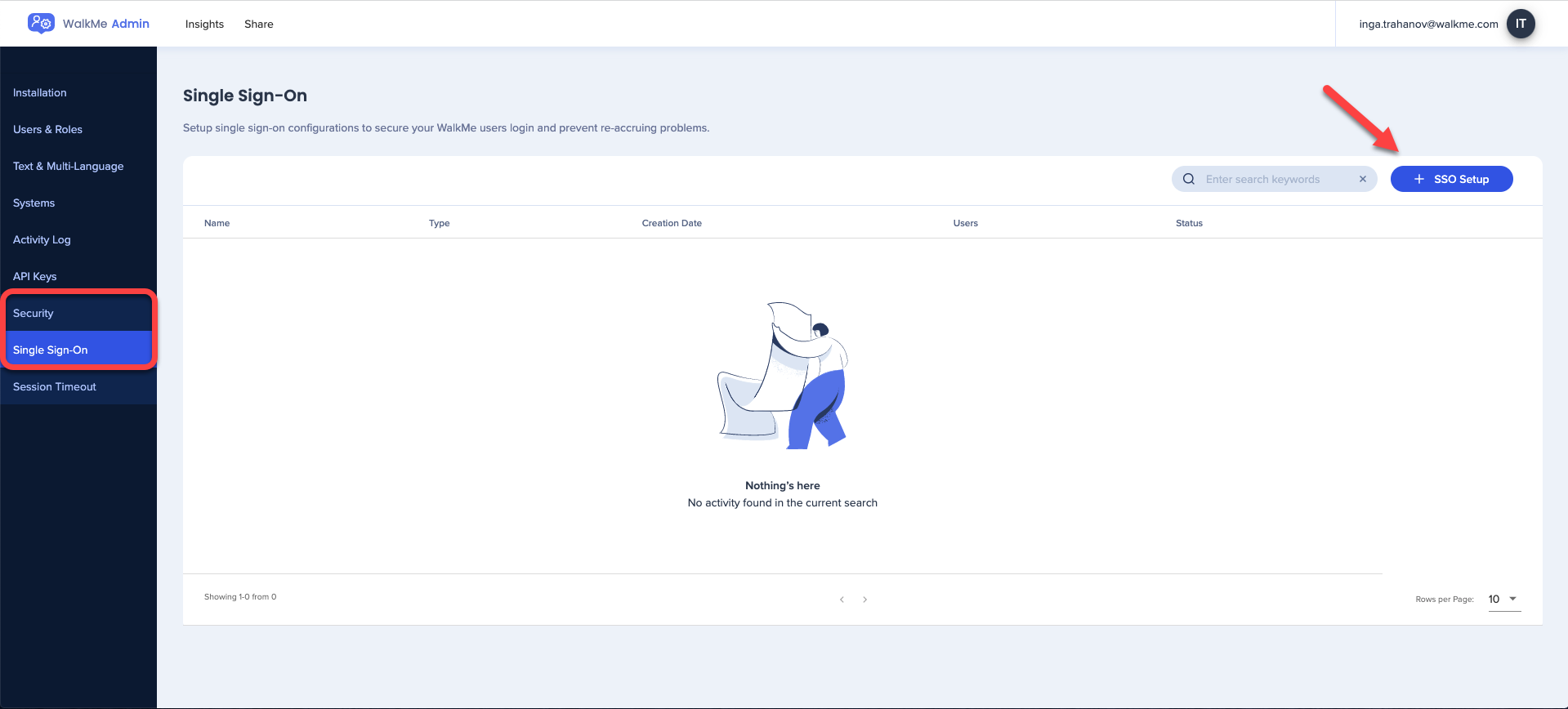
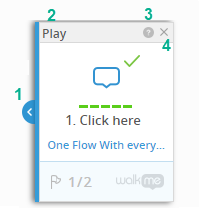
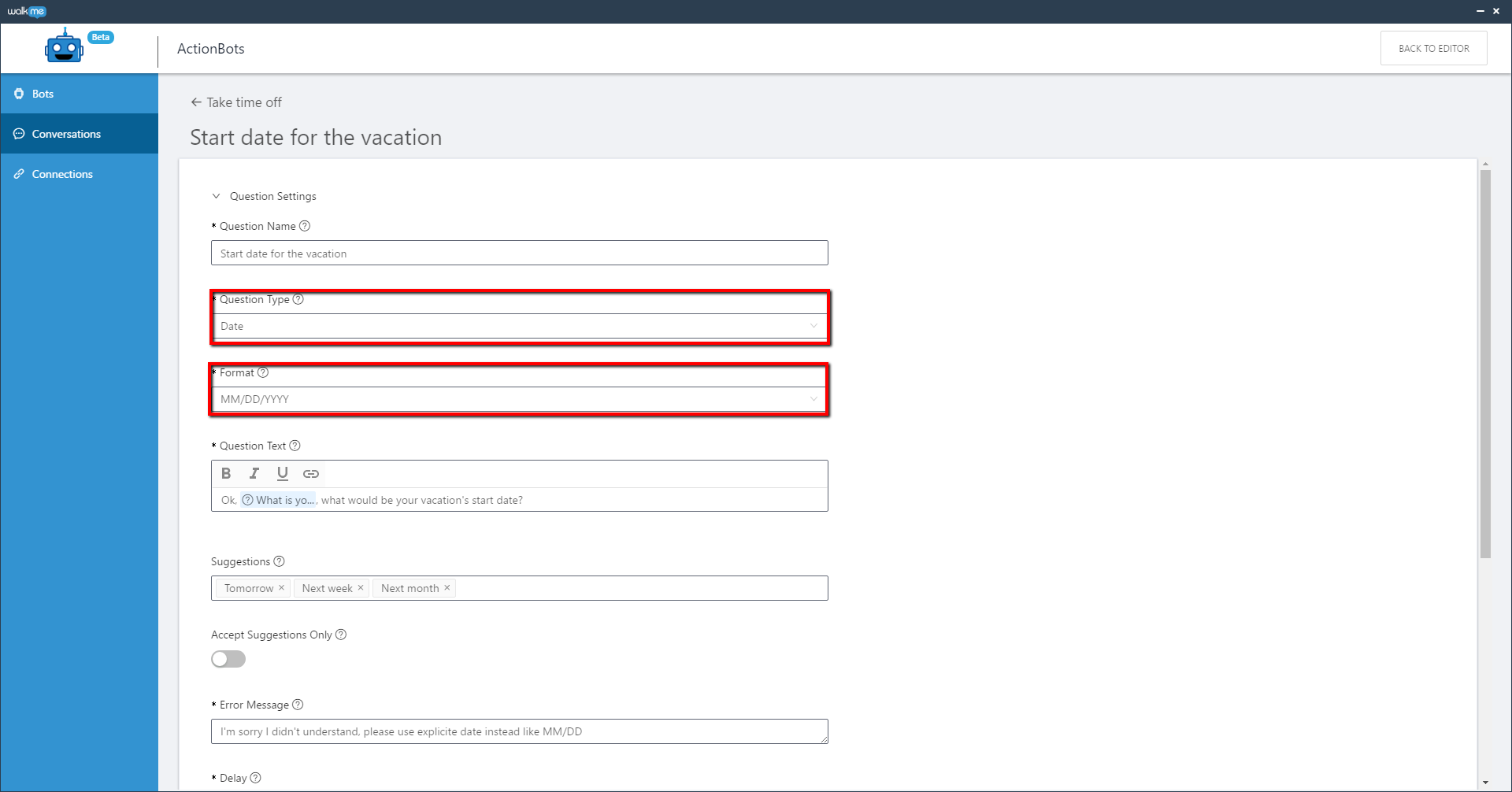
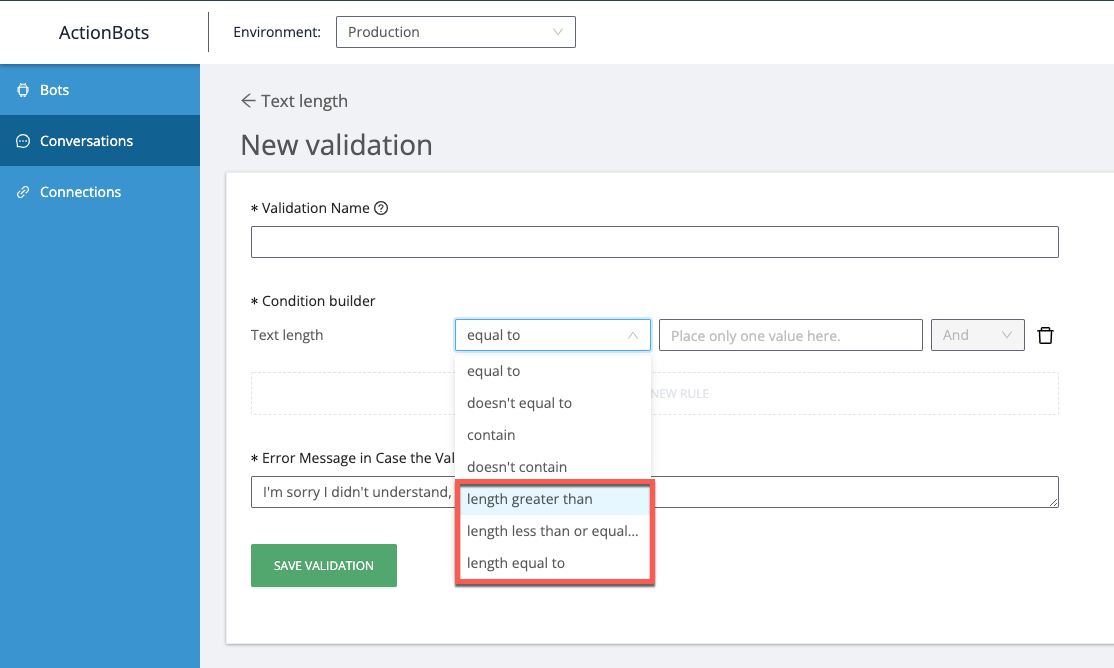
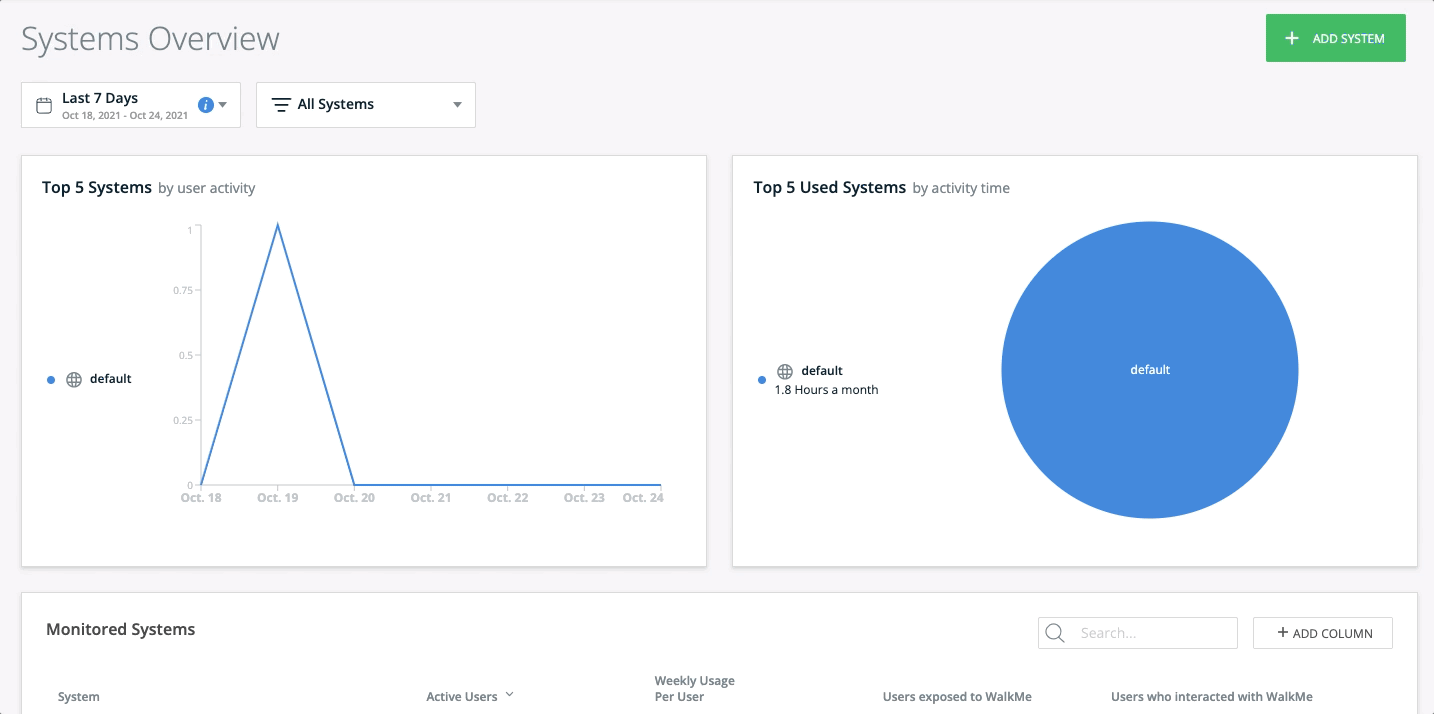
Copies of items with the same name will now receive a number added to the end of them. Example:
This version contains several fixes:
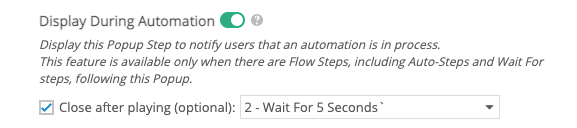
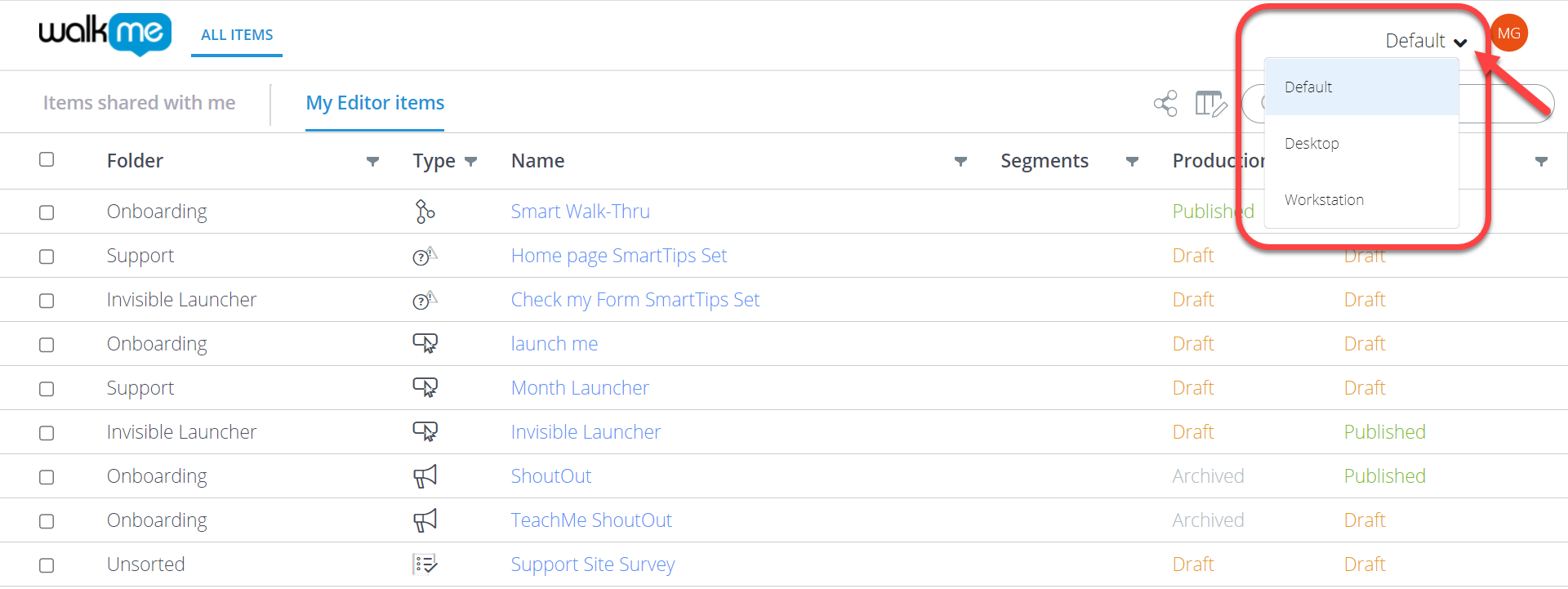
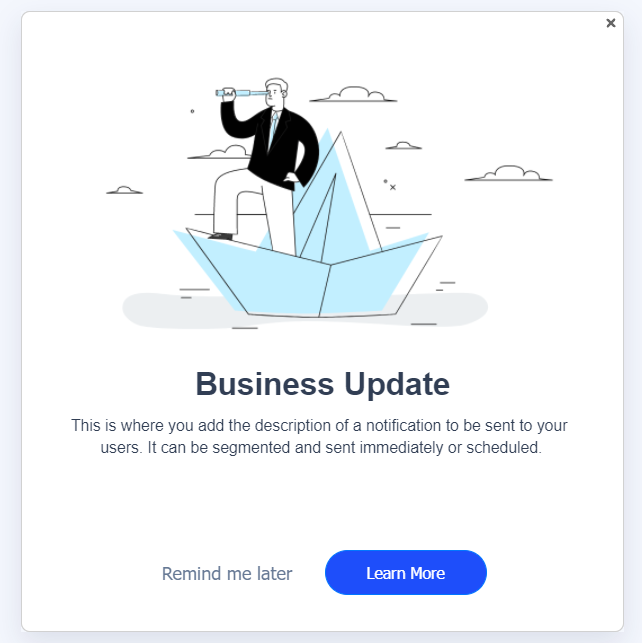
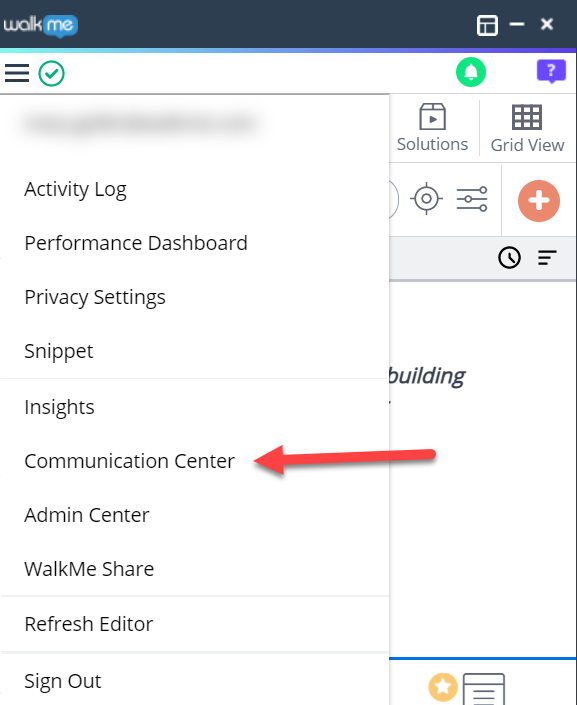
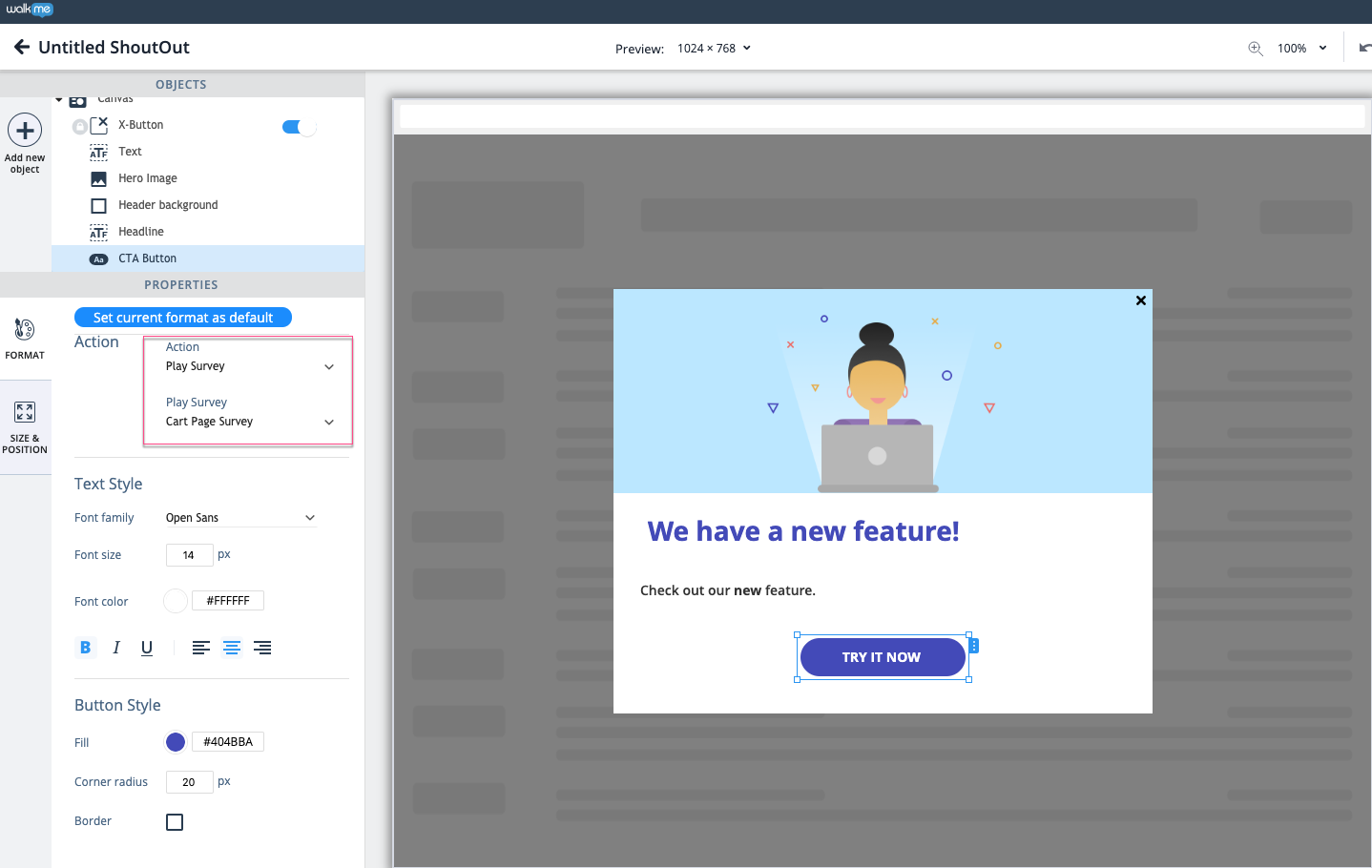
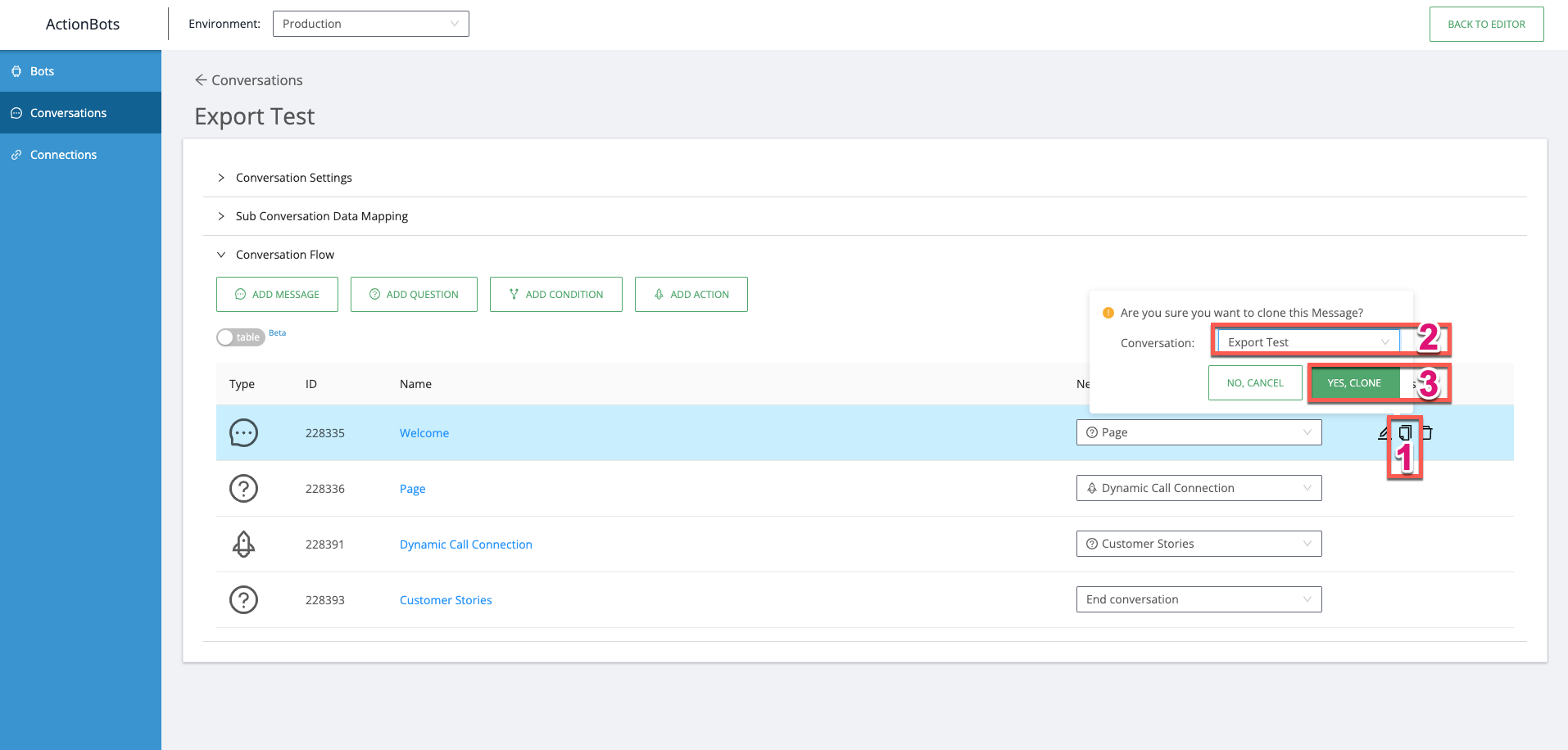
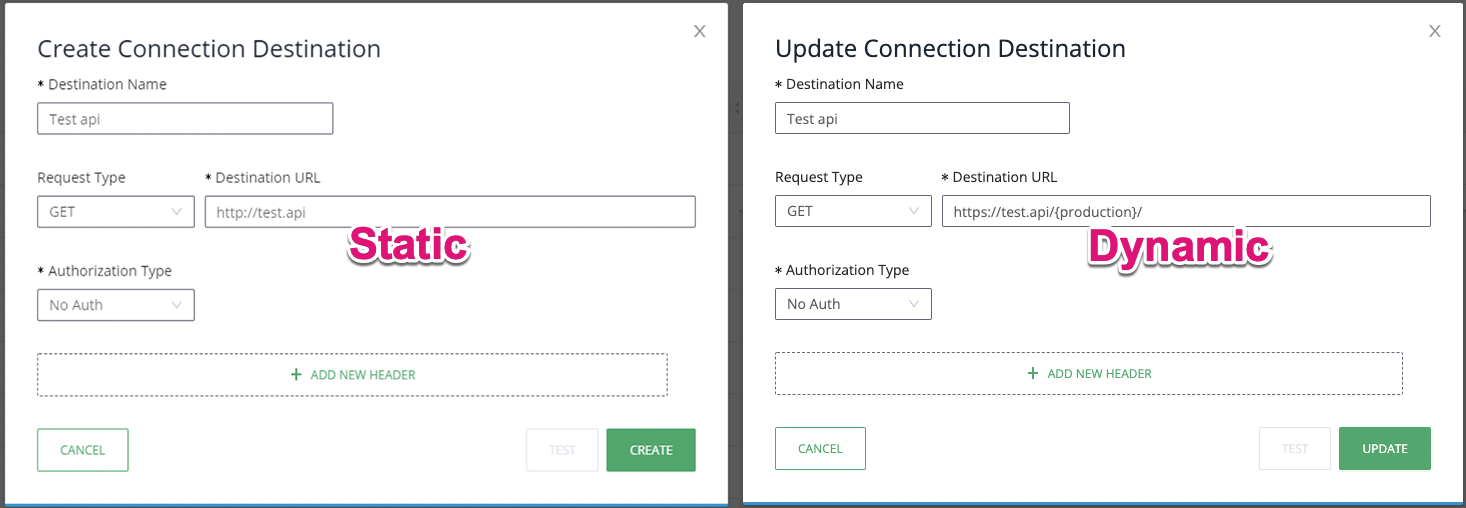
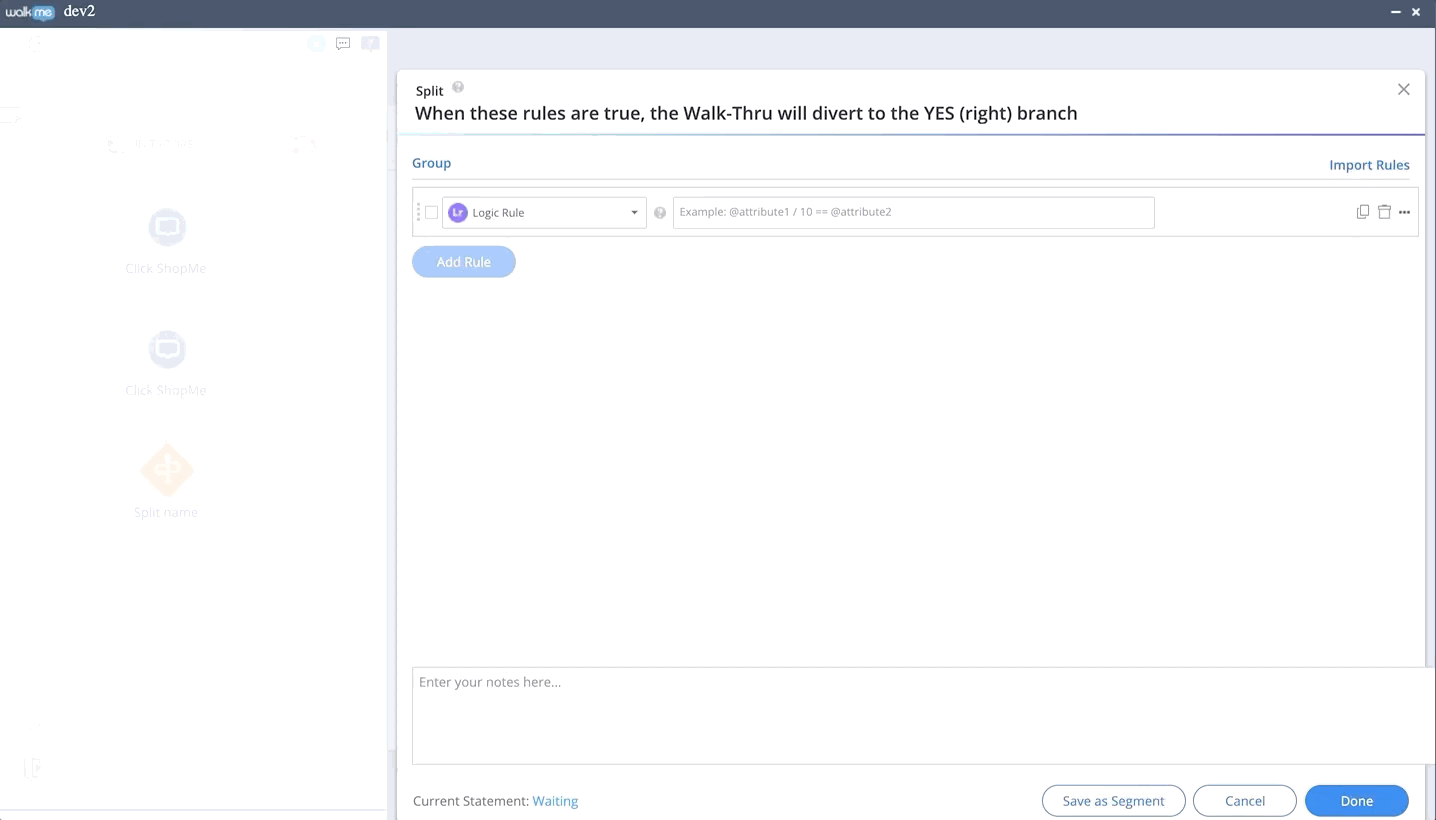
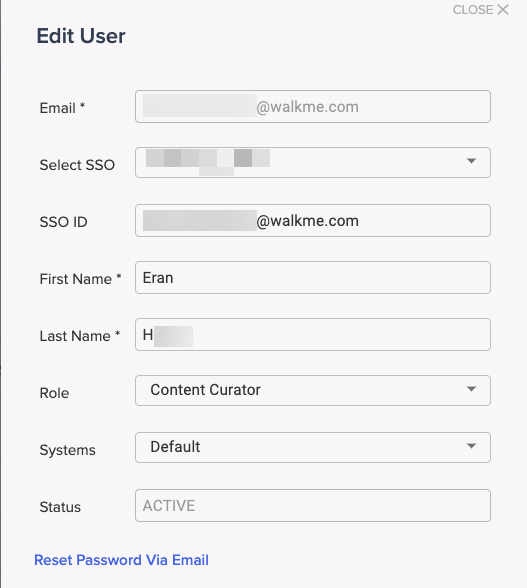
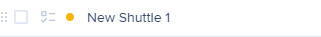
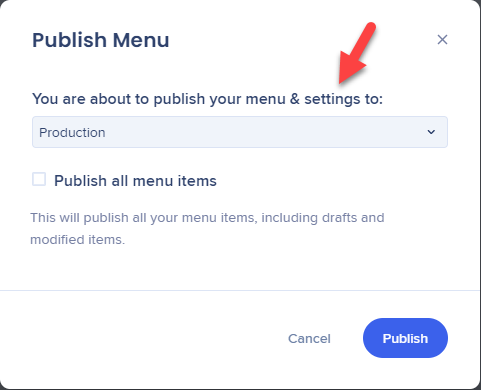
WalkMe for SAP now supports DPI changes and the widget can be customized directly from the Editor.
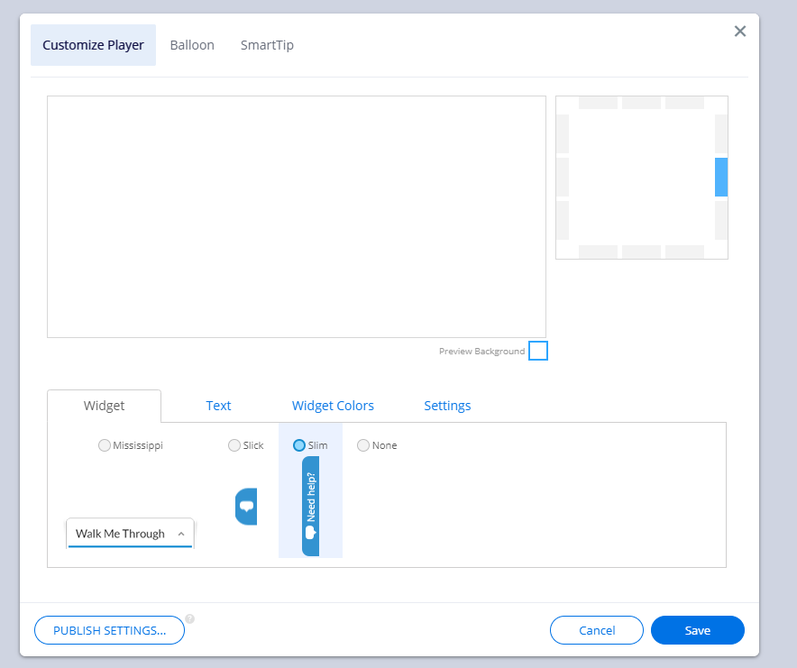
UI Intelligence is now available for Microsoft Dynamics 365 and will be enabled for eligible accounts during Q4 ’21.
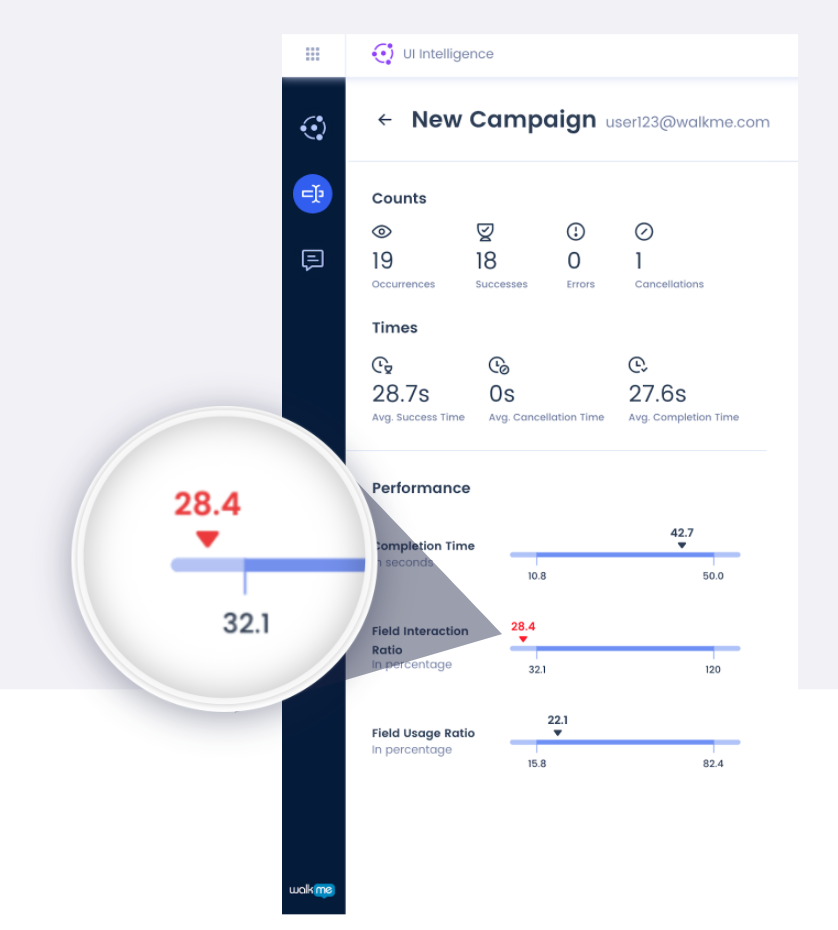
Multi-Language in Analytics is now deprecated and all users have access to Multi-Language in the Admin Center, & new API is available to support Multi-Language that provides detailed information on the import & export process, including import/export status per item.
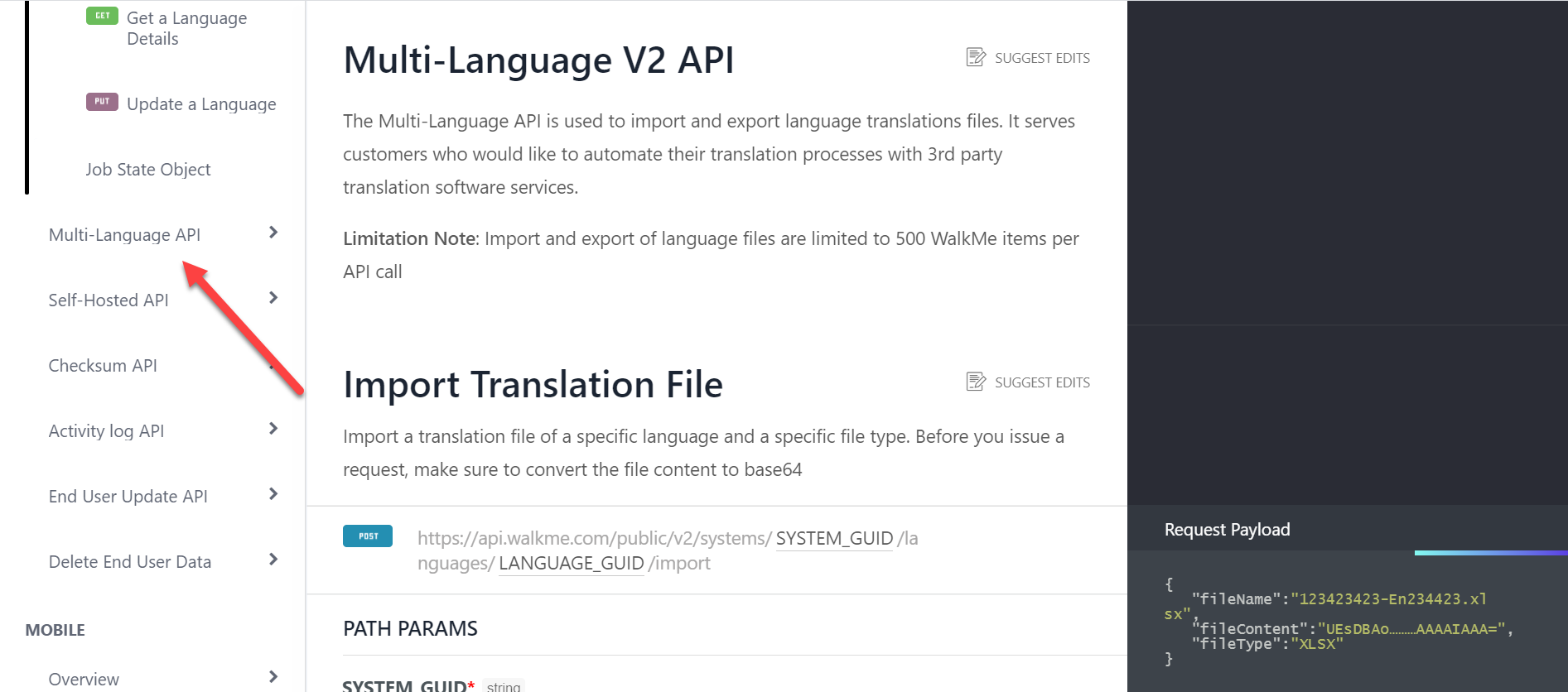
Custom Templates by request allows you to customize a notifications look and feel by using existing Editor designs as Communication Center templates.

A new icon was added on the Users Page to indicate which platform end users were identified on, Desktop Web or Mobile Web.
Users can now export ActionBot Conversations and Conversation Keywords as a .CSV file from the ActionBot Conversation list within a specific Editor System.
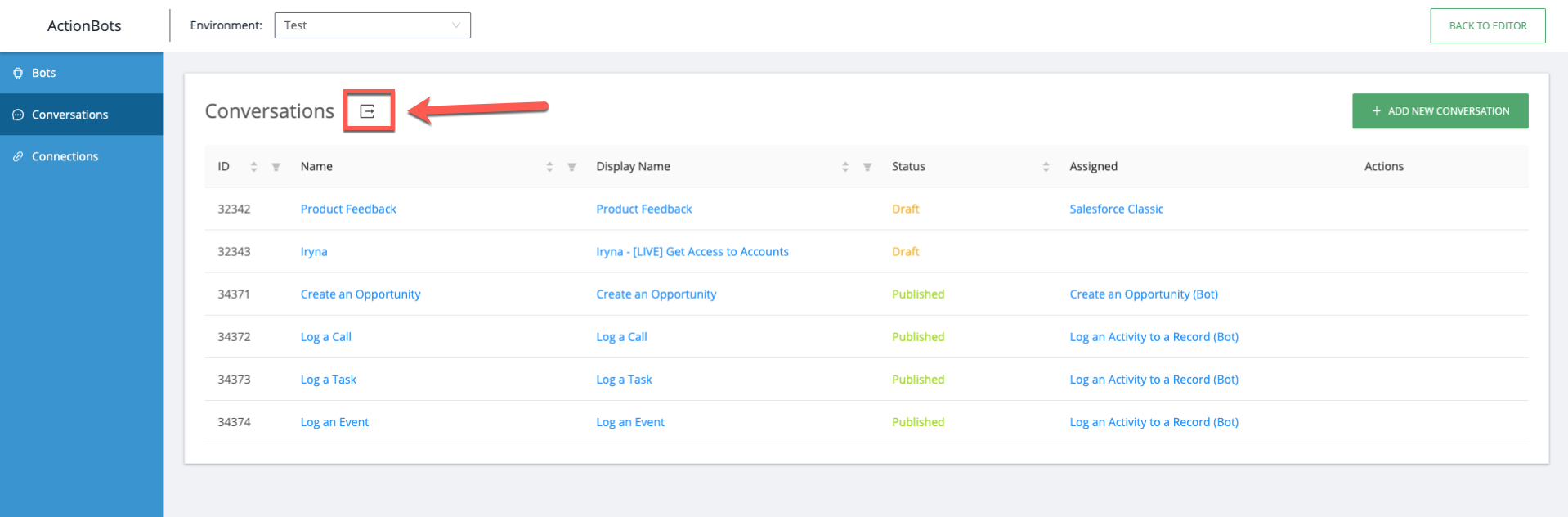
This version contains a development that is related to the Process Discovery. (Backend development - does not affect end-user experience).
An issue with the Insights "Goal Reached" filter not returning data and Shuttle Autocomplete have been fixed. The filter now works properly with WM Item IDs and WM Item Names.
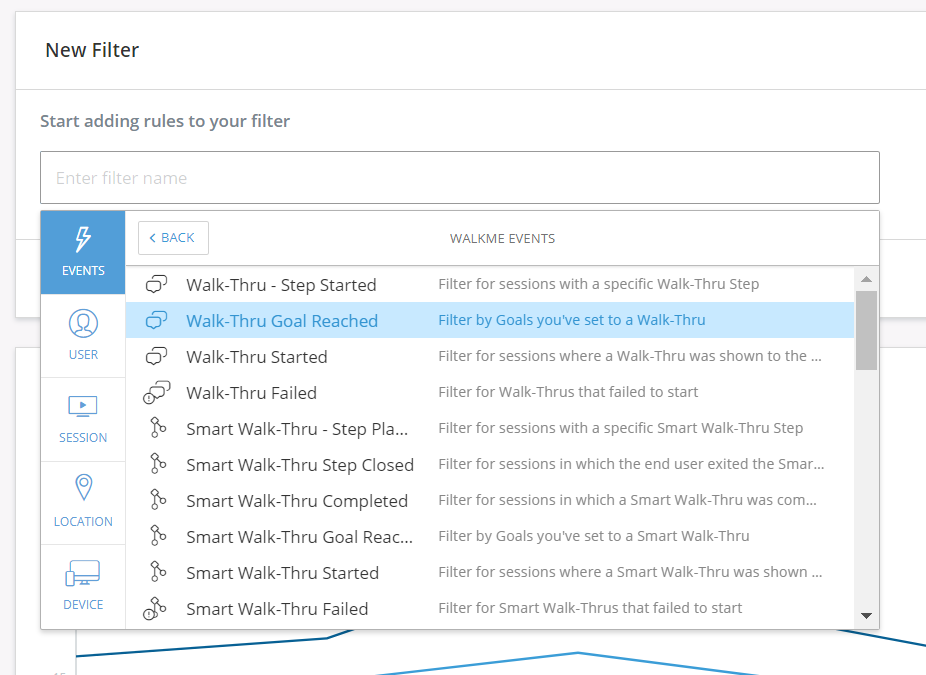
You can now create and manage API keys for the WalkMe platform directly in the Admin Center.
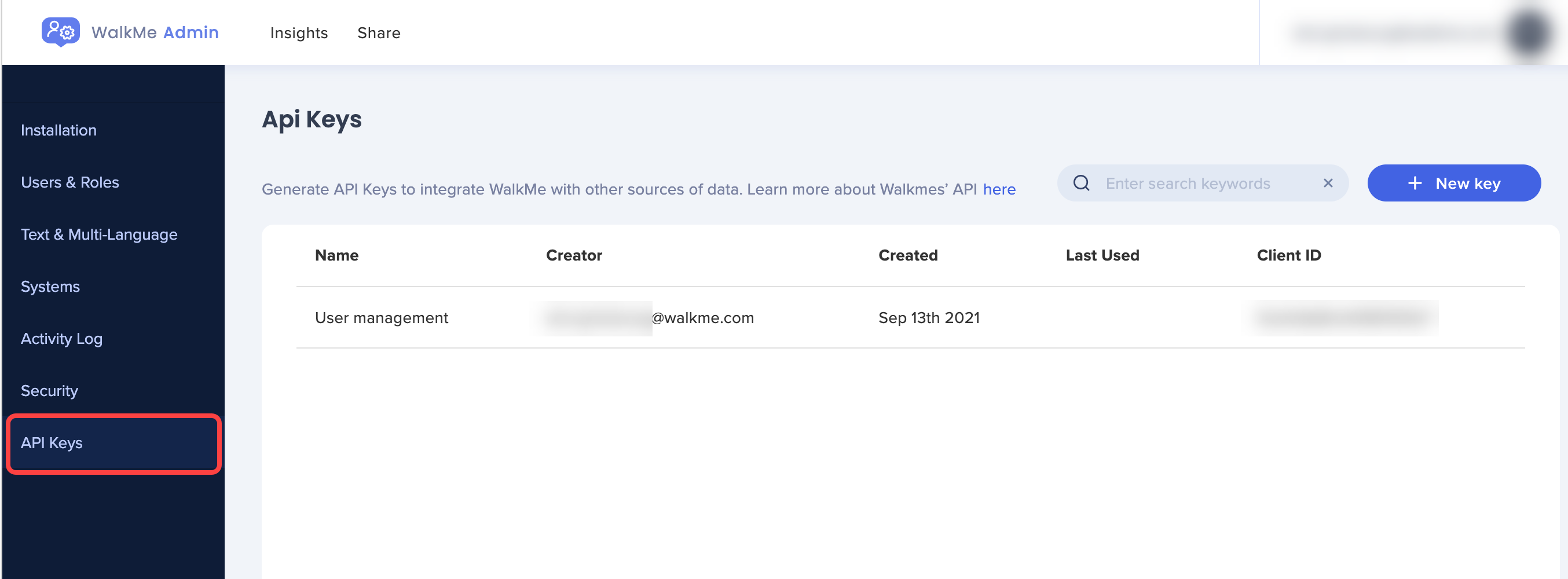
Newly created users will now get an automatic email to verify their address and enable them with access to the WalkMe platform.
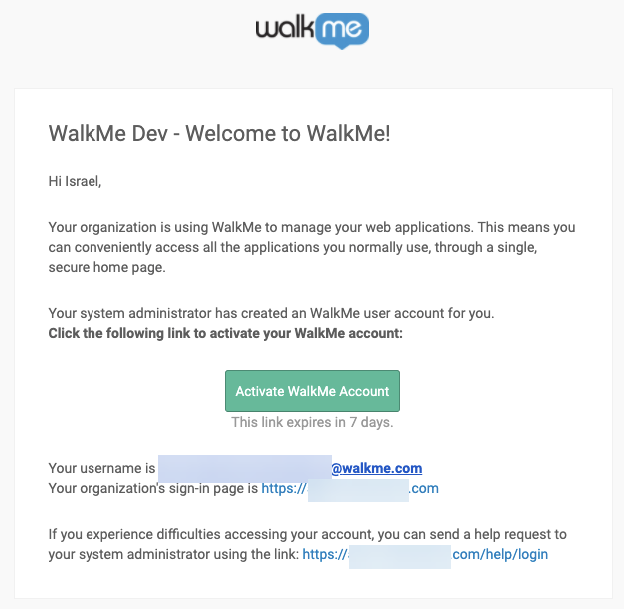
This version contains a development that is related to the Process Discovery. (Backend development - does not affect end-user experience).
This version contains two fixes: 1, regarding IDP SAML. 2, related to the Process Discovery. (Backend development - does not affect end-user experience).
You can now quickly create Onboarding Tasks in the Console Menu Organizer by simply dragging a WalkMe item (SWT, WT, Shuttle or Resource) to the ‘Tasks’ tab + improvements have been made making the Console 10x faster than before!
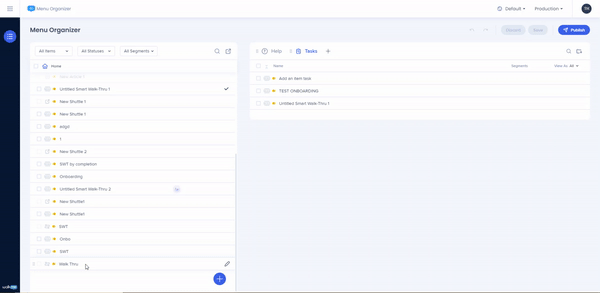
This version contains two fixes: First, removes the extraHeaders from the IDP SAML. Second, related to the Process Discovery.
WalkMe's Element Library is now up to date with Lightning's Winter 2022 release.
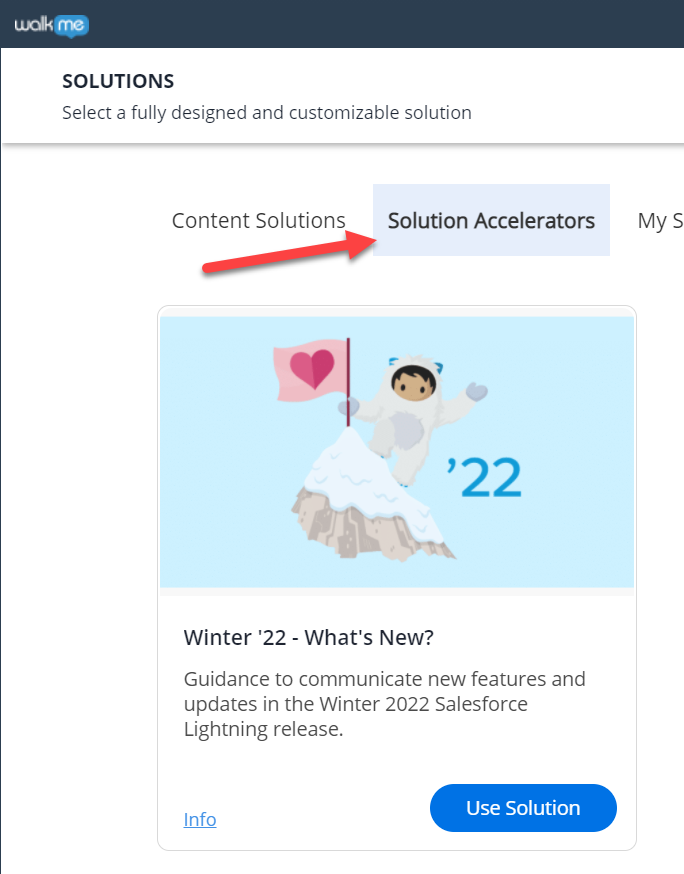
This version contains two fixes: First, regarding the IDP SAML. Second, related to the Process Discovery. (This does not affect end-user experience).
Do you need to use ActionBot Conversation data within a Smart Walk-Thru located in another Editor System? Now you can! You can use the 'Store Data' Action Type to transfer and use Conversation data with another selected Editor System.
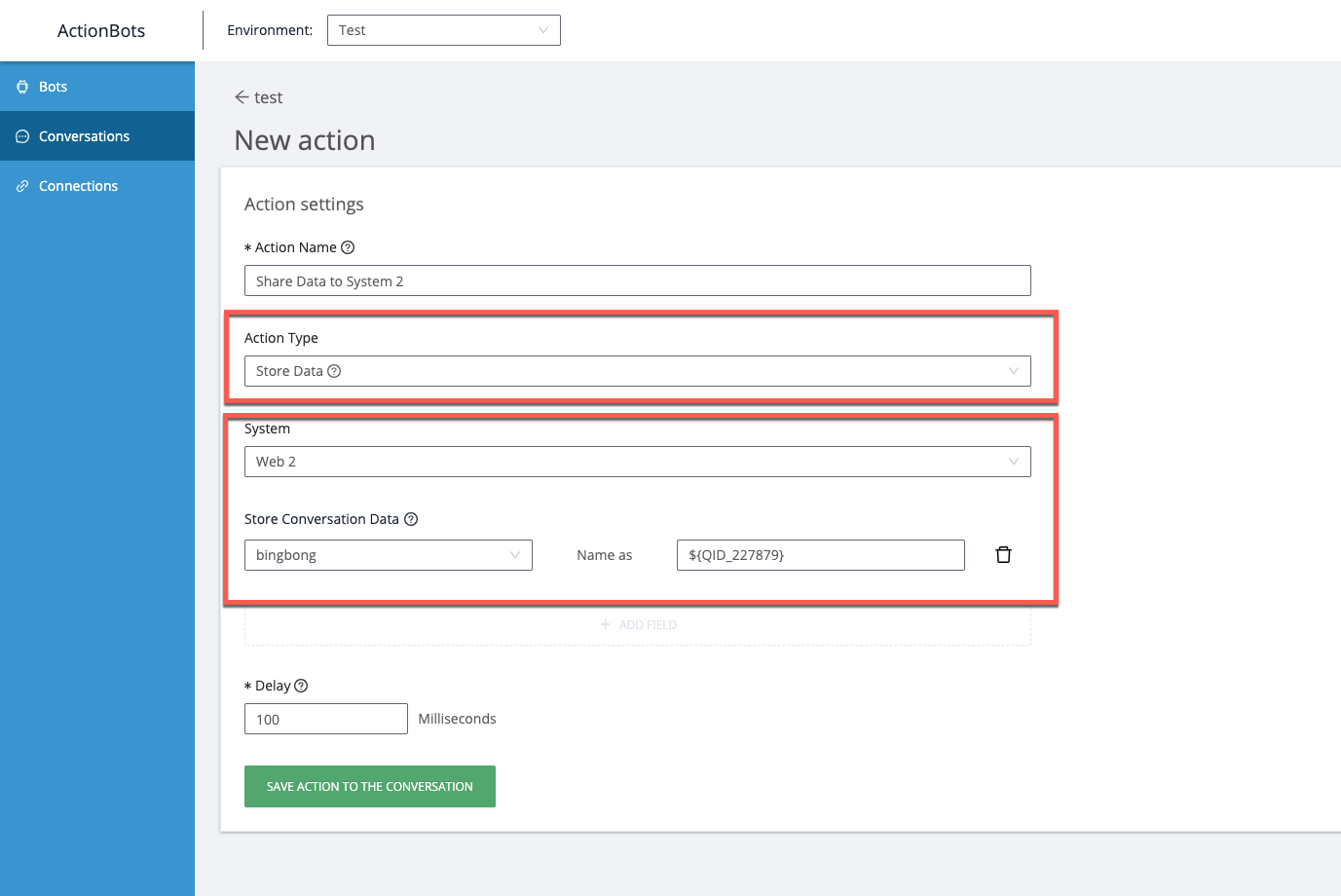
Do you have Choice-only-type questions in your ActionBot Conversation and need each choice answer to branch to a new message, Conversation, or end a Conversation? Are you struggling to implement this logic using the Conversation Split Conditions? You can now toggle an ActionBot question to Accept Suggestions Only plus Split Conversation to assign each Choice suggestion answer to a new dialog branch/action within the Conversation.
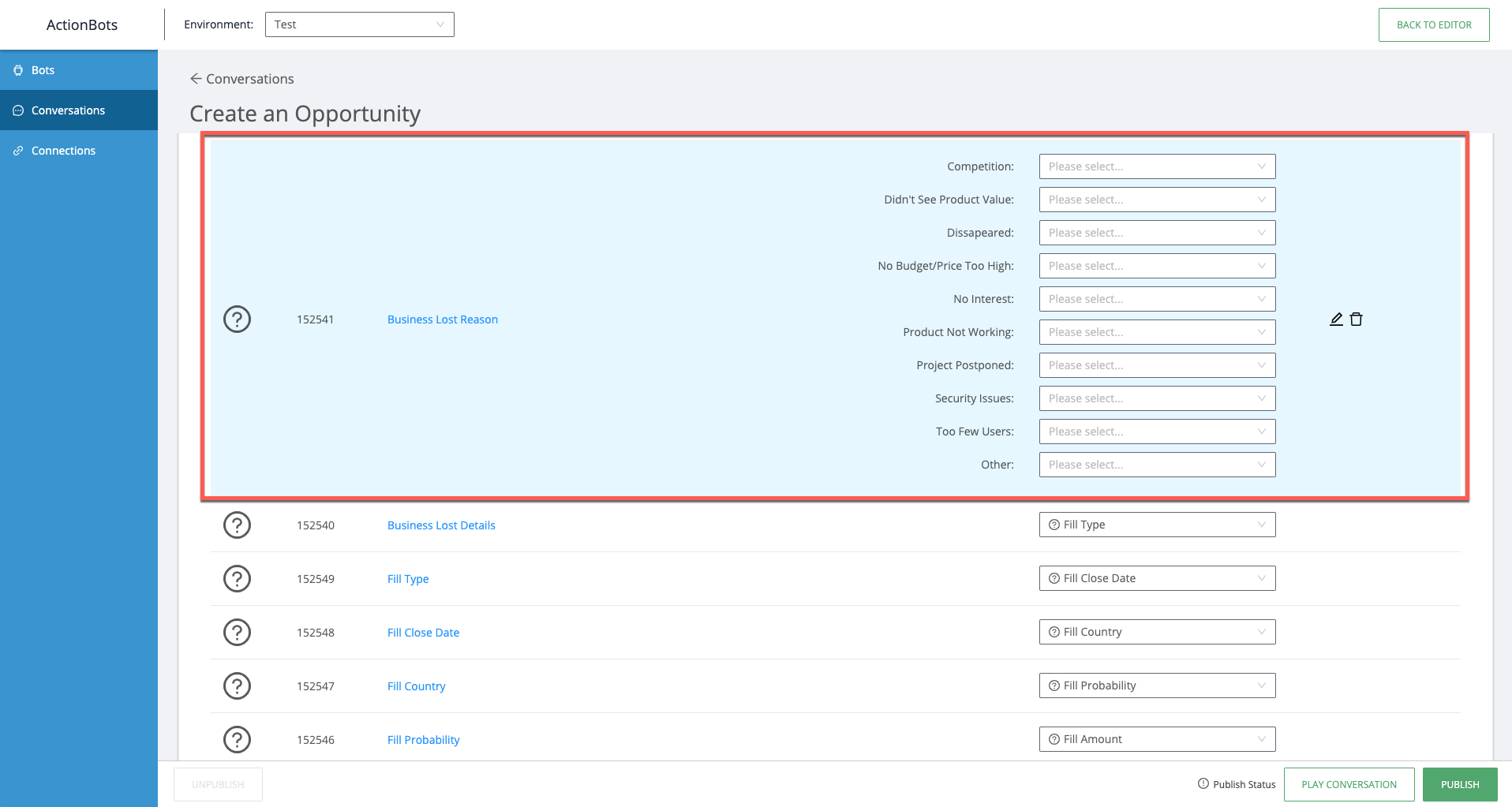
You can now create Solutions Templates which include Text and Language Translation settings defined within the Admin Center, select the desired Language upon downloading a Multi-Language Solution Template, and automatically configure the Language Lists and Translations from within the Admin Center.
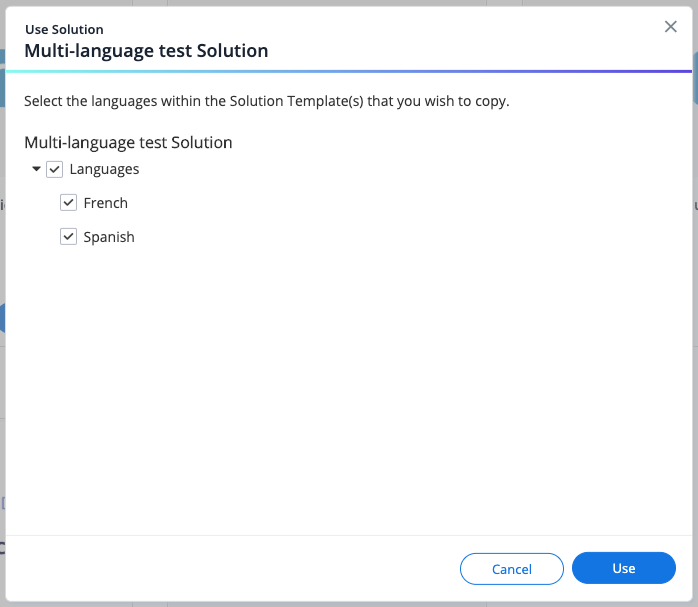
You can now create Solutions Templates which include pre-built ActionBot and Bot Conversations.
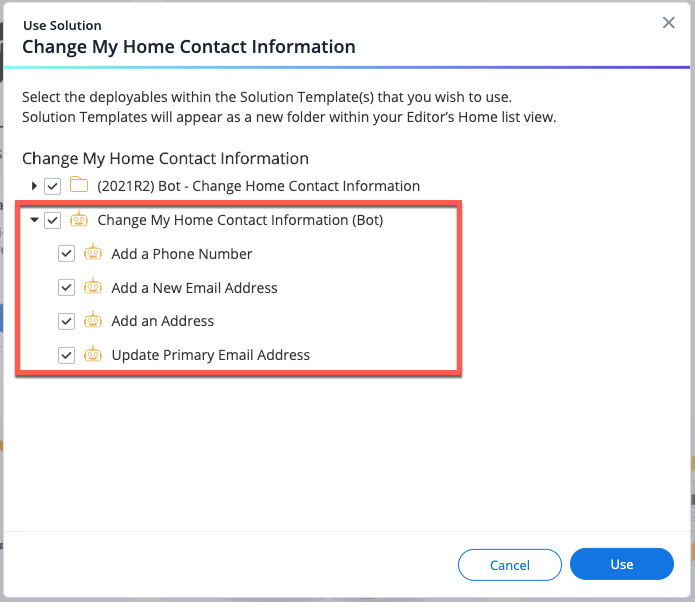
Now you can customize the order of your Solution Templates by dragging and dropping your Templates into your preferred display order.
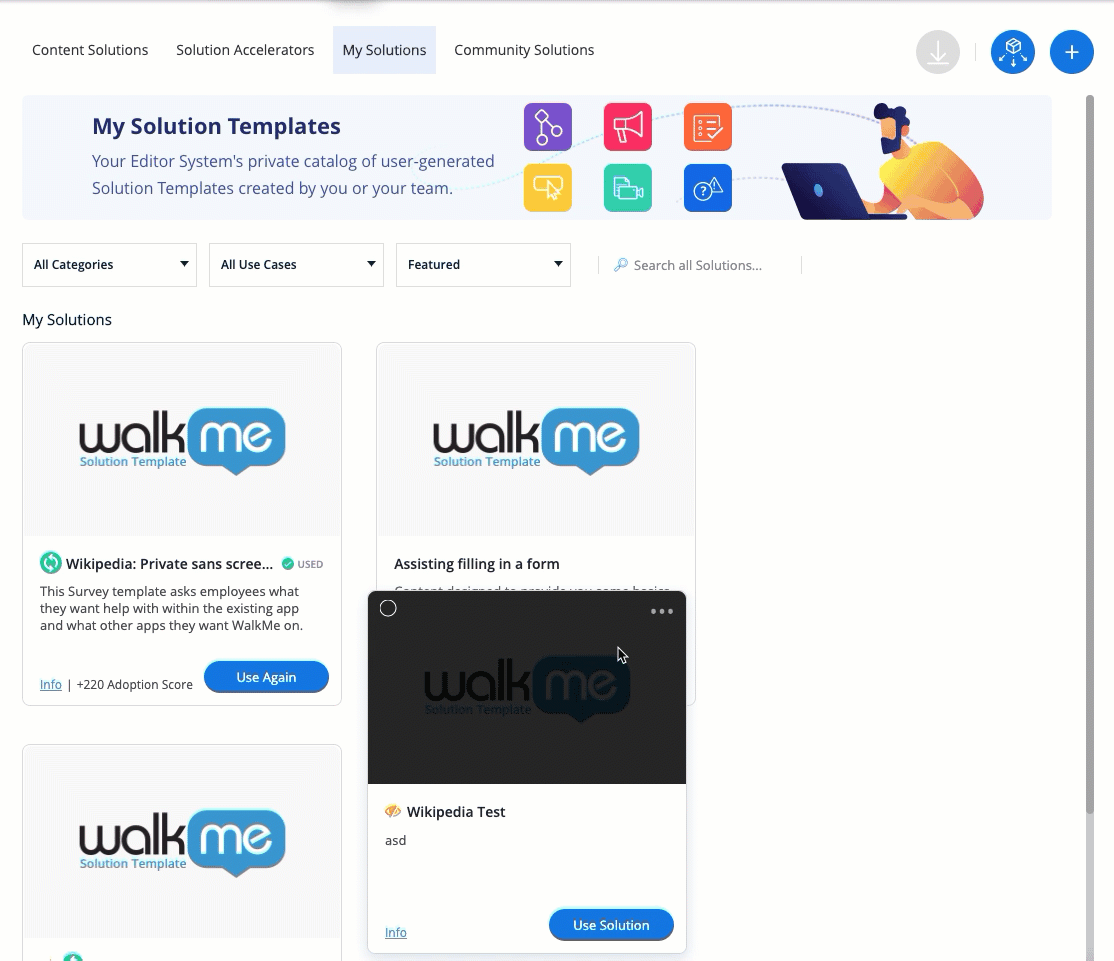
Amazon S3 Bucket destinations can now be created using a new IAM Role authentication method.
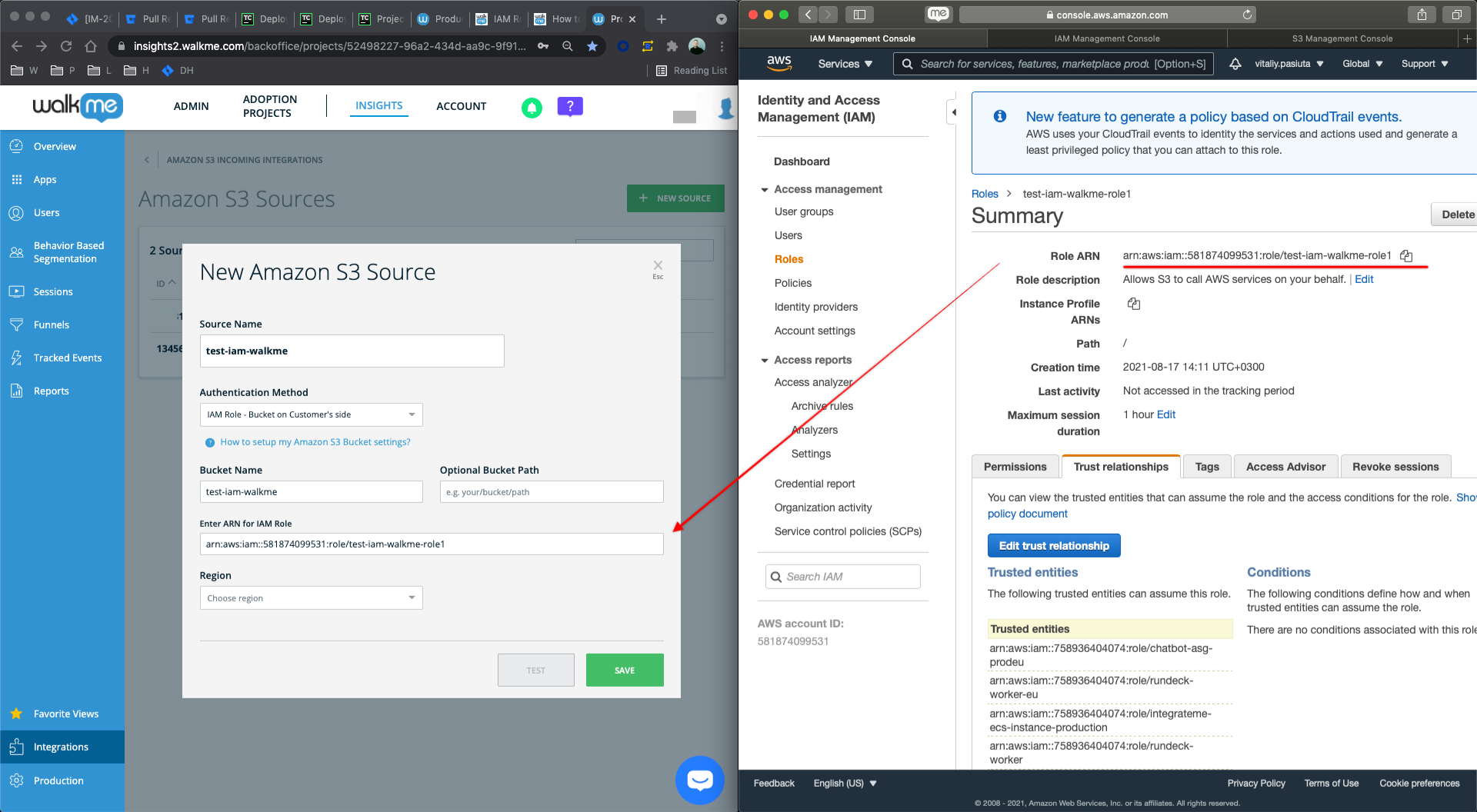
Sorting files in the Assets Library is now available. The sorting will be based on the following: Recently Uploaded, A to Z, Z to A, Type.
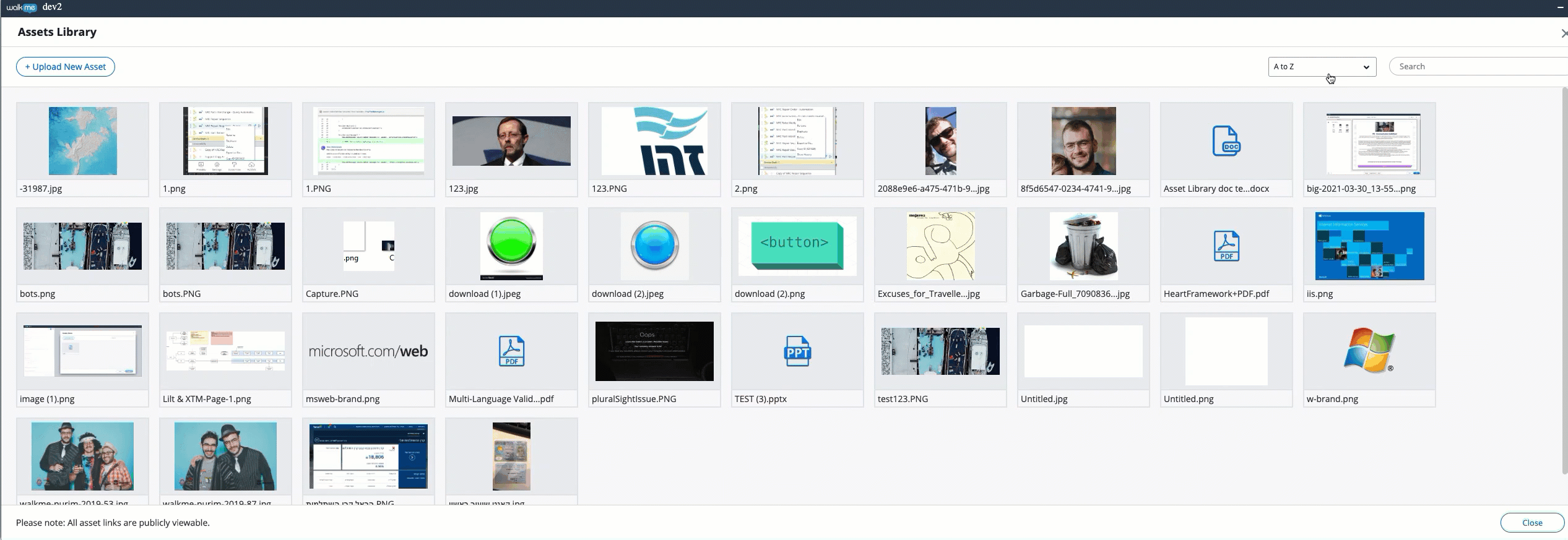
The Login Review report now shows data according to the chosen date range instead of the last 30 days.
You can now duplicate a Behavior Based Segment in Insights.

Huge improvements have been made to the System Selection inside the Editor, including:
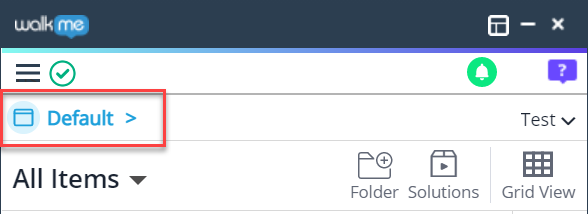
This version contains two fixes: First, removes the extraHeaders from the IDP SAML. Second, related to the Process Discovery.
WalkMe's downloadable Solution Accelerators are now up to date with WD2021R2.
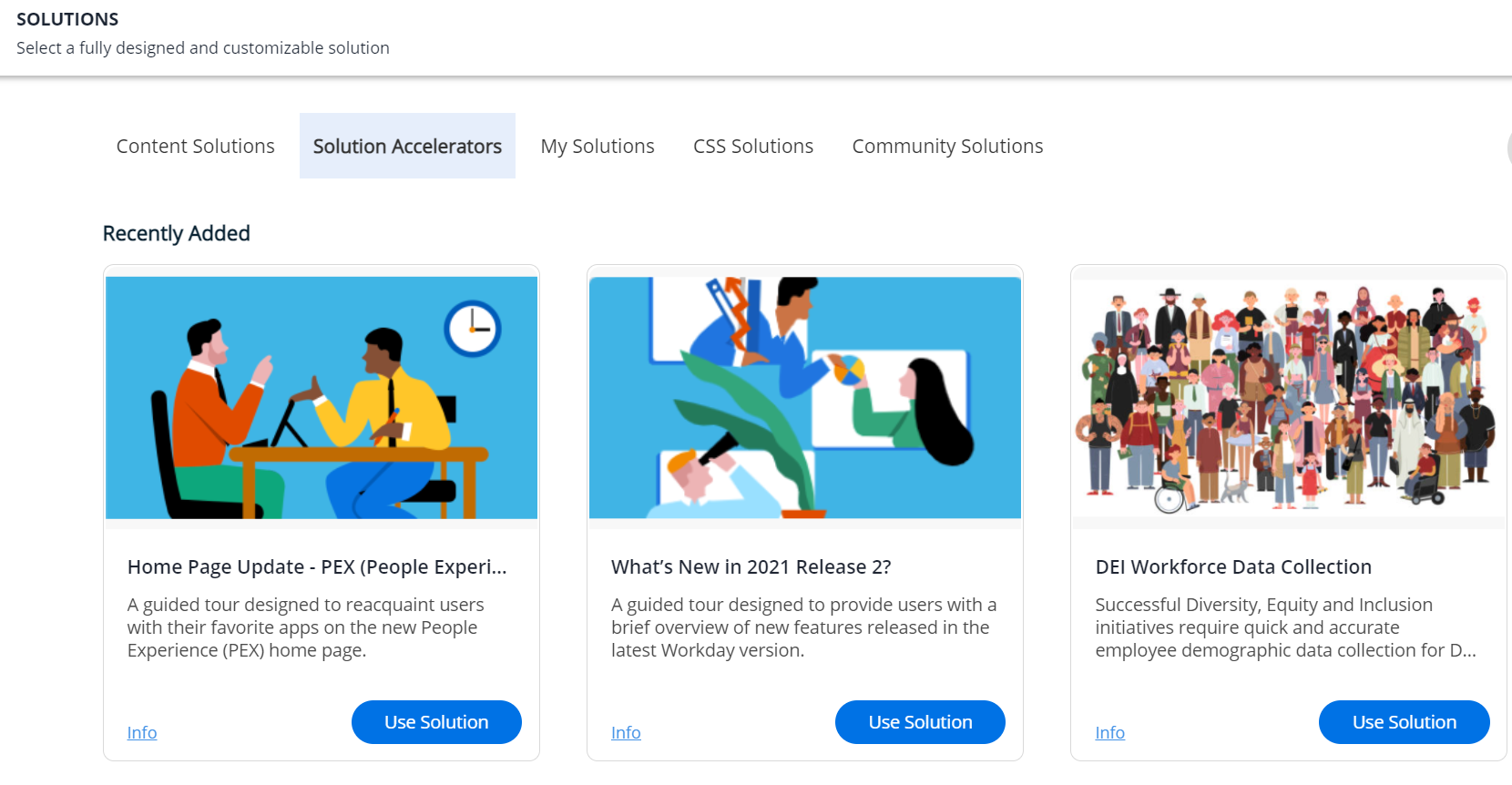
Adding support when launching WalkMe Editor Connector by reading from HKCU in registry.
Adding support when launching WalkMe Editor Connector by reading from HKCU in registry.
This version contains two fixes: First, removes the extraHeaders from the IDP SAML. Second, related to the Process Discovery.
WalkMe's Element Library is now up to date with Workday 2021 R2 and 2 new solutions related to WD2021R2 were released:
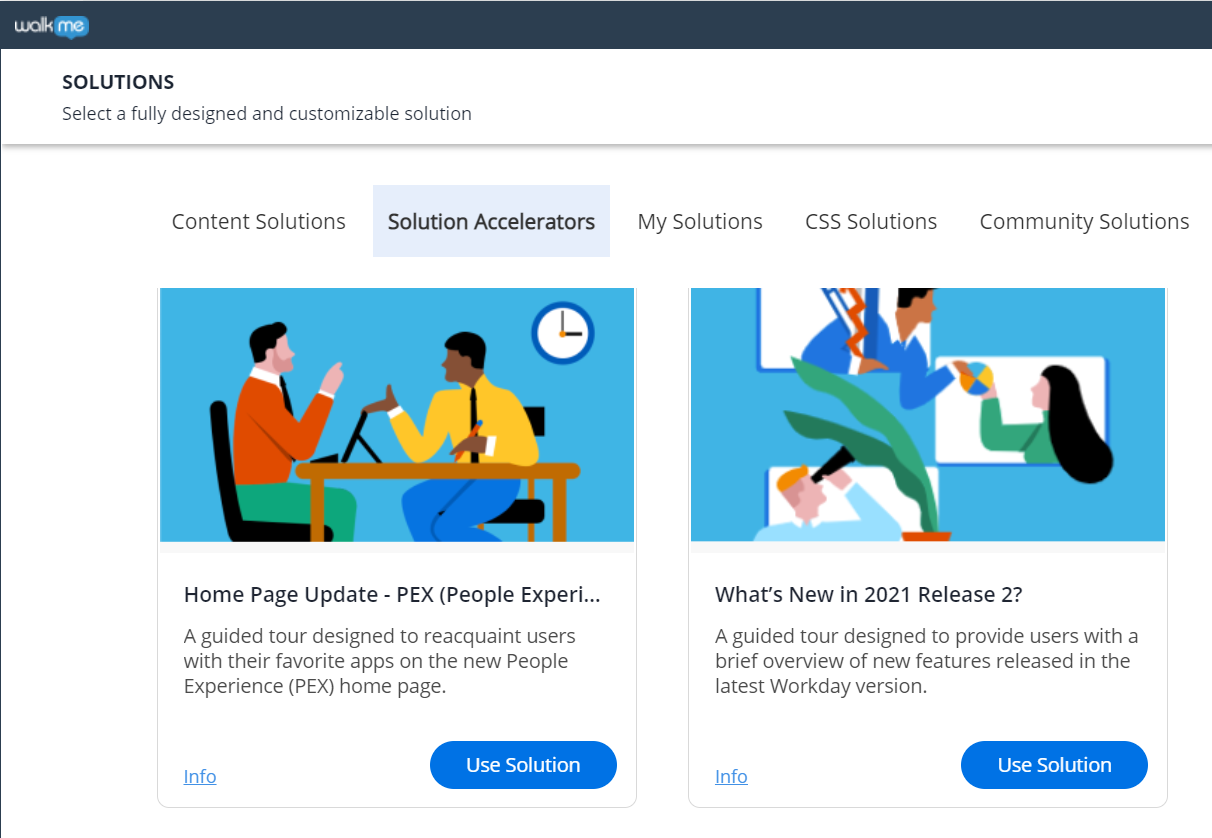
A new field was added to the SmartTip Interactions by User Insights Common Report showing the number of validation prompts.
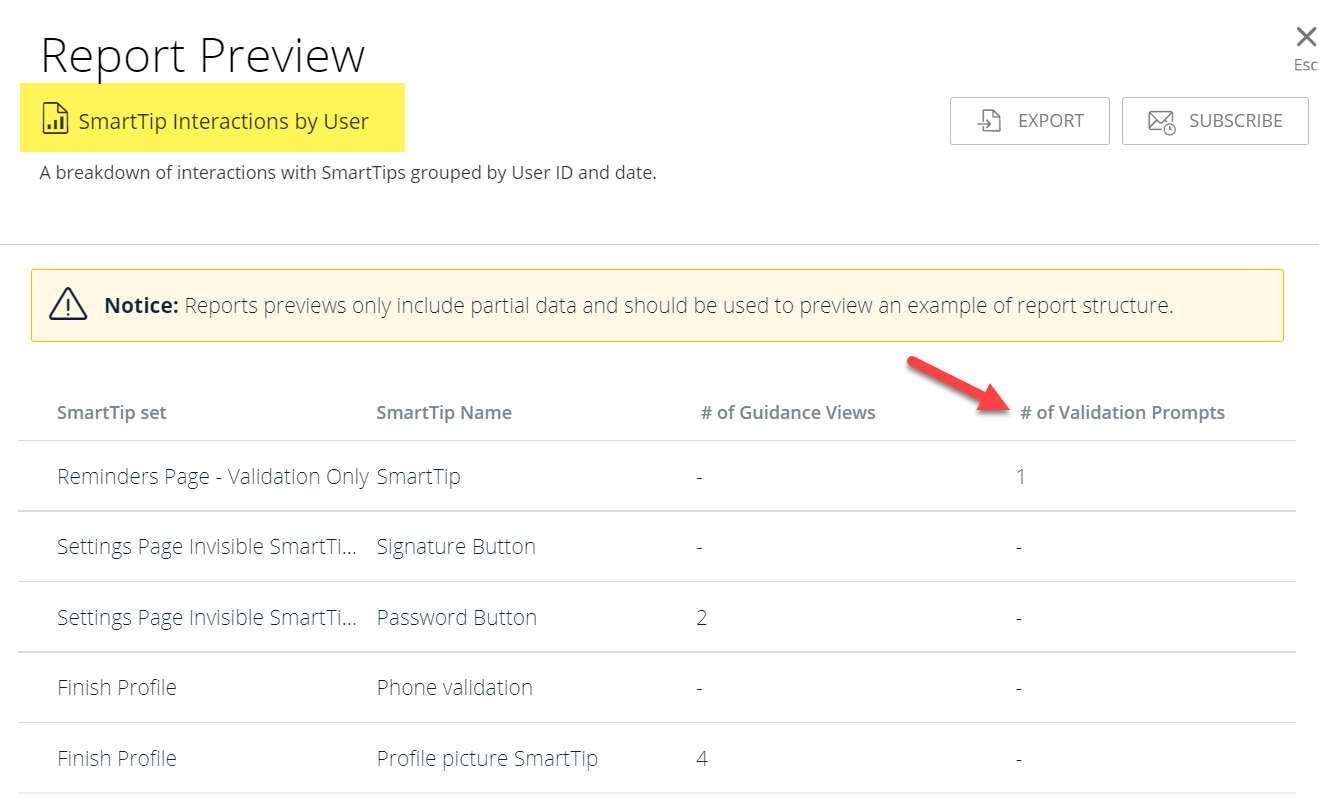
Adding relevant URLs for the hostValidation on the extension side (Does not affect end-user experience).
Adding relevant URLs for the hostValidation on the extension side (Does not affect end-user experience).
Adding relevant URLs for the hostValidation on the extension side (Does not affect end-user experience).
Updated to finish copy/past lifecycle which relates to DeepUI (Does not affect end-user experience).
Updated to send an event to Datadog for each site that WalkMe should load to check if a snippet exists on site (Does not affect end-user experience).
Updated to send an event to Datadog for each site that WalkMe should load to check if a snippet exists on site (Does not affect end-user experience).
WalkMe's Element Library is now up to date with Microsoft Dynamics' Release Wave 2 and we have released a new 'DEI Workforce Data Collection' solution designed to help DEI and HR teams collect accurate employee demographic data for Diversity, Equity, and Inclusion initiatives.

You can now expand and collapse all Menu categories in one click in the Menu Organizer.
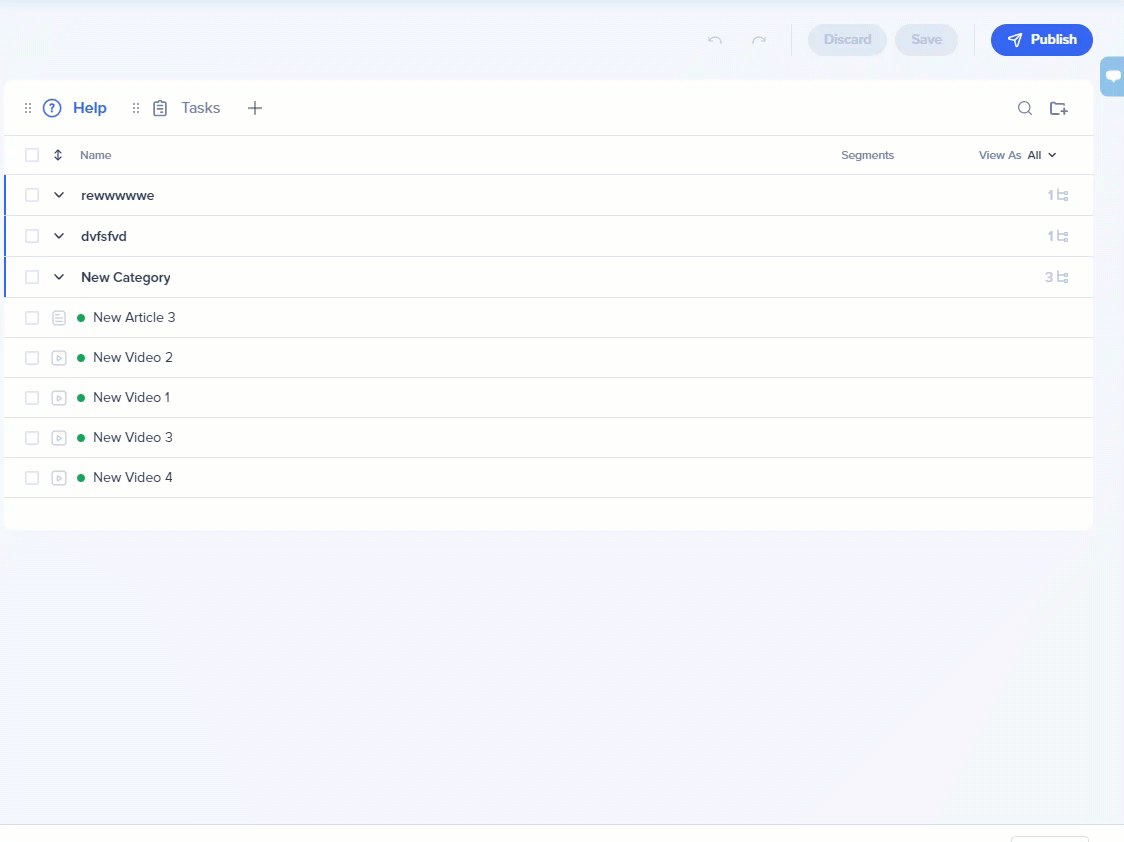
You can now Undo and Redo actions when building in the Menu Organizer.
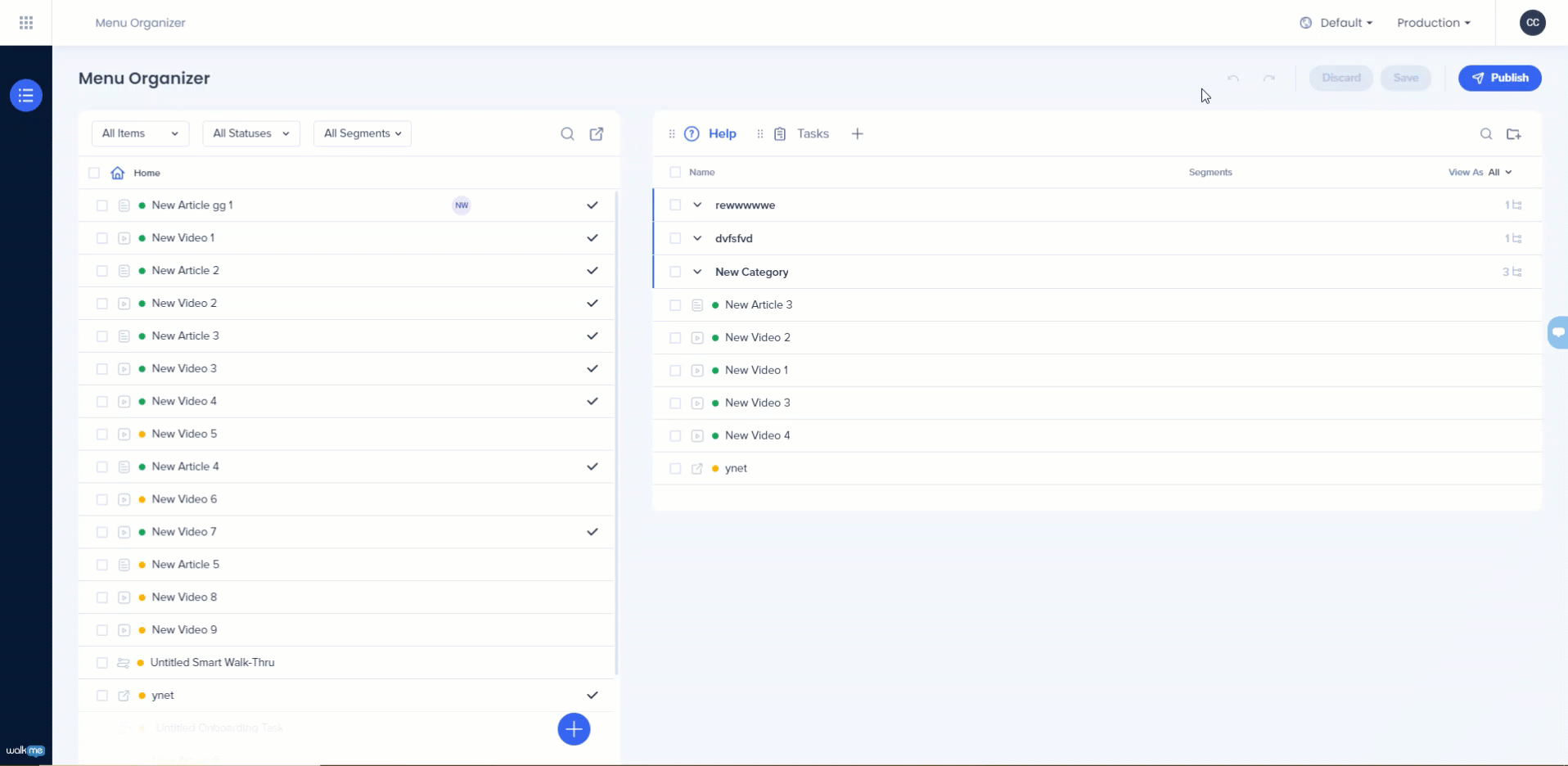
You can now customize the recurrence of Notifications in the Communication Center.

You can now find and replace part of a jQuery string when searching for an Element jQuery Selector in the Advanced Search.
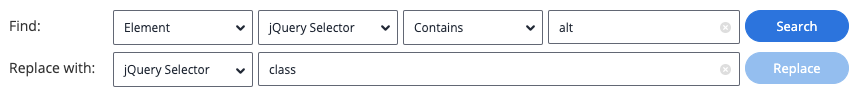
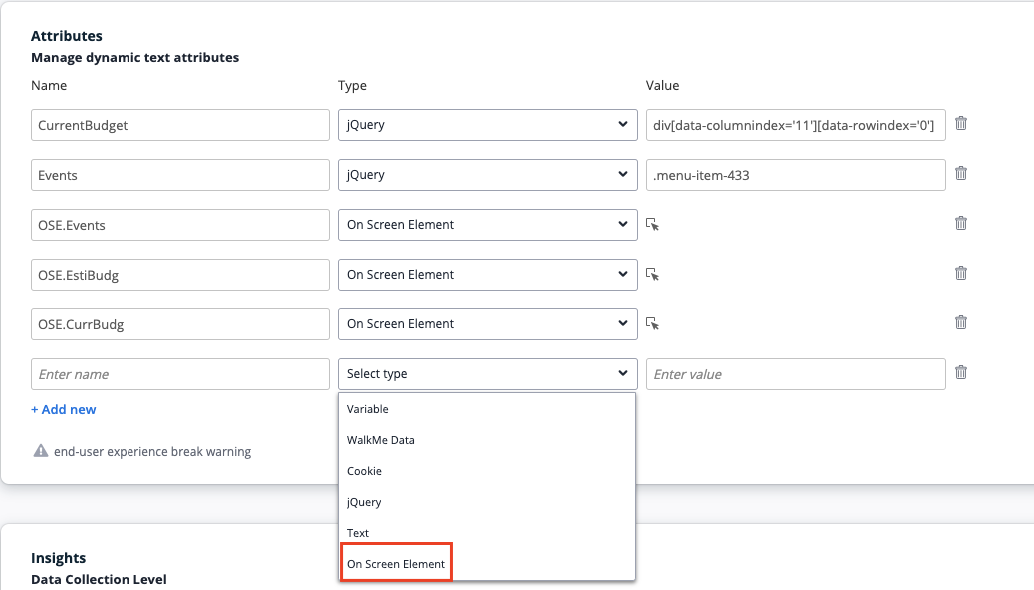
A new layout and Notification templates have been added to the Communication Center.
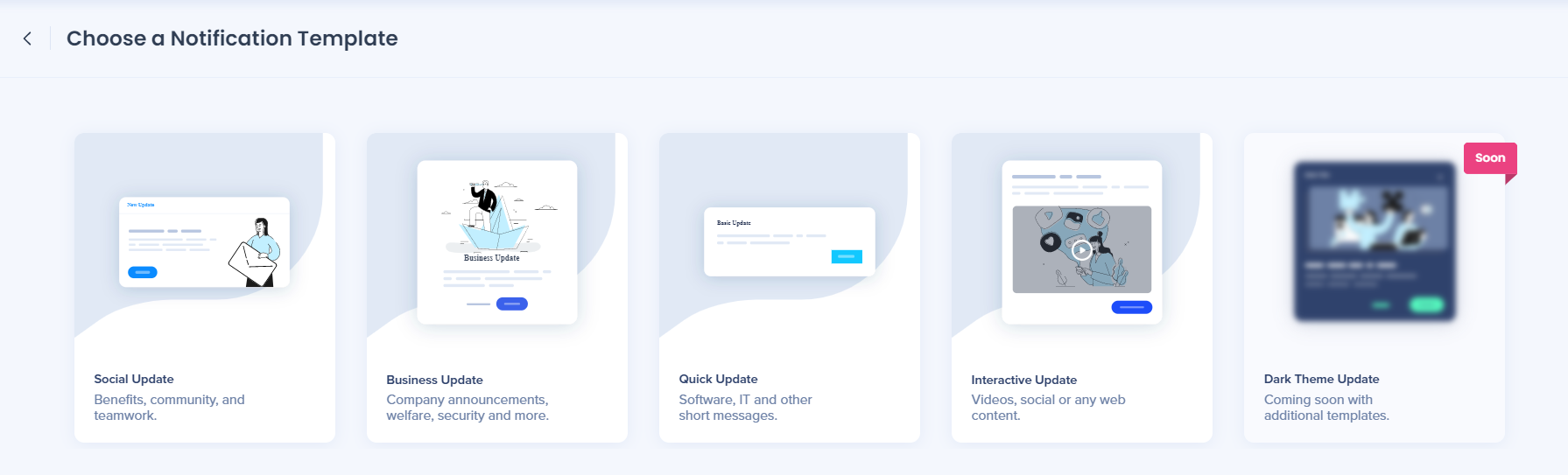
Improvements have been made to the Communication Center including the ability to send Notifications according to an audience's local time zone, set a title to display in the Notification list, and additional UI changes.

You can now set a notification to reoccur daily, weekly, monthly, annually or "Does not repeat" during scheduling.

New updates to the WalkMe Editor and WalkMe Extension became available on July 26, 2021.
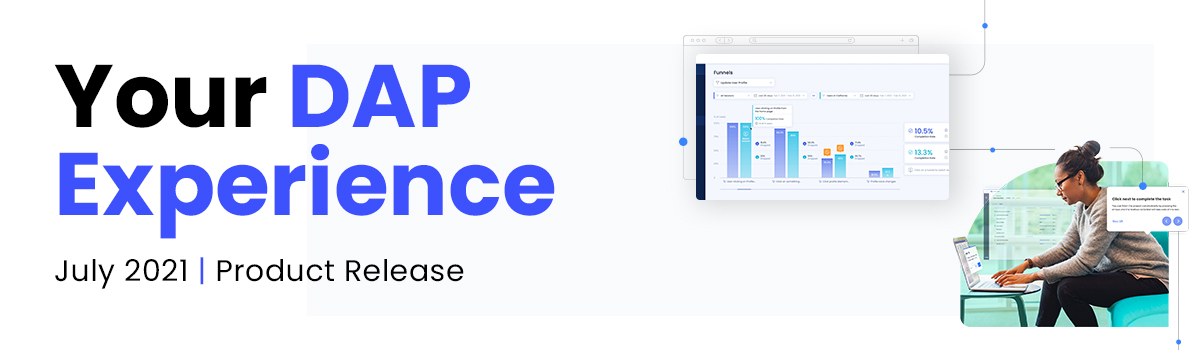
A new gallery of pre-built WalkMe content by WalkMe Community members, certified Partners, and certified Solution Engineers, is bringing the WalkMe Community of DAP Professionals together to share & re-use WalkMe content.
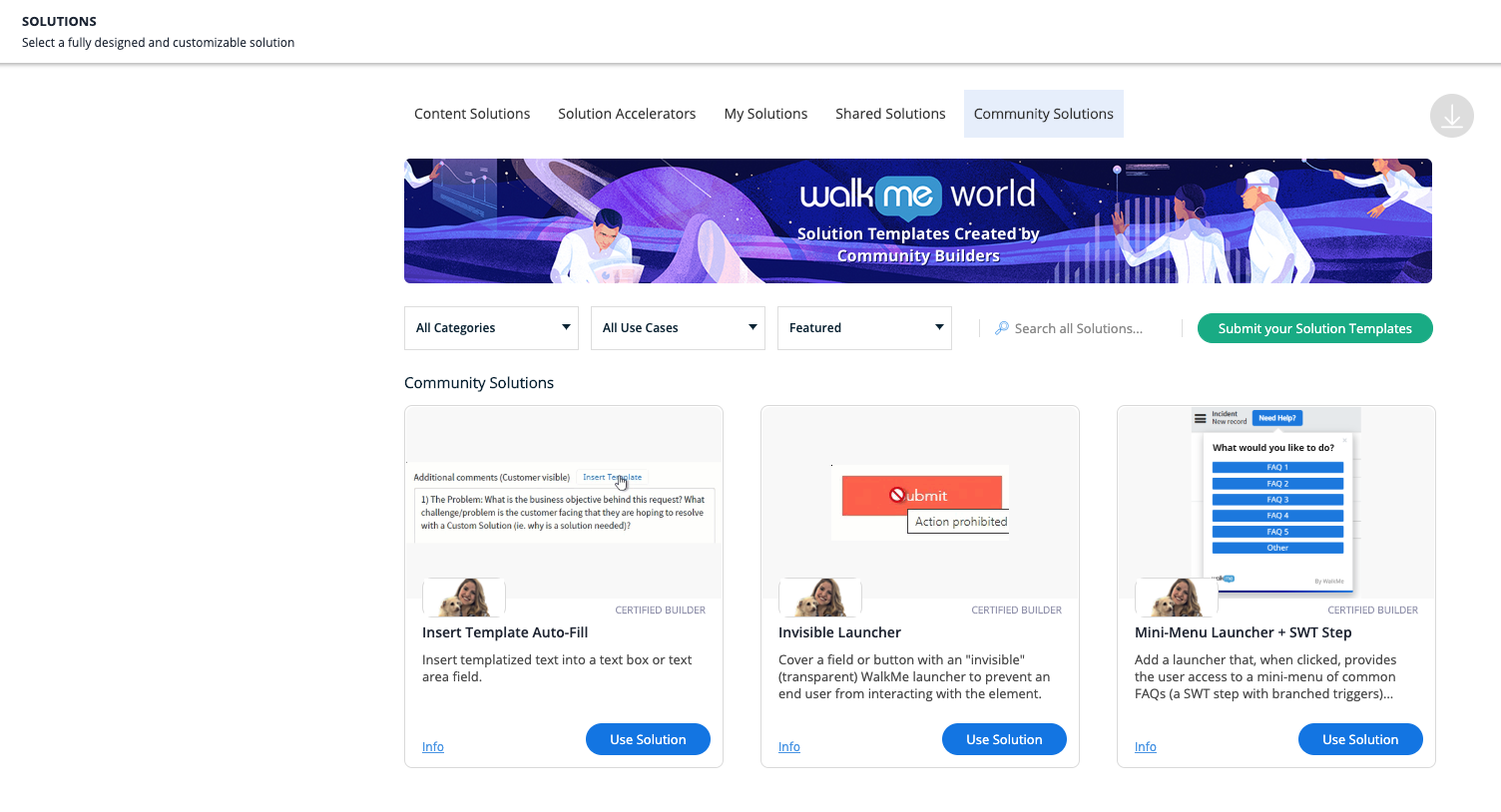
Segment WalkMe content based on user engagement with another WalkMe deployable or specific interaction with the underlying application.
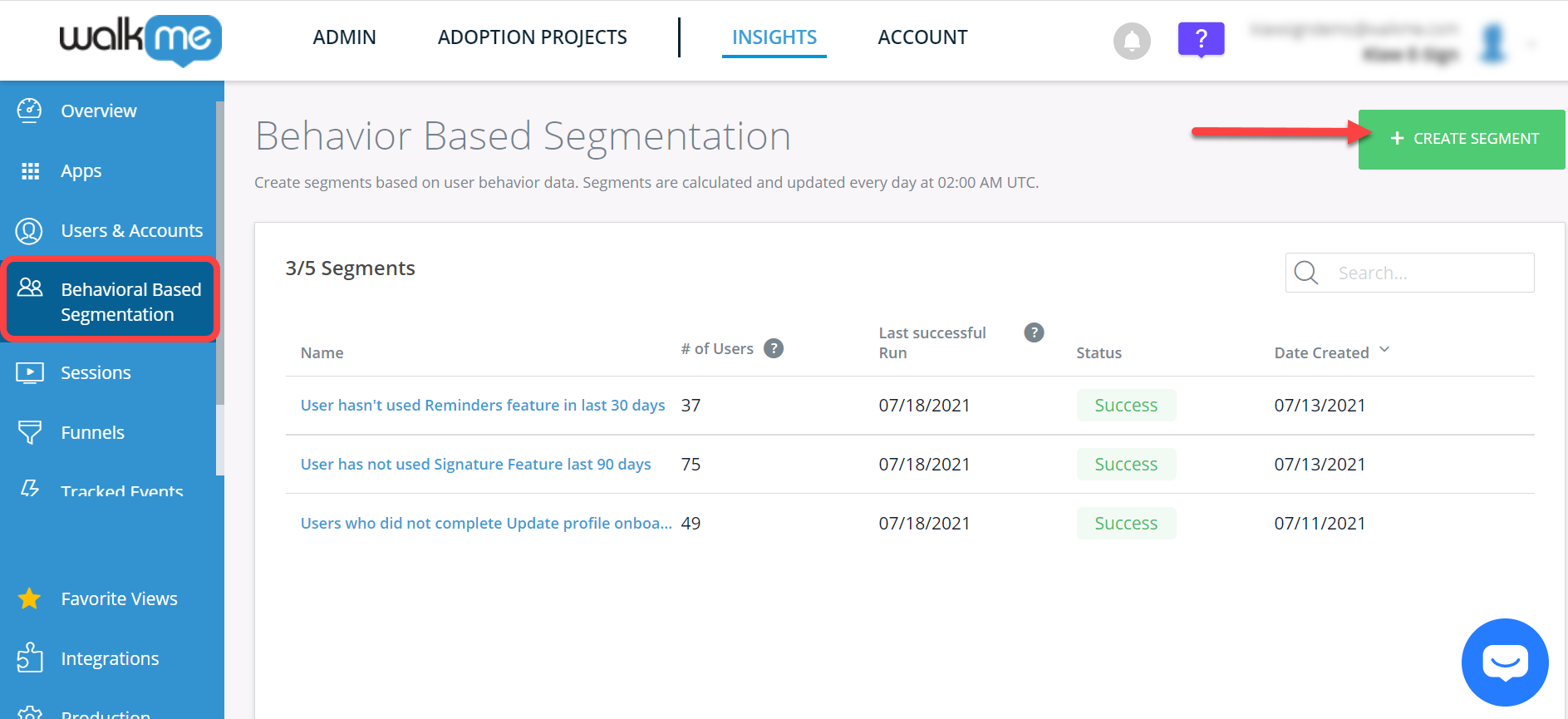
A new and improved version of the Text & Multi-Language center is here.
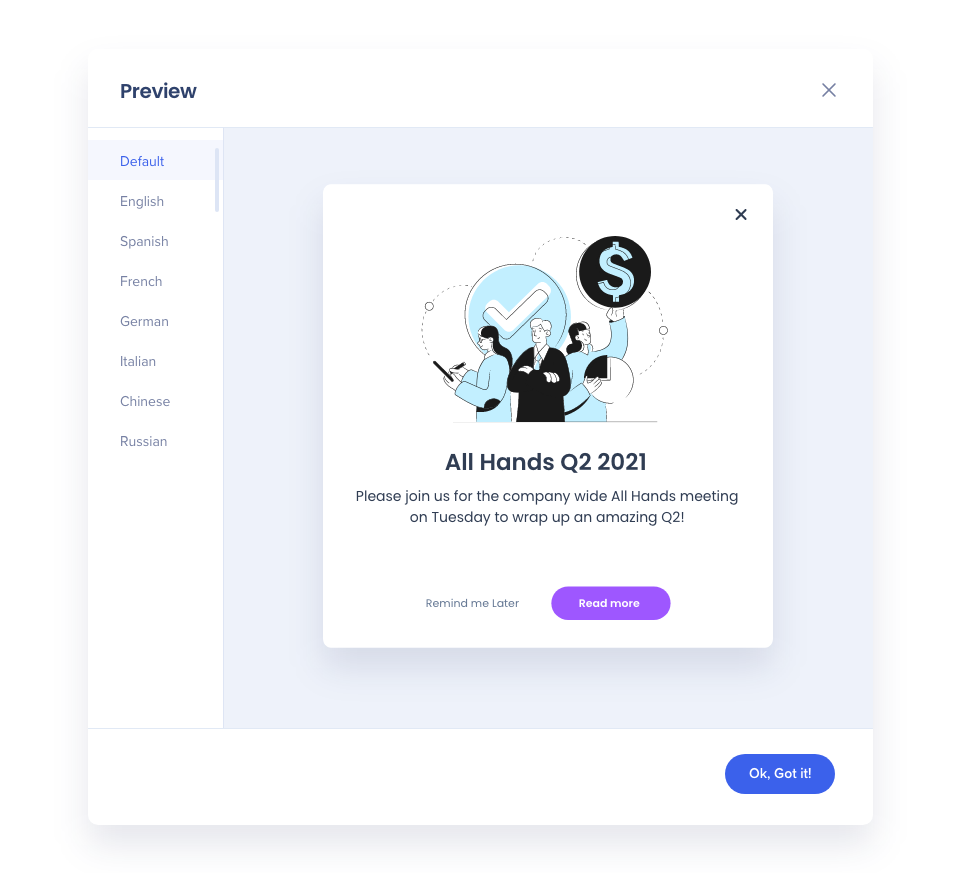
The Activity Log has been updated to provide WalkMe Admins with a single point of truth and enhanced visibility into WalkMe activities.

WalkMe on Microsoft Teams Desktop application brings all of WalkMe’s capabilities, directly on Microsoft Teams Desktop application.
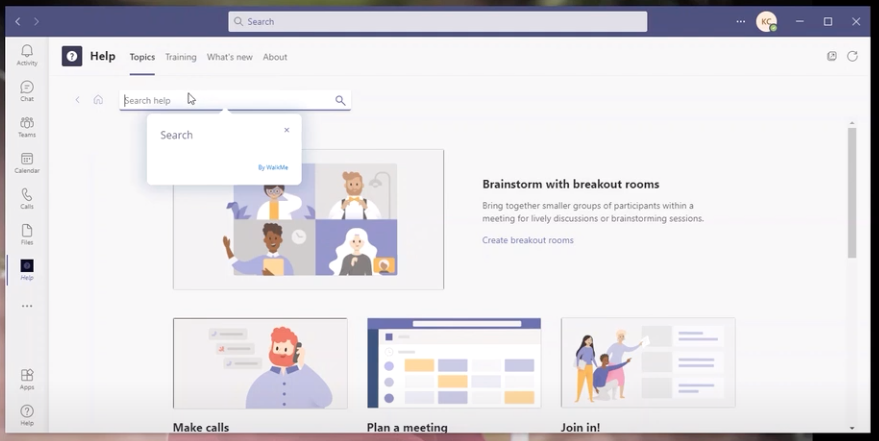
Admins can now create custom environments directly from the WalkMe Admin Web Systems page.
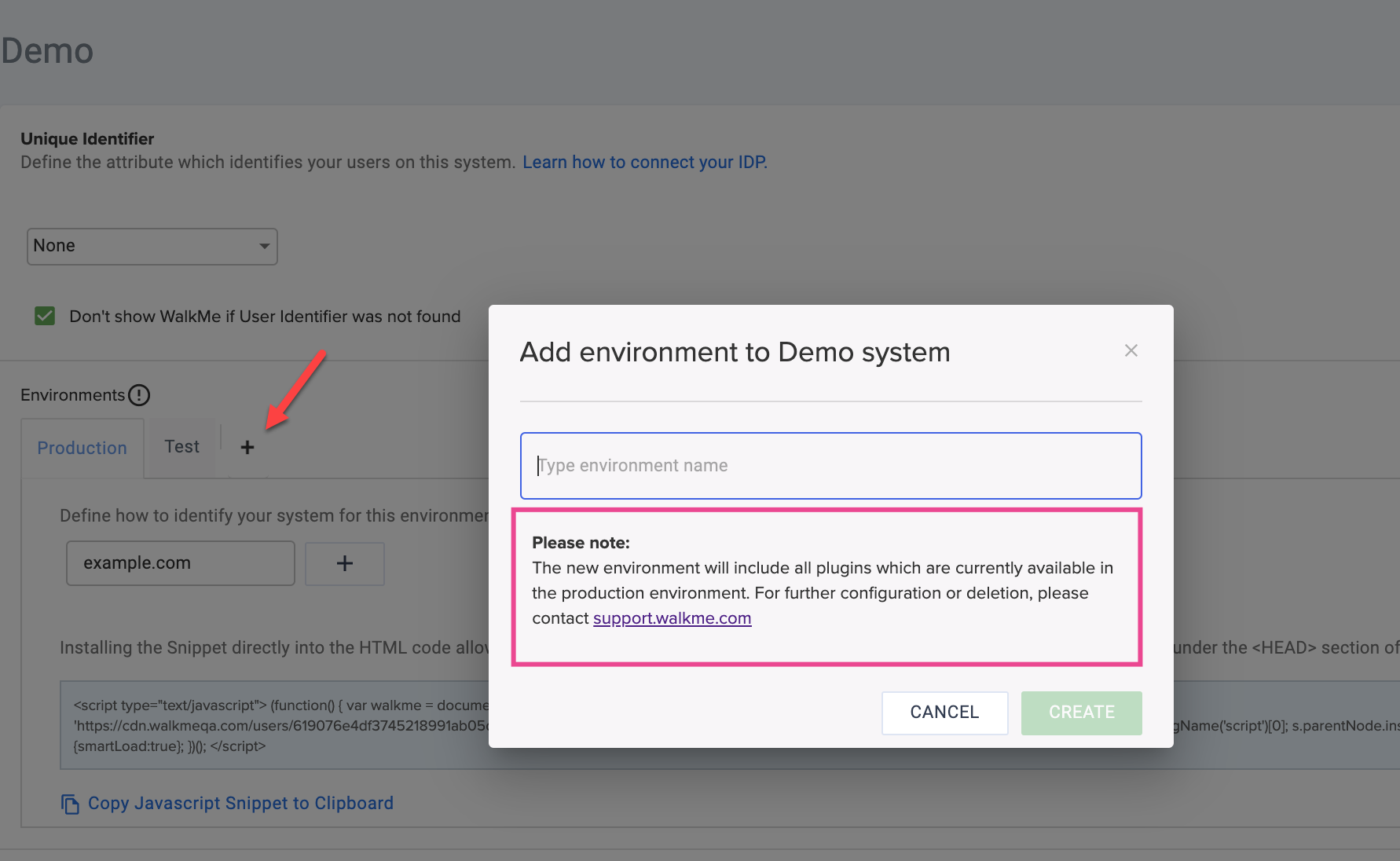
You can now upload large files, up to 100mb, to the Assets Library.
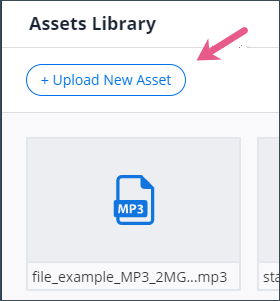
The Solutions Gallery now supports WalkMe-generated ActionBot Solution Templates and ActionBot Solution Accelerator content.
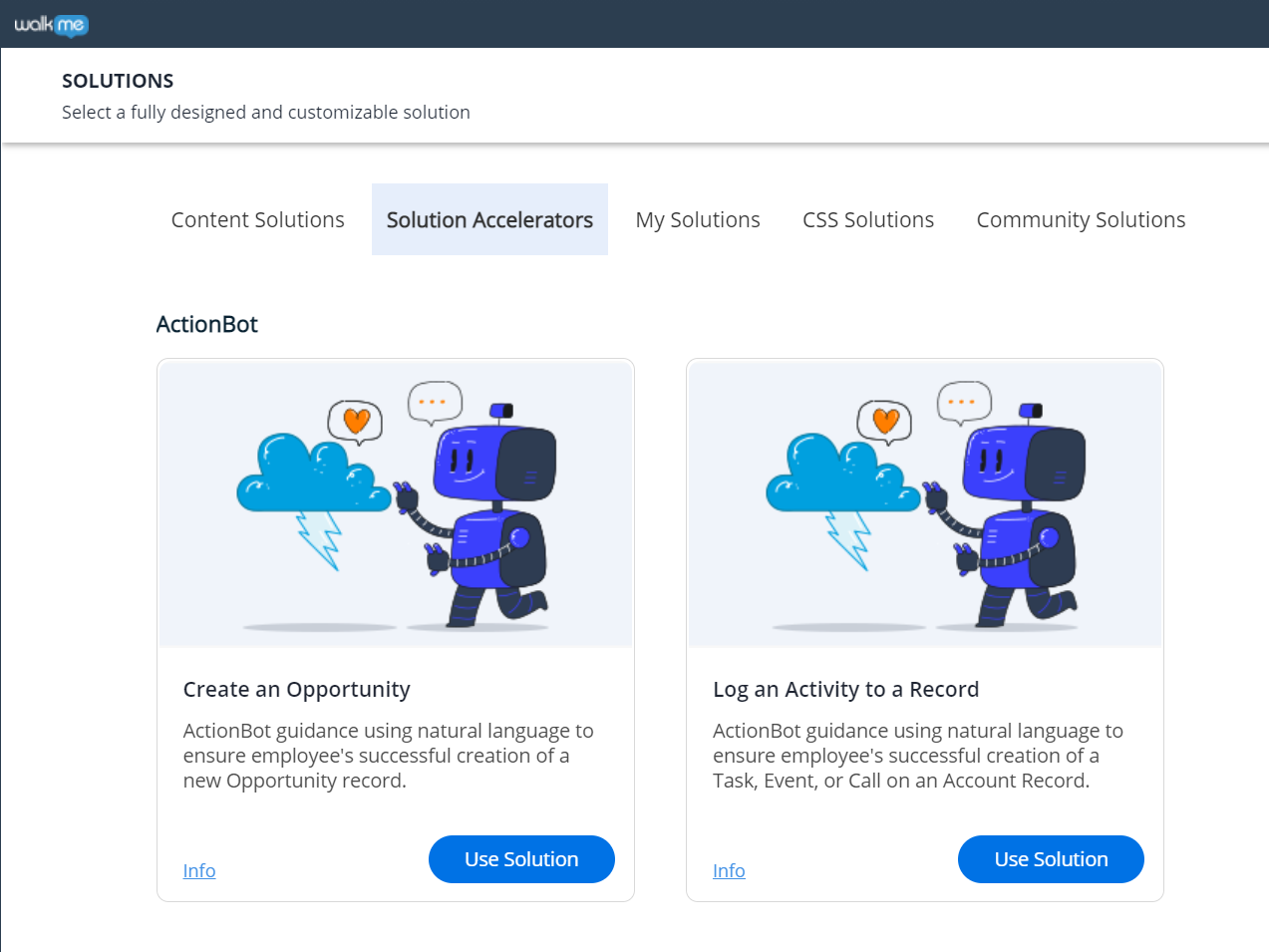
Engaged Elements was rolled out to all the Accounts that are running with DeepUI.
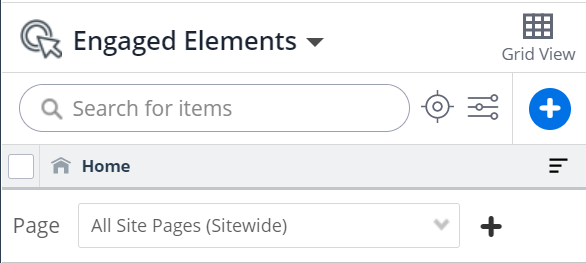
Several updates were made, including:
Several updates were made, including:
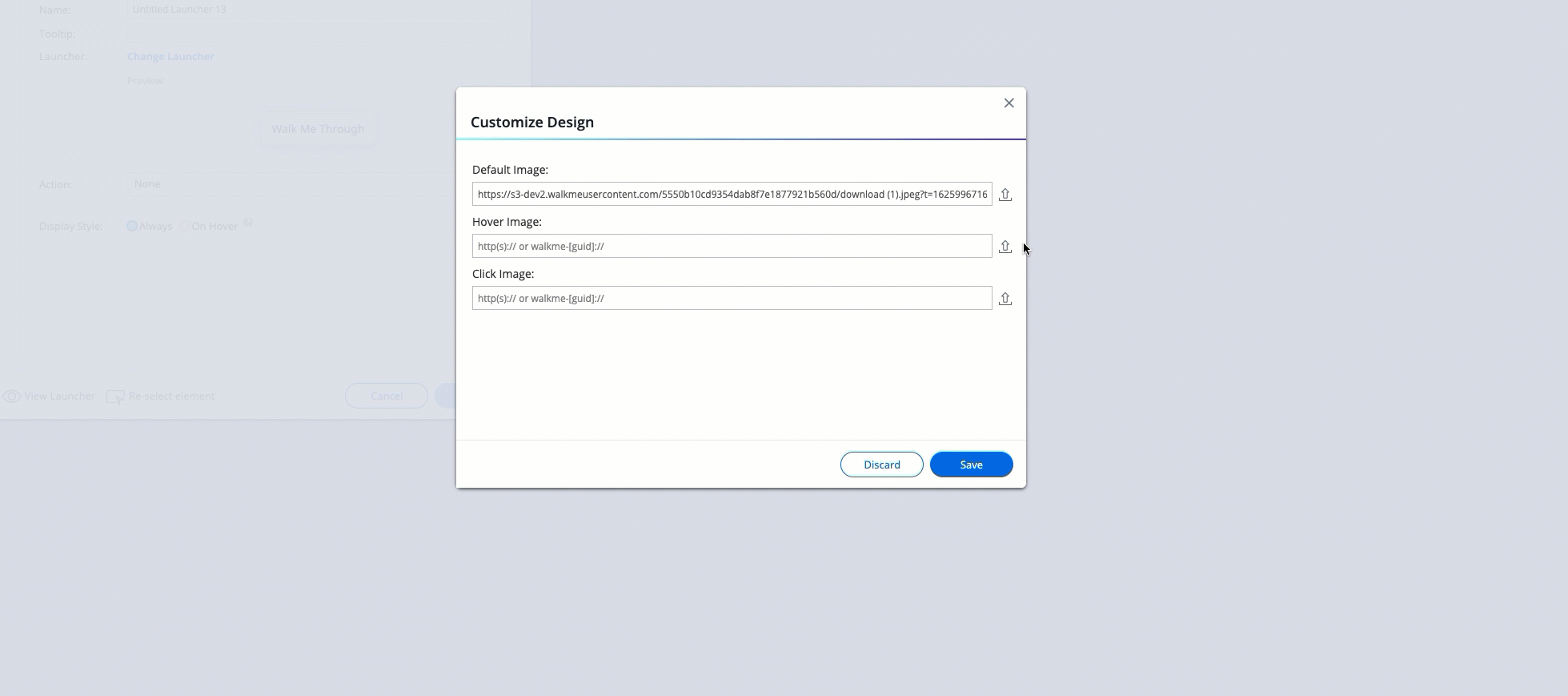
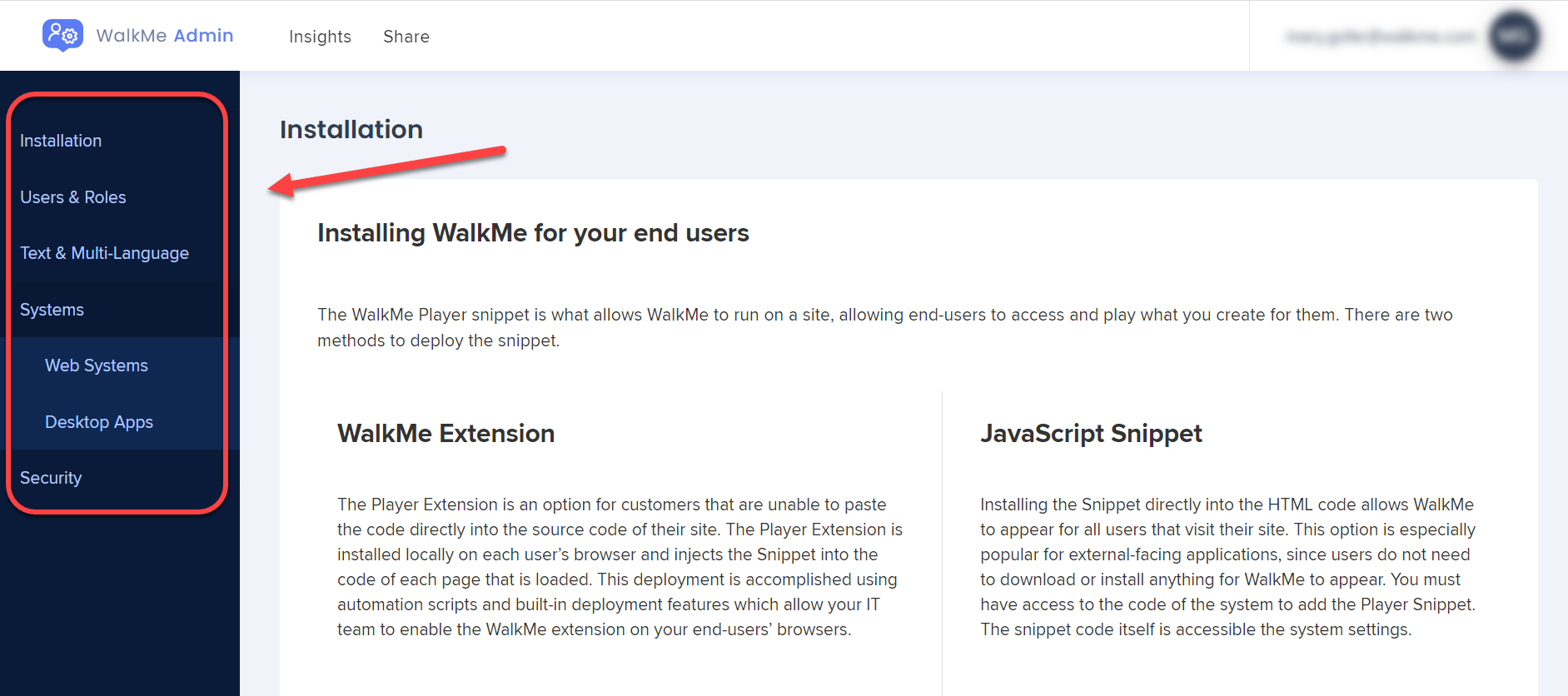
You can now create Logic Rules in the Rule Engine, allowing you to compare fields including: dates, numbers, and monetary values by using arithmetic expressions.

Infrastructure & performance improvements were made, including the ability to create and edit Shuttles inside the Menu Organizer.
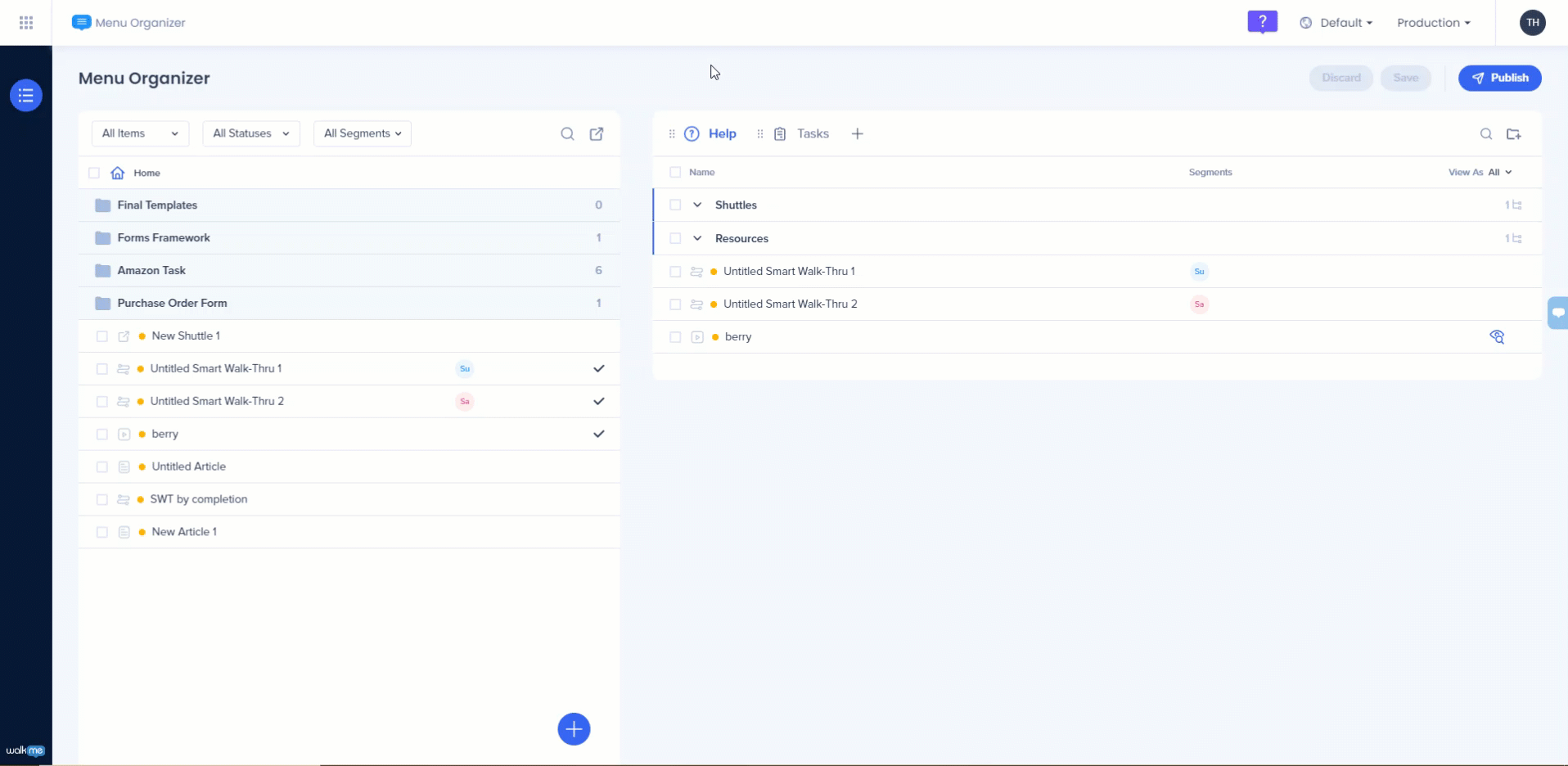
New check box to customize hover and click states, as well as border and padding parameters.

The users page is now limited to showing up to 5,000 results.
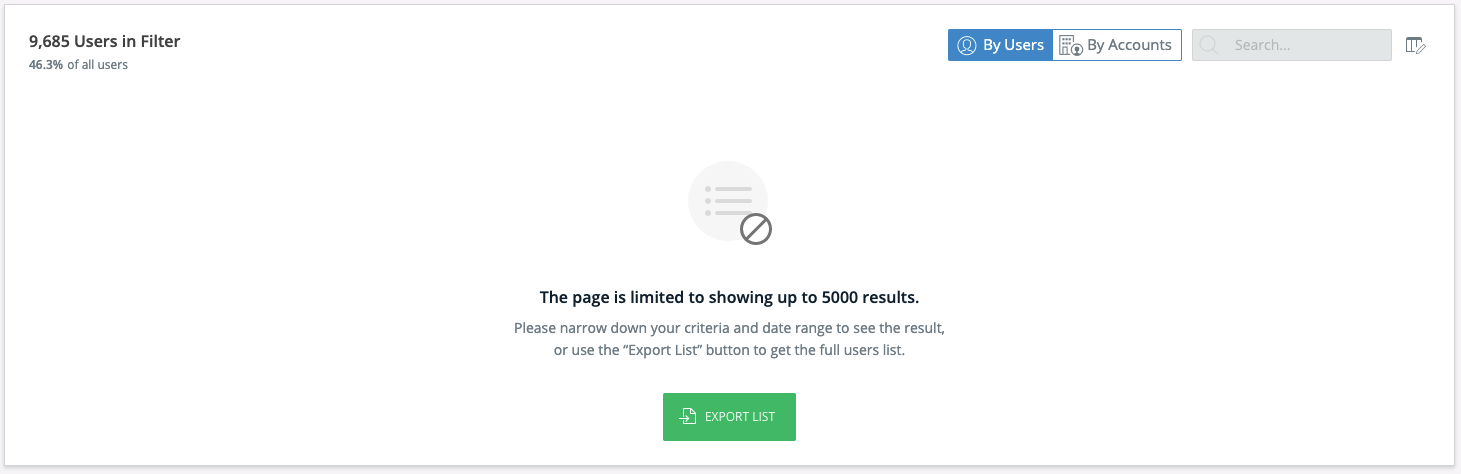
A new column has been added to the Tracked Events Summary table showing when a Tracked Event was last modified.
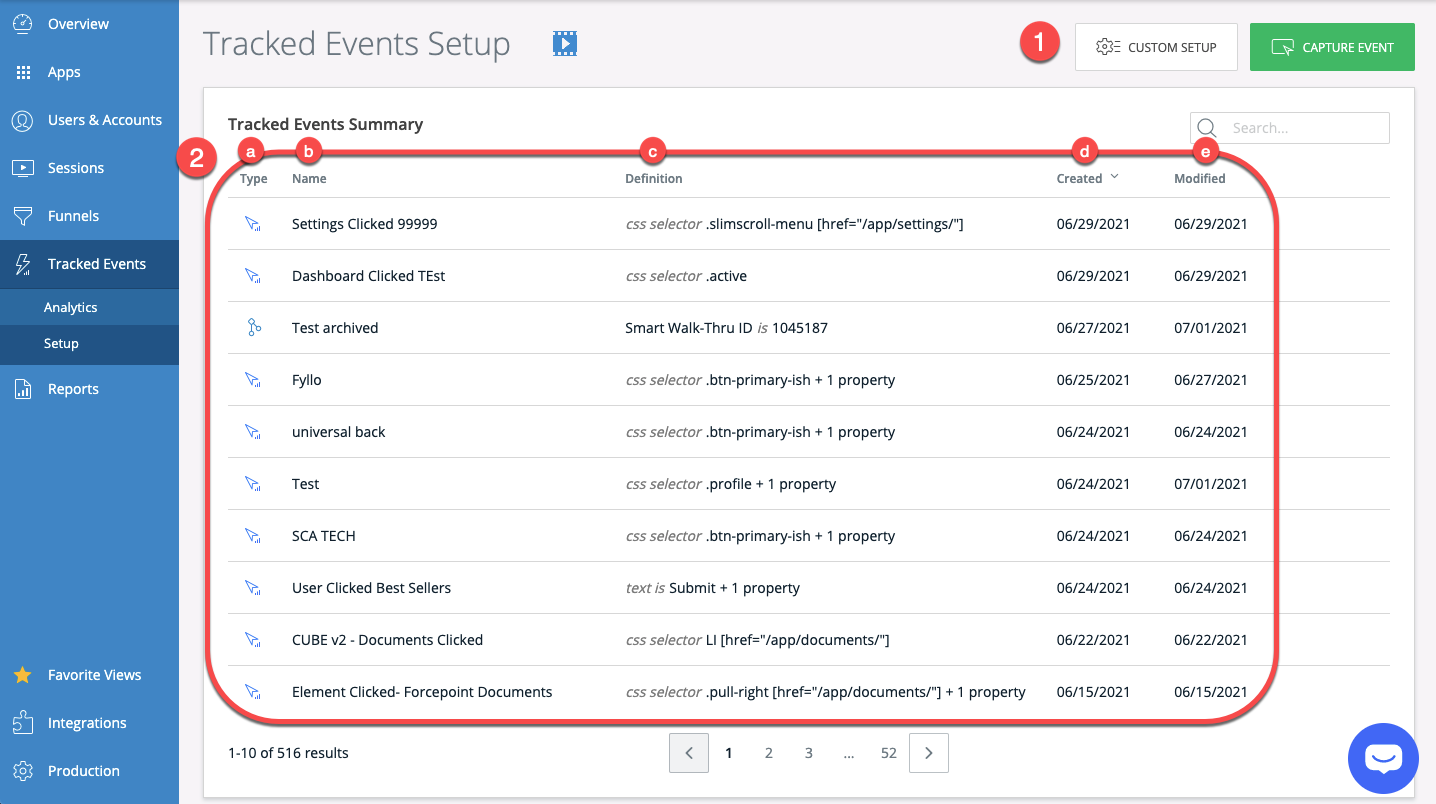
On Sunday, July 18th, between 9 am - 12 pm Israel standard time, WalkMe will be performing a migration of the ActionBot infrastructure within both the EU Data Center and the US Data Center's production environments.
WalkMe Mobile for Android will be migrating to AndroidX beginning in the next version upgrade, Android SDK v2.12.0. Applications that did not migrate to AndroidX and applications built with Cordova framework less than v9.0 will not be able to upgrade to that version.
WalkMe Mobile for iOS will start building the SDK with Xcode12 in the next version upgrade, iOS SDK v2.12.0. Applications that are built with an older Xcode version will not be able to upgrade to that version.
The Systems Overview dashboard now displays data from the production environment only.
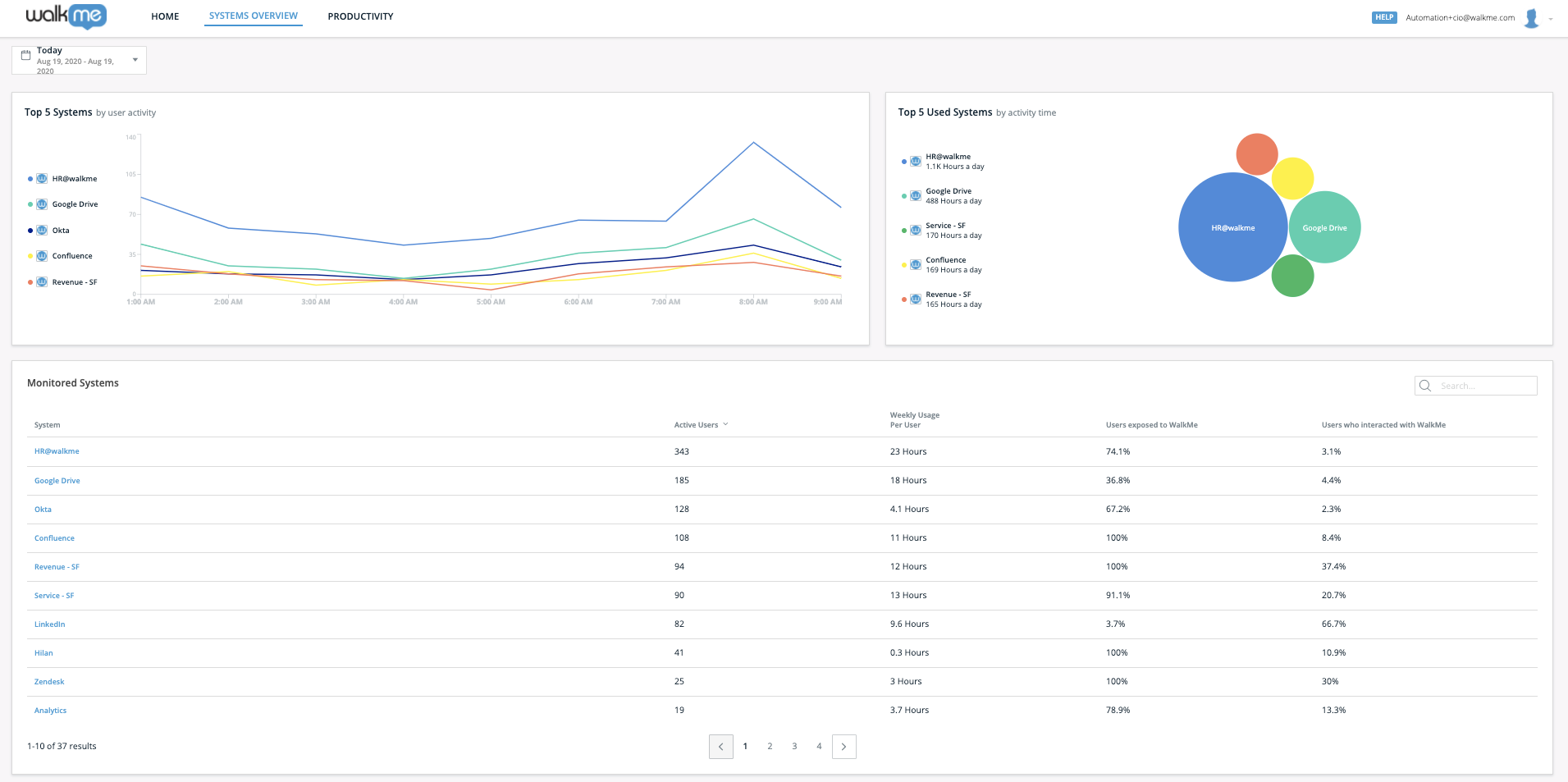
A "Delete" and "Delete Forever" option has been added: Deleting active and scheduled notifications will move them to the Trash tab (where they can be restored from), and deleting a notification from the Trash tab will delete it permanently.

A new upload button has made adding a file from the Assets Library to a Resource easier.
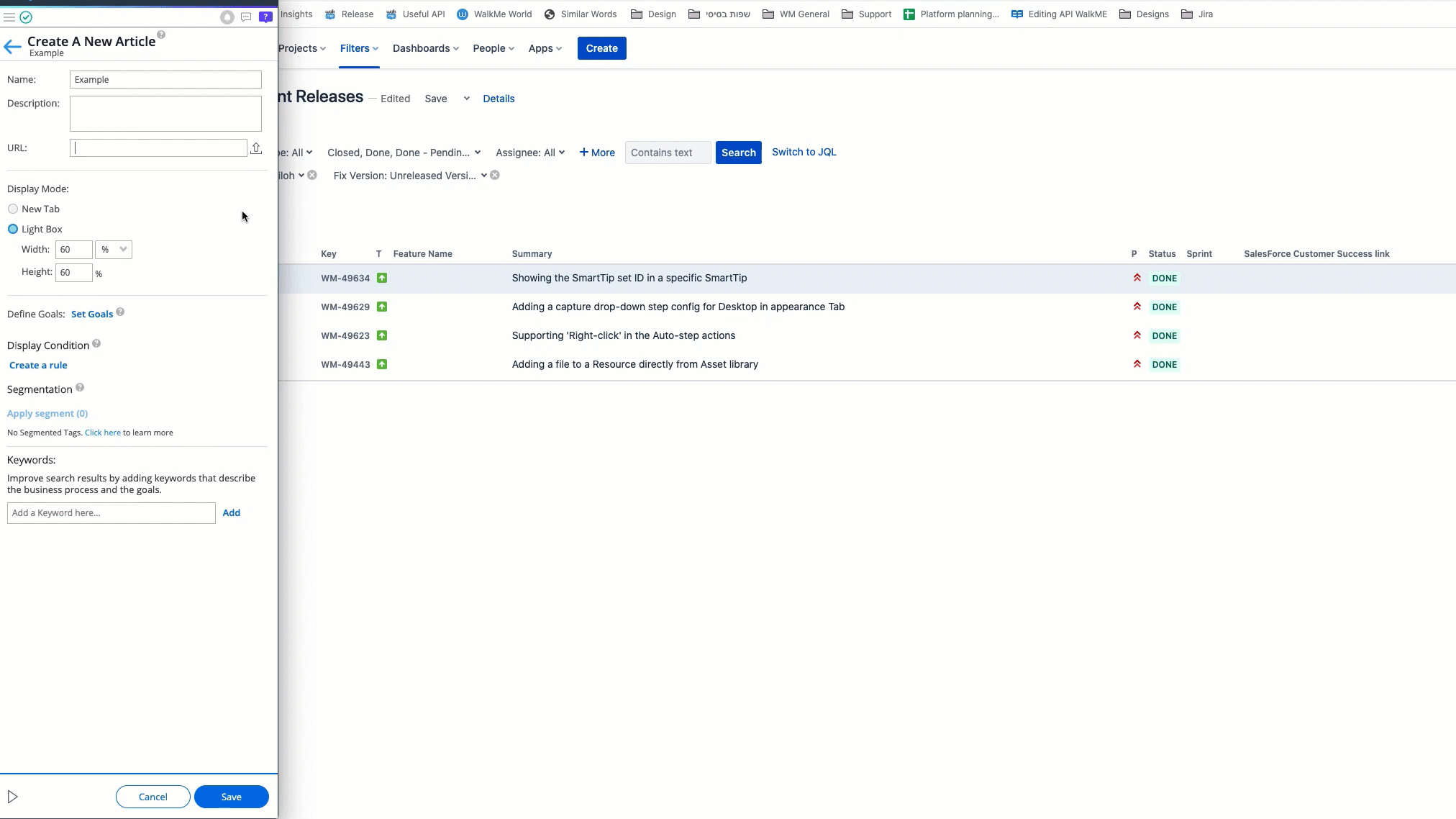
Builders can now create Auto-Steps for custom Context Menus (aka “Right-Click” Menus). Default web menus are not supported.
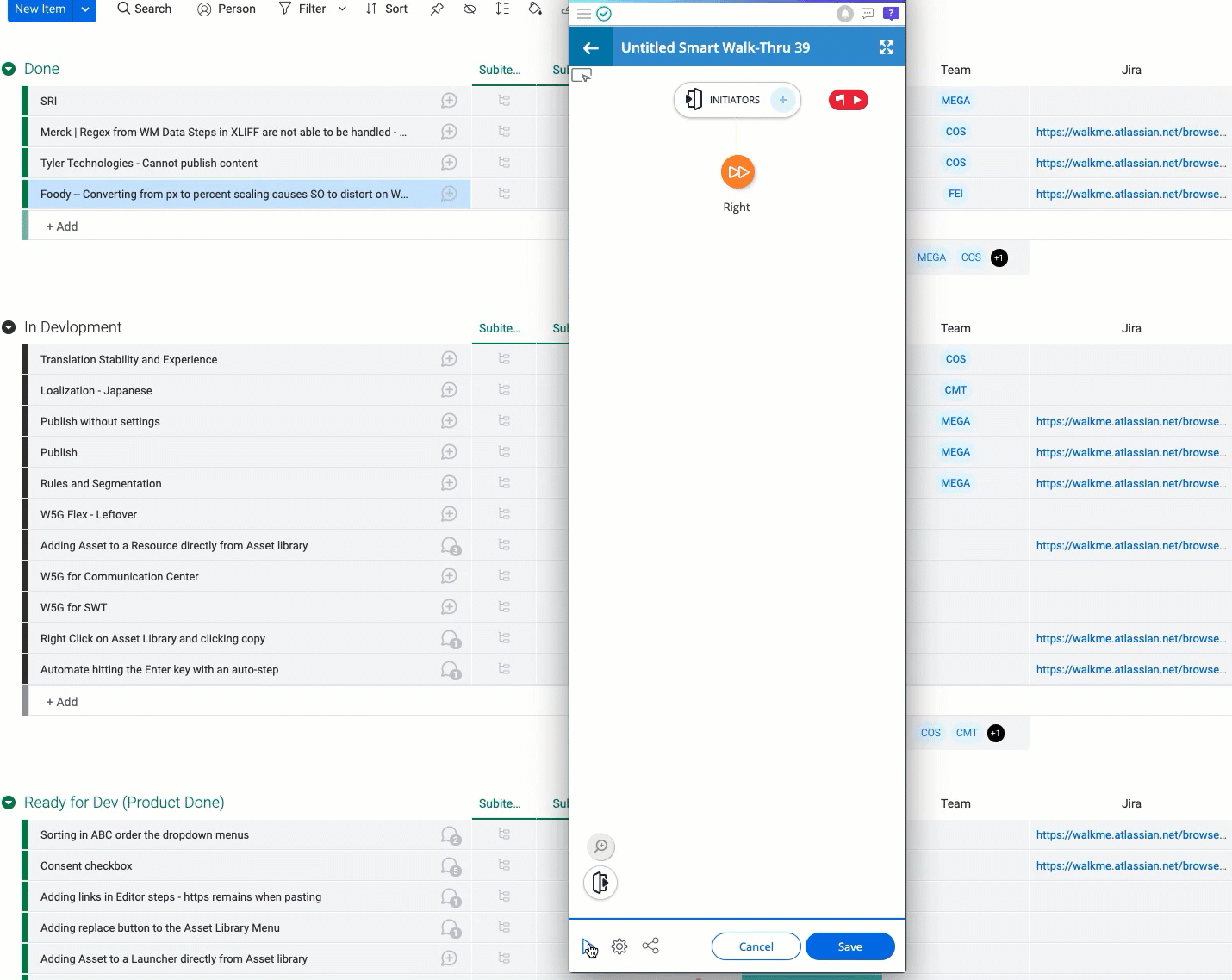
When searching for a specific SmartTip, the SmartTip Set will be shown as well to enable quicker publishing.
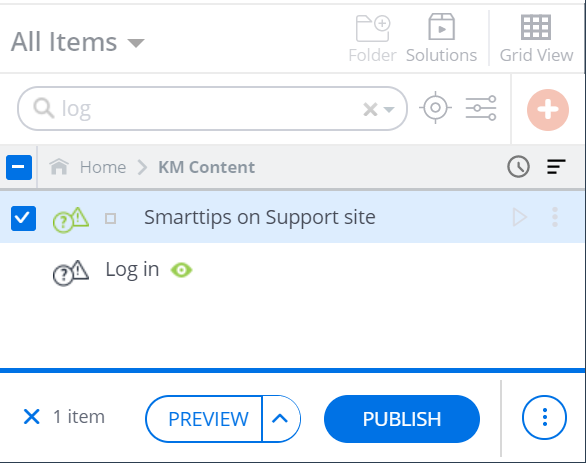
Resources and Shuttles now support and can display the following file types from the Assets Library:
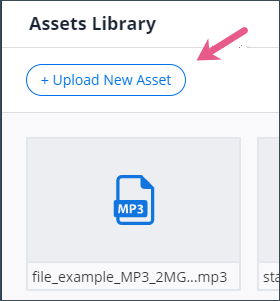
New process update introduced - support of mandatory version, that means that WalkMe will be able to upgrade all Editors to the latest mandatory version, and the ability to enable/disable logs in Debug Mode over Socket.IO. The current mandatory versions are:
Only one notification will now appear when a user opens Workstation (unless some notifications were sent from the Editor and some from the Communication Center).
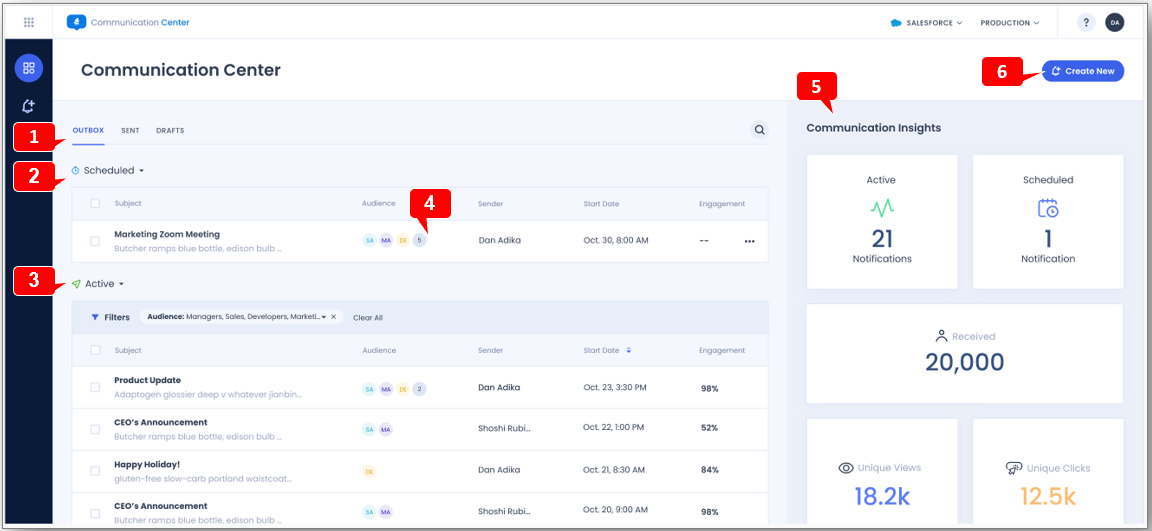
Admins can now configure the Inactivity Timeout period, after which sub-users will be automatically logged out from WalkMe applications.
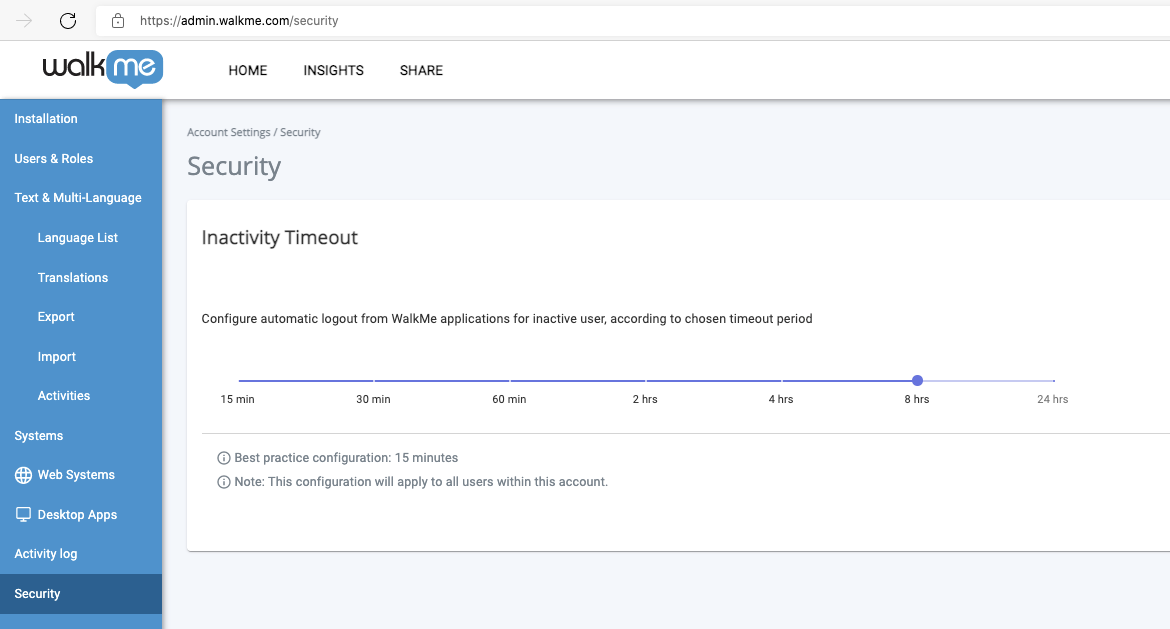
You can now access the Solutions Gallery using the “Prebuilt Solution” option when adding a new item from the Editor with the “+” button.
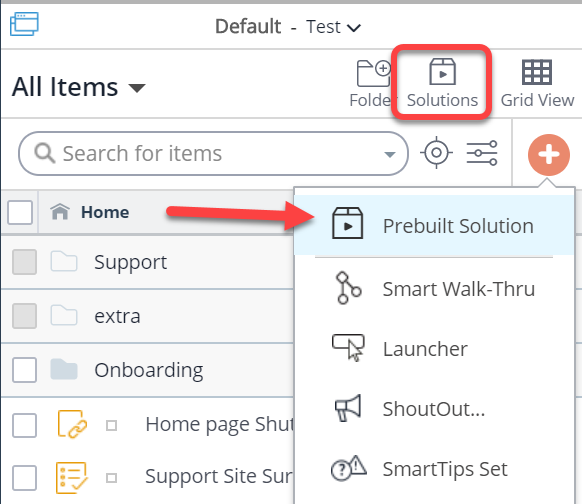
Once you assign or remove a segment from a deployable you will now see a notification that says you must publish global settings for the changes to take effect.
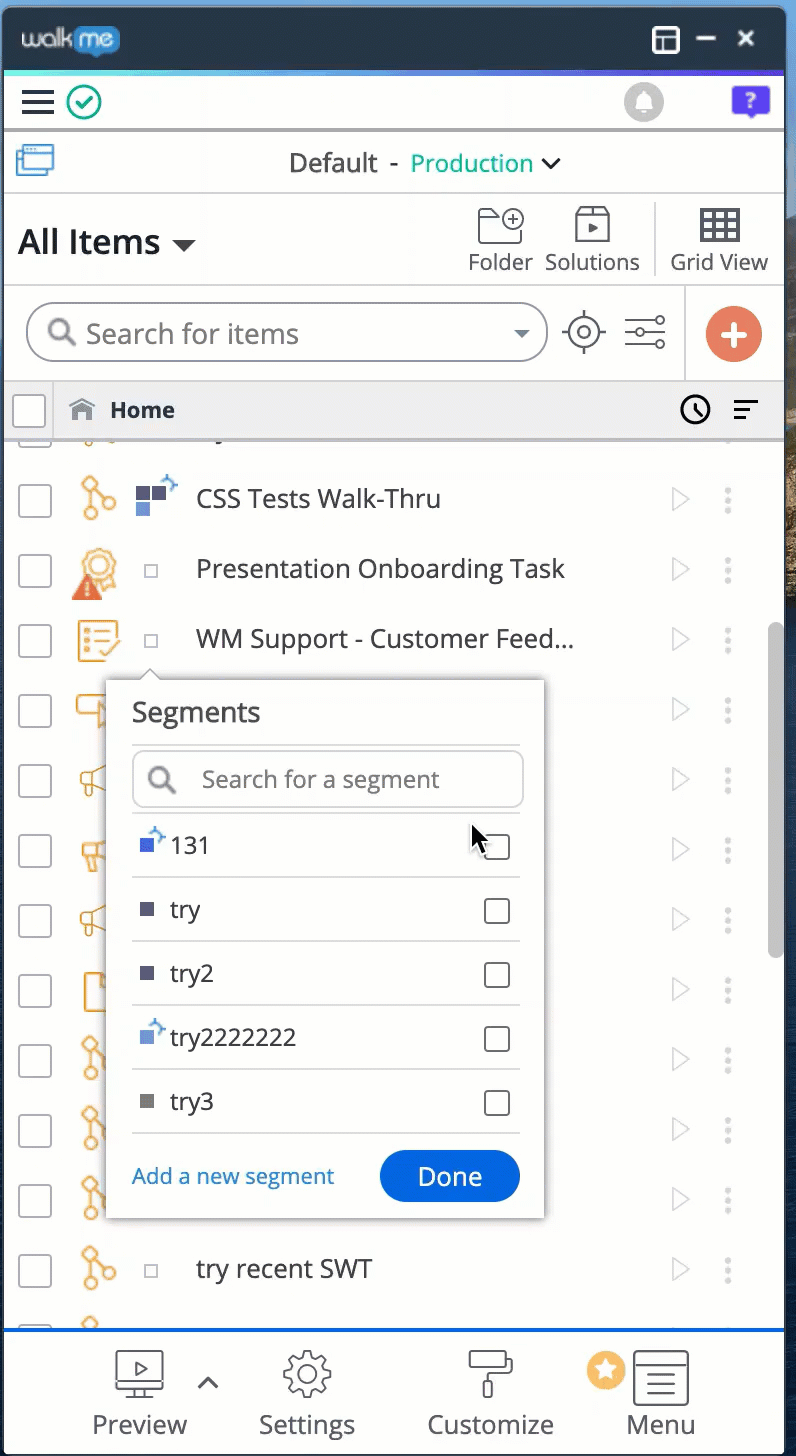
New common report "Last Smart Walk-Thru Step Reached Overall" giving the count of how many users dropped off in a Smart Walk-Thru has been added to Insights Common Reports.
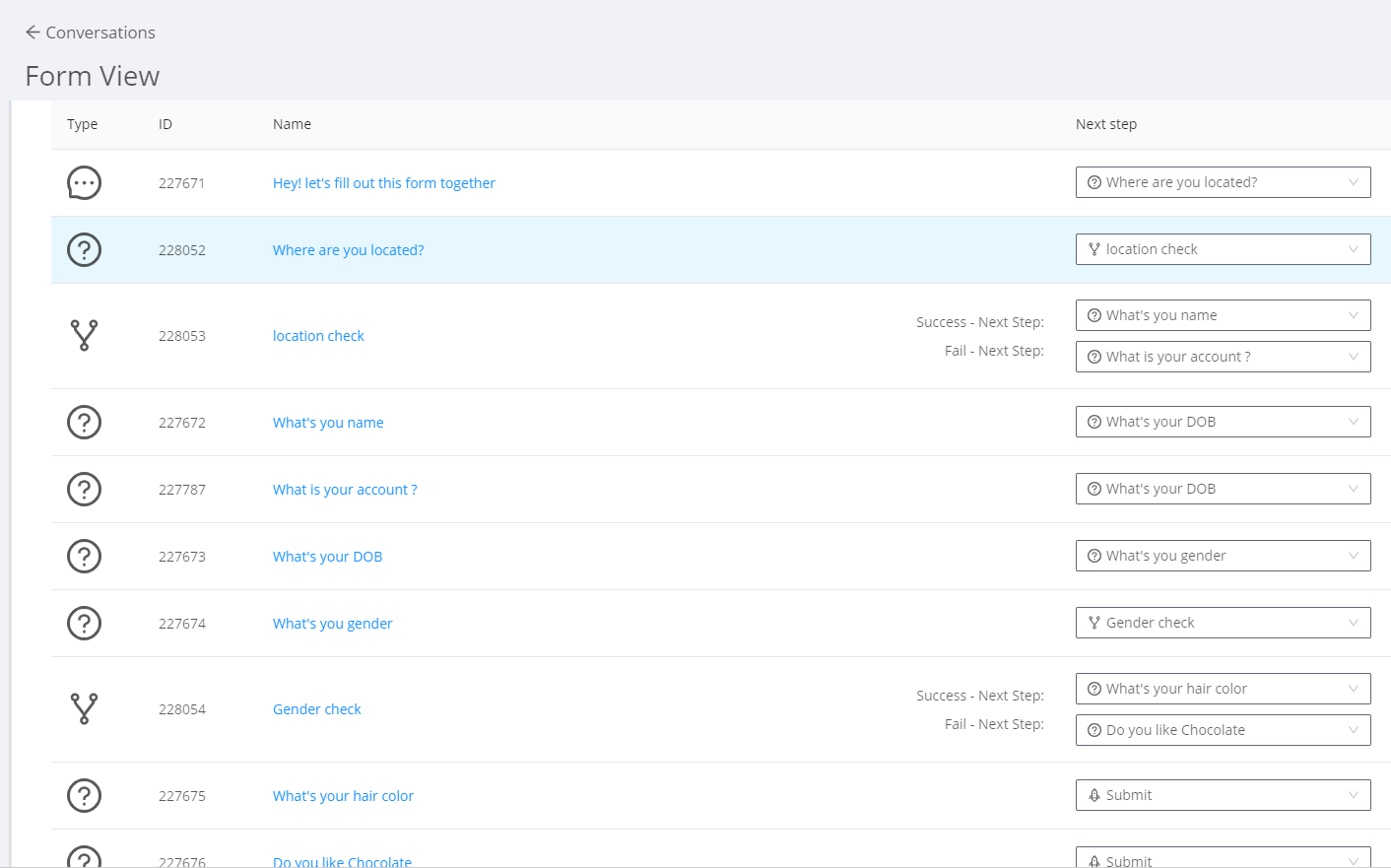
An "Actions" section was added to the Customize on Screen tool. Builders can now link a Launcher to another deployable while creating it, instead of through the settings.
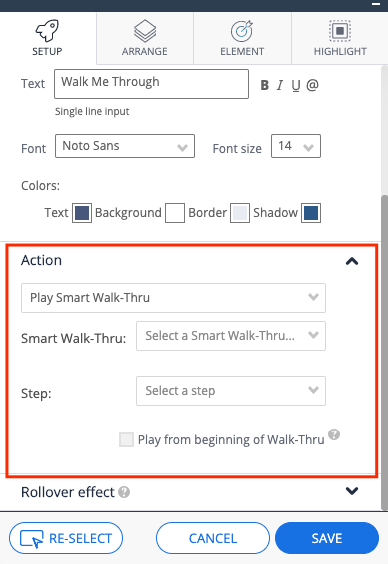
Some changes have been to Solution Distribution Settings:
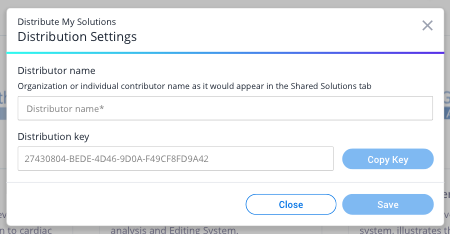
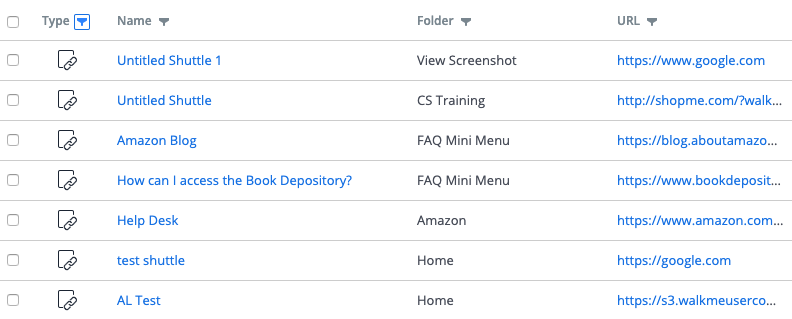
It is now possible to filter and see how a specific segment or a number of segments will view the Menu using the “View as” dropdown.
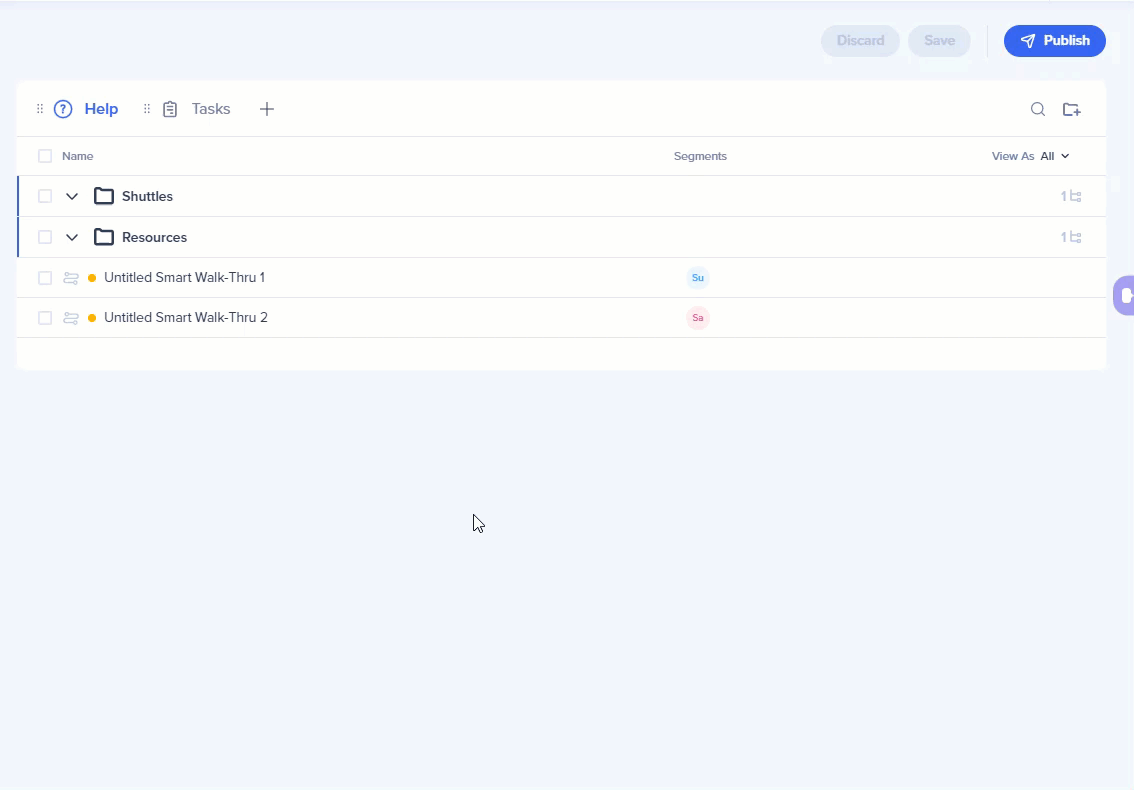
It is now possible to measure process completion per user with Insights Funnels “Entire Date Range” mode.

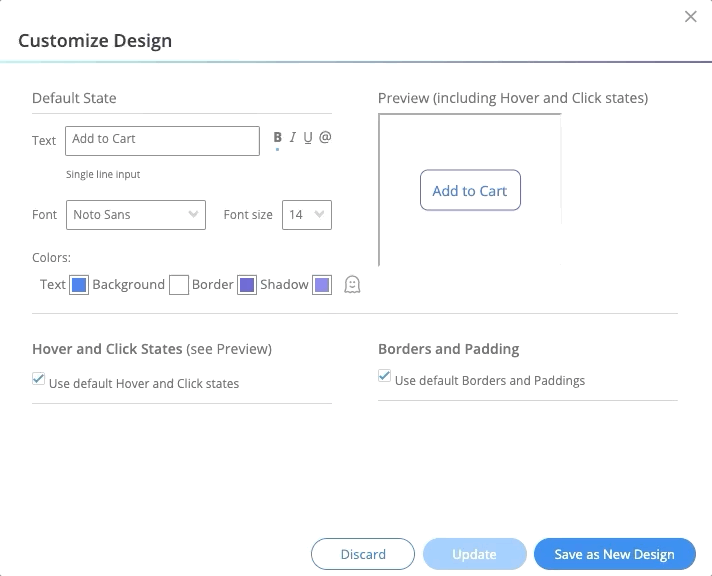
Analytics Properties are now included in the Users List export.
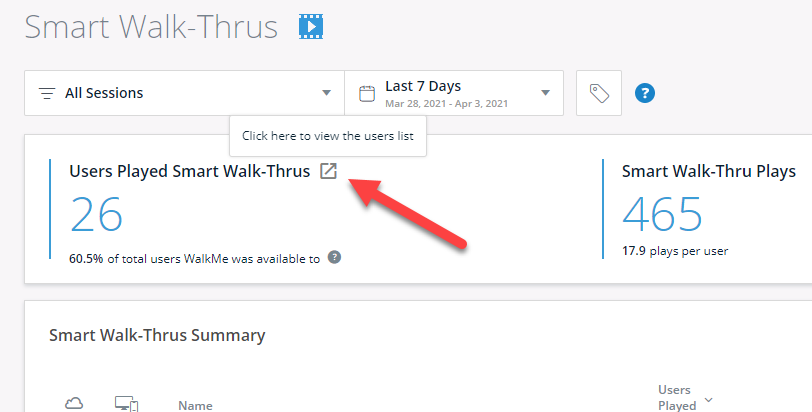
Changed Resources (Article and Video) URL limitation from 80 to 400 characters and Walk-Thrus are now displayed in the Items List and Menu.
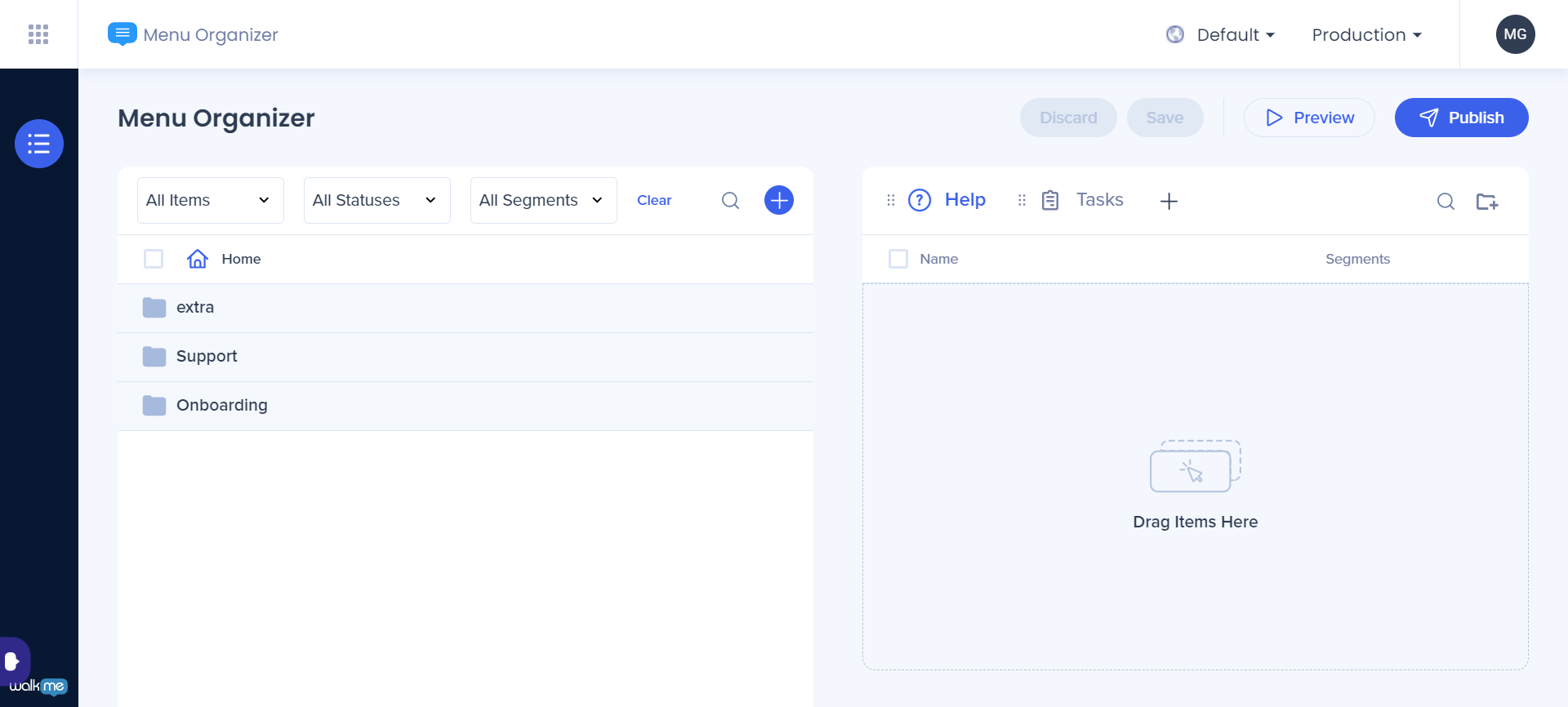
Chrome Editor Extension has been updated:
A download confirmation modal now appears when you click the 'Use Solution' call-to-action which allows you to deselect entire folders, sub-folders, or individual deployables to exclude from the final download.
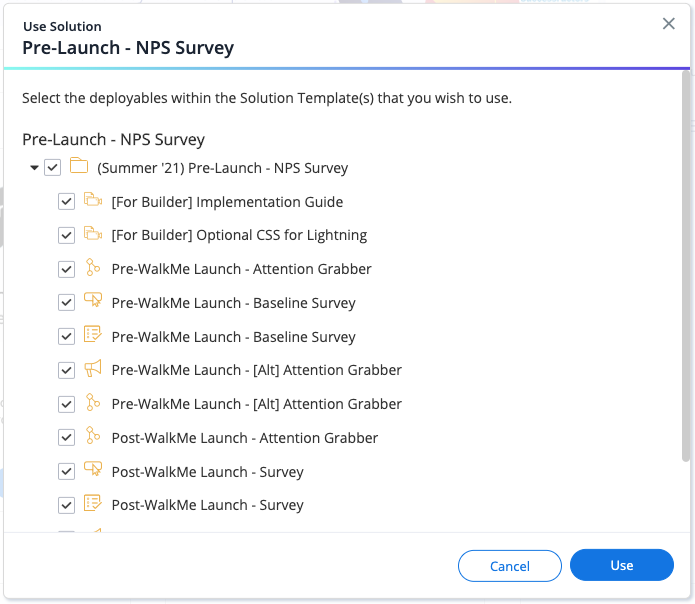
New Workday solutions for 'Mid-Year Manager Evaluation', 'Mid-Year Self Evaluation', and 'Change Benefits' have been added, as well as a new Lightning solution named 'Update My Profile & Notifications'.
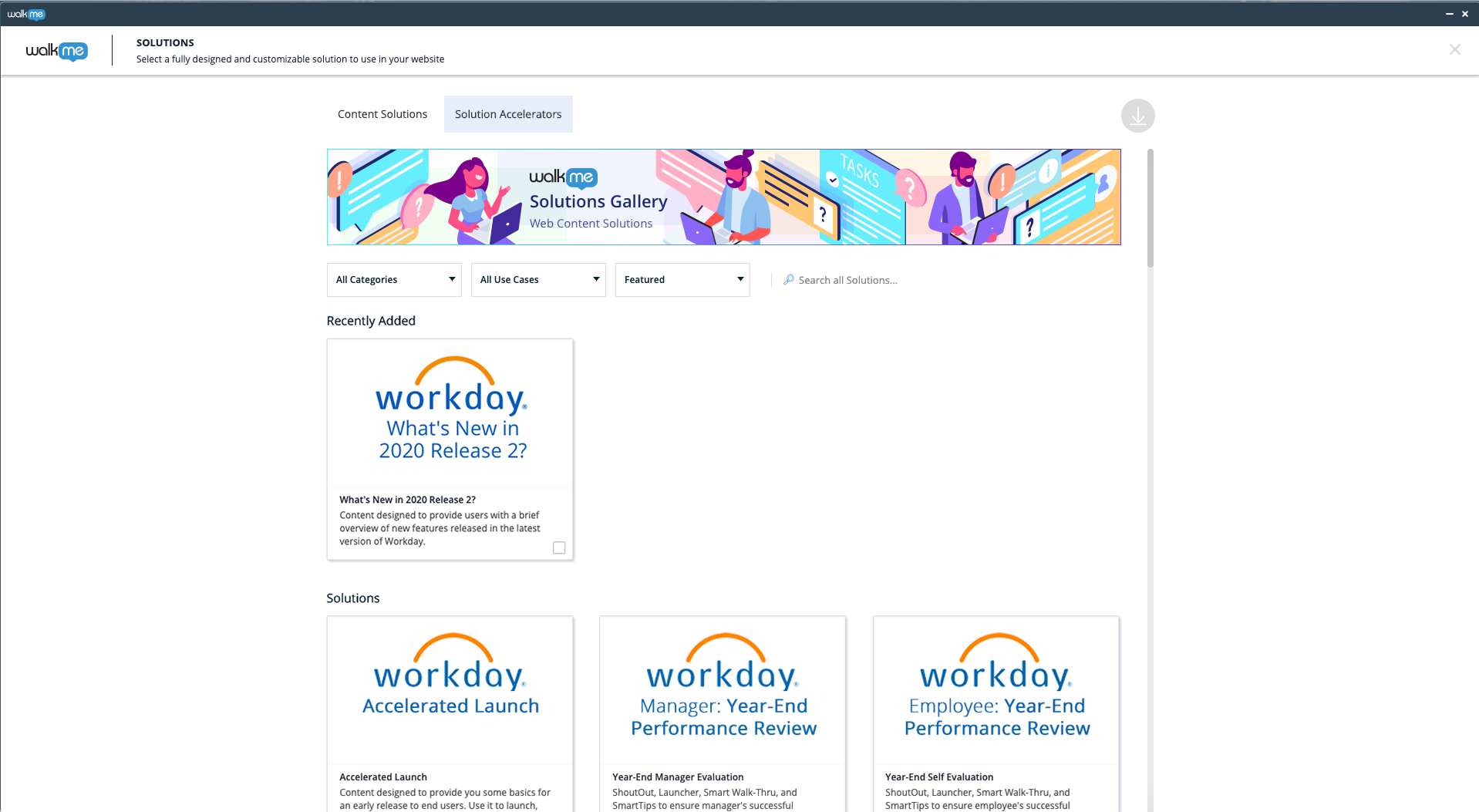
ActionBot builders can now adjust and customize how each list of suggested answers appears to end-users.
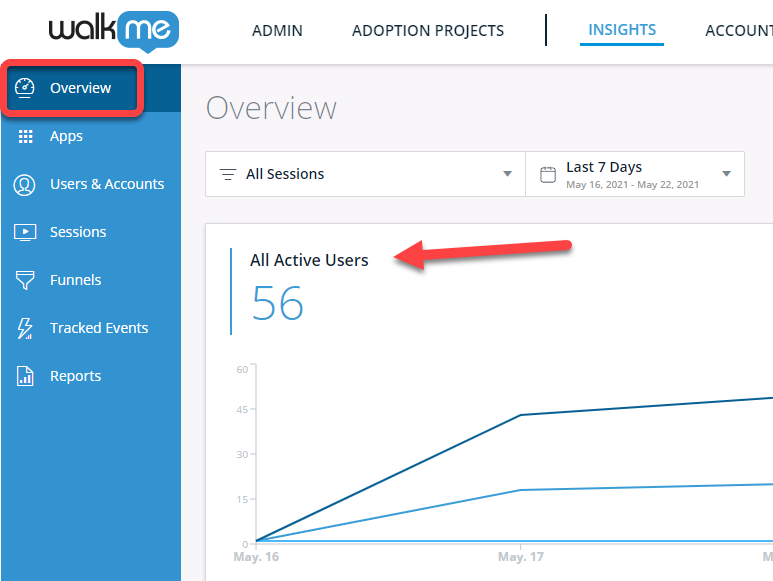
You can now direct a Shuttle to open an email using the mailto: format.
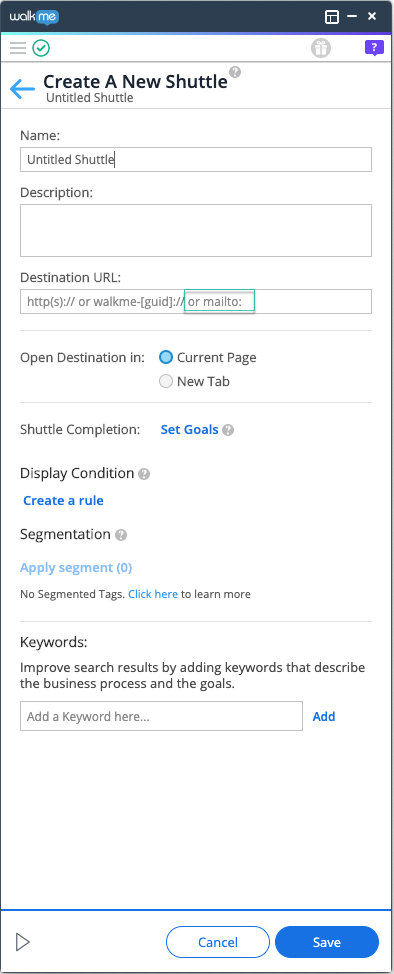
Some improvements have been made to Desktop, including support for Systems Overview, WalkMe Communication Center, and more.
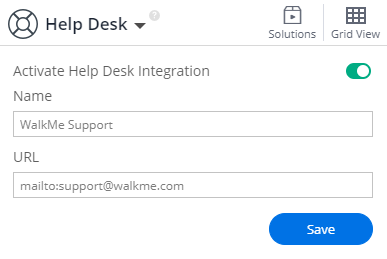
When moving an item to a folder, you can now search for a specific folder instead of scrolling through all folders.
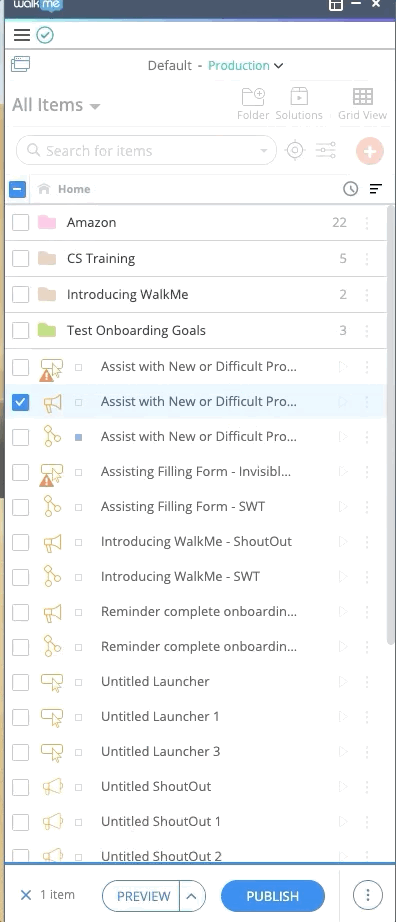
Chrome Master Extension has been updated to add extraHeader to extensions that start with 0 to 8 as the first character.
CSV, Amazon S3, and Salesforce Incoming Integrations are now supported for Mobile Web.
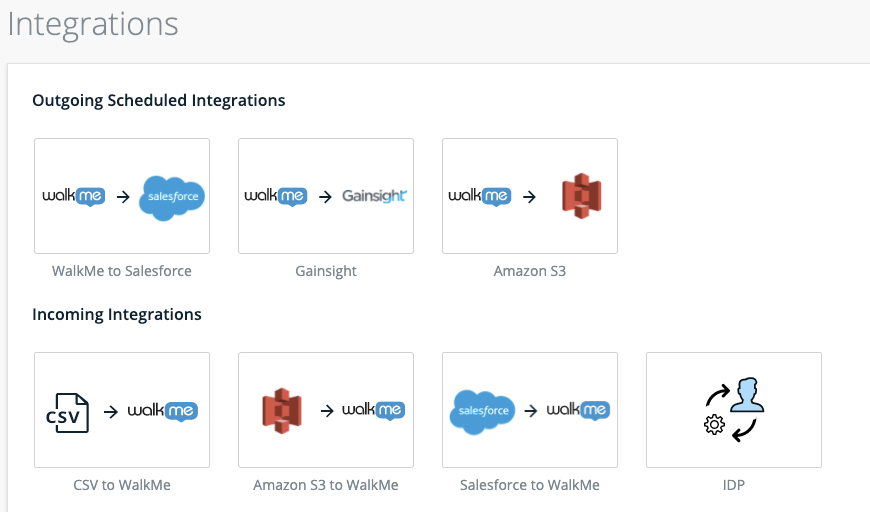
Chrome Master Extension has been updated to add extraHeader to extensions that start with 0 to 5 as the first character.
Customize on Screen is now GA, simplifying the content creation experience by allowing users to build and customize Launchers directly on the Application screen.
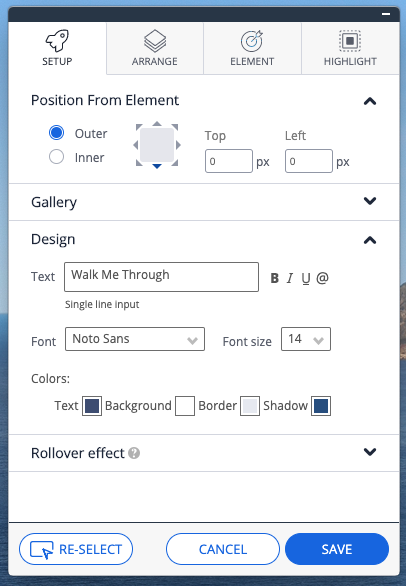
Chrome Master Extension has been updated to add extraHeader to extensions that start with 0 to 2 as the first character.
Chrome Master Extension has been updated to add extraHeader to hard coded list of extensions id including wm4wm extension.
IDP integration now supports multiple IDP vendors per account, meaning that each system in the account can work with a different provider.
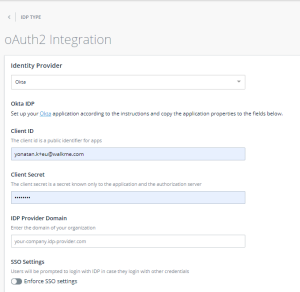
Users can now use "Lock aspect Ratio" when uploading an image to a Smart Walk-Thru or ShoutOut. When users make a change in the image dimensions, the ratio will remain the same and the size will change automatically.
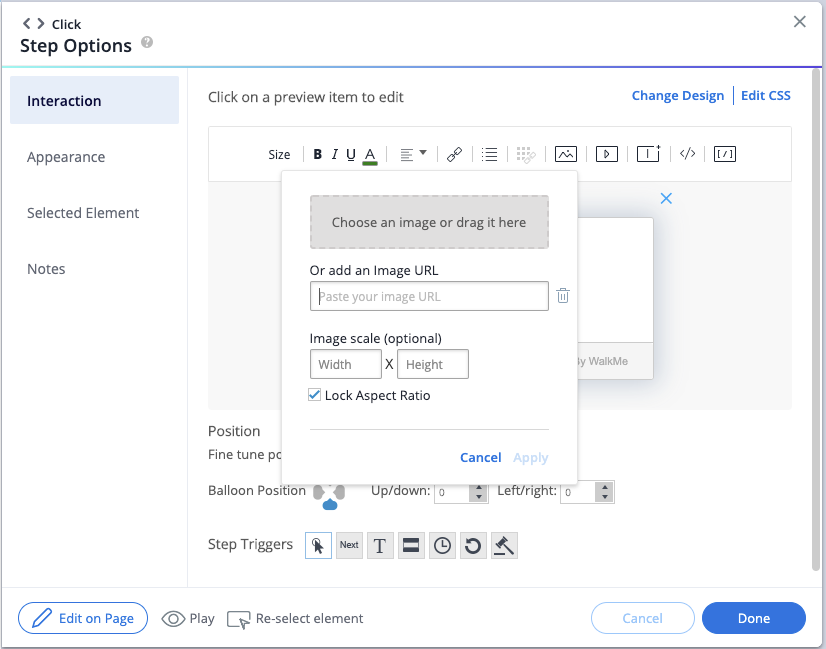
The side menu of each Smart Walk-Thru step was expanded to 5 icons and now includes "Add Start Point" with no need to expand the menu.

Chrome Master Extension has been updated to roll back the functionality of v3.3.86.
New updates to upgrade the app to use Electron version 11.4.2 and sign all files that come with the installation.
The following updates were made to Editor Extension for Internet Explorer v 2.1.285.0:
Chrome Master Extension has been updated to add directive 'extraHeaders' to fix chromium v91 issue with sites with CSP header.
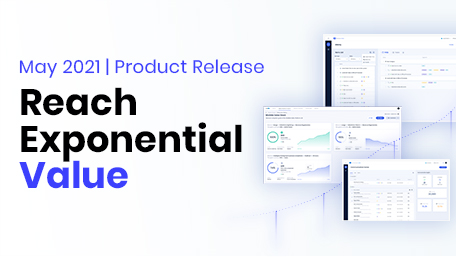
The Digital Adoption Project Dashboard allows you to define, track, and measure KPIs as they relate to your digital transformation goals – from software usage through feature adoption
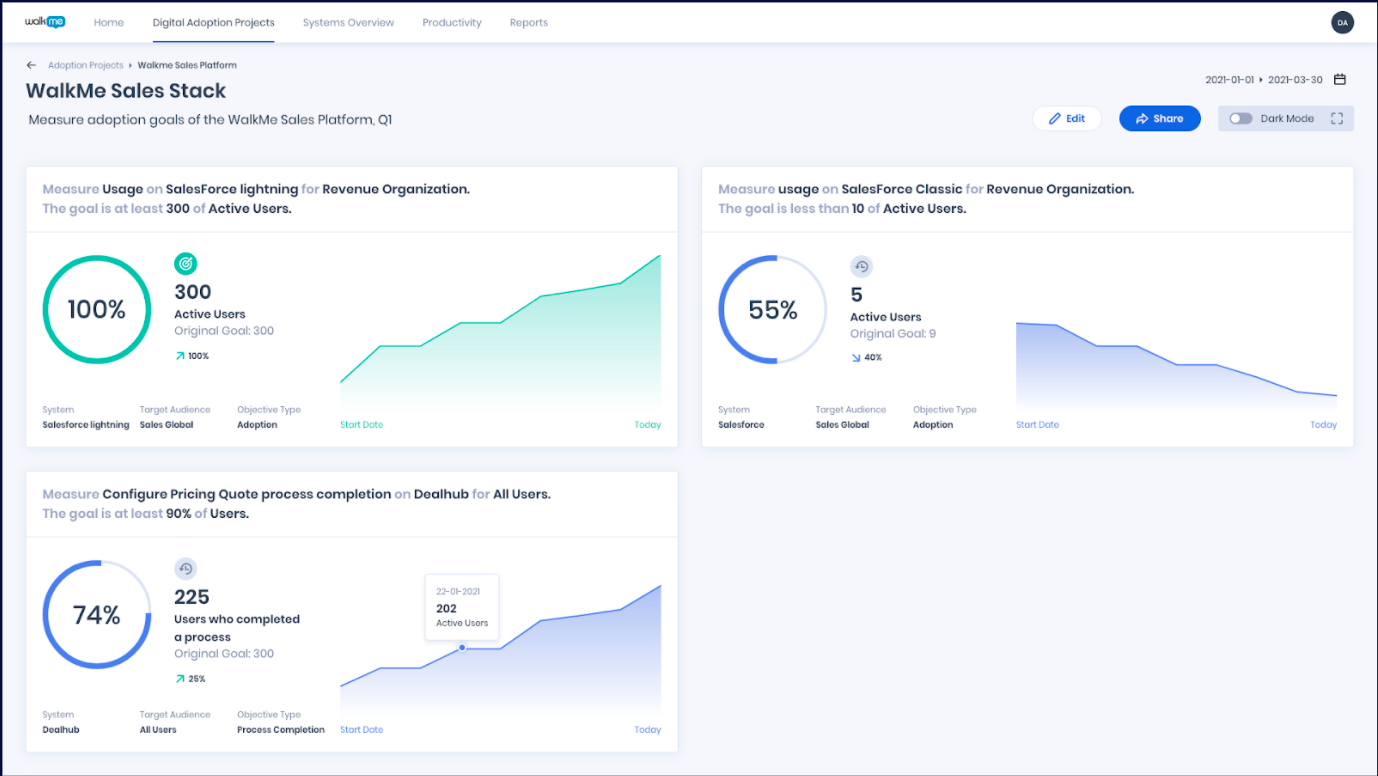
You can now gain visibility into software adoption and utilization across web and Desktop based applications.
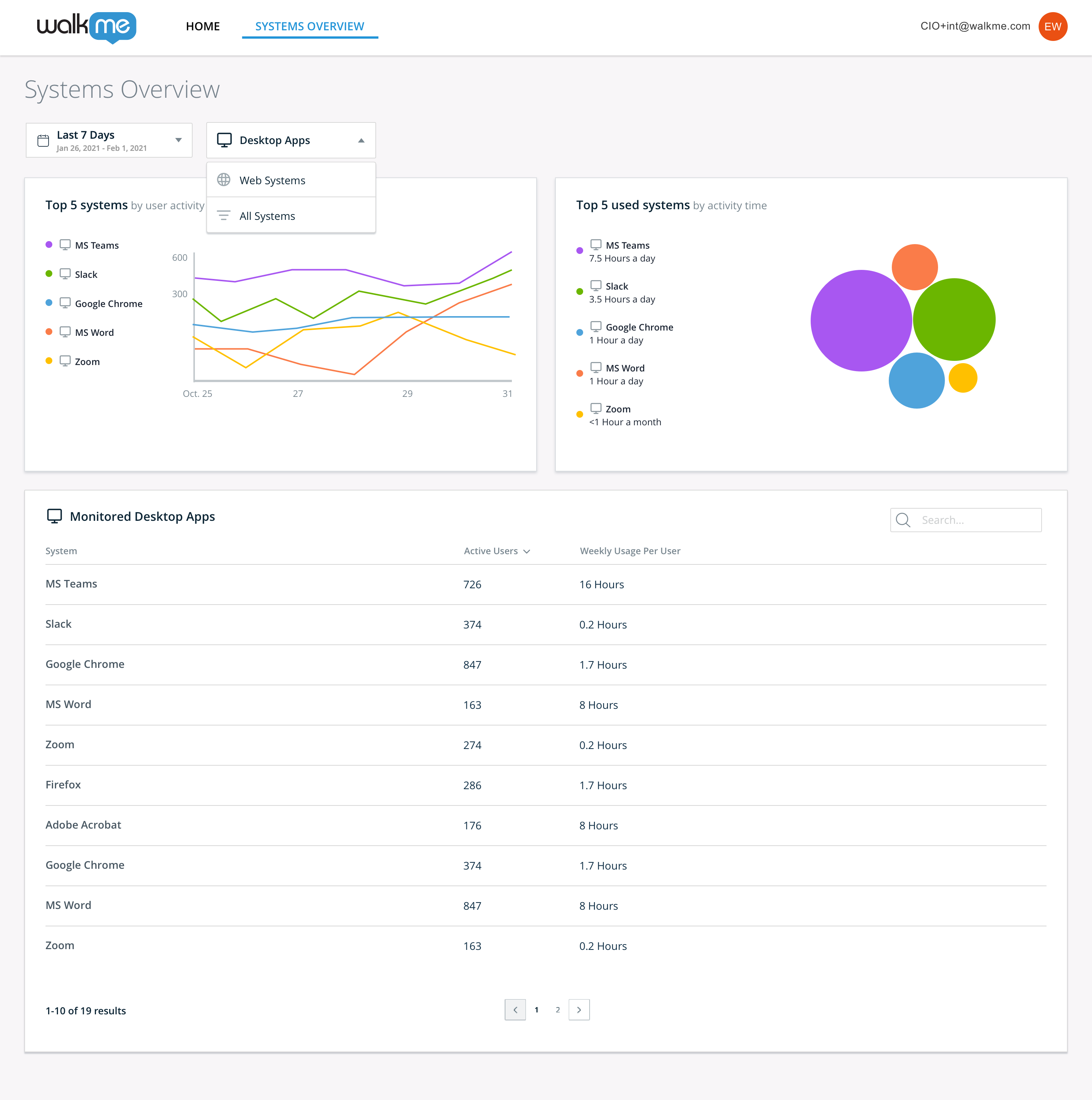
An automated testing solution that ensures your end-users WalkMe experience is always up to date.
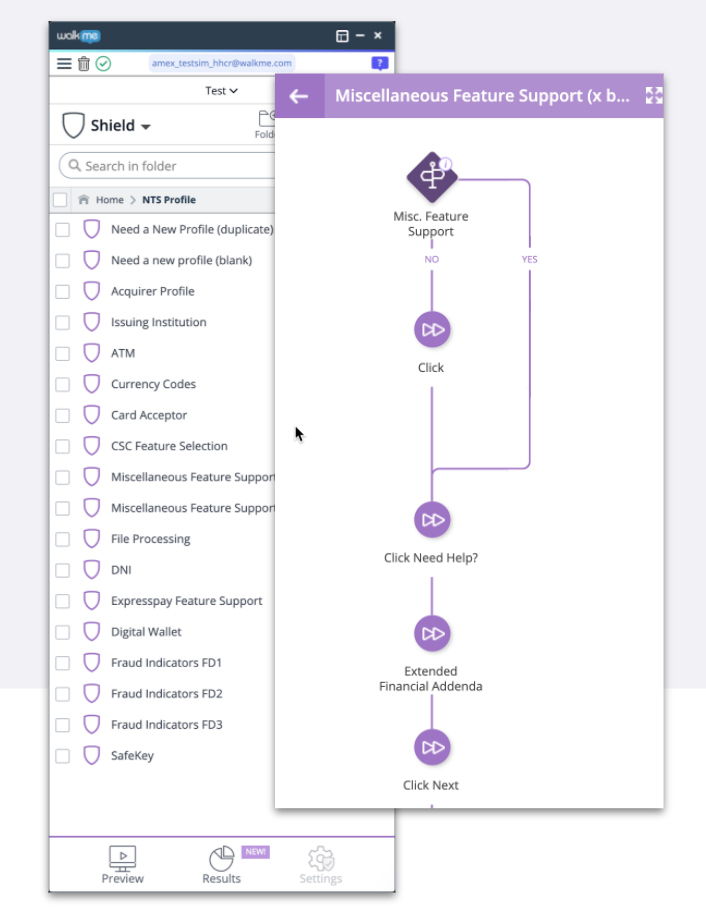
Machine learning algorithm which understands forms in the underlying application and provides actionable insights to be addressed with WalkMe content.
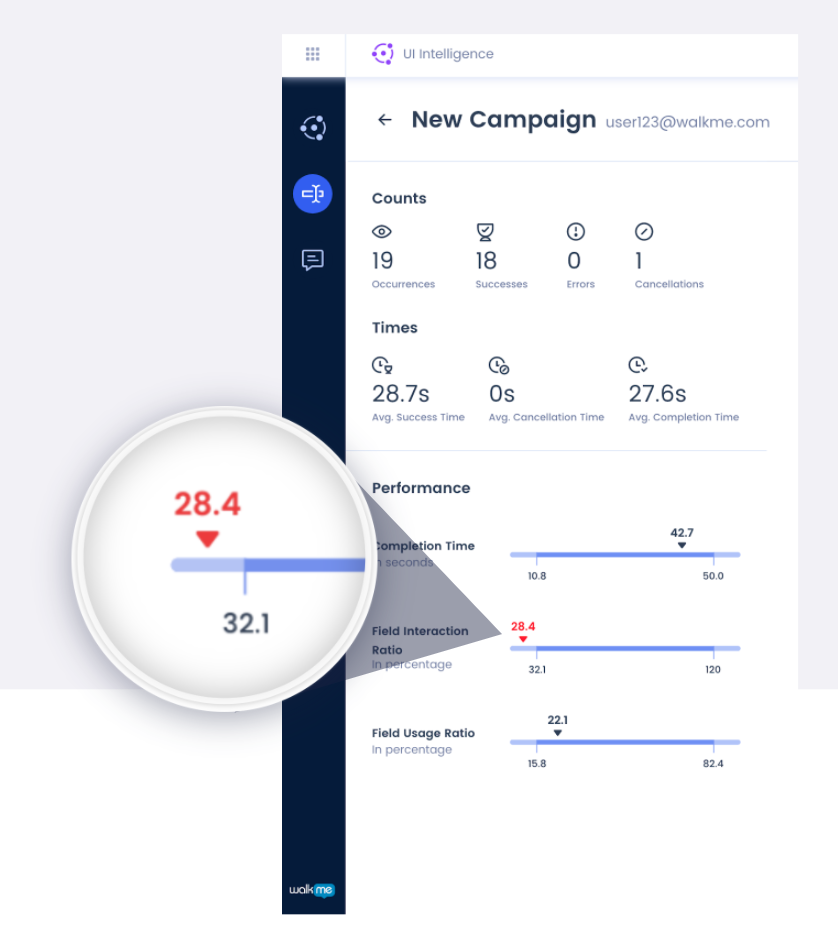
Simplify the Workstation builder experience with a new and improved version of the ShoutOut/Notification creation and monitoring experience.

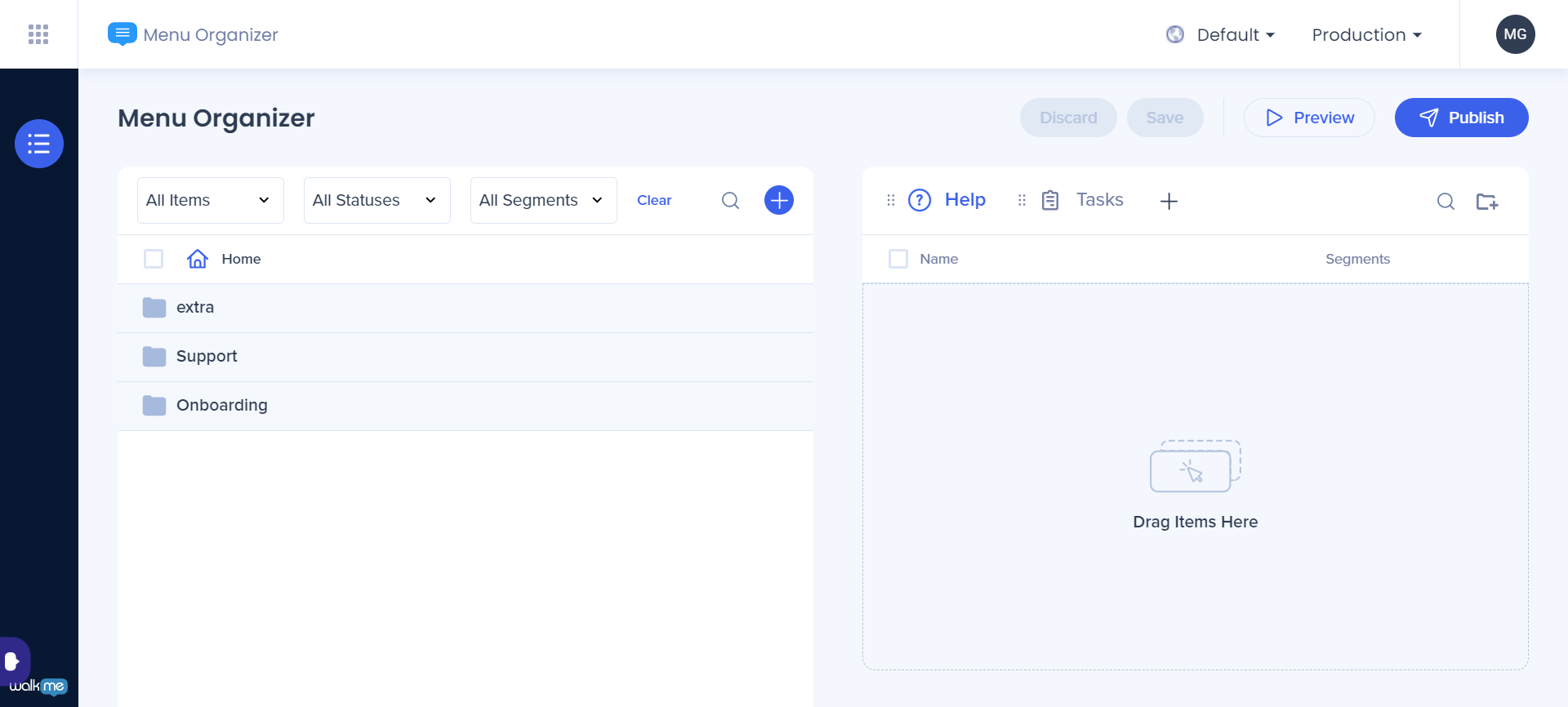
Simplify the content creation experience by allowing users to build and customize Launchers directly on the Application screen.
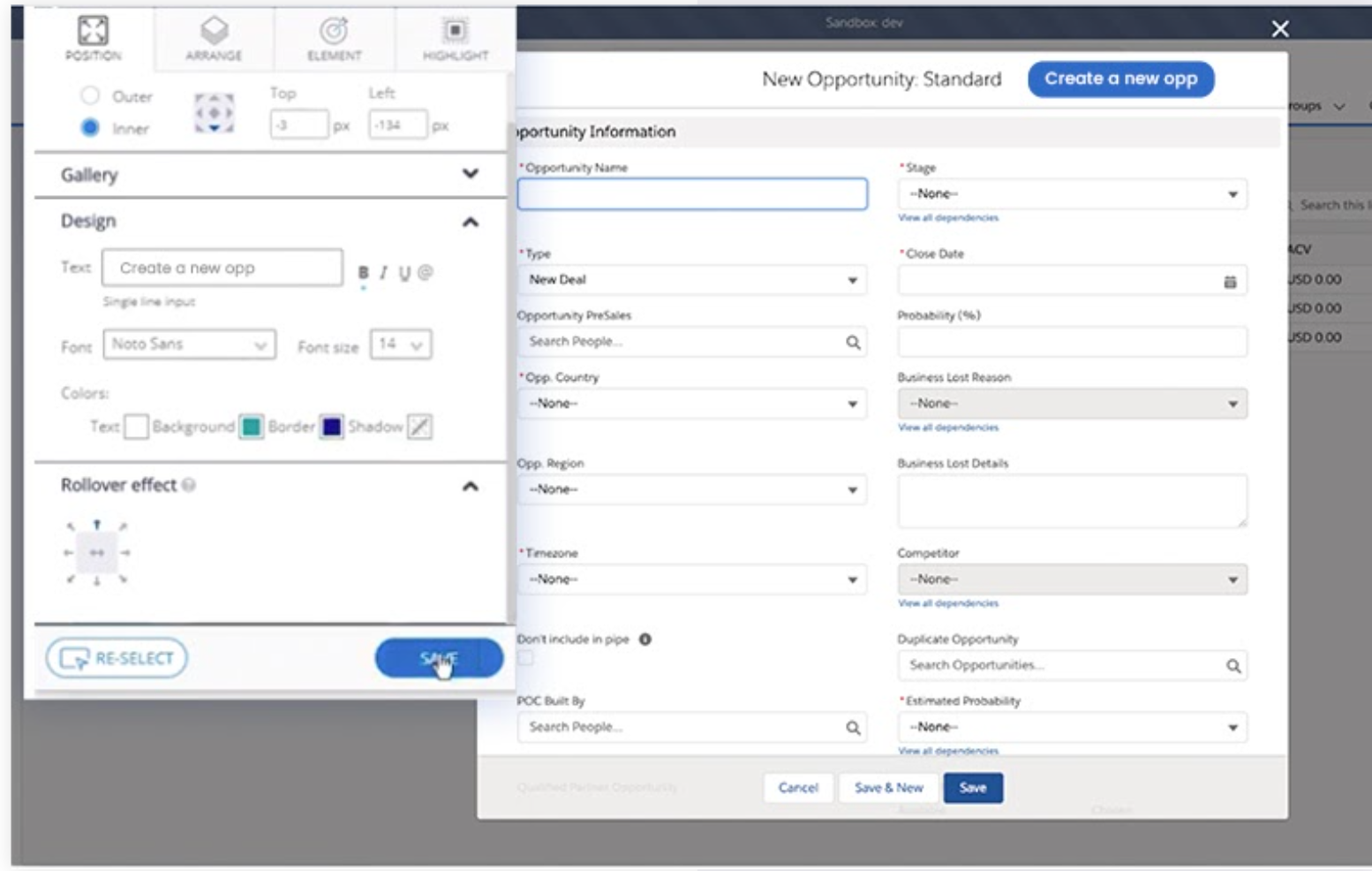
Reduce form fatigue and improve conversation completion rates by re-creating forms with only required fields.
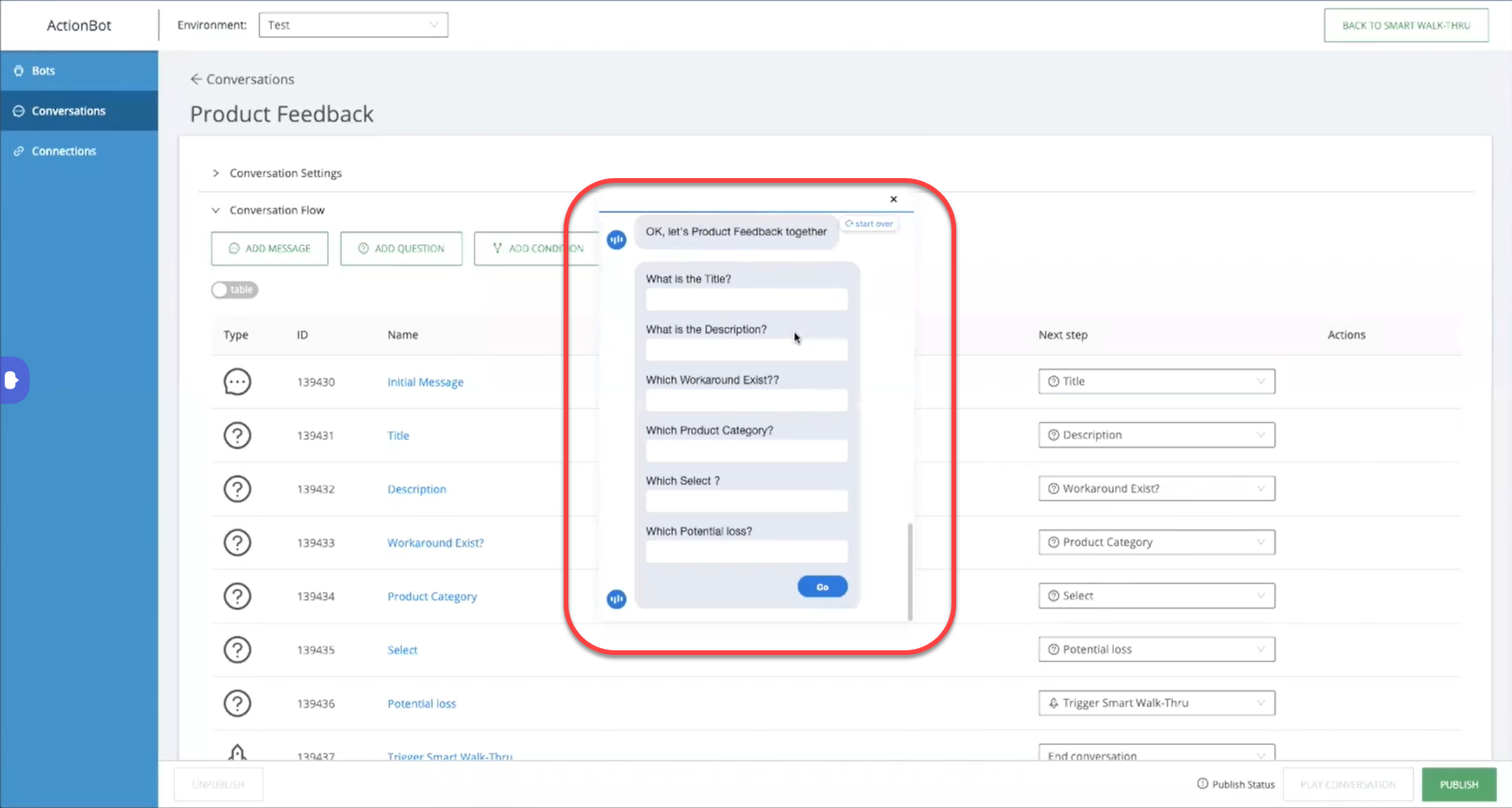
Create a more personalized experience with segment-based conversations.
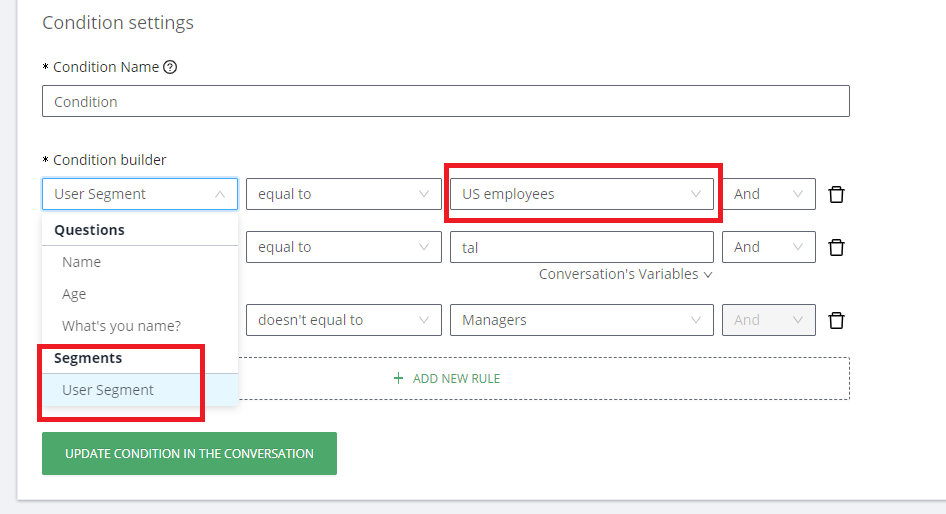
Easily visualize conversations in a diagram view & export it to PDF to share with your team for feedback.

Easily view the WalkMe Items that you’ve most recently worked on in the Editor.
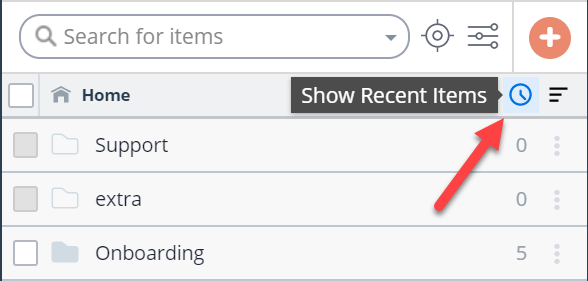
Users can now configure the data types of their IDP Integration properties.
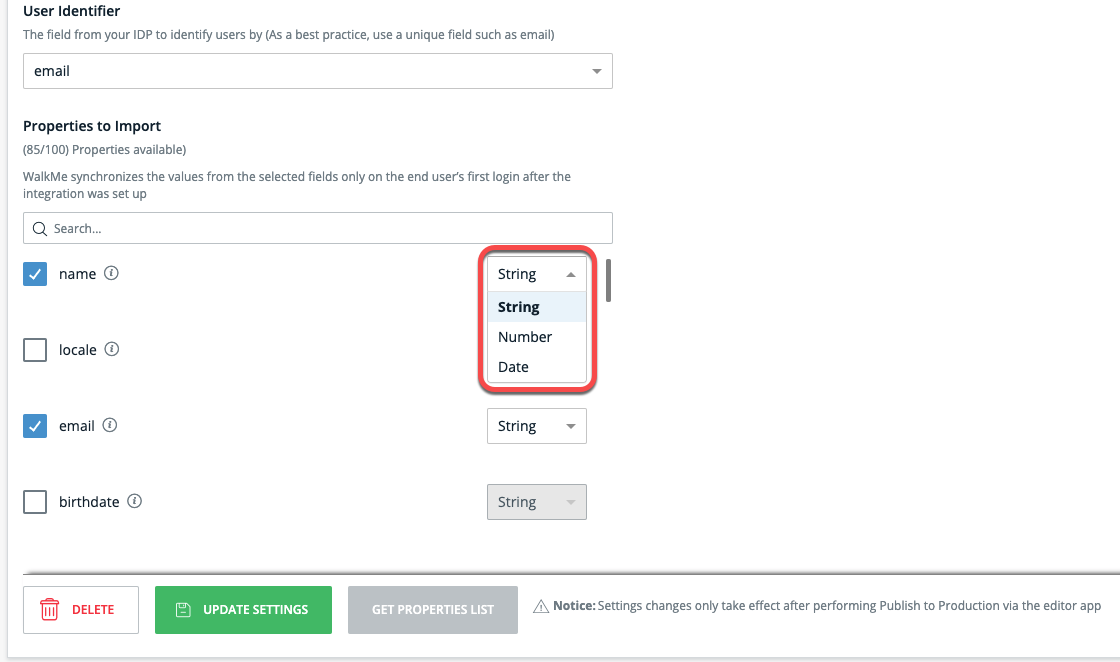
New "Deployable Report" showing the publish status, creation date, and last publish change date of every WalkMe item in the selected account has been added to Insights Common Reports.
The WalkMe login page URL is now: auth.walkme.com.
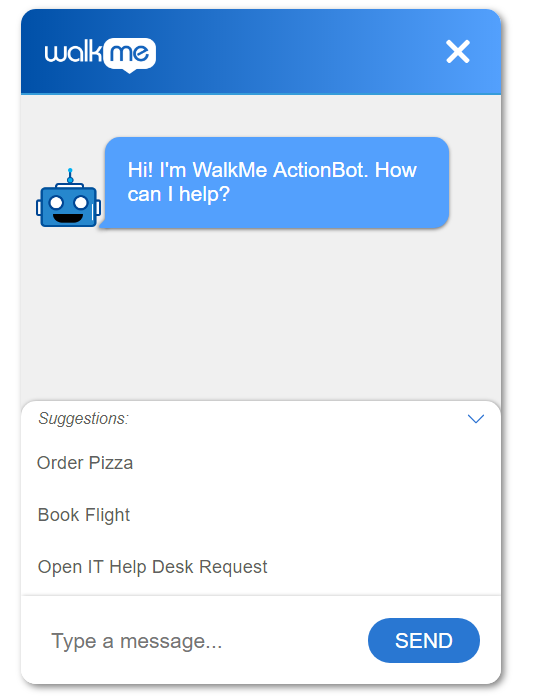
An issue was fixed to stop the colleciton of classes and attributes on HTML & body tags on Edge browser. There was no impact on Insights functionality.
We have added a new RSS feed to the WalkMe Status page. Make sure to resubscribe to continue receiving updates.
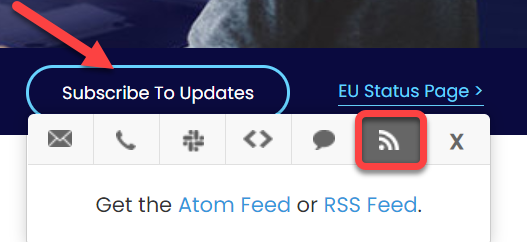
Editor users now have the ability to publish deployables only, without the account's settings.
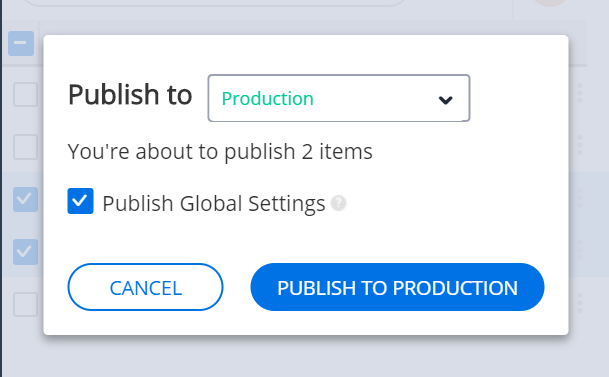
Editor users can now set the resolution that their screenshots will be saved at in the General Editor settings.
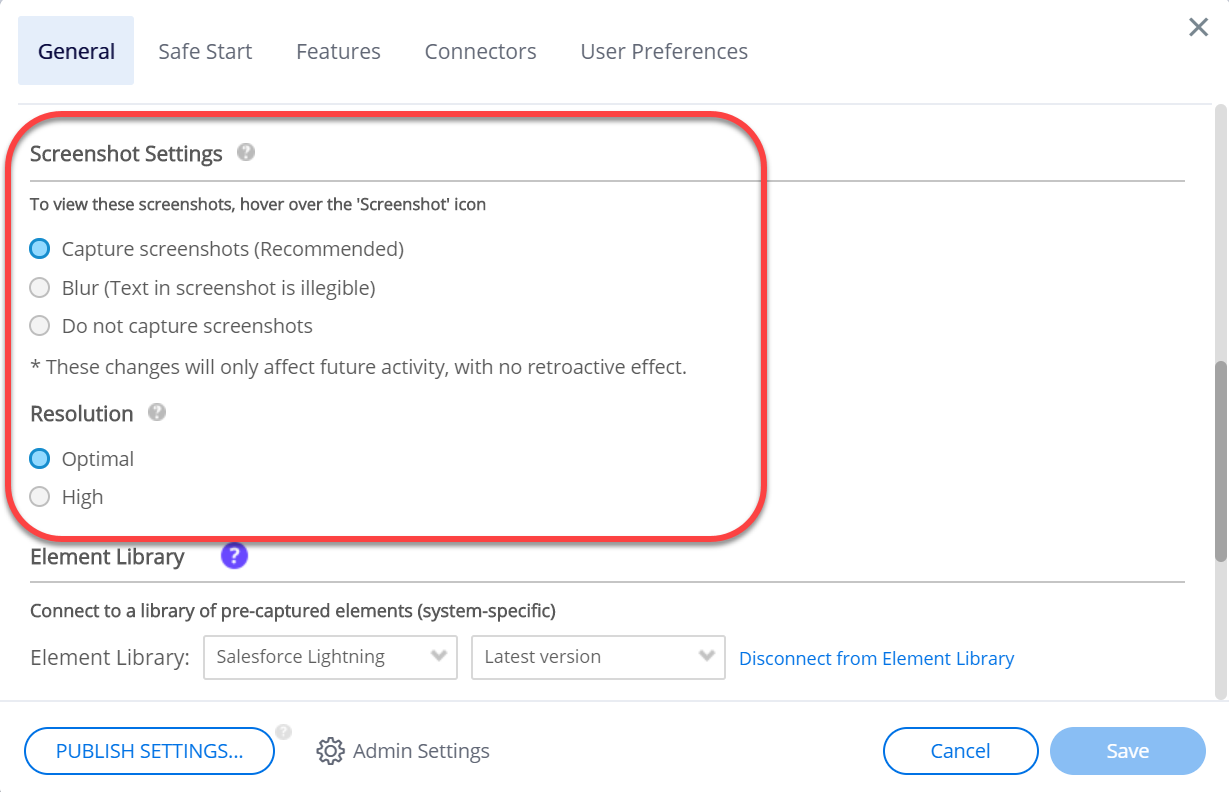
Editor users can now set WalkMe Data duration in seconds, hours, or days.
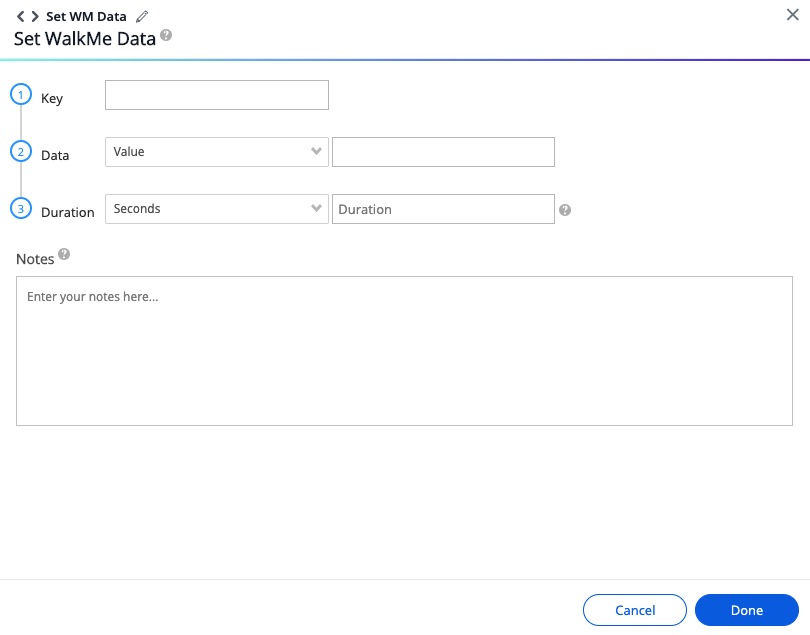
An important change was made regarding the Session Recorder infrastructure (aka \init), once it is complete Session Playback will move to a new domain. If your IT is currently whitelisting rapi.walkme.com, they will need to add the following sub-domain: ec-playback.walkme.com.
When navigating to search results and then returning, the search results will now remain filtered.
On May 1st the JCenter artifact repository maintained by JFrog will be deprecated and replaced with a new repository: jitpack New customers will use the new repository while existing customers will move to the new repository with their next version upgrade. There is no impact on Mobile runtime.
You can now open the list of users on the Insights App pages by clicking on the "Click here to view the users list" button next to the users metric.
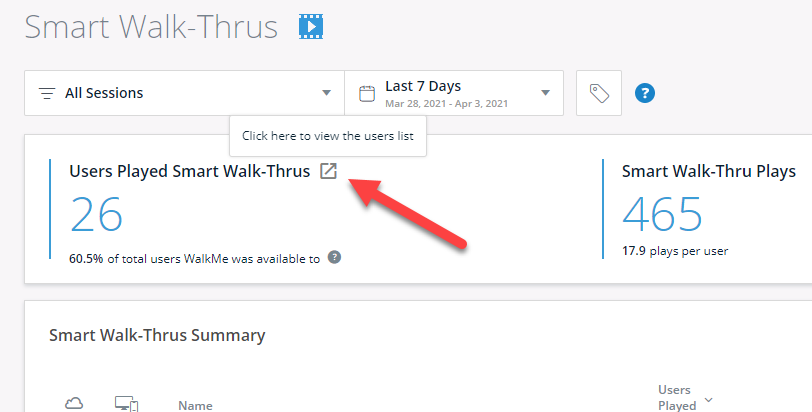
3 new SuccessFactors solutions have been added: Create a Job Requisition, Route Job Requisition for Approval, and Terminate an Employee.
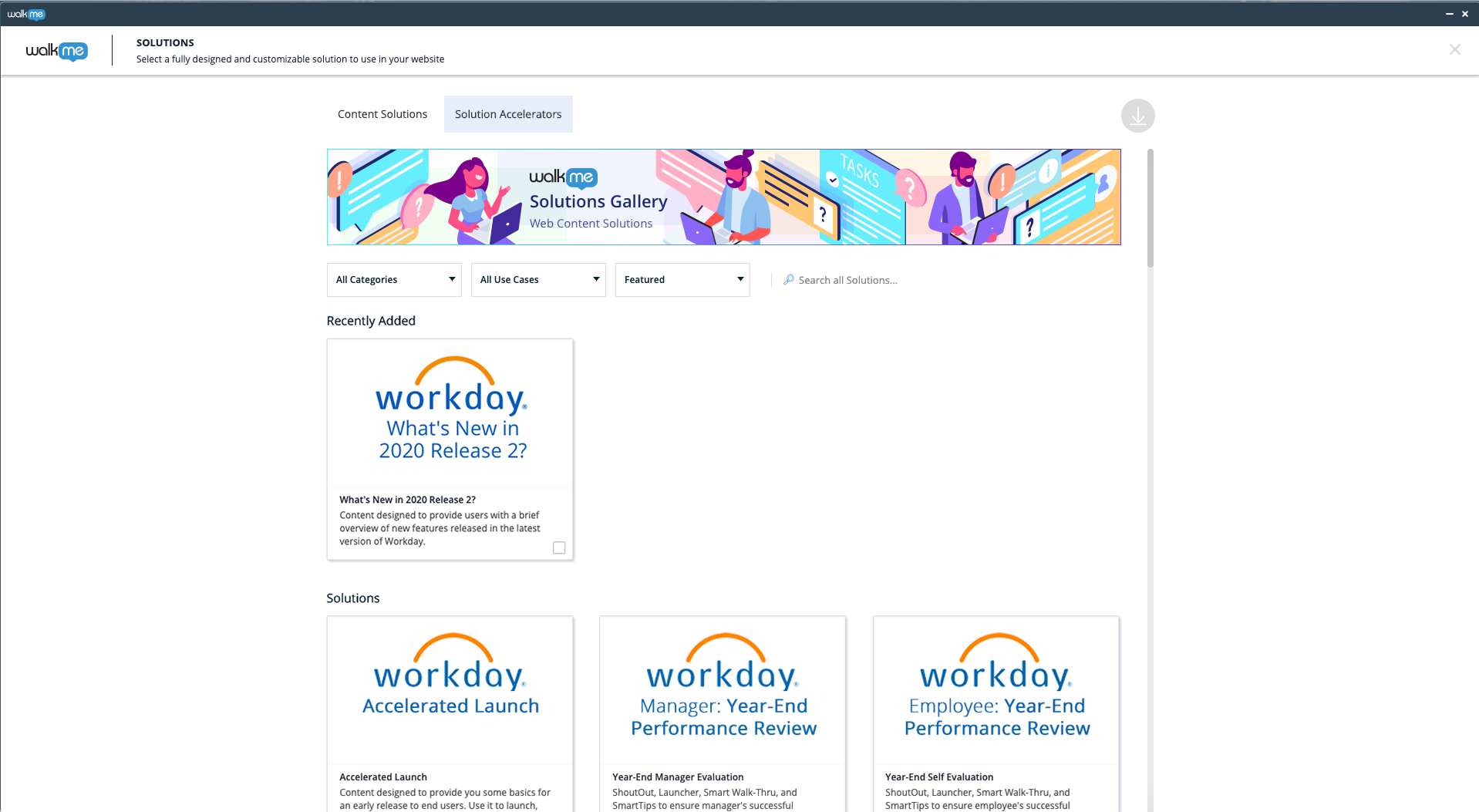
Solution Accelerators for Dynamics CRM now support EU Data Center users.
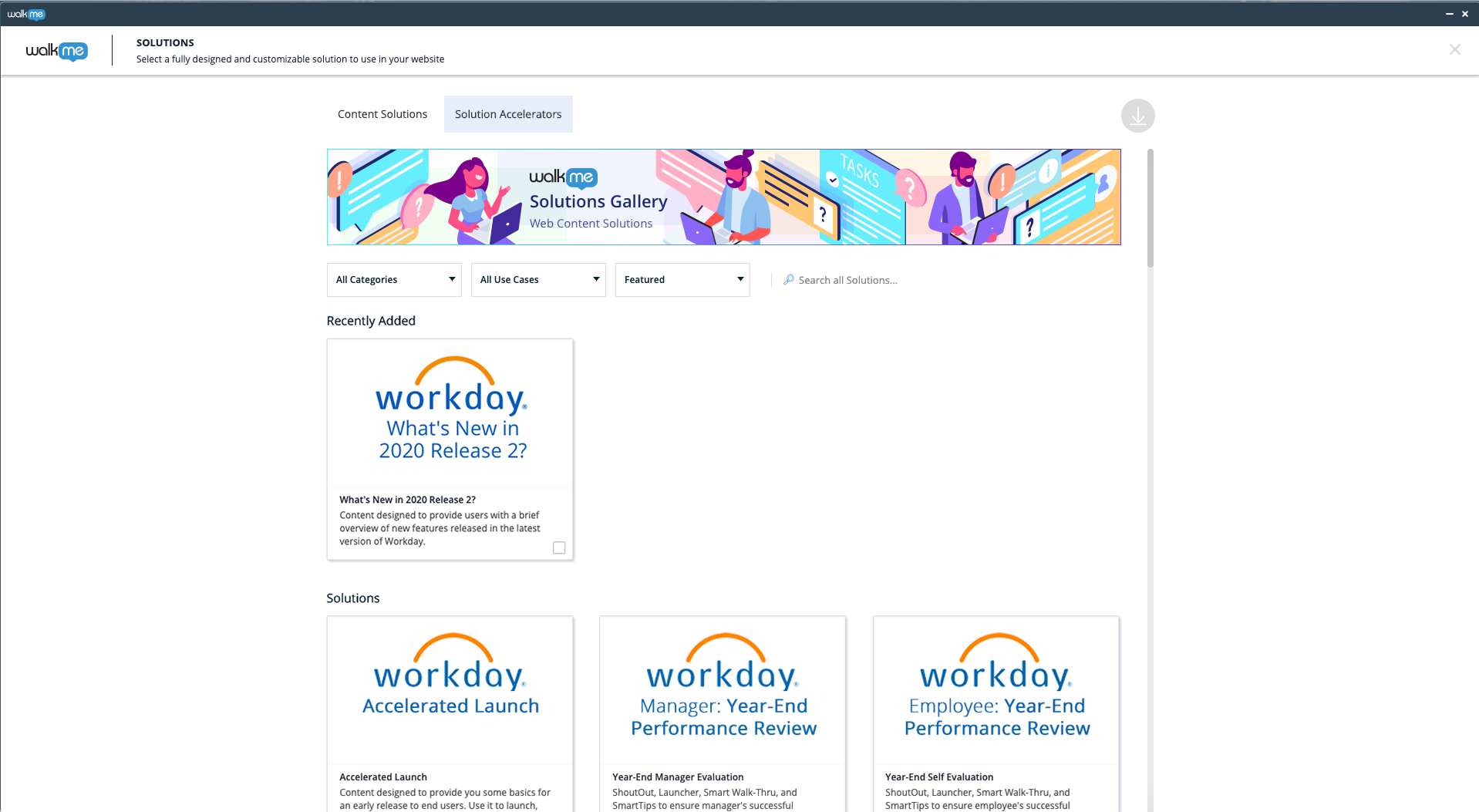
When “Enforce SSO” is enabled, if the IDP token is not recognized end-users will be redirected to the IDP login page. In case authorization fails for any reason, additional redirection will now not occur for 1 hour.
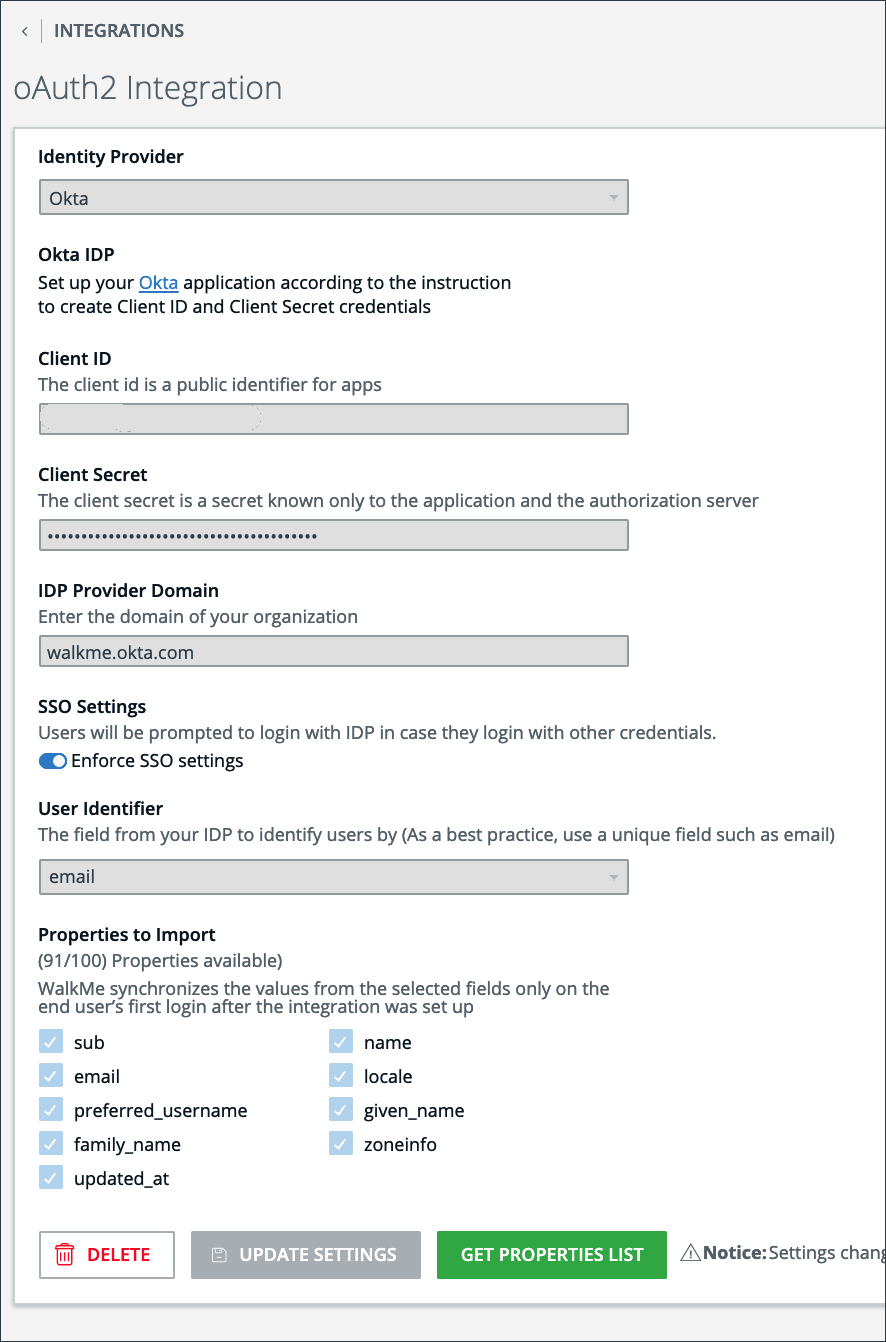
Filters saved in Grid View will now be accessible from the Editor List View filter dropdown.

All WalkMe Editor users can now select Firefox for content creation and capture purposes.
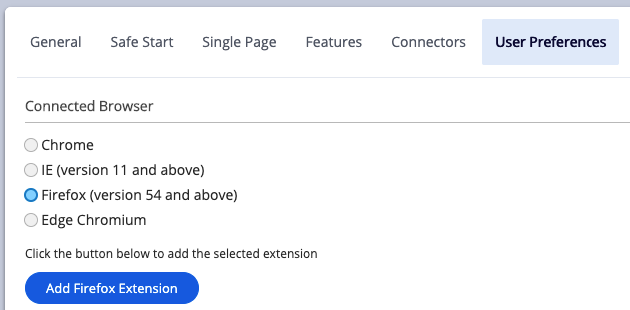
The Account Management technical infrastructure was upgraded and now allows all customers to enjoy improved product stability, while also being able to manage their account directly through admin.walkme.com.
When a user exceeds the number of characters for total Rules and Segments, the new condition will not be saved and a warning message will appear.
New report for "Users Exposed to WalkMe and not Engaged" showing a list of end-users that were exposed to WalkMe but did not engage with WalkMe during the chosen date range has been added to Insights Common Reports.
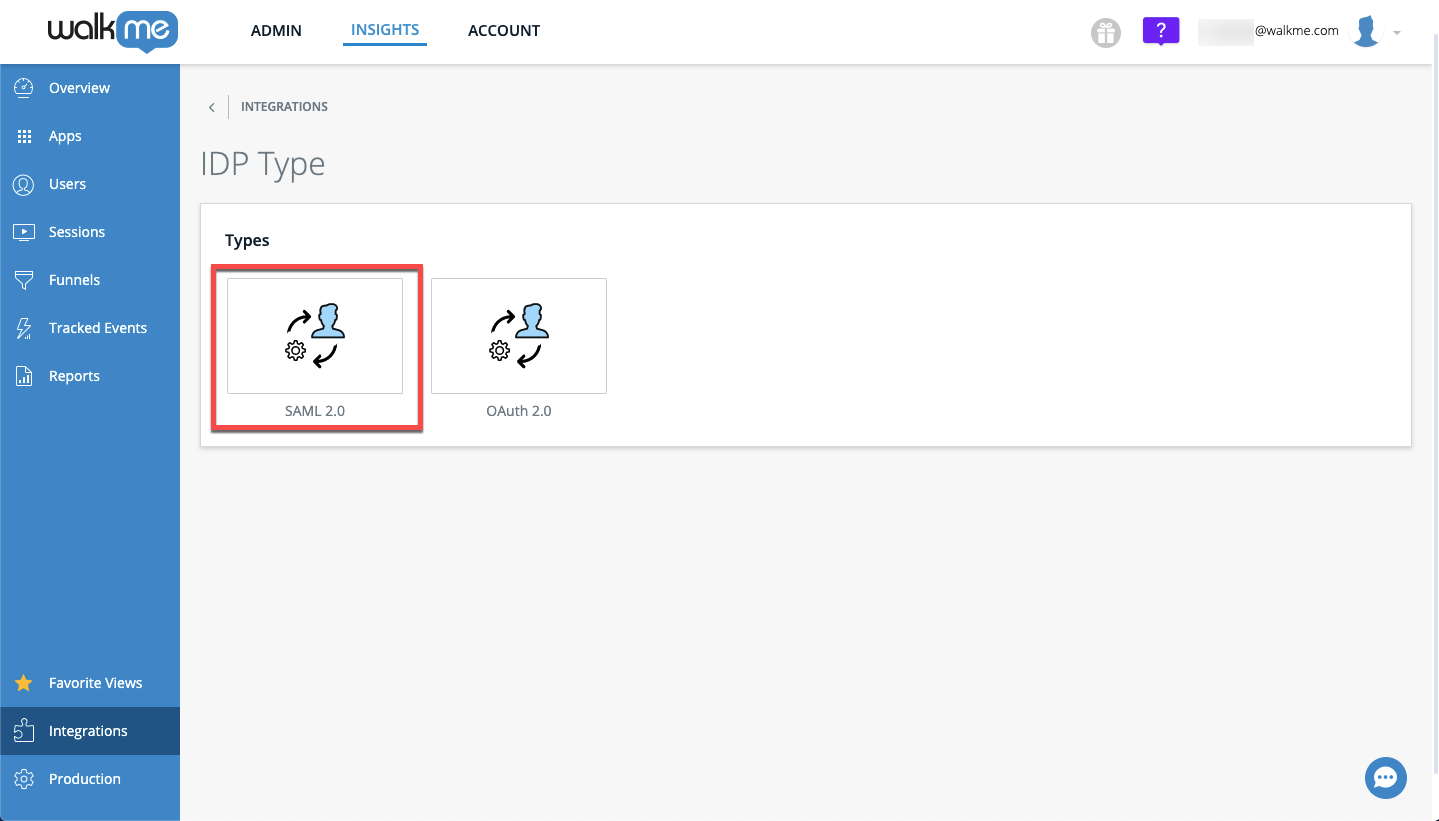
A settings icon was added for WalkMe support and the account and package info and extension version are now displayed.
Chrome, Edge Version 3.1.148 and Firefox Version 3.1.54
Users can now get a push notification on their browser once a report has been generated.

The initial load of the item list has been improved, especially for accounts with many segments/tags, loading can be up to 70% faster.
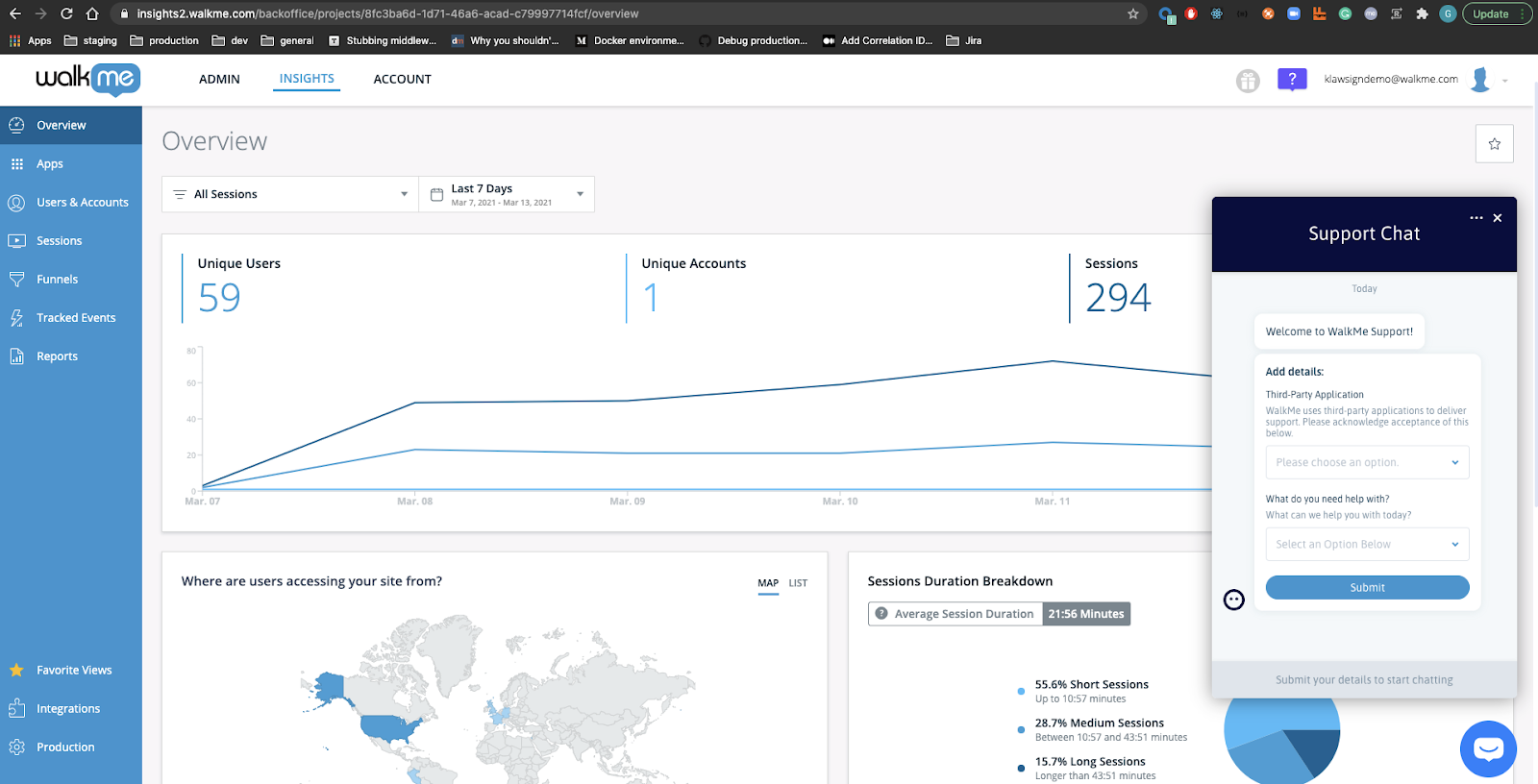
2 new solutions were added focusing on Workday's 2021 Release 1:
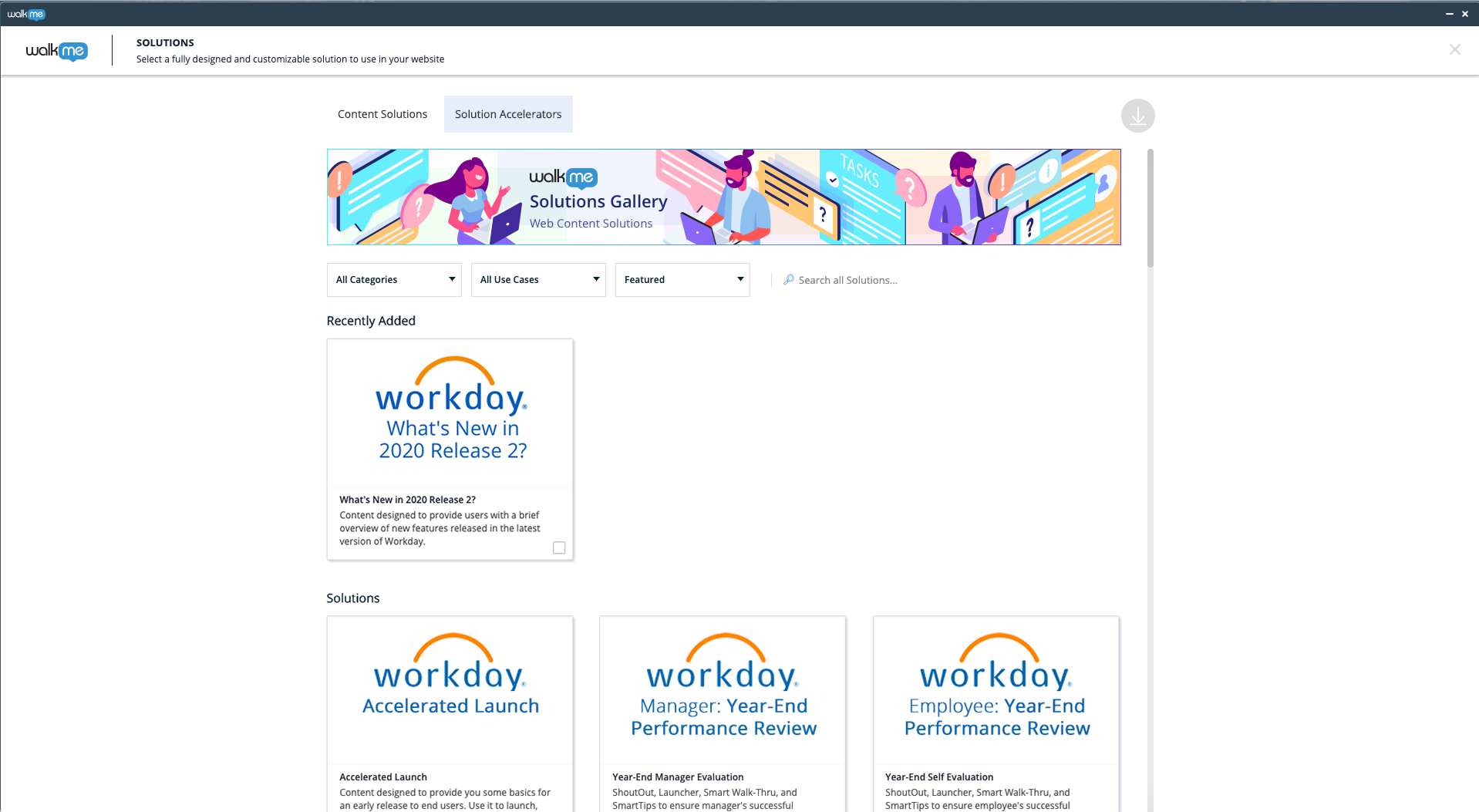
Up to 30% improvement in the Web player load time due to separation of CSS from the data file into a second data file.
It is now possible to add custom columns to the Monitored Systems table.
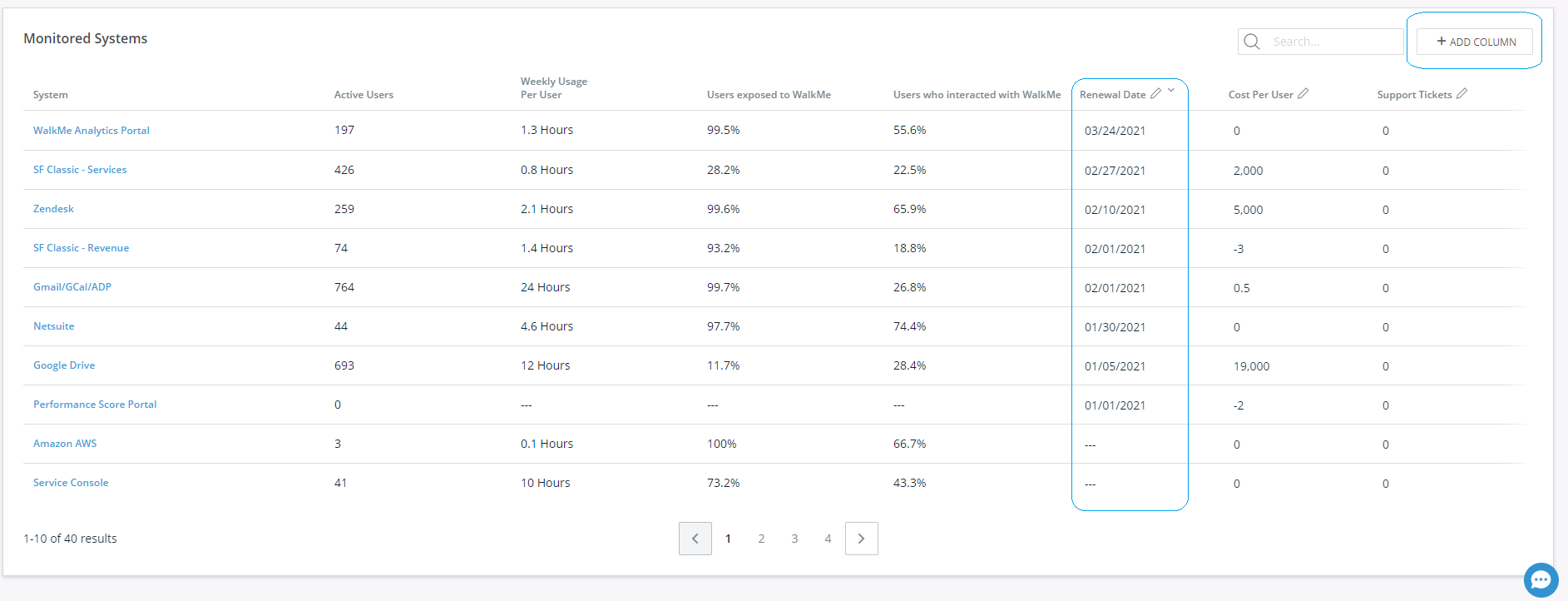
Insights filter logic has been improved and is now filtered by the last value of the Account seen in the session, rather than all values in the session.
Added notarization to AIO package for macOS.
A new G-Suite guide was deployed for the WalkMe Extension.
Various enhancements and improvements made.
An issue was fixed regarding data collection for ActionBot on Workstation. Tracking ActionBot events on Workstation is now supported.
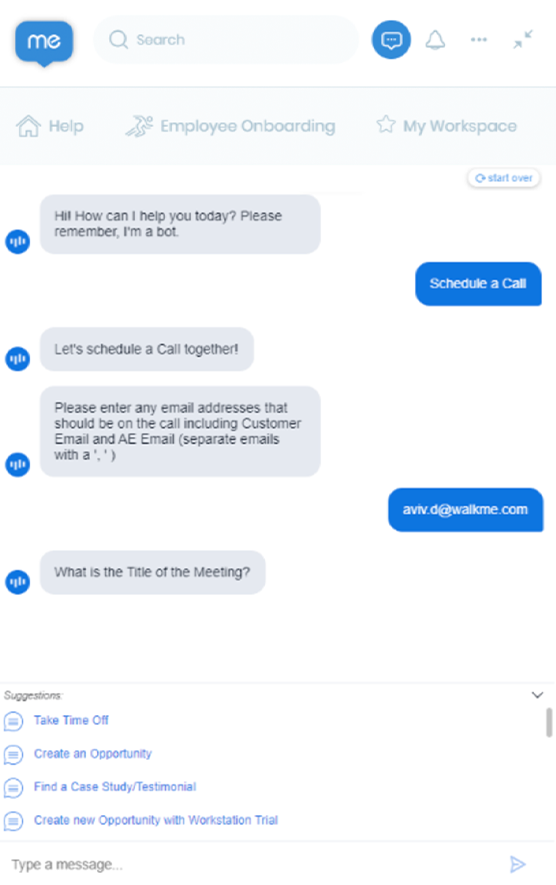
2 new tabs have been added to the Solutions Gallery:
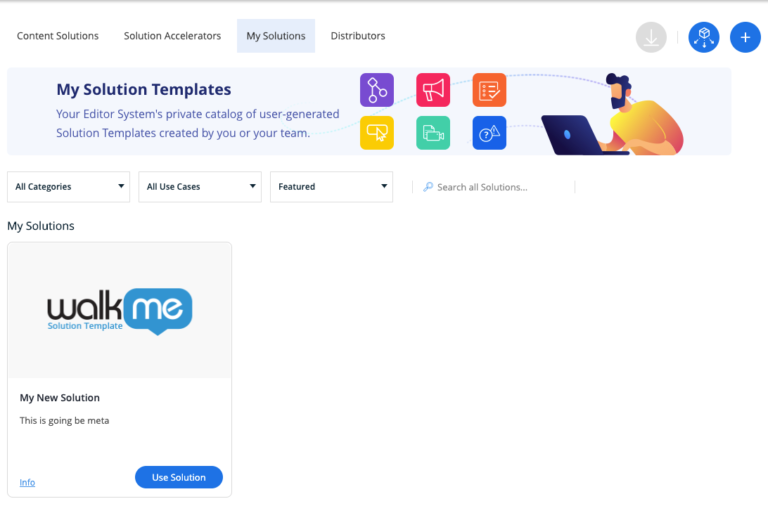

The WalkMe Element Libraries for Workday and Dynamics CRM are now up to date with Workday's 2021 R1 and Dynamic's 2021 Release Wave 1.
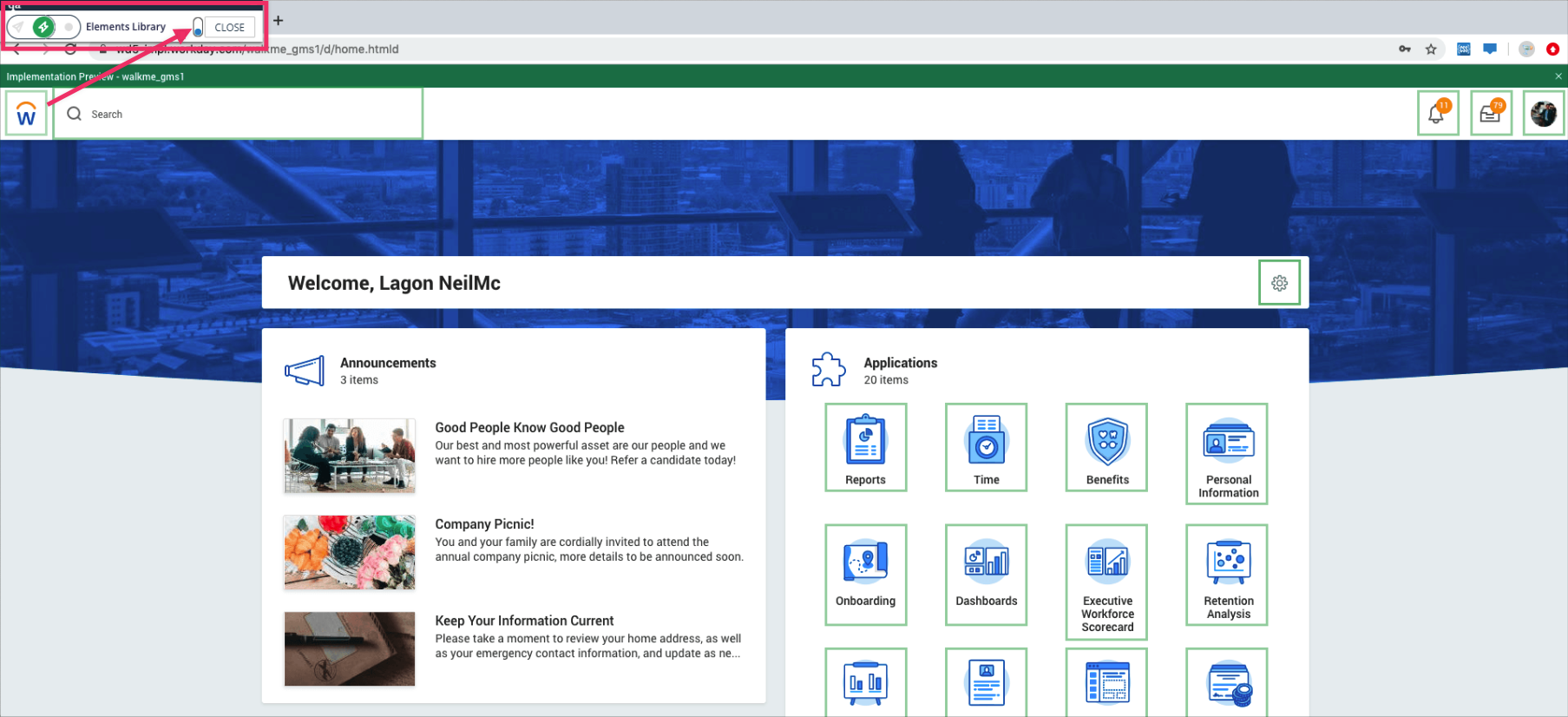
The Sessions Duration Breakdown report in the Insights Overview page is now available for all Tracking Levels.
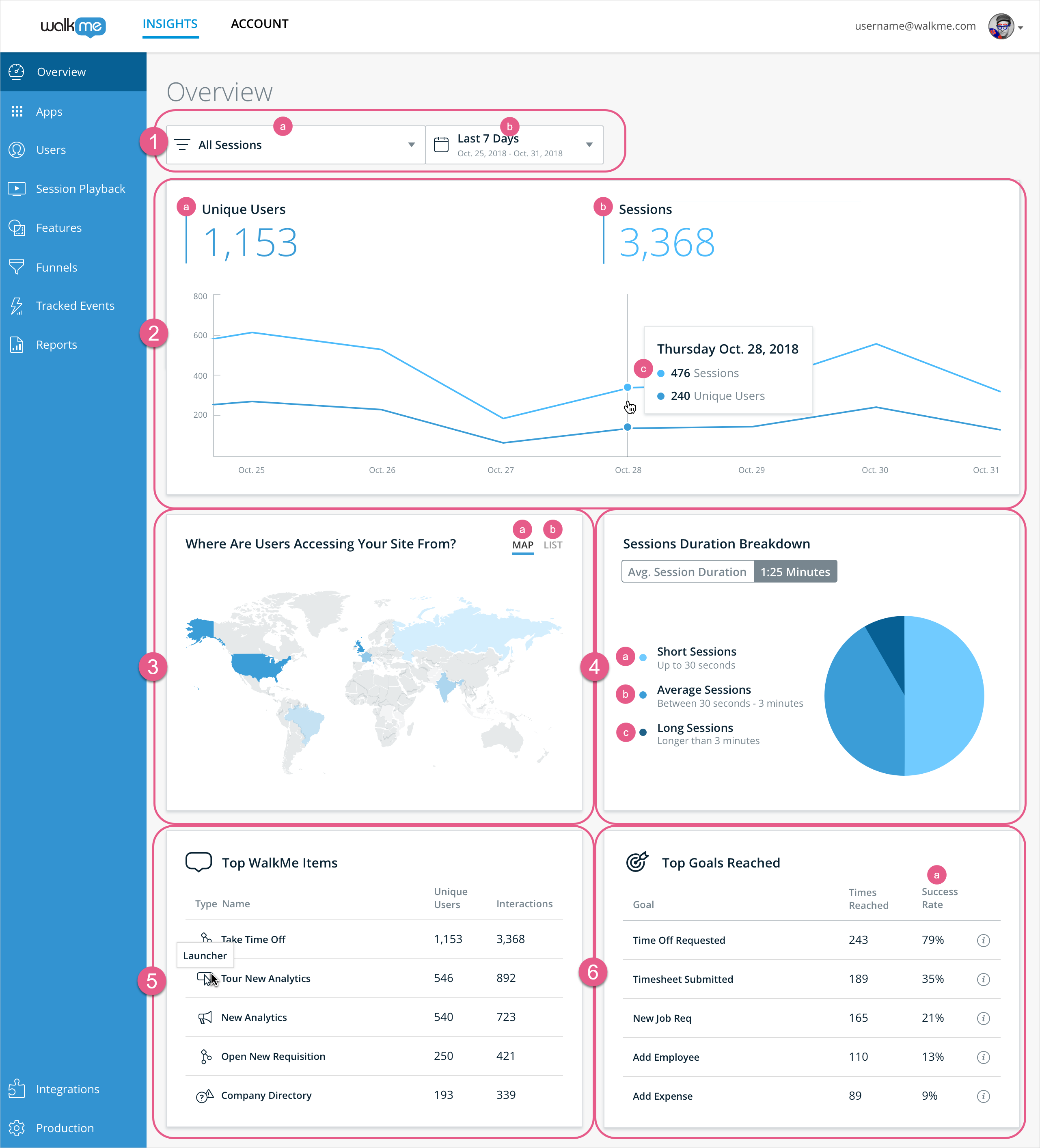
The Menu & Search Dashboard no longer shows the Segmentation Tags filter.
Deleting multiple WalkMe items at once is now supported in the Editor.
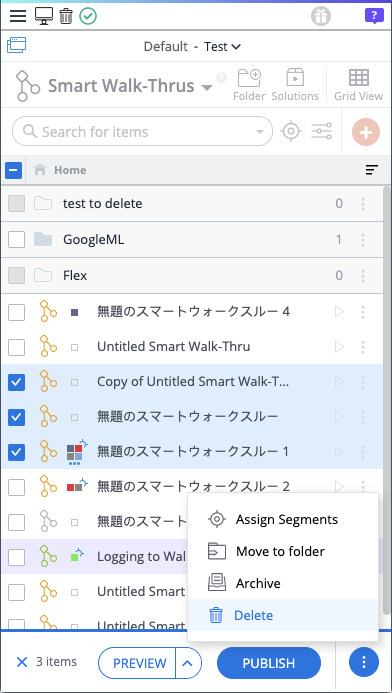
A ripple effect will now show by default when an Auto-Step has been clicked.
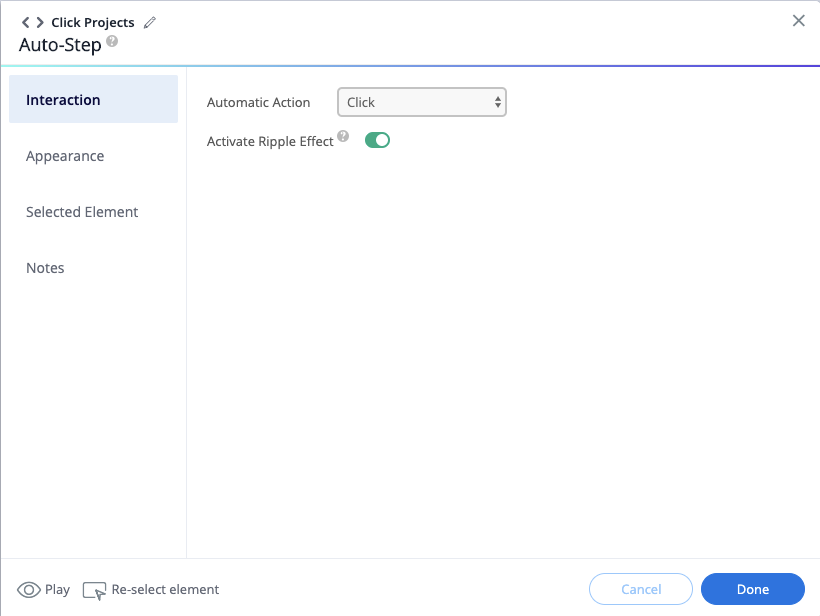
An “Auto Play + SWT” Suggested filter has been added to the Grid View filters.
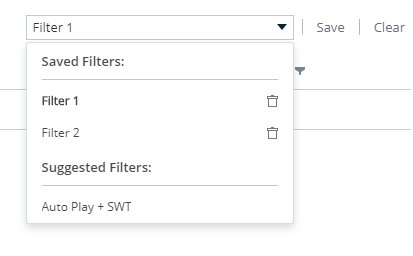
Improvements have been made to make Insights Page View collection more accurate for Single Page Applications.
Clicking on the Filter icon in the Editor now opens a popup where you can filter by status and segment type, and search for specific segments.
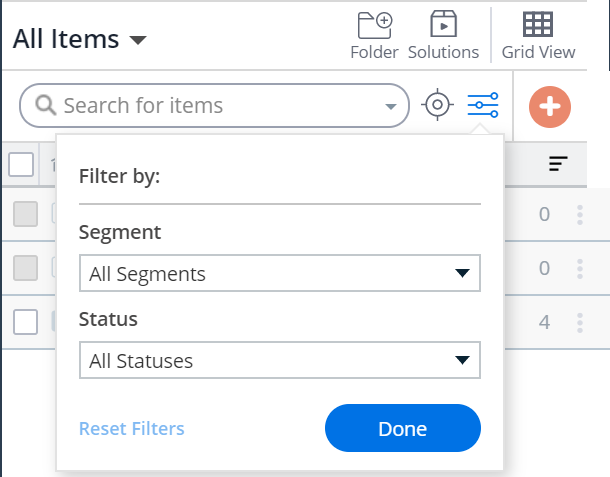
A full list of users for "Users WalkMe was available to" or "Users who interacted with WalkMe” is now available on the Apps Overview dashboard.
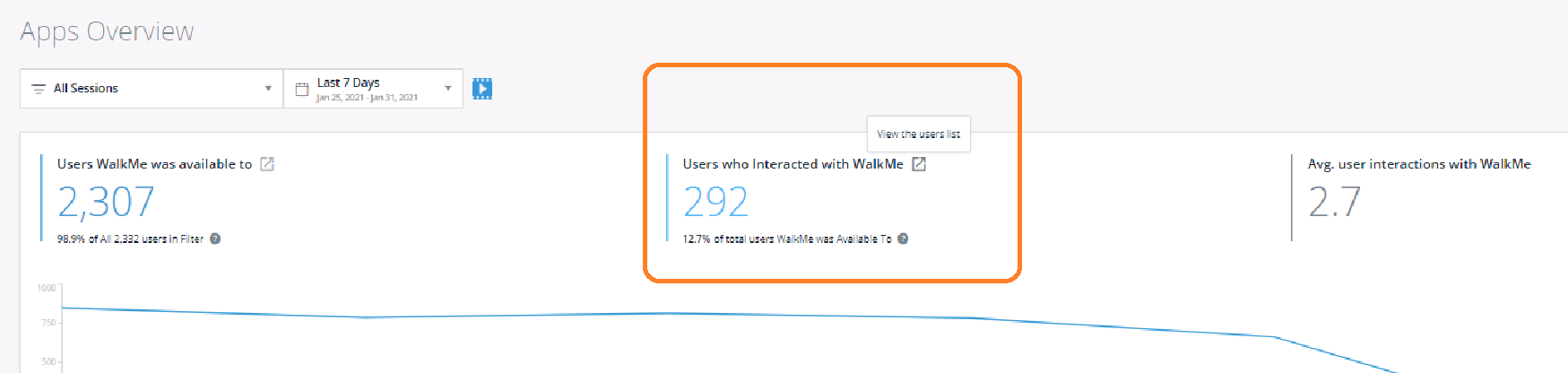
New validation implemented on the Editor Assets Library will now check if uploaded files already exist in the library. If the name exists, you will be prompted to keep both copies, cancel or replace.

Parallel-Publishing & asynchronous Publish process with 60% reduced Publish time, a progress bar showing the publish steps, and an error message if a step fails to aid support are now GA.
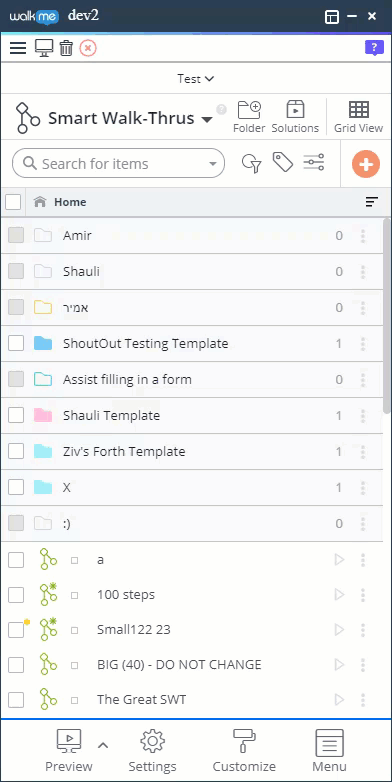
The Apps Overview dashboard now presents ActionBot interaction.
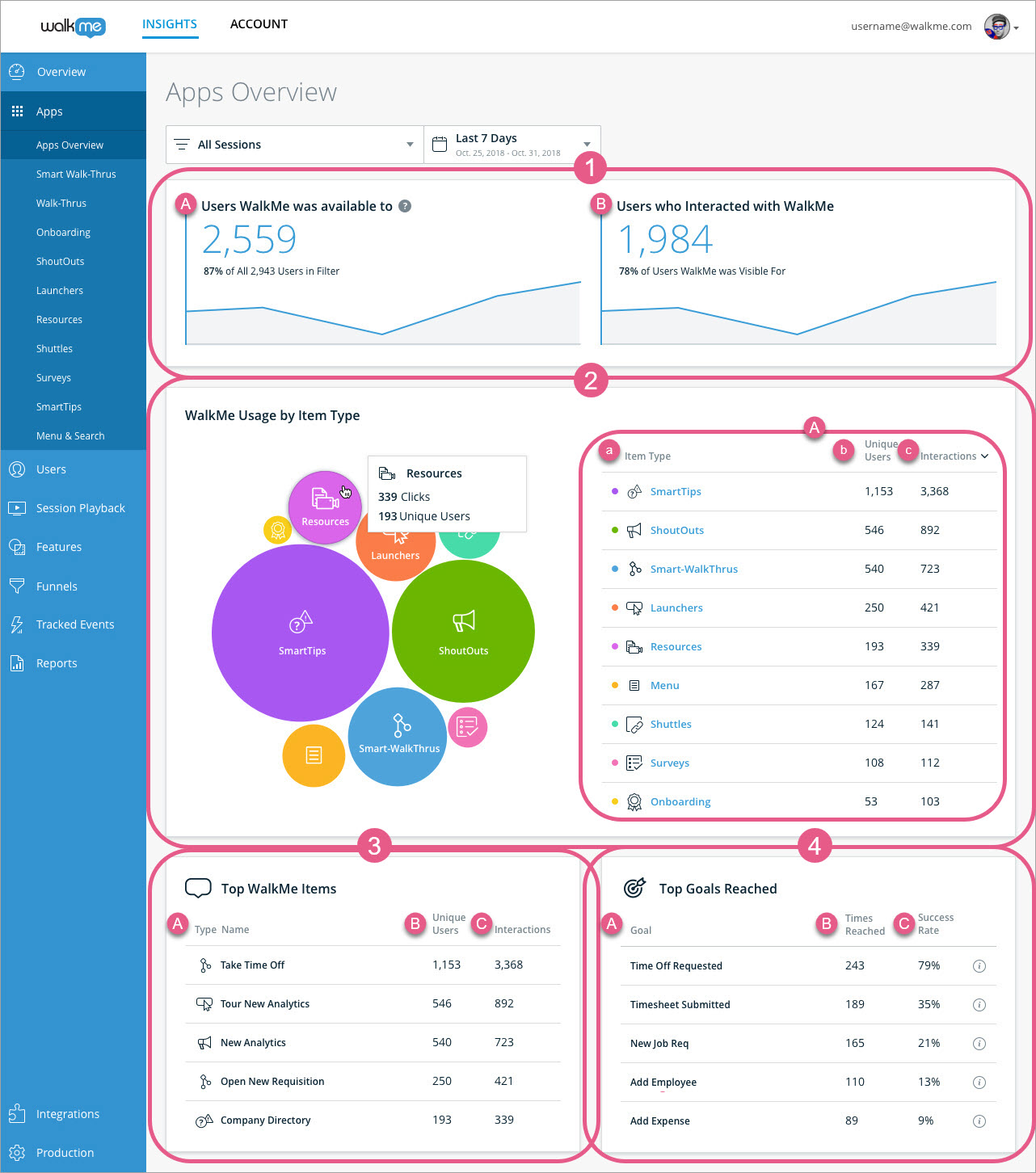
A link to "Open a ticket" was added to the Workstation Web Menu.
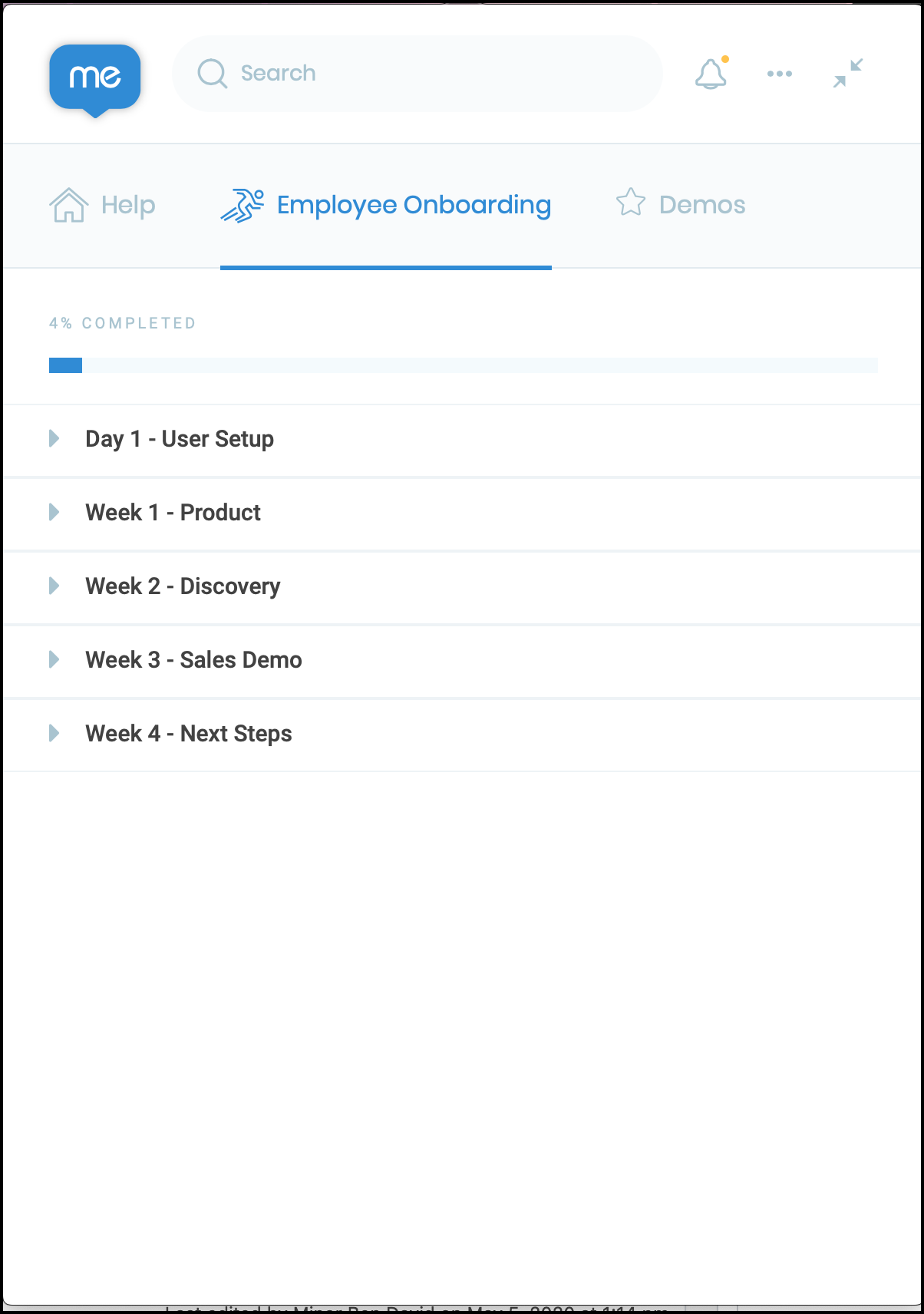
Please be aware that scheduled ActionBot maintenance will take place on February 19th, between 9 pm - 10 pm Pacific Standard Time.The maintenance includes a database version upgrade, which requires the ActionBot database to be restarted within the scheduled time. This maintenance will result in the ActionBot application to be down for 1 hour. The Editor and Player will not experience downtime during the scheduled maintenance.
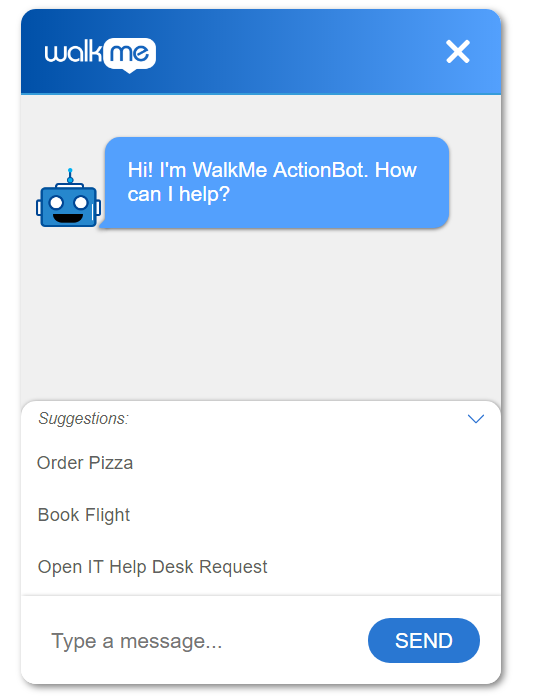
ActionBot builders can now control the order in which Suggestions and Keywords appear in the Bot and specific Conversations with the 'Reorder Suggestions/Keywords' drag and drop modal.Reordering WalkMe Menu items at the Bots level is not yet supported.
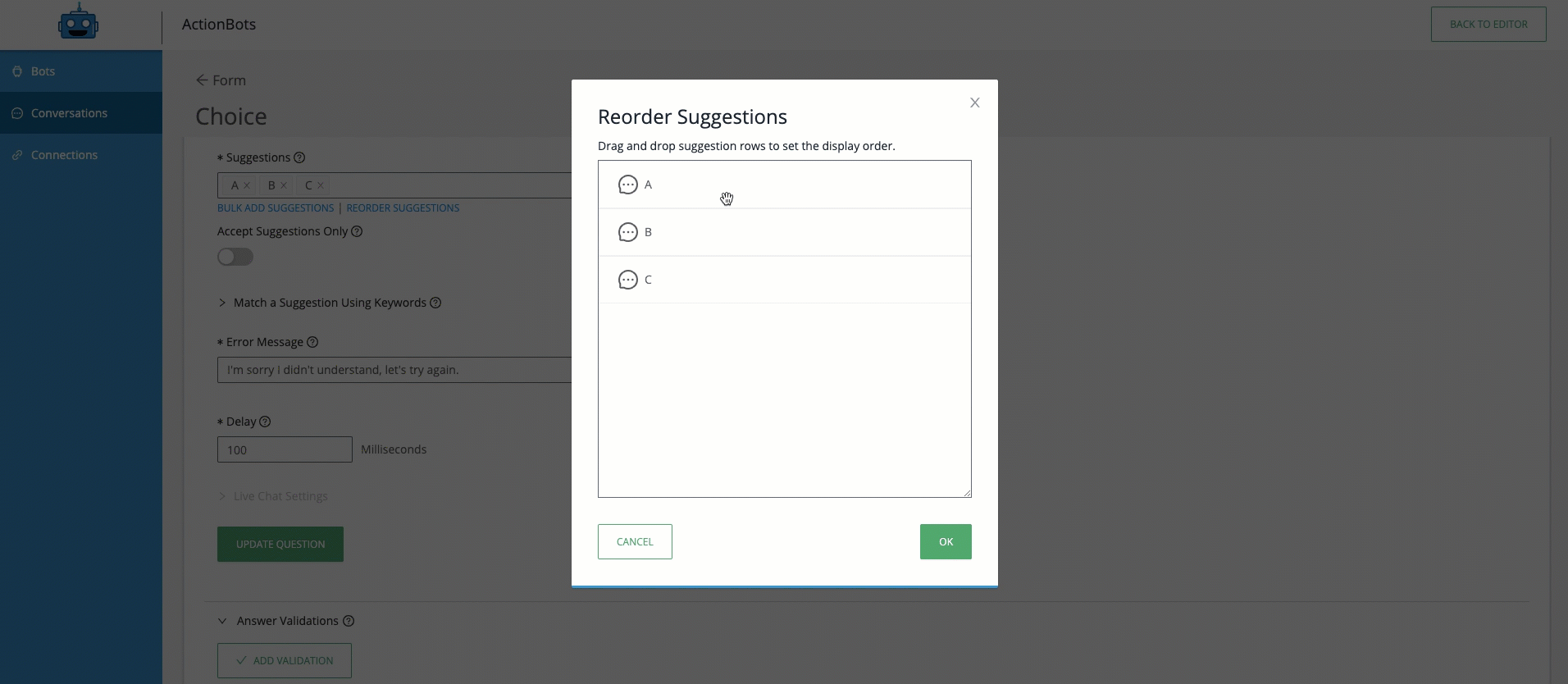
The number of unique sessions per end-user was added to the All Systems - All Unique Users common report.

The number of unique sessions per end-user was added to the All Unique Users common report.
Creating a new Segment will now open the Rule Engine page so you can easily insert rules, a search box has been added to manage Segments, and icons will remain the same across the Editor.
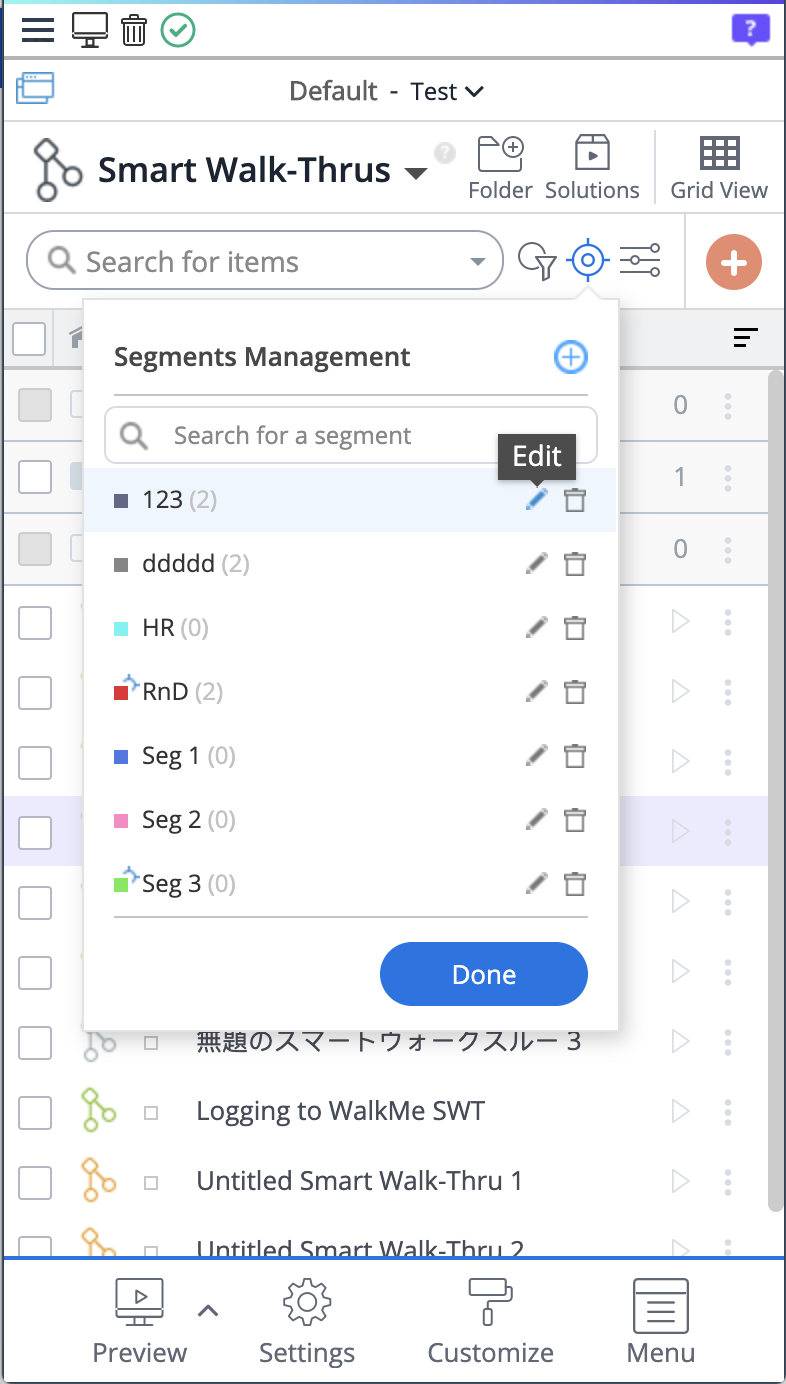
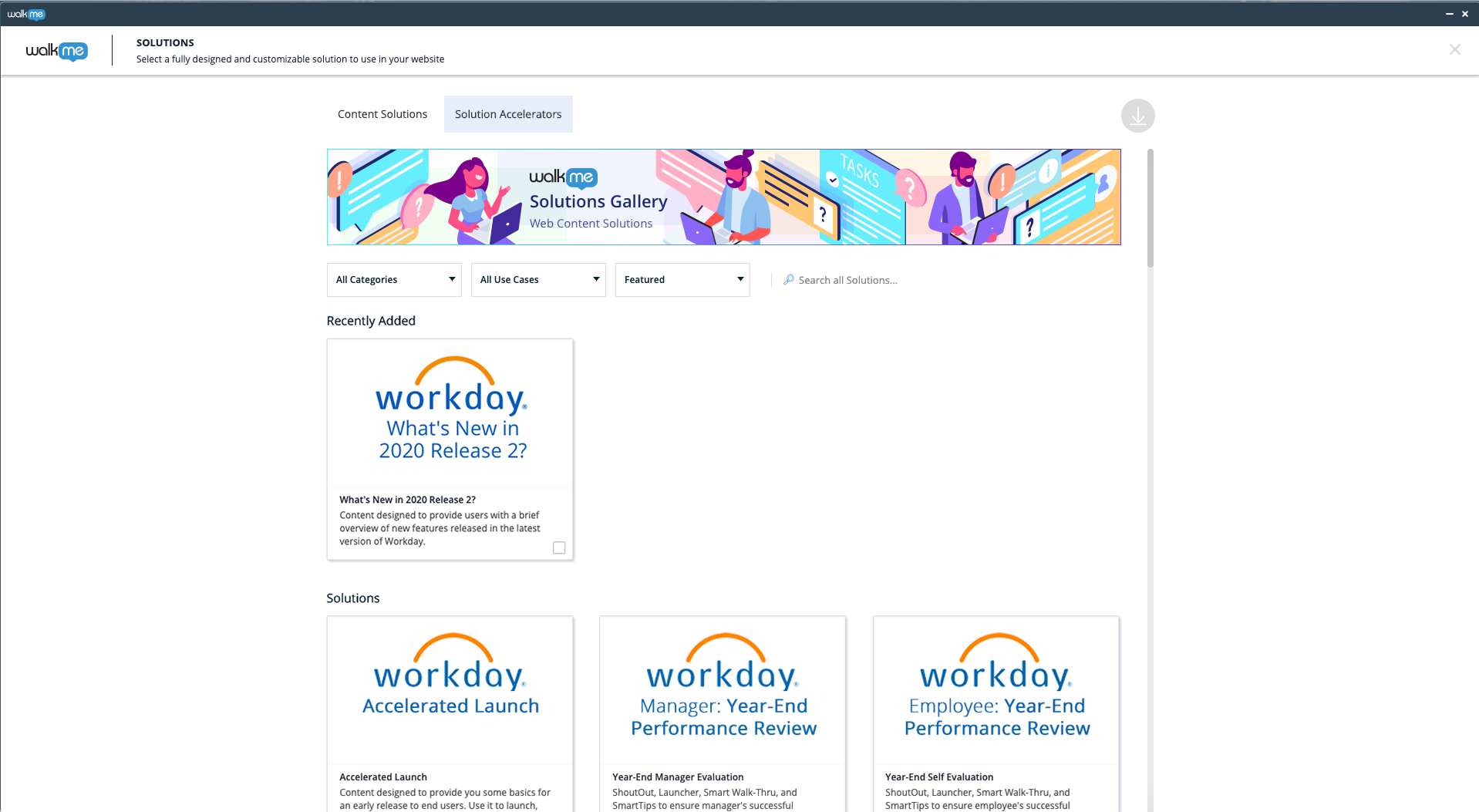
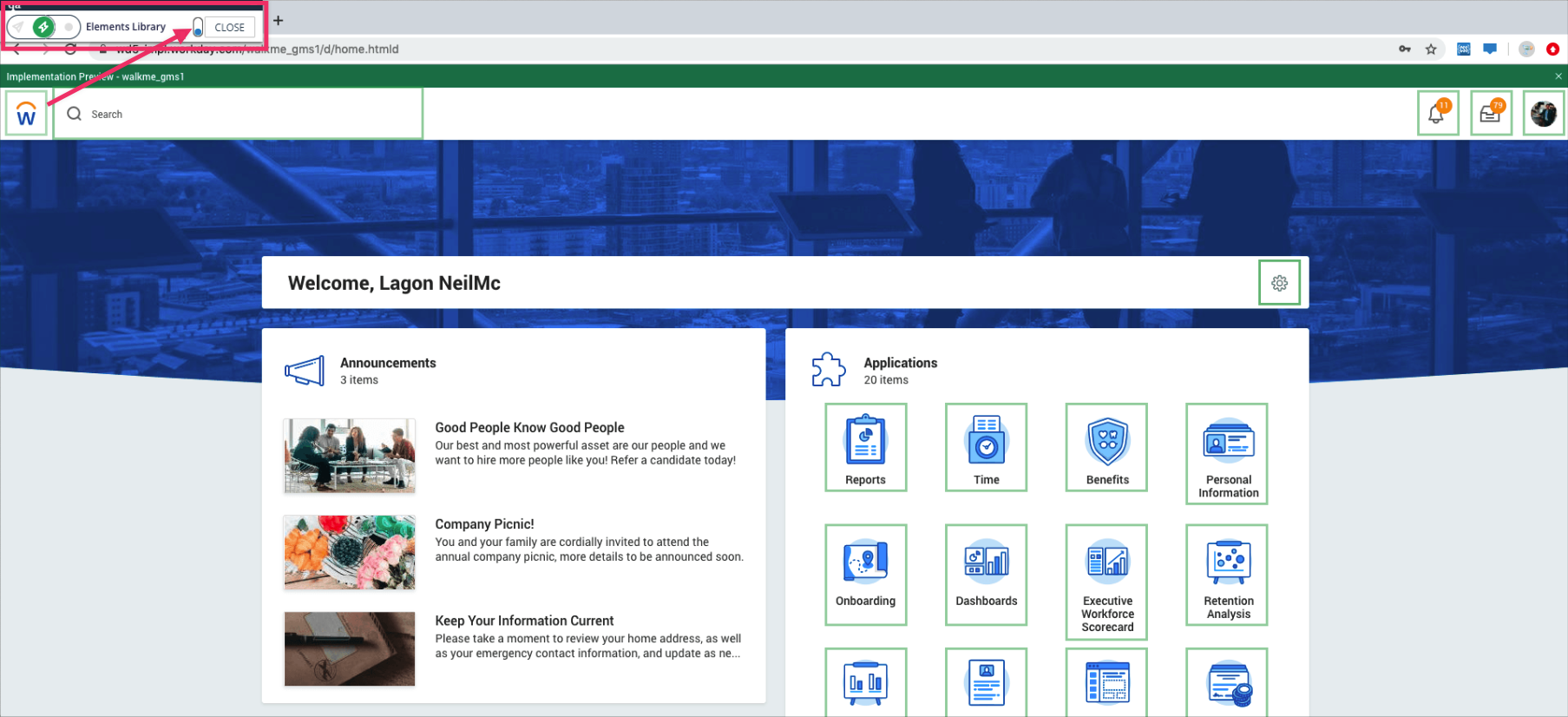
Solution Distribution Templates are now open to all users.
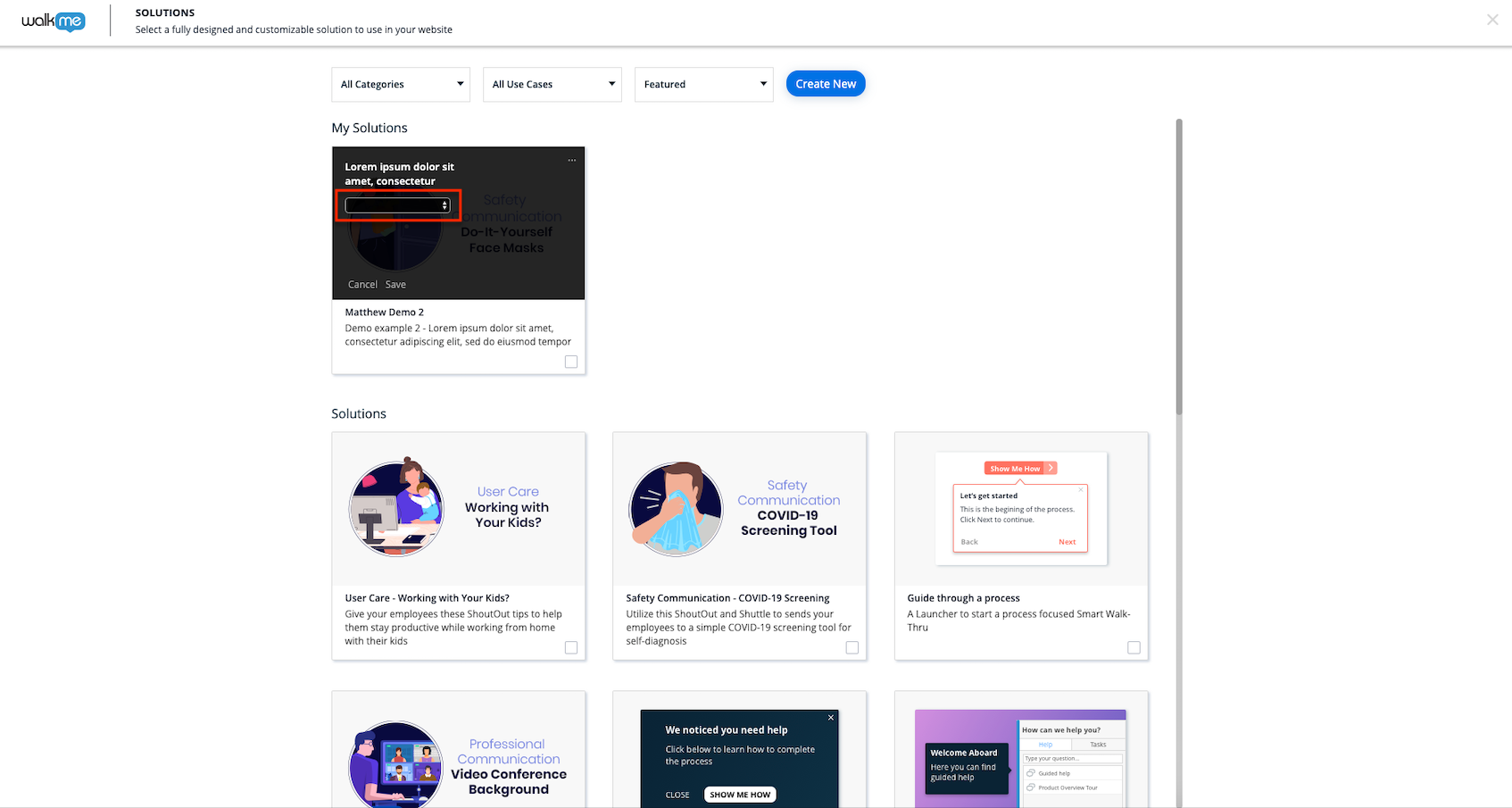
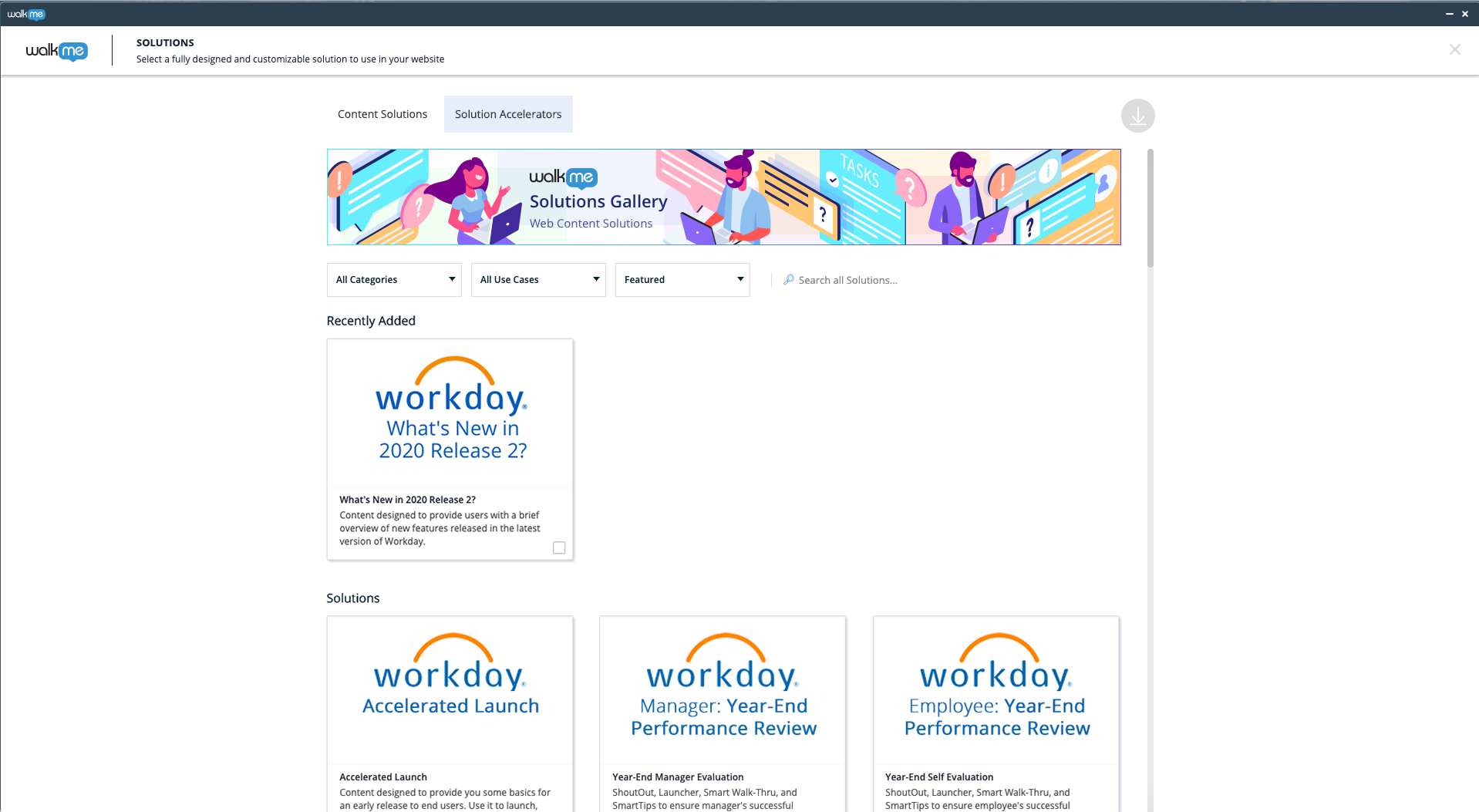
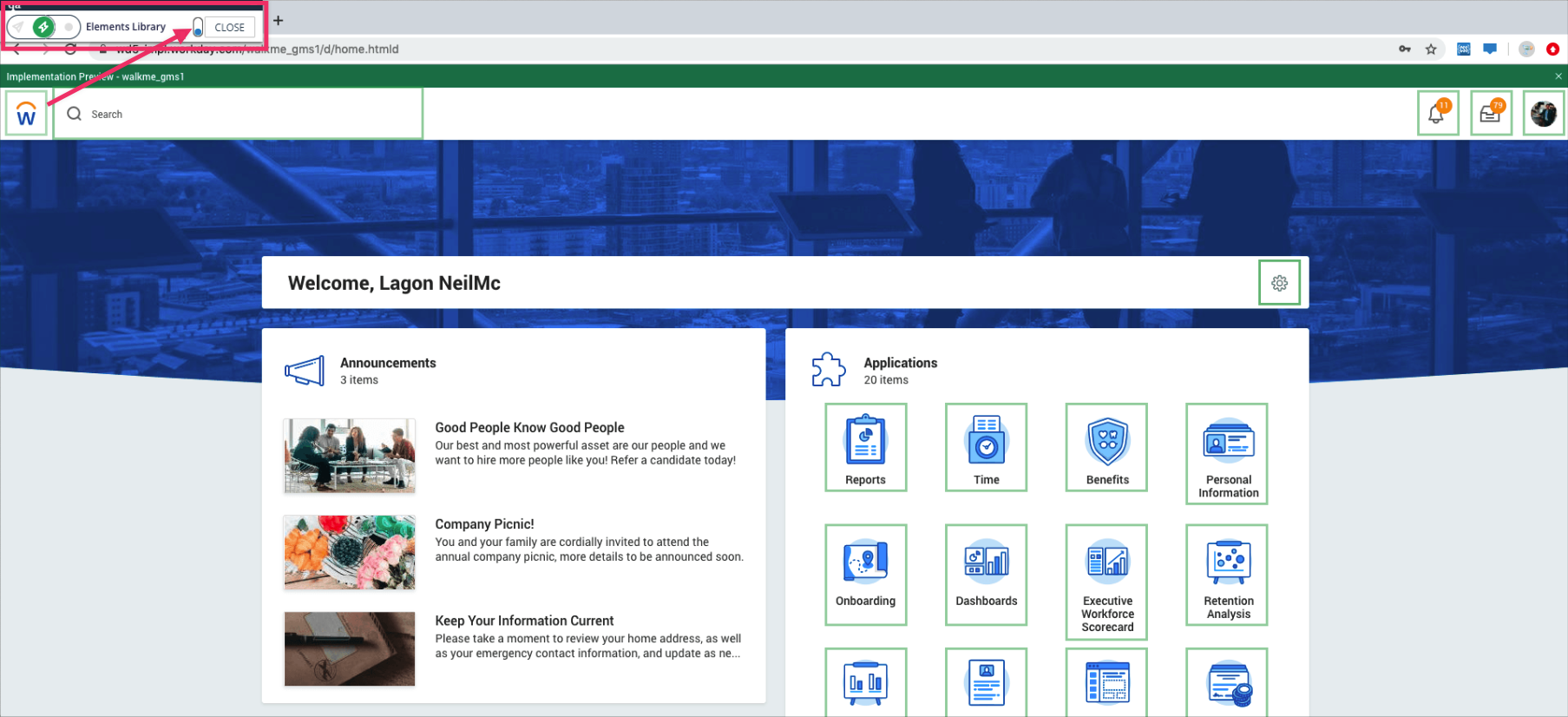
Permission sets were added for enhanced security in the WalkMe for Salesforce package after install. This update gives you more control over which users can configure and have access to use the WalkMe segmentation feature and the WalkMe Call-To-Action banner. The following permission sets were added:
Several new updates have been added this quarter, including Insights Multisystem Account (MSA) Reports, New Dynamic Templates for the Visual Editor, expanded EU Data Center Support, and more.

Drill down into the numbers behind the funnels by clicking on the Funnel Export.
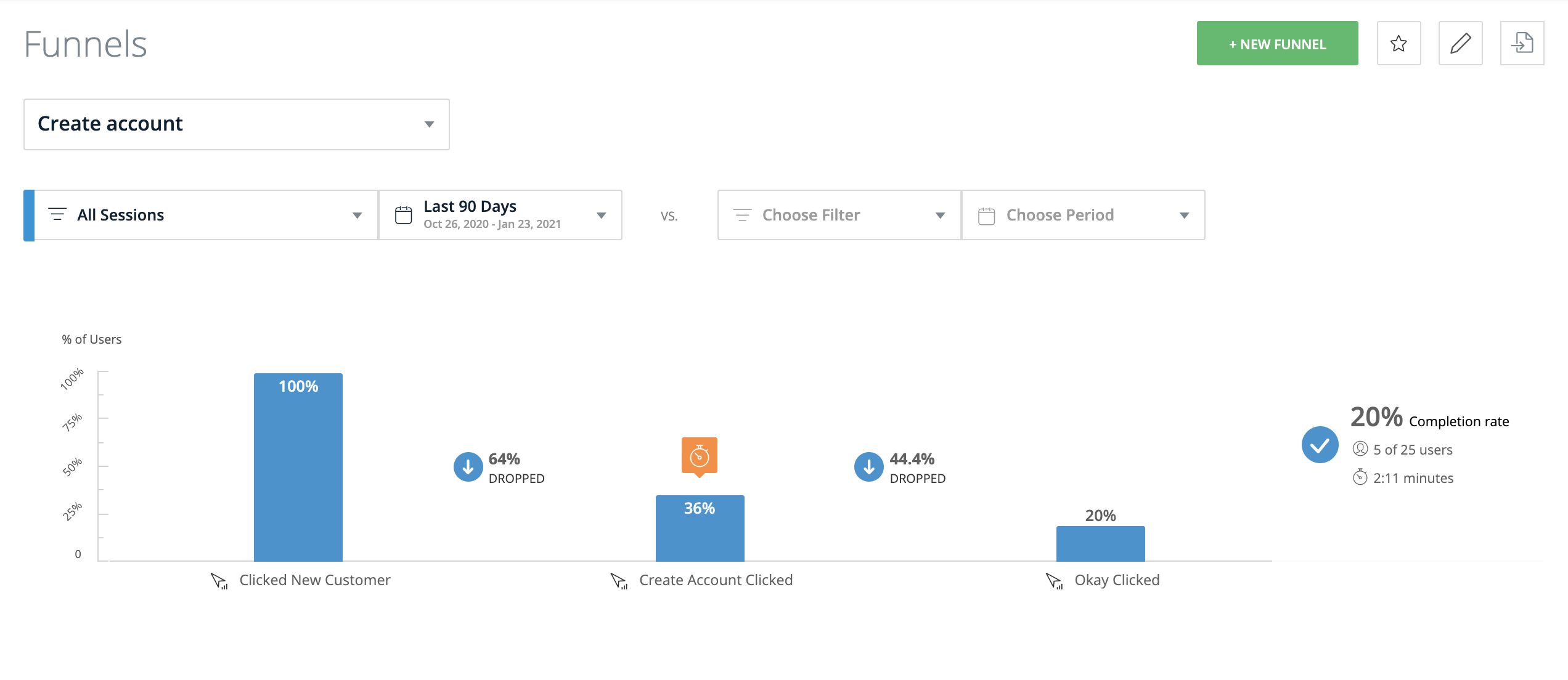
You can now change the quiz settings to tell a user in real-time if a submitted answer was correct or not, show the correct answer, and even give an explanation on why it was correct.
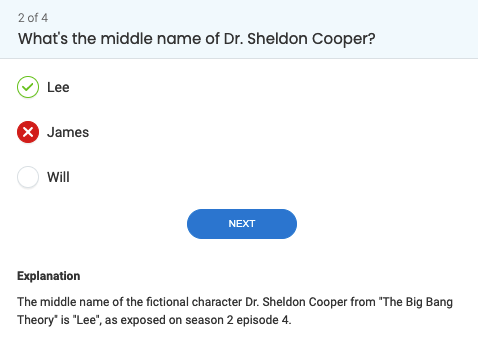
New common report: Engagement By Deployables and Language - to help explore WalkMe interaction in Multi-Language implementations.
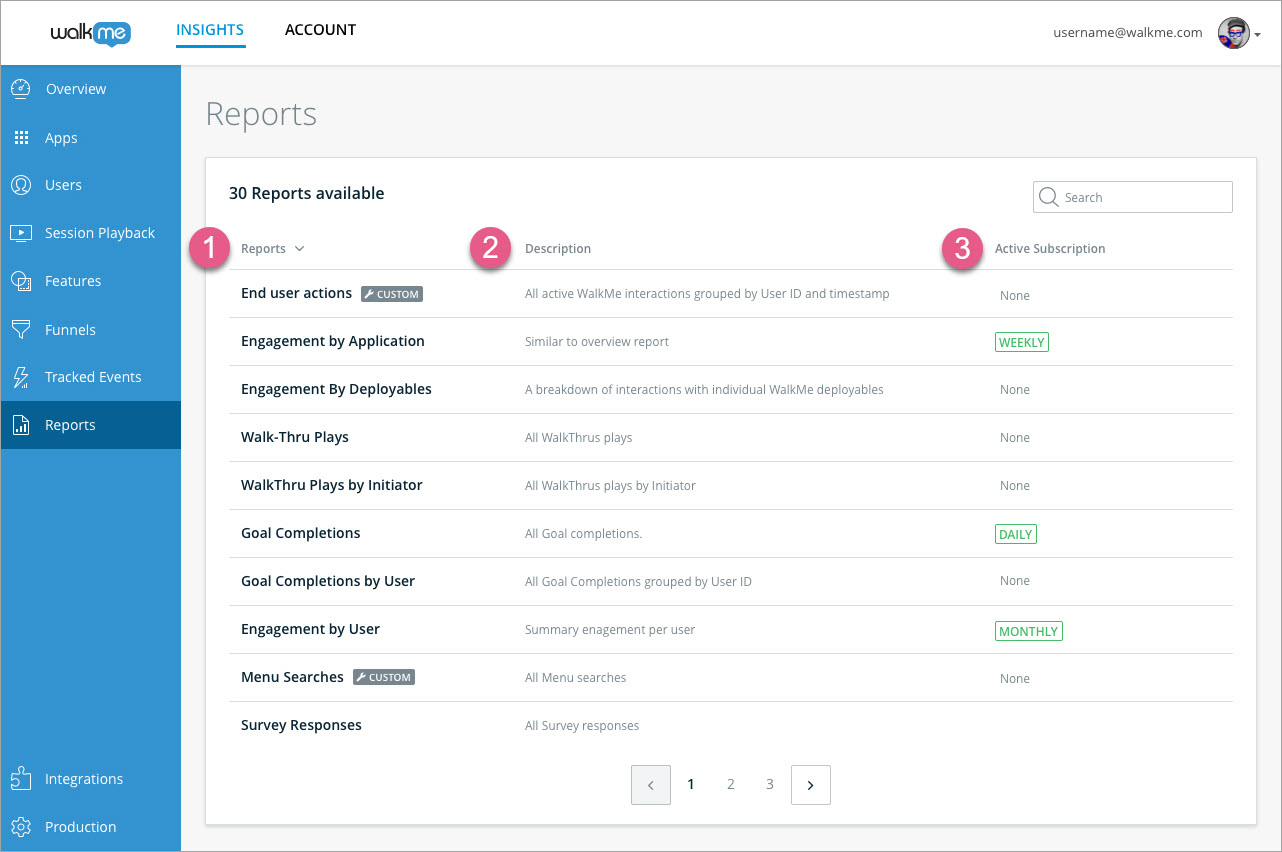
Insights DXA manual mode now turns on Session Playback manual mode when enabled.
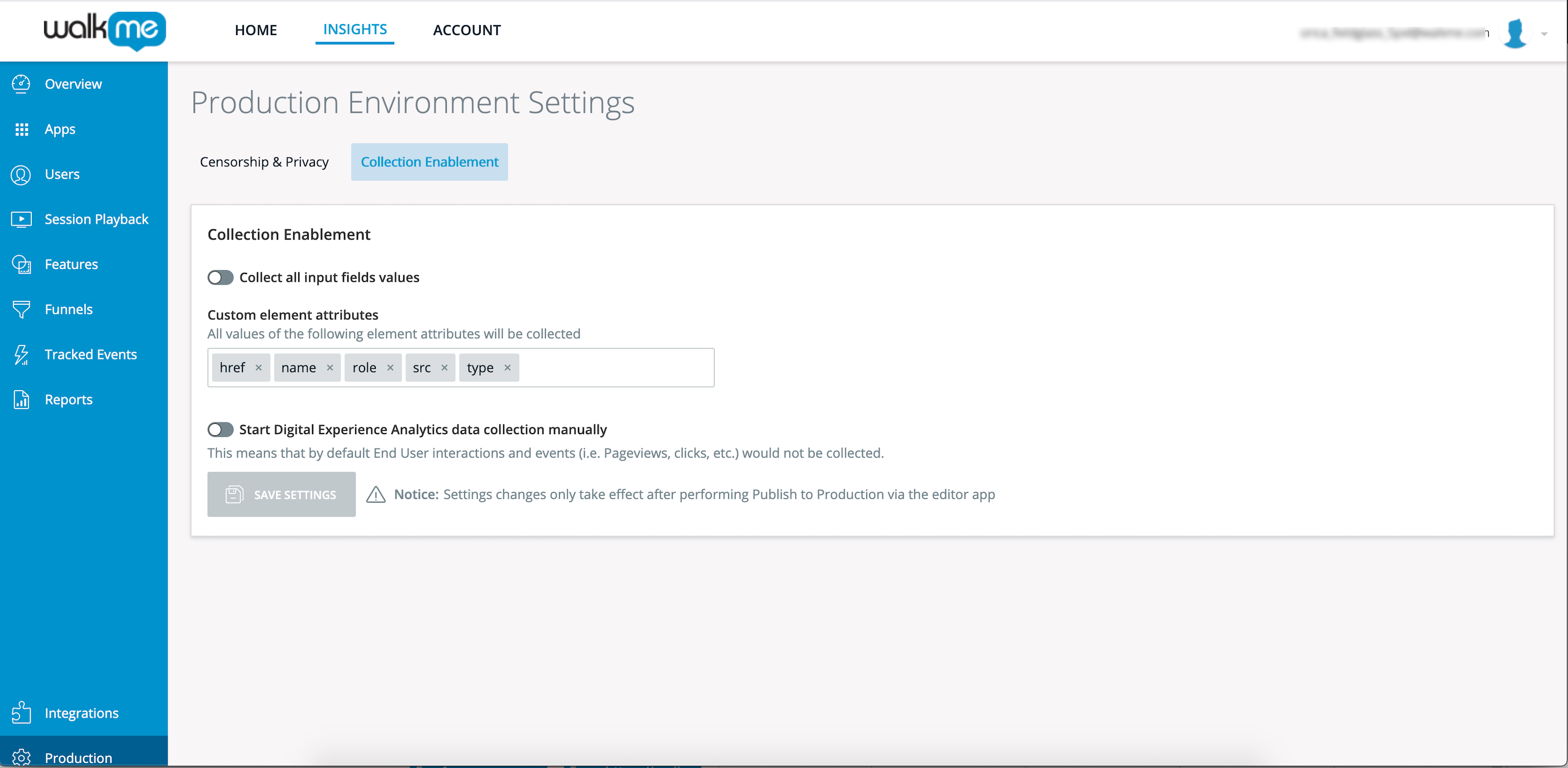
You can now create a rule with Dynamic Conditions that will compare elements on the screen.
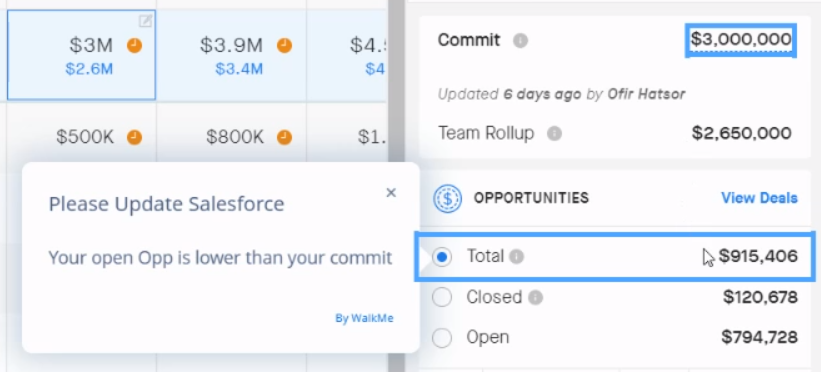
It is now possible to install the WalkMe Extension for Edge Chromium on Mac.
Support for controlling Session Playback collection by Device User Agent has been removed from the Environment Settings Session Playback Tab.
Improve work under a proxy
The following changes were made:
The following changes were made to the WalkMe Extension Guide:
Some improvements have been made to Desktop and Workstation, including App In-Focus in the Menu, ‘Short Circuit’ Rule Evaluation, and more.
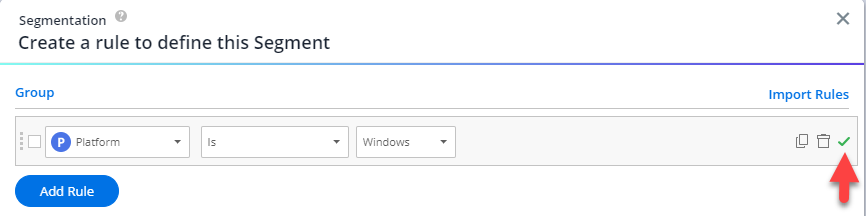
When clicking on a search result, the Workstation menu will now send an event that indicates that the search resulted in an action.
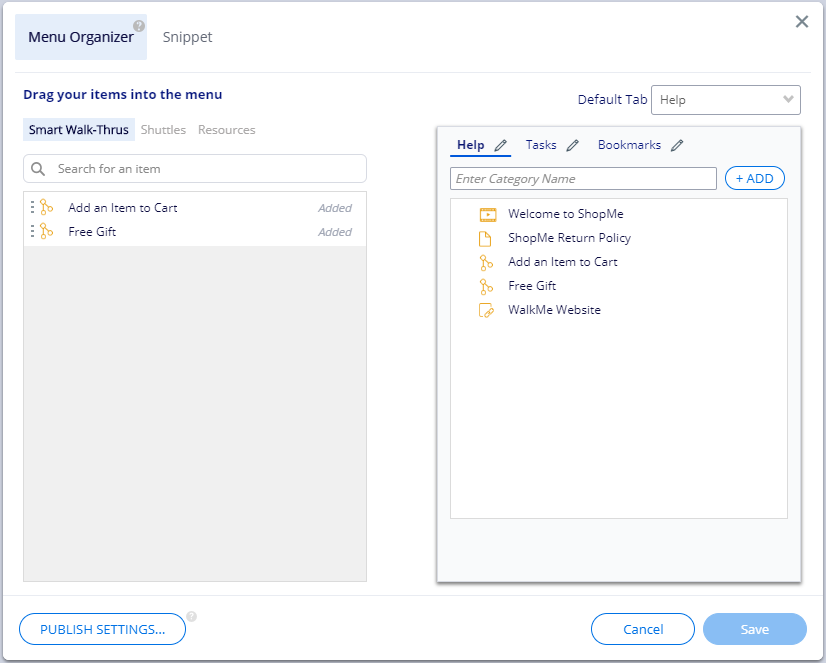
ActionBot Web Integration now supports: Workstation Editor System + Web Editor System, Desktop Editor System + Web Editor System, and Web Editor System + Web Editor System.
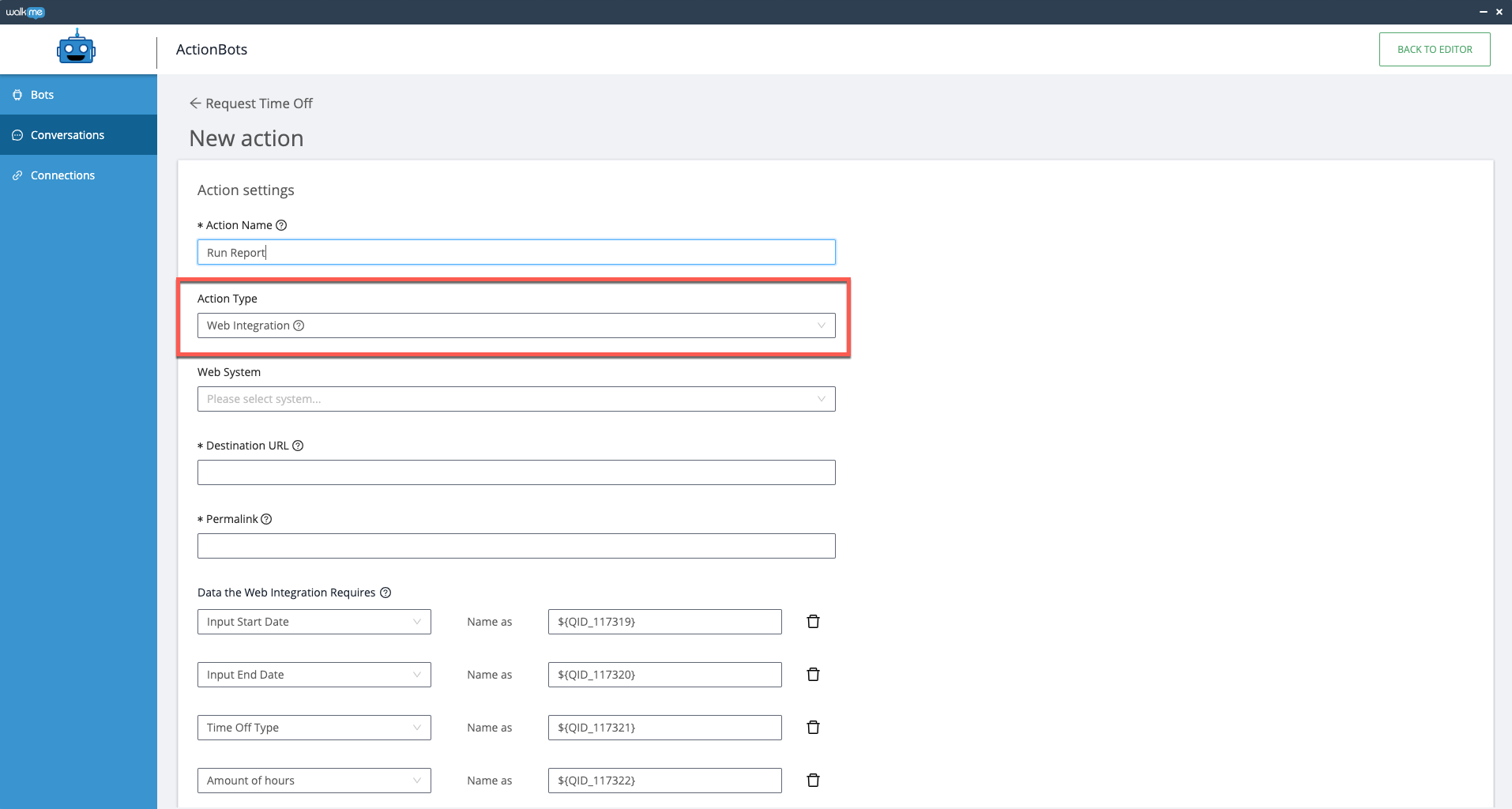
A new “Users and Sessions by Country” Common Report was added to Insights.
Salesforce Lightning Solution Accelerators and Element Library are now supported in the EU Data Center.
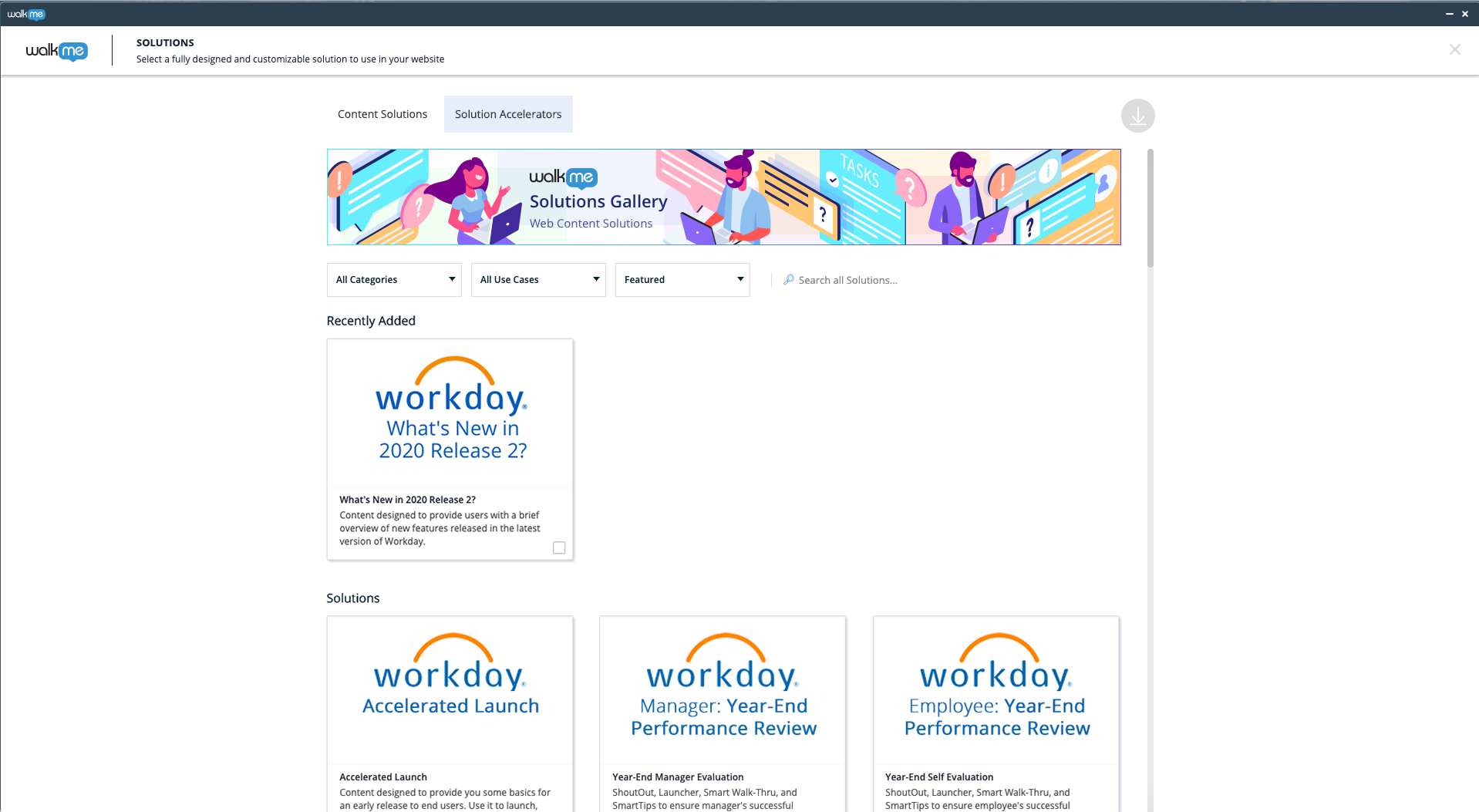
Improvements have been made to the flow of the Editor Rule Engine, including: ability to import start point rules for all logic steps, reset corrupted condition, open the element selector balloon when capturing an element for a rule, and an added magnifying glass when the text field is open.
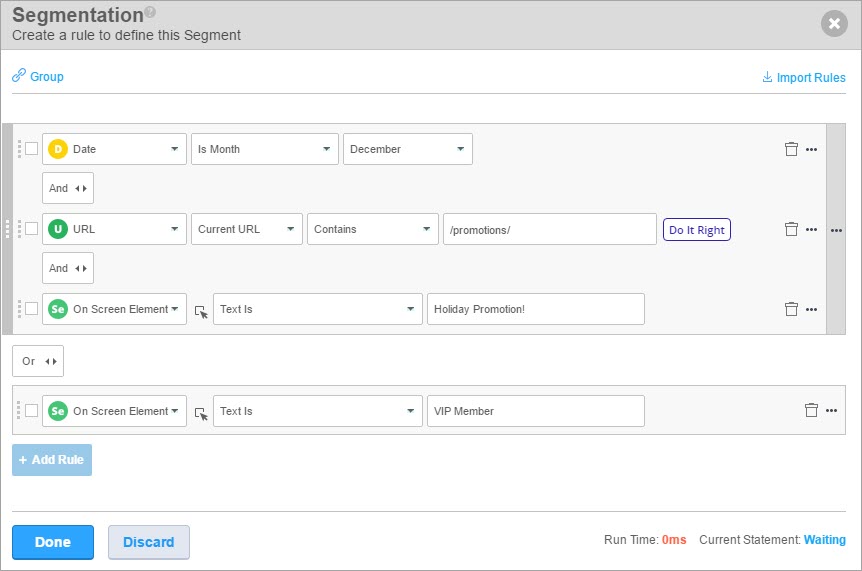

Edge Legacy will no longer be supported in AIO or custom extension new deployments (Edge legacy will be officially deprecated by Microsoft in March 2021). Existing deployments will remain supported.