Cross-App Solutions
Last Updated March 9, 2025
Brief Overview
This cross-app solution allows you to share your WalkMe Data between systems. This feature enables multi-system WalkMe Data. Meaning, you can store data in a different system's storage.
For example, users can start a Smart Walk-Thru on one system and then continue it on another!
How It Works
Once the feature has been enabled, follow these steps:
- Add a WalkMe Data step before the final step of your system 1
- Fill out the Set WalkMe Data fields
- Key: Select the name you will remember
- Value: Select the value based on your use case (if the value is not important for your use case, put "1")
- Duration: Select duration based on your use case (for example, 30 sec)
- System: Select the second system you want the flow to end in from the dropdown
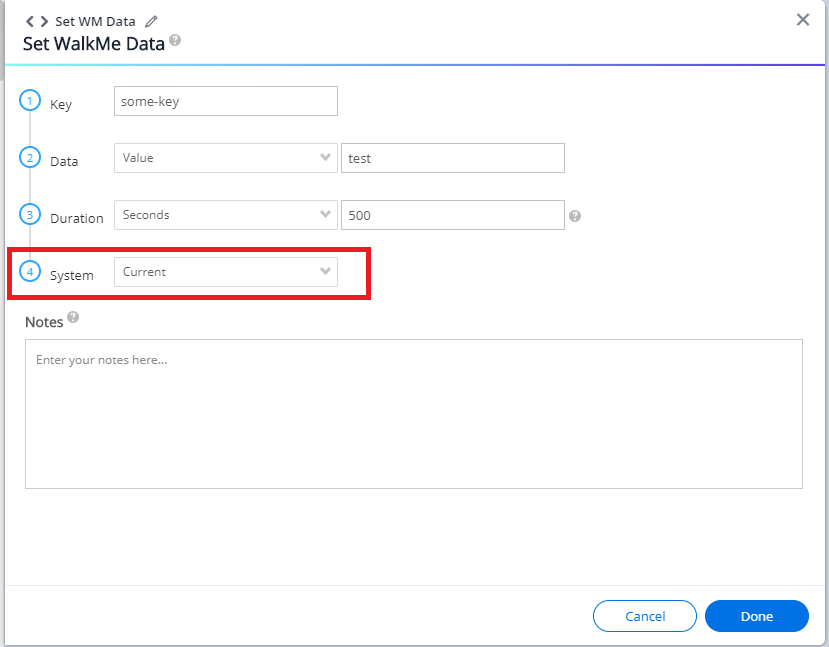
- Go to your system 2
- Open Initiators panel and create auto-play conditions based on the WalkMe Data you created in system 1
- Publish content for both systems in the same environment (for example, Production/Production or Test/Test)
You can find more information on setting WalkMe Data in the WalkMe Data article.
Tip Tuesday - Cross-App Solutions
To get a closer look at how the final product will function, check out this Tip Tuesday video.
Technical Notes
- The content must be published in the same environment for both systems (for example, Production/Production or Test/Test)
- The storage type for both systems must be on Extension Storage or CD/CDP
- Both systems should run on the same browser
- Your account must have more than one system
Was this article helpful?
Yes
No
Thanks for your feedback!

