Welcome to the
WalkMe Help Center
Please log in to continue

Please log in to continue

New updates to the WalkMe Editor and WalkMe Extension became available on July 5th, 2020.
Your current implementation will not be affected by the updates until you global publish again. For customers that run WalkMe on their local servers, contact your Account Manager or WalkMe contact to learn how you can gain access to these new features.

As we head into the Next Normal, here at WalkMe, we are focused on supporting you in creating exceptional digital experiences for your customers and employees. Whether you're looking to swiftly onboard remote employees or are looking for more insights into the end user experience - there's an update for you.
To learn more, view the recording from the July 2020 Product Release Webinar (Be sure to log in for access)
Ensure your end-users' WalkMe experience is always up-to-date with WalkMe Shield. An automated testing solution as simple as building a Walk-Thru, WalkMe Shield keeps your customers happy and your employees productive with every website change, browser update, and platform version release.
With WalkMe Shield, take a proactive approach to guarding the end-user journey by testing WalkMe content across user journeys with WalkMe's advanced algorithm and automation capabilities.
Rollout: Closed Beta
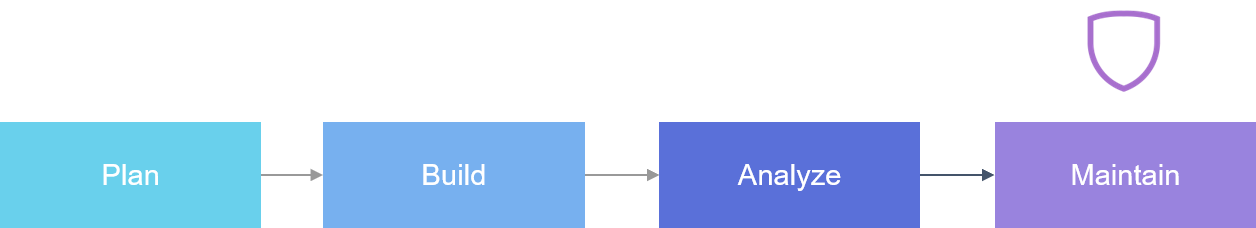
TeachMe constructs a cohesive and effective self-learning environment for your employees and customers, ensuring knowledge retention and accelerating time to competence and onboarding.
With TeachMe, WalkMe provides self-paced, on-the-job training and contextual learning aids that guide and instruct users click-by-click in real-time through structured courses and/or live tasks without having to rely on in-classroom learning.
TeachMe lessons are performed directly on the platforms for which users are trained on or on which they perform onboarding tasks, with measurable outcomes and progress tracking.
Leverage WalkMe's TeachMe platform to support your employees and customers with their remote learning and onboarding needs. Look out for TeachMe's sleek new look and all-new analytics platform so you can better measure and manage learning experiences.
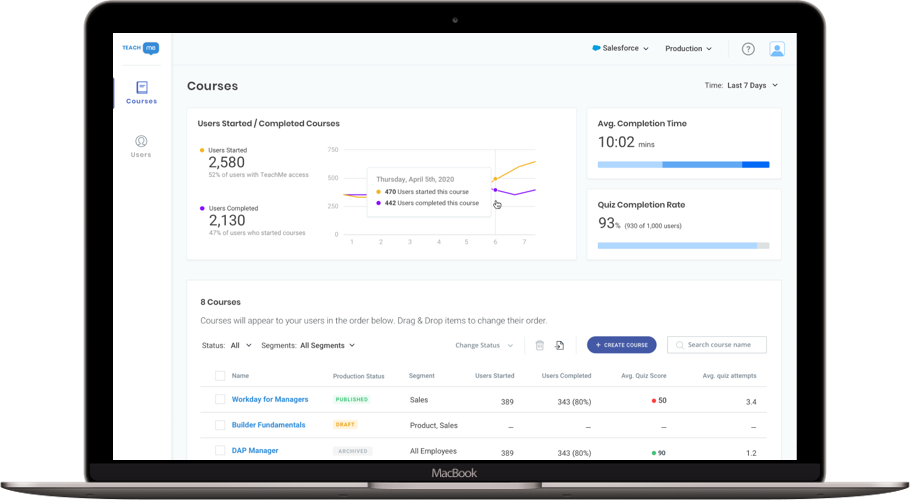
Rollout: August 2020. TeachMe is a paid feature. Please contact your account manager for more information.
 Bring the WalkMe experience you love to enterprise applications in mobile-web so that you can ensure the full realization of your software investment - from any device.
Bring the WalkMe experience you love to enterprise applications in mobile-web so that you can ensure the full realization of your software investment - from any device.
Leverage WalkMe to enable your workforce on the go with more functionality not available in native apps without the need for a mobile extension.
Initially available for iOS 11 and above
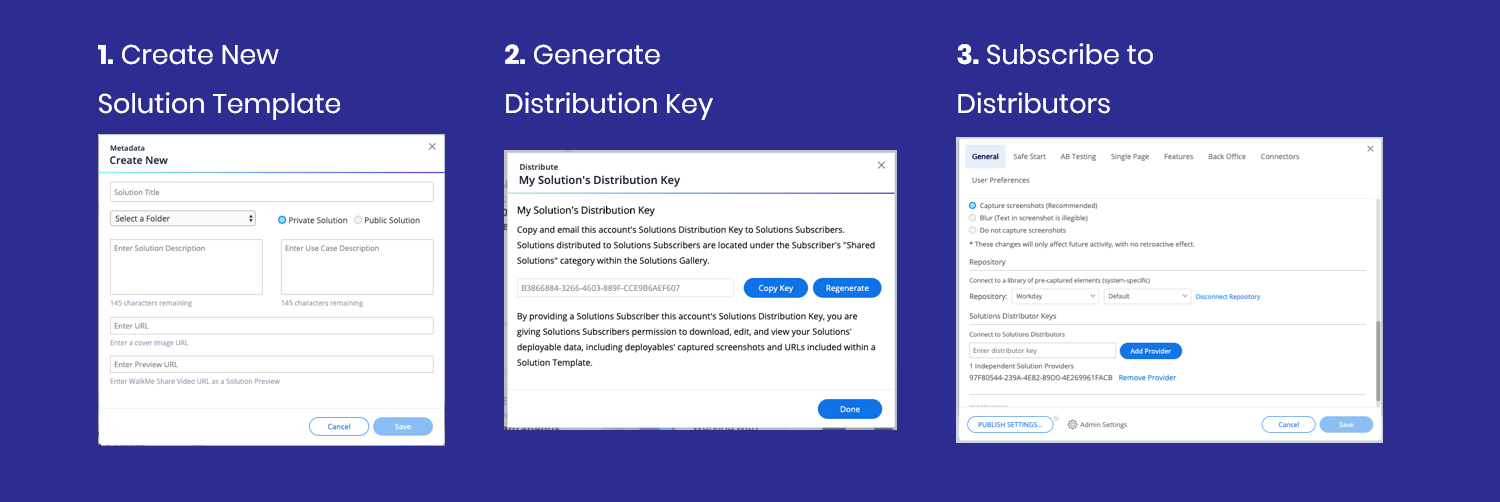
Rollout: Closed Beta
With Session Streams, gain a real-time view and understanding into user journeys as they happen. With visibility into user sessions and insights into where your users are struggling, you can:
Better Customer Support: Simplify support with visibility into the exact point of user friction
Streamline Compliance Processes: Manage auditing processes with visibility into user inputs
Create Better User Experiences and Increase Process Completion Rates:
Gain visibility into user sessions to understand where users dropped off before reaching an end goal.
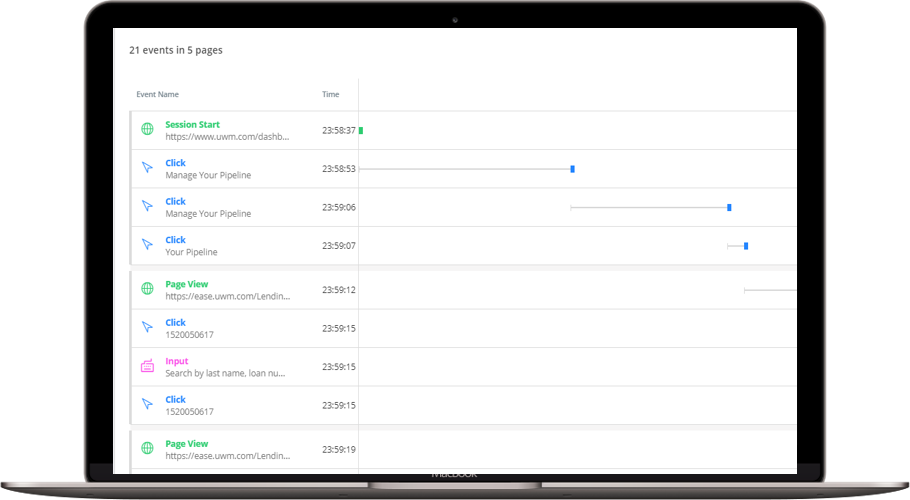
Session Streams display live sessions and those that have ended, across all event types, including Walkme engagement, Digital Experience Analytics (DXA), and custom API events.
Rollout: Closed beta. This is a paid feature, please contact your account manager for more information.
Funnels are used to analyze specific user behaviors or to identify dropping points in a process or flow.
Now, you can also analyze specific behaviors based on engagement with WalkMe when DXA is not available, such as Walk-Thrus or launchers, step plays, page views, goals reached, and more - across WalkMe Menu and Desktop Legacy.
Insights tracks Funnel Completion Rates (the percentage of users that enter a Funnel and complete all of its steps from first to last in sequence) and also tracks users' drop-off rates at each step of the Funnel. For example:
Leverage the data from the funnels to optimize the content for better experience and results across any platform.
Take for example the image below of a Funnel measuring a user's journey to open a Purchase Order in Netsuite. Here, we can measure the user journey based on interaction with Launchers and SmartTips which are used to help WalkMe employees complete the business process.
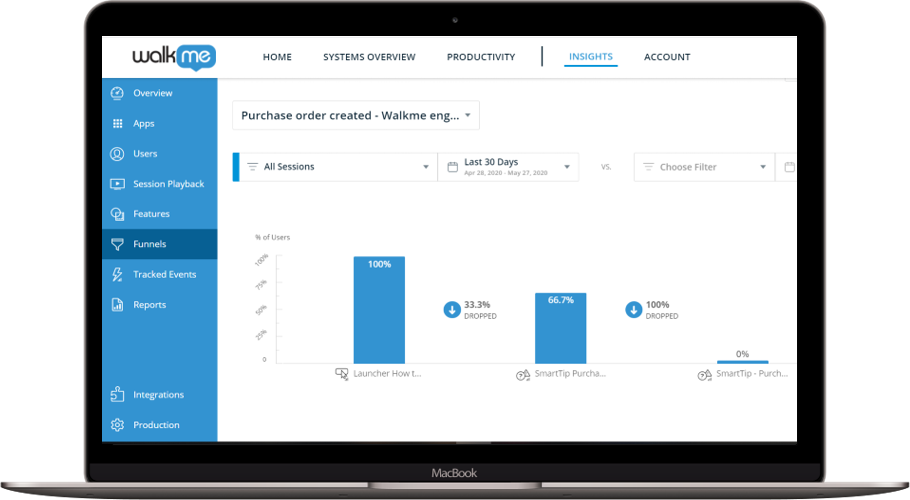
Rollout: GA. Funnels are now available in the EU.
Do you have a preferred data filter or are you always going back to the same tracked events list? Now you can keep your favorite dashboards configured the way you need them most!
Insights dashboards provide the information you need to understand your users' engagement. Using Insights Favorite Views, you can now select your preferred page controllers and filters, save to a favorite view, and easily get back to the same views without having to reconfigure it again and again.
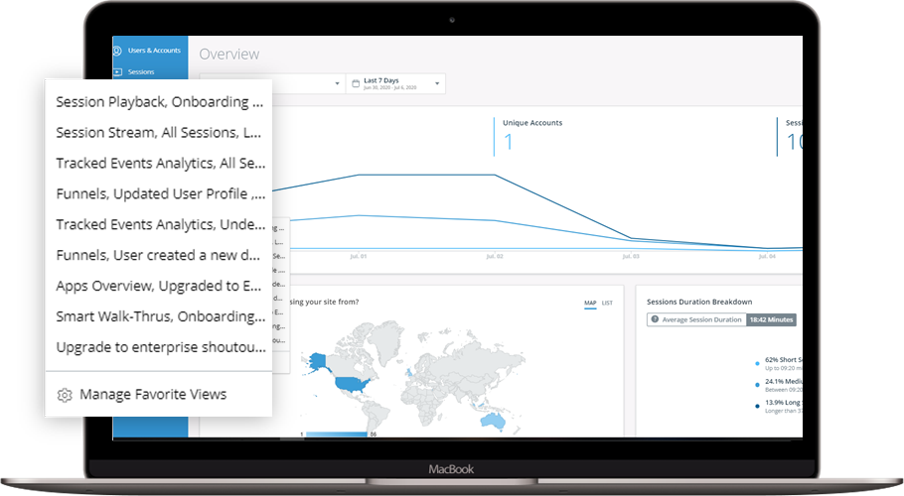
Rollout: Gradual.
Proactively validate user IDs for consistent user experiences by defining a validation format. Get notified in insights about invalidated users, and filter data based on validation rules.
Rollout: GA
Terminology change! Digital Experience Analytics (DXA)
Digital Experience Analytics (DXA), formerly known as UBT, capture every interaction your users have with HTML elements on your website so that you can analyze user journeys across applications and then leverage this data to create more powerful user experiences, for example:
DXA includes the same capabilities as UBT. For more information, contact your account manager.
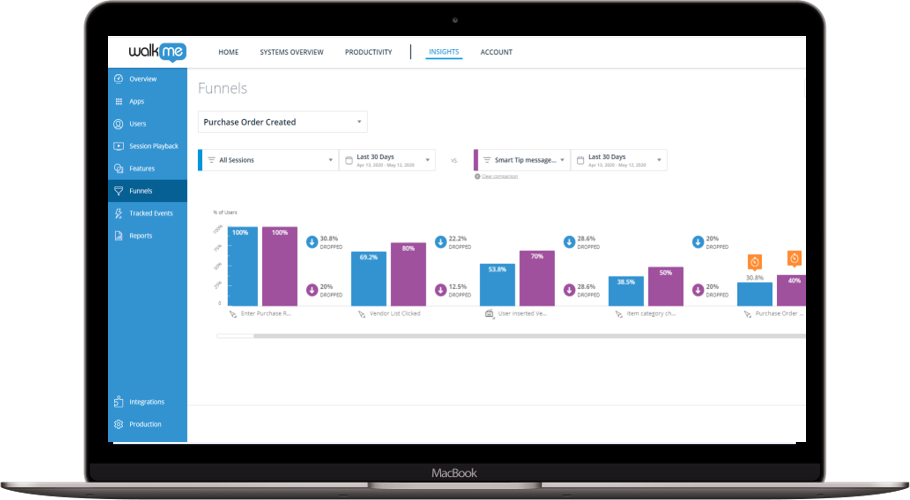
Additional updates: