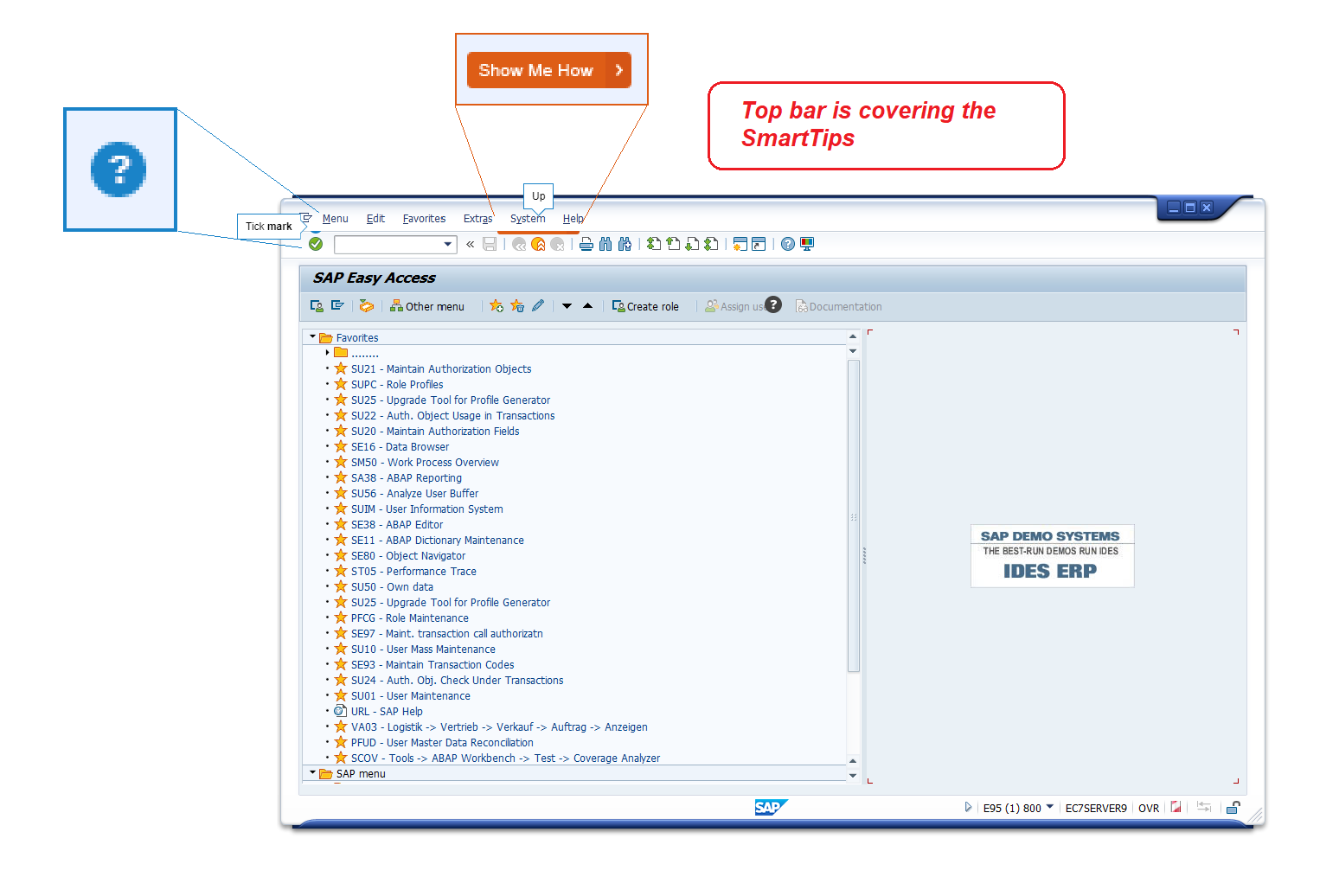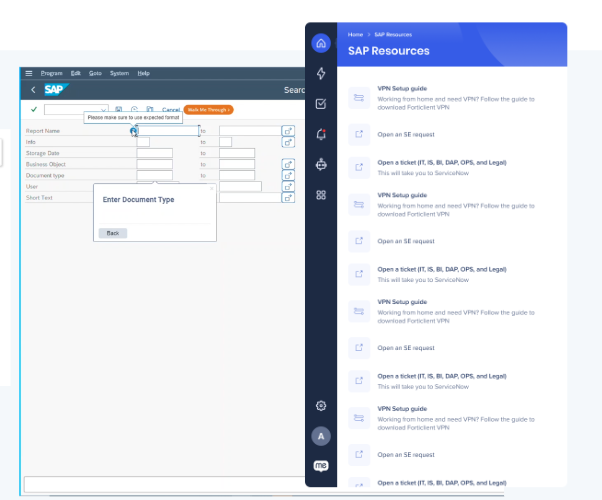Workstation for SAP
Brief Overview
SAP ECC is an enterprise resource planning software that incorporates the key business functions of an organization. As one of the worlds largest ERP applications, it is a valuable key element for many businesses, and the employee's ability to use this ERP with ease is vitally important.
Employees dealing with a complicated UI that contains numerous fields can get confused, potentially leading to costly errors or time-consuming data entry.
This is where WalkMe comes in! Workstation contextual in-app guidance for SAP ECC enables WalkMe to offer guidance on the Desktop SAP ECC to the web instance of SAP S4HANA.
WalkMe directs users to complete necessary tasks on either desktop or web, simplifying the migration process while driving employee adoption.
Architecture
In addition to Workstation out-of-the-box capabilities, Workstation for SAP ECC provides Element Capturing capabilities and features and supports:
- Contextual Guidance
- On-Screen Element based Rule
- SmartTips (and Smart Tip Validation Logic)
- Launchers
SAP Resources Widget
The SAP Resources widget on the Workstation Electron homepage allows SAP ECC users to quickly access relevant SAP ECC content.
The SAP resources widget will automatically appear on Workstation if the following three conditions are met:
- The user has SAP ECC on their desktop
- There is a tab in the Workstation Content Manager called SAP
- There is at least one item under the SAP collection in the Content Manager
Click Show All at the bottom of the widget to expand the widget and see all available SAP ECC resources.
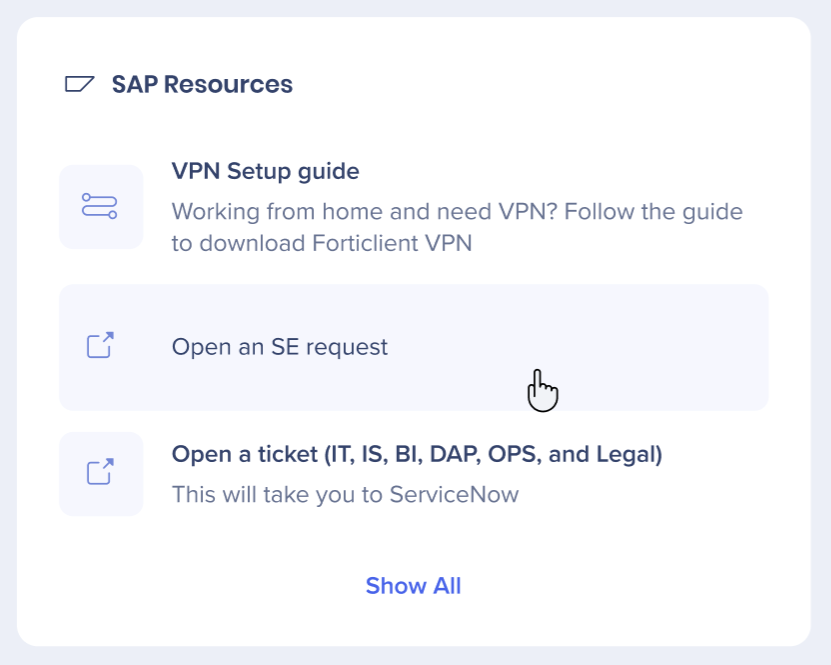
Technical Notes
General
- SAP ECC GUI 770 / 800 supported / Desktop GUI for S/4 Hana Backend
- Multiple SAP GUI screens supported
- To enable multi windows support please contact your CSM
-
APO (Advanced Planner and Optimizer) module is not supported
- After changing the scale to 100%, it is necessary to restart all instances of the SAP application
Limitations
Smart Walk-Thrus
-
Automation is not supported
SmartTips
- At this time no Z-index exists with deep integration so just be aware that SmartTips will bleed through balloons!
- Use SmartTips sparingly, OSE or multiple OSE rules will typically be your ST Set rules - too many of these can cause a performance impact
Widget
- Attaching the widget to the edge of the screen at least means the widget is available/visible no matter how many SAP windows they have open
- If using edge of screen placement, consider adding a rule to make the widget appear only when SAP is an active window - by doing this the widget disappears when users are working outside of SAP which avoids the widget from covering scrollbars on other applications
ShoutOuts
-
Overlay color is not supported. An overlay is not visible, but it does block access
Element Capturing - General
-
Capturing must be done on the main monitor
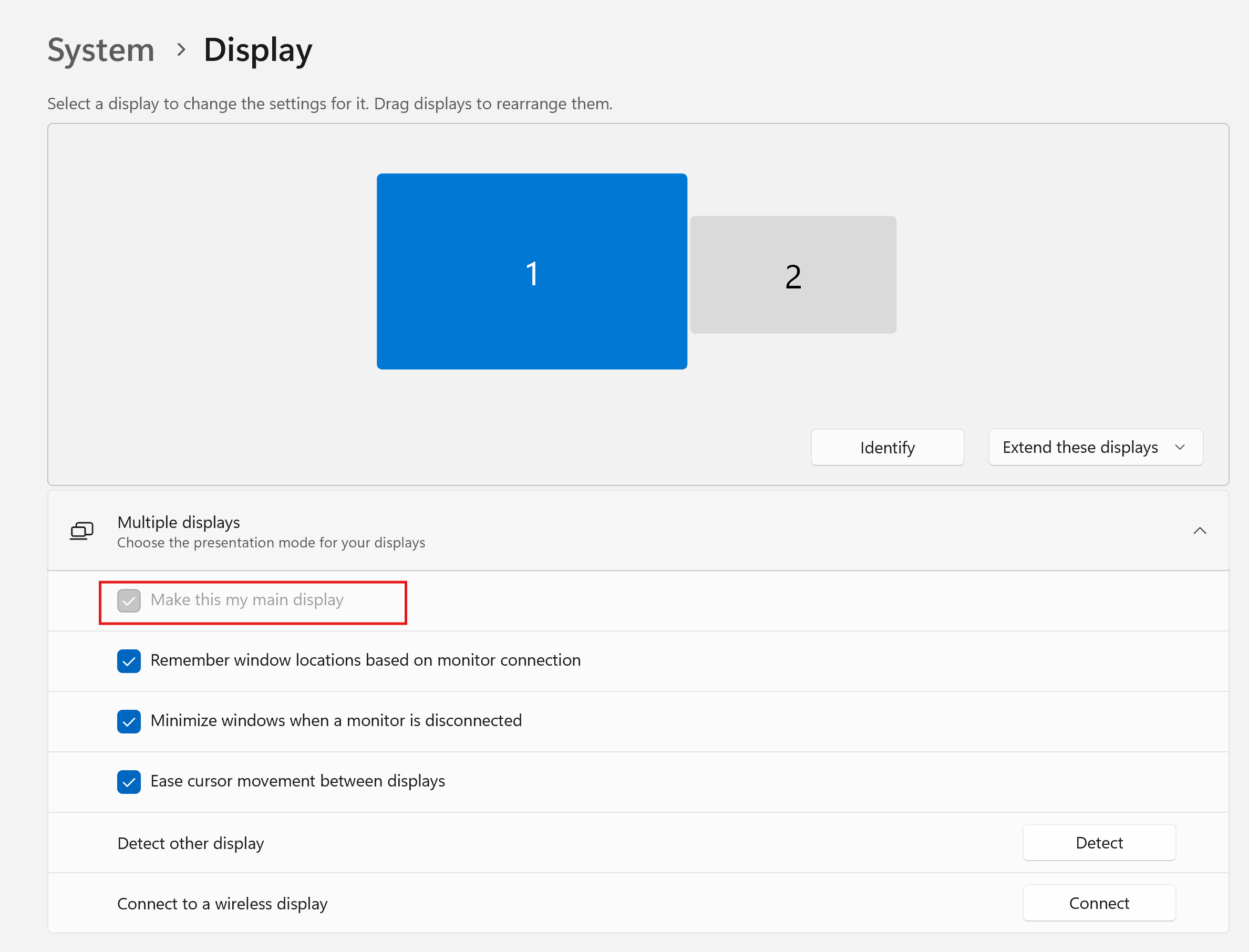
Element Selection
- Element selection works most of the time but you are likely to find areas where it does not find what you're looking for, in these cases try to attach to the nearest element and manually adjust location
- A common area where element selection does not work is table headers, in this cases select the cell just below the table header and manually adjust the balloon location
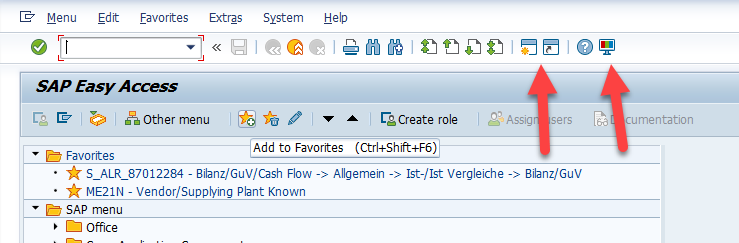
Another area that can't be captured is the Selection Criteria in transaction ZVA05:
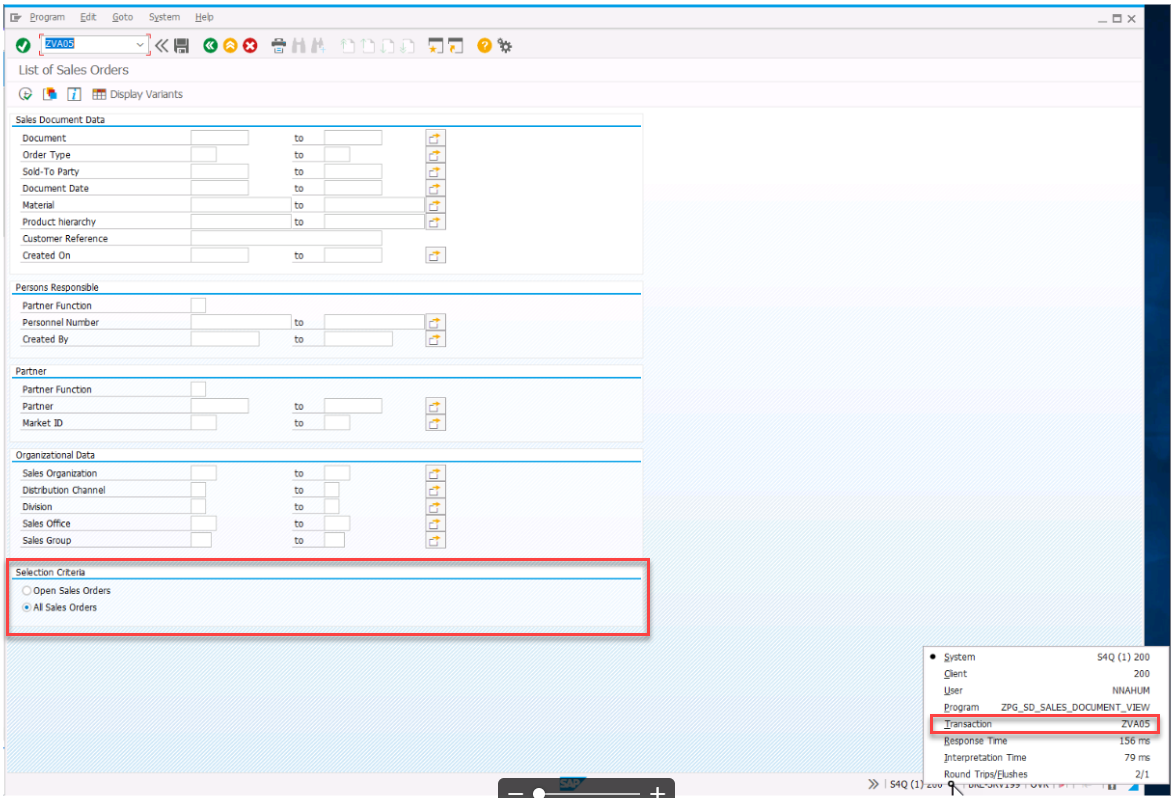
SAP Popup UI Changes When Scripting is Enabled
- When scripting is enabled the fonts in popups might change and the buttons will move from the top of the popup to the bottom and some buttons might be excluded
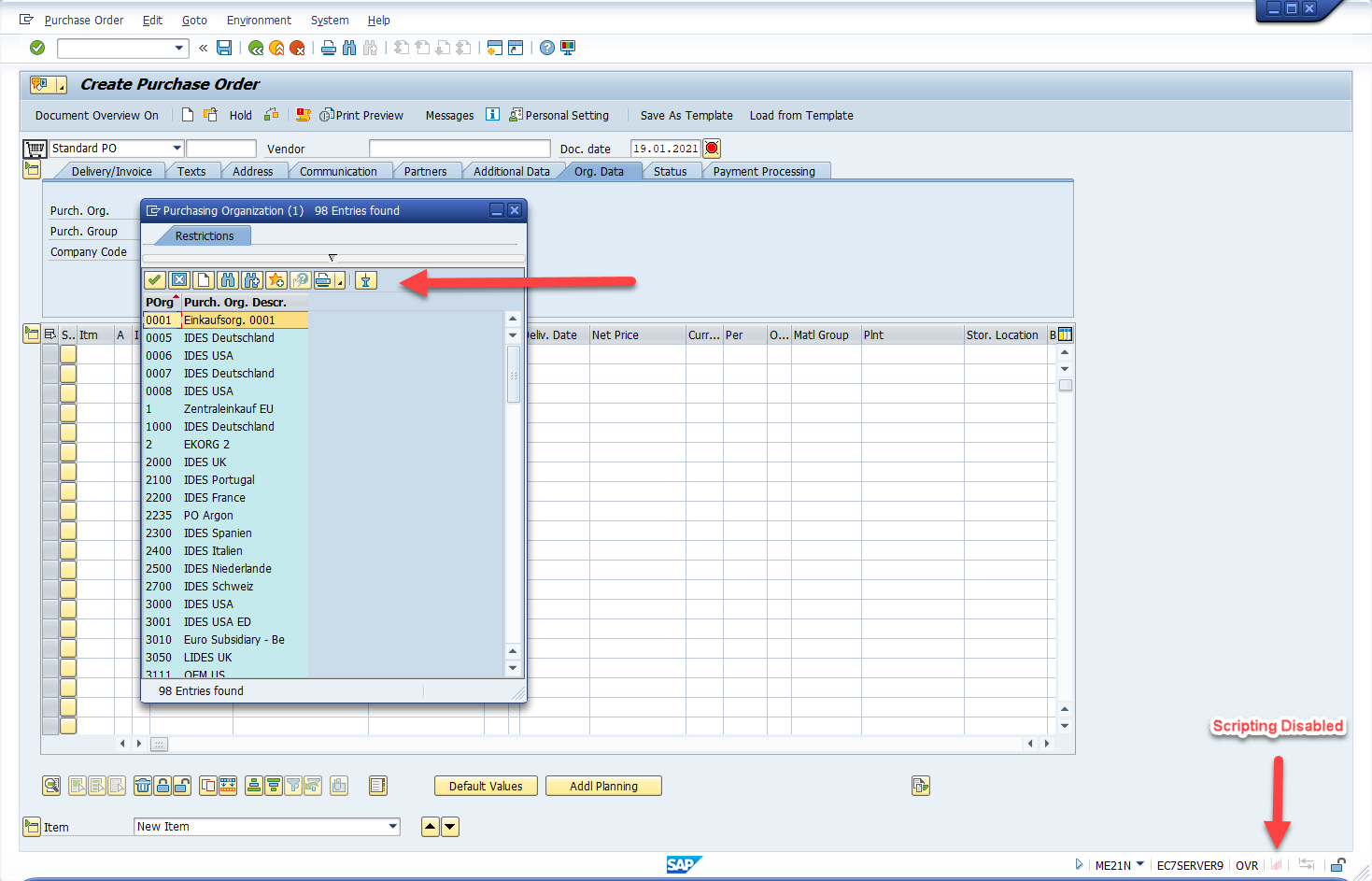
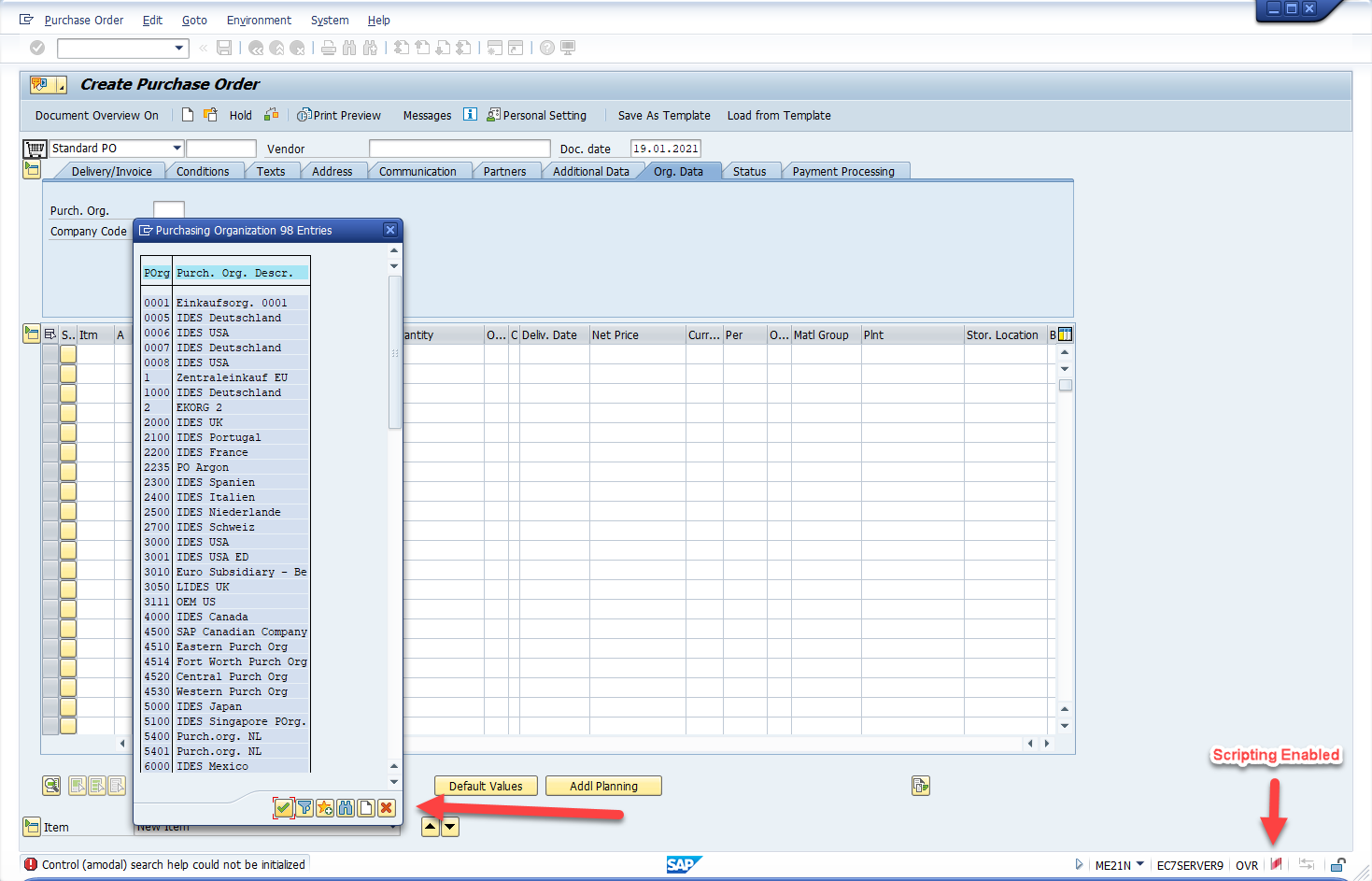
SAP Easy Access Tree
- The capturing will use the text of the shortcut in order to recognize the location (Any change to the text by the user will make the step to not appear)
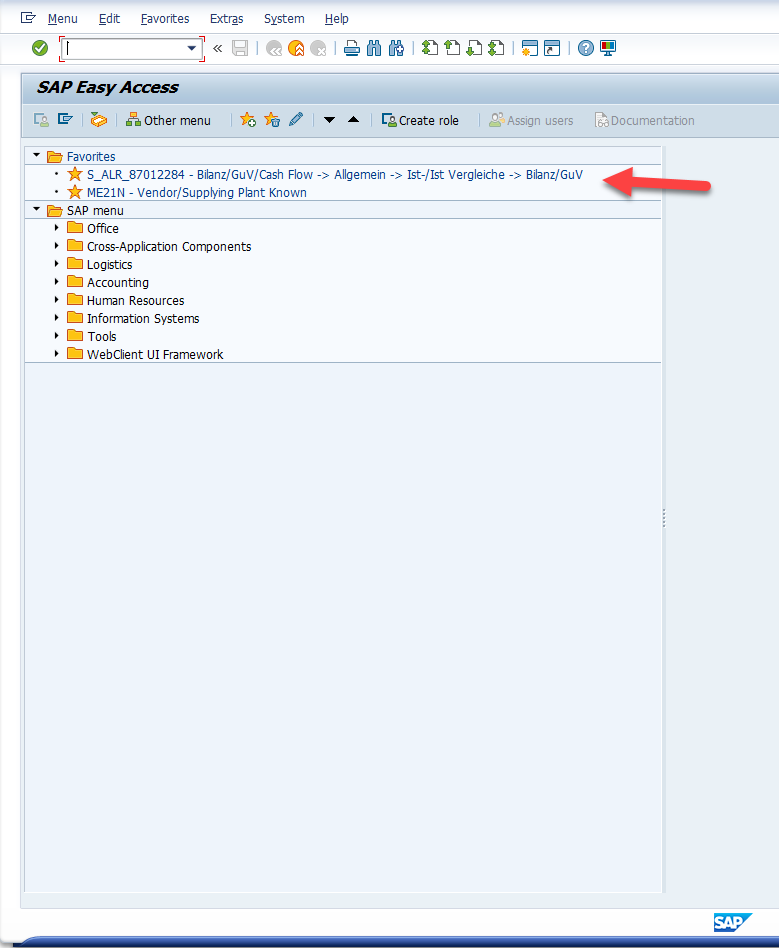
Business Workplace Screen - Not Supported
This is an Embedded HTML.
Embedded HTML currently is not supported.
DPI Changes is Supported with limitations
- A manual offset of WM components is not be supported across different DPI.
- Setting manual offset while capturing with a specific DPI will only work on that DPI
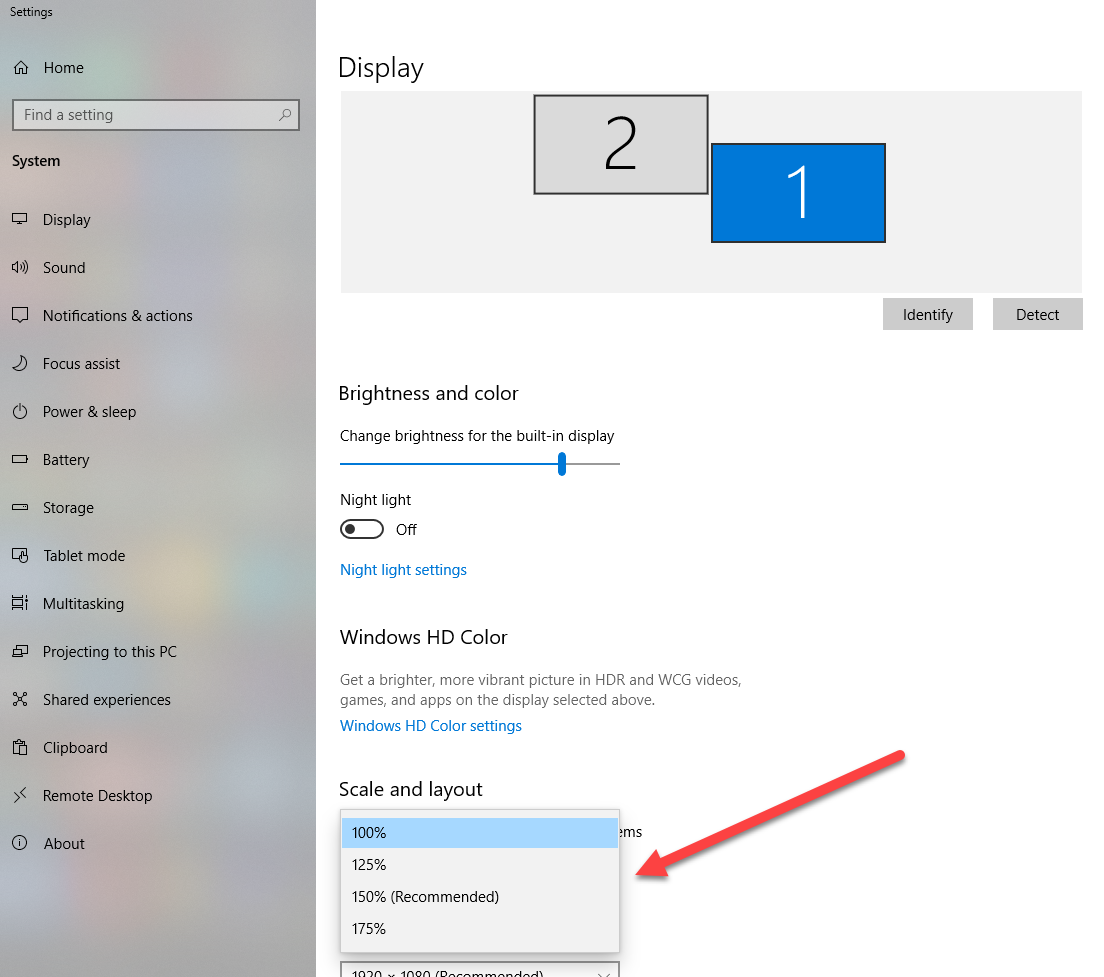
Screenshot Balloon Shift
- Balloons Screenshot may appear shifted when capturing with Text size different than 100%
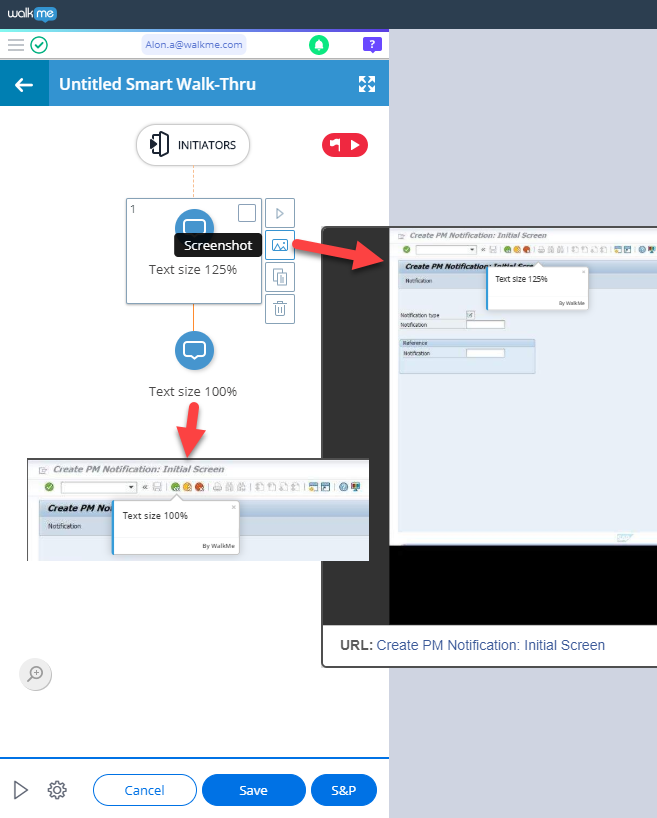
SmartTips Might Be Hidden By Top Menu Bar (Or Other Window Edges)
When creating SmartTips to display on the top buttons pane and beneath the top menu bar, we should position the SmartTip below the bar, not above it.
This is because the main top bar might overlay most of the SmartTip.
This is apply to all of the windows edges, please validate this after content creation.