Welcome to the
WalkMe Help Center
Please log in to continue

Please log in to continue

Action Steps are a step type that are very useful for automation use cases. The ability to take action on behalf of end-users improves productivity and time to value for app users. Previously, WalkMe Mobile supported balloon and banner steps as well as auto-tap steps. The first Action Step type added is “Scroll” and in the future, more action types will be added.
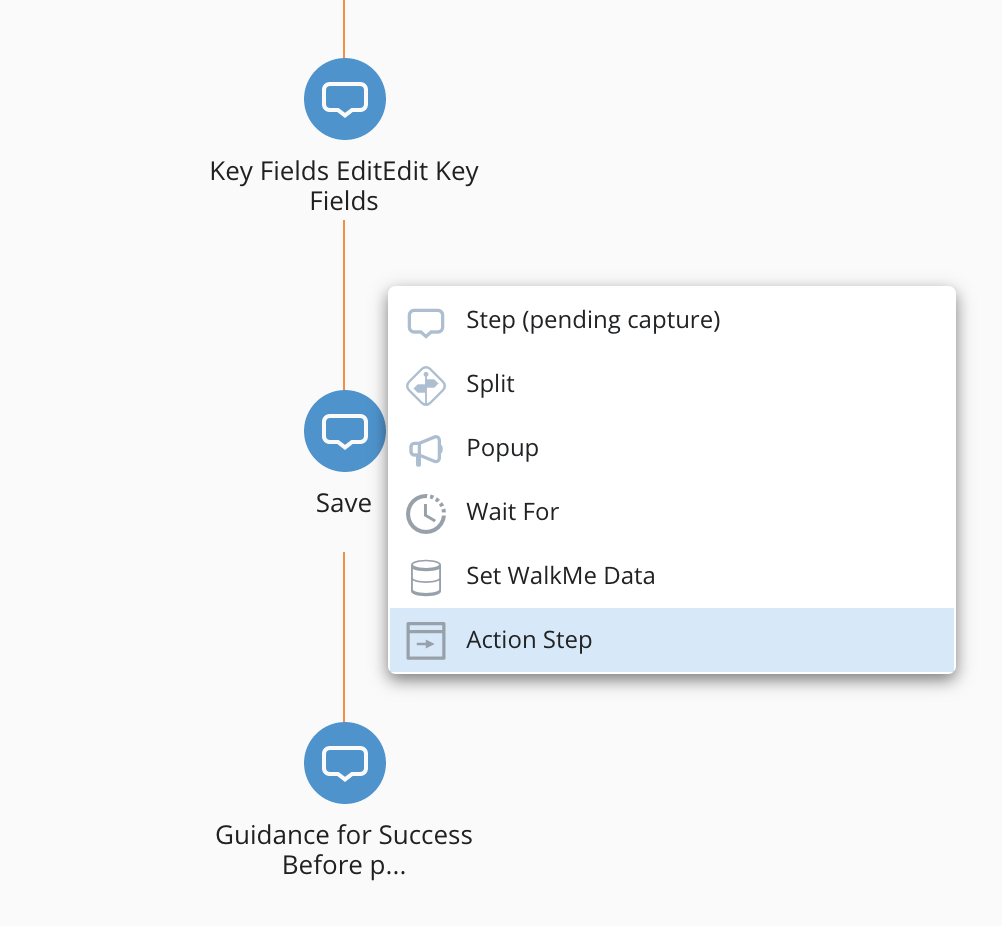
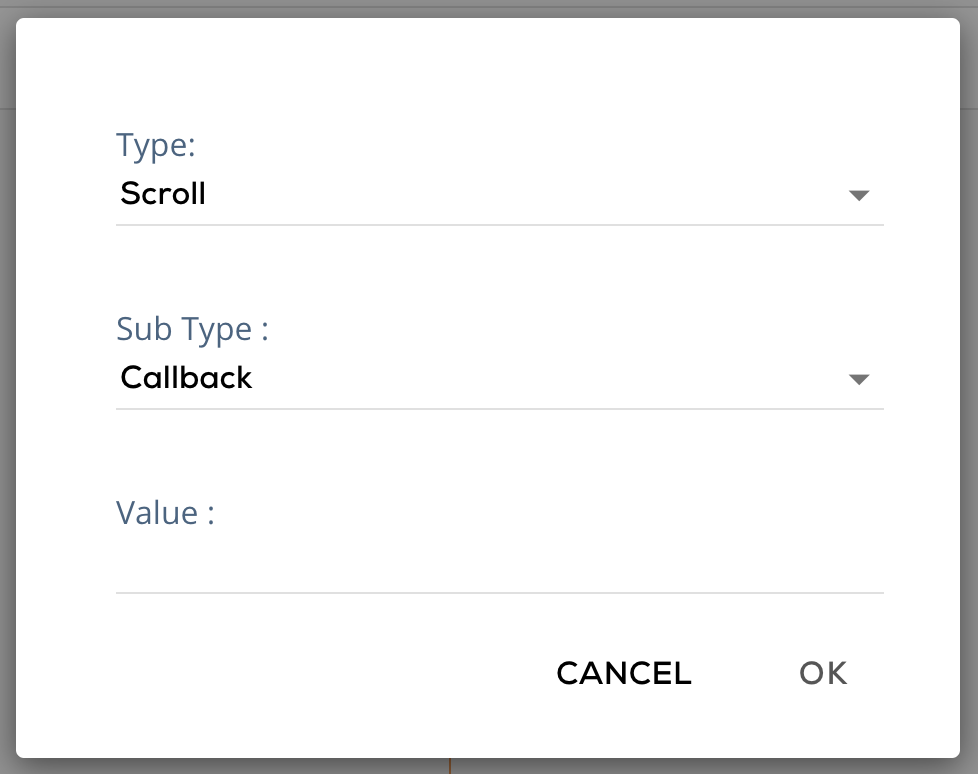
| Type | Sub Type | Value |
| Scroll | Callback | Type of element (i.e. UILabel) |
Below is a description of all the required steps in order to implement Action Step callbacks.
To be able to register to campaign callbacks, first implement this protocol:
/** * Interface definition for a callback to be invoked in Campaign actions. */@protocol WMCampaignInfoDelegate <NSObject>/** * Called after campaign was dismissed. * * @param campaignInfo The dismissed campaign info. */@optional- (void)campaignDidDismiss:(WMCampaignInfo *)campaignInfo;/** * Called right before the campaign is about to be shown (will not be called on Power Mode preview) * * @param campaignInfo The shown campaign info. */@optional- (void)campaignWillShow:(WMCampaignInfo *)campaignInfo;/** * Return a value for SWT Action step of type "Callback" * * @param type the action type (ex. scroll). * @param campaign The shown campaign info. * @param args array of values from the Value field on the console (comma separated values). */@optional- (void)campaign:(WMCampaignInfo *)campaign didPerformAction:(NSString *)actionType withArgs:(NSArray<NSString *> *)args andCompletion:(void (^)(__nullable id result))completion;@end |
public interface WMCampaignInfoListener { /** * Called right before the campaign is about to be shown (will not be called on Power Mode preview) * * @param campaignInfo The shown campaign info. */ void onCampaignPresented(WMCampaignInfo campaignInfo); /** * Called after campaign was dismissed. * * @param campaignInfo The dismissed campaign info. */ void onCampaignDismissed(WMCampaignInfo campaignInfo); /** * Called on action step * * @param campaignInfo The campaign info. * @param actionType The action type. * @param args String array of arguments, * @param completionStepListener The listener to receive the result. */ void onCampaignAction(WMCampaignInfo campaignInfo, String actionType, String[] args, WMCampaignActionListener completionStepListener);} |
After implementing the protocol, register to the campaign callback events:
/** * Register a delegate to campaign events * *@param delegate The delegate * */+ (void)setCampaignInfoDelegate:(id<WMCampaignInfoDelegate>)delegate; |
/*** Register a listener to campaign events**@param campaignInfoListener The listener**/public static void setCampaignInfoListener(WMCampaignInfoListener campaignInfoListener) |
Lastly, implement the campaign action method in order to return the desired value for the action:
- (void)campaign:(WMCampaignInfo *)campaign didPerformAction:(NSString *)actionType withArgs:(NSArray<NSString *> *)args andCompletion:(void (^)(id _Nullable))completion { if (args.firstObject) { NSLog(@"Value for action type: %@ with args: %@", type, args.firstObject); // Value for action type: scroll with args: ProductCardTypeClass } NSIndexPath *indexPath = [NSIndexPath indexPathForRow:4 inSection:1]; if (completion) { completion(indexPath);} |
@Overridepublic void onCampaignAction(WMCampaignInfo campaignInfo, String actionType, String[] args, ABBI.WMCampaignActionListener completionStepListener) { if (args != null && args.length > 0) { Integer index = null; // Calculate the index based on the provided args index = myCardIndexCalculator(); if (completionStepListener != null) { completionStepListener.onActionCompleted(index); } } else { if (completionStepListener != null) { completionStepListener.onActionCompleted(null); } }} |