Mobile: Rich Design of Steps (Visual Editor)
Last Updated July 19, 2022
Rich Design of Steps
You can now create beautiful and rich designs for Walk-Thru steps using our advanced visual editor. This means all WalkMe Mobile Campaign types can now be completely customized!
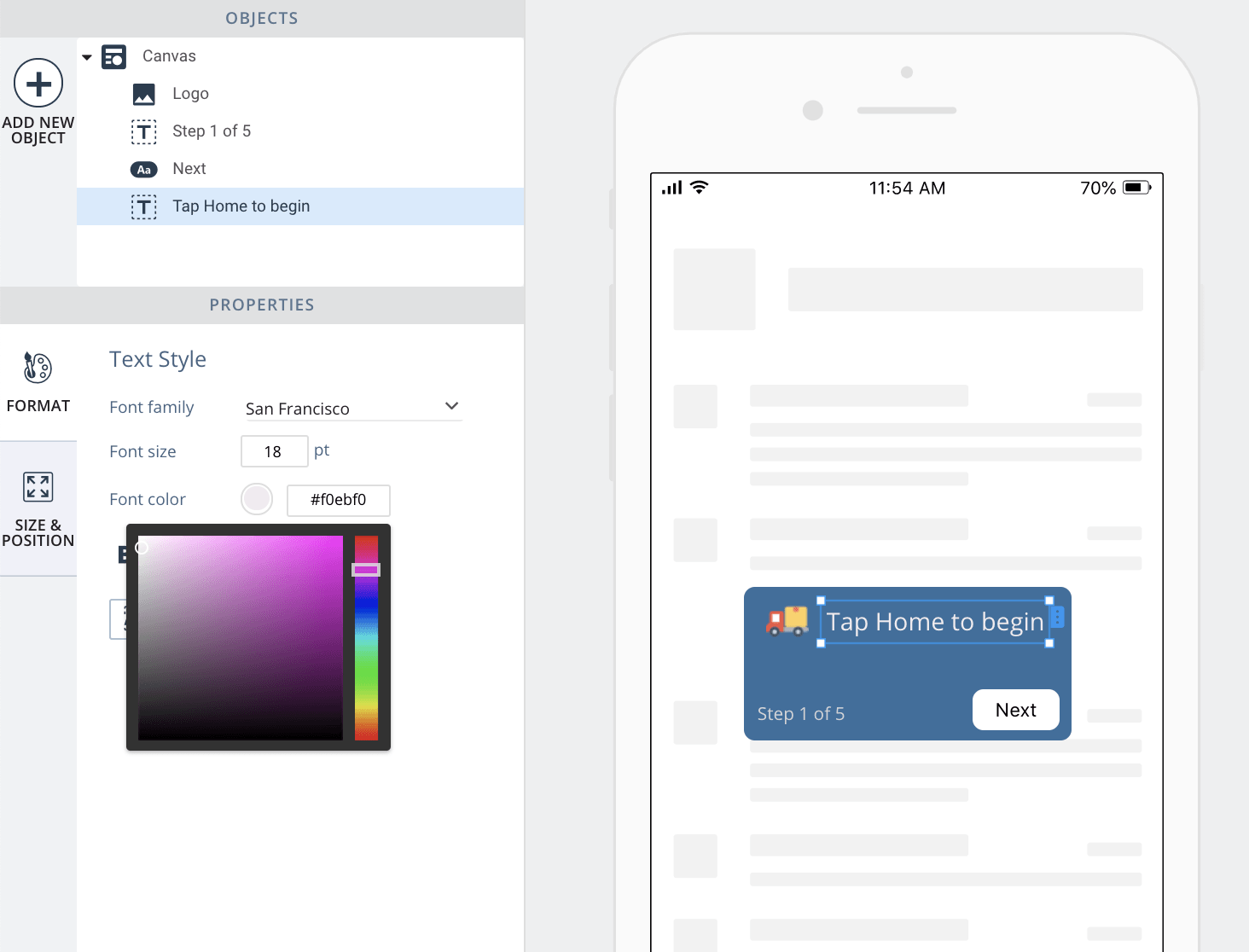
Use Cases
- Add buttons to steps to link users to additional content in the middle of a Walk-Thru
- Add "step #" indicator to let users know how far along in a process they are
- Contextualize the experience with dynamic text using user-attributes (i.e. "Welcome [name]")
How it Works
- Supported from SDK 2.0 +
- The feature is enabled through the mobile back office on the app level. Please contact your WalkMe Mobile representative to enable this feature.
- Drag and drop objects onto the canvas and freely position/edit under properties on the left. For more info on using the design editor, check out our Visual Editor article.
Was this article helpful?
Yes
No
Thanks for your feedback!
