Welcome to the
WalkMe Help Center
Please log in to continue

Please log in to continue

TeachMe Analytics can be exported to both xAPI or CSV formats.
What is xAPI?
Experience API (xAPI) statements are a specification used to track learning experiences. It is often used in the Learning and Development industry (L&D).
Unlike CSV format, which simply organizes data into a table, xAPI statements are JSON objects structured as "actor, verb, object." For example: Jane (actor) completed (verb) Course XYZ (object). This type of format streamlines data allowing analysts to track learning experiences where ever they occur, including in TeachMe!
With xAPI, you can see how users progressed through each course: what their responses are for each question, what resources they refer to, where they dropped out, etc.
Why use xAPI?
Export TeachMe xAPI to your LMS in order to track your users entire learning experience from one location.
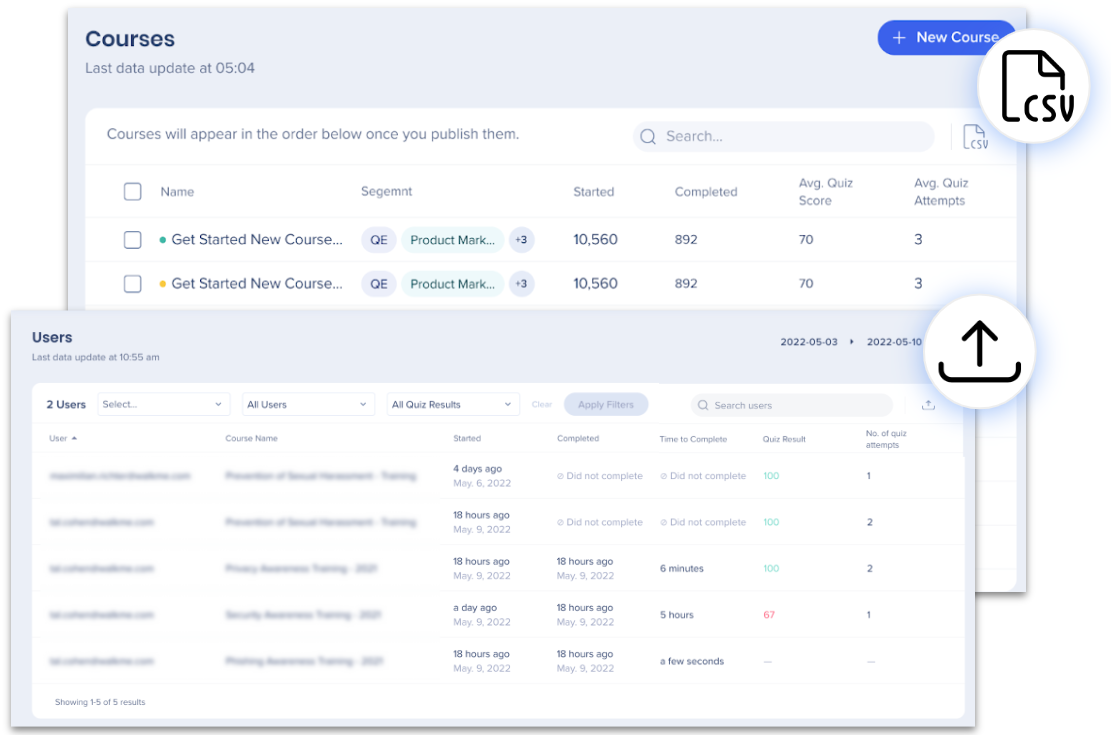
The following pages can be exported to xAPI and CSV:
The following pages can only be exported to CSV:
Exported data is the same as what is available in the analytics. See TeachMe Analytics to learn more.
| Verb | Definition |
|---|---|
| Launched | Course started (+start time) |
| Completed | Course completed (+completion time) |
| Passed | Quiz passed (+score) |
| Failed | Quiz failed (+score) |
To export data: