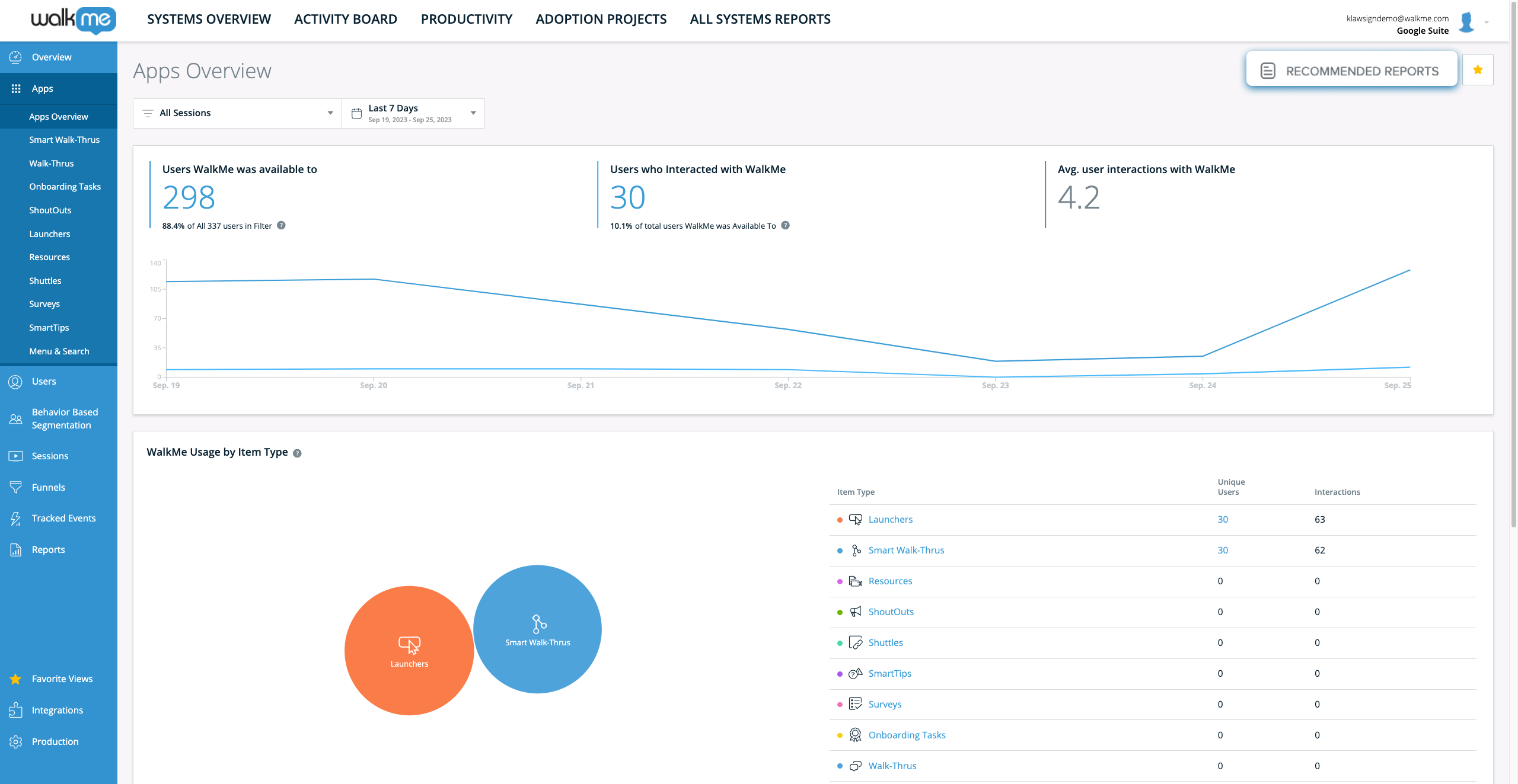Welcome to the
WalkMe Help Center
Please log in to continue

Please log in to continue

The Apps Overview page in Insights presents an overview of all the WalkMe app usage for a system together on one page.
In addition to the overview page, each WalkMe app (Smart Walk-Thrus, ShoutOuts, Launchers, Onboarding, etc.) has its own analytics page with out of the box reports. To learn more, please see the Understanding the Insights Apps Pages article.
These reports include important information to help you understand how users engage with WalkMe on a daily basis, and also how an existing solution can be improved for better results.
Below is an example of how the Apps Overview page may look:

The Apps Overview page can broken down into several sections which we will go over below.

Percentage of users WalkMe was available to
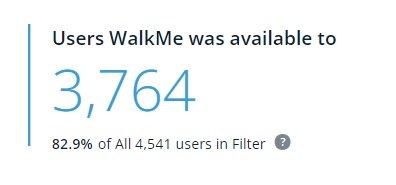
The total count of Users WalkMe was available to who interacted with a WalkMe item.
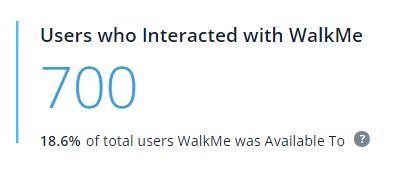
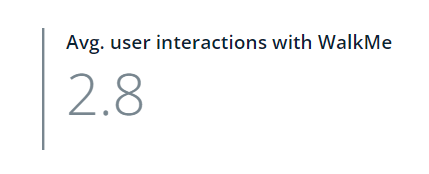

In order to view the full list of users for Users WalkMe Was Available To and Users who interacted with WalkMe, you can click on the number and a side menu will open:


You can use the open icon to open the users list in a separate tab and display the full list of users.
The list displays users that match the date range, the filter, and the metric selected in the Apps Overview page.

This section contains a dynamic diagram and list of WalkMe item types indicating their respective interaction (according to the interaction definition below) levels.
Clicking on any of the item types will bring you to the detailed corresponding app page. Learn more.

This table displays the top five WalkMe items ranked by the number of unique users who interacted with them.
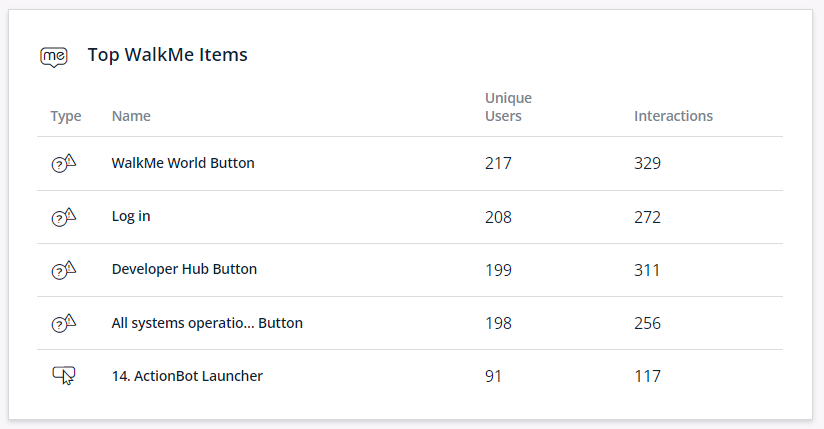
This table shows the top five WalkMe Goals reached from all applications.
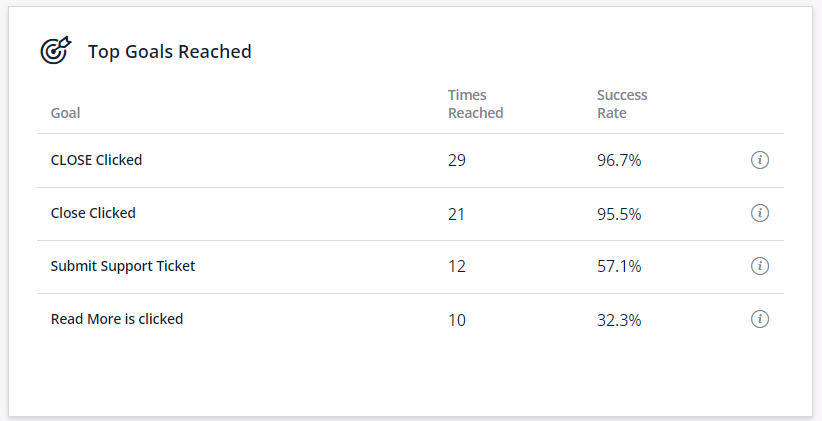
Insights distinguishes between end users who had WalkMe visible and end users who actually interacted with WalkMe's apps.
Here is the detailed definition of the 2 different metrics by WalkMe app type:
| App | WalkMe Interaction Definition | WalkMe Available Definition |
| Onboarding (task) | A task was played or completed | A task was played, completed, or visible |
| Smart Walk-Thru | A Smart Walk-Thru was played (this metric does not count individual SWT steps and SWT plays initiated by branching) | A Smart Walk-Thru or Smart Walk-Thru step was been played |
| Menu (player) | The menu was opened | The menu was open or visible (including the WalkMe widget) |
| SmartTip |
|
|
| Resources | A Resource was played | A Resource was played |
| Launchers | A Launcher was clicked | A Launcher was played or clicked |
| Walk-Thrus | A Walk-Thru was played | A Walk-Thru was played |
| ShoutOuts | A ShoutOut was clicked on (only action click, shoutout dismissed is not counted as an interaction) | A ShoutOut was shown |
| Shuttles | A Shuttle was played | A Shuttle was played |
| Surveys | A Survey was submitted | A Survey was played, submitted, or dismissed |
| TeachMe | TeachMe course or lesson item was started or TeachMe course was submitted | TeachMe was visible |
| Search | User searched or clicked on an item in the search results | User searched or clicked on an item in the search results |
| Live Chat | User clicked on the live chat option | User clicked on the live chat option |
| Help Desk | "Open a ticket" link clicked | "Open a ticket" link clicked |
| ActionBot | User opened the ActionBot | User opened the ActionBot |
You can now access quick links to recommended reports directly from the apps pages in Insights.
A maximum of five reports are recommended, each carefully selected to provide additional information related to the page's topic. Please note that these reports are intended to supplement the page's content, rather than precisely mirror the data found within it.
Click on the Recommended Reports button to open a list of recommended reports
Hover over a report row and click Export Report to export the report