Welcome to the
WalkMe Help Center
Please log in to continue

Please log in to continue

Jira is a proprietary issue tracking product developed by Atlassian, that allows bug tracking and agile project management.
There are two main capabilities - search and widget. In both “issues” are displayed.
Search for Jira issues
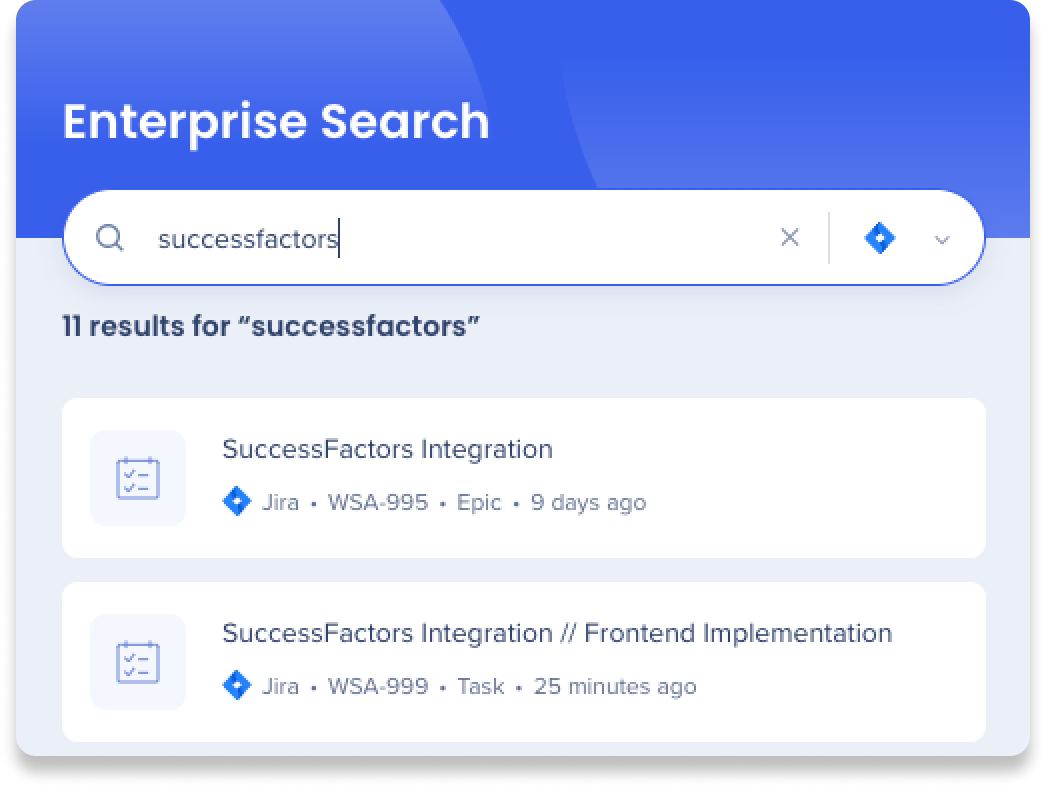
'My Jira Open Issues' widget displays two states - issues assigned to the users, and issues reported by users (created by them)
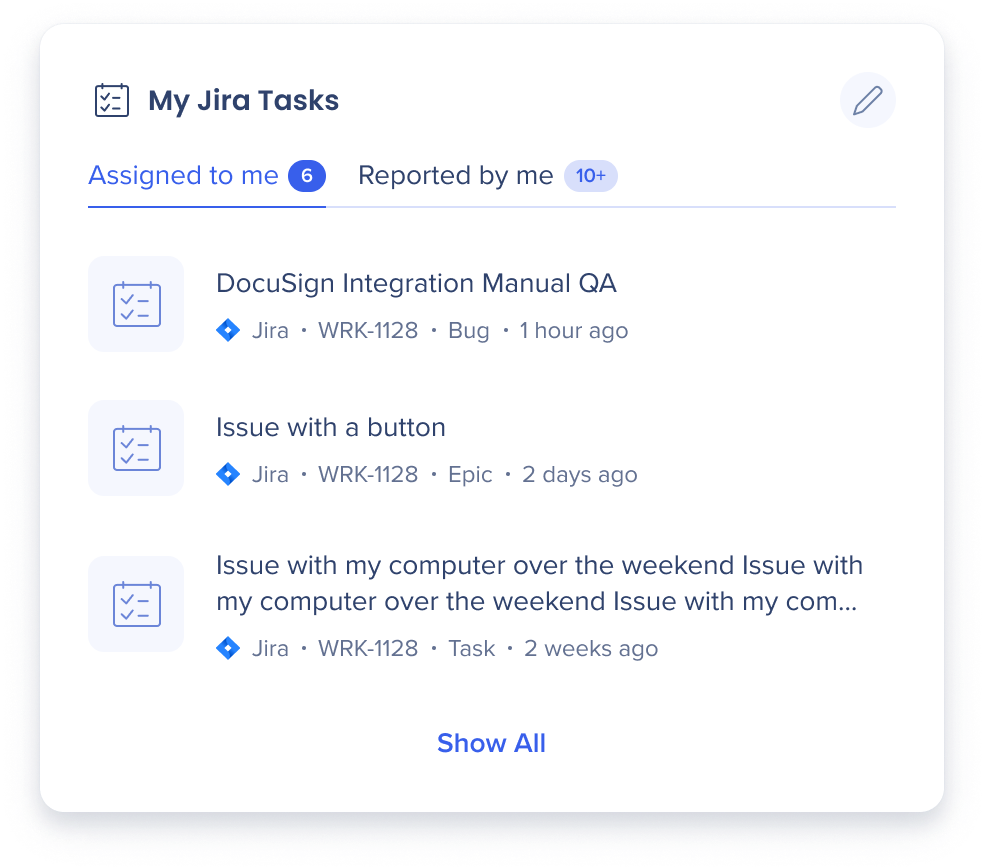
Copy ticket ID (copy icon appears on hover)
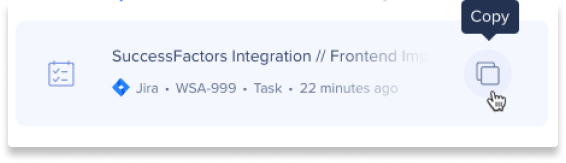
You can have up to 2 custom tabs, and 4 tabs total. Choose which 2 you want to display on the homepage widget and change them anytime. If you already have 2 custom tabs, you'll have to delete one in order to make another one.
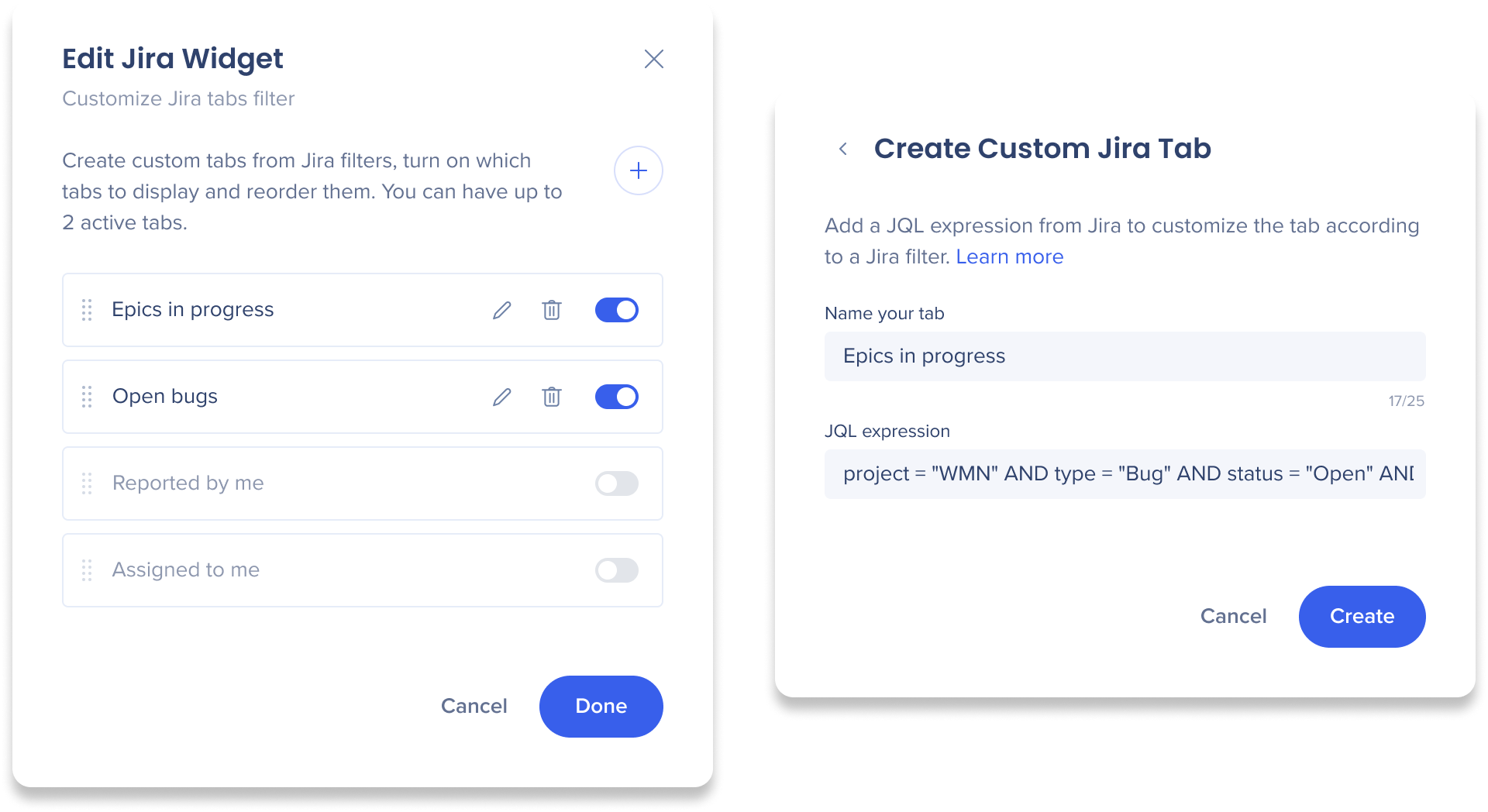
To edit your Jira tabs:
To create a custom tab:
To get a JQL expression:
Learn about JQL and how to construct one (from Jira support)